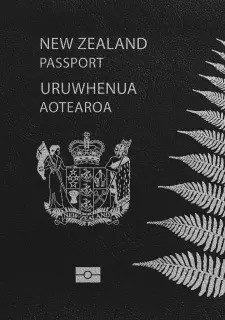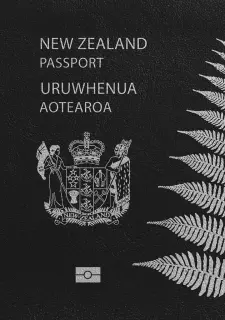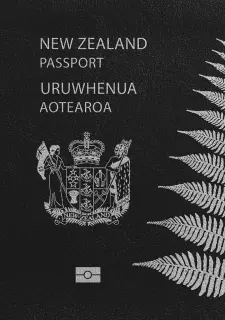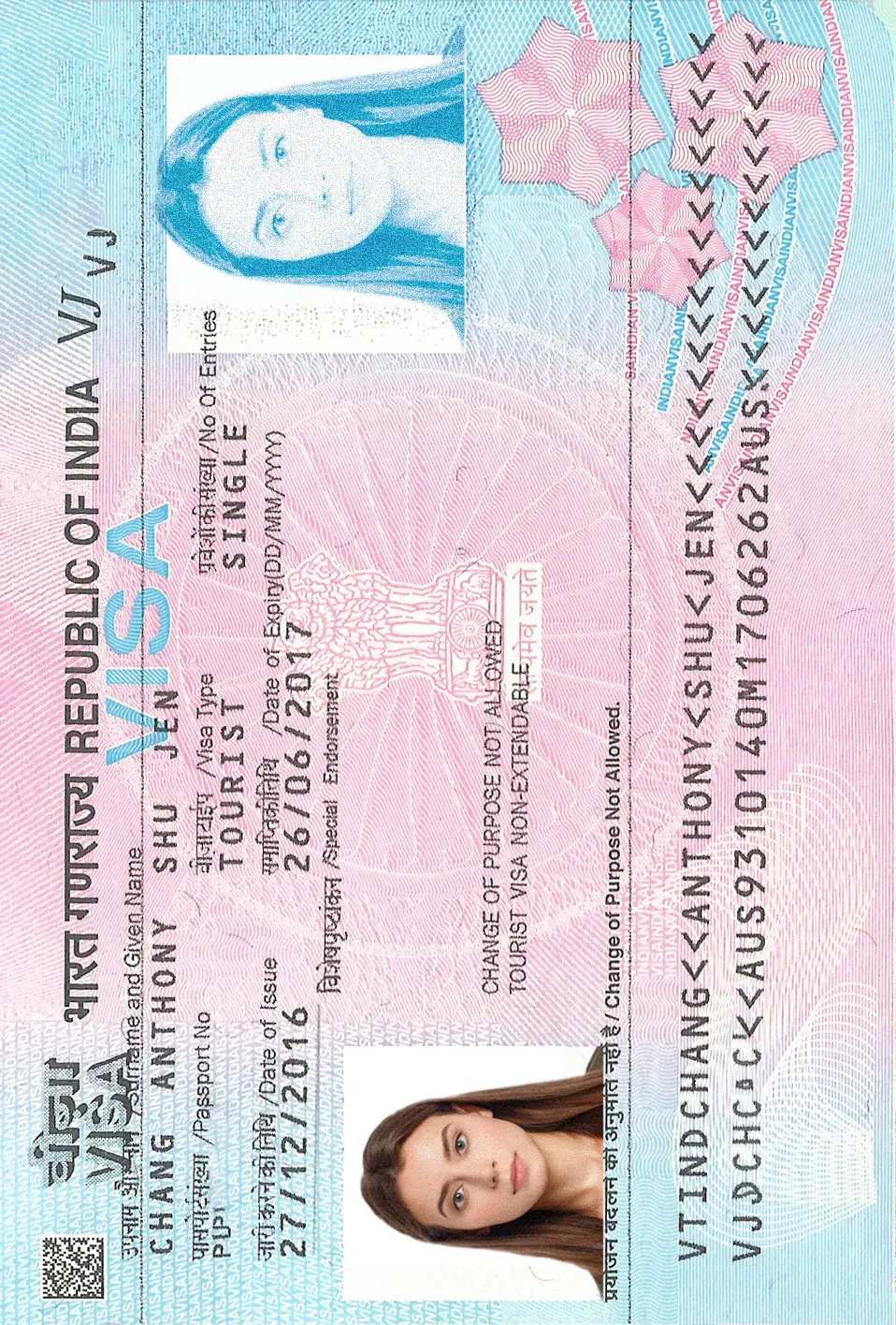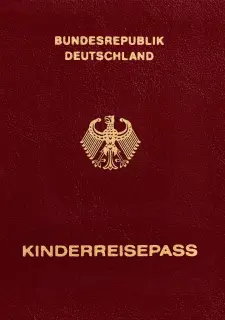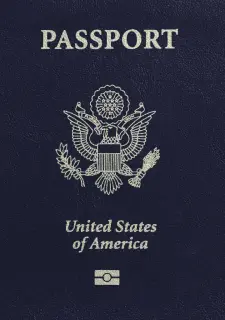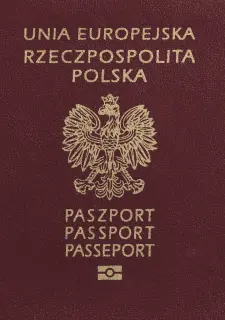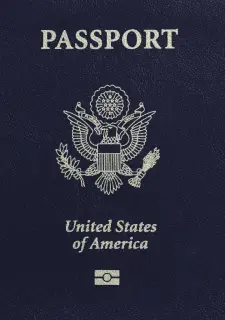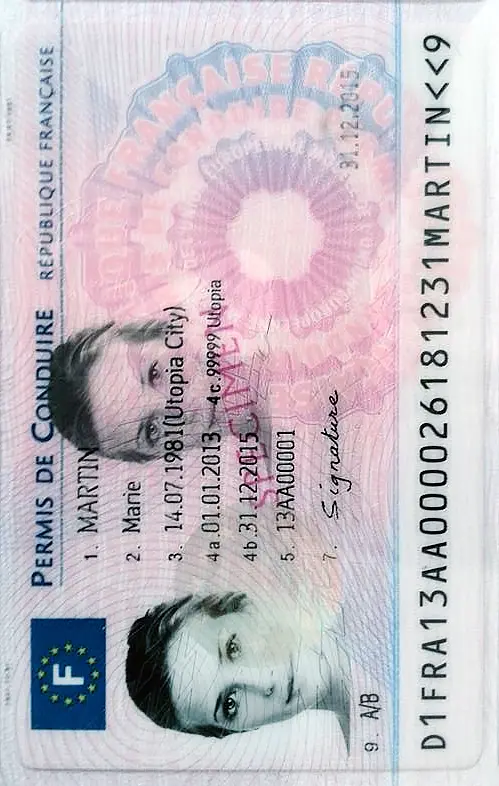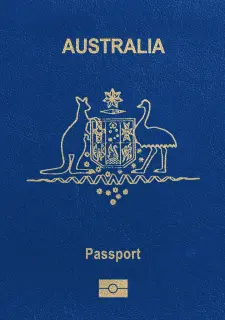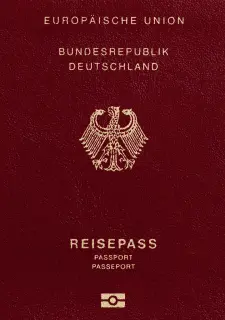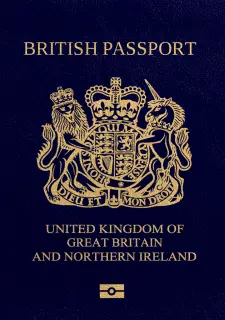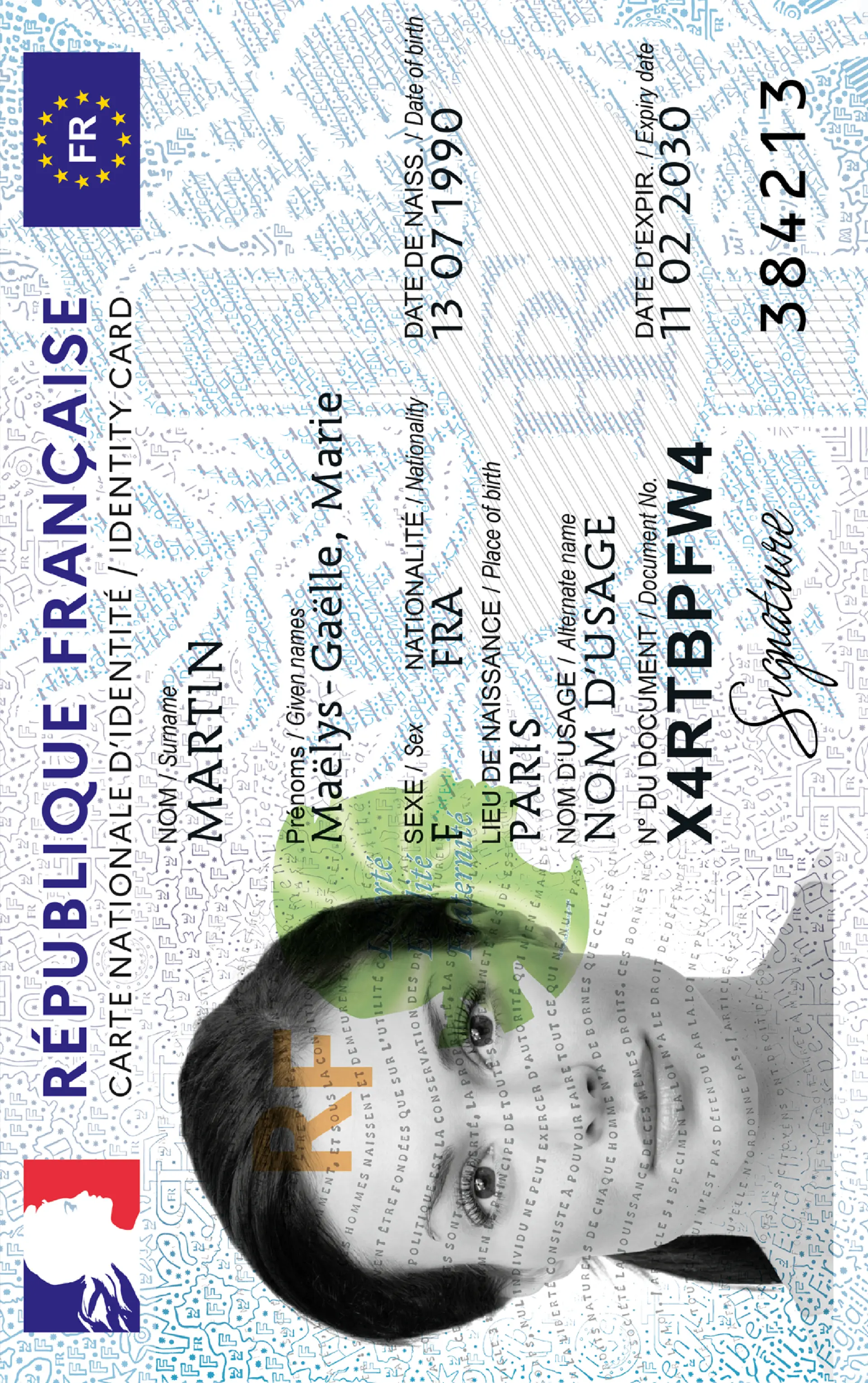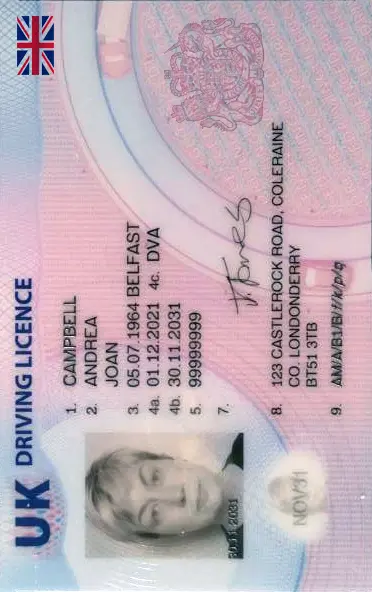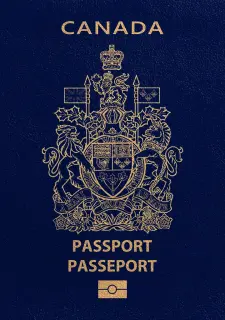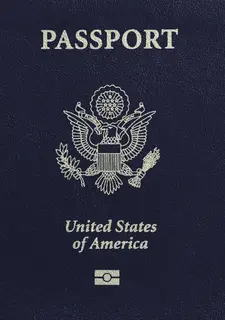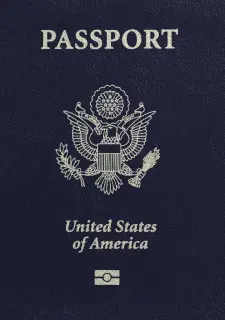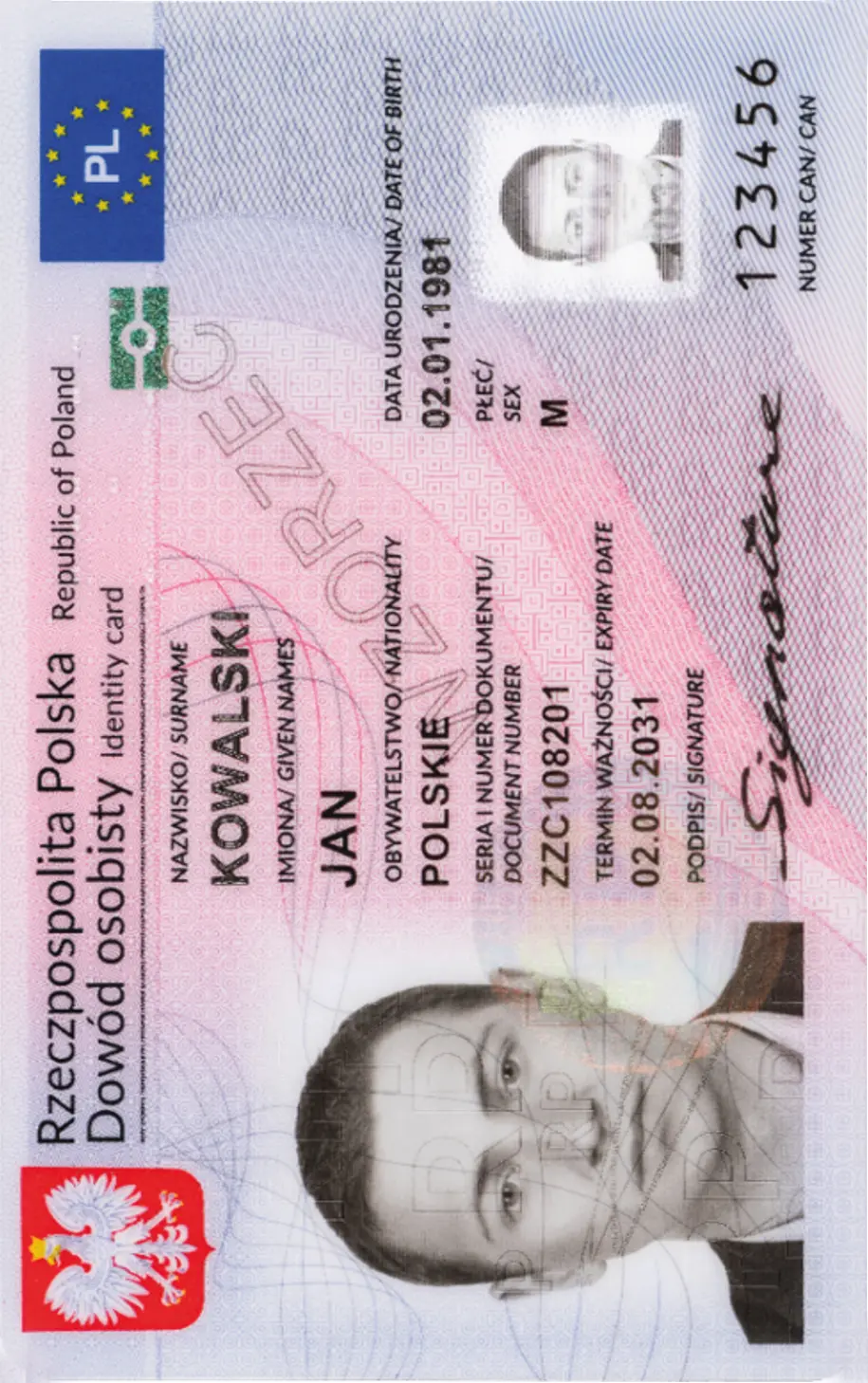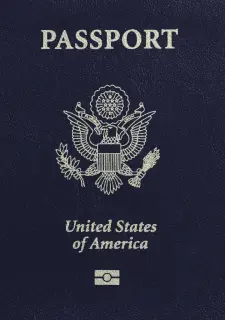Victoria University of Wellington Student Card Photo
Get your perfect biometric photo (compliance guaranteed)
As seen in
How does our photo tool work?
Take or upload a photo
Get your photo verified
Enjoy your photo

Why it's worth trying us?

Thanks to our excellent AI and well-skilled Photo Experts, we create top-notch photos just like that!

Fast and reliable
Skills and experience

Worth every penny
Digital photo for the student card Victoria University of Wellington
65 %

Width: 35 mm
Height: 45 mm
Yes
Head height: 65 %
Bottom of the Photo to the Eye Line: 55 %
600 dpi
Yes
How to prepare yourself?
Distance from the camera
Take the photo from a distance of about 20 inches from your face. Ideally, the photo should be taken by another person.
Face in front of the camera
Place your face in front of the lens and keep a neutral expression on your face. Hold the camera at face height.
Even lighting
Just stand facing a light source such as an exposed window. Don't worry about the background.
Victoria University of Wellington Student Card Photo
Victoria University of Wellington ID card is used as proof of identity which enables students to take advantage of certain benefits such as discounts. You must have a current student ID card to enroll with our IT services, use the printers and photocopiers, borrow library books, collect assignments, enter examinations, make faculty office visits to request documentation such as transcripts, fees, assessments, and to add or drop courses, receive discounts for the cable car, some movie theatres, and restaurants.
Supplying your photo
There are three ways to supply a photo for your student ID:
- Submit a photo through the Online Enrolment System (OES) when you apply.
- supply a photo through the post to the Enrolment Office.
- Email a .jpeg file to enrolments@vuw.ac.nz with your full name, date of birth, and student ID number. This allows you to quickly collect your ID card from the Kelburn campus.
Student card photo requirements
All student ID card photos must meet these requirements:
- File type: .jpg or .jpeg.
- Include your whole face, facing forward.
- The photo is full colour and good clarity.
- No hats or sunglasses.
- No logos or icons.
- No other people visible in the photo.
Access on your student ID card
Access is granted 10 days before the start date of your course if you are fully enrolled and have paid your fees (or have arranged payment with the Fees team). Your access will continue until 10 days after the end of your course date.
Access is revoked if you receive a fees hold on your account, withdraw from a course, or are not currently enrolled in any courses.
Replacement student ID cards
Your first student ID card is free. There is a $21 fee for replacing lost or damaged cards. An exception to the replacement fee may be made under the following circumstances:
- Your student ID card is faulty (to be tested by Enrolment Office staff).
- Your wallet/ID card has been stolen and you can provide a police report.
- You have had a gap in study of two or more years.
- You have changed qualification (and have not had a card issued for that qualification).
- You have had an official name change processed and need a card with your new name. All other exceptions to the replacement fee must be approved by the enrolment manager.
You can request and pay for a replacement student ID online. We will email you when your new card is ready to collect.
If you would like a new photo on your ID, email your photo through to enrolments@vuw.ac.nz with ‘Replacement ID’ in the subject as well as including your name and student ID number in the body of the email. We will email you when your card is ready to collect from the Enrolment Office (HU103, Level 1, Hunter Building, Kelburn Parade, Gate 2, Kelburn campus).
Documents
We provide photos for IDs from all over the world. You’ll find the one you are looking for!

Most Searched
Popular Documents
Popular Documents Around the World

Are You Satisfied With Our Service?
Let us know how we’re doing.
Customer feedback is always welcome.
Rate Your Reading Experience:





Rating: 4.8/5
Number of votes: 111
Passport Photo Online
Powered by PhotoAiD®