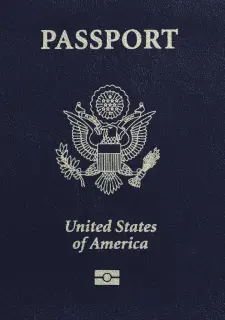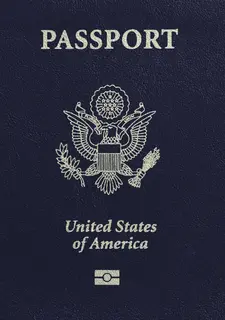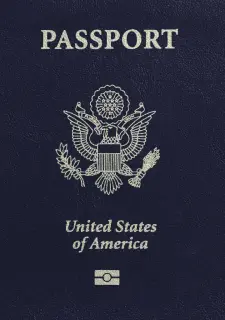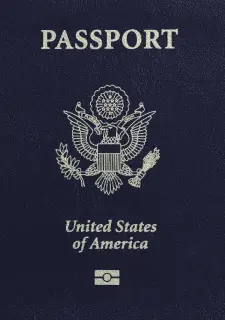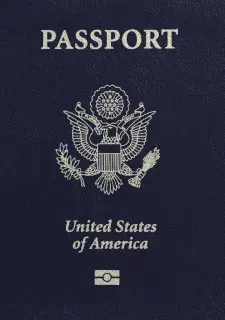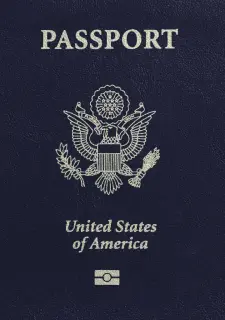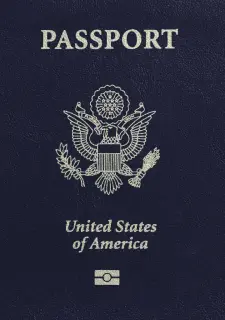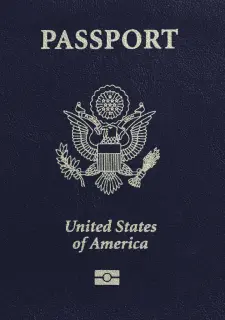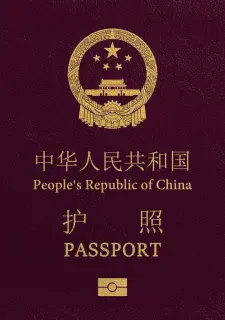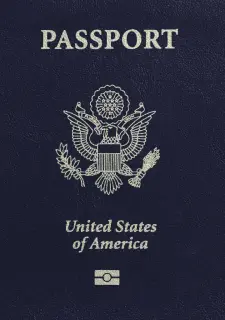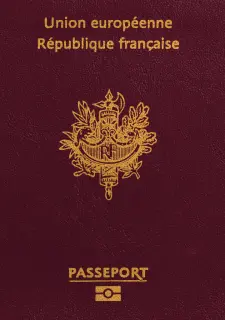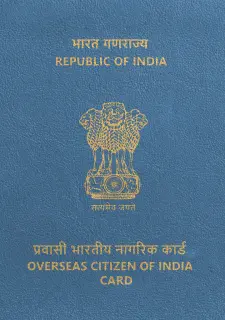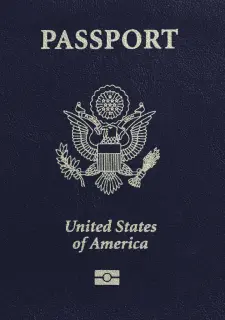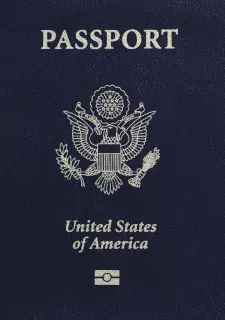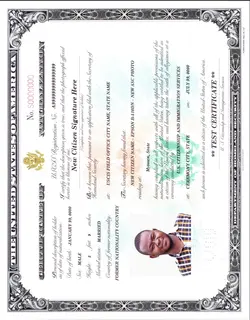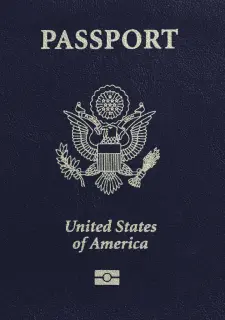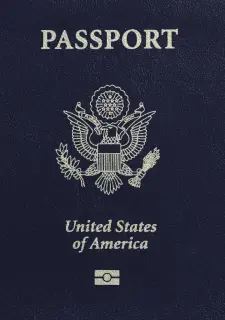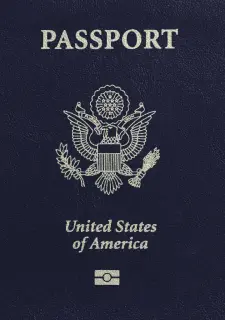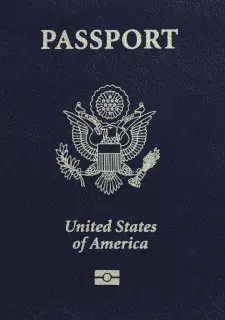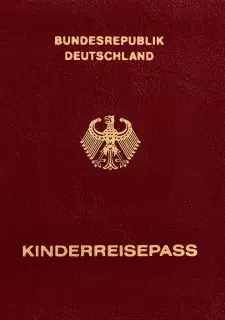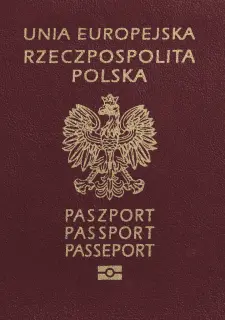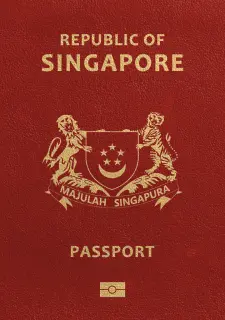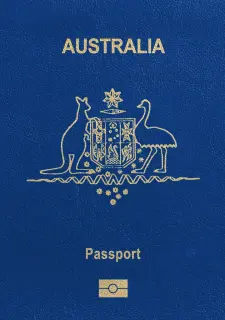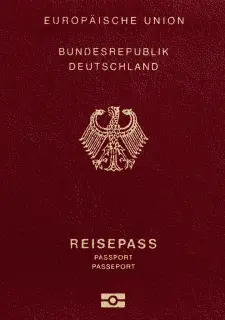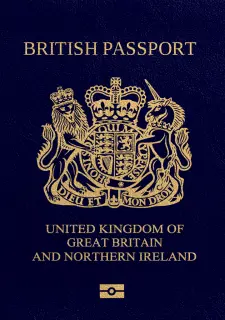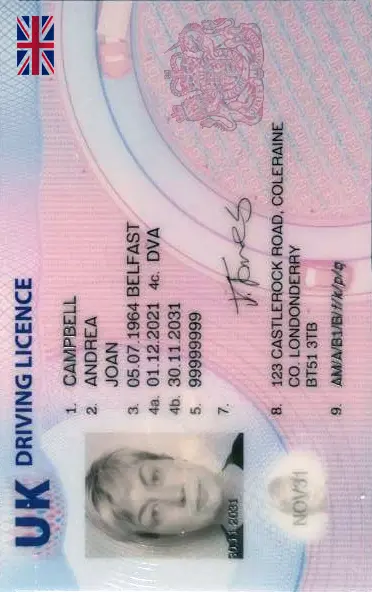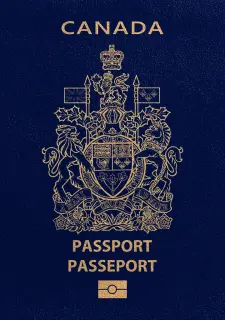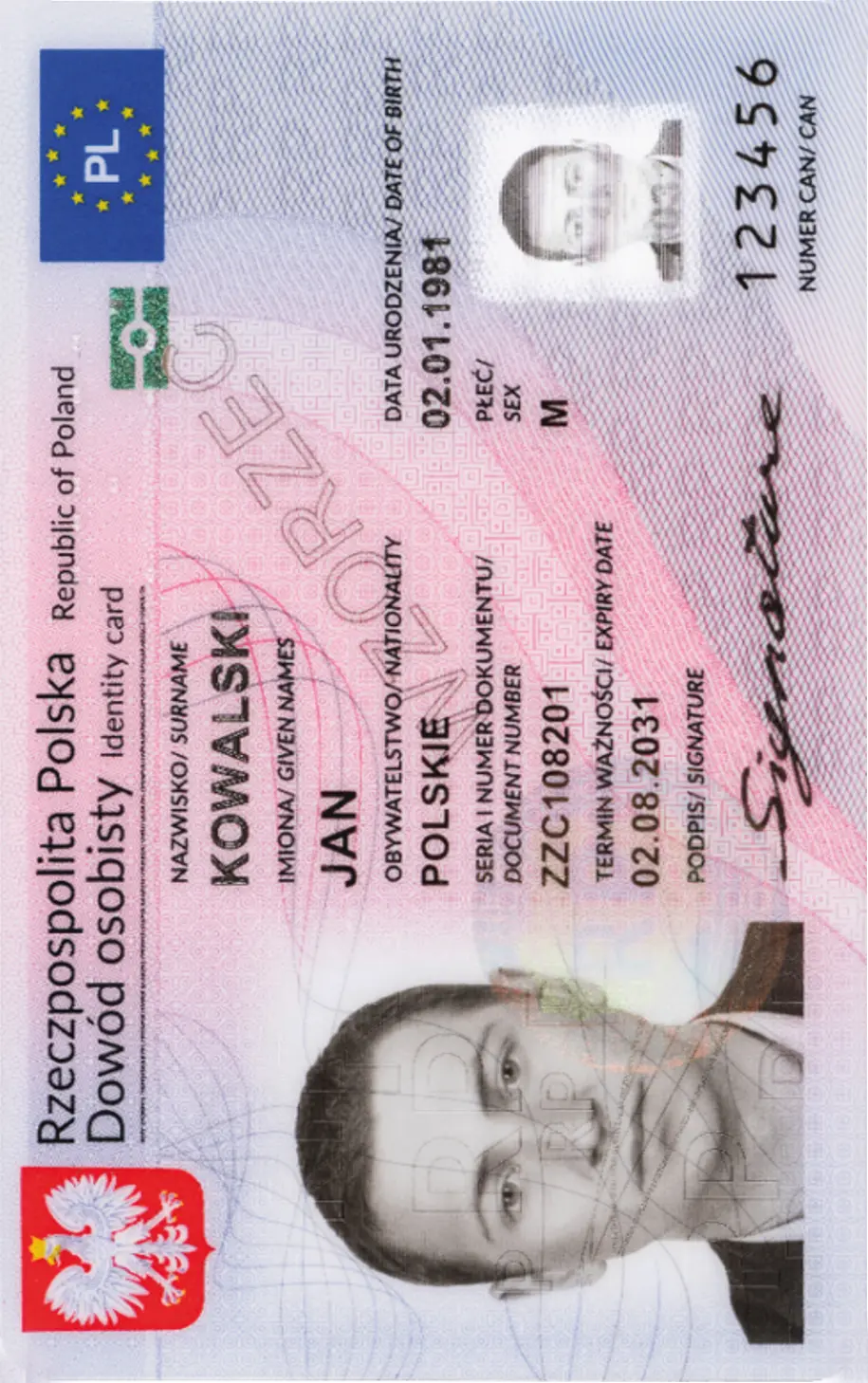Get information on taking passport photos in Arlington, TX and official photo requirements.
Prepare a perfect passport photo with guaranteed acceptance
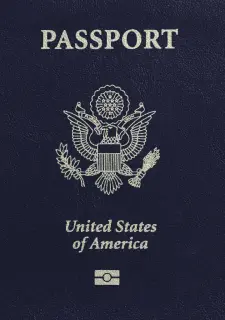
As seen in
How does our photo tool work?
Take or upload photo
Get your photo verified
Enjoy your photo

Why it's worth trying us?

Thanks to our excellent AI and well-skilled Photo Experts, we create top-notch photos just like that!

Fast and reliable
Skills and experience

Worth every penny
Passport photos in Arlington in Texas near me - digital photo printing
1.29 in

Width: 2 in
Height: 2 in
Yes
Head height: 1.29 in
Bottom of the Photo to the Eye Line: 1.18 in
301 dpi
Yes
How to prepare yourself?
Distance from the camera
Take the photo from a distance of about 20 inches from your face. Ideally, the photo should be taken by another person.
Face in front of the camera
Place your face in front of the lens and keep a neutral expression on your face. Hold the camera at face height.
Even lighting
Just stand facing a light source such as an exposed window. Don't worry about the background.
Where to get a US passport photo in Arlington?
Looking for an alternative from a photographer to take a US passport photo faster and cheaper? Excellent! You are in the right place. Mentioning a place… if you are in Arlington and you try to find a near photo booth or you are thinking about taking a photograph by yourself, continue reading to find out all the passport guidelines as well as where to get a passport photograph in Arlington.
US passport photo requirements at the Arlington passport office
American residents are obligated to fulfill the criteria if they wish to apply for a US passport. One of the most important things in regard to a passport application is the passport photo. To get the appropriate shot you have to fulfill the criteria, such as facial expression, photograph size, head position, background color etc. If your photo does not meet these requirements, both the photo and the whole passport petition might get dismissed.
US passport photo criteria are different from, e.g., British and European criteria. Due to the way the photos are digitized, American authorities won't accept photographs that do not meet these requirements.
US passport photo specifications
- Applicant face must be in the center and facing forward
- Photos must be taken in color (NOT black&white)
- Position subject and lighting so that there are no distracting shadows on the face or background
- The clothing must be casual, without a hat, head covering or sunglasses unless a signed doctor’s statement verifying that the item be used for medical reasons is submitted.
- All photographs have to be taken within the last 6 months and be in the size of 2 inches x 2 inches, excluding any frames
- The height of the head ought to measure 1 inch to 1-3/8 inches (25mm to 35mm)
- Eye height has to be between 1-1/8 inches to 1-3/8 inches (28mm to 35 mm) from the bottom of the photo
- The photo should present the full head of the applicant from top of hair to bottom of chin
- Photograph background must be white or off-white
- In the case of a baby, you should know that it is valid even if the baby's eyes are not open or entirely open. Nonetheless, children ought to have their eyes fully open
Passport photos near me Arlington
To get a passport photo you do not need to move at all! This is the fastest, the easiest and the most recommended way. Why? Because if you benefit from our Passport Photo Online service or Photo Mobile App, we guarantee that you will obtain the correct photograph, meeting all the previously mentioned requirements. It takes only a few seconds and there exists no risk that your photo will be not accepted as the service includes a warranty of US officials acceptance.
Bear in mind that taking passport photographs online is possible but passport applications cannot be submitted in the same way. Hand in the application by hand instead. Download the passport application form (DS-11) including instructions and complete the application by hand, or attend a Arlington passport acceptance facility to get a copy in physical format to fill out.
Where can I get a passport photo taken in Arlington?
You can have your taken in photobooths, shipping stores, pharmacies, post offices or at professional photographers but remember that in there you have to choose among a limited set of shots, although the best option is taking photographs by yourself! You can take as many photographs as you like. Moreover, this is free of charge. Use an online passport photo tool to save time and money!
Just get a photo with your smartphone (ask a friend to take you a photo or place a tripod approximately 3 meters from the place you are). Make sure (not to take a selfie|that selfies are forbidden! After that, upload your photo to our passport photo app and ready! The photo resizer will take care of the rest.
Now you can simply download the passport picture template and go to the closest photo printing kiosk to print it out in the right dimensions. In case of the passport photo template, it should be printed as a 4x6 inch photo, so that you'd get 4 passport size photographs that just have to be cut out]!
US Passport Photo Online - Photo Booth App
Have you ever spent time looking for a photobooth close to you? Well, you could save yourself some time and take the photo using your mobile phone! Our app ‘Passport Photo Online’ will crop your picture, remove the background, and validate your photo. It’s like having a photo booth in your hands but better!
Nowadays everything is becoming digital, and at ‘passport photo online’ we are enthusiasts of advanced technology and Artificial Intelligence. We have prepared a way of having everything that a regular photo booth would have but with AI. This assures that the picture you take is perfect for a US passport. The reason this app is so different is because it makes sure everything is perfect so your photo will not be rejected, nevertheless, a regular photobooth just takes a couple of photos, without considering whether your eyes were actually open or not. If you are looking for a cheaper, faster, and more convenient option switching to digital photo booths is the answer.
Taking a passport photo is not as confusing as it might seem. You don’t need to be an expert or a photographer or go to a traditional photobooth. You just need to make sure that you fulfill all the requirements for the photo, like the background color, the size of the picture, the facial expression… And use a digital photobooth that will adjust the photo to the requirements for the official US passport photo.
How to print a passport photo in Arlington?
After uploading you photograph, our passport photo maker will fix, edit and check your photograph for compliance with the official requirements. If the photo is acceptable, you will have a moment to select a printing option. You can choose between downloading the picture, receiving it by email or having the printouts sent to your address. If you choose the download option, you can go to any photo shop or kiosk with your digital picture and have it printed.
Photo Booth in Arlington
You can also find conventional photobooths around Arlington if that is what you are looking for. But bear in mind that since not every photo booth includes instructions, you should know previously the guidelines for US passport photos, such as, the pose you should have, the clothes you should be wearing, where to look, etc.
Passport Photo Online lets you to take a photo anywhere and at any time – in your house, while shopping, in a café! The photo editing tool will make sure to crop and resize the photograph as needed, as well as there is nothing (neither bad lighting nor hair or any other complements) that creates shadows on your face.
Passport photos at Walmart
If willing to get a US passport photo at Walmart, you must all you have to take care of is print your photo in a 4x6 inches size. Why not 2x2? Because it is much cheaper and will let you print more passport photos at the same price. The Walmart photo division charges $7,44 to print a U.S. passport picture though you can print many passport photos with just 25¢ in the same place!
This tip works as follows: you have to prepare a 4x6 inch printout with more U.S. passport photos and request it to be printed as a standard picture. The 4x6 inch template will include 2 passport photos of 2x2 inches each! How can I benefit from this? You will save time and money but, what's more, you will also have some extra pictures to keep and use for other document applications!
If you don't know how to get prints of your US passport picture at Walmart, simply check our Walmart passport picture prints guidelines.
Walmart photo shops in Arlington, TX:
- Arlington, Walmart Supercenter #5416, 915 E Randol Mill Rd
- Arlington, Neighborhood Market #5613, 2121 N Collins St
- Pantego, Neighborhood Market #3594, 2610 W Pioneer Pkwy
- Fort Wort, Walmart Supercenter #1455, 8401 Anderson Blvd
- Arlington, Walmart Supercenter #1801, 4801 S Cooper St
- Arlington, Convenience with Fuel #2466, 4851 S Cooper Street
- Grand Prairie, Walmart Supercenter #4503, 2650 S State Highway 161
- Grand Prairie, Walmart Supercenter #896, 2225 W Interstate 20
- Arlington, Neighborhood Market #3870, 5401 Park Springs Blvd
- Arlington, Neighborhood Market #2977, 735 W Sublett Rd
Can I get my passport photos taken at CVS?
CVS pharmacies are another choice. In the multiple pharmacies that they have throughout the country you have the possibility to take a photo and print two copies for $13.99. This photo will be taken following the official U.S. criteria. Keep in mind that in case you are a tourist, there is no need to make an appointment but it would be appropriate to call previously and prove that your local pharmacy supplies this service.
You can also simply prepare the US passport photo in advance and then just get it printed at the CVS Pharmacy in Arlington, TX. Print our photograph template as a 4x6 inch photo and you will get your passport photo prints in no time! Check how much it costs and how to do it step by step at our CVS Pharmacy passport picture prints instructions.
CVS Pharmacy Stores in Arlington, TX:
- 815 E. ABRAMS ST. ARLINGTON, TX 76010
- 506 N FIELDER RD ARLINGTON, TX 76012
- 901 E. PIONEER PARKWAY ARLINGTON, TX 76010
- 2500 W PARK ROW DR PANTEGO, TX 76013
- 1800 BROWN BLVD ARLINGTON, TX 76006
- 3401 S. COLLINS ST. ARLINGTON, TX 76014
- 1600 W ARBROOK BLVD ARLINGTON, TX 76015
- 810 W PIONEER PKWY GRAND PRAIRIE, TX 75051
- 1901 SE GREEN OAKS BLVD ARLINGTON, TX 76018
- 6151 MATLOCK RD. ARLINGTON, TX 76018
Passport photo at Walgreens Store
If you print your photo for the US passport at Walgreens, make sure you get a photo in passport format. Nevertheless, if you use our photo verification tool you won’t have to worry about the dimensions or the framing of the photo as our template will take care of it. But remember that many other elements might lead to the denial of the photo, such as an unappropriate posture or facial expression. Scroll up to see the requirements for the US passport picture.
You can check how to do it step by step and how much it costs at our Walgreens passport photo prints guidelines.
Find the closest Walgreens in Arlington, TX and attend it. You won’t need to ask for a 2”x2” (2 inch x 2 inch) photo, you can just print the template for 35c at 4x6 inch size (in postcard size) and cut the photos.
Walgreens photo shops in Arlington, TX:
- W PARK ROW DR - ARLINGTON, TX 76010
- 1020 N COLLINS ST - ARLINGTON, TX 76011
- 1116 W LAMAR BLVD - ARLINGTON, TX 76012
- 2200 E PIONEER PKWY - ARLINGTON, TX 76010
- 2420 W ARKANSAS LN - ARLINGTON, TX 76013
- 3400 MATLOCK RD - ARLINGTON, TX 76015
- 2410 BALLPARK WAY - ARLINGTON, TX 76006
- 100 SE GREEN OAKS BLVD - ARLINGTON, TX 76018
- 507 S CARRIER PKWY - GRAND PRAIRIE, TX 75051
- 4103 S GREAT SOUTHWEST PKWY - GRAND PRAIRIE, TX 75052
Where it is possible to take a passport photo in other cities:
Documents
We provide photos for IDs from all over the world. You’ll find the one you are looking for!

Popular Documents
Popular Documents Around the World

Are You Satisfied With Our Service?
Let us know how we’re doing.
Customer feedback is always welcome.
Rate Your Reading Experience:





Rating: 4.78/5
Number of votes: 91
Powered by PhotoAiD®