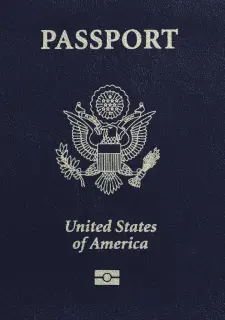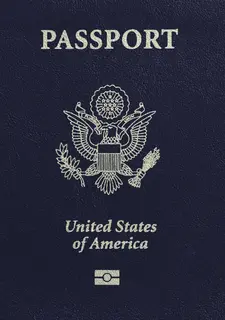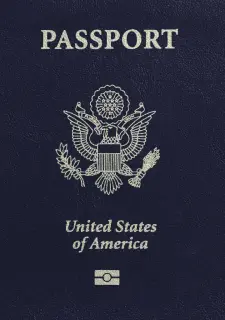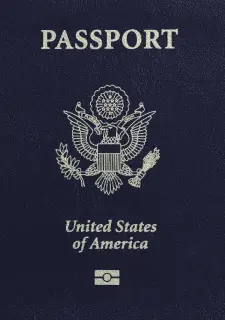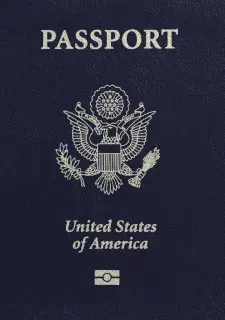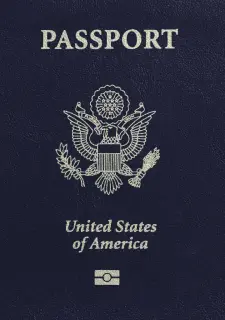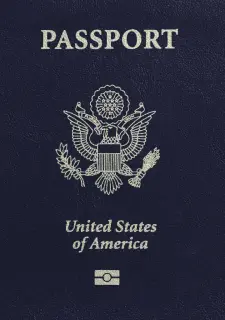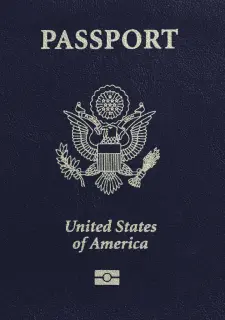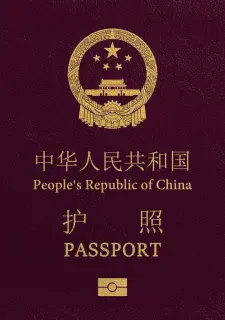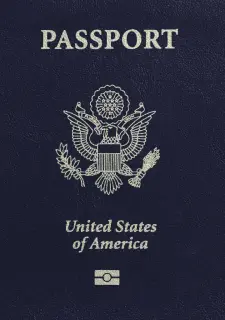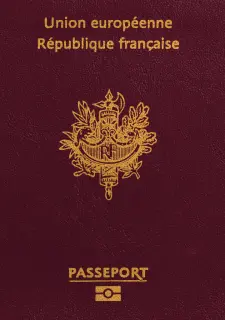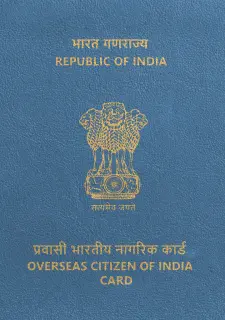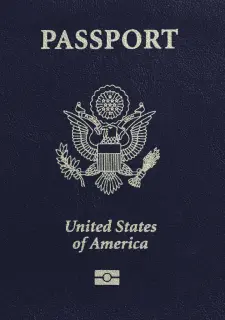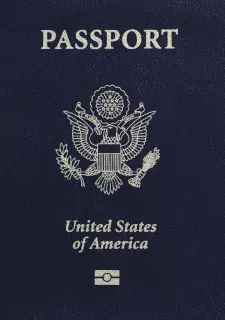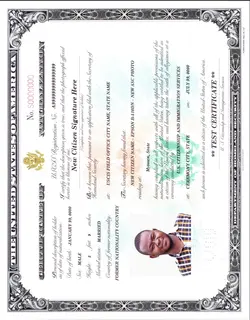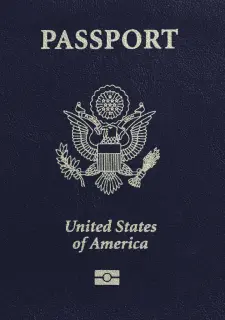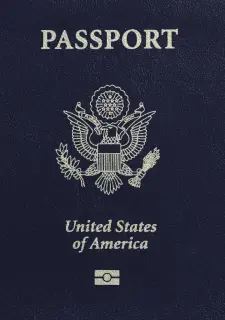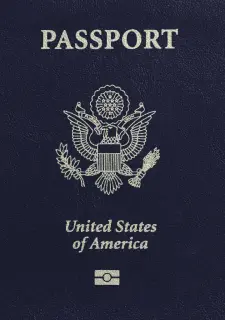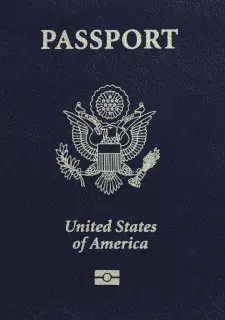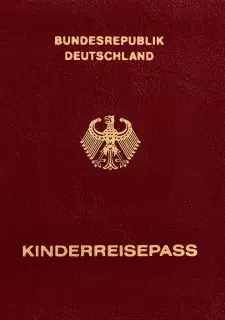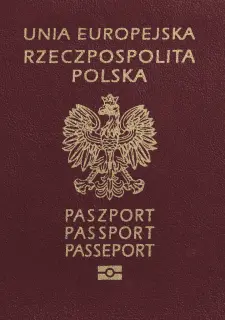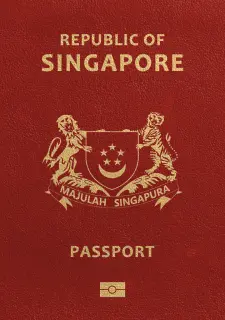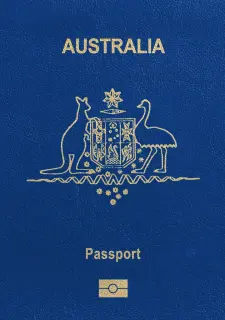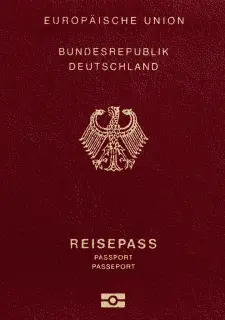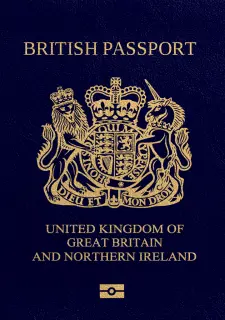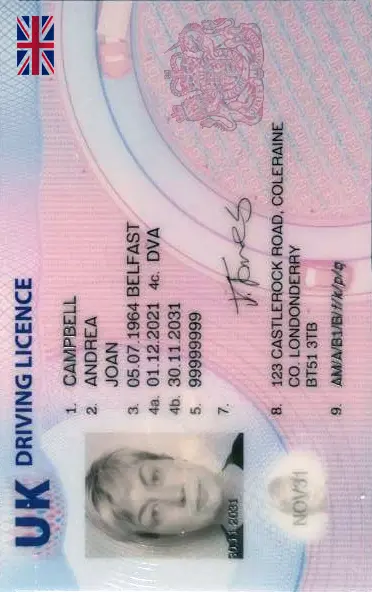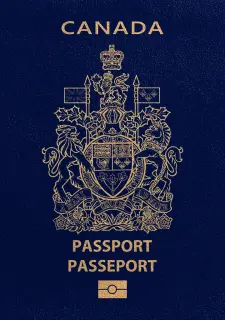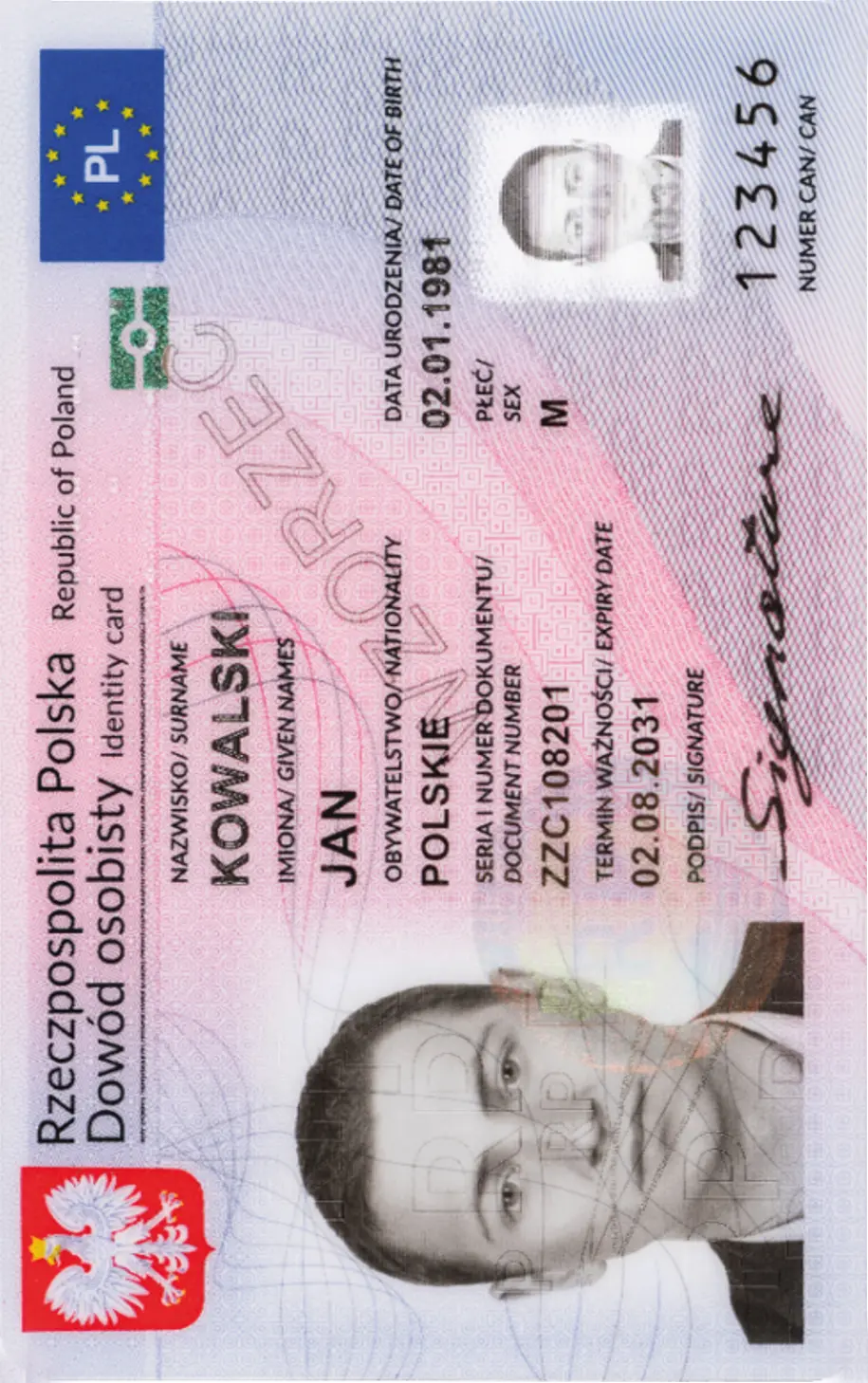Capture Your Perfect Tunisian Passport Photo Today
Get a perfect Tunisian passport photo with guaranteed acceptance!
As seen in
How does our photo tool work?
Take or upload photo
Get your photo verified
Enjoy your photo

Why it's worth trying us?

Thanks to our excellent AI and well-skilled Photo Experts, we create top-notch photos just like that!

Fast and reliable
Skills and experience

Worth every penny
Tunisian Passport Photo: Size and Requirements
33 mm

Width: 35 mm
Height: 45 mm
Yes
Head height: 33 mm
Top of the Photo to Top of the Hair: 4 mm
600 dpi
Yes
How to prepare yourself?
Distance from the camera
Take the photo from a distance of about 20 inches from your face. Ideally, the photo should be taken by another person.
Face in front of the camera
Place your face in front of the lens and keep a neutral expression on your face. Hold the camera at face height.
Even lighting
Just stand facing a light source such as an exposed window. Don't worry about the background.
Tunisian Passport Photo
Your passport photo is a crucial component of your Tunisian passport application. It serves as a visual representation of your identity and ensures seamless identification during your travels. To ensure a successful application, it's important to adhere to the specific requirements for your Tunisian passport photo.
Here's a brief guide to help you understand the essentials for a Tunisian passport photo:
- A valid, recent Tunisian passport photo is necessary for your passport application
- It should meet specific size criteria of 35 mm x 45 mm (width x height)
- The background should be plain and white
- Your clothing and accessories should not cover your face or obscure your facial features
- It is recommended to remove glasses to ensure clarity
- Head coverings or religious attire are permitted, but your facial features must be fully visible
- Lighting conditions and facial expression play a role in capturing an acceptable photo
Tunisian passport photo requirements: an overview
To ensure a successful passport application, it's essential to meet the specific requirements for your Tunisian passport photo. Here's a concise overview of the key aspects.
|
Requirement |
Description |
|
Size and Dimensions |
Ensure the photo size is 35 mm x 45 mm. Your face should occupy 70-80% of the photo. |
|
Background |
Choose a plain and light-colored background, preferably white. Avoid patterns, shadows, or distractions. |
|
Clothing and Accessories |
Wear normal everyday attire that doesn't cover your face or obscure your facial features. |
|
Glasses |
It is recommended to remove glasses to ensure clarity of facial features. |
|
Head Covering or Religious Attire |
If you wear a head covering, make sure your facial features are fully visible without shadows or obstruction. |
|
Lighting and Expression |
Use even lighting to avoid harsh shadows or glares. Maintain a neutral facial expression with eyes open and mouth closed. |
Tunisian passport photo size and dimensions
To meet the Tunisian passport photo requirements, ensure that the photo has a size of 35 mm x 45 mm. It is also crucial that your face occupies 70-80% of the photo.
Background requirements in a Tunisian passport photo
When capturing your Tunisian passport photo, choose a plain and light-colored background, preferably white. Avoid any patterns, shadows, or distractions in the background.
Clothing and accessories in a Tunisian passport photo
For your Tunisian passport photo, wear normal everyday attire that does not cover your face or obscure your facial features. It is essential to present yourself as you would in your daily life. Avoid hats, headbands, or any accessories that may interfere with the visibility of your face and features.
It is important to note that wearing glasses is not recommended. To ensure the clarity of your facial features, it is advised to remove any eyeglasses for the photo. By doing so, you will help to avoid any potential issues or delays during the passport application process.
Head covering or religious attire in Tunisian passport photos
If you wear a head covering or religious attire as part of your daily life, you may wear it in your Tunisian passport photo. However, it is crucial to ensure that your facial features, including the outline of your face, are fully visible.
The head covering should not cast shadows or obstruct your face in any way. This allows the passport photo to accurately represent your identity.
Tunisian passport photo lighting and expression
When capturing your Tunisian passport photo, pay attention to the lighting conditions and your facial expression. It is essential to have even lighting that avoids harsh shadows or glares on your face. Natural light or soft, diffused lighting works best.
Additionally, maintain a neutral facial expression with your mouth closed and eyes open. Avoid smiling or frowning, as the photo should accurately represent your natural appearance.
Try our AI-Enhanced passport photo editor and get a perfect photo
Ready to simplify the process of obtaining a compliant Tunisian passport photo? Look no further! With our AI-enhanced passport photo editor, you can transform a simple selfie into a professional biometric photograph that meets all official requirements.
Our innovative tool takes care of everything - from background removal and size adjustment to cropping and lighting correction. It even includes a built-in verification feature to ensure your photo meets the necessary standards.
To get started, simply click the "Upload a photo" button at the top of this page. You'll be redirected to a user-friendly interface where you can upload your photo and have it instantly checked against the official requirements.
If needed, our tool will guide you through any necessary adjustments. Alternatively, you can download our mobile passport photo app on iOS or passport photo app on Android, allowing you to conveniently capture your photo using your smartphone.
Don't waste time and effort searching for a traditional photo booth or struggling with manual editing. Try our AI-enhanced passport photo editor today and experience the convenience of obtaining a perfect Tunisian passport photo hassle-free. Get started now and ensure a smooth passport application process!
Documents
We provide photos for IDs from all over the world. You’ll find the one you are looking for!

Popular Documents
Popular Documents Around the World

FAQ


Are You Satisfied With Our Service?
Let us know how we’re doing.
Customer feedback is always welcome.
Rate Your Reading Experience:





Rating: 4.73/5
Number of votes: 132
Powered by PhotoAiD®