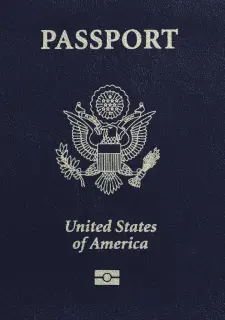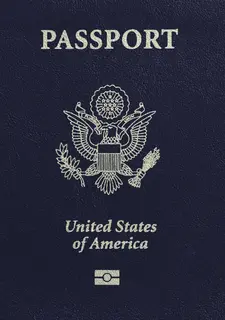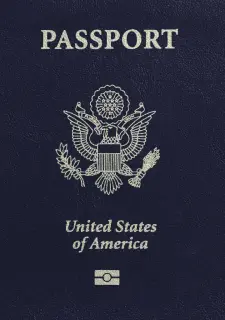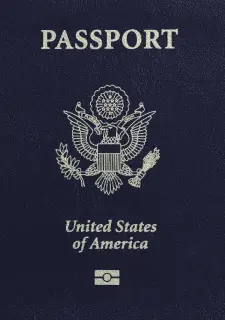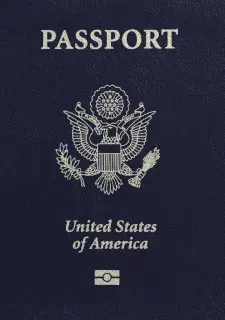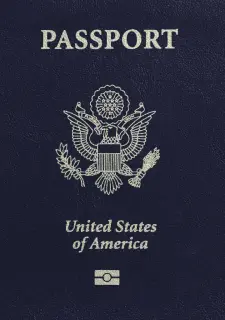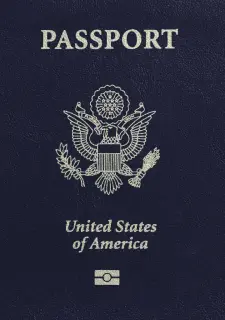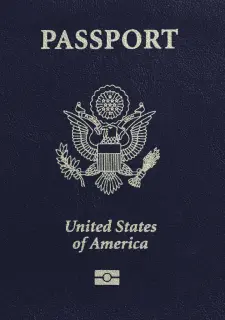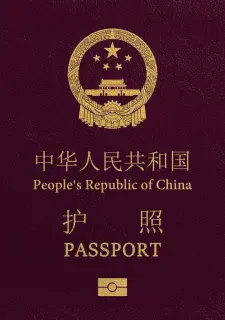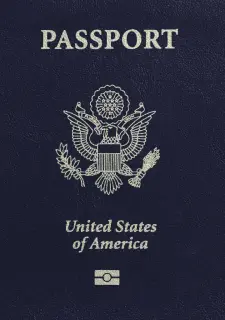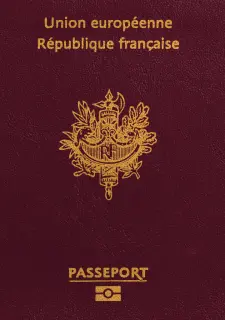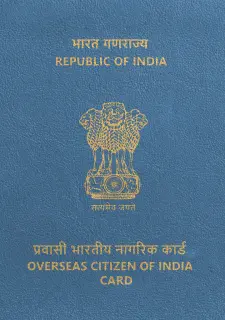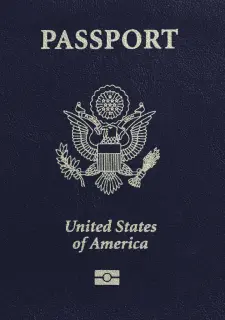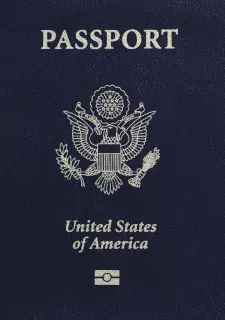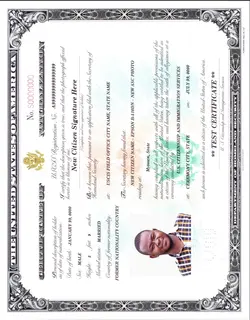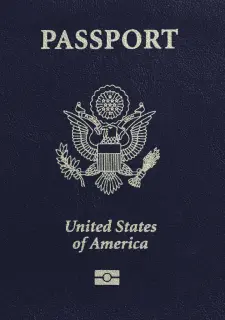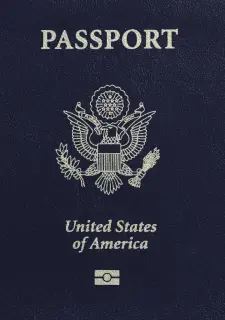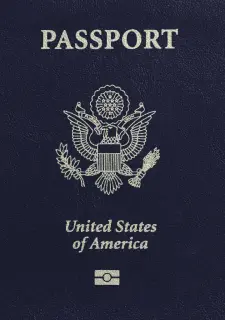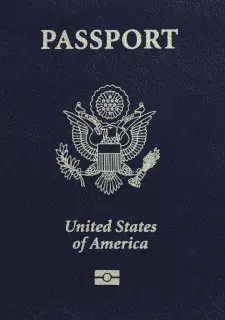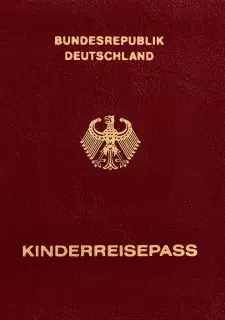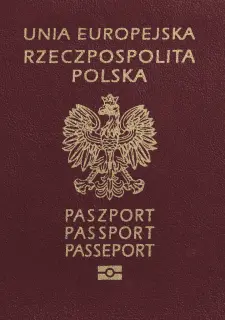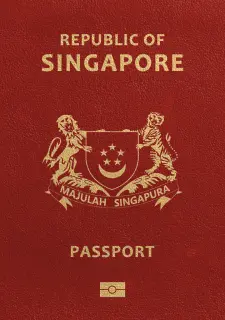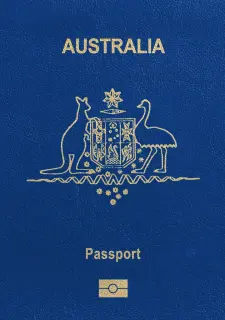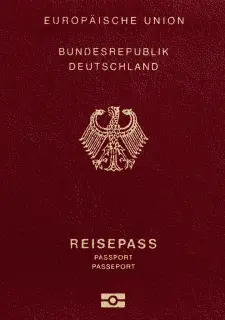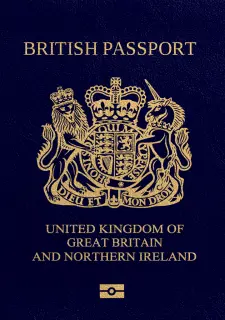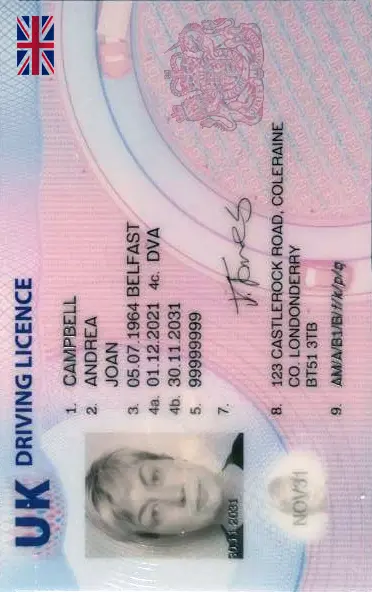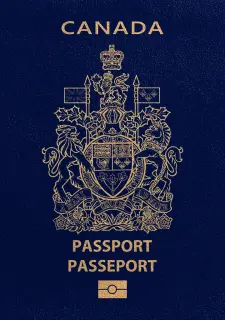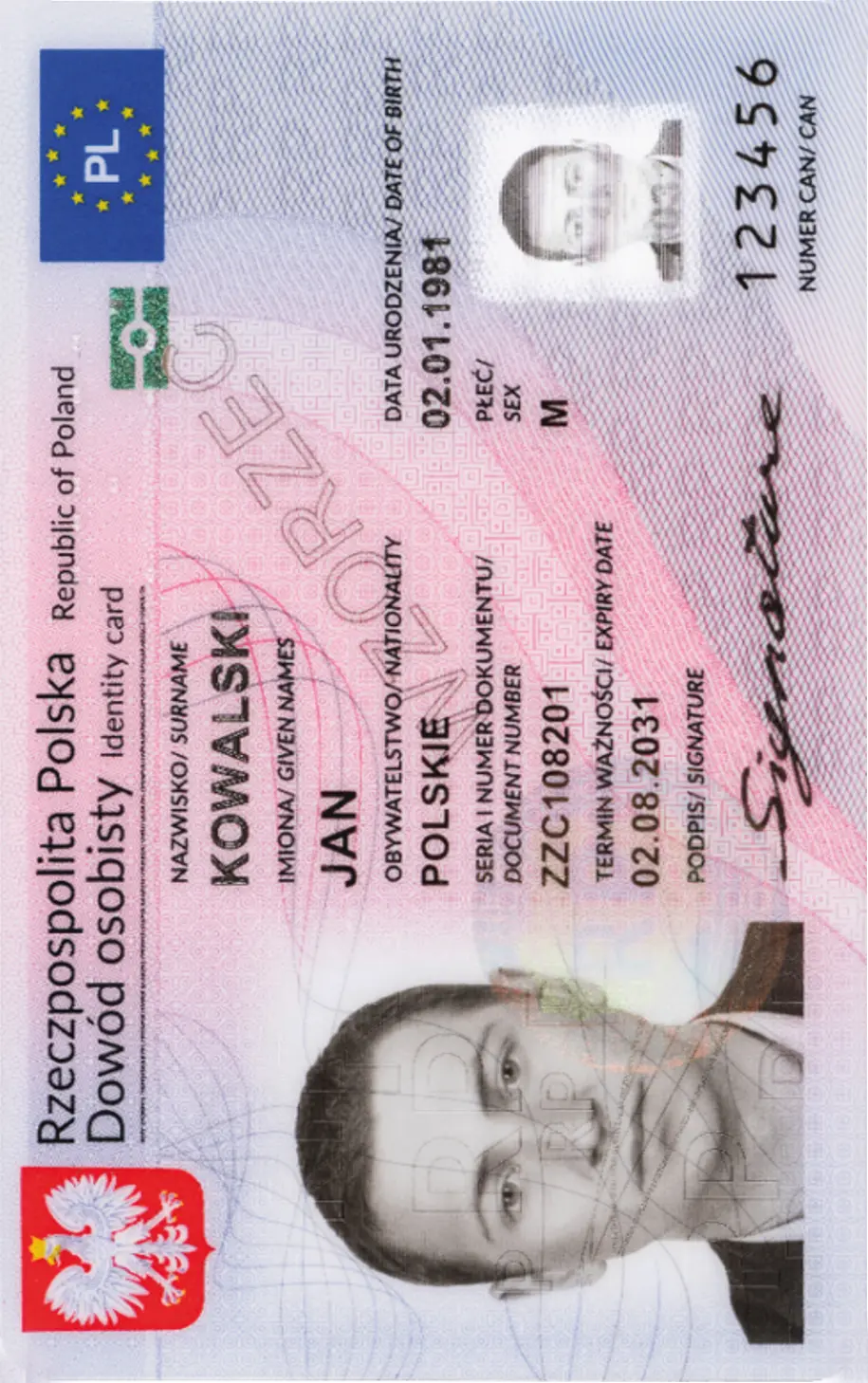Get Your Uruguayan Passport Photo in 3 Seconds
Get your perfect biometric photo (compliance guaranteed)
As seen in
How does our photo tool work?
Take or upload photo
Get your photo verified
Enjoy your photo

Why it's worth trying us?

Thanks to our excellent AI and well-skilled Photo Experts, we create top-notch photos just like that!

Fast and reliable
Skills and experience

Worth every penny
Uruguayan Passport Photo Size & Requirements
73 %

Width: 35 mm
Height: 45 mm
Yes
Head height: 73 %
Top of the Photo to Top of the Hair: 7 %
600 dpi
Yes
How to prepare yourself?
Distance from the camera
Take the photo from a distance of about 20 inches from your face. Ideally, the photo should be taken by another person.
Face in front of the camera
Place your face in front of the lens and keep a neutral expression on your face. Hold the camera at face height.
Even lighting
Just stand facing a light source such as an exposed window. Don't worry about the background.
Uruguayan Passport Photo - take it with your smartphone, camera or tablet!
You might think that if you want to apply for an Uruguayan passport, you have to take a picture of your passport professionally. We have a pleasure to announce that no! There is no such a requirement and if you have a smartphone, digital camera or tablet - you are ready to take your Uruguayan Passport Photo at home using your device.
Are you worried that it is complicated? No, this is much easier than you may think! Every day thousands of people worldwide decide to save their time and money and take passport photo at home instead of tracking down photo booths or professional photo studios. With the little help of our photo app based on artificial intelligence, you are perfectly able to create a photo that is the same as a professionally taken one in terms of quality. Just check the requirements and have it done!
Take a photo with your smartphone and create a picture for the Uruguayan Passport in 3 seconds! Don’t risk a rejection of your passport photo, save money and time!
Uruguayan Passport Photo Size and Requirements
Every passport photo must meet some special requirements. You can learn about them by reading our Uruguayan Passport Photo Guidelines. Check how are demanding about:
- photo size and crop
- composition of the picture
- correct pose and the head’s position
- background’s color and style
- head coverings
- allowed and forbidden items (glasses, headphones, jewellery)
Once you know everything about passport photo demanding, find a photographer as selfies are not allowed - it may be your friend or a family member. What more will you need to do it perfectly? Only:
- your smartphone
- a tripod if you prefer to do it alone
- a smart Uruguay Passport Photo Maker
Uruguay Passport Photo Size and Crop
The correct size of a photo for a passport in Uruguay is 35 mm in length x 45 mm in height.
When it comes to the crop, the head must fill in 70 - 80% of the image. The head image cannot measure less than 31 mm and more than 36 mm. The applicant’s face must be fully visible in the photo (from the tip of the chin to the top of the head), also neck and upper part of the shoulders. Remember, that there must be a space of 3-5 mm between your head and the photo’s upper edge.
If you want to be 100% sure that you attach to your application form a photo in the correct size, use the Uruguayan Passport photo Generator which automatically resizes uploaded photos to the right dimensions.
How to pose in the Uruguayan Passport Photo?
The Uruguayan passport photo must be biometric. It means that you must follow certain rules when posing to this type of picture.
The general rule for biometric photos is that you must not smile in them. The specification calls it “a neutral face expression”. It means that you have to close your mouths (but don’t tighten them), open your eyes and relax your facial muscles.Don’t smile. Look straight at the camera. Do not tilt your head in any direction, make sure that the camera lens is on the level of your eyes.
Rules about posing in the biometric Uruguayan passport photo in a nutshell:
- The en-face view is mandatory.
- The head must be located in the central spot of the picture.
- The head must stay straight (not be tilted in any direction).
- The mouth must be shut (you must not show teeth).
- The candidate must look straight at the camera with both eyes open.
- Smiling is not allowed.
Background in Uruguayan Passport Photos
All the biometric photos must be taken against the plain, light color background.
The only accepted background’s color in the Uruguay passport-style photo is white. Any other colors, patterns or shadows are not accepted and may cause a rejection of the application. If you think that obtaining the plain, solid white color behind you in a picture is not easy, use a dedicated passport background photo editor which removes an incorrect background and changes it into a white one in one second.
Some people do it with Photoshop but this is a mistake that can cause a rejection of the picture. Using graphic software in passport photos is forbidden but you can use the professional passport photo background remover. It is available to download in the AppStore or in the Google Play Store.
Head covering in an Uruguay passport photo
The general rule for biometric pictures is clear: no headgears.
But there are some exemptions: if you wear a headgear as a part of religious attire every day, you can wear it in your Uruguayan passport photo too. That means that you may keep your hijab, turban, yarmulke, or other headgear worn for religious or cultural reasons.
Instead, fashion head coverings (caps, hats, headbands) are prohibited.
If you decide to keep your headgear, make sure that it does not obscure your face and your facial features are clearly visible from the front to the chin. No shadow can cast on your skin. Learn more about how to avoid shadows in the next paragraph.
Lightning during capturing an Uruguayan Passport Photo
The light must illuminate your face evenly, on both sides. Shadows on the face or behind you will disqualify the picture. How to avoid them?
Use natural light, preferably daylight.
Do not use a flash lamp in the moment of capturing your picture because it can cause glares and a red-eye effect. If you cannot use daylight, use a distracted light source. Remember that the picture must be properly exposed, that overlit and underlit photos are always rejected. A photo must reproduce your skin tones accurately, so it must be taken in colour, not black and white, not with filters.
Glasses in the Uruguay passport photos
This is allowed to wear prescription eyeglasses in the photo for the picture dedicated to a passport of Uruguay. Just make sure that their frames do not cover your eyes or drop the shadow, neither glare on your skin. Glasses must not be tinted or dark (like sunglasses) and cannot give a reflection. Your eyes must be clearly visible. As the photo with eyes covered by glasses frames is automatically rejected, make sure that your picture is correct. You can use a Passport Photo Validator to check whether your passport picture is correct or not.
Jewellery in the photo of the Passport of Uruguay
Many people like jewellery and piercing. They ask if they must remove jewellery or piercing before capturing an Uruguayan passport picture. The answer is easy: as long as these items do not obscure any part of the face and do not give any reflection on the skin - they are allowed. So, you do not need to remove your piercing if your face is still recognizable and these items do not give glare on your skin.
Hairstyle and beard in the Uruguayan passport photos
There is no point on the list of requirements for the Uruguayan passport photo about a hairstyle or beard. As long as your facial features are recognizable, you do not need to shave your beard. When it comes to a hairstyle - you can have your hair down or up, just make sure that your face is not obscured in any way by the hair.
Technical requirements for printed Paraguayan passport photos
You must attach 2 printed photos of good quality together with your passport application. At the moment it is not possible to send a picture via the Internet. Learn about the technical specification for Uruguayan passport photos.
The image must be:
- of a resolution (image ready to print) at least 600 dpi
- sharply focused in all areas
- rich in contrast and clarity
- well contrasted
- properly exposed (not overlit or underlit)
- not damaged, scratched or marked
- printed on photo-quality paper and produced using dye-sublimation
If you want to take a picture with your smartphone, it is easy to produce a high-quality picture, especially if you use a passport photo maker cropping, resizing, and adjusting.
Uruguay Passport Photo - Recency and number of necessary photos
In order to complete your passport application in Uruguay you must attach 2 recent color photos. What does “recent” mean? They must be taken within the last 6 months, not earlier. In a case when you have older photos of yourself, you are obliged to capture new ones.
Do not forget to attach 2 printed photos to your application form. The photos you attach must be identical. Remember that once you take and prepare a photo with a smart Uruguay passport photo application you can print your photo template as many times as you want!
Uruguayan Passport Photo - take it with your smartphone, camera or tablet!
You might think that if you want to apply for an Uruguayan passport, you have to take a picture of your passport professionally. We have a pleasure to announce that no! There is no such a requirement and if you have a smartphone, digital camera or tablet - you are ready to take your Uruguayan Passport Photo at home using your device.
Are you worried that it is complicated? No, this is much easier than you may think! Every day thousands of people worldwide decide to save their time and money and take passport photo at home instead of tracking down photo booths or professional photo studios. With the little help of our photo app based on artificial intelligence, you are perfectly able to create a photo that is the same as a professionally taken one in terms of quality. Just check the requirements and have it done!
Take a photo with your smartphone and create a picture for the Uruguayan Passport in 3 seconds! Don’t risk a rejection of your passport photo, save money and time!
Serious Mistakes people make in Uruguayan Passport Photos
You need to be careful and follow the instructions about how to make a correct photo for an Uruguayan passport. Otherwise, you risk a rejection of your picture and an extension of the time of processing your passport application. Read about the most commonly made mistakes that applicants make in their passport photos and avoid them!
The most often reasons for photos’ disqualification are:
- Wrong size of the photo
- Wrong crop - head too big or too small (use smart Passport Photo App to be 100% that your photo is correct!)
- Poor-quality prints or black and white photos
- Smiling in photos
- Face obscured by the head covering or hair
- Portraits, semi-profiles, selfies (remember that only en-face photo view is correct)
- Graphic alterations in the photo (Photoshop, filters, etc. are not allowed)
Uruguayan Passport Photo Verifying App
Do you ask yourself: how to verify if my Uruguay Passport Photo is correct and check if it meets all the requirements?
If so, take a look at the Passport Photo Maker which is a tool able to resize properly, crop accurately, remove and exchange a background and verify the photo instantly. How to do that? That is easy! Just take 3 steps:
- Upload a chosen picture to the Uruguay Passport Photo Maker (You can download it from the AppStore for iOS operating devices or from the Google Play Store for Samsung, Nokia and many other smartphones).
- Wait 3 seconds.
- Have it done! (You will receive a correct photo on your email address and in the case when the picture is not correct, you can repeat all the action free of charge until the effect is satisfactory).
Documents
We provide photos for IDs from all over the world. You’ll find the one you are looking for!

Popular Documents
Popular Documents Around the World

FAQ


Are You Satisfied With Our Service?
Let us know how we’re doing.
Customer feedback is always welcome.
Rate Your Reading Experience:





Rating: 4.83/5
Number of votes: 112
Powered by PhotoAiD®