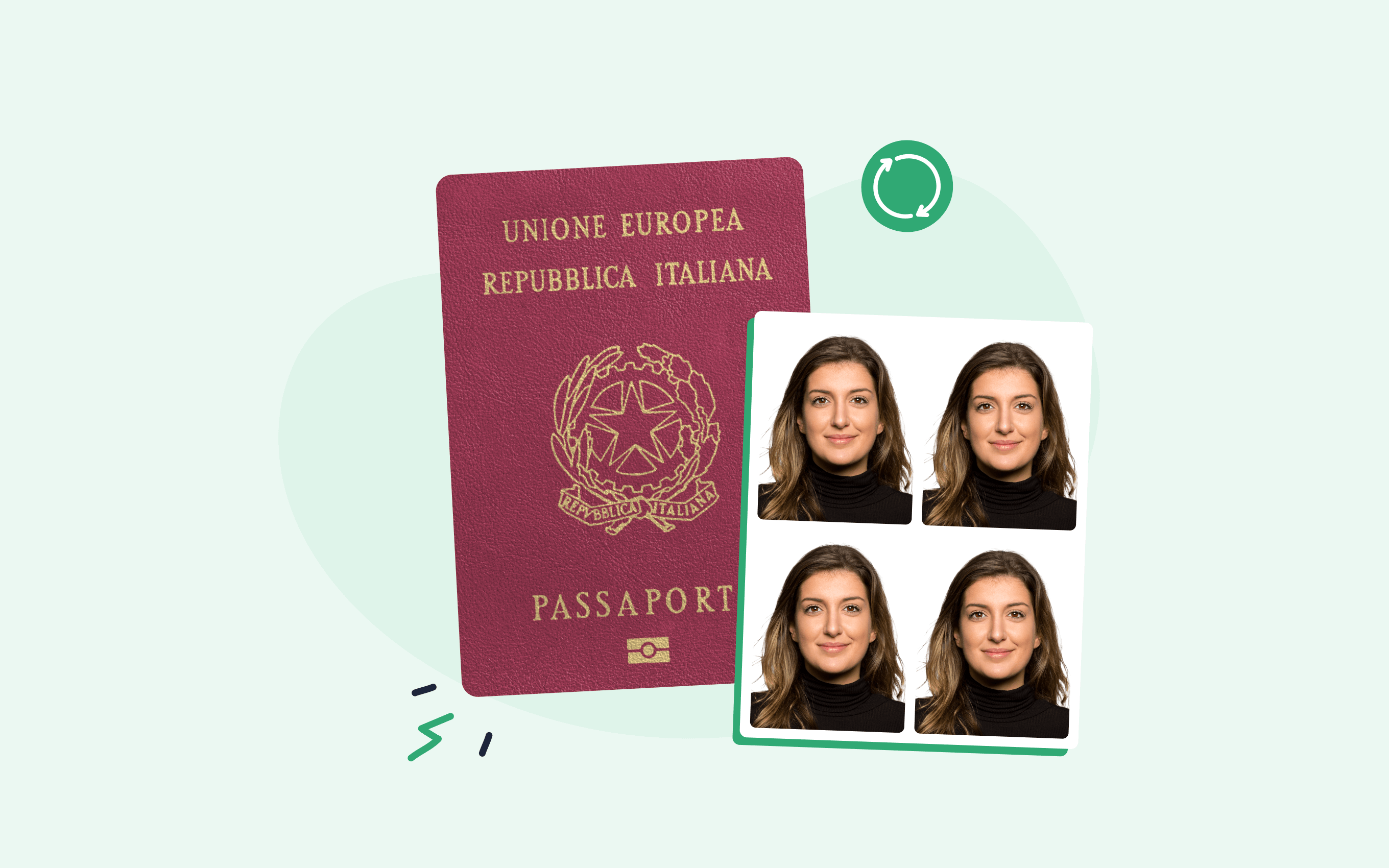In today’s digital age, getting a passport photo has never been easier, thanks to plenty of passport photo apps available for both iOS and Android devices.
Convenience and efficiency are important, especially if you’re getting ready for a trip abroad or renewing your documents. That’s why finding the right passport photo tool can save you both time and money.
This guide explores the best free passport photo apps of 2024, focusing on their features, usability, and how (if at all!) they comply with the UK’s passport photo requirements.
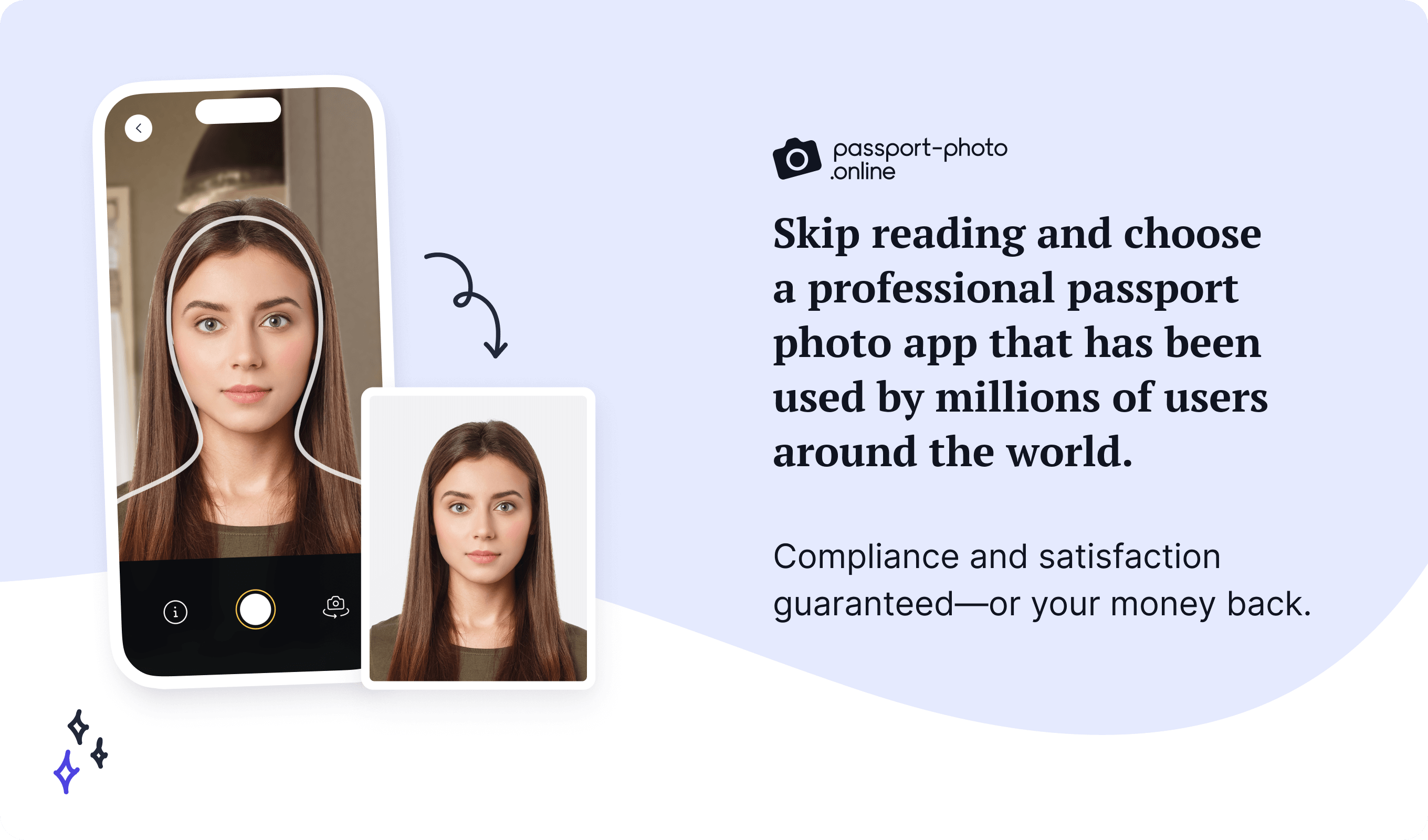
Is there a free app for passport photos?
Yes and no. Let us explain—
In general, all passport photo apps presented in this guide are free to download, which means that you don’t have to pay anything to get them on your mobile device or to use them on your computer.
However, most passport photo apps will charge you for some of their services. For example, one app can let you crop and resize your picture for free, but you’ll have to pay for background removal. In short, most premium features on passport photo apps are paid.
Nevertheless, not all apps charge a lot of money, and some offer premium services for very fair prices. In search of the best passport photo apps, we compiled a list of the most popular passport photo tools that will help you take your UK passport photo without the hassle of leaving your home.
Passport Photo Online [Web, iOS & Android]
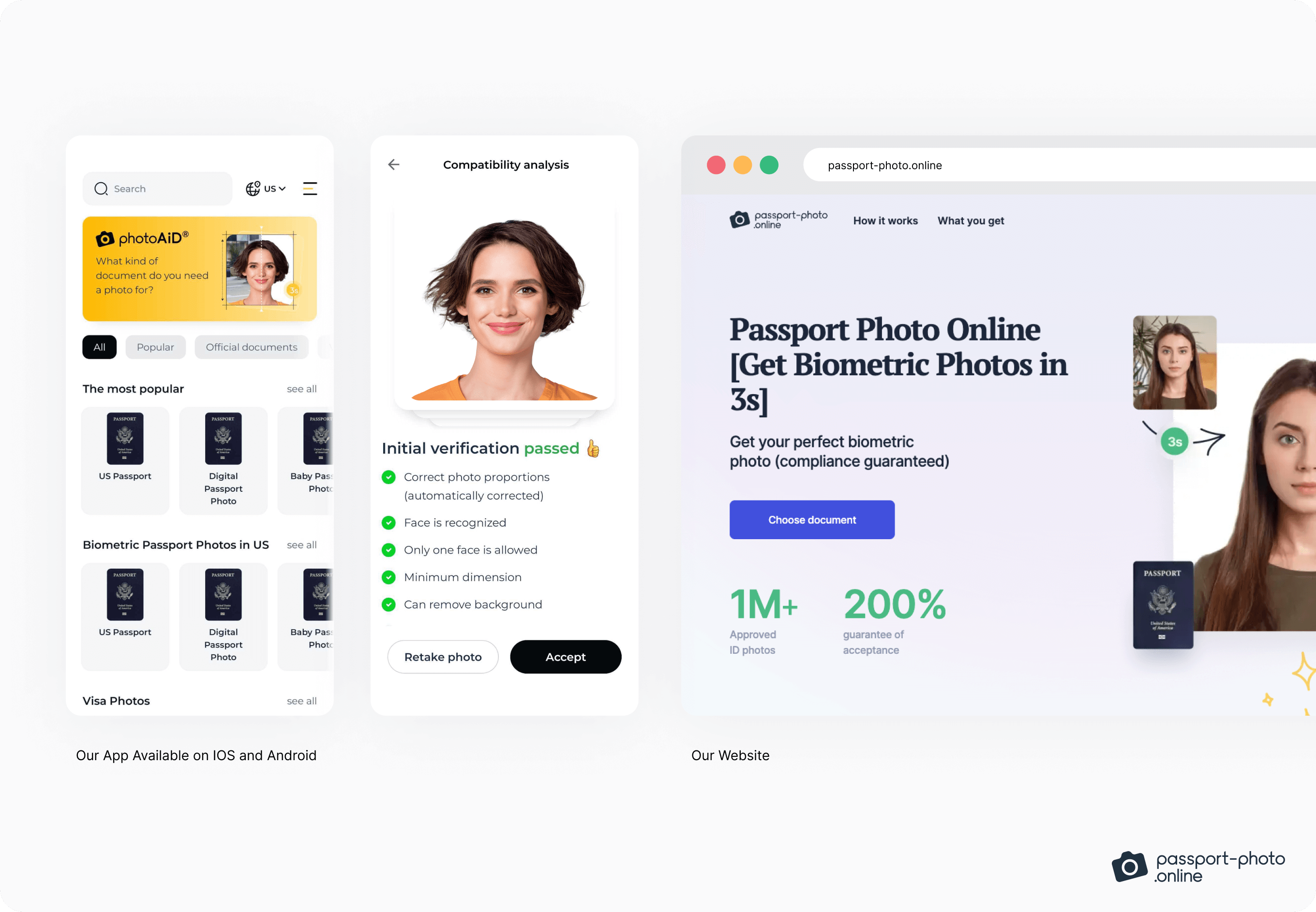
Passport Photo Online is a versatile app available straight from your browser, as well as from your iOS or Android device. It was designed to deliver passport photos that meet the strict standards of over 100 countries, including the UK.
Using advanced AI technology, it automatically analyses your passport photo for compliance with specific requirements, whether you need a passport, visa, or any other document.
This passport photo app not only crops and adjusts the background but also checks the photo for common issues such as lighting, head position, and facial expression. Additionally, it gives you the option to have your image printed and mailed to you, adding an extra layer of convenience.
It’s also possible to use one of the passport photo templates provided by the app and print passport photos at home or at your local print shop.
Price: £9.95 for a digital image sent immediately to your inbox. Throw in an extra £3.00, and you’ll receive a digital image AND four high-quality prints delivered to your door within 2–3 business days!
| ✅ Pros | ❌ Cons |
|---|---|
| ✅ AI-driven checks and biometric photo expert verification guarantee 100% compliance with the official standards ✅ Accessible on multiple platforms—web, iOS, and Android ✅ You can order printed photos directly to your doorstep ✅ Very easy to use thanks to its user-friendly interface | ❌ Internet connection is necessary for photo analysis and processing |
Passport Photo—ID Photo [iOS]
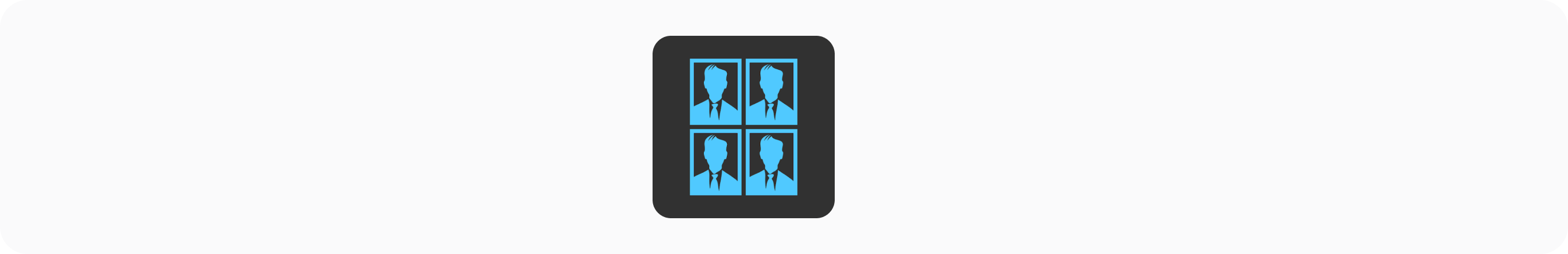
This passport photo app is available for iOS users only, and it offers a simplified process for creating passport and ID photos. It includes a variety of templates for different countries, automatically adjusting the photo size according to the selected template.
The app provides guidelines to help you take a photo with the correct posture, lighting, and facial expression. It doesn’t offer an automatic compliance check like some other apps, but it’s easy to use and gives quick results.
Price: Generally free—but you must pay for the background removal option. Also, there’s no compliance check done by specialists.
| ✅ Pros | ❌ Cons |
|---|---|
| ✅ Intuitive interface great for quick photo creation ✅ Comprehensive template selection for various countries ✅ Direct printing option straight from your device | ❌ Limited to iOS users, excluding Android or web users ❌ Manual checking against compliance requirements is needed |
Passport Size Photo Maker [Android]
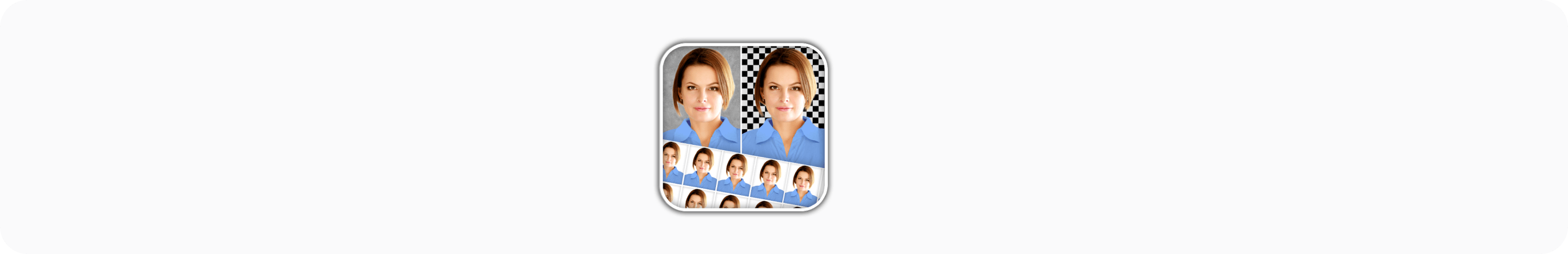
Tailored to Android users, this app offers robust customisation and editing tools to create passport-size photos. It has an extensive library of document templates from around the world, including the UK.
You can adjust the background colour, brightness, and contrast to meet photo requirements. This passport photo app also includes guidelines for taking a proper photo. However, there’s no compliance check, so you won’t know if you followed the guidelines correctly.
Price: N/A
| ✅ Pros | ❌ Cons |
|---|---|
| ✅ Wide range of editing tools for personalised photo adjustments ✅ Large selection of global document templates ✅ User-friendly interface for easy navigation and photo creation | ❌ No compliance check; you need to ensure your photos meet the requirements ❌ Available only for Android, limiting access for iOS and web users |
Passport Photo Maker—VISA/ID [Android]
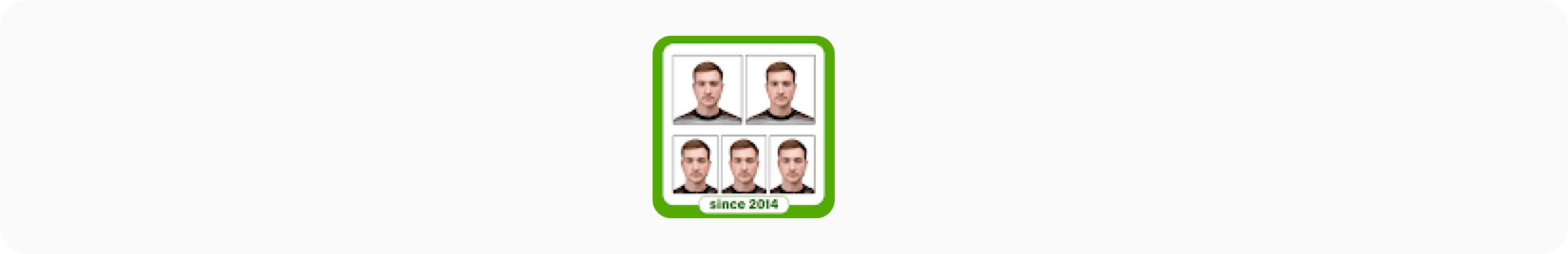
This Android passport photo app is a great tool for creating visa photos, as well as photos for IDs and passports. It guides users through the photo-taking process with real-time instructions, ensuring the photo meets general guidelines for size and composition.
The app offers basic editing features, such as cropping and brightness adjustment. Still, it relies on the user to verify that the photo complies with specific country requirements, including those of the UK.
Price: N/A
| ✅ Pros | ❌ Cons |
|---|---|
| ✅ Real-time guidelines assist in taking compliant photos ✅ Simple editing tools for quick adjustments ✅ Supports a variety of document types across multiple countries | ❌ Compliance with specific country standards must be manually verified ❌ Limited to Android, excluding potential iOS and web users |
Makepassportphoto.com [Web]
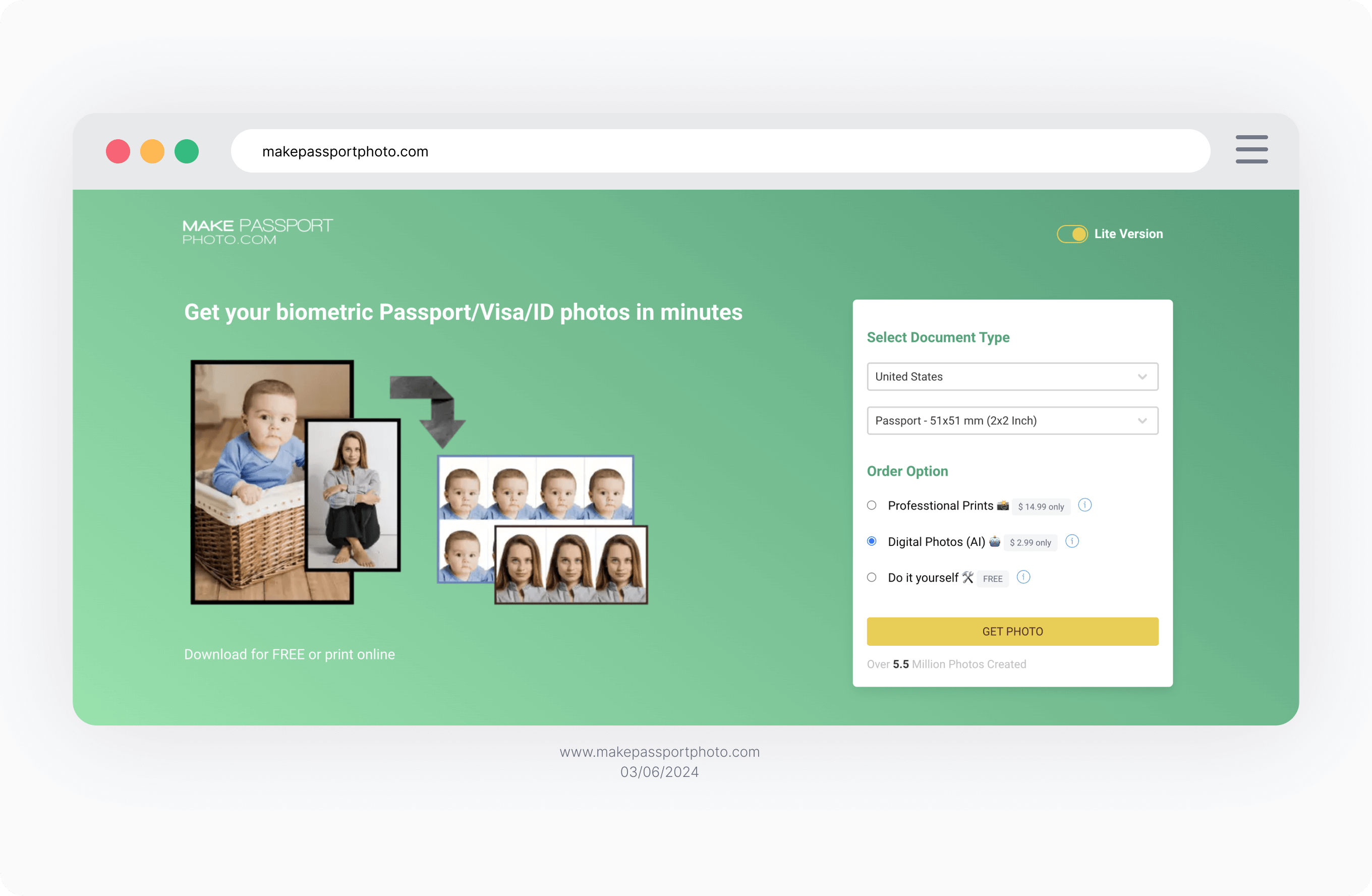
As a web-based service, Makepassportphoto.com offers flexibility for users to create passport photos from any device with internet access. It supports photos for numerous countries, including the UK, and provides instructions for taking a compliant photo.
Users can print their photos at home or opt for a professional printing service through the website. While it offers convenience and accessibility, users should review their pictures against the latest requirements to ensure compliance, as the tool doesn’t offer this service—not even as a paid feature.
Price: Free if you want to create passport photos on your own. Alternatively, you can pay $2.99 or $14.99 for digital images or professional prints, respectively.
| ✅ Pros | ❌ Cons |
|---|---|
| ✅ Accessible from any device with internet access ✅ Option for home printing or professional printing service ✅ Supports photo creation in different countries | ❌ Requires manual verification against specific requirements ❌ Internet connection is necessary for accessing the service and its features |
Best passport photo app for the UK—summary
While each app has its strengths, Passport Photo Online emerges as the top recommendation for UK users. Its AI-based compliance check, availability across major platforms, and high acceptance rate make it a reliable choice for anyone needing a passport photo that meets the UK’s strict guidelines.
But don’t take our word for it—check out the reviews of our satisfied customers and find out yourself!
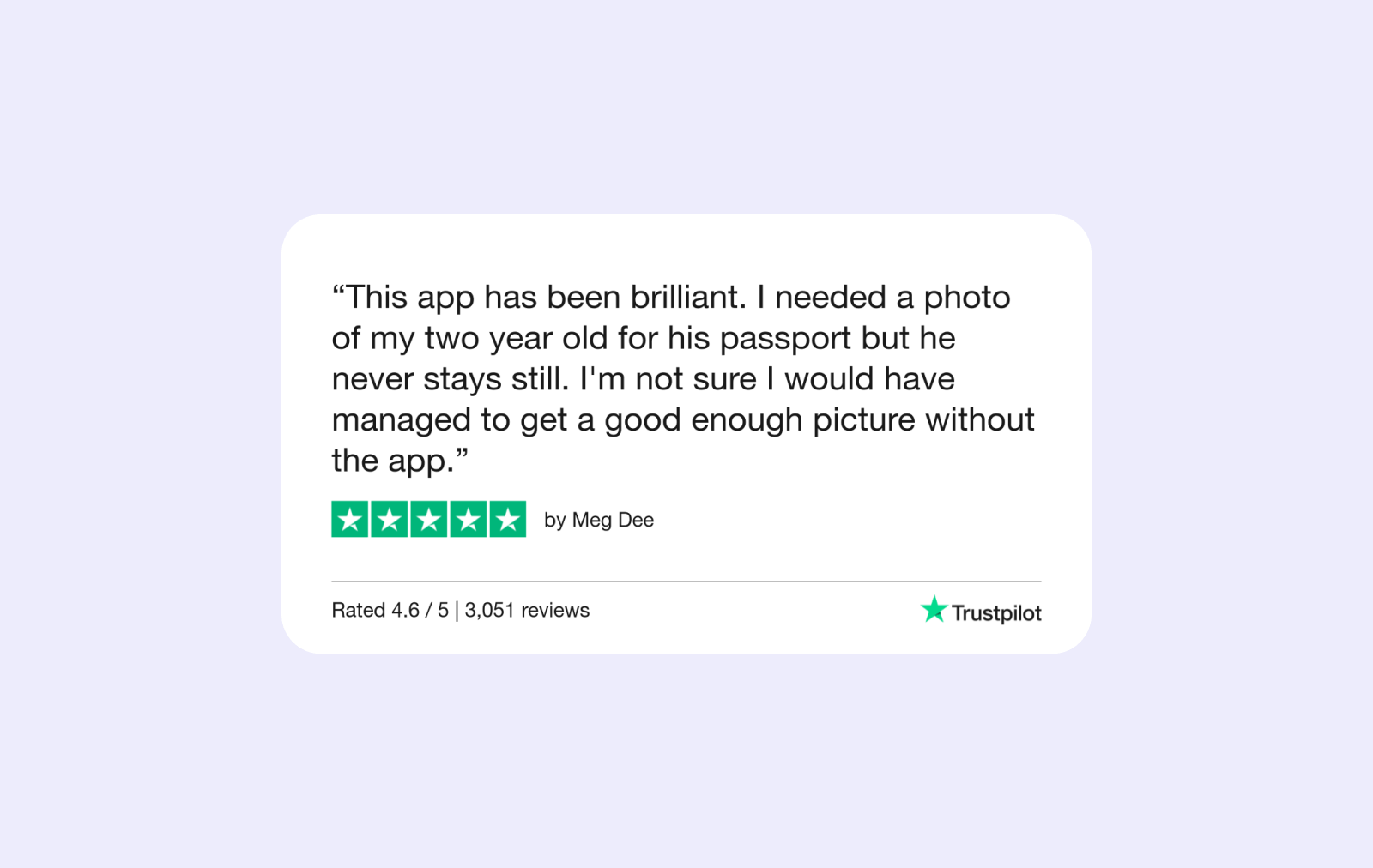
FAQ
How can I take passport-size photos for free?
You can use any of the passport photo apps mentioned above to take passport-size photos without any charge. Follow the app’s instructions carefully to ensure your photo meets the necessary requirements.
How can I get passport photos online for free?
It’s possible to get passport photos online for free by using passport photo apps—however, bear in mind that you can’t use more advanced features with them, such as the background removal feature. It’s best to trust professionals, such as Passport Photo Online, and get your compliant passport photos in just a few clicks for a small charge.
What is the free software to convert photos to passport size?
Most of the apps listed, including Passport Photo Online, offer tools to convert your existing photos into passport-size images. However, none offer a full passport photo service for free. Trust Passport Photo Online and, for a small fee, get a passport photo that’s 100% compliant with the HM Passport Office regulations.

Roxana is a writer with 3+ years of experience. As a Master in psycholinguistics, she blends her passion for language and communication with insights from diverse cultures, making her content resonate with a broad audience.