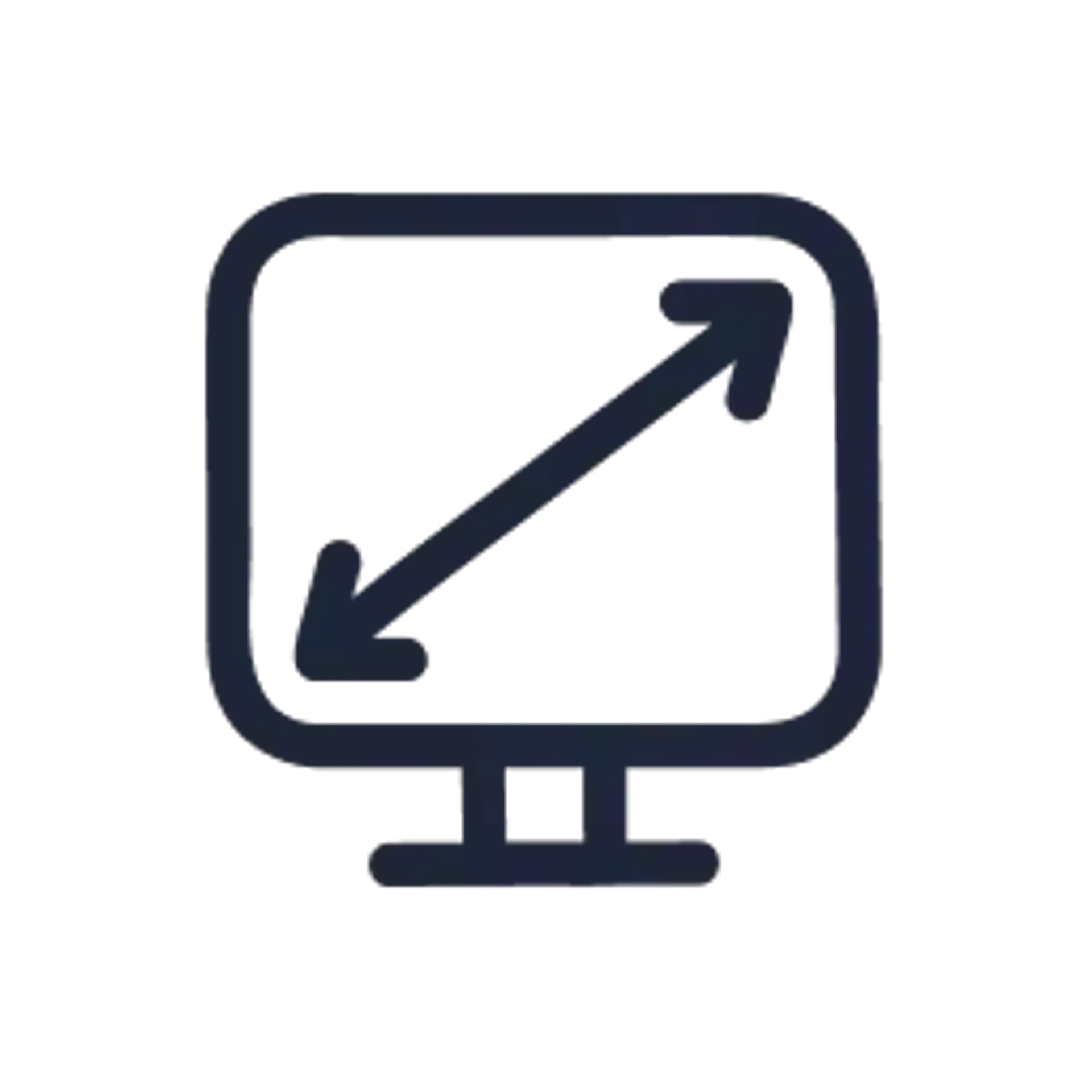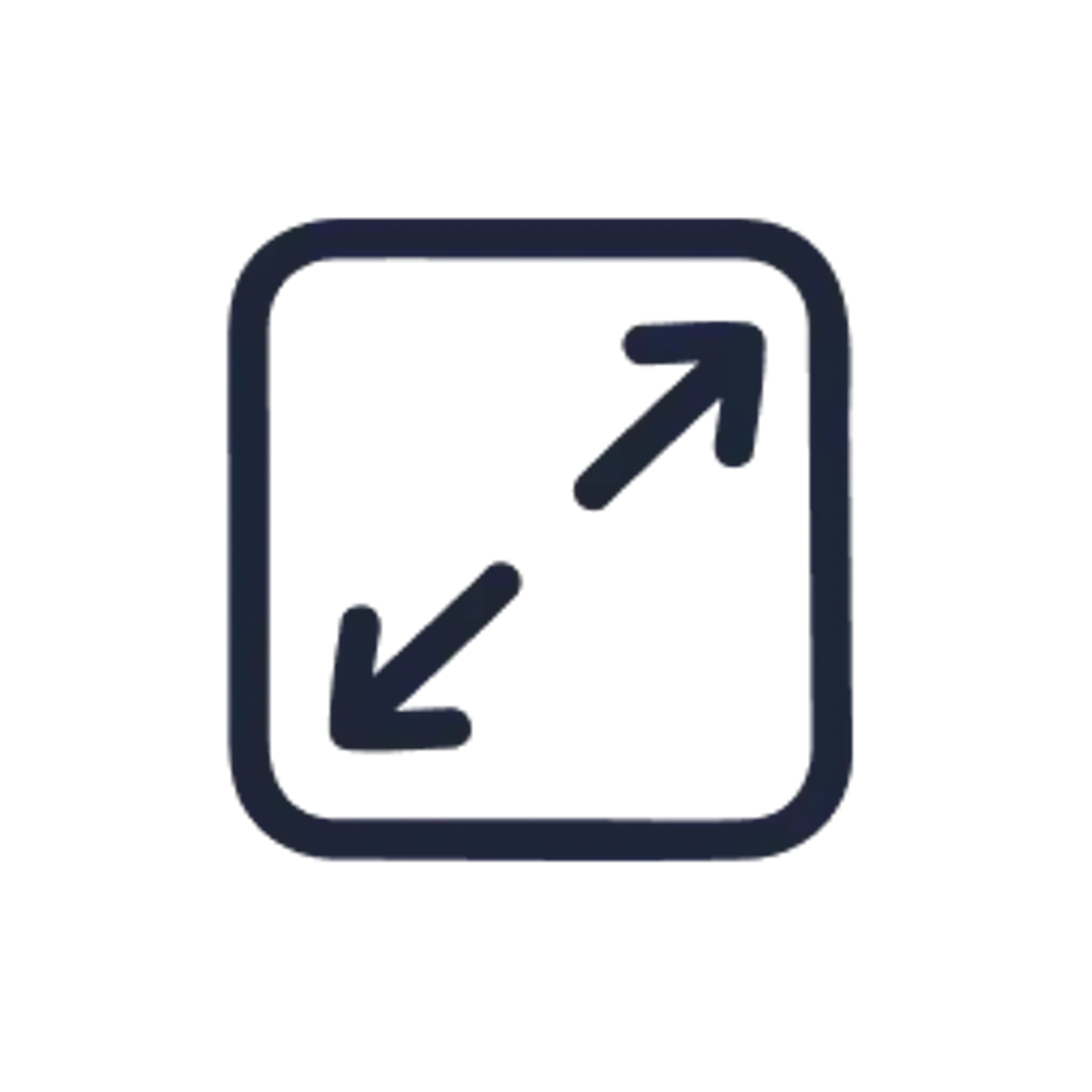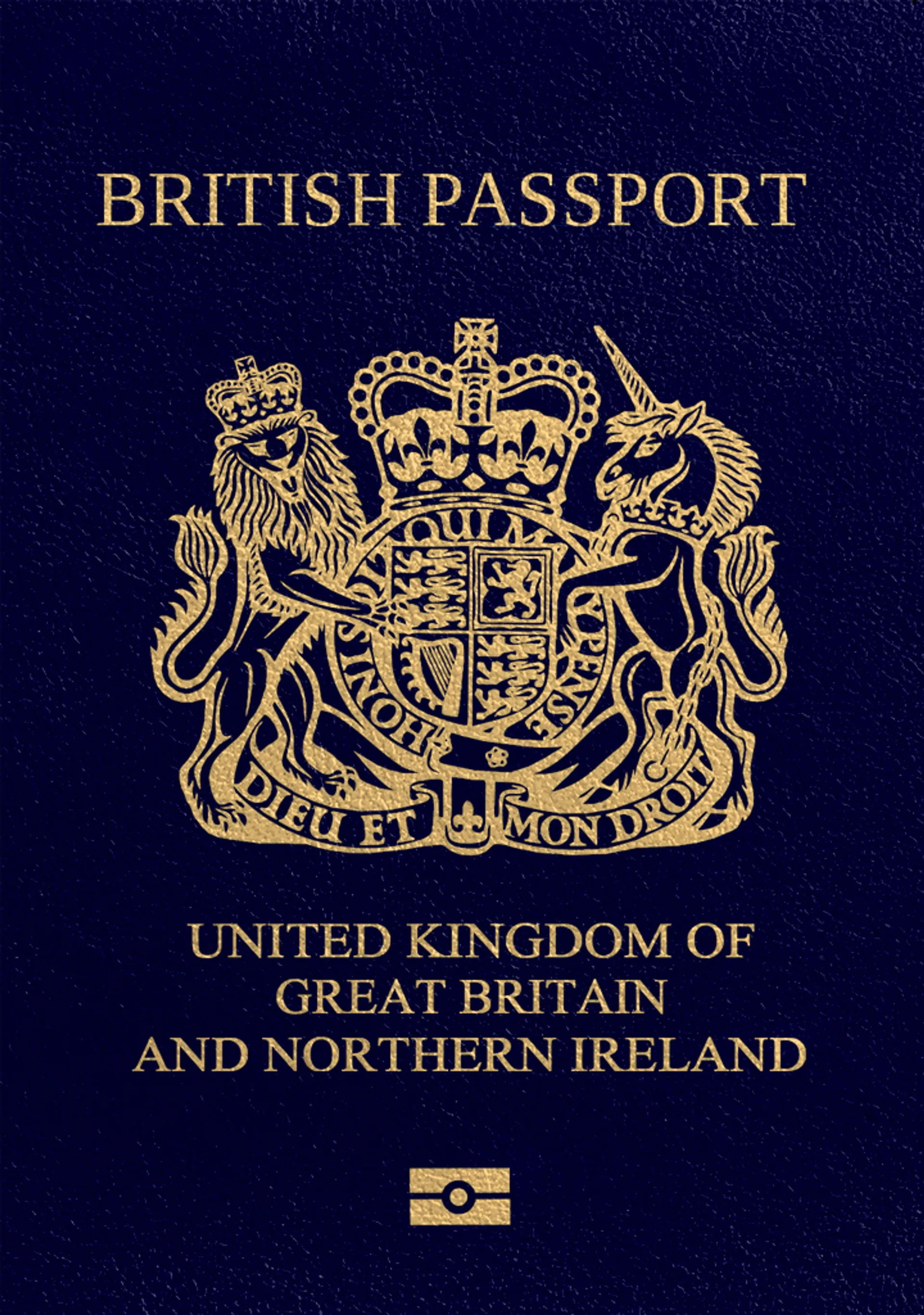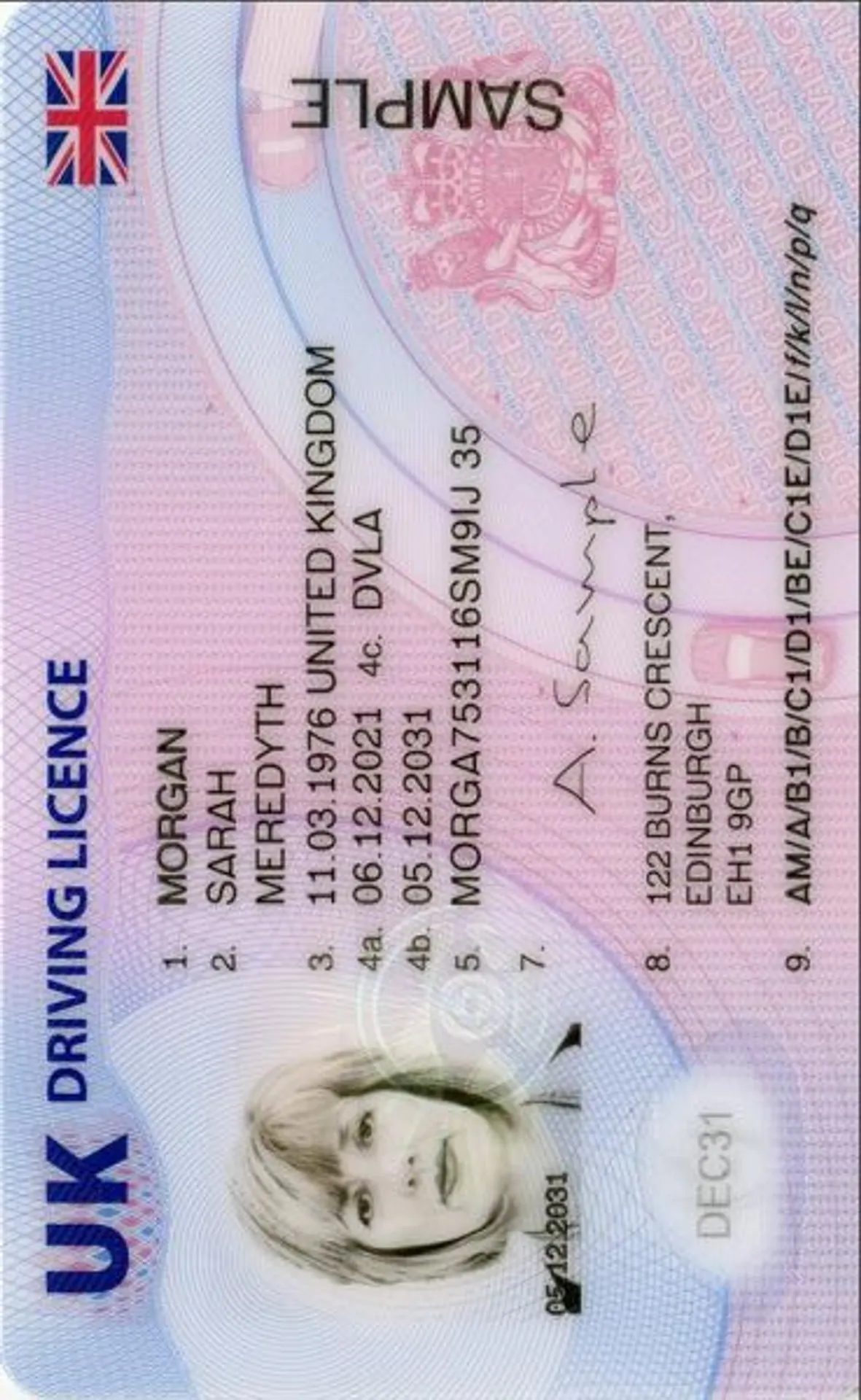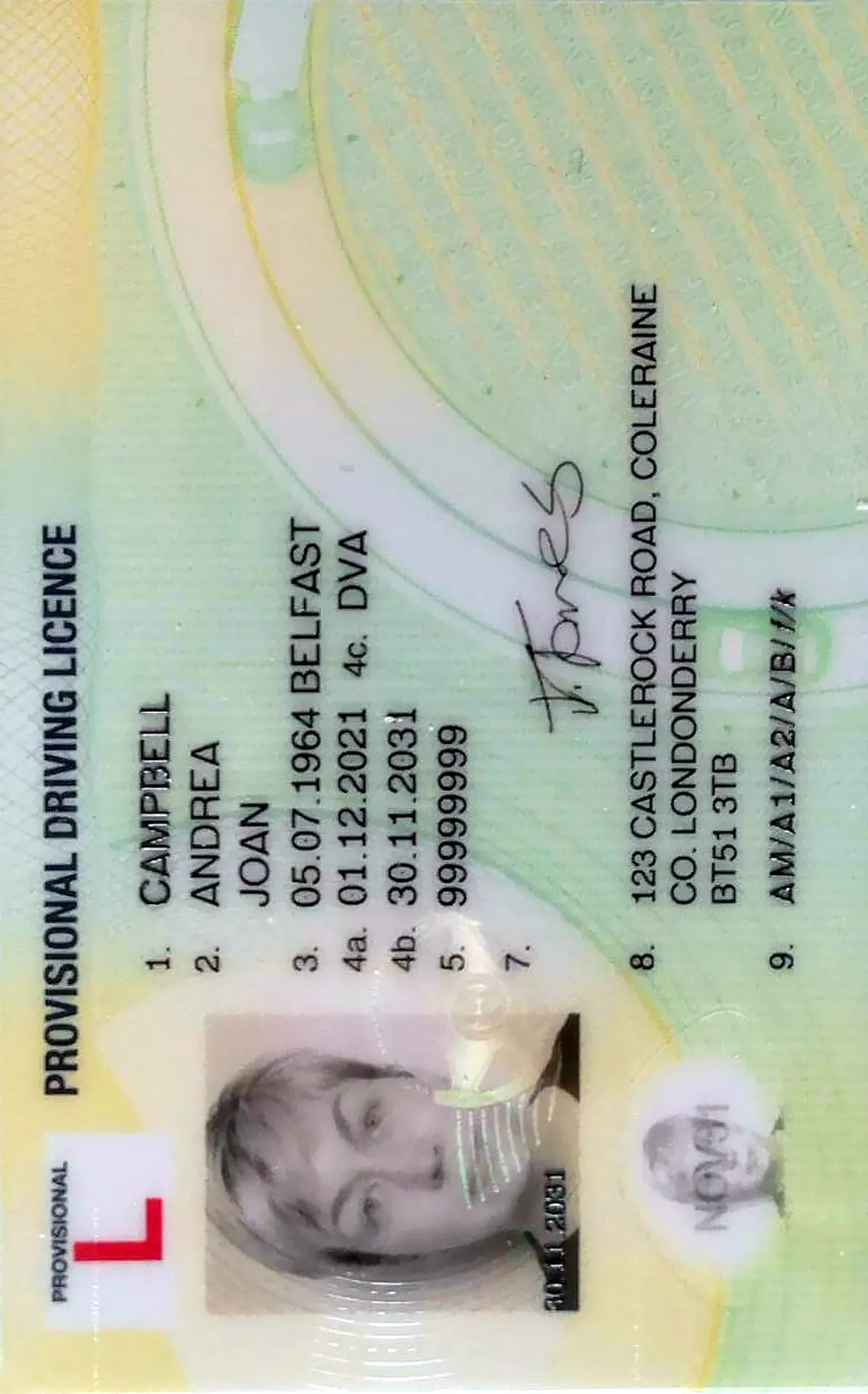UK passport photo checker online
Check your existing picture for compliance issues or get a brand new photo in less than 3 minutes—all from the comfort of your home.

As seen in







Digital Passport Photo—Specifications

Size
600x750 pixels (minimum)
File size
50 KB–10 MB
File format
Any popular format (JPG, JPEG, PNG)
Printed size
35x45 mm
Background colour
Plain light-coloured
Recency
Taken within the last month
How to get a digital passport photo from home
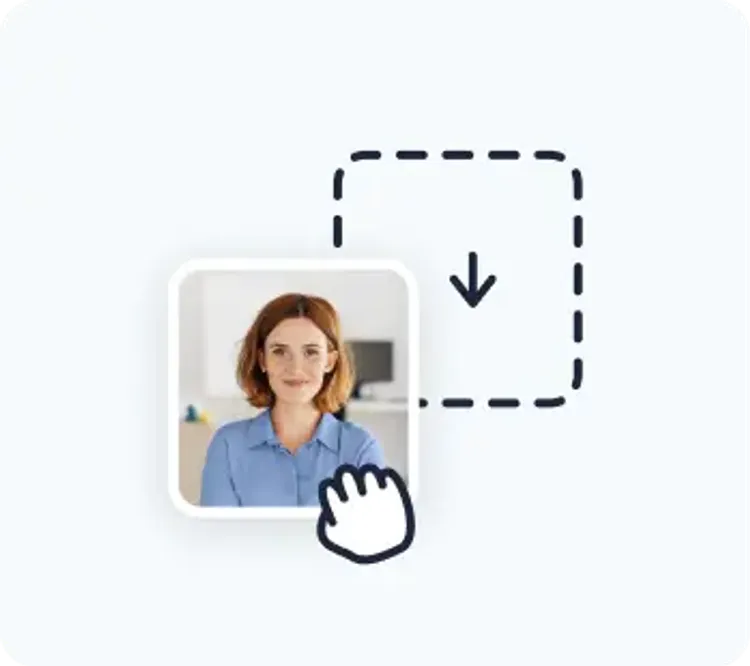
Upload a photo to our digital passport photo app or take a new one with your smartphone.
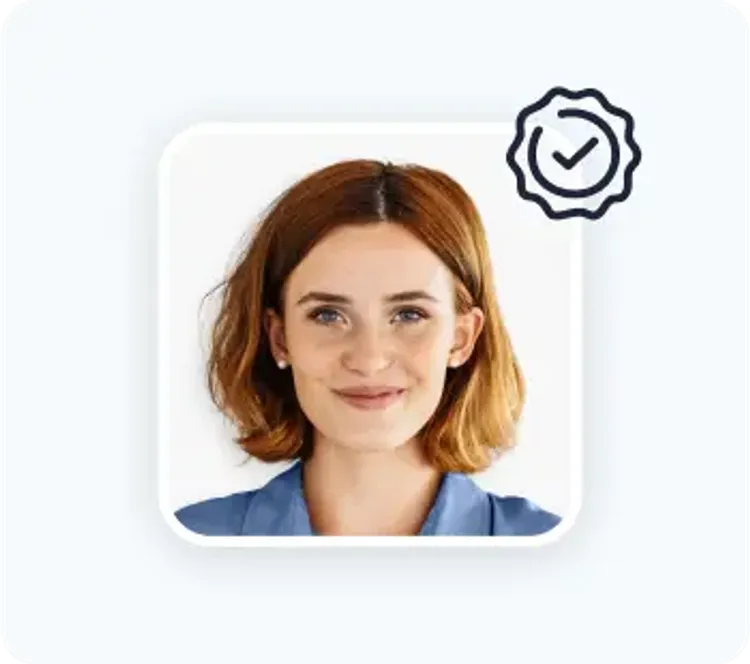
Wait 3 seconds for the compliance check.

Done! Your digital passport photo is ready for submission. We can also provide you with high-quality prints (delivery takes approx. 3 business days).
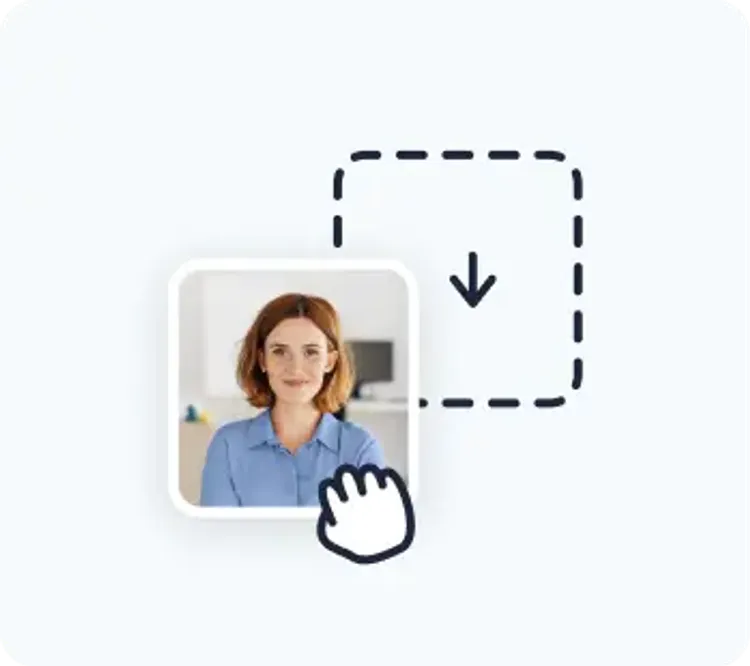
Upload a photo to our digital passport photo app or take a new one with your smartphone.
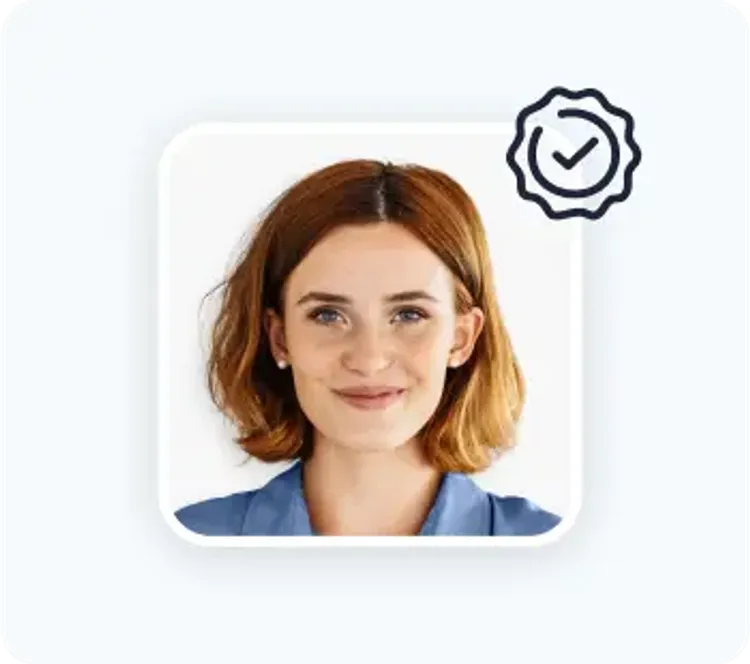
Wait 3 seconds for the compliance check.

Done! Your digital passport photo is ready for submission. We can also provide you with high-quality prints (delivery takes approx. 3 business days).
Simon Wojtyczka is a writer with experience living and working in 7 countries, each adding depth to his work. Holding a Master's in Applied Linguistics, he has a profound grasp of language and its intricate ties to culture.
Karolina is a seasoned legal expert with a Master of Law and legal advisor credentials, specializing in passport photo compliance. She ensures adherence to international standards set by entities like the US Department of State and International Civil Aviation Organization (ICAO). Equipped with her advocate license and extensive legal background, she brings a unique blend of legal acumen and technical knowledge. Her expertise is pivotal in navigating the intricate and rigorous standards set by key global authorities. Her approach, marked by meticulous attention to detail and a deep understanding of international law, ensures stringent adherence to the evolving passport and visa photo regulations worldwide.
Digital Passport Photo—All You Need to Know
Since 2016, the number of passport applications submitted entirely online in the UK has been steadily increasing.
HM Passport Office even incentivises online applications by providing a sizeable £10.50 discount versus traditional mailed-in paper applications (£82.50 online vs. £93 mail-in).
To apply online, candidates must have a debit or credit card and one digital passport photo.
But where does one get such a photo, how is it sourced, and can existing pictures be used? Keep reading for all the details.
Your one-stop digital passport photo checker
Have you purchased or snapped a passport photo within the last month?
Maybe you’ve tried to take your own passport photo at home using one of the online photo apps and are questioning whether it complies with all the requirements mandated by the HM Passport Office.
Here at Passport Photo Online, you can instantly check if any existing digital image will be accepted by British passport agents by uploading it to our service—just be sure the photo is less than a month old.
Additionally, our service can amend your existing photo to meet all official guidelines or instruct you how to take a new one that will pass with flying colours—so give us a go and see why we have over 5,000 5⭐ reviews on Trustpilot.
I recently applied to have my passport renewed and needed to update my photos. I downloaded and used the Passport photo online App the whole process was simple, quick and easy, the price was unbeatable. I will definitely be using this service again!
Dawn Campbell (GB)
💡 Pro tip: Click on the following link for a full breakdown of UK passport photo requirements.
Where to get digital passport photos
In the UK, you have a variety of options for obtaining your passport photos, from local retailers to national chains such as Timpson and Max Spielmann.
However, it’s important to note that retail outlets require you to physically travel to their location (so be sure to factor in petrol costs) and come with the potential of waiting in long queues.
So, what’s the alternative?
Why not take advantage of the convenience of preparing your digital passport photo from the comfort of your own home?
We understand that the internet is flooded with online passport photo services, each claiming to edit and adjust your picture to meet all official requirements.
However, we’re confident that only few such app offer fully automated functions, a 100% compliance guarantee, and a 200% refund in the unlikely situation of your photos being rejected.
How to get a digital passport photo with Passport Photo Online

Passport Photo Online, a professional photo tool, allow you to prepare your digital passport photo in a matter of minutes from the comfort of your home. And even better—it takes only a few clicks and no manual work on your side.
Download our app on Android or iOS and follow these simple steps:
- Upload your most recent picture or take a new one with your smartphone.
- Wait 3 seconds for our AI technology to crop, resize, and adjust the background of your photo so that it meets all the official requirements.
- Go through the checkout. Your digital passport photo will be available immediately on your inbox along with a printable 10x15 cm template. Need physical prints? Order them directly to your door—the usual delivery time is 3 business days.
Your final image is now ready to use to apply for a UK passport or renew your passport online. All that from the comfort of your home!
Sources:
https://www.gov.uk/apply-renew-passport
https://www.gov.uk/browse/abroad/passports
Documents
We provide photos for IDs from all over the world. You’ll find the one you are looking for!

Choose your document

FAQ

The size of the British passport photo is 35 x 45 mm (3.5 x 4.5 cm). If you wish to upload a photo to a digital application, the online passport application photo should measure 900 x 1200 pixels.
You can use a variety of tools and applications, but the easiest way is to have it done automatically. Our online digital photo tool or professional mobile app will generate a passport size photo with a uniform background of the right colour in seconds.
Consider wearing a colour other than black. Black colour on a strongly white background will stand out too much, which may distort the natural contrast of the photo.
You should ask a friend or family member to take the photo from approximately 3 feet away. You need to ensure you are using a neutral background, white or off-white. You should also follow all of the other passport photo rules.

Are You Satisfied With Our Service?
Let us know how we’re doing.
Customer feedback is always welcome.
Rate Your Reading Experience:





Rating: 4.7/5
Number of votes: 3027