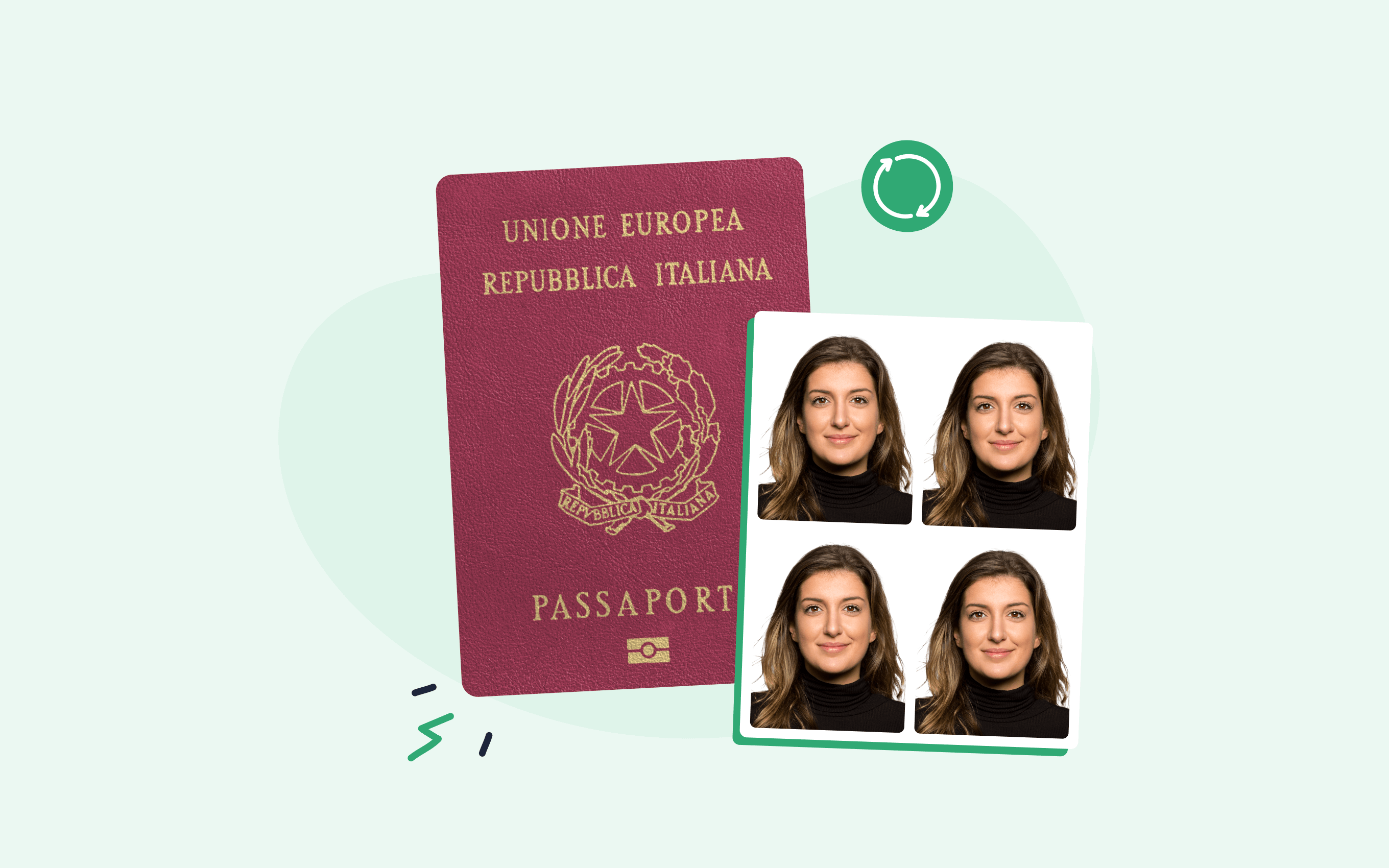After you read this article, you will never make any mistakes on a passport application again. Getting your passport application right is really important, as failing to do so can mean risking major delays. Luckily, Passport Photo Online is here to help! We’ve compiled a list of ten of the most common mistakes people make on their passport applications, along with a guide on how to fix them. Read on, and you’ll be more than prepared to carry out your next passport application without making mistakes, which will save you time and energy on getting ready for your holiday.
Get a 100% compliant passport photo with passport photo tool.
- Upload a selfie.
- Our AI crops, resizes, cleans the background, and adjusts the lighting.
- One of our human experts (available 24/7) reviews your photo within minutes.
- Download a high-res JPEG instantly or order prints with 2–3 working day delivery.


Get a digital passport photo that meets UK government standards. Order pro-quality prints delivered to your door with one tap.
Unlimited retakes
Competitive pricing
GDPR & CCPA compliant
Used by 1M+ users annually
I used Passport Photo Online and got a verified UK passport photo from a simple selfie. The process was super fast – and the print arrived in just a few days. My passport was approved, and I saved both time and money!
Passport application mistake shortlist
Filling out a passport application is a very important part of preparing for your next holiday, and it is all too easy to get something wrong. The best thing to do is to keep a list of common passport application mistakes with you so you can have in your mind the best ways to keep your application on track. That’s where we come in! We’ve compiled a list of the top ten passport application mistakes you can make, so you know what to avoid and how.
1: Waiting too long to apply
One of the most common mistakes people can make when applying for a new passport is to wait too long to do it. The Passport Office recommends that you leave at least 10 (ten) weeks before you are planning to travel to apply for your passport. The processing time for British passports changes a lot, so it’s a good idea to check regularly, so you aren’t caught out. If you find you need a passport quickly, and can’t afford to wait that long, there are a number of options available for urgent passport renewal, as well.
2: Using the wrong ink
When you are filling out a paper application form, the government guidelines specify that it must be filled out in black ink. You should therefore make sure to only use a black ink pen when filling out your form, otherwise your application risks rejection.
Looking to get your passport application ready? Learn how to do it the right way by checking out our other articles:
- What documents are needed for a passport application [full list]
- Passport interview explained: process, exemptions, types & waivers
- Switch from a child to an adult passport in the UK [how-to guide for 2025]
- How to apply for a passport online in 2025 (+renewal application)
- Urgent passport renewal in 2025 [fast track, appointment & express online service]
- How to renew an Italian passport in the UK: steps, documents, fees, and waiting times
- Best free UK passport photo app in 2025 [iOS & Android]
3: Giving the wrong information
It sounds obvious, I know, but it’s amazing how easy it is to put in the wrong information when you’re working on your passport application. The best way to counter this is to review your passport application thoroughly before you submit it, checking the information you’ve filled in against the documents you’ve used as sources, where necessary. If time allows, it might be a good idea to go to bed and revisit your application the next morning. It’s amazing the difference fresh eyes can make.
4: Using autofill when applying online
If you are filling out a passport application online, you may be offered the chance for your computer to use autofill to complete certain fields. While it seems nice to have a more convenient means of filling out your application form, it may result in your application being filled out with inaccurate information which, left unchecked, could result in your application being denied. In general, it’s much better to fill out the data manually. Taking more time over it means you have a greater chance of giving the correct information.
5: Using photocopies of your supporting documents
When you apply for a passport, particularly if it’s your first passport, you will need to send supporting documents, such as a birth certificate or marriage certificate in to the Passport Service in order to help verify your data. When you do so, you will not be allowed to send photocopies of your documents to the Passport Office, as they will only accept original versions. In some cases, acquiring your original documents may take a little longer, so ensure you allow some extra time for that.
6: Using correction fluid to fix errors
If you do make a mistake while filling out a paper passport application, you need to avoid using correction fluid, e.g Tipp-Ex, to fix it. You should avoid simply crossing your mistakes out, as well. The best thing to do if you need to make a correction is to simply use a pen to black out the relevant character square on the page.
7: Making too many character errors
While it is possible to blot out squares that you have filled in in error, it is a good idea to avoid doing this too often. The Passport Office is prepared to allow three mistakes per application, any more and your application will be disqualified. It’s important to take a lot of time over your application, and make sure that you don’t make any mistakes. If you find you have already made three or more mistakes that require their respective text boxes to be blacked out, your best bet is to start a new application form, to make sure your application is accepted.
8: Writing in an illegible script
If the UK Government’s passport specialists can’t read your writing, they won’t be able to process your application. To make sure this doesn’t happen, the passport application rules state that you must input all the relevant information in block capitals in the boxes, but it is still important to make sure that your handwriting can be easily read. To ensure that your writing is legible, go through your application slowly and carefully when you write in information. The more you rush this process, the more likely you are to write illegibly.
9: Writing outside the boxes
Each paper application form has been filled out with white boxes in which you need to input the information you are expected to provide. When you fill out a paper application form, you need to make sure that you keep your writing in the boxes themselves. It’s good practice to go through your application form slowly and carefully in order to make sure that your writing does not spill outside the designated boxes.
10: Using a passport photo that does not fit the requirements
Arguably the most important part of the passport application process is preparing a British passport photo. All passport photos are required to adhere to certain standards laid out by the UK Passport Office. They must be submitted with your passport application form, either loose in an envelope with a paper application or uploaded to the digital form. To prevent your application from being denied, your best bet is to study the passport photo requirements carefully and keep them in mind when taking your picture. If you want to guarantee that your passport photo is compliant, you may also choose to use a passport photo app (see below for more details).
What if you’ve already submitted your application?
If you have already submitted your passport application, but you realise you’ve made a mistake somewhere, there is still a solution you can use! All you have to do is mail a written submission to the Passport Office, that outlines the mistake you made and how to fix it. You must also make sure to sign and date the letter, otherwise, the Passport Office will not accept it. There may still be some delay, but if you act quickly, it will reduce the extra processing time required.
Passport Photo Online: passport photos without mistakes – guaranteed!
Creating a mistake-free application starts with a good passport photo. If you want to guarantee that your passport application will be accepted, then get your passport photo with Passport Photo Online! Our professional service draws on the insider experience of our passport photo inspectors, along with cutting edge AI technology to guarantee that your photo will be accepted. With our simple, three step process, you can have your new passport photo processed by our system in just 3 (three) seconds! It’s a piece of cake:

- Select a good setting and get it ready for the photo. You need to look for a background that is light-grey or cream, per the official regulations, with even lighting, so there are no shadows or glare in the picture. The background must also be clear of clutter. You are not allowed to use a selfie, so you need to ask a friend or family member to take the photo for you.
- Using the camera function on our app or just your phone’s camera app, get your picture taken and upload it to our app, or our website. You also have the option to upload an existing one, but remember that your photo needs to have been taken within the last month. Once you’ve done that, our AI-driven software will adjust it automatically, to fit the specifications.
- From there, repeat the process until you’ve taken a photo you’re happy with, then you can either print the template out or have a digital copy sent directly to your email address.
The time savings through using our service are phenomenal, just think of all the things you could do with that time! You can spend it having a meal out with loved ones, or even just planning all the things you’ll see and do on your next holiday. You can save a lot of money, too, specifically, up to 54%. If you’re not satisfied with the first photo you take, that doesn’t matter either! You can simply take and upload a new one, absolutely free of charge! In fact, you’ll only ever be asked to pay for the one you ultimately use, so you can afford to experiment. Passport Photo Online can also guarantee that the photo you ultimately choose will be good. If your application is rejected because of a photo we edited, we pledge to refund you 200% of what you paid for the photo. Now that’s a good deal.
Making a mistake on a passport application – summing up
There you have it! Simply familiarise yourself with our guidance and you’ll be well on your way to coming up with the perfect passport photo. As you can see, most of the advice you need to follow boils down to going through every stage of the process slowly and carefully, making sure that every fine detail is perfect. Helpfully, that means you can solve a lot of problems the same way. This is where Passport Photo Online can be a great help, as their thorough inspection of all the passport pictures they process means you can be confident that your photo is perfect. Once your application is sent off, all that’s left to do is plan where your next holiday will take you, the wondrous sights you’ll see and the fun things you’ll experience. Sounds pretty good, doesn’t it?
FAQs
Will I be able to correct a mistake on my passport application?
How to correct passport application mistakes online?
How do I correct a mistake on my passport form?
Sources

Having graduated with a History degree from the University of Birmingham, Sam has proven writing experience in biometric photography articles, marketing and events. Born in the UK, he has travelled extensively both nationally and internationally. In his spare time, he enjoys reading, cycling and skateboarding.