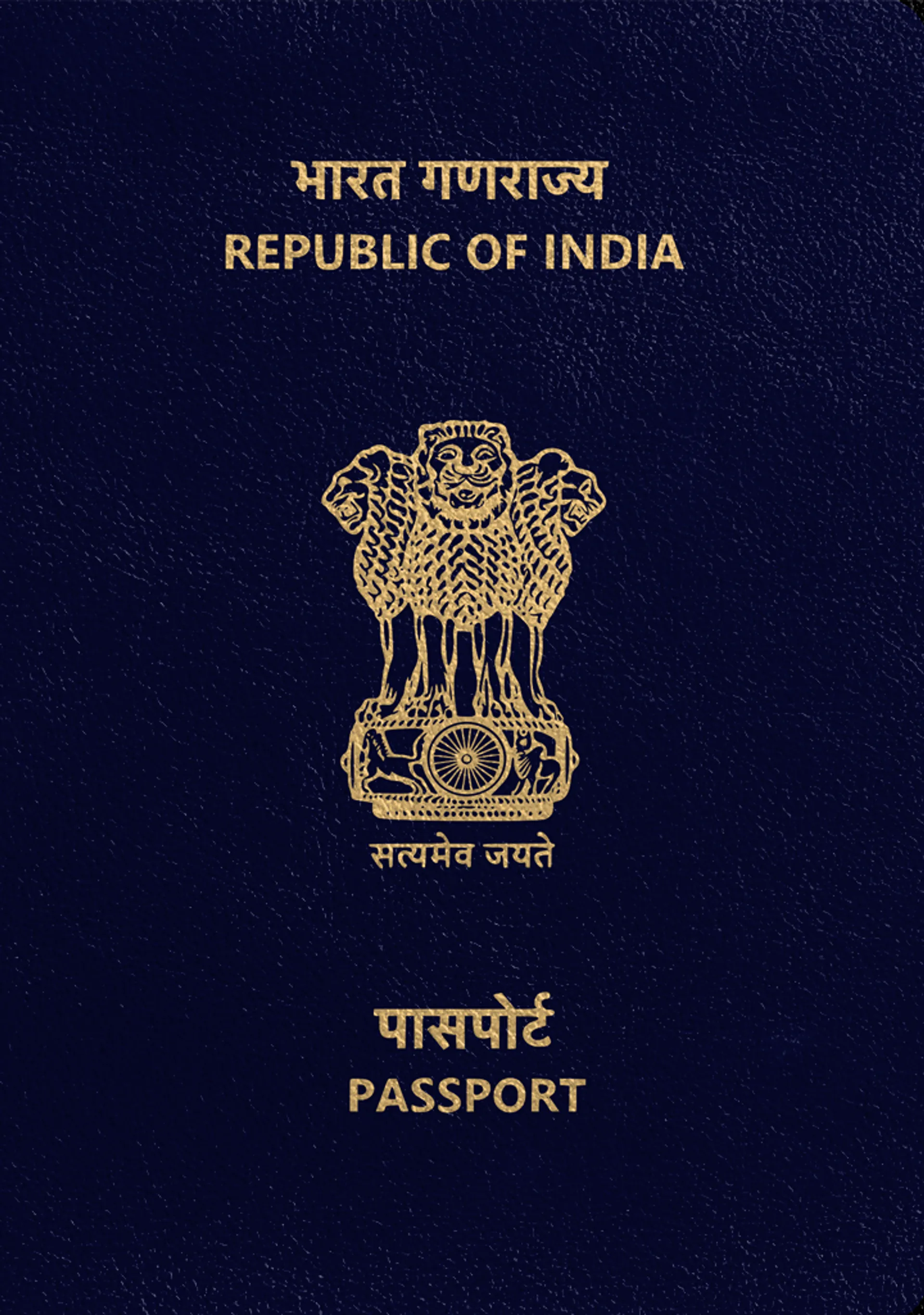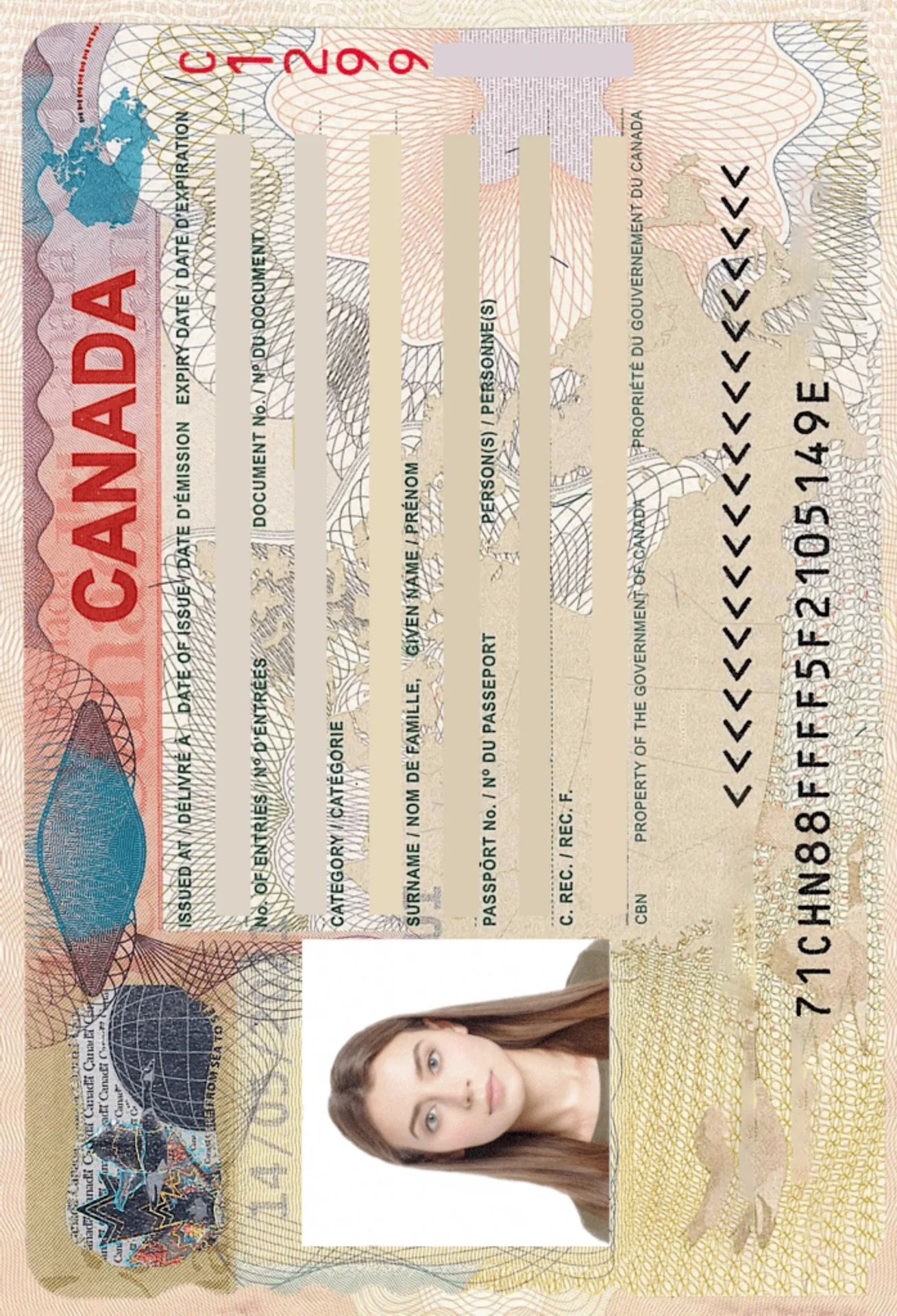Photo 2x2 inches (51x51 mm)

As seen in
Photo 2x2 inches (51x51 mm)

Size
Width: 2 in
Height: 2 in
Is it suitable for online submission?
Yes
Image definition parameters
Head height: 1.29 in
Bottom of the Photo to the Eye Line: 1.18 in
Background Colour
White
Resolution
300 dpi
Is it printable?
Yes
How does our photo tool work?

Take or upload photo
Take a photo or upload one from your mobile gallery. Follow our guidelines to meet all the requirements.

Get your photo verified
Let AI fine-tune your photo. Order your picture, and have it verified by an expert to ensure 100% compliance.

Enjoy your photo
Download your digital photo instantly, or have your printouts delivered to your doorstep for free!
Sylwia is a skilled writer with a BA in English Studies and an active SPJ member. For nearly three years now, she's been writing captivating articles for international companies, turning her lifelong passion into a career.
Matt is a seasoned passport photo specialist with an impressive record of over 200,000 passport photos under his review. He demonstrates exceptional attention to detail, and is well-versed in global government regulations and specifications for passport photography, making him a trusted expert in ensuring that customers' photos meet the highest standards. His expertise and commitment to quality have made him a core member of our expert team.
About the 2 x 2 inches photo
Depending on the document you would apply for, the size of the photo can be considerably different. Sometimes the simplest way is to choose a universal photograph in digital version, from which you will be able to cut out any format you need, for instance 2 x 2 inches. Our cropping tool will help you with it, offering automatic cropping of uploaded photos. Ready and correctly prepared universal size photograph can be used as a photograph for a specific document.
You can prepare the photo on our website - Passport Photo Online or instead of using a photo cropping tool visit the nearest photography studio, which offers taking pictures in 2 on 2 inches (51 on 51 milimetres) format. For sure, however, this is a more time-consuming and more expensive solution. Hence it's worth using photograph framing tool.
Background of the 2 x 2 inches (51 by 51 milimetres) photo
Often a document photo ought to have a uniform background. The background colour itself may vary depending on the specific application. Commonly, however, it is a bright background, generally white (#ffffffff) or light grey (for example #f7f7f7), nevertheless, there may be a particular background requirement of light blue colour - #1292fa.
With passport-photo.online photo cropping tool you can get a photo with a uniform bright background. Just upload any photo to the form above and our Background Removal Tool will do its job and you will get a photo on the perfect bright background. Soon, there will also be an option to choose a specific background color. If you need it now, please contact us at support@passport-photo.online.
Equivalents of the 2 x 2 inches photograph
The equivalents of a 2 x 2 inches size photo are:
- 51 x 51 mm photograph (i.e. photo's width 51 milimetres and height 51 mm)
- 5,1 x 5,1 cm photograph (i.e. photo's width 5,1 cm and height 5,1 cm)
Proportions of the digital form of the 2 by 2 inches photo
In the case of photographs only in electronic version, it is crucial to maintain the right proportions, i.e. the ratio of the 2 inches width to the 2 inches height. Depending on the resolution (dpi) of the printout, these can vary considerably in sizes expressed in pixels (px). For example, these can be dimensions:
- for dpi=100 resolution: 200 x 200 px (width = 200 pixels, and height 200 pixels)
- for dpi=300 resolution: 600 x 600 px (width = 600 pixels, and height 600 pixels)
- for dpi=600 resolution: 1200 x 1200 px (width = 1200 pixels, and height 1200 pixels)
How to prepare yourself?
Distance from the camera
Take the photo from a distance of about 20 inches from your face. Ideally, the photo should be taken by another person.
Face in front of the camera
Place your face in front of the lens and keep a neutral expression on your face. Hold the camera at face height.
Even lighting
Just stand facing a light source such as an exposed window. Don't worry about the background.
Documents
We provide photos for IDs from all over the world. You’ll find the one you are looking for!


Are You Satisfied With Our Service?
Let us know how we’re doing.
Customer feedback is always welcome.
Rate Your Reading Experience:





Rating: 4.75/5
Number of votes: 351