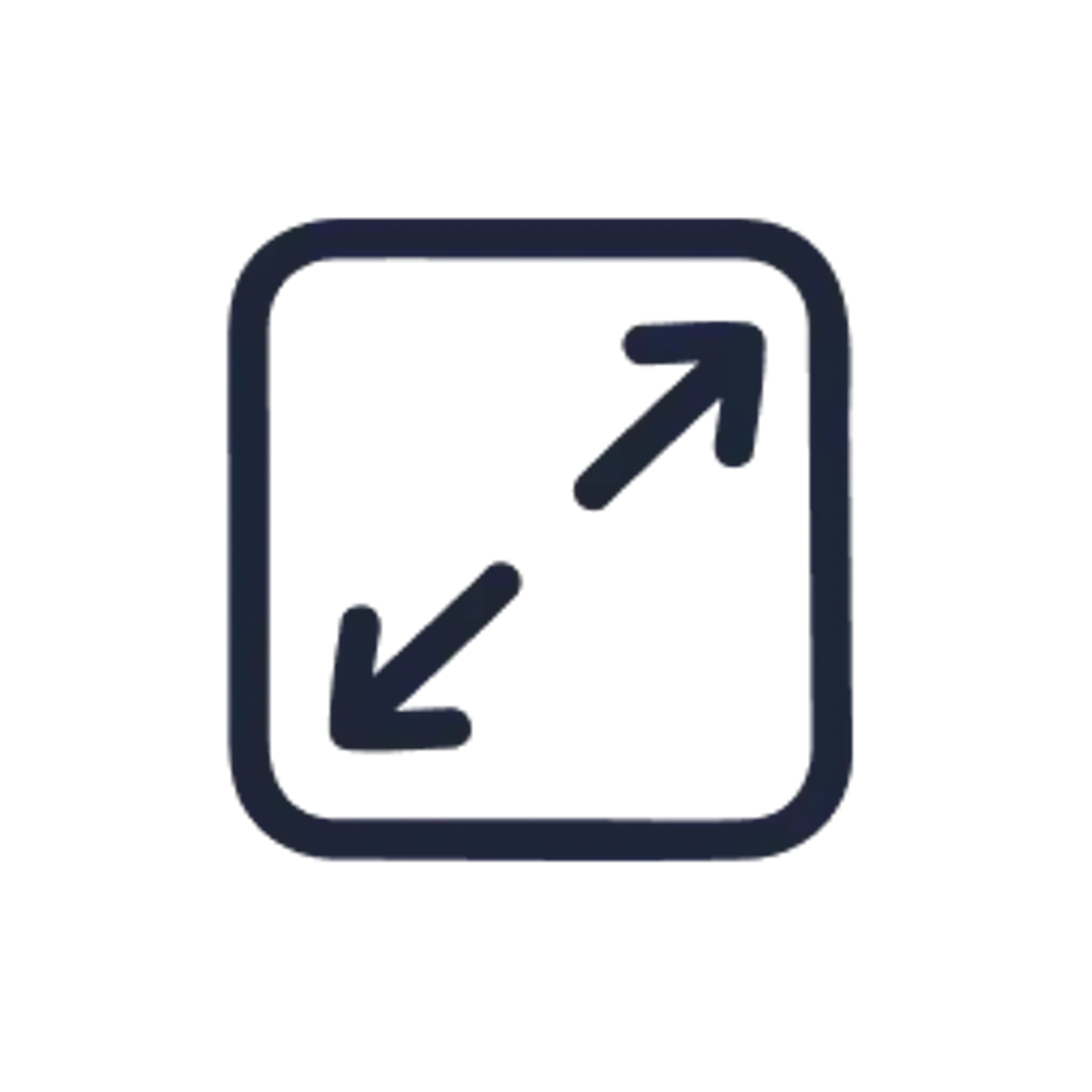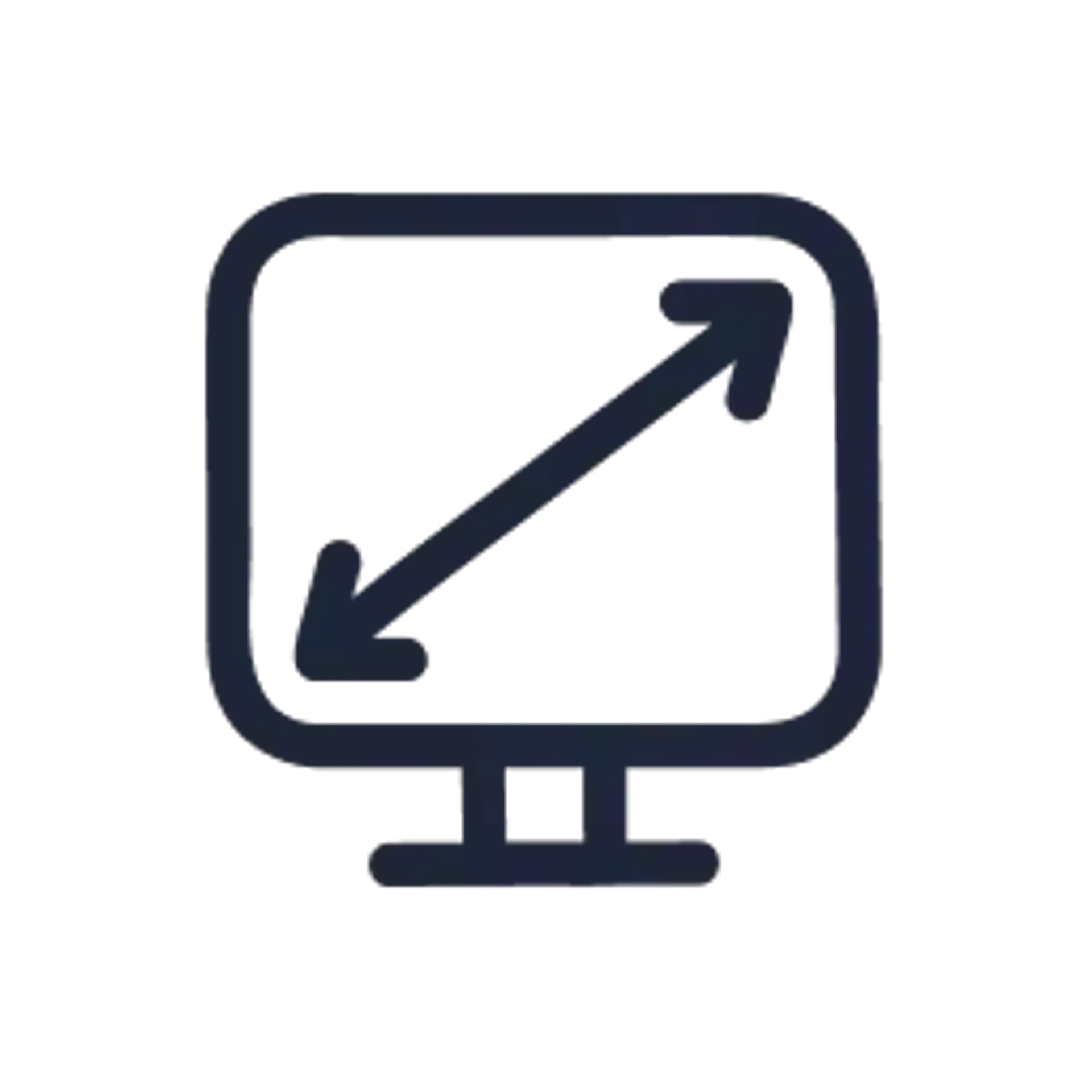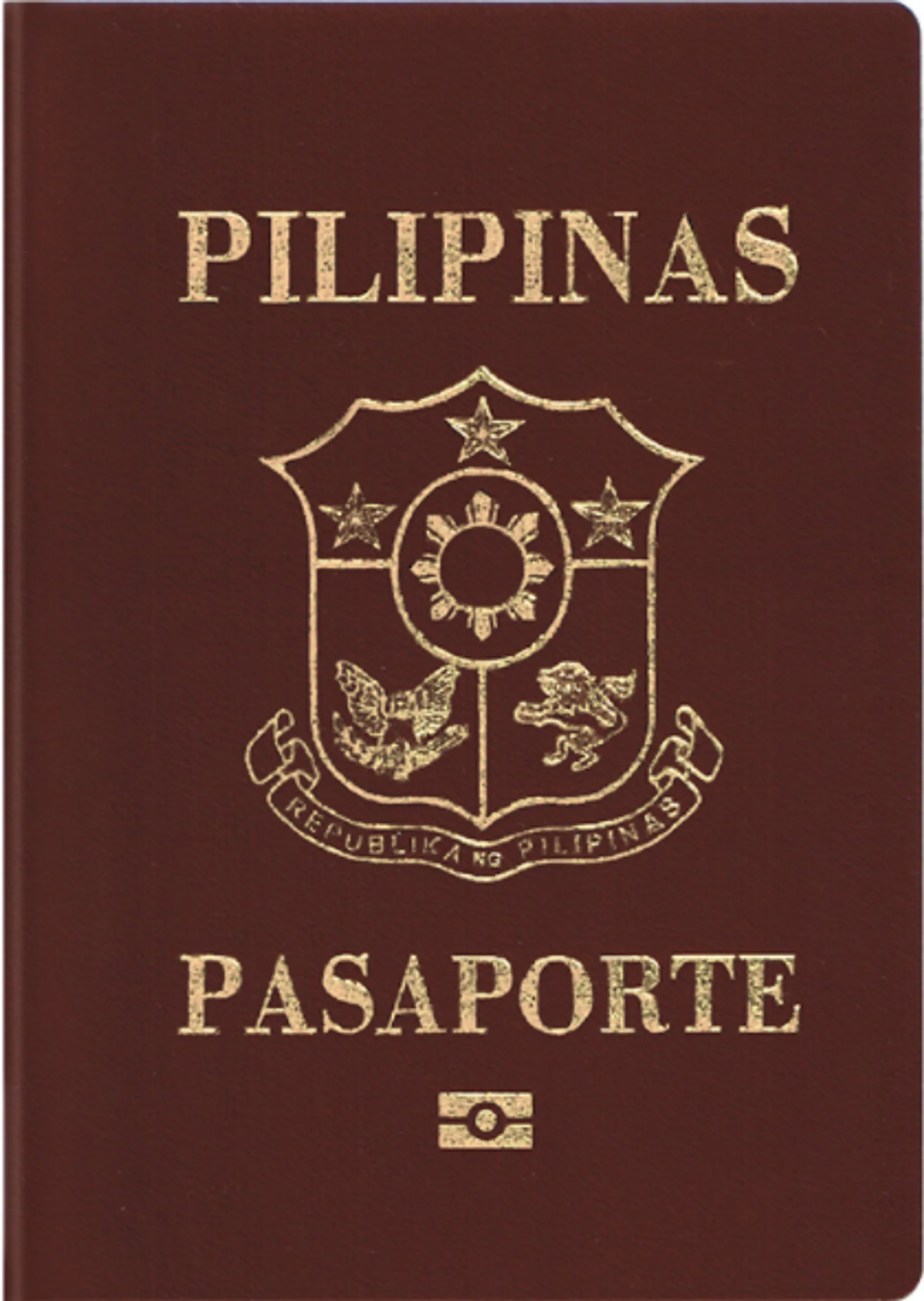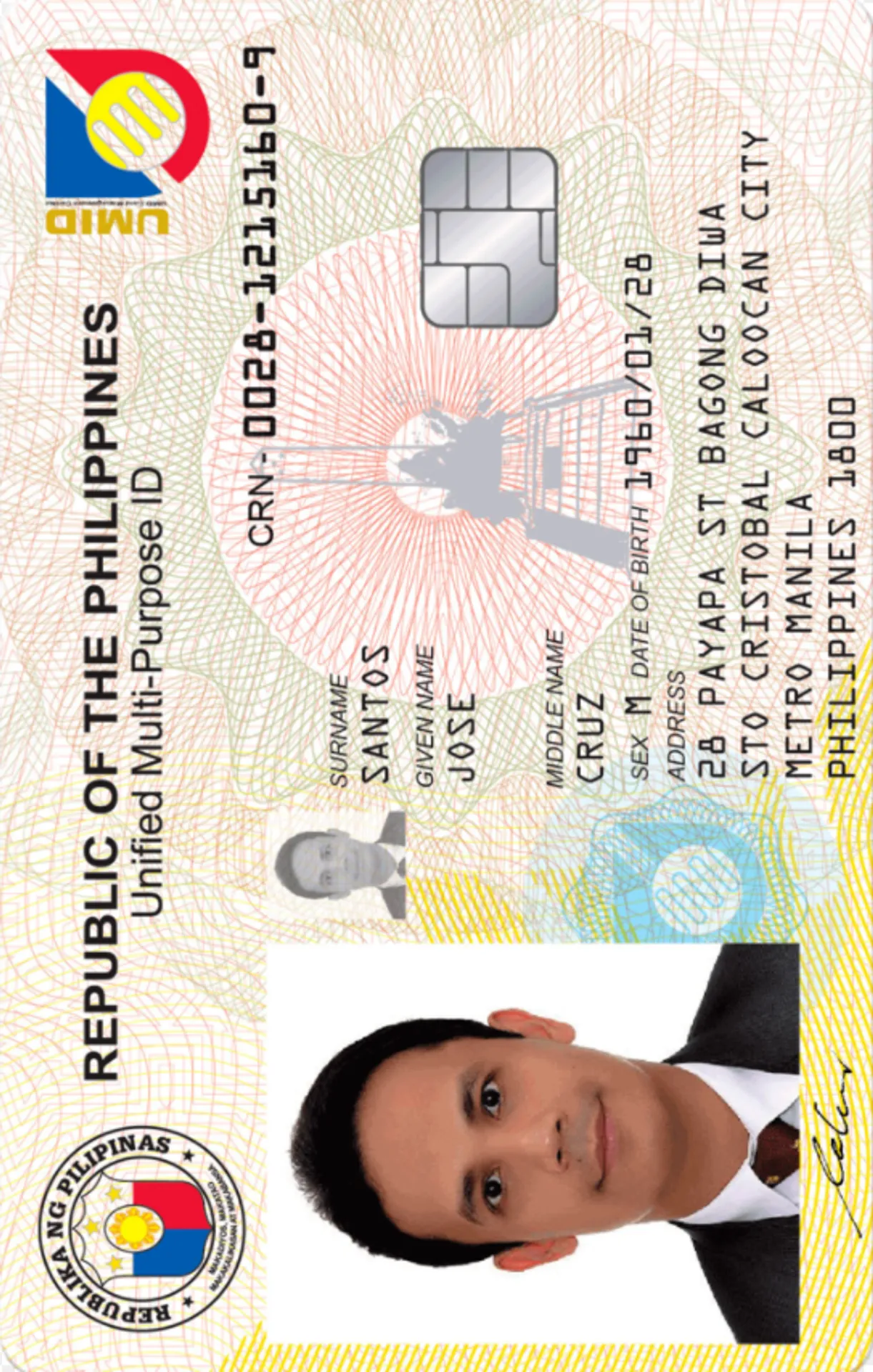Create Your 2x2 Picture From Home—See How!
Find all you need to know about 2x2 picture size requirements & other details. Or click the button below to use our handy 2x2 picture converter!

As seen in
2x2’’ Photos—requirements

Size
2x2 inches (51x51 mm)
Head height
50–69% of the image’s total height
Digital dimensions
Between 600x600 and 1200x1200 px
Background color
Plain white or off-white
Resolution
600 dpi
Recency
Last 6 months
Sylwia is a skilled writer with a BA in English Studies and an active SPJ member. For nearly three years now, she's been writing captivating articles for international companies, turning her lifelong passion into a career.
Karolina is a seasoned legal expert with a Master of Law and legal advisor credentials, specializing in passport photo compliance. She ensures adherence to international standards set by entities like the US Department of State and International Civil Aviation Organization (ICAO). Equipped with her advocate license and extensive legal background, she brings a unique blend of legal acumen and technical knowledge. Her expertise is pivotal in navigating the intricate and rigorous standards set by key global authorities. Her approach, marked by meticulous attention to detail and a deep understanding of international law, ensures stringent adherence to the evolving passport and visa photo regulations worldwide.
Create Compliant Photos With a 2x2 Picture Editor
In the past, the only way to get photographs for official documents (like 2x2 pictures required for US visa and passport applications) was to go to a professional photography studio. But not anymore!
You can now take photos yourself and convert them into 2x2 photos (perfectly compliant with all official requirements) with the use of online tools such as Canva, Photoshop, or even Word.
Unfortunately, converting an image into a 2x2 photograph isn’t as simple as changing the image’s height and width. The photo you want also needs to be in the right resolution and follow specific head dimension guidelines.
So, how do you create 2x2 pictures without taking a photo-editing course? We have the perfect solution for you! See how to do it in a few clicks with our pocket-size photo booth available on iOS and Android.
Step 1: Take a photo
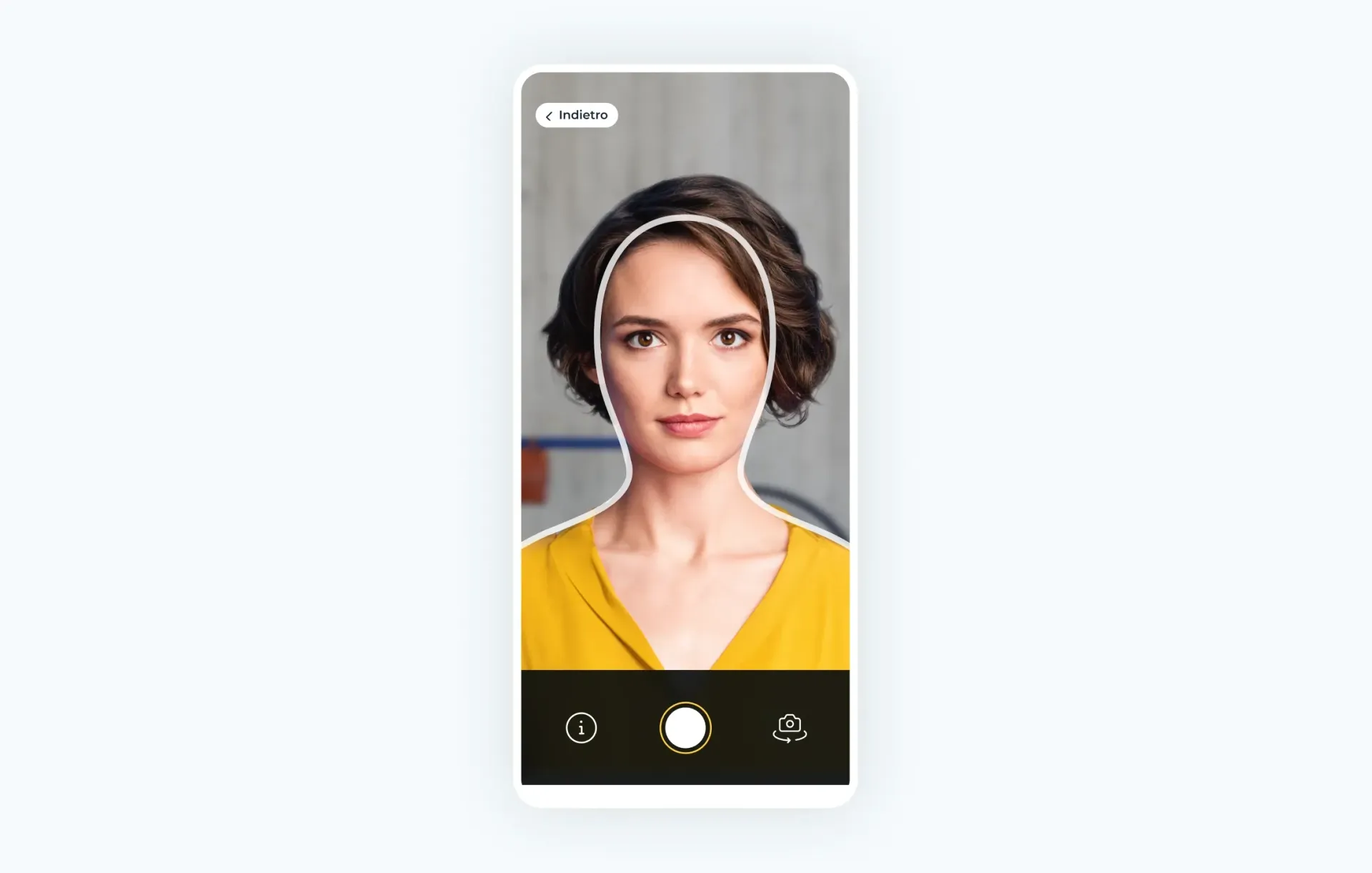
First, you’ll need to take a photo. For best results, we recommend you ask someone to snap a picture of you, but you can also do it yourself (e.g., by placing your phone on a stable surface and putting on a timer).
Don’t worry if you’ve never taken a professional photo before—when using our picture editor, you’ll see on-screen instructions on how to take a compliant 2x2 picture.

Step 2: Upload a photo & let us verify it
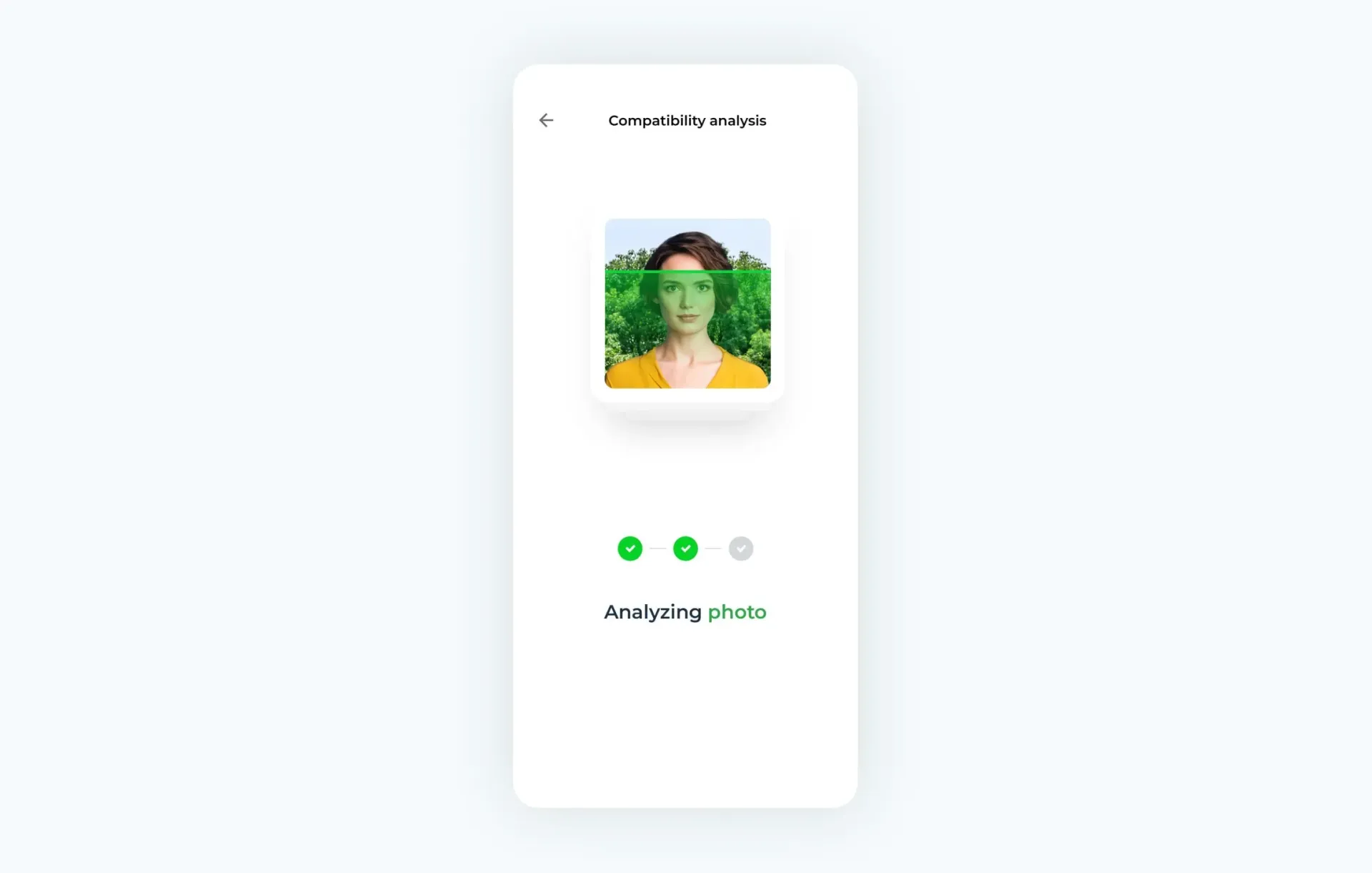
When you’re ready, upload a photo into our app or the desktop version of the tool. You don’t need to do anything else from this point on—let us take over!
First, our advanced AI system will run a preliminary check of your image, crop and resize it, and adjust the background. Once that’s done, you can opt for expert verification. One of our human experts (available 24/7) will check your image against all 2x2 picture requirements.
Step 3: And you’re done!
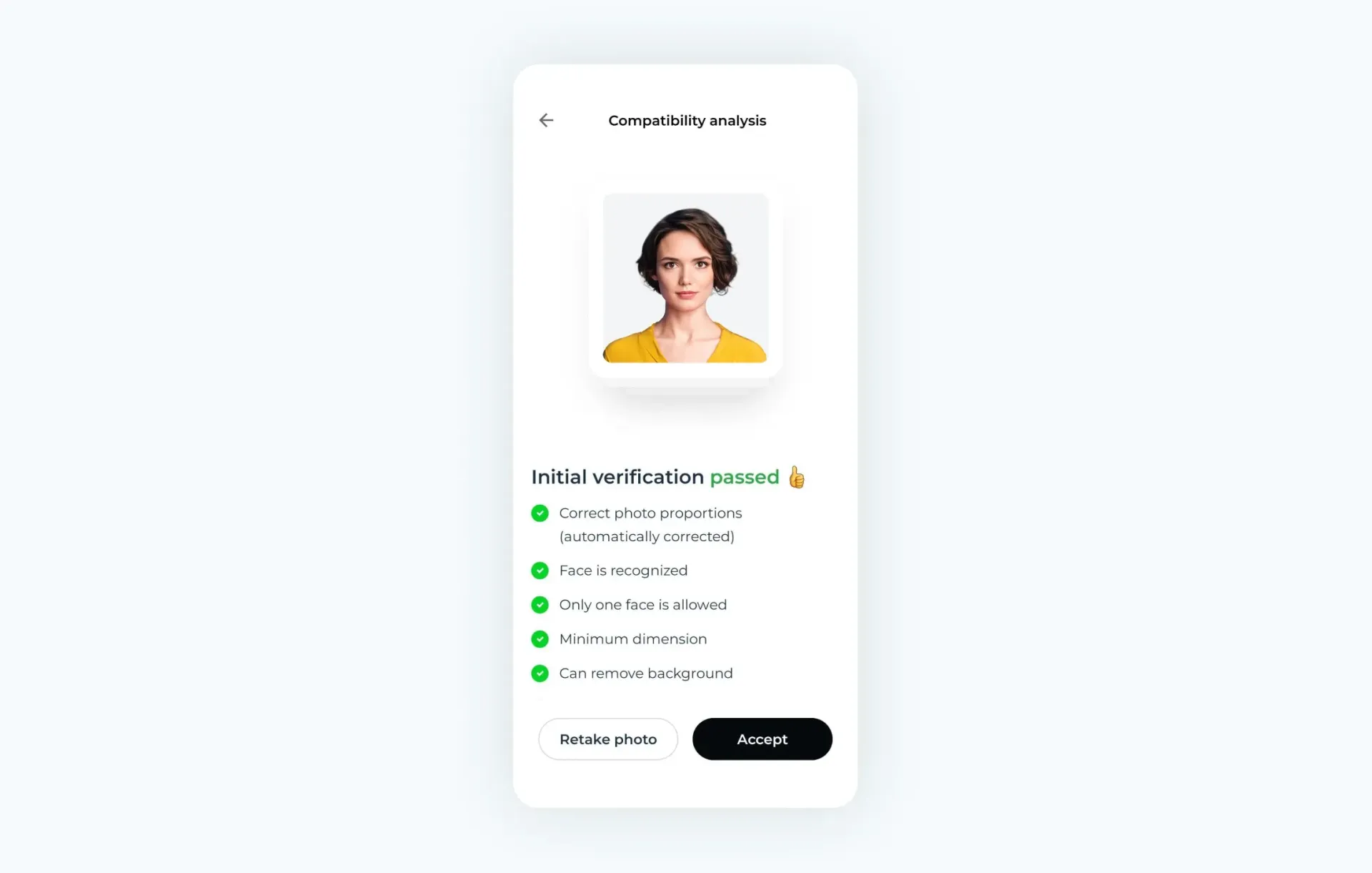
That’s it! You can now choose the best option for your needs—depending on whether you need a digital image or printed photos as well.
Once your perfect 2x2-sized picture is ready, we’ll send the digital photo (ideal for online submission) to your email address. If you choose to receive prints, you’ll find them in your mailbox within 3 business days.

2x2 picture: size & other requirements
The size of 2x2 ID pictures isn’t the only parameter that matters—your image must meet other, equally important, requirements for visa and passport photos:
| Requirement | Details |
| Color | Must be in color |
| Size | 2x2 inches (51x51 mm) |
| Head dimensions | Between 1’’ and 1 ⅜’’ (22 mm–35 mm) or 50% and 69% of the image’s total height |
| Background | Plain white or off-white background |
| Image clarity | Clear image of your face, not blurry, grainy, or pixelated |
| Filters | Do not use filters commonly used on social media |
| Digital alterations | Digitally enhanced photos are unacceptable |
| Recency | Taken in the last 6 months |
| Image quality | Sharp without shadows, texture, or lines. Printed on matte or glossy photographic paper |
| Resolution | 600 dpi |
Become a professional photographer and get the job done in as little as 3 minutes with our online photo maker!
Download our photo booth app on iOS or Android and create photos for official documents in a few clicks—entirely from home.
Sources:
https://travel.state.gov/content/travel/en/passports/how-apply/photos.html
https://travel.state.gov/content/travel/en/us-visas/visa-information-resources/photos.html
Documents
We provide photos for IDs from all over the world. You’ll find the one you are looking for!


FAQ

The 2x2-inch size is required mostly for US passport and visa photos but can also be used for popular documents in other countries.
A 2x2 photo (2x2 inches) equals 51x51 mm (millimeters) or approximately 5x5 cm (centimeters).
A 2x2 picture should be between 600x600 and 1200x1200 pixels in size.
The easiest and fastest way is to use a passport photo tool like Passport Photo Online—the tool will convert your image to the right size automatically. You can also do it yourself with this free 2x2 picture cropper.

Are You Satisfied With Our Service?
Let us know how we’re doing.
Customer feedback is always welcome.
Rate Your Reading Experience:





Rating: 4.71/5
Number of votes: 738