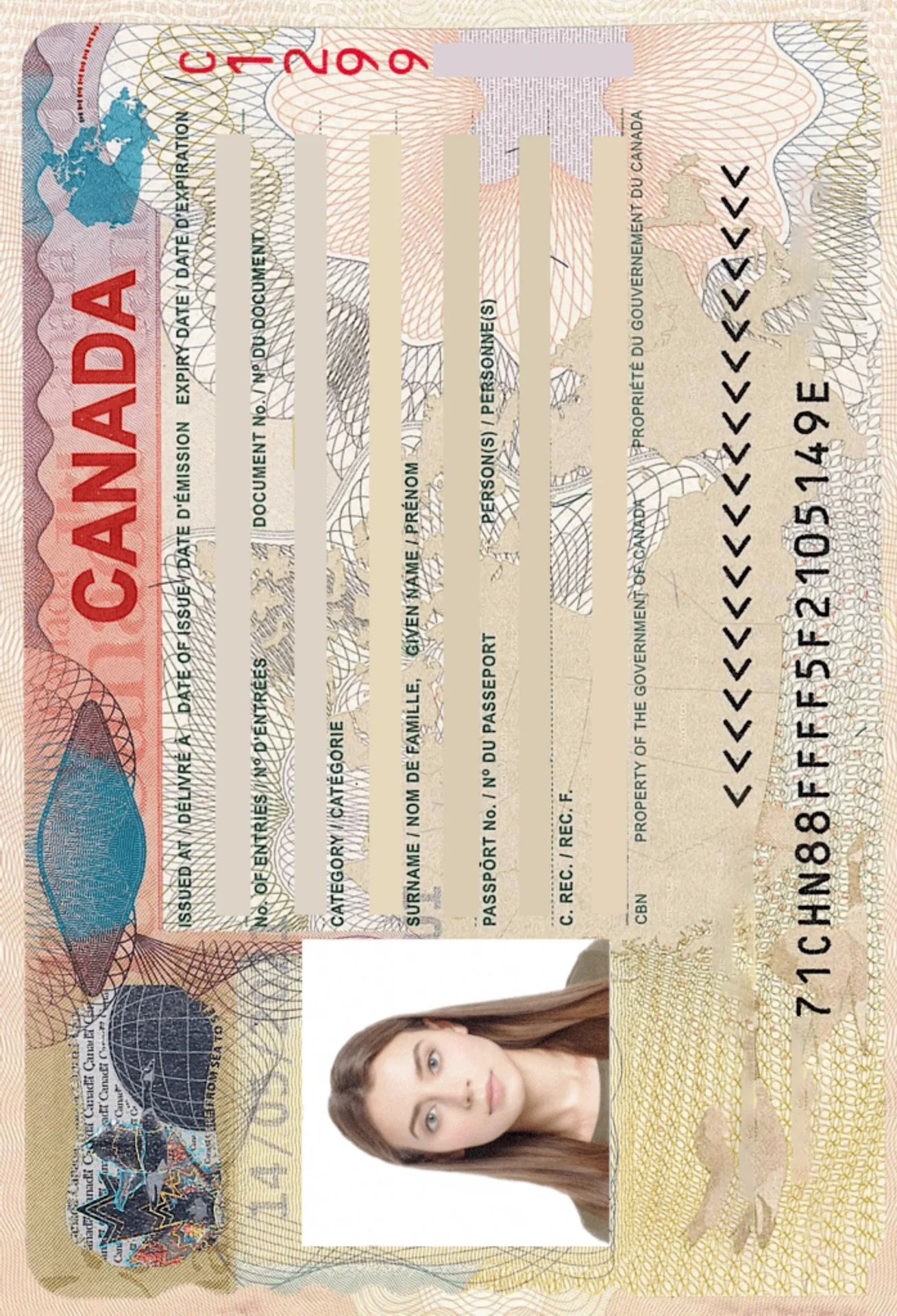Passport-Size Photo [Online With 100% Compliance Guarantee]
It’s now possible to make your passport-size photo online in only 3 minutes—wherever you are.
![Passport-Size Photo [Online With 100% Compliance Guarantee]](https://passport-photo.online/images/cms/df07343adf7754a9db9886be80a9bf51_e2ebabb368.webp?quality=80&format=webp&width=1920)
As seen in
Get ready for your Indian passport-size photo online

Position yourself at least 40 cm (20 inches) away from the camera.

Ensure a well-lit environment to avoid shadows on your face or the picture's background.

Keep your head straight and look directly into the camera.

Position yourself at least 40 cm (20 inches) away from the camera.

Ensure a well-lit environment to avoid shadows on your face or the picture's background.

Keep your head straight and look directly into the camera.
Roxana is a writer with 3+ years of experience. As a Master in psycholinguistics, she blends her passion for language and communication with insights from diverse cultures, making her content resonate with a broad audience.
Mateusz is a seasoned specialist in biometric photography with over 5 years of hands-on experience. As a member of the prestigious British Institute of Professional Photography (BIPP) and the Association of Photographers (AOP), he has helped thousands of clients worldwide capture compliant photos for official documents.
Passport-Size Photo Maker—All You Need to Know
Getting the right size for your passport photo that the authorities will accept is the first step to completing your passport application. So how do you do that?
Worry not—in this piece, we’ll go over the essential details to make your passport photo editing process smooth and convenient.
How to make a passport-size photo online
First of all, it’s important to know the correct Indian passport photo size.
For both adults and children, passport pictures can measure either 51x51 mm or 35x45 mm. All other crucial requirements—like the mandatory white background, sufficient quality, and full-frontal view of the applicant’s face—must be followed without exceptions.
Now that we know what the size of an Indian passport photo is, the question remains:
How do I create a passport-size photo?
Yes, you can do it at the photo studio, but that will cost you time, effort, and money. Why not choose a more convenient option and make your passport-size photos from the comfort of your home? Read on to learn more!

Step 1: Download a passport photo app
With plenty of passport-size photo makers on the market, it might be challenging to choose the most suitable one.
While most apps have their pros and cons, there’s one passport photo editor that offers the complete package—a background remover, automatic resizer, and quality check.
To experience the best, download our passport-size photo maker for Android or iOS and get ready for the easiest passport photo editing ever!
The process was so simple that I need to do just an upload and nothing more. Yes my own photo capture has to be as per the minimum requirement. Other than that, the process is a breeze.
Karthik Kumar VM (IN)
Step 2: Take a picture
With our passport photo converter, your only task is to take a picture—preferably in a well-lit room. You don’t have to worry about a perfectly white or off-white background since our AI technology will adjust everything for you.
Use our guidelines to ensure your face position complies with official photo requirements. Remember to keep a neutral facial expression. Take a photo or upload one if it fits the biometric regulations—and leave the rest to us.
Step 3: Put it through a check
Your picture will now go through a double verification process where our AI passport photo maker first ensures your image follows all the technical requirements, like size, background colour, and head height.
Then, one of our photo experts will study your passport-size photo to look for any discrepancies like visible pixels or shadows covering parts of your face.
The moment your passport photo gets accepted, it’s ready for download—you get a digital copy right away sent to your email inbox. If you need a printed copy, we’ll send it to your address within 3 business days.

Our passport-size photo converter gives you a 100% acceptance guarantee—and we trust our services so much that we also offer a 200% refund in the rare case of photo rejection by governmental authorities.
Making your passport-size photo online has never been easier—it takes only 3 minutes and one click on your side. Try Passport Photo Online and create your own passport photos anytime!
Documents
We provide photos for IDs from all over the world. You’ll find the one you are looking for!


FAQ

You can visit a photography studio or make your passport-size photo online. Read through our guide and try Passport Photo Online for the easiest and most convenient passport photo editing service.
The size of a passport photo in a JPG format—so, a digital image—is 600x600 pixels. The file size must range from 20KB to 100KB.
A 4.5x3.5 cm photo size equals 45x35 in millimetres and 1.77x1.38 in inches.
No. Passport photo size in India is 51x51 or 35x45 mm. However, it’s possible to print two passport photos on a 4x6-inch template.

Are You Satisfied With Our Service?
Let us know how we’re doing.
Customer feedback is always welcome.
Rate Your Reading Experience:





Rating: 4.7/5
Number of votes: 277