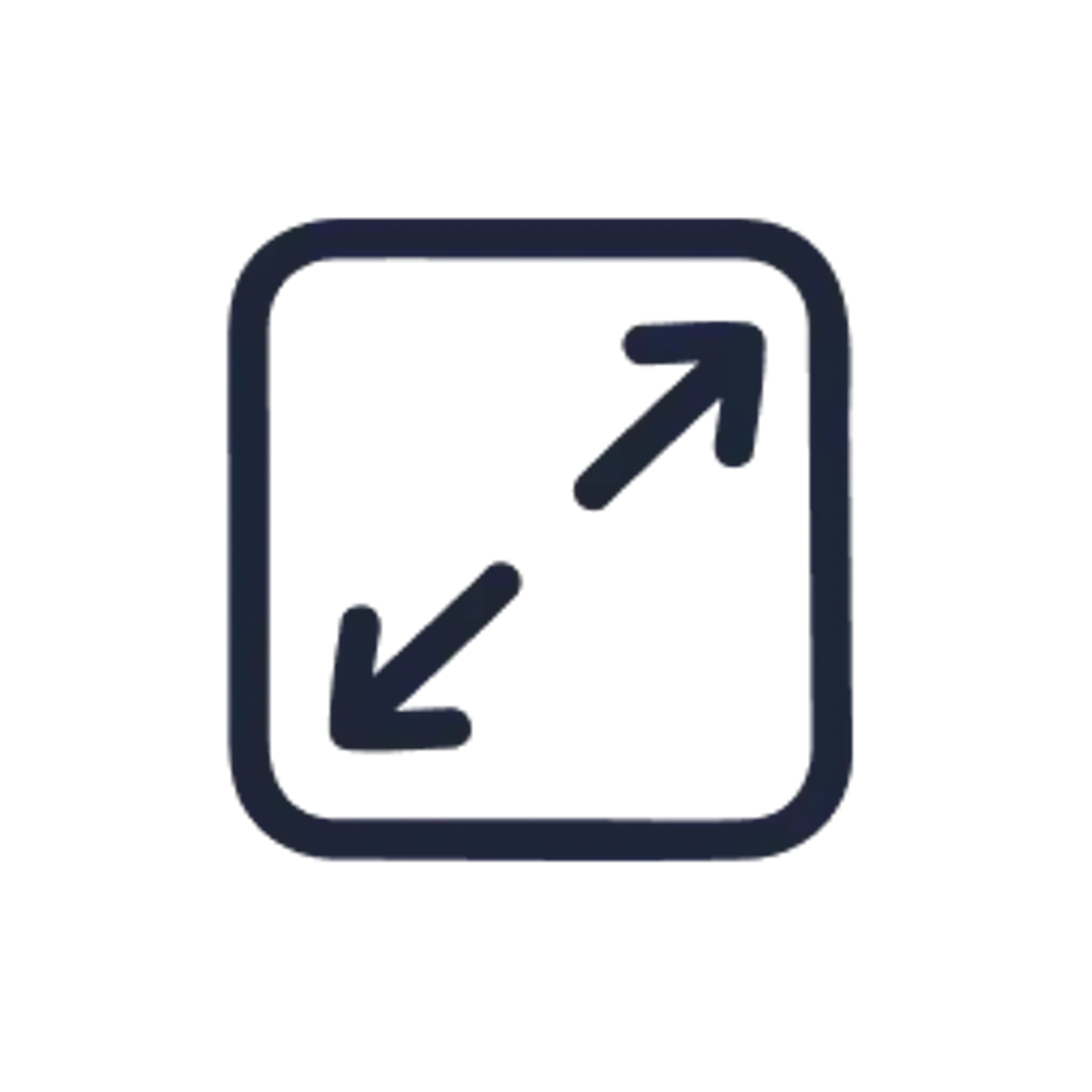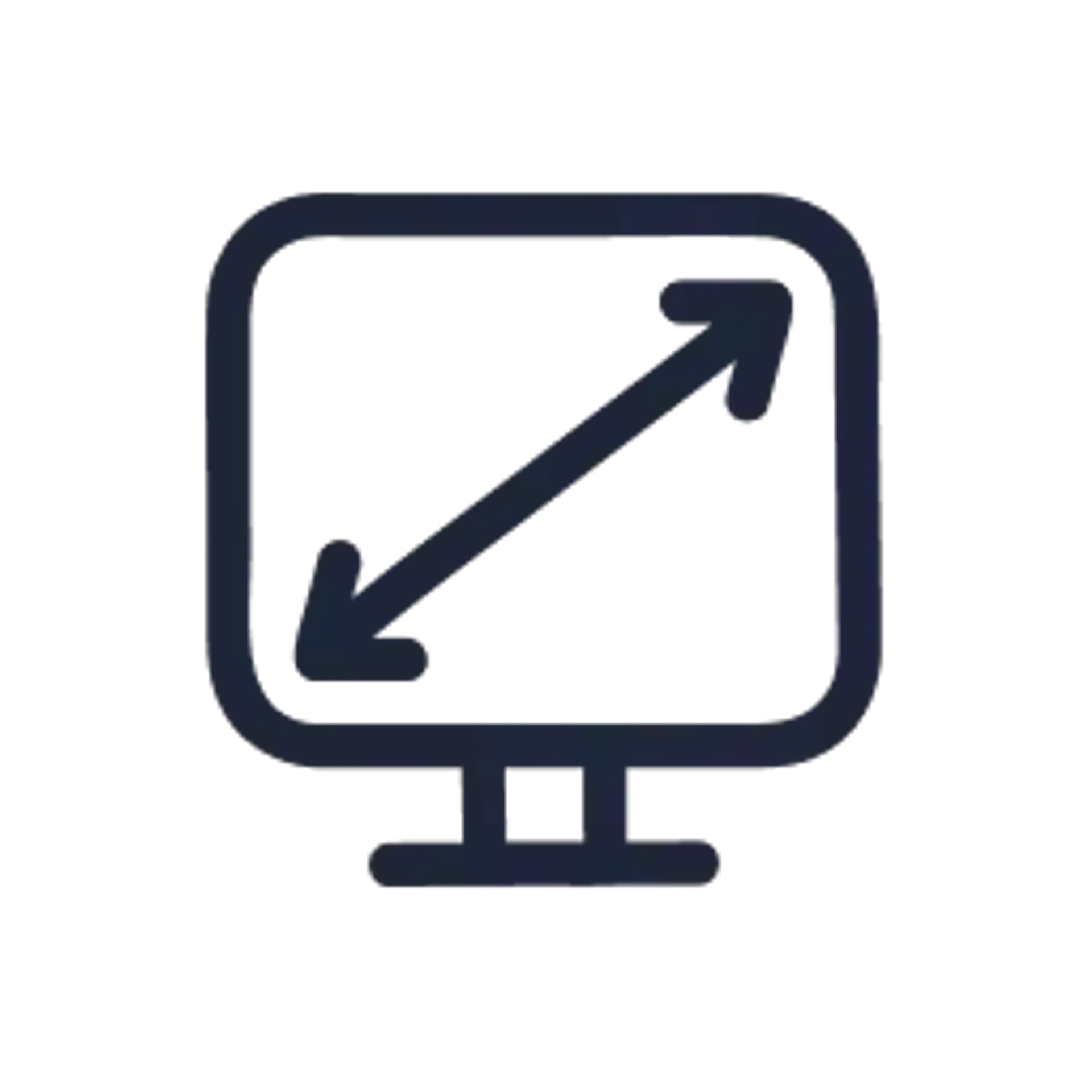Create a 2x2 inch Photo
With our 2x2 photo converter, you can get a passport photo done from the comfort of your home with only a smartphone, tablet, or computer!

As seen in








2 Inch by 2 Inch Photo—Specifications

Printed size
2x2 inches
Digital dimensions
600x600–1200x1200 pixels
Head height
Between 1–1 3/8 inches from the bottom of the chin to the top of the head
Background Color
White or off-white
Resolution
300–600 dpi
Recency
Last 6 months
Simon Wojtyczka is a writer with experience living and working in 7 countries, each adding depth to his work. Holding a Master's in Applied Linguistics, he has a profound grasp of language and its intricate ties to culture.
Karolina is a seasoned legal expert with a Master of Law and legal advisor credentials, specializing in passport photo compliance. She ensures adherence to international standards set by entities like the US Department of State and International Civil Aviation Organization (ICAO). Equipped with her advocate license and extensive legal background, she brings a unique blend of legal acumen and technical knowledge. Her expertise is pivotal in navigating the intricate and rigorous standards set by key global authorities. Her approach, marked by meticulous attention to detail and a deep understanding of international law, ensures stringent adherence to the evolving passport and visa photo regulations worldwide.
2x2 Picture: Size, Requirements & Photo Converter
A US passport photo, Green Card photo, US visa photo, or Indian passport photo all have one thing in common—they require a 2x2 image photo that follows all necessary guidelines laid out by their respective governmental authorities.
It doesn’t matter whether you need a digital image for an online passport renewal or physical prints for traditional paper applications—certain universal guidelines must be followed.
Study the table below to learn about 2x2 photo requirements for US passports, visas, and Green Cards.
| Requirement | Digital & Print |
| Color | Must be in color |
| Recency | Taken in the last 6 months |
| Image | Clear image of your face
❌ Not blurry, grainy, or pixelated |
| Filters | ❌ No filters allowed |
| Background & Size | White/off-white |
| Size | 2 x 2 inches (51x51 mm photo) |
| Head size | Head must be between 1–1 3/8 inches (25–35 mm) from the bottom of the chin to the top of the head |
| Quality & Resolution | Prints: Matte/Glossy photo paper, 300–600 DPI Digital: 600x600–1200x1200 px |
| Digital Alterations | ❌ No alterations allowed |
The above chart is a quick summary of the US State Department’s official requirements for passport photos.
Need some real-life digital photo examples? Have a look at our carousel showing where these applicants went right—and where they went wrong with their passport pictures.
2x2 Photo Samples

Source: https://travel.state.gov/content/travel/en/passports/how-apply/photos.html

Source: https://travel.state.gov/content/travel/en/passports/how-apply/photos.html
What's a 2x2 picture size?
Here's a recap of the 2x2 picture size in cm, mm, and px.
The 2x2 photo size (51 x 51 mm, 5.1 x 5.1 cm) is required for all passport, visa, ID, and green card applications in the US. If you need a digital photo for online submissions, ensure it's 600 x 600 pixels (file format: JPEG).
Additionally, the applicant’s head size must adhere to very specific sizing requirements for US documents. All US visa photos, pictures for a Green Card, and US passport photos must feature the subject’s full face while measuring between 1–1 3/8 inches (25–35 mm) from the bottom of the chin to the top of the head.
📝 Is 2x2 and passport size the same? Yes, the 2 x 2 picture size is required for all passport applications in the US. Additionally, you need an image in this size to apply for a Green Card.
2x2 photo—digital specifications
Digital image dimensions are expected to be in a square aspect ratio (2x2 in width and height)—but what's the 2x2 picture size in pixels?
2x2 passport photos require a minimum resolution of 300 DPI and, therefore, must have a minimum pixel resolution of 600x600 pixels.
The maximum resolution, on the other hand, is set at 600 DPI or 1200x1200 pixels.
Finally, it is important to remember that only files saved in .JPEG format that are at least 54 kilobytes (KB) in size are eligible for online submission.
📝 Note: In light of the temporary closure of online US passport renewals, the US State Department is only accepting printed passport photos. However, be sure to regularly check their official website in case the service becomes available in the near future.
Where can I print a 2x2 photo?
Here are your best options for securing your 2x2 photo prints in person:
Local stores
The fastest way to find a business to print your photos is by typing “photo printing services near me” into your preferred search engine. Searching the above query will provide you with a map of local stores capable of printing photos—including your 2inch x 2inch photos.
Additionally, it’s a pretty safe bet to look for brand-name retailers in your area, such as Walmart or CVS, since they have their own printing centers.
For additional information, have a look at these pages:
If you’re looking for places specifically focused on passport-sized photos, a quick Google search for “2x2 photo prints near me” makes a good starting point.
Printing passport photos (2x2) online
It’s also possible to get printed 2x2 passport-size photos without leaving home with the help of popular photo apps such as Passport Photo Online.
Photos were easy to take. Very fast delivery of the 2x2 pictures. I just received my passport in the mail which means there were no problems with the photo either. Very pleased.
Mike R.
Documents
We provide photos for IDs from all over the world. You’ll find the one you are looking for!

Choose your document

FAQ

A 2x2 photo has a length (or height) of 2 inches and a width of 2 inches (51x51 mm).
Additionally, it is the mandatory size for US passport, visa, and Green Card photos.
A 2x2-inch picture is 5.1cm x 5.1cm (or 51x51 millimeters).
You can create a 2x2 photo on your own using a 2x2 photo converter online.
With Passport Photo Online, you simply upload an existing photo or take a new one using your smartphone’s camera, and the AI-driven software instantly converts your picture to a 2x2 passport photo.
It is possible to have 2x2 photos printed on the spot at popular brick-and-mortar providers such as Walgreens or CVS. Alternatively, Passport Photo Online delivers 2x2 prints to any address in the US—within 3 business days.
A 2x2 passport photo is the mandatory size (in inches) of biometric photos in the US. 2x2” photos, that comply with all the necessary requirements, are an essential component of any US passport, visa, or Green Card application.

Are You Satisfied With Our Service?
Let us know how we’re doing.
Customer feedback is always welcome.
Rate Your Reading Experience:





Rating: 4.7/5
Number of votes: 880