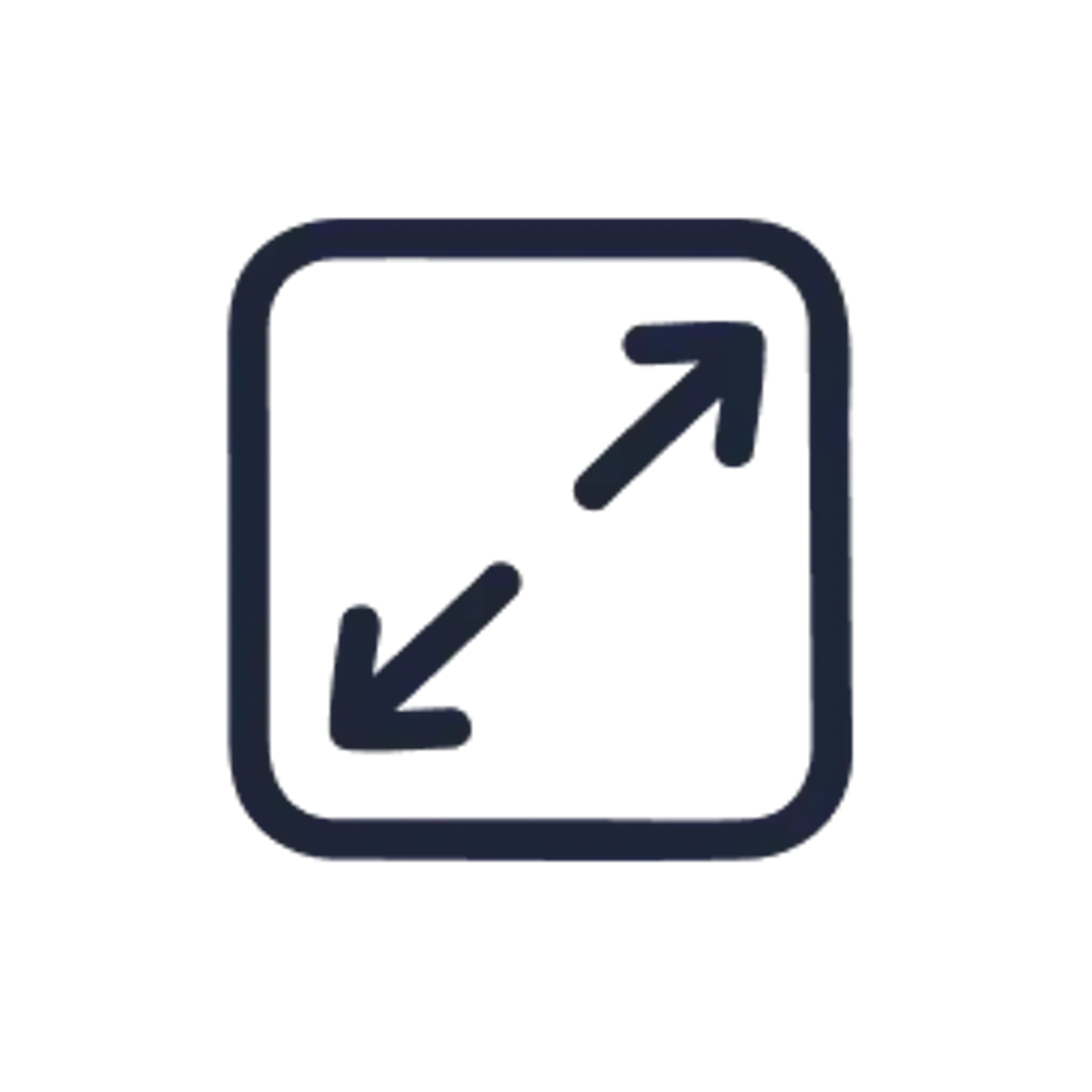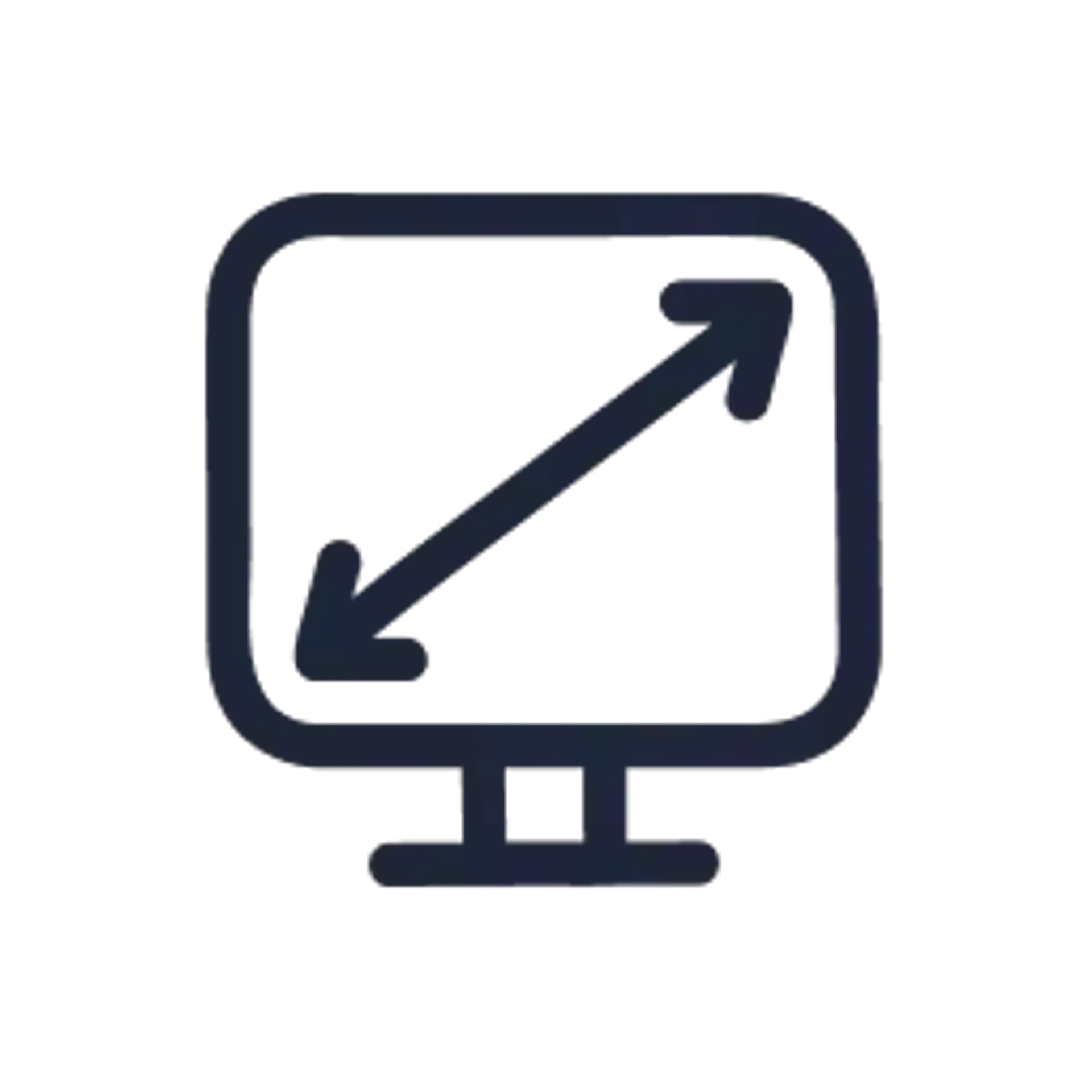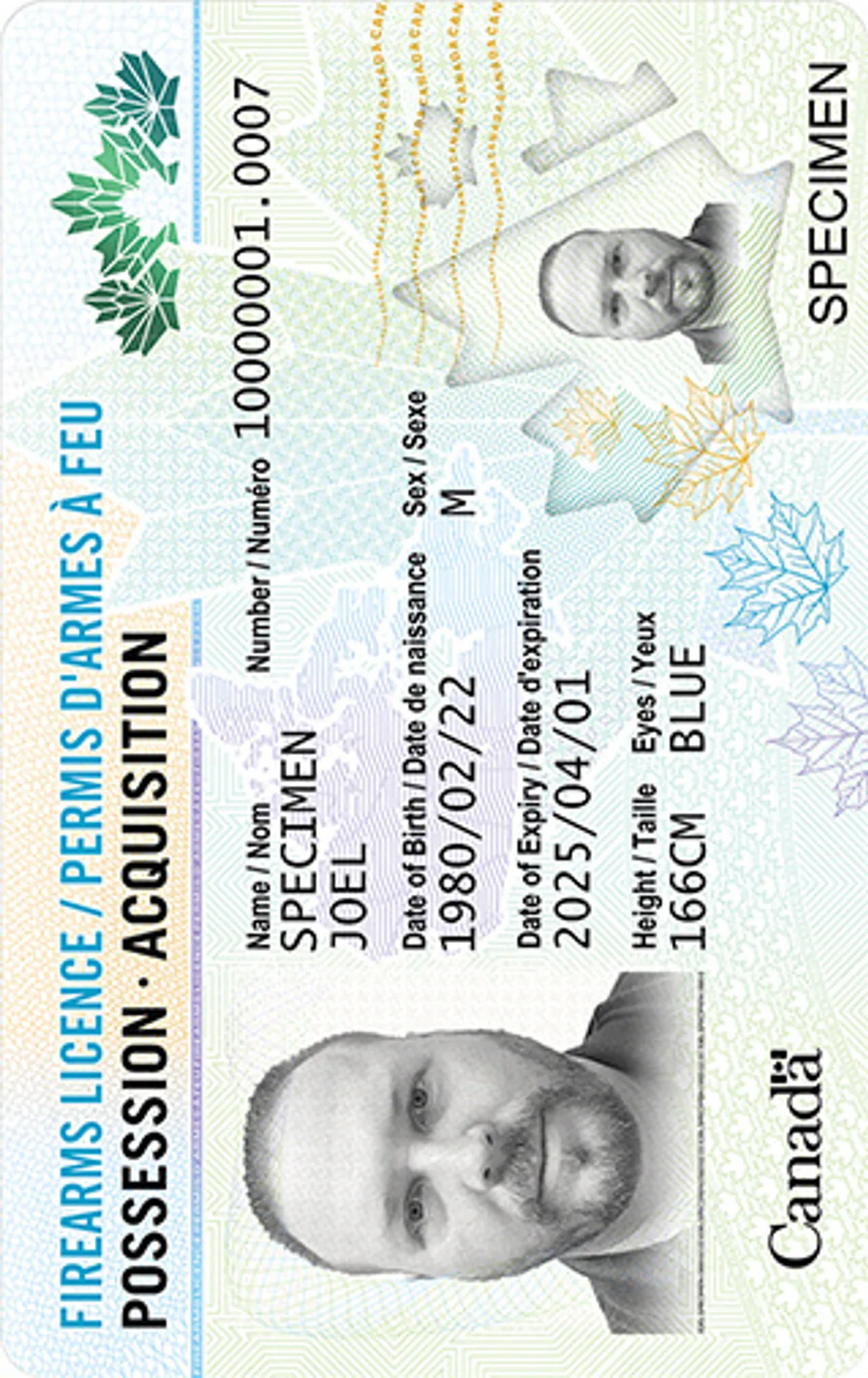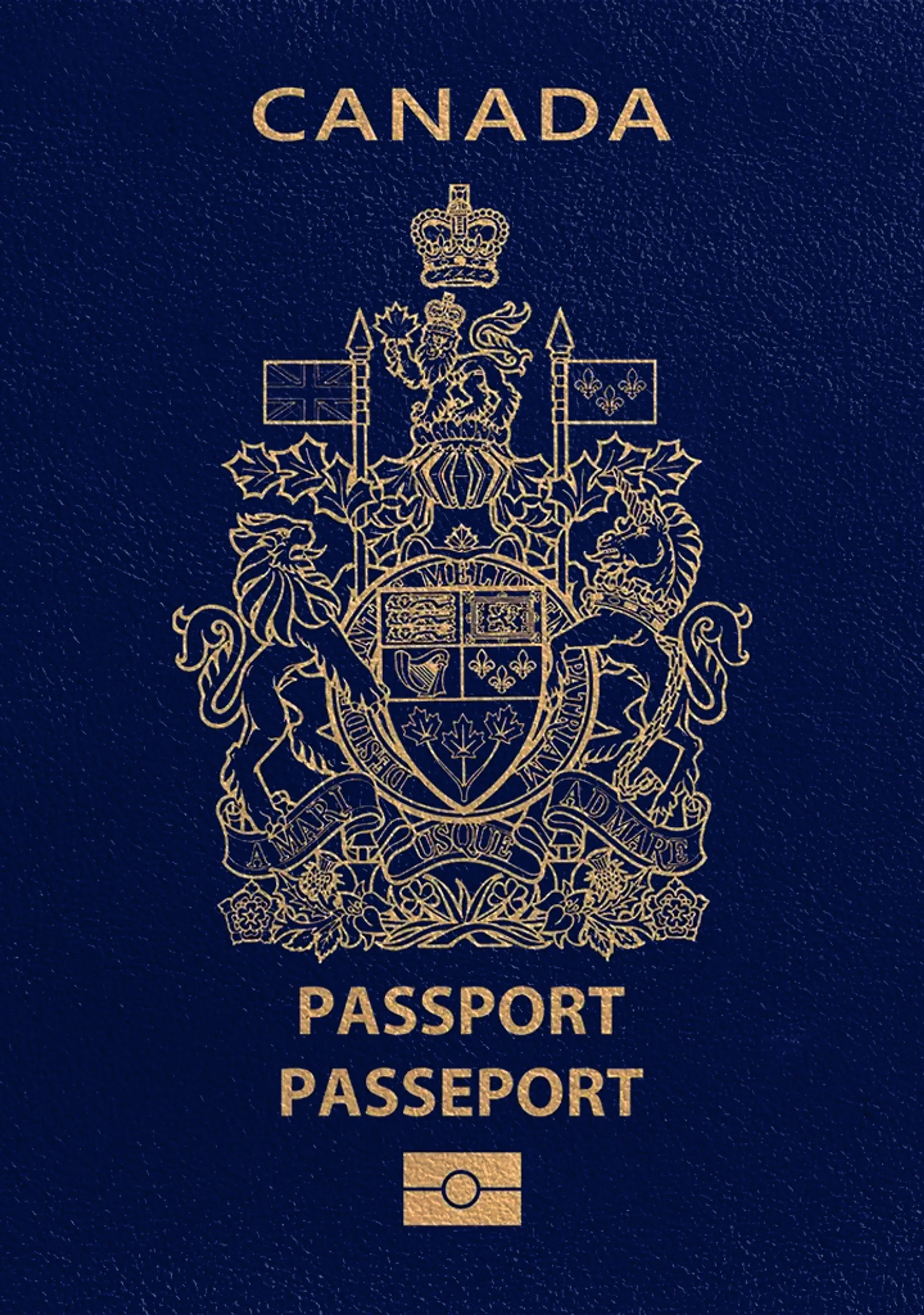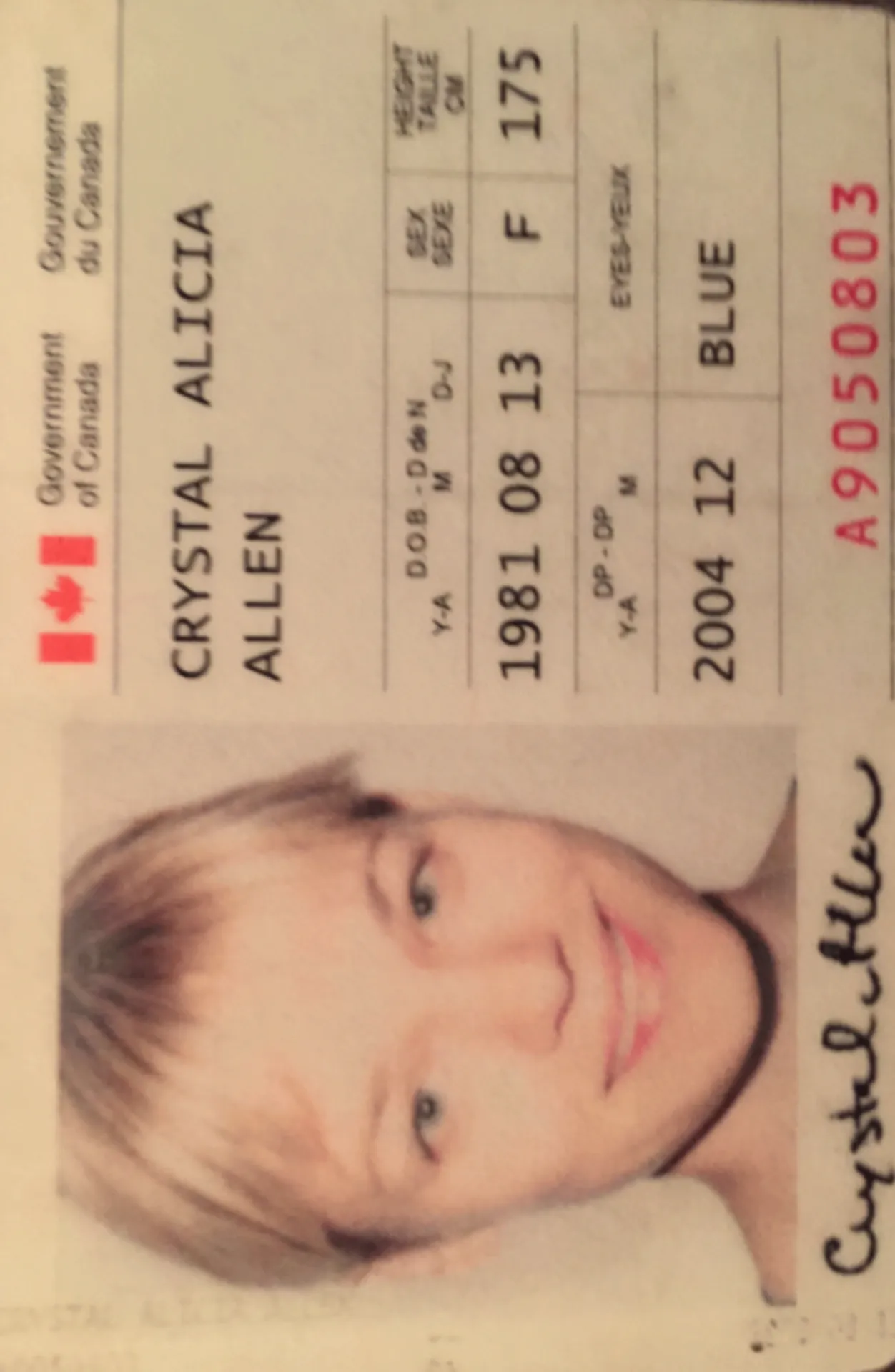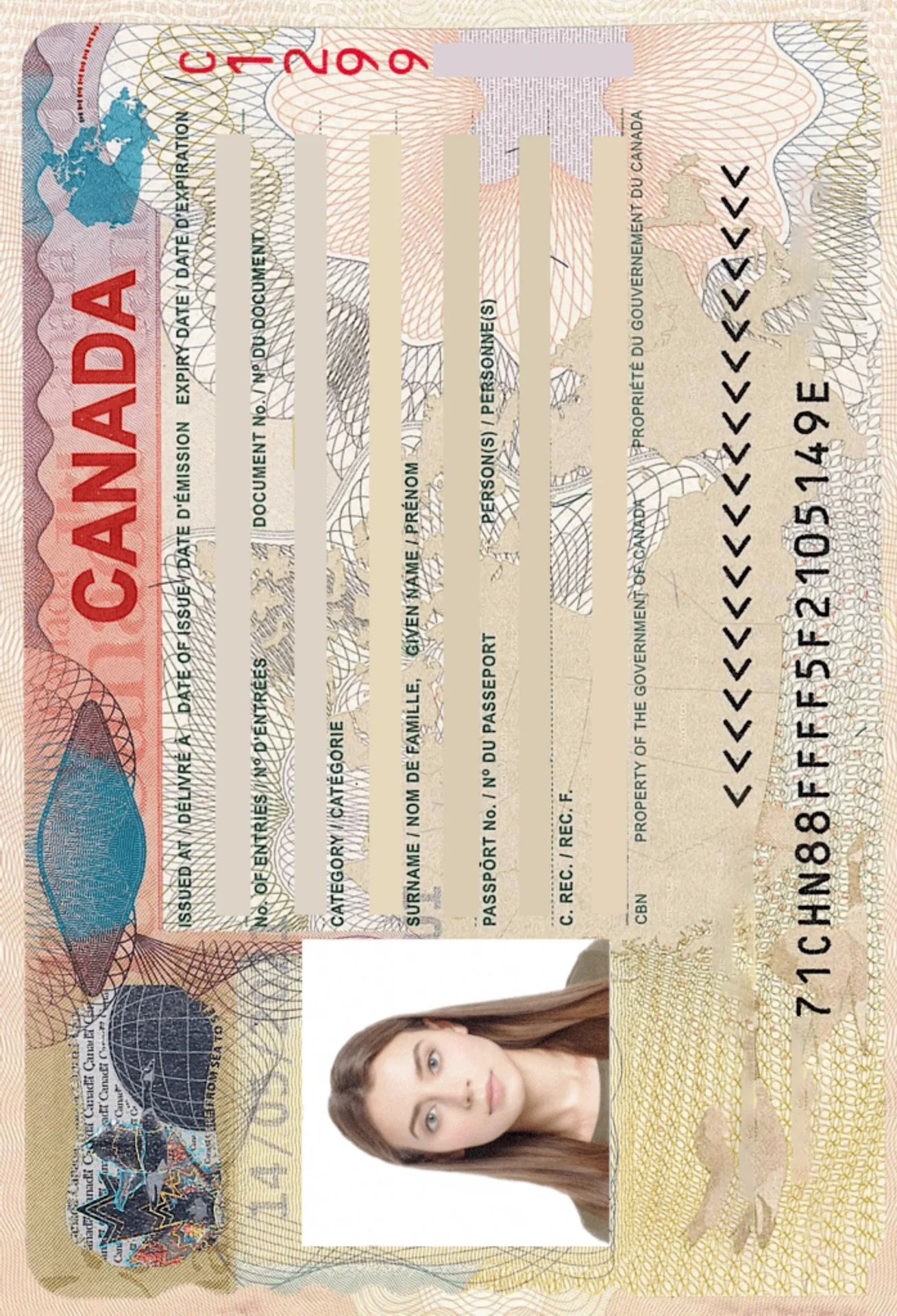2x2 Picture [51x51 mm]: Digital & Prints
Get a 2x2 photo in seconds with Passport Photo Online, and feel confident knowing your photo complies with all official regulations.
![2x2 Picture [51x51 mm]: Digital & Prints](https://passport-photo.online/images/cms/3bb852970527b7d5e29275189436a6a9_473bacebba.webp?quality=80&format=webp&width=1920)
As seen in
2x2” Photo Specifications

Printed size
2x2 inches (51x51 mm)
Digital dimensions
600x600–1200x1200 pixels
Head height
Between 1–1⅜ inches (25–35 mm)
Background colour
White
Resolution
300–600 dpi
Recency
Last 6 months
Simon Wojtyczka is a writer with experience living and working in 7 countries, each adding depth to his work. Holding a Master's in Applied Linguistics, he has a profound grasp of language and its intricate ties to culture.
Mateusz is a seasoned specialist in biometric photography with over 5 years of hands-on experience. As a member of the prestigious British Institute of Professional Photography (BIPP) and the Association of Photographers (AOP), he has helped thousands of clients worldwide capture compliant photos for official documents.
2x2 Photos—All You Need to Know
If you’re looking for a 2x2 photo, chances are you know a thing or two about US visa photos—
Or you’re looking to get your hands on a new US passport photo (or maybe a passport photo for India).
Let’s assume it’s US visa or passport photos you’re after. Have a look at the table below to familiarise yourself with all of the requirements for 2x2 photos—for both prints and digital images.
| Requirement | Digital & Print | Prints Only | Digital Only |
| Colour | Must be in colour | ||
| Recency | Taken in the last 6 months | ||
| Image | Clear image of your face ❌ Not blurry, grainy, or pixelated | ||
| Filters | ❌ No filters allowed | ||
| Background & Size | White/off-white | ||
| Size | 2x2 inches (51x51 mm) | ||
| Head size | Head must be between 1–1 3/8 inches (25–35 mm) from the bottom of the chin to the top of the head | ||
| Quality & Resolution | Matte/Glossy, 300–600 DPI | 600x600–1200x1200 px | |
| Digital Alterations | ❌ No alterations allowed |
The above chart summarises the US State Department's guidelines for passport photos.
2x2 picture size—in detail

When it comes to 2x2 photos, getting the size right is of utmost importance.
While most Americans and Canadians are familiar with imperial units (i.e., inches, feet, yards, and miles), the overwhelming majority of countries around the world measure things using the metric system.
Thus, a 2-by-2-inch passport photo has the following metric equivalents:
- 51x51 millimetres (i.e. the photo’s height is 51 mm and width is 51 mm)
- 5.1x5.1 centimetres (i.e. the picture is 5.1 cm in height and 5.1 cm in width)
Likewise, the subject’s head (defined as the area from the bottom of the chin to the top of the head) must also meet very specific sizing requirements for US documents and measure between 1–1⅜” (25–35 mm).
Finally, digital 2x2 photos usually have the following additional sizing guidelines:
- File size: Less than or equal to 240 KB
- Digital dimensions: Between 600x600 and 1200x1200 pixels
2x2 photo near me
Interested in getting your 2x2 photo snapped in person?
A quick Google search for “2x2 photo near me” is a good starting point and should provide you with local mom&pop photography studios as well as big box options such as Walmart, Shoppers Drug Mart, and Staples.
2x2 photo prints online
You don't really need to leave your house to get 2x2 photos anymore (or any document photos, for that matter).
All it takes is your mobile phone and a couple of minutes to get compliant 2x2 pictures using Passport Photo Online’s intuitive photo tool.
So what are you waiting for?
Extremely fast service. Highly recommended for any size passport photos.
Satisfied Customer (CA)
Documents
We provide photos for IDs from all over the world. You’ll find the one you are looking for!

Choose your document

FAQ

2x2 photo size is commonly used for document photos in the US (e.g., for Green Cards, visas, and passports). Converted to metric, 2x2 photo size measures:
-
51x51 millimetres
-
5.1x5.1 centimetres
Follow these steps to get a 2x2 passport photo online:
-
Visit Passport Photo Online.
-
Upload a photo of yourself to the website.
-
Instantly download your fully compliant 2x2 photo and/or opt for print delivery to anywhere in Canada.
Most photography studios and national retailers (e.g., Walmart, Shoppers Drug Mart, etc.) print 2x2 document photos on location. However, if you want to print 2x2 photos yourself, it helps to get your 2x2 photos superimposed onto a 4x6” template to simplify the printing process.

Are You Satisfied With Our Service?
Let us know how we’re doing.
Customer feedback is always welcome.
Rate Your Reading Experience:





Rating: 4.71/5
Number of votes: 234