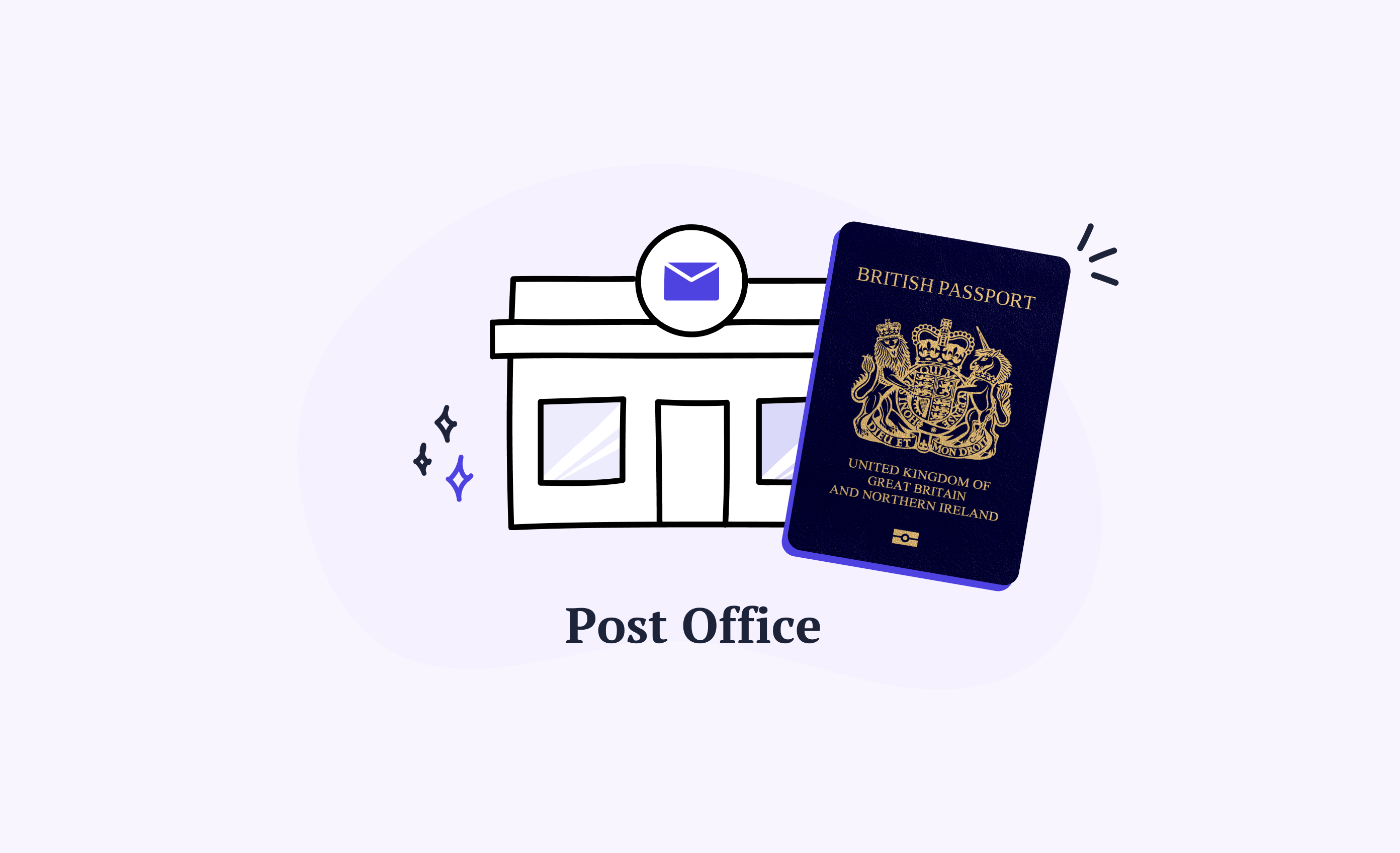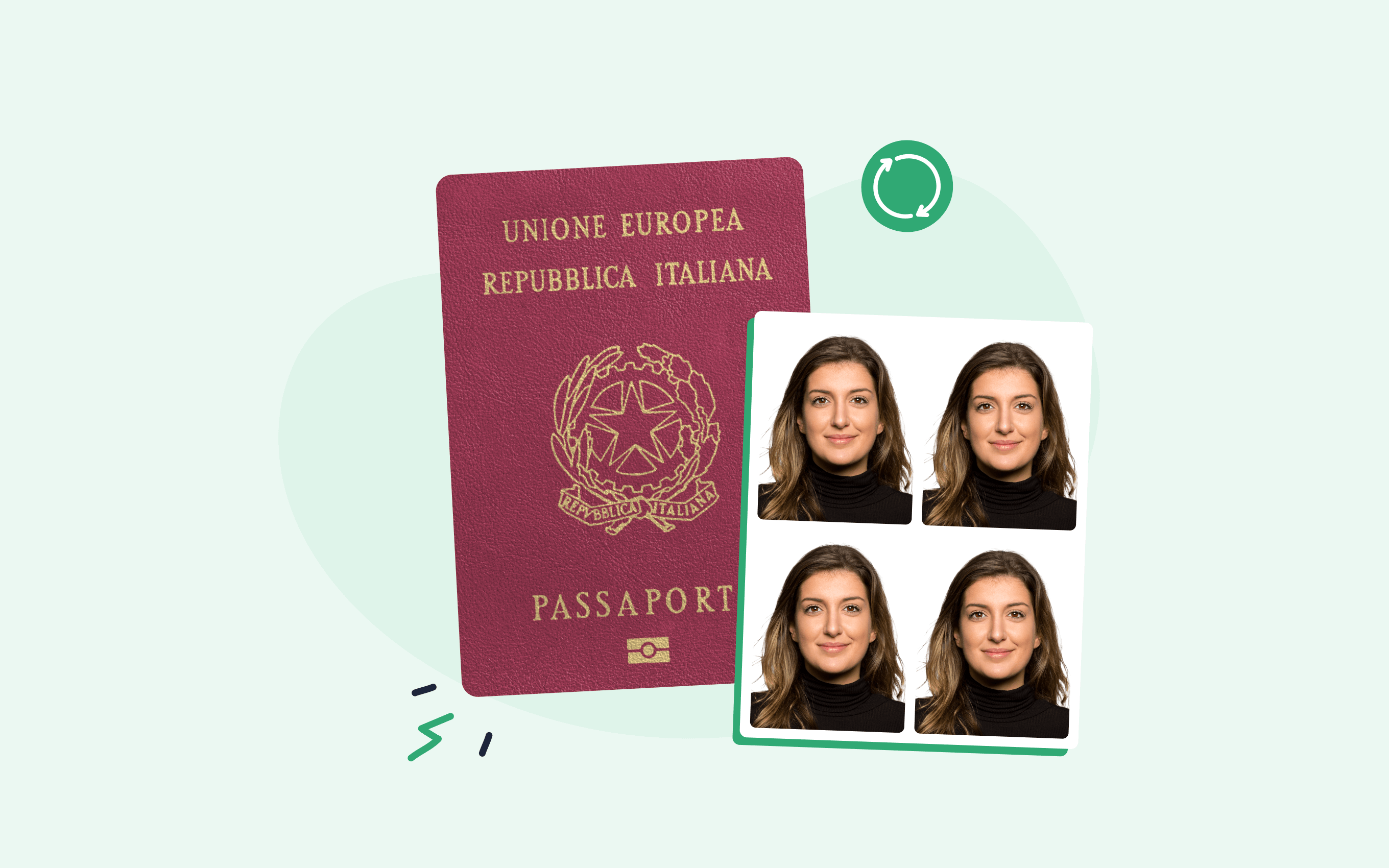Planning to send your passport application package through the post office but don’t know where to start? Worry not! Here’s your ultimate guide for first-time and renewal passport forms with the help of your local post office.
Get your passport photo ready beforehand from the comfort of your home! Use our Passport Photo Booth App for iOS or Passport Photo Maker App for Android and get your British passport pictures within minutes!
Turn a quick selfie into an official UK passport photo with Passport Photo Online – your reliable passport photo tool.
- Snap a selfie or upload an image.
- Our AI will adjust it to match the official guidelines.
- Then, our experts review it to ensure compliance.
- Download a digital version or order printed photos – all in a few clicks!


Get a digital passport photo that meets UK government standards. Order pro-quality prints delivered to your door with one tap.
Expert-checked, 100% compliant.
Application accepted – or double your money back.
Your perfect passport photo in 3 easy steps.
Over 10 million users and counting!
I used Passport Photo Online and got a verified UK passport photo from a simple selfie. The process was super fast – and the print arrived in just a few days. My passport was approved, and I saved both time and money!
Here’s more about passports, documents, and services:
- British Passport Processing Time
- Online Application and Passport Renewal
- Supporting Passport Documents
Without further ado, let’s move on to discuss the post office passport services in detail.
Passport services at post offices
British post offices offer a wide range of passport services for your safety and convenience. Main Post Office branches can help you with:
- First-time adult and children’s passports
- Adult and children’s passport renewals
- Passport photos
You can choose between traditional paper services (available in 2,500 branches) and digitally completed and checked forms (available in 1100 branches). Check out their branch finder to search for your local post office.
Passport services are also available at UOE post office branches.
Note: It’s also possible to apply for or renew your Irish passport at post office branches (paper forms only).
Now, let’s review each post office passport service.
Paper Check & Send
If you prefer submitting your passport application in physical form, this service is best for you. Just find the closest—or most convenient—post office branch and follow the instructions to ensure your passport application gets accepted.
- Visit the post office branch and complete the passport application forms available there.
- If you haven’t brought your passport photos (two coloured photographs in line with the official requirements), the post office staff will take them for you.
- Provide your passport form and supporting documents—the staff will check if everything is in the right place.
- Your application will be sent directly to the HM Passport Office.
Pro tip: Use a black ballpoint pen and write in capitals.
The steps are exactly the same for all passport services, whether you’re applying for the first time, renewing your passport, or applying for your child’s passport.
Using the Paper Check & Send service will cost you £16.00. On top of that, you have to pay regular passport fees—£93.00 for an adult passport and £64.00 for a child’s passport.
Remember: If you’re applying for your first passport or replacing a lost or stolen passport, you need a countersignatory who’ll prove your identity. See who can sign your UK passport photo and application form.
Digital Check & Send
Reducing paperwork is one of the major benefits of digitally completed passport forms. Follow these steps to learn how to use your post office’s Digital Check & Send service.
- Visit the branch of your choice and ask the post office staff for a Digital Check & Send service. They’ll help you complete the form.
- If you haven’t brought your passport photos (two coloured photographs in line with the official requirements), the post office staff will take them for you.
- The staff will check the supporting documents you’ve brought to make sure there’s everything they need.
- Your passport form will be sent electronically, and your supporting documents will be delivered through Special Delivery to the HM Passport Office. You’ll receive text messages and emails about the progress of your passport application.
As with the Paper Check & Send service, the digital one works the same for all passport forms. The Post Office fee stays at £16.00, but passport fees are a bit lower—£82.50 for an adult passport and £53.50 for a child’s passport. Note that the prices don’t include taking your passport photos at the post office.
Remember: Bring your current passport for a post office passport renewal
Save time and money and take your passport photos at home! Use our Passport Photo Booth App for iOS or Passport Photo Maker App for Android and have your passport pictures ready in 3 minutes to download! Prints available within 3 business days.
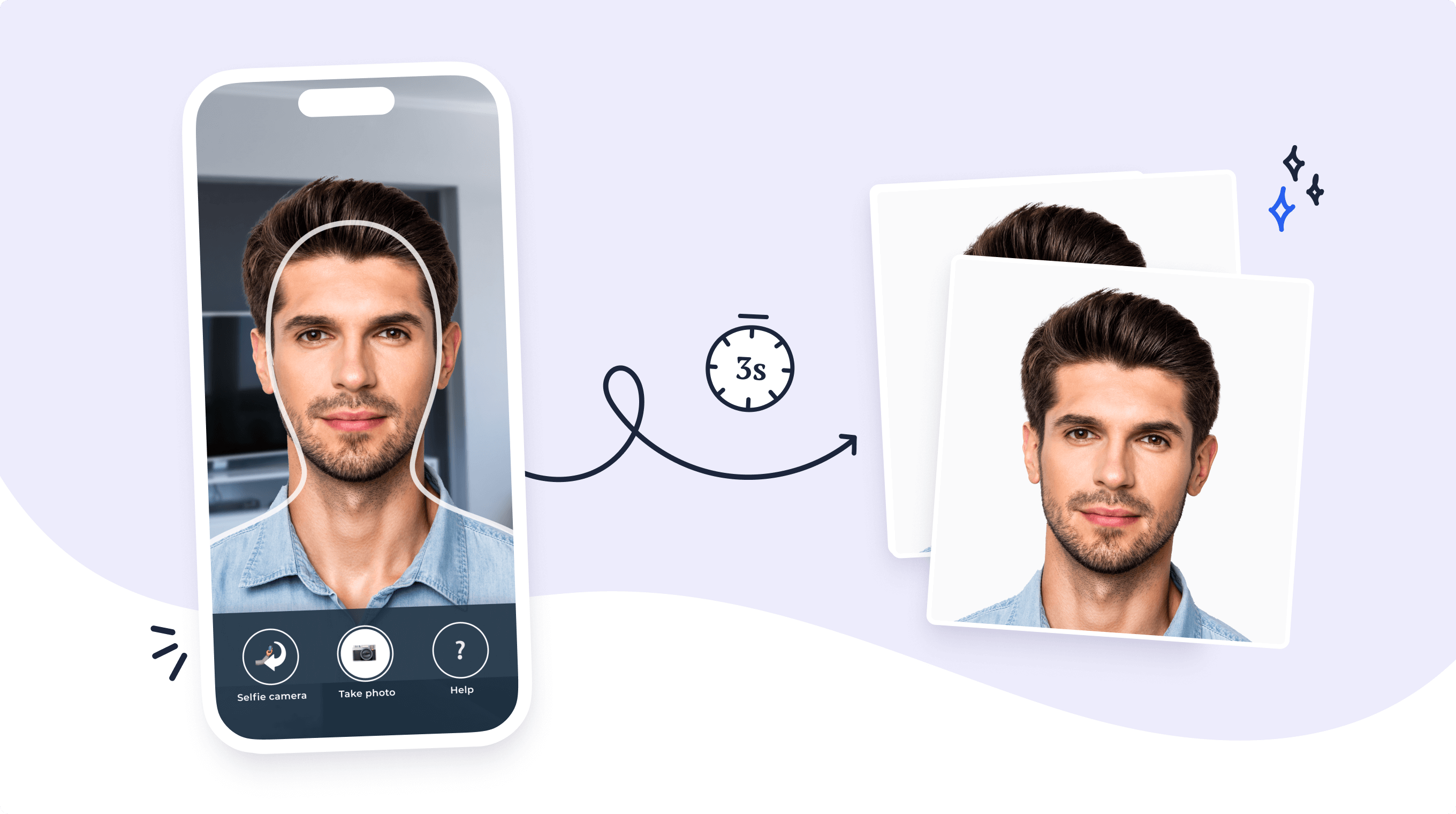
FAQ
How do I get a passport from the local post office?
How much are passports by post?
How long does a postal passport application take?
Can I renew my passport at the post office?
Key takeaways
Submitting your passport application through the Post Office is a fast and convenient way of getting your first-time or renewed passport. Choose between Paper or Digital Check & Send, visit your nearest branch, and let the staff guide you through the process. Remember to bring the necessary documents for your passport form.
And if you need passport photos, try Passport Photo Online and prepare your pictures at home!

Roxana is a writer with 3+ years of experience. As a Master in psycholinguistics, she blends her passion for language and communication with insights from diverse cultures, making her content resonate with a broad audience.