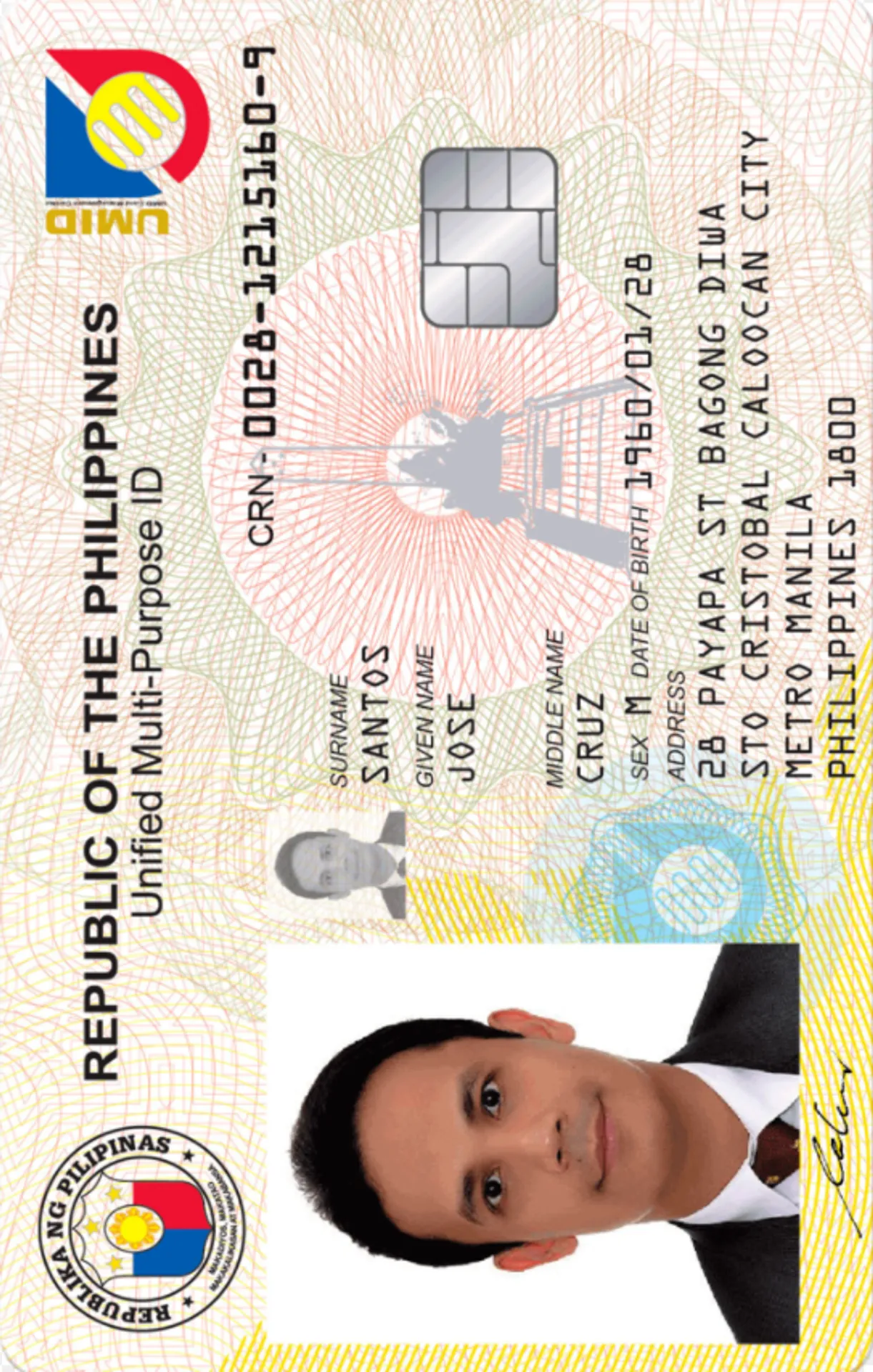Philippine Passport Photo

As seen in
Philippine Passport Photo

Size
Width: 35 mm
Height: 45 mm
Is it suitable for online submission?
Yes
Image definition parameters
Head height: 74 % Top of the Photo to Top of the Hair: 5 mm
Background Color
Sky Blue
Resolution
600 dpi
Is it printable?
Yes
How does our photo tool work?

Take or upload photo
Take a photo or upload one from your mobile gallery. Follow our guidelines to meet all the requirements.

Get your photo verified
Let AI fine-tune your photo. Order your picture, and have it verified by an expert to ensure 100% compliance.

Enjoy your photo
Download your digital photo instantly, or have your printouts delivered to your doorstep for free!
Sylwia is a skilled writer with a BA in English Studies and an active SPJ member. For nearly three years now, she's been writing captivating articles for international companies, turning her lifelong passion into a career.
Matt is a seasoned passport photo specialist with an impressive record of over 200,000 passport photos under his review. He demonstrates exceptional attention to detail, and is well-versed in global government regulations and specifications for passport photography, making him a trusted expert in ensuring that customers' photos meet the highest standards. His expertise and commitment to quality have made him a core member of our expert team.
Size and Requirements for Philippine Passport Photo
Regarding a photo for Philippine Passport, there are some specifications which you have to meet as an applicant. Thus, you have to be aware of some differences compared to other countries.
In this guide, you will find answers to questions about Philippine passport photos and a Philippine passport in general. We will start from the dimensions and finish on how to take the right photo in a homely environment!
Philippine Passport Photo Guidelines
We will help you get through the Philippine passport photo requirements regarding size, head position, facial expression, head covering and more.
You will meet the Filipinos passport photos specifications for babies and young children, how to take a passport photo at home, how to use the photo tool app, and how to apply for the Philippines passport.
All important identity documents require the applicant to upload at least two photographs. How to take the right one to your Philippine passport? Read below!
Philippine Passport photo size
The Philippines passport photo dimensions are 35 mm in height and 45 mm in width. The photographed person should occupy approximately 70–80% of the photograph and should be at least 8 mm–10 mm space at the top of the photo between the edge of the photo and the crown of the head.
Background
Philippines passport photo background requirements are royal blue or dark blue. This is quite uncommon as most embassies require a grey or white background. Make sure there are no patterns, glares or shadows in the background. Choose to take photos in daylight, try to avoid flash as it causes the red-eye effect.
Face & Head
You should be directed in front of the camera and look straight at the camera lens. In the picture might appear your full face and shoulders. Rotation or tilting of the head either in an up and down or left and right sides is not acceptable. The mouth and the bridge of your nose should lie on an imaginary vertical line in the centre of the image. Both of your ears should be visible.
Facial expression
Your facial expression should be neutral and natural with both eyes open and mouth closed. There should be no hair covering the eyes and whole face. Raising eyebrows, squinting or frowning is not acceptable. When having photos captured to a Philippines passport, applicants can slightly smile but without showing their teeth and gums.
Eyes and Glasses
Eyeglasses should always be removed before capturing the applicant’s, even if they are your ‘everyday look’. If you have to keep them for some reason, make sure they don’t cover your eyes and don’t reflect the light. The use of contact lenses for medical reasons is accepted, provided that the contact lenses do not change your true eye colour. However, you might be asked to take them off before the photo session.
What to wear
As a passport applicant, you should pay attention to the clothes you choose. Wearing decent attire with a collar (no short sleeves, sleeveless, plunging necklines for women) will make a good impression and look in your passport well. You don’t want to be too extravagant in your official identity document.
Hair and headcovers
Your hairs should not cover your face, however, your hairstyle should be visible in the picture. Accessories like hair clips, hairpins or hair bands as well as jewellery (earrings, necklaces, etc.) should be removed before photo capturing. Regarding headcovers, head scarfs for medical or religious reasons are allowed but they also cannot cover your face.
Photo quality
Photographs should not be edited unless using a professional photo editor on the Passport Photo Online site because it is important to show the natural skin colour of the applicant. The Photographs should be printed on good quality photo paper, preferably matte and ready pictures should be free from ink marks, dirt, grease, fingerprints and paste stains.
Philippines passport photo guidelines for babies and young children
For infants, babies and young children, a photo session to a Philippine passport might be a little more difficult than for adults because children get bored easily and small ones cannot listen to your comments or will not adhere to them. However, children like their parents and grandparents have to have their own identity and travel documents. This is why we prepared some guide, how to take photos for the passport of babies or young children:
- Dress your child - choose clothes in a light colour that they can stand out a little from the dark blue background
- Choose the background -the background needs to be royal blue like for adults, you can put your baby on the sheet but you have to find the right colour
- Find a comfortable position - the position should be comfortable to you as well as your child, prepare camera or phone and choose a safe place for your baby, it can lie on a bed if is small but remember that the colour of the background should be blue
- The child should appear alone in the photo - infants or very small children who are unable to support themselves should be assisted by either parent or their guardians. However, hands used to support the child should not be visible. High-chair for minor applicants may be used if needed.
- The eyes of your child should be open and clearly visible so don’t take photos when your baby is asleep
- Check the light - it is best to take a baby passport photo during the day in a room that gets a lot of natural light, think about where to put your child to not have any shadows obscuring their face, also be sure that the photo is not overexposed or underexposed (this applies to both children and adults)
Keep an eye on your small models, especially toddlers, during photo sessions because they can not have their hands covering their face and eyes open, they cannot hold any items like toys or pacifiers.
How to take a Philippines Passport photo at home?
If you decide to go through taking a picture for your Philippine passport at home, we strongly support you! Support you with our photo tool! It works like a photo booth that edits your photo to the official international requirements.
If you need help with your photo to Filipinos passport, use our app or website which will do everything for you while you are sitting on the couch at your home! You have a warranty that the picture for your Philippine passport will have the acceptance of your government.
The application process will seem so much easier for you because you don’t have to leave your house and you can make everything by yourself very quickly! Just use our photo mobile app or website and be proud of your passport portrait.
Philippine Passport Photo Mobile App
The Photo Mobile App which you can find on iOS or Android devices is very simple and available in many languages! It works like a photo background remover as well as a photo cropping tool, passport photo resizer, template and photo checker!
As a passport photo background editor, it removes the wrong one from shadows or unnecessary objects in the picture and replaces it with a different and right color, required for the Philippine passport. If you are not sure about the requirements which set your country, just leave it to us! Use our removing background tool which changes it to the required color.
Working as a resizer it automatically measures the size to fit in a chosen document dimensions and resizes your picture to the size specified for the Philippine passport.It crops the head and face as it is insisted on the official websites regarding passport dimensions.
Afterwards, the photo tool creates a template that will be sent to you via email or you can choose to be delivered to your house.
The last thing is verifying your picture so the app checks the final picture paying special attention to the correction, quality and if it contains all the important elements. The photo checker validates the sent photos and makes sure they will have a 100% warranty of acceptance.
It sounds like the passport photo app does a lot but the whole process takes less than a minute and the app is for free! Are you considering it yet? Try now!
The most common mistakes on photo to Philippine Passport
Taking photos for documents might cause some problems even when you know the requirements. However, to help you more, we prepared a list of the most common mistakes while taking photos for the Philippines passport:
- wrong photo size - the Philippines passport photo dimensions are 35x50mm and you cannot submit in other measures.
- smiling - smiling especially with teeth is not permitted; your facial expression should look natural
- hairs cover face - your hair should not cover your face or even not cast any shadows.
- wearing jewellery - it is recommendable to not wear any jewellery, especially large earrings or necklaces
- posing with headgear - hairpieces or hats aren’t allowed in the photo for Philippine passport unless due to medical or religious reasons you have to wear it, you can but without covering your face
- wearing clothes in a light-colour - avoid wearing light-coloured clothes as they can blur with the background.
- wearing sunglasses is not allowed unless you can wear prescription glasses with your eyes visible within their frame
- reflection from flash - it is recommendable to not use a flash at all while taking photos because it can make a red-eye effect which is not allowed
- using a lamp at night while taking photos in the dark - take photos during the day using natural daily light, it should expose the natural tone of your skin
- submitting edited photos - often people try to find a ready photo which they could use for a passport but you can’t crop it from a bigger photo or retouch passport photos, instead use the Passport Photo Online service or app which edits photos with the official Philippines requirements.
Last update: July, 2021
Sources:
https://consular.dfa.gov.ph/guidelines-on-photo-capturing
https://www.philippine-embassy.org.sg/guidelines-during-photo-capture/
https://www.pna.gov.ph/articles/1152615
https://dfa-oca.ph/passport/passport-requirements/
https://dfa-oca.ph/valid-ids-for-passport-application/
How to prepare yourself?
Distance from the camera
Take the photo from a distance of about 20 inches from your face. Ideally, the photo should be taken by another person.
Face in front of the camera
Place your face in front of the lens and keep a neutral expression on your face. Hold the camera at face height.
Even lighting
Just stand facing a light source such as an exposed window. Don't worry about the background.
Documents
We provide photos for IDs from all over the world. You’ll find the one you are looking for!


FAQ


Are You Satisfied With Our Service?
Let us know how we’re doing.
Customer feedback is always welcome.
Rate Your Reading Experience:





Rating: 4.87/5
Number of votes: 115