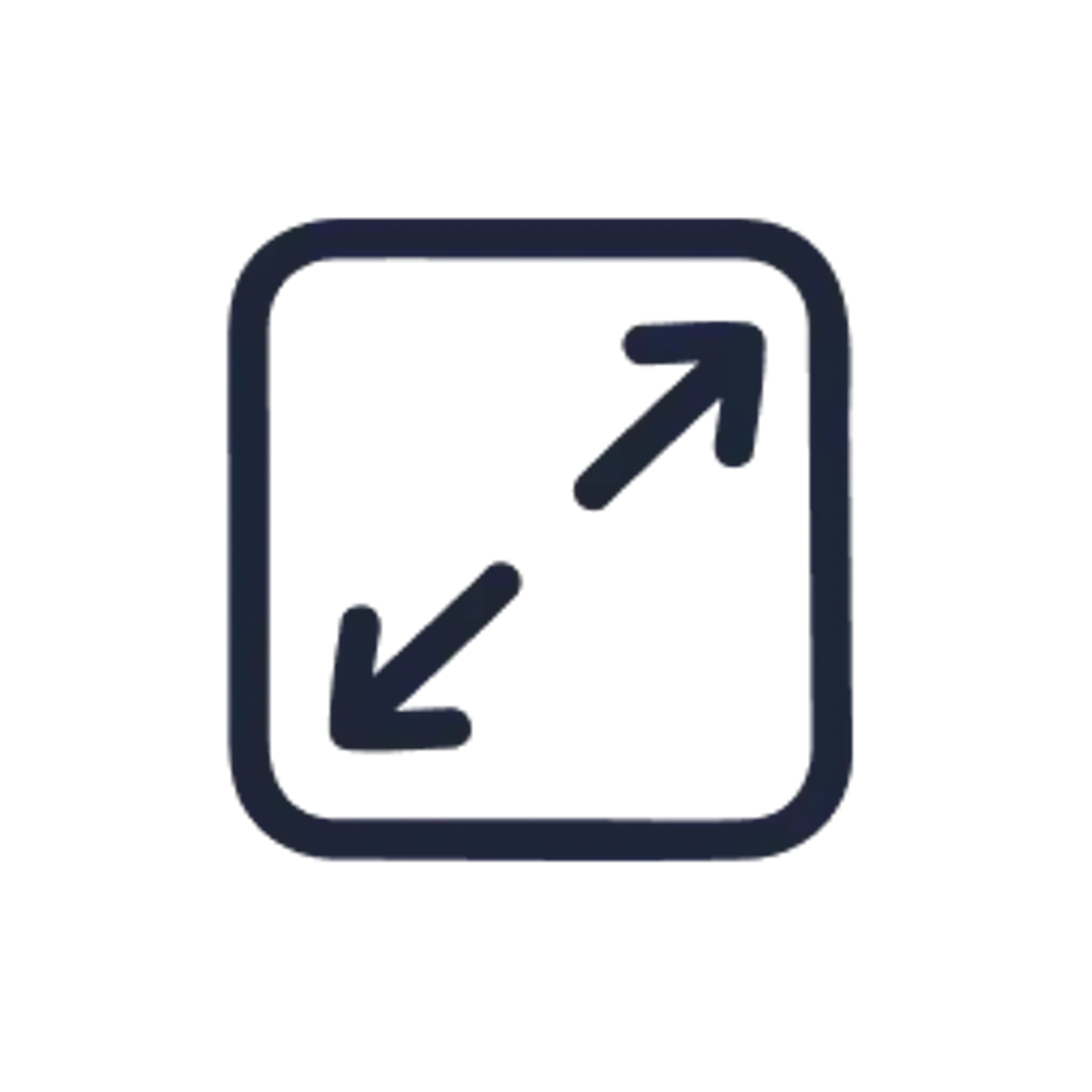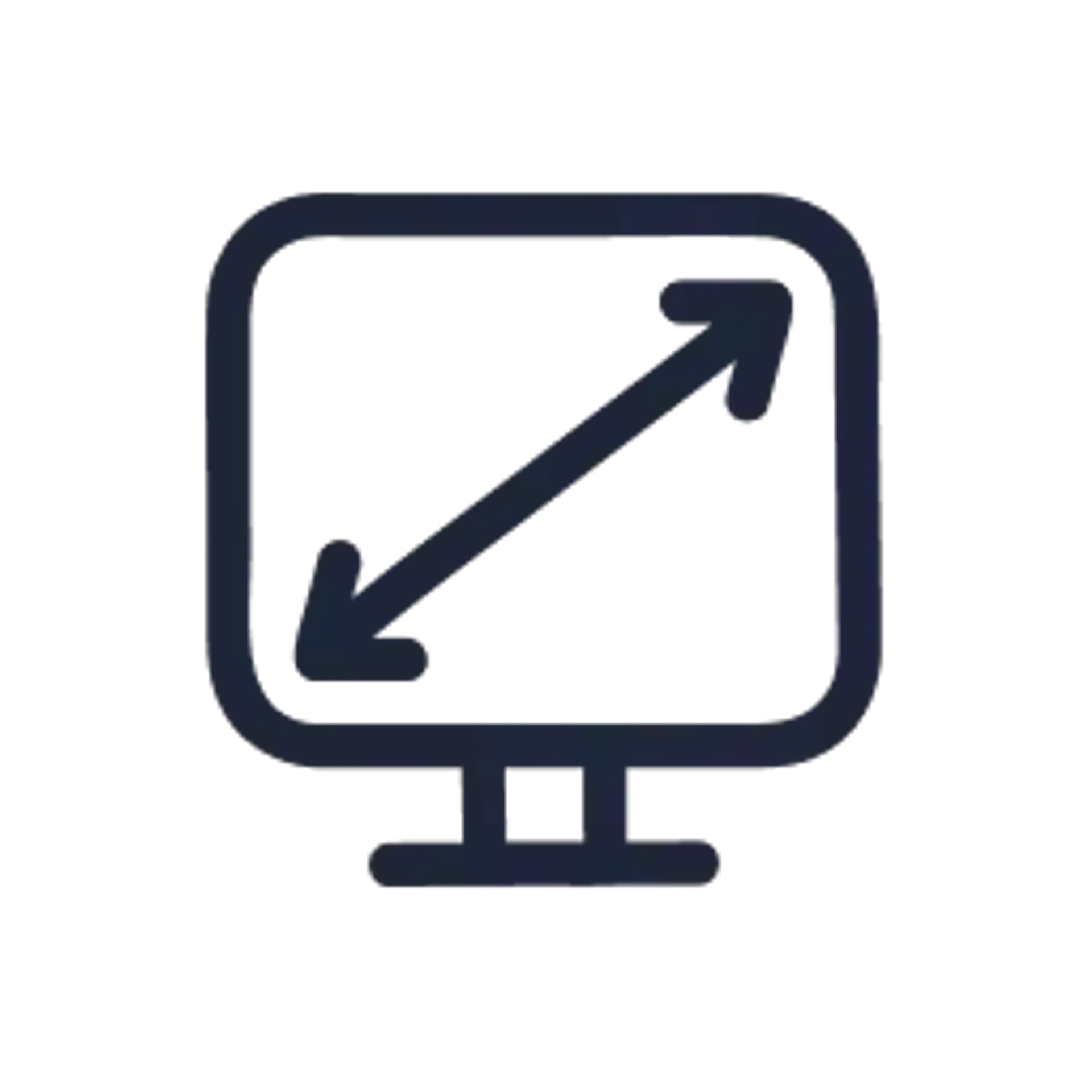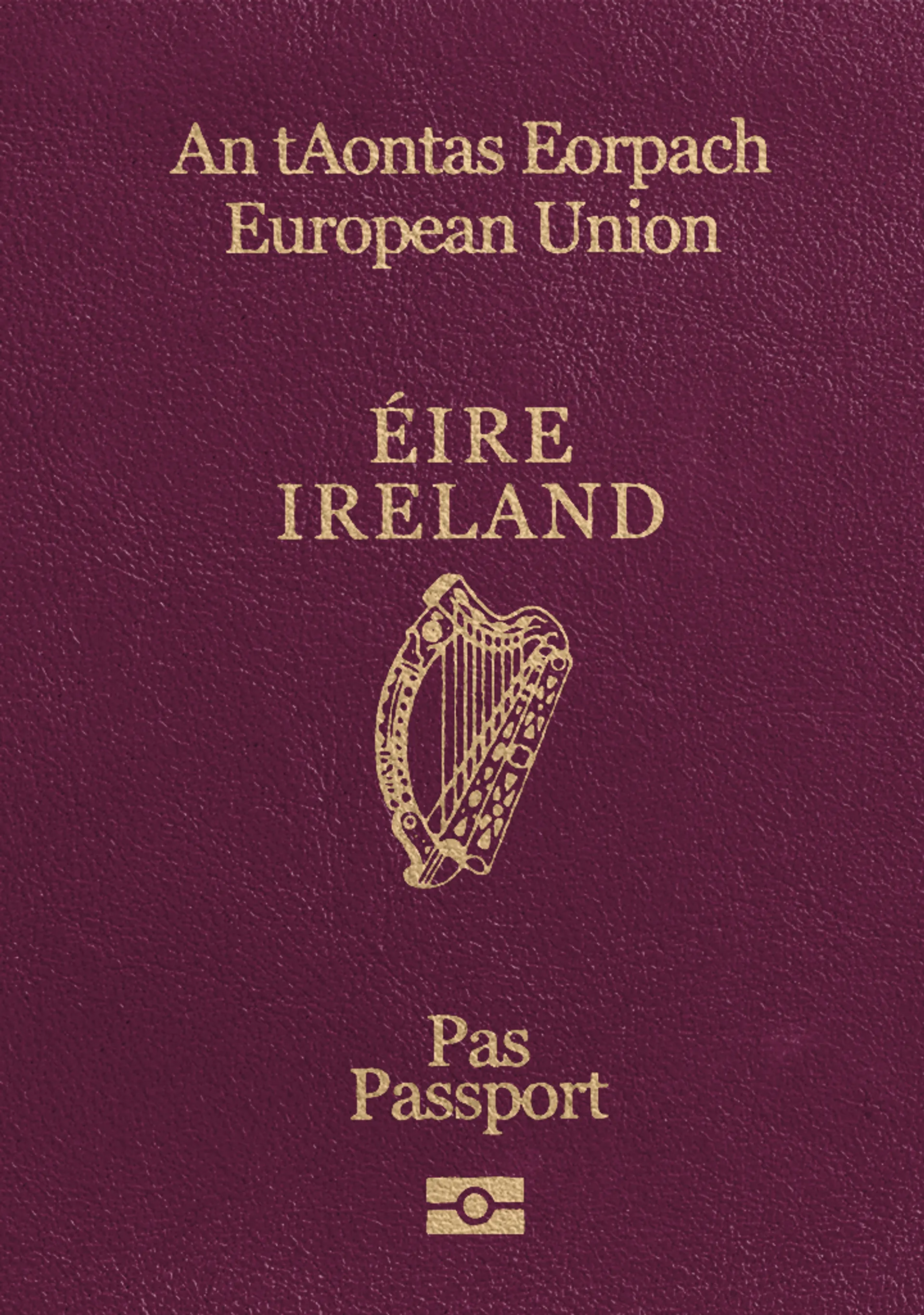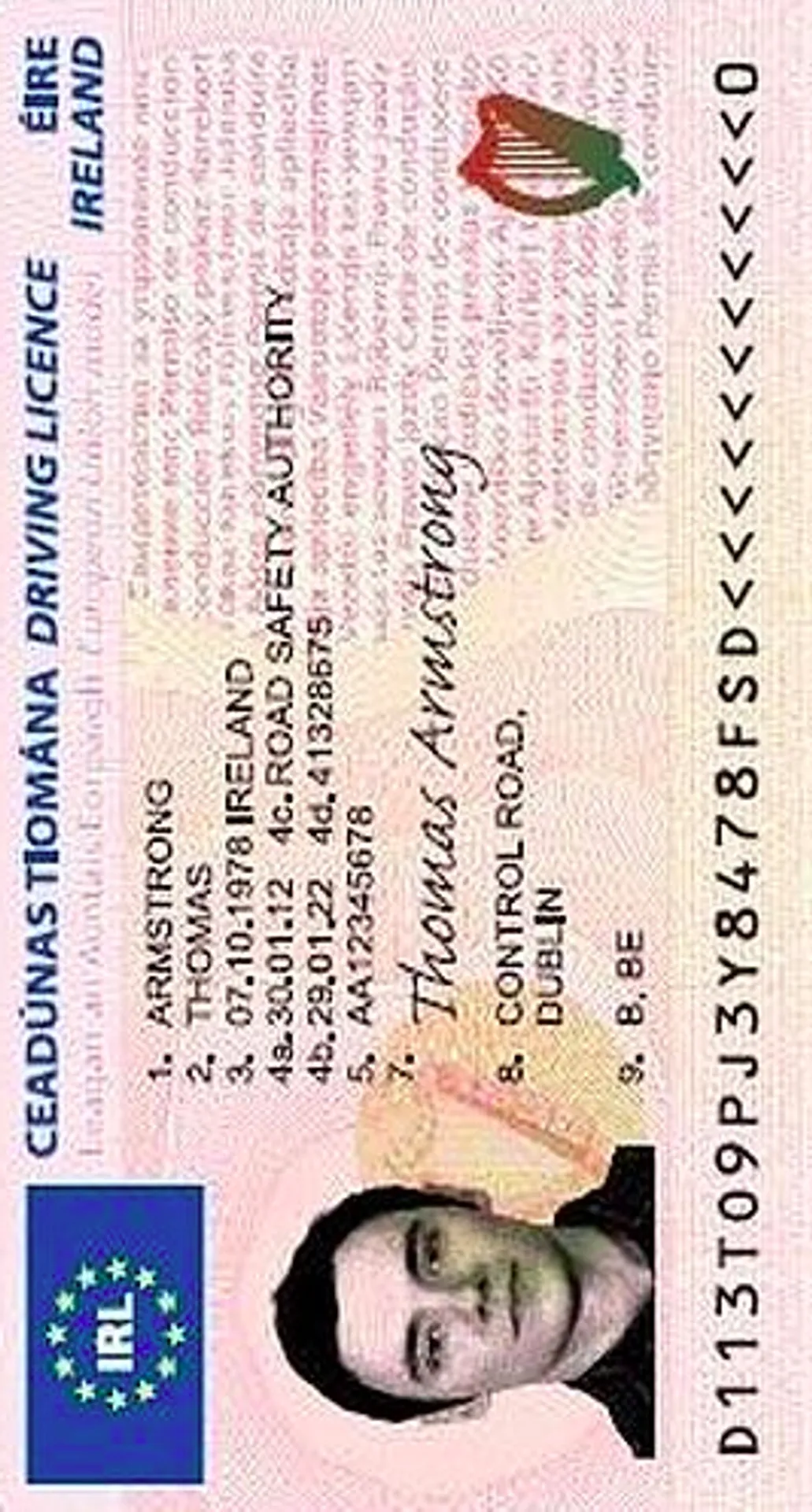Irish Passport Photo Size: Get Your Compliant Image Now!
Prepare a perfect passport photo with guaranteed acceptance

As seen in
Irish Passport Photo—Specifications

Size
35x45 mm–38x50 mm
Head size:
70–80% of the frame
Background color
Plain, light grey, white, or cream-coloured
Digital dimensions:
715x951 pixels minimum
Resolution
540 dpi minimum
Recency:
Last 6 months
Simon Wojtyczka is a writer with experience living and working in 7 countries, each adding depth to his work. Holding a Master's in Applied Linguistics, he has a profound grasp of language and its intricate ties to culture.
Karolina is a seasoned legal expert with a Master of Law and legal advisor credentials, specializing in passport photo compliance. She ensures adherence to international standards set by entities like the US Department of State and International Civil Aviation Organization (ICAO). Equipped with her advocate license and extensive legal background, she brings a unique blend of legal acumen and technical knowledge. Her expertise is pivotal in navigating the intricate and rigorous standards set by key global authorities. Her approach, marked by meticulous attention to detail and a deep understanding of international law, ensures stringent adherence to the evolving passport and visa photo regulations worldwide.
Ireland Passport Photo Size—All You Need to Know
Getting ready for a trip abroad or just renewing your passport? The first step is often the most crucial—snapping that perfect passport photo.
However, not just any picture will do since biometric passport photos must adhere to the precise requirements mandated by The Department of Foreign Affairs.
Keep scrolling to learn how to make sure your photo gets accepted with your passport application.
Understanding Irish passport photo requirements
When it comes to passport photos, Ireland has stringent guidelines your photo must follow to the letter. A photo that doesn’t meet these criteria is more than a mere inconvenience—it’s a barrier between you and your travel plans. So, let’s study the requirements closely to ensure your passport photo is a gateway rather than a roadblock.
Irish Passport Photo Requirements Explained
| Requirement | Prints & Digital |
| Size | Your photo’s dimensions must be within the mandated range of 35x45 mm to 38x50 mm (width by height). Digital passport photos must have a minimum size of 715x951 pixels. |
| File Size & Format | Digital photos must be saved in JPEG format and no larger than 9 MB. |
| Colour | Full-colour photos only, capturing your natural skin tone without any filters. |
| Recency | The photo must have been taken within the last six months and must reflect your current appearance. |
| Image Clarity | Crystal-clear, in focus, and free from any smudges or marks. |
| Filters | Absolutely none. Your photo must be a true representation of you. |
| Background | Plain, light grey, white, or cream-coloured backgrounds only—there should be a marked contrast between your facial features and the background of the photograph. |
| Print Quality | Professional grade, with no creases or reflections, printed on high-quality paper. |
| Resolution | At least 540 DPI is necessary to reach the minimum pixel levels. |
| Digital Alterations | Forbidden. Your photo must be the real you, with no digital touch-ups. |
The fine details: specifics of Irish passport photos
Besides the technical specifications mentioned above, these finer details must also be followed to ensure compliance:
- Facial expression: Neutral, with a closed mouth and a natural resting face
- Eyes: Open and visible, with no red-eye or glare from glasses
- Glasses: Clear lenses only if necessary, and absolutely no sunglasses
- Headgear: Only for religious purposes, and it must not obscure the face
- Attire: Choose something you'd wear daily, but avoid uniforms or clothes that resemble them
- Head position: Straight on, with your full face in view, ensuring both sides are equally illuminated
- Baby photos: If infants cannot support themselves, the passport photo should be taken with the child lying down on a plain white surface. Soothers or pacifiers cannot be present in the photo
Irish passport photo size—in detail
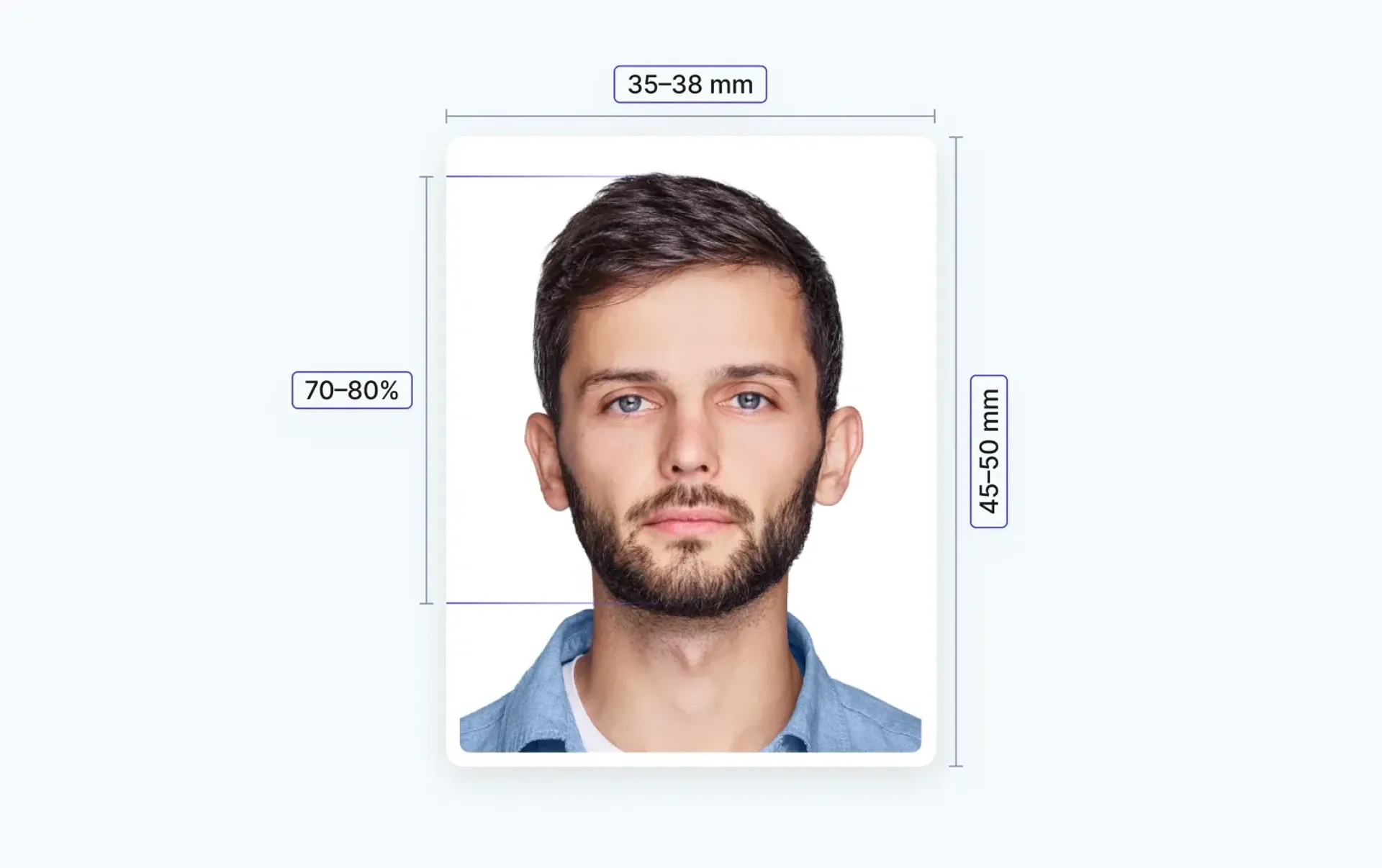
Irish passport photos are distinct as they allow a range rather than one standard size for passport photos.
The minimum passport photo size is set at 35 mm in width by 45 mm in height.
The maximum passport photo size has a slightly larger width of 38 mm and height of 50 mm.
Most importantly, the subject’s face, defined as the area from the chin to the top of the hair, must encompass 70–80% of the frame.
Thus, the applicant’s face must measure between 31.5 mm and 36 mm in photos with the minimum dimensions (35x45 mm) and a slightly larger 35 mm to 40mm in 38x50 mm-sized photos.
Lastly, digital passport photos must have a minimum size of 715x951 pixels.
Confused with all these guidelines? Get Irish passport photos that are guaranteed to be accepted by the authorities. Download our professional passport photo app on Android or iOS today.
Very quick and fantastic service! Got the photo within minutes and it was approved straight away on the online passport application. Excellent service, highly recommended!
Tunde (IE)
Irish passport photos online
Don’t want to queue for your Irish passport photo—we don’t blame you!
Fortunately, now you don’t have to do that. Experience the convenience of a professional passport photo tool and get your 100% compliant pictures with just a few clicks!

Using Passport Photo Online’s highly-rated service, you can get two Irish passport photos delivered to your inbox in 3 minutes or less—all from the comfort of your home.
Looking for brick-and-mortar options? Check out our localised guide for getting passport photos in Dublin.
Documents
We provide photos for IDs from all over the world. You’ll find the one you are looking for!

Choose your document

FAQ

Irish passport photos come in a range of sizes, with the minimum dimensions of a single picture being 35 mm in width by 45 mm in height. The photo should be in color, taken against a plain white or light grey background, and show a clear, front view of your face with a neutral expression. Additionally, the subject’s face should occupy 70-80% of the photo, with eyes open and mouth closed.
Acceptable passport photos must be clear and in sharp focus, with natural colouring, and taken within the last six months to reflect your current appearance. Head coverings are only allowed for religious reasons, and glasses should not obstruct the eyes. No smiling, frowning, or raised eyebrows are permitted.
Yes, you can take a passport photo with your phone, provided it meets the necessary requirements for size, clarity, background, and composition. There are online tools and apps, such as Passport Photo Online, that can help ensure your photo is compliant with Irish passport standards.
For Irish passports, printed photo size must have dimensions between 35x45 mm (1.38x1.77”) and 38x50 mm (1.5x1.97”), which differs from the 2x2 inches (51mm x 51mm) often used in other countries. 4x6” photographs, on the other hand, are roughly the same size as 10x15 cm prints (i.e., standard/postcard photo size).
The minimum recommended photo size for an Irish passport is 35x45 mm for printed photos. For digital photos, the dimensions should be 715 pixels in width and 951 pixels in height, with a resolution of 540 DPI or greater.

Are You Satisfied With Our Service?
Let us know how we’re doing.
Customer feedback is always welcome.
Rate Your Reading Experience:





Rating: 4.7/5
Number of votes: 285