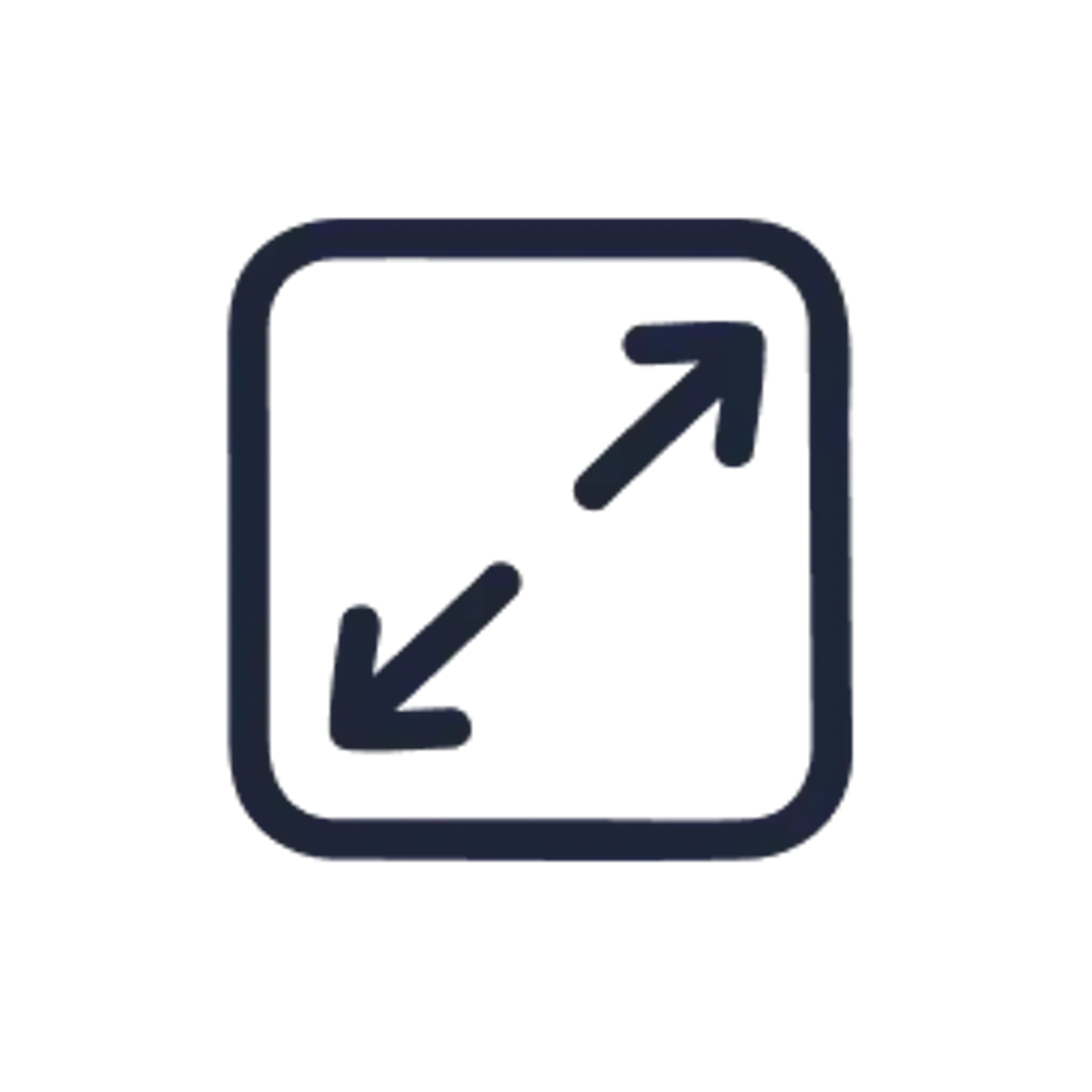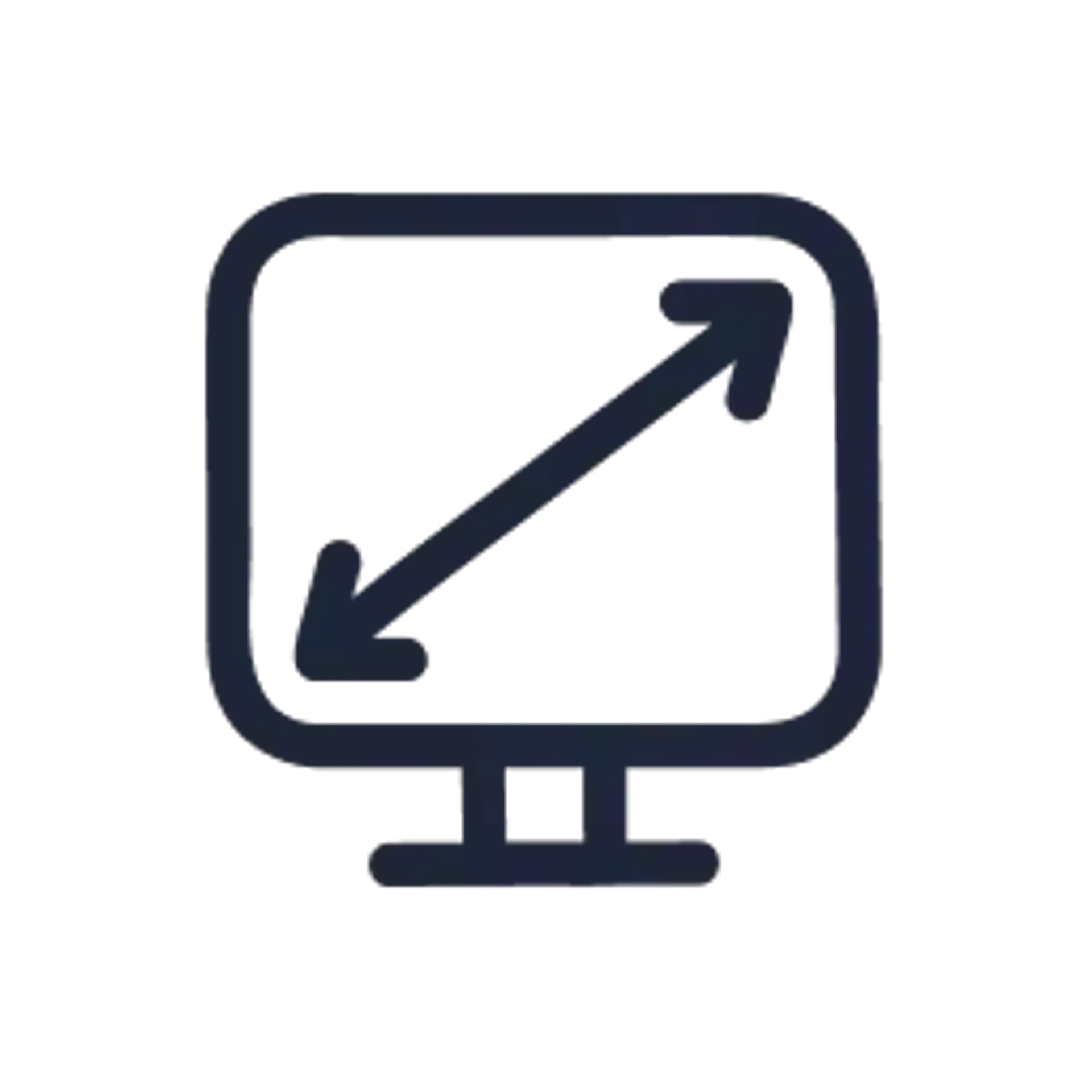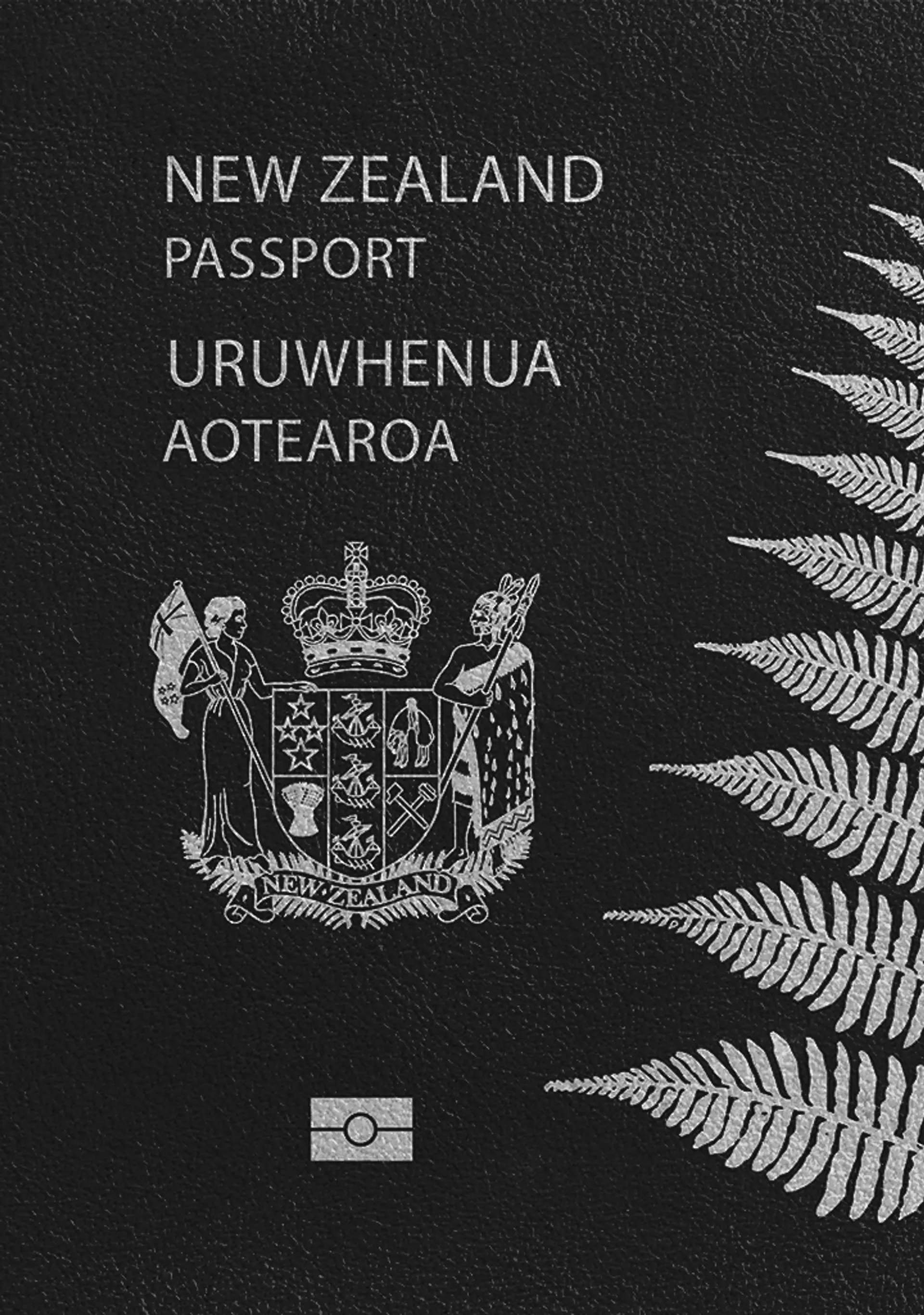NZ Passport Photo From Home? Find Out How to Get It Done!
Applying for your NZ passport online or in person? Get a 100% compliant NZ passport photo print or digital image from home.

As seen in
NZ Passport Photo Requirements

Printed size
35x45 mm
Digital dimensions
900x1200 px minimum
File size
250 KB–5 MB
File format
JPG or JPEG
Background colour
Light grey or cream
Recency
6 months
Simon Wojtyczka is a writer with experience living and working in 7 countries, each adding depth to his work. Holding a Master's in Applied Linguistics, he has a profound grasp of language and its intricate ties to culture.
Karolina is a seasoned legal expert with a Master of Law and legal advisor credentials, specializing in passport photo compliance. She ensures adherence to international standards set by entities like the US Department of State and International Civil Aviation Organization (ICAO). Equipped with her advocate license and extensive legal background, she brings a unique blend of legal acumen and technical knowledge. Her expertise is pivotal in navigating the intricate and rigorous standards set by key global authorities. Her approach, marked by meticulous attention to detail and a deep understanding of international law, ensures stringent adherence to the evolving passport and visa photo regulations worldwide.
Passport photo requirements—New Zealand
New Zealand has recently introduced a system where most citizens are eligible to apply for their passports entirely online—and must therefore provide a digital passport photo as part of their application package.
Even still, some may prefer traditional in-person applications, which require physical passport photos.
Whether applying online or in-person, it’s crucial to adhere to the specific requirements set by the New Zealand government to ensure your application is accepted without any issues.
That’s where Passport Photo Online comes in. We’ve prepared this quick summary of key guidelines—so you know what to do no matter the application route you choose.
Quick Summary
| Requirement | Prints & Digital |
| Color | Must be in colour, not black and white |
| Recency | Photo should be recent, taken within the last six months |
| Image clarity | Must be clear, with no filters or digital alterations |
| Background | Plain, light-coloured (light grey or cream) and shadow-free |
| Size | 35 mm wide x 45 mm high for prints; minimum of 900x1200 px (width by height) for digital submissions |
| Aspect Ratio | The width-to-height aspect ratio for digital photos must be 3:4 |
| File Format & Size | Digital images must be saved in JPG or JPEG and between 250 kB and 5 MB in size |
| Print Quality | High-quality print, no smudges or marks |
| Resolution | A minimum resolution of 600 DPI is necessary for printed photos |
| Positioning | Face centred, eyes between 26–30 mm from the bottom |
| Expression | Neutral, mouth closed, no smiling |
| Glasses | Allowed if eyes are clearly visible, no glare |
| Head Covering | Only for religious or medical reasons, face must be visible |
| Hair & clothing | Hair not covering the face, contrast clothing is recommended |
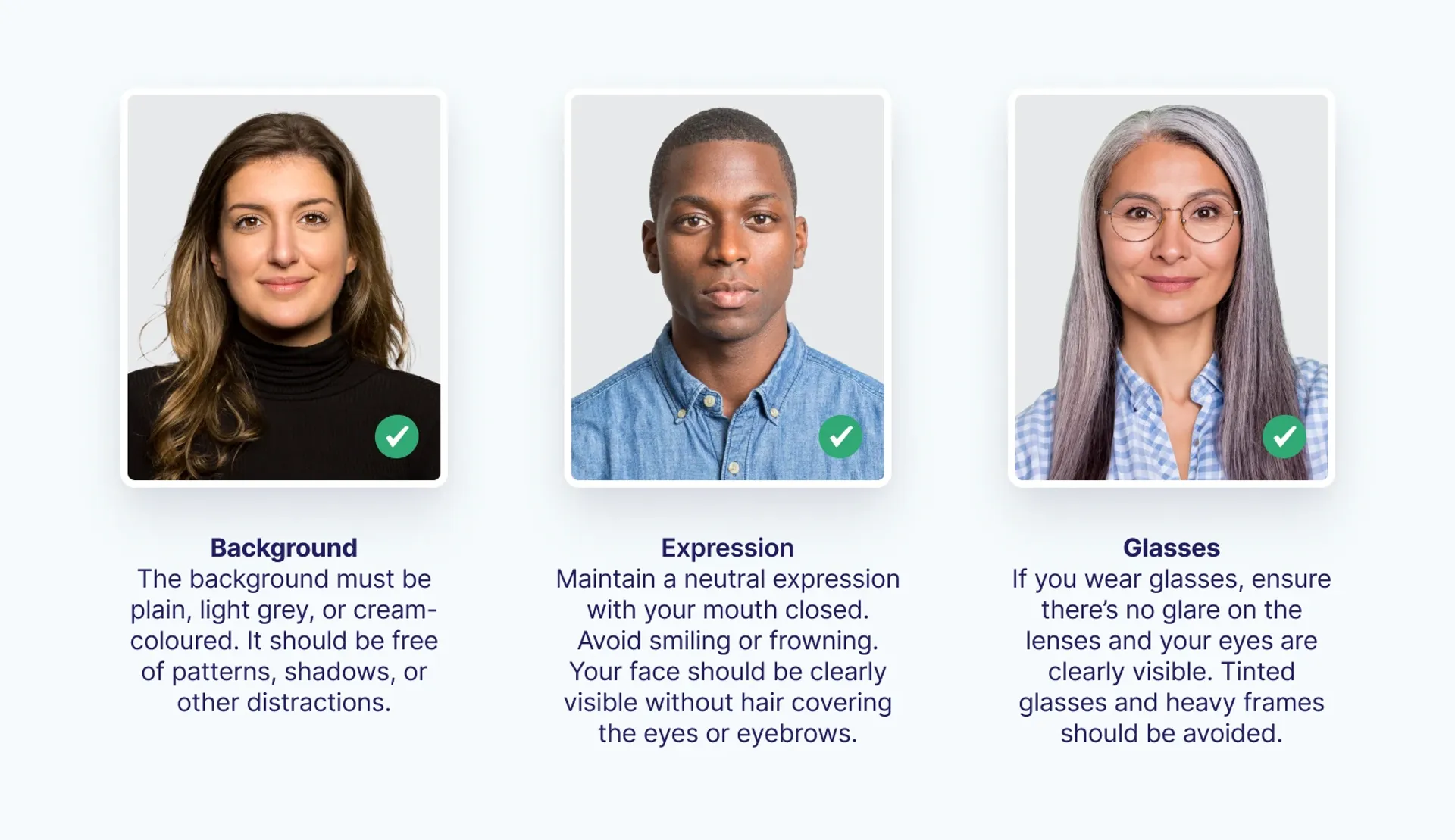
NZ passport photo size—explained
The New Zealand passport photo has precise size requirements for both physical prints and digital images. Following the sizing rules is critical for automated processing and identification.
For physical prints, the image must have the following dimensions:
- Photo size: 35 mm wide and 45 mm high
- Face size: The distance from the chin to the top of the head should be between 32 mm and 36 mm
- Eye position: Your eyes should be positioned between 26 mm and 30 mm from the bottom of the photo
For digital submissions, be sure to follow these sizing requirements:
- Digital dimensions: 900x1200 pixels (width by height) minimum to a maximum of 4500x6000 pixels
- File size: Between 250 KB and 5 MB in size
- Aspect ratio: 3:4 (width to height)
NZ passport photo checker & more
Confused with all the requirements mentioned above or unsure whether your existing photo meets all the guidelines?
The government of New Zealand has its own photo checker to determine whether a digital image is suitable for upload.
What about standard prints? How can you check whether your 35x45 mm photo is compliant?
Our NZ passport photo checker tool can help you verify whether your physical print and/or digital image meets all required specifications—helping you avoid the inconvenience of a rejected application.
Great, easy and accurate service. After struggling for weeks to get the NZ passport photos accepted it only took us 10 mins to get it done with this service. Thank you very much!
Satisfied NZ Passport user
Documents
We provide photos for IDs from all over the world. You’ll find the one you are looking for!

Most Searched
Choose your document

FAQ

Yes, provided you follow all the guidelines regarding size, background, expression, and quality.
Professional passport photos can cost around $15–20, but with the right knowledge, you can save time and petrol by getting a compliant photo at home.
Yes, modern smartphones are capable of capturing photos that meet the required specifications. Just ensure to follow the sizing and quality guidelines or use Passport Photo Online’s web-based or mobile application to get a picture that automatically complies with all regulations.
Common mistakes include incorrect size, shadows in the background, smiling or wearing tinted glasses, and poor photo quality.

Are You Satisfied With Our Service?
Let us know how we’re doing.
Customer feedback is always welcome.
Rate Your Reading Experience:





Rating: 4.7/5
Number of votes: 288