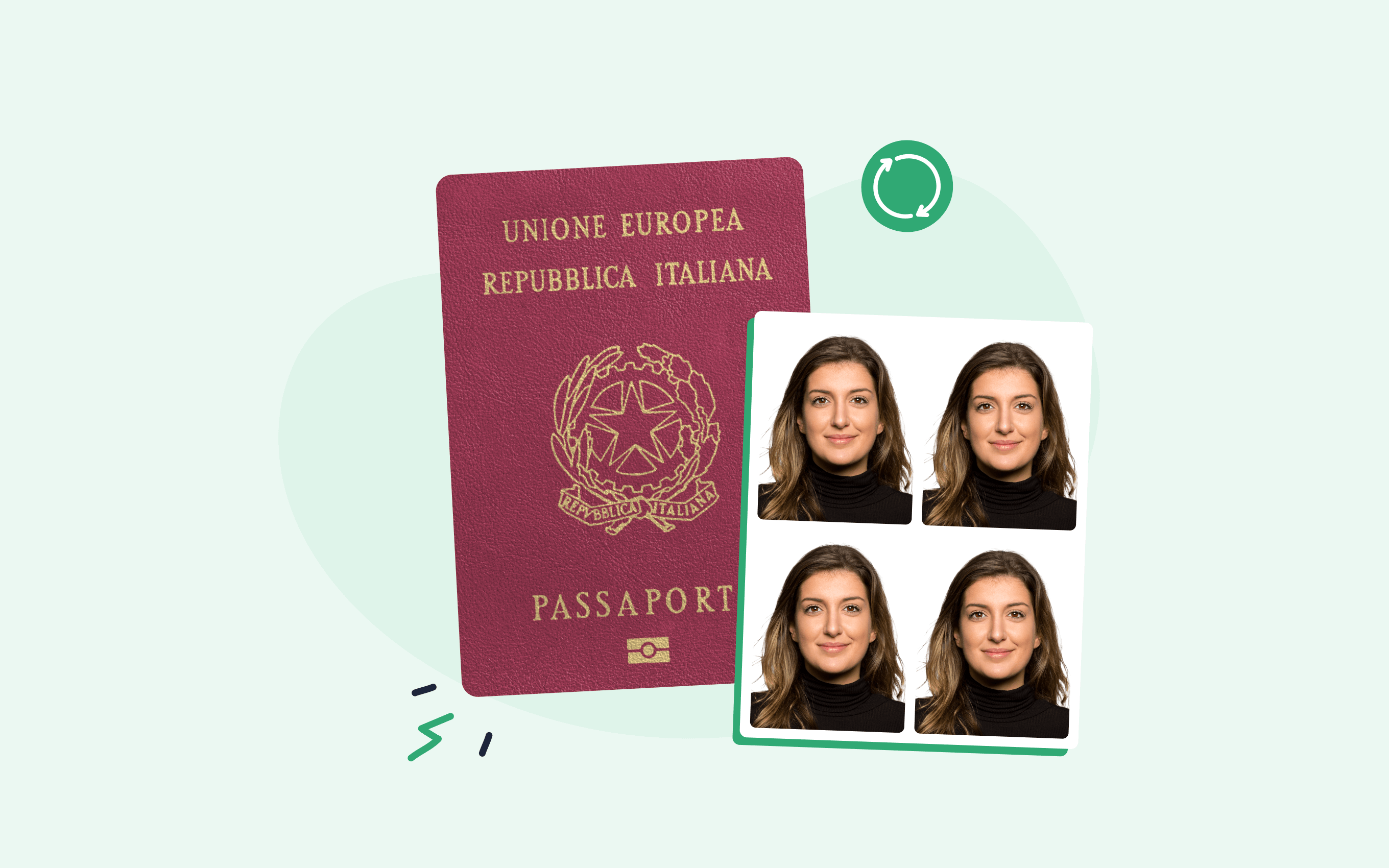If you are looking for a tutorial that will help you go through the UK passport on-line application process, you are in the right place! We will explain how you can apply on-line for a first UK passport, renew your UK passport, what to do if your UK passport has been lost or stolen or even if you simply want to change some of your personal data in the document. We will also provide some guidance, should you decide to apply via paper application.
If you are just looking for a digital UK passport photo tool, go to the section below “Passport Photo On-line App”, dedicated to the best digital UK passport photo maker, which will get you a professional photo in no time!
More and more, the world of work and public services is becoming digitised. It is little wonder then that the passport service is going online too. In the UK, the digital service for applying for, renewing, and replacing your British passport has been up and running since 2017. This online service, created by the HM Passport Office, takes you through a super easy-to-follow and efficient process, guiding you every step of the way. Allow our tutorial to make your application even simpler, as we walk you through all aspects of the process, in advance.
The first question you might be asking yourself is: “Why should I do this online?” The answer is: it is easier, more efficient, and £9.50 cheaper applying online than in person. We highly recommend that you utilize the online service. This article will go through multiple useful queries you might have regarding the digital service and all its requirements.
However, before we start, it is important to clarify a few things regarding the application for a British passport. Namely, now that the UK has left the European Union, you might be wondering “What should I do with my EU passport”. The HM Passport Office states that you can still use your EU passport until it expires. Additionally, you may be asking yourself “How long will it take to get my new passport?” The UK Government recommends that you leave around 10 weeks for your passport application to be processed and your new booklet to be delivered. In most cases, it won’t take that long, with some applications taking as little as three weeks. However, it is worth keeping an eye on the government web pages, as the Passport Office publish regular updates on the processing times for passports.
Get a 100% compliant passport photo with passport photo tool.
- Upload a selfie.
- Our AI crops, resizes, cleans the background, and adjusts the lighting.
- One of our human experts (available 24/7) reviews your photo within minutes.
- Download a high-res JPEG instantly or order prints with 2–3 working day delivery.


Get a digital passport photo that meets UK government standards. Order pro-quality prints delivered to your door with one tap.
Unlimited retakes
Competitive pricing
GDPR & CCPA compliant
Used by 1M+ users annually
I used Passport Photo Online and got a verified UK passport photo from a simple selfie. The process was super fast – and the print arrived in just a few days. My passport was approved, and I saved both time and money!
Applying for/renewing passport online vs in person?
If you want an easy way to apply for your passport, consider using the UK Government’s online application portal. This service allows users to submit online passport applications to apply, renew, replace, and even update their passport and pay passport fees online with a credit or debit card. Applying for a passport online is not only much more convenient, but also cheaper. With an online passport application, you could save up to £9.50. Otherwise, you would not only be paying more, but you would also have to go to a local post office to pick up a passport application form. Applying online also offers you the luxury of an instantaneous submission, rather than having to post an application, which will add another couple of days to the processing time.
In order to apply for a passport online, you will need a recently taken digital passport photo that meets all the requirements stated later in the tutorial. If you don’t, your UK passport application will be delayed, so please pay close attention to the requirements provided and make sure that your digital photo meets all of them.
Important information to consider before starting your British passport application:
- If you decide to revoke your passport application, you will not be able to receive any funds back. You will also not get a refund if your passport application does not meet the requirements. That is why we recommend you check out our site and the HM Passport Office’s website for more guidance on how to take the right digital passport photos as taking a photo that complies with the rules will mean your application will be more likely to be accepted.
- If you need an emergency passport, you will have to apply in a different way. You will need to phone the Passport Adviceline on 0300 222 0000 (or +44 300 222 0000 if you’re ringing from abroad) (contact details found on the website). The Passport Adviceline is available 8am to 8pm on weekdays and 9am to 5:30pm on weekends and bank holidays. The website also explains which circumstances count as urgent travel requiring an urgent passport. If your work necessitates travel or you work in the healthcare or governmental sector, you might be able to get an emergency passport. We recommend calling the adviceline as they can best assess your individual circumstances and decide if this is the case.
Looking for more tips for your passport application? Look no further:
- Urgent passport renewal in 2025 [fast track, appointment & express online service]
- How to renew an Italian passport in the UK: steps, documents, fees, and waiting times
- Current passport waiting times in the UK [processing & dispatch]
- Post office passport renewals and applications [prices and digital check & send]
- What documents are needed for a passport application [full list]
- UK Passport Renewal: Australia Guide
- How to Renew Your UK Passport in Canada?
Applying for a first UK passport online
Would you like to apply for your first UK passport? The best place to visit is the UK government’s online service for passport applications, which you can find on their website. This service is used for both applying for your first passport and renewing your existing one – keep it saved as your passport Port Of Call. The steps are very easy to follow. Firstly, the service asks you a couple of important questions such as “do you live in the UK?” and “have you ever had a British passport before?”. These questions will allow the service to better assess your situation. After answering these questions, the service will determine what you require based on your needs. You’ll land on a page that will describe the next three steps to take:
- The first step is to get yourself a digital passport photo that meets the UK governments’ requirements. The perfect photo must have been taken in the last month, must have a high-quality focus, at least 600 pixels wide and 750 pixels tall and must contain just you, donning a neutral expression (more on that later in the article).
- Next, you should complete the online application. Part of the process of getting a UK passport is to have somebody else, an adult, verify your identity. This can also be done online and will be completed as part of the application.
- Then, you will need to pay the passport fee. There are different fees based on your date of birth and what passport you require. If you process your passport online, it will be £9.50 cheaper than doing it in person. For most adults (that is, people who are sixteen years old or older), the passport will cost £75.50 and for children, it is £49. You can check the other passport options and fees by going to the UK Government website.
- If you have never had a British passport before, you’ll also need to provide supporting documentation to the Passport Office, by post. You will be advised on which documents you need to send, for example, a birth certificate. If you have recently become a British citizen, you need to present your registration papers or your certificate of naturalization, together with the passport you used to enter the United Kingdom and any other passport you may hold in order to apply for a British passport. Adopted people in the UK will need to present evidence of their parents’ British nationality by either giving their parents’ British passport number or their full birth certificate. However, parents’ details won’t be required on their birth certificate for applicants born before 1983; in some cases, even a certificate of registration or naturalization can be valid.
- The HM Passport Office suggests that you allow ten weeks for your application to be processed, however it may take less time than that in practice. In normal times, passport applications can be processed within three weeks, sometimes it takes longer, particularly if there is a period of high demand. Some passport applications may require an interview, to verify the information given in your application.
Renewing a UK passport online
UK passports have a 10-year life span, but, after those ten years, you will need to renew your passport. Renewing your passport uses the same online passport application service as getting your first British passport. To renew your passport, simply go to the UK government website and answer the preliminary questions that the government service asks of you. Then, follow through with the online application.
One question you might be asking yourself is: why would I/should I renew my old passport? The answer, as all good answers are, is a simple one. You might want to renew your passport for three reasons:
- If it has expired or will soon expire;
- If your passport has been lost, stolen or damaged (check out the latter part of this article where we go through lost, stolen or damaged passports in detail because they require a separate procedure!);
- You want to travel and thus, need a new passport.
It is important to double-check your passport expiration date before you decide to travel. Some countries will require you to have at least 6 (six) months remaining on your passport and we recommend this too. Regrettably, no time remaining on your previous passport can be transferred to the new one, but it is not a good idea to book a holiday and realise that it is not possible to go due to your passport’s expiration date.
Whilst much of the process of renewing your passport is identical to applying for your first, there are some differences, particularly in terms of the documents you need to submit. Here’s a brief run-through of the passport renewal application process:
- Step 1: Go onto the governmental website and answer the pre-application questions that allow the service to determine what you will need. These are personal and basic questions such as ‘do you live in the UK?’ and ‘have you had a passport before?’.
- Step 2: Get yourself a digital passport photo in line with the UK government’s requirements. The perfect photo would be high resolution, have been taken in the last month and would show you in the centre, looking directly at the camera with a neutral expression on your face and a similarly neutral background. Check out a later section of the article, where it goes into detail about the best ways to take a digital passport photo.
- Step 3: Fill out the application.
- Step 4: Pay the passport fee, which tends to be £75.50 for the ordinary adult passport and £49 for the ordinary child passport. You can find out more here.
- Step 5: Send the UK government your old original passport, and any supporting documents required, via post and wait for a response. They will check through your application and soon you will have a shiny, new British passport!
If you do decide to fill out a paper application, you will be required to fill out Sections 1, 2, 3 and 9 of the form and provide two printed passport photos. If you are no longer recognisable from your most recent passport photo, you will need a countersignatory to fill out Section 10 and sign one of your printed photos.
Child passport vs adult passport
The most prominent distinction between a child’s passport and an adult one is the age restriction. An adult passport is obtained from age 16 (sixteen) onwards; furthermore, if the applicant is going to turn 16 (sixteen) within the next three weeks, they can also submit an adult’s passport application, as it will be considered valid and, hence, accepted. There’s also a difference in the passport’s expiration date; normally, an adult passport is valid for 10 (ten) years while a child’s passport is only valid for 5 (five) years. Changes regarding a child’s passport renewal or application can be applied according to the child’s age as well. For children aged between 12 (twelve) and 15 (fifteen), or those who will turn 12 (twelve) within the next 3 (three) weeks of completing the application, specific requirements must be fulfilled. Regarding a child’s passport first time application, please keep in mind that you will need to apply for a first British passport if your child has been included on someone else’s passport before as well.
If you’re applying for your child’s new passport online, the process is very similar to applying for an adult passport. You simply go through the online questionnaire, filling in all the information as you go, and upload your child’s 35 x 45mm passport photo when prompted. The main difference, though, is that when applying for a passport for a child aged under 12 (twelve), you will need to provide details for a suitable countersignatory, who can verify your child’s details and passport photo. Remember to discuss this with your chosen countersignatory in advance, as they will be contacted by the government to discuss your application. You will also still need to post original supporting documents to the Passport Office.
If you do decide to apply using a paper application, all children under the age of 16 must complete sections 1, 2, 3, 4, 5, and 9 of the form. A child’s passport for all children between 12 and 15 (or those that are turning 12 in a three-week time) must sign the declaration on section 6 of the form. A date on the date section should also be provided. Furthermore, biological parents or legal guardians of the child must sign the declaration at section 9 on the form. If the child is unable to do it, leave the section blank and use section 8 of the form to explain why the child is unable to provide a signature; this can also be done by a doctor that has been treating the child or the child’s carer. If you are an only parent, you should only fill the mother or father sections of the form where it applies and indicate in section 8 of the form your status as the sole parent (individual parent, adopter, unknown other parents, etc).
Further information
The online app will advise what supporting documentation you will need to provide. Please, remember to provide any court orders that may impact the passport relating to the child to avoid problems or confusion later in the process. If you are applying for the first time for your child’s British passport and were granted and a Indefinite Leave to Remain (UAN) under the EU Settlement Scheme, you will need to provide your Unique Application Number (UAN), that is, a 16-digit number you received in the email from the Home Office confirming the granting admission. Furthermore, if you are looking for a passport name change order on a child passport, you will have to provide a signed statement from each member holding parental responsibility for the child indicating that they give permission for the name change. Additionally, you will need to provide the court order allowing the passport name change as well.
Adopted children in the UK can obtain nationality through either parent; parents of the same sex must fill the details on the assigned box according to whom appears first and second on the adoption certificate (parent 1/ parent 2) in order to apply for their child’s passport. As for children conceived through sperm donation, parents can fill the form in a standard way, without the need to provide further details; those that were conceived through sperm donation and born outside the UK need to contact the official government site for further information on what documents should be sent. UK passport applications involving child surrogacy must also complete the form’s section 8.
How to renew or replace a lost or stolen UK adult passport
The first step to take if your passport is lost or stolen is to report it to the government and cancel your passport as soon as possible: this will reduce the risk of anyone else using your passport or your identity. Stolen passports should also be reported to the police, and you can do it by telephoning 101 in the UK. If, for whatever reason, you cannot report it lost or stolen for yourself, someone else can do it for you.
After doing this, you can apply for a replacement passport. If you need to travel urgently or within 6 (six) weeks you can apply for an emergency travel document through the Passport Office. If you do not need to travel urgently or within 6 (six) weeks, then you can apply using the standard online application form here. Renewing or replacing your lost or stolen UK passport costs £75.50 if you apply online or £85 if you fill in a paper form. You must be aged 16 or over (or turning 16 in the next 3 weeks) if you want an adult passport. You can track your passport application immediately if you apply online or after 3 (three) weeks if you apply by post.
However, if you need an interview to replace a lost or stolen passport, your application will be put on hold temporarily. Also, you’ll need to ask someone to confirm your identity online if you’re replacing a lost or stolen passport, which should take about 10 minutes. Lastly, you need a credit or debit card to apply online. If you apply by post, you can either pay by debit or credit card – fill in the form in the application pack – or cheque – made payable to HM Passport Office. If you are applying via a paper application, you’ll need to fill out Sections 1, 2, 3, 4, 8 and 9 of the form. You will also need a countersignatory to fill out Section 10 and verify one of your photos.
How to replace a lost or stolen UK child passport
If your child’s passport has been lost or stolen, you can apply for a replacement.
Firstly, you must cancel a lost or stolen passport as soon as possible. This will reduce the risk of anyone else using it. At the time of writing, applying online takes 4 weeks. It takes longer if you apply by post, but you may be able to get a passport urgently to travel for compassionate reasons, your work, or to prove your child’s identity.
Applying for a replacement child passport online costs £49. You can pay with a credit or debit card and you’ll need a digital photo of your child (or a device that takes digital photos) and any supporting documents.
To apply by post you can either get a paper form from a Post Office that offers the Passport Check and Send service or contact the Passport Adviceline to get a form posted to you. Then, fill in sections 1, 2, 3, 4, 9 and 10 of the form. Your child needs to sign section 6 if they’re 12 or over.
To send in your application, you can either:
- post your form, photos and documents using the pre-printed envelope that comes with the form.
- take your form, photos and documents to the Post Office if you want to use the Passport Check and Send service.
Also, someone with parental responsibility must sign the form.
The supporting documents to replace your child’s passport are:
- Any valid passports from a different country your child might have
- Any court orders (for example, that describe parental responsibility or residency arrangements)
You’ll also need either digital or printed passport photos of your child that meet the following rules:
- children must be on their own in the picture. Babies must not be holding toys or using dummies.
- children under 6 (six) do not have to be looking directly at the camera or have a plain expression.
- children under one do not have to have their eyes open. You can support their head with your hand, but your hand must not be visible in the photo.
- children under one should lie on a plain light-coloured sheet. Take the photo from above.
You can track your passport application. Your new passport will be sent to you by courier or Royal Mail. They’ll either:
- post it through your letterbox.
- hand it to you if you’re home.
- leave a card or post you a letter saying how you can get it (it will not say the package is your passport).
What to do if you lost your passport outside the UK
There are different ways to renew or replace your passport if you’re outside the UK. Stolen passports abroad should be reported to the local police and you should ask for a written police report. You may need to provide this to the British Embassy when applying for a new passport or to your travel insurer if you wish to claim for the expense involved in changing your travel plans. After doing this, you can apply for a replacement passport.
Fill in an LS01 form and post, fax or take it to your nearest British embassy, high commission, or consultant. Before going, check if you need to make an appointment first. If you have photocopies of your passport, take those with you to speed up the process.
Also, you can apply for an emergency travel document (sometimes called an “emergency passport“) if you’re abroad, need to travel and cannot get a passport in time. You can use an emergency travel document to travel to your destination through a maximum of 5 countries. You can also normally use it to return to the country you’re applying from if you live there.
Your travel plans (countries and dates) will be printed on your emergency travel document. If you change your travel plans once you have your emergency travel document, you’ll need to apply for a new one.
You may need a visa to leave the country you’re in or to travel through other countries with your emergency travel document. Check with the embassy or consulate of each country.
Lastly, if your final destination is the UK, border staff will keep your emergency travel document when you arrive. Border staff at a different final destination might also keep the document.
UK passport photo requirements – documents and forms
The UK Government’s online passport portal will advise you on what supporting documents you will need to submit. For a renewal of a standard British passport, you will need to present your last British passport. The Passport Office accepts both British Overseas Territories Citizen passports and British National/Subject passports here. Your old passport, as well as your passport photos, represent the bare minimum of supporting documentation you will be required to send. Depending on your situation, you may be required to post your birth certificate, a marriage certificate or papers that show you have been made a naturalised citizen. For certain specific conditions, some extra information is required. As such, if you have an old handwritten British passport, you will need to send a birth certificate and fill out the form to apply for a first British passport.
Tips to avoid problems and delays regarding official documents
- Documents must be either original or replacement ones. Unless it is strictly necessary, they won’t allow photocopies or damaged documents.
- Those born in the UK need to have all documents issued by a General Register Office of the country they’ve been born in or by a local registration service.
- All birth certificates handed by applicants that were born before January 1st, 1983 must be full birth certificates, that is, one containing all the details regarding the applicant and their parents that are necessary.
- Official documents that are not in English or Welsh require official translations, that is, they need to be signed and stamped by a translator of a professional organization to guarantee their authenticity.
- If you want your passport to be sent to another address other than the one officially stated, you will need to give reasons as to why and provide the address you would like your British passport to be sent to.
- If the space provided in Section 8 of the form is not enough for you to state your situation, reasons, or arguments, you may extend the information by writing it on a blank sheet of paper together with your signature.
How to change passport information?
If you change your name, your gender or your appearance to the extent that you cannot be recognised in your existing passport photo, you will need to get a new passport. If you wish to change the information on your passport online, you simply need to fill out the usual online passport form. You will also need to provide supporting documents, usually relating to the information you want to change, e.g. a Gender Recognition Certificate if you’ve changed gender.
If you want to apply on paper, any change of a current British adult passport will require filling sections 1, 2, 3, 4, 5 and 9 of the form. In order to change your name, you will have to provide official documents with your new full name that show your name has changed if you want to get the name on your passport changed. For example, if you change your name on your passport because of a change in your civil status, you will have to provide a marriage certificate or civil partnership certificate to prove your name change.
If any other personal information has changed other than your name, you will need to provide the corresponding documents that officialise the change in order to apply for your British passport. Here are the most common changes:
- National status: if you have recently become a British citizen, you will need a certificate of registration/naturalization or a birth adoption certificate.
- Date or place of birth: a birth certificate showing your new date/place of birth.
- Gender: a Gender Recognition Certificate, a birth or adoption certificate with your acquired gender, a letter from a doctor or medical consultant that confirms your change of gender is permanent.
Passport photo requirements
To replace your passport online, you’ll need to get a digital photo. Your application can be delayed if your photo does not meet the following rules for digital passport photos:
- your photo must be clear and in focus, in colour, unaltered by computer software, at least 600 pixels wide and 750 pixels tall, at least 50KB and no more than 10MB.
- the digital photo must contain no other objects or people, be taken against a plain light-coloured background, be in clear contrast to the background and must not have any “red- eye” effect.
- if you’re using a photo taken during your application, include your head, shoulders and upper body. Do not crop your photo – it will be done for you.
- in your passport photo, you must be facing forwards and looking straight at the camera, have a plain expression and your mouth closed, have your eyes open and visible, not have hair in front of your eyes, not have a head covering (unless it’s for religious or medical reasons), not have anything covering your face and must not have any shadows on your face or behind you.
In the event you want to replace your passport with the paper form, you can get it by either going to the Post Office or calling the Passport Adviceline. You’ll need 2 identical new photos of yourself. Your application can be delayed if your photo does not meet the following rules for printed passport photos:
- they must measure 45 mm high by 35mm wide (the standard size used in photo booths in the UK) and not be a cut- down version of a larger picture;
- the image of you – from the crown of your head to your chin – must be between 29mm and 34mm high.
- your photos must be printed at the professional standard, clear and in focus, in colour on plain white photographic paper with no border, without any creases or tears, unmarked on both sides (unless a photo needs to be countersigned), unaltered by computer software.
- your photos must be a close-up of your full head and upper shoulders, contain no other objects or people, be taken against a plain cream or light grey background, be in clear contrast to the background, not have any “red- eye” effect.
- in your photo, you must be facing forwards and looking straight at the camera, have a plain expression and your mouth closed, have your eyes open and visible, not have hair in front of your eyes, not have a head covering (unless it’s for religious or medical reasons), not have anything covering your face, not have any shadows on your face or behind you.
- when sending your application, your photos must be separated from each other, left loose and not attached to your application form.
Furthermore, one of your photos must be a certified passport photo if you are applying for a British passport for the first time, trying to replace a lost passport, or claiming another since yours have been damaged or stolen. You must also do it if you are renewing a passport (adult or ages 12 to 15 years) because you cannot be recognised in the photo attached to your current passport or if you’re trying to extend your passport as well. These rules also apply in the case of children’s passport photos. Furthermore, in the case of a child’s passport, you will have to provide a certified passport photo in order to renew it if the child is 11 (eleven) years old or under that age.
The passport photo is one of the most essential and important parts of your passport application. Passport photos need to meet all the requirements, or they won’t be valid, causing your passport application to be delayed, so make sure you pay close attention to instructions and follow them closely when taking a passport photo. Just to recap the rules, the applicant’s photo needs to be:
- One of you is looking straight at the camera, facing forward in a close-up that shows face, head and shoulders.
- The expression must be neutral, and your mouth has to be closed; even though it can be hard to maintain a neutral expression, photos smiling, frowning or raising eyebrows won’t be accepted.
- Eyes must be kept open and visible, which means that anything that covers them, such as wearing sunglasses or tinted glasses is not permitted. Also, there should be no hair covering your eyes. Since glasses might include reflection or glare and the frames can also cover the eyes, it is best not to wear any type of glasses unless it is strictly necessary.
- With head coverings, the same applies; unless it is for religious or medical reasons, the head must be fully visible.
- Without any objects or other people than the applicant.
- Passport photos that show red-eye or shadows won’t be admitted, so check the photo closely to make sure you meet all the requirements one by one.
If you have a disability or a mental or physical condition that prevents you from meeting these passport photo requirements, you can provide a letter from your doctor stating the state of your condition and if it is permanent or temporary.
Exception rules for children regarding their passport photo
Children do not have to meet all the requirements stated regarding their passport photos. For example, children aged 5 (five) or under are not required to maintain a neutral expression, nor do they need to stare directly at the camera in order to get a children’s passport.
One rule that coincides with an adult’s passport is that no objects or other people should appear on the passport photo of the children. This means that dummies and parents or legal guardians are also not allowed to appear in the picture in the case of a child’s passport. Furthermore, babies under 1 year old are not required to keep their eyes open. If you need to support their heads, this cannot be seen, so the best way to do this is to lie down the baby down on a light cream blanket. The rest of the standards must be met for the children’s passport photo to be accepted.
Where to get a passport photo and how to take one at home?
We are surrounded by photo booths and photography studios which boast about getting you a UK passport size photo for around £10.
Did you know you can just use a passport photo app and get the photo you need much cheaper, within just a few seconds that will be suitable for your passport application?
In the digital revolution era, you can get your professional UK passport photo at home! And I guarantee it, it will be much easier than you think!
Digital passport photos and their costs
To apply for a passport, you must have a passport photo. The photo must have been taken in the last month, otherwise, you run the risk of having to take a new photo and this leads to a delay in applying for a passport. The price of your passport photos depends on the number of the photos you want to buy and where they were taken. In a professional photo studio, the cost is around £ 20. If you take a photo passport in a photo booth, it will cost you around £ 10. However, the online process is much faster and more convenient: in addition to choosing the photo you like best (without being afraid of looking bad in it), the cost is also reduced! For just £6.95, you will have your new photo passport to use wherever you want! Thanks to Passport Photo Online you can take all the passport photos for your every need!
How to get a digital passport photo?
There are many different ways to get a digital passport photo:
- Get your passport photo in a photo studio.
- Take a picture by yourself: you will need someone to help you and use a device that takes photos. Make sure the photo meets all the official requirements.
- Use a photo booth to get your passport photo.
- Go to Asda, Tesco (read more about Tesco passport photo), Morrisons, Timpson, Jessops, Boots (see more details about Boots passport photo), or Costco.
- Visit the Passport Photo Online webpage, or app, get someone to take a photo of you, and get a professional UK passport photo in 3 seconds! You will get a passport photo suitable for online passport application and a printable passport photo template, which you can print out at any Morrisons or similar shop—easy and cheap!
Remember that since you can apply for a UK passport online, you don’t need a printed passport photo. The easiest, cheapest and probably most convenient way is to use a UK passport photo cropper online or a digital photo booth mobile app. It will crop your photo, compress it, remove background and detect if all the official requirements are met. If you are looking for a passport photo generator on your phone, check out our apps at the links below: UK passport photo maker – Android and UK passport photo maker – iOS
One of the main benefits of obtaining an online passport photo is certainly the convenience of staying anywhere you are without having to travel.
Moreover, as you already know, it’s much less expensive. Taking photos online saves you a lot of money.
Today technology is convenient for this, so why not take advantage of it? Now you just have to choose the right passport photo app! What are you waiting for? Try our fantastic passport photo application! You will see for yourself that at home with Passport-Photo.Online you will take a photo like in a professional photo studio. Check out our passport photo app now!
Passport Photo Online – advantages
Every day we take thousands of photos for ID cards, passports, visas, driving licences or student cards. We know the exact passport photo requirements for all types of photos. Every photo taken with the help of our service is guaranteed to be accepted by the office issuing the documents, regardless of whether you request a given document traditionally in the office or via the Internet (online). Be surprised and check it out for free!
Our company’s mission is to make sure that every person, no matter where they are at any given time and place, can take a professional and legally compliant photo.
What’s the advantage of creating an online photo? Passport-Photo.Online works 24 hours a day, 7 days a week, and you just have to wait for the photo not 5 minutes, but just a few seconds! Moreover, you will save money – due to the use of the automatic photo editor, our services are much cheaper.
Passport Photo Online app
One of the best passport photo apps on the British market is our creation – Passport Photo Online. Available also as a mobile app on Android and iOS.
All you have to do to get a digital UK passport size photo or a printable UK passport photo template is to follow the instructions:
- Enter the website or download the mobile app
- Choose the document you need a photo for
- Get someone to take a photo of you, or upload an existing one
- The Artificial Intelligence will edit your photo and check whether all the requirements are met
- Done! Your UK passport photo is ready!
Passport-Photo.Online offers an easy and affordable solution for obtaining a toddler passport photo, as well as photos for infants, babies, and adults. With our online photo editor, you can quickly create a high-quality photo that meets all the necessary requirements, saving you both time and money.
You no longer need to ask yourself what size is a passport photo, how to take a passport photo or what are the passport photo requirements! The app will do it all for you!
Do I need to print the passport photo?
You can simply download the photo and use it in your online passport application, regardless of whether you renew the passport or apply for the first one.
However, if you need to print a passport size photo, that will be easy too! There are 2 ways to get printed passport photos easily:
- Simply use the delivery option in a Passport Photo Online app. It will still give you a massive saving!
- Download your UK passport photo template and get to the closest photo-copying store. You need to print your photo template as if it was a 10x15cm (4×6 inch) photo. It usually costs less than £0.25. All you have to do next is cut out the passport photos!
Apply for a UK passport and renew your passport online: FAQ
To finish off, we will answer all the important questions you may still have about applying for, or renewing, a UK passport online. Follow these tips and be even more confident in your future applications.
What is the best way to apply for a UK passport?
Do I need to get a new photo to renew my passport online?
Can you renew your passport with a driving licence photo?
How hard is it to renew your passport?
Is renewing a UK passport from Spain possible?
Passport Photo Online: final thoughts
With the technology we have available nowadays, you no longer have to search for a photographer or try to edit a photo yourself. Forget about online searches like “passport photo near me”. Now you can take a photo for your ID card, passport or visa at your home!
Looking for more tips on getting good pictures for your documents? We’ve got you covered, just check out:
- Renew Driving Licence Photo – UK
- How to Apply for a British Passport for a Newborn Baby: 6 Simple Steps
Sources

Karolina’s passion for law, technology and photography led her to PhotoAiD S.A., where for the past 3 years she has been an expert in the implementation of passport photo compliance procedures in +80 countries around the world.
![Apply for UK Passport and Renew Passport Online [Tutorial]](https://passport-photo.online/blog/wp-content/uploads/2022/08/uk-passport-online-tutorial.jpg)