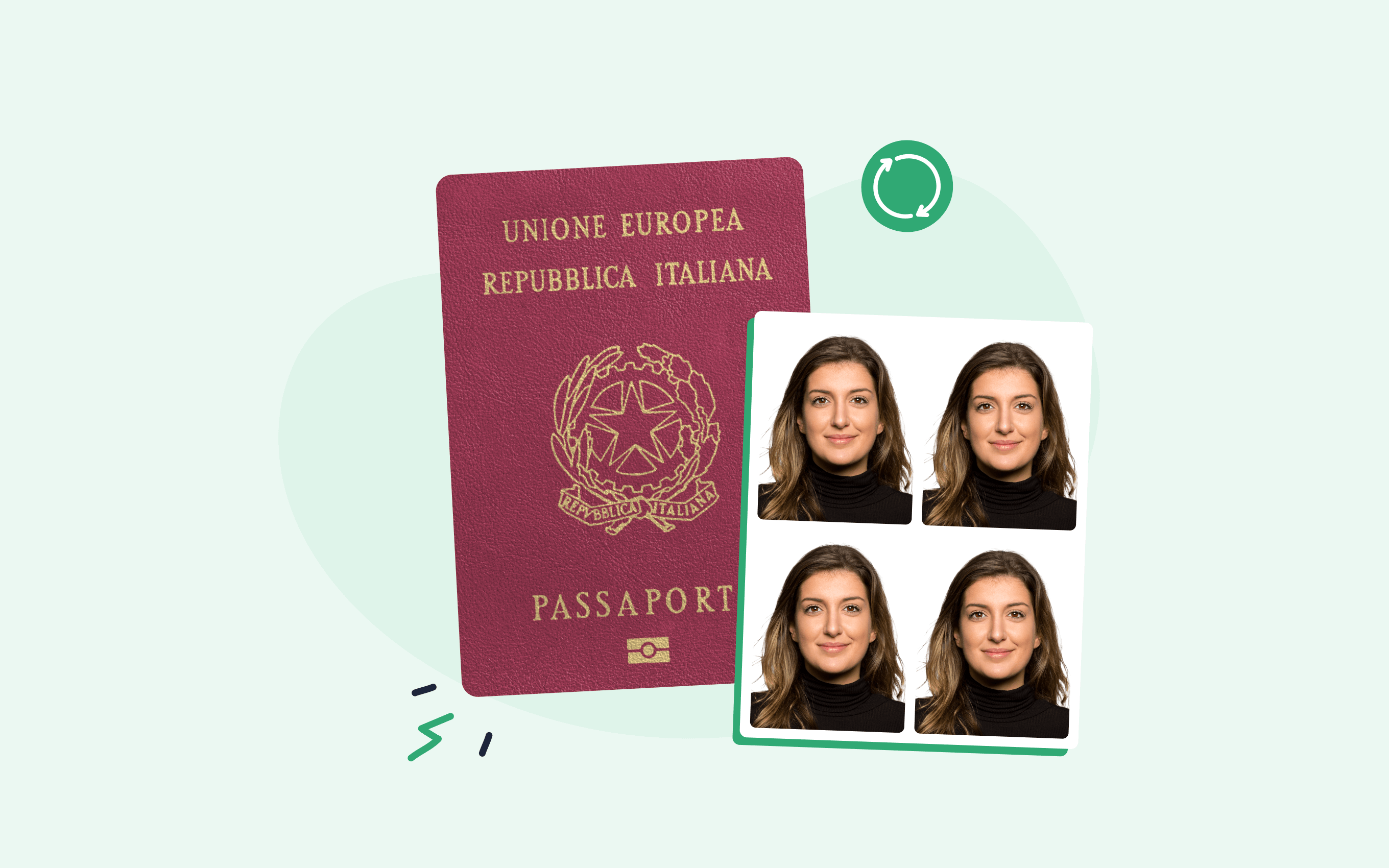Taking a passport photo is a staple of modern travel. Your passport is your gateway to feeling the sand between your toes and the sea breeze on your face, so it’s important to keep it up to date. It’s something we all have to do, but modern technology has made it easier than ever. A vast array of passport photo apps now flood the world’s app stores, allowing you to get quality photos for your passport conveniently and easily. But, of these options, which is the best passport photo app for iPhone users today? It’s an interesting question, and Passport Photo Online is only too happy to help. We’ve done a rundown of 12 of the the main contenders to the prestigious title of the best iPhone passport photo app in 2026. Read on, and we’ll go through each of them, to help you decide which one is right for you.
Get a 100% compliant passport photo with passport photo tool.
- Upload a selfie.
- Our AI crops, resizes, cleans the background, and adjusts the lighting.
- One of our human experts (available 24/7) reviews your photo within minutes.
- Download a high-res JPEG instantly or order prints with 2–3 working day delivery.


Get a digital passport photo that meets UK government standards. Order pro-quality prints delivered to your door with one tap.
Unlimited retakes
Competitive pricing
GDPR & CCPA compliant
Used by 1M+ users annually
I used Passport Photo Online and got a verified UK passport photo from a simple selfie. The process was super fast – and the print arrived in just a few days. My passport was approved, and I saved both time and money!
Best iPhone passport photo app – a handy table
There are all sorts of passport photo apps out there, each with its own features, strengths and weaknesses. What you need is for someone to simplify your search by coming up with a shortlist of some of the best passport photo apps on the market. That’s where Passport Photo Online comes in! We’ve done the research, so you don’t have to. Simply read on and check out our findings for yourself! First, we’ve made a table so you can see the higher-level details, side-by-side. Check it out:
| iVisa Passport Photo ID Photo (Document Advisor LLC) | Passport Photo UK. (TAPUNIVERSE LLC) | ID Photo – Passport Photos (Rene Fouquet) | Passport Photo UK. (Passport Photo Code UK Ltd.) | |
|---|---|---|---|---|
| Cost To Download | Free | Free to download, but requires a £1.62 a month subscription (3-day free trial). | £1.79 | Free |
| Cost Per Standard Passport Photo (35 x 45 mm) | £8.86 for 2 copies | Free | Free | £4.99 for a photo code or printed photos, £9.98 for both. |
| Time To Use | 5 minutes | 5 minutes | 7 minutes | 5 minutes |
| Automatic Face Recognition | No | No | No | No |
| Number Of Countries Available | 115 | Over 150 | 50 | 135 |
| Range Of Templates Available | For each country:PassportWork PermitGeneral PurposeGreen CardVisaBiometricDiversity Visa Lottery | Over 500, including passport photos, visa photos, driving licence photos, travelcards and a custom photo size option. | Passport Photos for all countries, along with 7 visa templates and separate templates for online and printed New Zealand passports. | Passport Photos for all countries, with visas and other IDs for certain nations. |
| In-Built Photo Editing Tool | Yes | Yes | Yes | No |
| Automatic or Manual Editing | Automatic | Predominantly Manual, with automatic background remover. | Manual | N/A |
| Passport Photo Verification | Yes – costs an extra £3.78, is guaranteed. | No | No | No |
| Ads? | No | No | No | No |
| Digital/Printed | Both | Both | Both | Both |
| Print At Home? | No | Yes | Yes | No |
| Passport Photo – ID Photo (Codenia) | Passport ID Photo Maker Studio (Mobisoft Labs) | Passport Photo – ID Photo Editor. (WUXI YIGUAN TECHNOLOGY CO. LTD) | Passport Photo and ID Maker (EIMS SOFTVER) | |
|---|---|---|---|---|
| Cost To Download | Free, with a £5.99 premium version. | Free, but you require a subscription to be able to access the majority of the options. You have a choice of:£1.79 per month £4.49 per year£5.99 for life | Free | Trial Version is free, but access is limited. You will need to buy either a Standard (£4.49) or Premium (£5.99) version to access all the features, including background removal. |
| Cost Per Standard Passport Photo (35 x 45 mm) | Free for black and white photos, but you’ll need to pay for the premium version to get colour pictures. | Free | 71p | Free |
| Time To Use | 5 minutes | 3 minutes | 5 minutes | 7 minutes |
| Automatic Face Recognition | No | No | Yes | Yes |
| Number Of Countries Available | 102 | 112 | 99 | Over 130 |
| Range Of Templates Available | One passport photo template for each country, with 21 additional portrait photography templates. | Passport for each country, 21 templates for other official documents and six social media photo templates. | Coverage of passport and visa photos by country is a bit sporadic, but there’s a custom photo size option if the one you need is not available. | A passport photo template for each country, with some nations having extra templates for visas, ID cards etc. |
| In-Built Photo Editing Tool | No | No | Yes | Yes |
| Automatic or Manual Editing | N/A | N/A | Automatic | Both |
| Passport Photo Verification | No | No | Yes, but it is not guaranteed. | No |
| Ads? | Yes | Yes | No | No |
| Digital/Printed | Both | Both | Both | Both |
| Print At Home? | Yes | Yes | Yes | Yes |
| ID Photo – Passport Photo Maker. (Sujuan Chen) | ID Photo & Passport App UK. (Maxima Apps) | ID Photo Application (Siranet) | Passport Photo Online | |
|---|---|---|---|---|
| Cost To Download | Free | Free | Free | Free |
| Cost Per Standard Passport Photo (35 x 45 mm) | Free | Free | Free | £6.95 |
| Time To Use | 5 minutes | 5 minutes | 7 minutes | 5 minutes – it only takes 3 seconds to process a photo. |
| Automatic Face Recognition | No | No | No | Yes |
| Number Of Countries Available | 6 | 8 | No country-specific templates, see below. | Over 120 |
| Range Of Templates Available | Generic 1 inch and 2-inch photo templates, with a visa template for each nation. UK Visa template is the right size for a passport photo. This isn’t necessarily the case with other nations, but there is a custom template option. | At least a passport photo template, then more depending on the country, including visa photos, student ID photos and driving licence photos. | Rather than doing templates by country, this app offers a range of 8 common biometric photo sizes. Custom photo sizes are also available. | Visa Photos for each country. Passport photos for the vast majority. Other ID photos, such as driving licences, student ID cards and even firearms licences are also available. If your country’s photo isn’t available, there are a number of templates for standard passport photo sizes that may fit. |
| In-Built Photo Editing Tool | Yes | Yes | Yes | Yes |
| Automatic or Manual Editing | Manual | Manual | Manual | Automatic |
| Passport Photo Verification | No | No | No | Yes, with a money-back guarantee. |
| Ads? | Yes | No | Yes | No |
| Digital/Printed | Both | Both | Both | Both |
| Print At Home? | Yes | Yes | Yes | Yes |
Best iPhone passport photo app – in-depth reviews
Now you’ve seen a brief summary of all that these apps can do, it’s time to get down to the finer details. I’ve split the different apps into 6 categories and will discuss them one at a time. Then, you’ll have everything you need to know to make an informed decision.
Looking for more tips to get that perfect passport photo? Try reading our other articles:
- Can you change your passport photo before it expires
- Best free UK passport photo app in 2026 [iOS & Android]
- Sainsbury’s photo booth: nearby locations, price (and more)
- How to print a passport-size photo (at home & a shop nearby)
- Jewellery passport photo rules in the UK [can you wear earrings & examples]
- Can you have a fringe in a passport photo [all passport photo hair rules covered]
- What to wear for a passport photo (hoodie, shirt, prints & other requirements)
Best iPhone passport photo app for: when money is no object
Not afraid to spend a bit of extra money? Check out these apps! They’re pricier than the others, but their features are more than worth it!
iVisa Passport Photo ID Photo (Document Advisor LLC)
iVisa offers a slick and professional service that you can’t help but admire. When I tested the app, I found its interface intuitive, logical and easy to understand. They offer automatic editing software and guaranteed acceptance of any photo they edit. You can also benefit from a myriad of editing tools that reformat your chosen photo automatically, in order to make sure that it fits the criteria the UK Passport Office have laid out. This, coupled with a complete absence of ads, makes the process quick and simple.
However, there are cracks in this facade, most notably that there is no option for you to print the passport photo at home through the app, although you may be able to print the digital photo once it arrives. In addition, this app is quite expensive. To get your biometric passport photo, you will need to pay £8.86, which is quite steep. Even then, you only get 2 copies, rather than the usual 4.
Passport Photo UK (Passport Photo Code UK Ltd.)
Unlike many offerings in this article, this app’s main function is cropping photos to the appropriate size and then converting them into a special code that will be compatible with the UK Government’s digital application portal. You can’t take passport photos through the app, so you will need to upload one from your camera roll, having first taken it in the usual fashion, ensuring it follows all the necessary government regulations for UK passport photos. This means that the app can’t verify your photo, so the onus is on you to make sure it’s compliant with the government’s passport photo specs.
If you prefer printed photos, help is at hand! The app offers a service that will print out and post to you a printed copy of your new passport photo. The process takes around 3 (three) to 5 (days) if you go with standard delivery, but you could also pay £4.99 for recorded delivery, which takes around 1 (one) to 2 (two) days, or, if you’ve got money to spend, you could even pay £9.50 for special delivery which, provided you get your order in before noon, will arrive the next day. This can get a little pricey, so it may not be advisable to rely on this. Unfortunately, there’s no way you can print your passport photo at home by yourself. Aside from that, there is real potential in this service, particularly as the internet age makes digital passport photos that much more appealing.
Passport Photo UK (TAPUNIVERSE LLC)
This app has a very comprehensive catalogue of templates, ranging from passport photos to driving licence photos, from over 150 countries. This is a pretty sizable list, which will come in handy no matter where you’re reading from. The app breaks the process of getting your passport photo down into 4 main stages, which I found helpful and easy to follow. The way it works also allows you to get your passport photo ready very quickly, which is helpful if you’re in a rush.
However, that’s only half the story. Although the app itself is free, in order to use it on a long term basis, you will need to take out a subscription and the only package they offer is a yearly package costing £19.49. This is an enormous expense, so if you choose to take them up on their 3-day free trial, you will need to make sure you cancel it at least a day before the trial ends, or your card will be charged automatically.
In addition, the automatic background removal tool has some flaws. When I tested it, I found the tool cut out a portion of my ear from the photo. It is therefore worth checking your photo thoroughly to ensure that the background removal tool has worked correctly.
Best iPhone passport photo app for: the experts
Are you confident with tech? Look no further than these apps! Their extra features will give you a chance to show off your skills, and get a great passport photo into the bargain.
Passport ID Photo Maker Studio (Mobisoft Labs)
This app ranked among the fastest I tested, even with ads, and one of the most expansive. Covering 112 countries, it offers passport photo templates for each, along with a myriad of extra document templates and social media options. There’s a lot to like here, but there are a few problems.
First of all, although this app is free to download, if you want to access all the template options, you need to sign up for a subscription, either £1.79 a month or £4.49 a year or else pay £5.99 for a lifetime subscription. Whilst there are options available if you’d rather not pay this much, you are severely limited by the paywall.
In addition, should you need to use the manual tools, they can be a bit fiddly. While tech experts may not have too much difficulty here, they may be difficult for beginners to get to grips with. Finally, the app does not verify passport photos you create with the app, so you will need to make sure you’ve looked through the regulations before committing to your photo.
ID Photo Application (Siranet)
Unlike nearly all of these apps, Siranet’s passport photo booth does not arrange biometric photo templates by country. Instead, it offers a range of 8 popular biometric photo sizes, which can be used for more than one document. In case someone comes to the app with a need for a photo whose dimensions aren’t covered by the app, a custom photo generator is also in place to ensure you can still use it. Whilst an interesting way to set out the app, it may not have enough nuance, particularly for nations whose passport photo regulations demand a specifically coloured background.
In addition, the app carries ads which may mean the process of taking a passport photo takes longer. In addition, I found the manual editing tools somewhat unwieldy to operate, particularly the background remover, which requires you to use your finger to highlight where the background should be removed, which is difficult and time-consuming to accomplish unless you have a very steady hand. Therefore, unless you’re very tech-savvy and very familiar with your passport photo size requirements, I would not necessarily recommend this app.
Best iPhone passport photo app for: beginners
New to this? Check out these apps, which can provide a beginner-friendly experience of getting a passport photo with your iPhone.
Passport Photo – ID Photo Editor (WUXI YIGUAN TECHNOLOGY CO. LTD)
This passport photo app is among the cheapest I’ve found, with each passport photo costing a wallet-friendly 71p. It’s very easy to use and has a number of helpful features to help you take your passport photo, most notably an outline of a head and shoulders that you can aim for when you take the photo and a background remover. There are also no ads and a form of passport photo verification, although this is not guaranteed. The app also allows you to print your photo from anywhere. Most impressively, the app has facial recognition, automatically zooming in on your face so that it takes up the right amount of space on the photo.
A lot of good stuff, then, but the main problem with this app lies in the range of templates it offers. The app covers most nations, but it tends to be somewhat inconsistent, and there is no guarantee that the software will have the template for the document you need. The app does offset this by providing a custom option, but it’s still a mark against it. You may feel inclined to choose an app with a more comprehensive collection rather than go to the trouble of creating a new template.
ID Photo – Passport Photo Maker (Sujuan Chen)
Sujuan Chen’s passport photo generator certainly looks the part. I was very impressed by the interface when I first began testing the app and had high hopes. The app comes with extensive instructions to help you use it, so it’s a good choice for beginners. The photos themselves are free (always a plus), there are plenty of editing tools and you have the option to print at home, print from a print shop or just use a digital copy.
However, there are a few problems with it, particularly the range of templates. The app only offers templates for 6 countries which, given the number of countries on offer from other apps I’ve reviewed here, just isn’t enough. They’ve tried to offset this by putting in a custom biometric photo generator, so you can put in your size if it isn’t available, but this is a lot to ask of a customer (the majority of whom will need to use it, unlike other apps on this list with custom generators). Additionally, the app never explicitly states it has a UK passport photo template, but the UK Visa template happens to have the same size requirements, so can still be used. If your photo size isn’t on the app as standard, our advice would be to try a different one.
Best iPhone passport photo app for: when you’re in a hurry
We’ve all been there. Sometimes, there just aren’t enough hours in the day, but with these apps, there will be! Streamlined processes make getting a passport photo faster than ever!
ID Photo – Passport Photos (Rene Fouquet)
Rene Fouquet’s passport photo app offers a number of features that make it an interesting find. First, it offers in-app instructions on how the Passport Office wants passport photos to look, so you have some reference when you come to take your own passport photos. In addition, the app also carries the unique function of having an “Express Lane”, which allows you to go through a streamlined process to get passport photos ready to print in just two stages. In a matter of seconds, I was able to get a template passport photo reel ready to go, a very slick performance.
By contrast, however, the manual editing tools are not particularly slick. With no facial recognition software, if you upload a photo from your camera roll, you have to crop the photo so that your face is in the right position yourself. This fiddly operation took up a lot of the time I spent on this app, which leads me to wonder if this system is entirely user-friendly. A number of other features, including the auto-enhance and facelift tools, make cosmetic enhancements to your photo, but, as the Passport Office doesn’t take kindly to photoshopping, may hinder your application.
Best iPhone passport photo app for: when you’ve got time to spare
If you’re not rushing off anywhere soon, this app can provide a leisurely experience that, although not as fast as their rivals, will yield an excellent quality when you’ve finished.
Passport Photo – ID Photo (Codenia)
Codenia’s offering can boast services for both passport photos and job applications photos, from all over the world. All you need to do is take a picture using the camera function or use your camera roll to upload an existing one, then edit your photo using the manual tools to make sure it suits the official requirements, then you can either have it printed from a print shop or get it done yourself at home, using a number of size options for the reel. All good so far, then, and the interface is very polished and well done to boot, with the editing tools offering a lot of flexibility.
However, the app has chosen to hide colour photos behind a £5.99 paywall which means, unless you’re prepared to shell out for the premium version, then the app won’t be of any use if the government requires your chosen biometric photo to be in colour. In addition, the app carries a lot of ads which can be a bit intrusive, making the process of getting your passport photo take longer. Codenia offers the option to remove ads, but this costs a further £3.49. Finally, we need to stress that Codenia takes no responsibility in the event your application is rejected because of your passport photo. We, therefore, recommend that you make yourself familiar with the requirements in advance, to maximise your chances of your application being accepted.
Best iPhone passport photo app for: everyone
Looking for a good all-rounder? These apps really are all things to all people, and you know you’re going to get a great quality photo at the end, too!
Passport Photo and ID Maker (EIMS SOFTVER)
This app is arranged cleverly, yet very simply. When you enter the app, you first need to select your country. Once you have, you will be given a list of all the templates the app carries for that country, sorted into further subcategories where necessary. This is quite a nice way of presenting everything, as it makes finding the UK passport photo template very easy. The app also benefits from automatic and manual editing tools, over 130 countries and even automatic face recognition. All wrapped up in a polished and professionally made package.
However, before we get too carried away, there are a couple of important considerations we need to make. First of all, you will need to buy either a Standard or Premium version of the app (a one-time purchase of £4.49 or £5.99, respectively), or you won’t be able to use all the features. Even the background remover, a crucial feature of an app like this, requires a membership.
In addition, there is still no passport photo verification and, should you have a membership, there are so many editing tools that it may take you a while to learn how to use everything. If you’re planning on using this app, and are prepared to pay for the membership, it may be a good idea to leave yourself plenty of time to learn the system, so you can take a passport photo you can be proud of.
ID Photo & Passport App UK (Maxima Apps)
Like EIMS SOFTVER’s app, this passport photo generator is arranged by country, with all of your nation’s templates in one place. Unfortunately, there are very few countries listed here (8). This means that, while visa photo templates are abundant (offering options for most nations), the passport photo templates are limited to these 8 countries. Your experience of this app may also be hindered by the popup ads which can interrupt your work. Finally, the lack of photo verification means you need to know the regulations if you’re going to be able to submit a successful application.
However, there are still high points for this app. Both the app and the photos you create using it are free and you can either select a digital copy or printed version, which you can get from a print shop or print for yourself at home. In addition, while it only focuses on 8 countries, the list of templates they offer for each is extensive, ranging from passports, visas and driving licences to more obscure offerings like leisure passes and boat licences. However, these don’t necessarily offset the lack of variety in the countries on offer.
Passport Photo Online
If you need a passport size photo maker that allows you to take a photo and get it converted into a perfect passport photo in just 3 (three) seconds, then Passport Photo Online is a great choice! Our proven, professional passport photo booth can give you all the best features of all the best passport photo apps in one convenient location:

- The requirements for all the official biometric document photos that you could possibly need. That includes passport photos, driving licence photos, visa photos, ID photos and more! Along with our universal standard photo size templates, you’ll always be able to find the size of the biometric photo you need.
- An AI photo checker that scans every photo you submit to make sure that it fits the official criteria. If it doesn’t, we’ll tell you, and you can make the necessary changes. For an extra level of security, we’ve also got a team of human inspectors who can add their own insider expertise to the checking process.
- An automatic background removal software that can give your photo a plain background instantly. It will save you from needing to find a plain wall, in light grey or cream, in your house to take your picture with.
- Cropping and editing tools that automatically rework your photo to ensure it fits the size requirements. You don’t need to spend loads of time manually cropping your picture, we do it automatically!
- Your choice of paper or digital passport photos. Either we can email a copy to your inbox or, if you’d prefer, we can mail a paper photo reel directly to your address. You could have your ideal passport pictures ready to be attached to your passport application in 3 (three) seconds, or else mailed from our printing offices to your door in as little as 3 (three) days.
- This speed is perfect if you need an urgent passport renewal, think how much time you’ll save with our fast and easy service!
- If your photo comes up on screen and you decide you could do better, then you can have another go! In fact, you can have as many goes as you want. 50, 500, 5000, even, it doesn’t matter to us! We’re not finished until you’re finished, and you’ll only ever need to pay for the final product.
You’ll be able to save hours with this system, which could be better spent hanging out with your friends or family, having fun, or just planning out all the great memories you’re going to make on your next trip.
Passport Photo Online can offer you that, and more! Our work is really important to us, so in the unlikely event that a photo we edited gets rejected, you’ll receive a refund of 200% of what you paid. Yeah, you heard that right, 200%.
Best passport photo app for iPhone – summing up
As you can see, if you’re looking for a passport photo app for your iPhone, then you’ve got at least 12 good options to choose from! The growing emphasis on digital applications, a process arguably accelerated by the pandemic, means that apps are becoming a more common means of getting a passport photo, particularly with the AI and even human inspection that apps like Passport Photo Online now offer. These apps can guarantee that your photo and therefore your application will be accepted, perfect for that extra peace of mind when planning a holiday.
In terms of which is the best iPhone passport photo app, it will depend on what you want from a passport photo app. If you’re happy to splash out a bit more, then you can’t go wrong with iVisa. Their expertly executed services are well worth the higher investment.
If you’re new to this, WUXI YIGUAN’s app will be the gentle introduction to the world of passport photo apps you need. If you’re a veteran, confident with technology, Sinaret’s app will provide the challenge you’re looking for.
If you’re not in a hurry, use Codenia’s app, it takes longer, but the results are worth it. In more of a rush? Use Rene Fouquet’s app. The Express Lane is a great way to get your passport photo prepared in no time.
Finally, if you’re just looking for a great all-rounder, then look no further than Passport Photo Online! Our professional, reliable service makes getting the perfect passport photo a piece of cake, giving out a result in just 3 (three) seconds – with guaranteed acceptance!
Once you’ve picked out your app and had your photo prepared, all you will need to do is send off your application and start planning your next great adventure, feeling the rush of getting on a plane and being somewhere new, confident that you’ll have your new passport ready to get you there. 🏖
FAQ
Can I take my own passport photo with my iPhone?
How can I take a passport photo using my iPhone?
What is the best passport photo app for the iPhone?
Sources
- [1] https://www.ivisa.com/
- [2] https://appadvice.com/app/id-photo-passport-photos/445977142
- [3] https://apps.apple.com/sg/app/passport-photo-uk/id1492235157

Having graduated with a History degree from the University of Birmingham, Sam has proven writing experience in biometric photography articles, marketing and events. Born in the UK, he has travelled extensively both nationally and internationally. In his spare time, he enjoys reading, cycling and skateboarding.