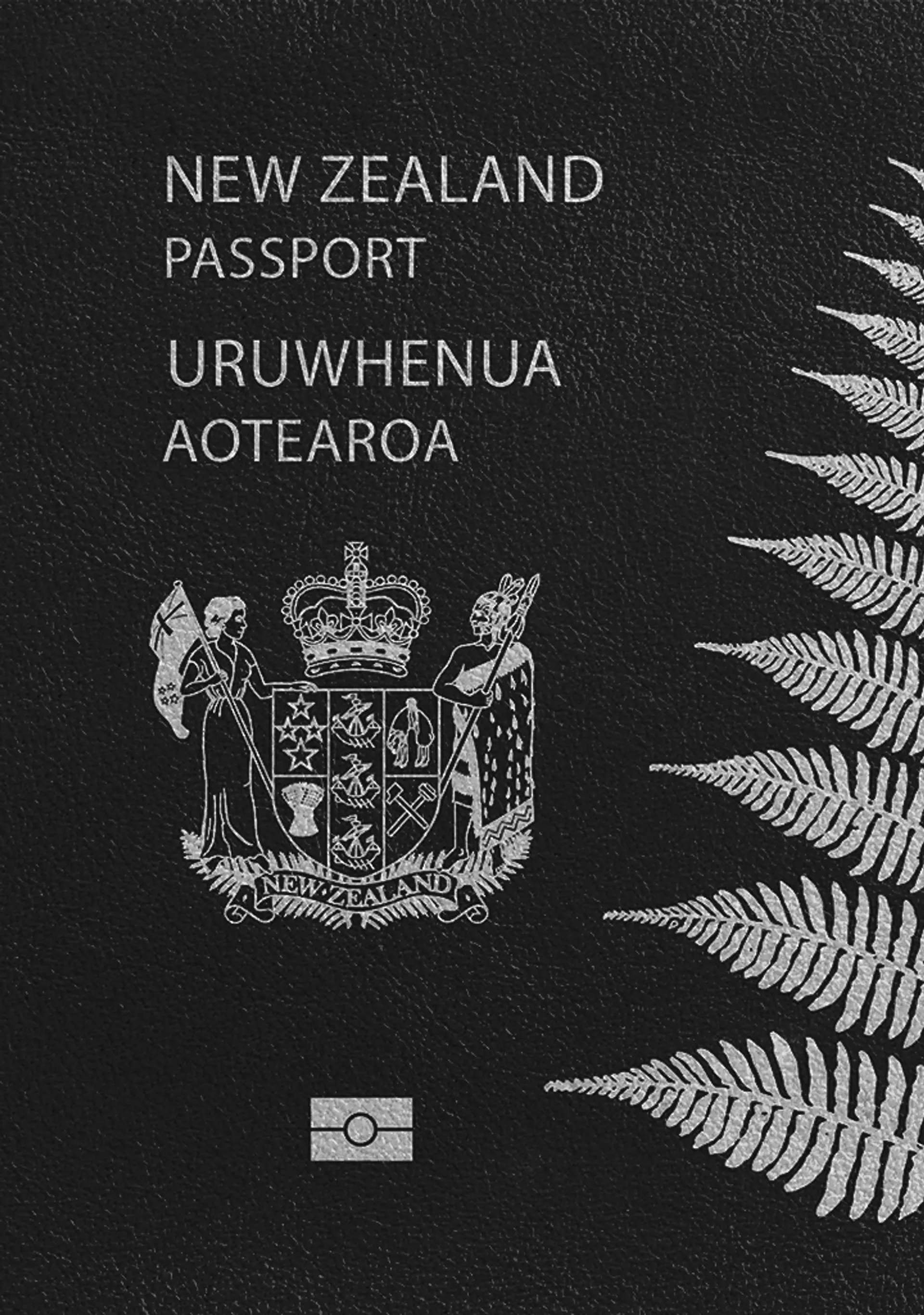Get Your Professional United States Visa Photo
Get a perfect United States visa photo with guaranteed acceptance!

As seen in
United States Visa Photo: Size and Requirements

Size
Width: 2 in
Height: 2 in
Is it suitable for online submission?
Yes
Image definition parameters
Head height: 1.29 in
Bottom of the Photo to the Eye Line: 1.18 in
Background Colour
White
Resolution
301 dpi
Is it printable?
Yes
How does our photo tool work?

Take or upload photo
Take a photo or upload one from your mobile gallery. Follow our guidelines to meet all the requirements.

Get your photo verified
Let AI fine-tune your photo. Order your picture, and have it verified by an expert to ensure 100% compliance.

Enjoy your photo
Download your digital photo instantly, or have your printouts delivered to your doorstep for free!
Sylwia is a skilled writer with a BA in English Studies and an active SPJ member. For nearly three years now, she's been writing captivating articles for international companies, turning her lifelong passion into a career.
Requirements for a United States visa photo
If you are applying for a United States visa from New Zealand, you will need to provide a US visa photo that meets specific requirements. The photo is an essential part of the visa application process and must meet certain criteria to be accepted. Here are the requirements for a United States visa photo:
- The photo must be in color and taken against a plain white or off-white background
- The photo must be 2x2 inches (51x51 mm) in size
- The photo must be in focus with no shadows or red-eye effect
- The full face must be visible and centered in the frame
- Headgear is not allowed, unless it is worn for religious reasons
- Glasses are allowed but they need to meet specific requirements
- The photo must be printed on matte or glossy photo-quality paper
- The applicant should maintain a neutral facial expression with a closed mouth in the photo
- The clothing should not cover the face or cause any shadows in the photo
- The photo must be taken within the last six months
Background in your United States visa photo
The United States visa photo must be taken against a plain white or off-white background. The background should be free from any patterns or shadows and should not interfere with the clarity of the image. The photo must show only the applicant and should not include any other people or objects.
United States visa photo size
To meet the requirements for a United States visa photo, the photo size must be 2x2 inches or 51x51 mm, with the head measuring between 1 inch and 1 3/8 inches (between 25 and 35 mm) from the bottom of the chin to the top of the head. The head should be centered in the frame.
Glasses in a United States visa photo
Glasses are generally allowed in a United States visa photo, as long as there is no glare or reflection and the eyes are visible. However, tinted glasses or sunglasses are not permitted unless required for medical reasons.
Clothing in your United States visa photo
There are no specific clothing requirements for a United States visa photo, but the applicant should wear normal attire. The clothing should not cover the face or cause any shadows in the photo. Try to wear clothing that has enough contrast and doesn’t go up in the background.
Accessories in your United States visa photo
Hats, hoods or other headwear are generally not allowed in a United States visa photo, except for religious or medical reasons. Jewelry, piercings or other small accessories are allowed, but they cannot be too big or show any flash or reflection. They should also not obscure the applicant's face in any way.
Digital or printed United States visa photo
The United States visa photo may be submitted in either digital or printed form, as long as it meets the size and other requirements. Digital photos should be in JPEG format with a resolution of at least 600 x 600 pixels (300 DPI).
Smiling in your United States visa photo
In a United States visa photo, the applicant should maintain a neutral facial expression with a closed mouth. The eyes should be open and visible. Smiling is not permitted, as it can alter the facial features and make it difficult to accurately identify the applicant.
United States visa photo tool
Are you looking for a hassle-free way to get a United States visa photo that meets all the requirements? Look no further! Our online AI-enhanced passport photo editor can convert your simple selfie into a biometric photograph that meets the official requirements.
With our tool, you can easily remove the background, adjust the size, crop the photo, and check the lighting to ensure that your photo is perfect for your visa application. Plus, our built-in verification tool ensures that your photo meets all official requirements.
Don't risk having your visa application delayed or rejected due to an incorrect photo. Try our tool now by clicking the "Upload a photo" button above or download our visa photo app on Android or our visa photo app on iOS. This way you can take your United States visa photo on your phone wherever you are!
Summary of the United States visa photo requirements
To apply for a United States visa from New Zealand, you will need to provide a photo that meets specific requirements. This table outlines the requirements for a United States visa photo to help you ensure that your photo meets all of the necessary criteria.
| Requirement | Description |
| Color | The photo must be in color |
| Size | The photo must be 2x2 inches (51x51 mm) in size |
| Focus and Lighting | The photo must be in focus with even lighting and have no shadows or red-eye effect |
| Face | The full face must be visible and centered in the frame |
| Headgear | Headgear is not allowed, unless it is worn for religious reasons |
| Glasses | Glasses are allowed if they meet the specific requirements (transparent, not tinted, both eyes visible) |
| Paper | The photo must be printed on matte or glossy photo-quality paper |
| Expression | The applicant should maintain a neutral facial expression with a closed mouth in the photo |
| Clothing | The clothing should not cover the face or cause any shadows in the photo |
| Background | The background should be plain white or off-white and should not include any other people or objects |
| Accessories | Jewelry, piercings or other small accessories are allowed, if they do not obscure the applicants face or cause a flash or reflection |
| Digital/Printed | The photo may be submitted in either digital or printed form, as long as it meets the size and other requirements |
| Recentness | The photo must be taken within the last six months and accurately represent the applicant's current appearance |
Sources:
https://travel.state.gov/content/travel/en/us-visas.html
https://travel.state.gov/content/travel/en/us-visas/visa-information-resources/photos/digital-image-requirements.html
How to prepare yourself?
Distance from the camera
Take the photo from a distance of about 20 inches from your face. Ideally, the photo should be taken by another person.
Face in front of the camera
Place your face in front of the lens and keep a neutral expression on your face. Hold the camera at face height.
Even lighting
Just stand facing a light source such as an exposed window. Don't worry about the background.
Documents
We provide photos for IDs from all over the world. You’ll find the one you are looking for!

Most Searched
Choose your document

Are You Satisfied With Our Service?
Let us know how we’re doing.
Customer feedback is always welcome.
Rate Your Reading Experience:





Rating: 4.9/5
Number of votes: 155