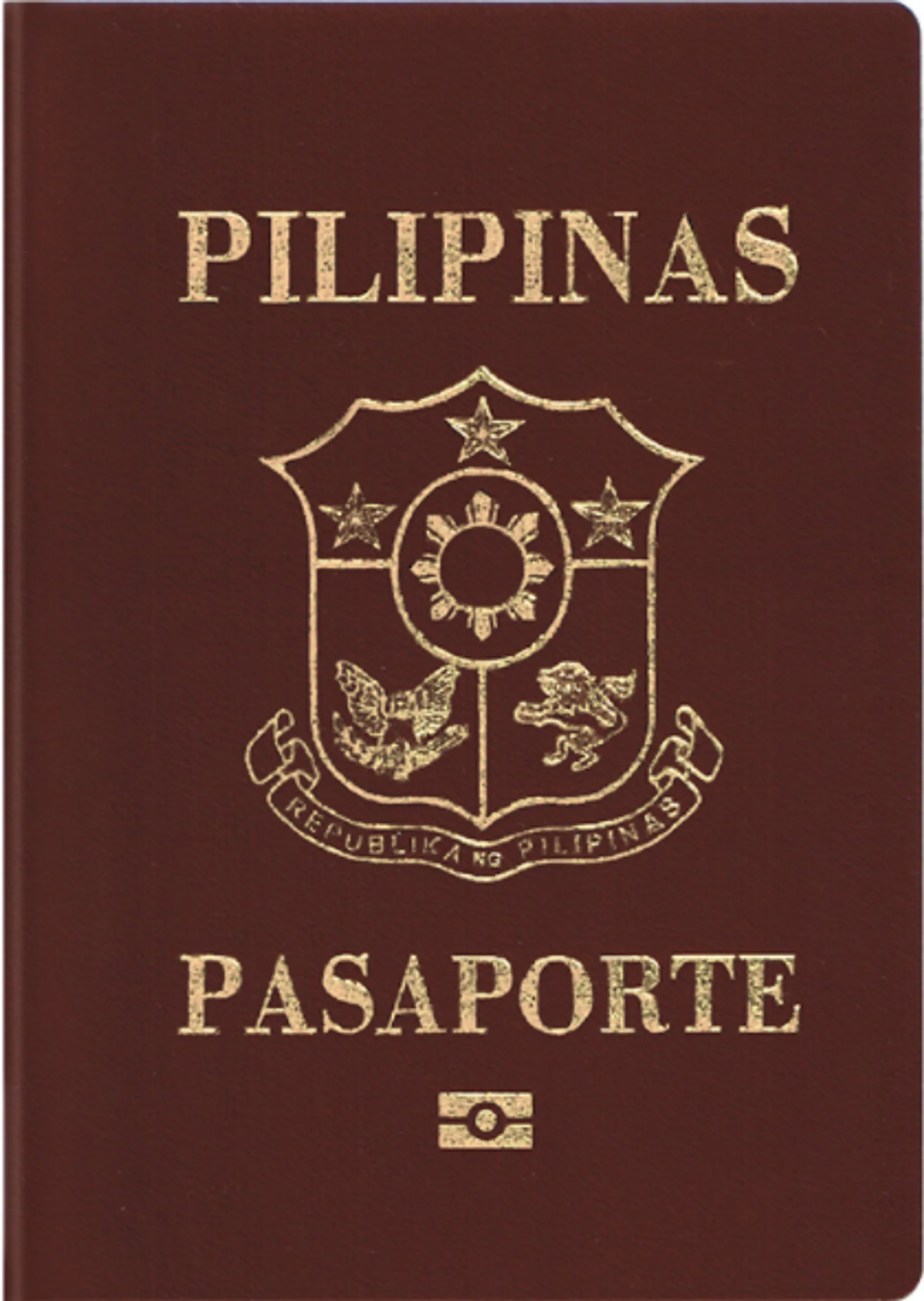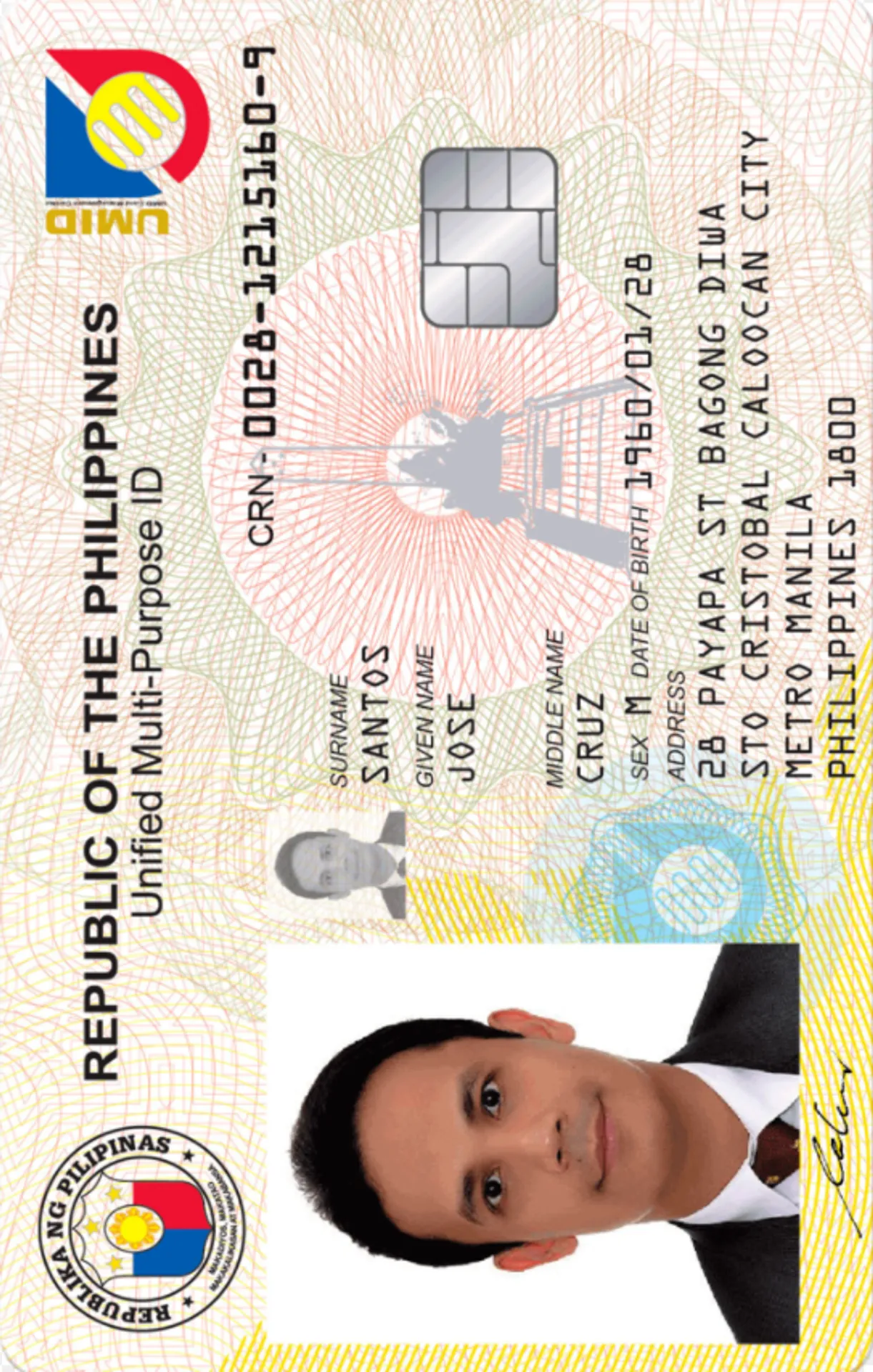Passport and Visa photos online, Philippines documents

As seen in
How does our photo tool work?

Take or upload a photo
Take a photo or upload one from your mobile gallery. Follow our guidelines to meet all the requirements.

Get your photo verified
Let AI fine-tune your photo. Order your picture, and have it verified by an expert to ensure 100% compliance.

Enjoy your photo
Download your digital photo instantly, or have your printouts delivered to your doorstep for free!
How to prepare yourself?
Distance from the camera
Take the photo from a distance of about 20 inches from your face. Ideally, the photo should be taken by another person.
Face in front of the camera
Place your face in front of the lens and keep a neutral expression on your face. Hold the camera at face height.
Even lighting
Just stand facing a light source such as an exposed window. Don't worry about the background.
Philippines Passport Online - Do It Yourself
Passport-photo.online is a website that allows you to quickly, simply and easily take pictures for any official document such as a US Visa Photo, Philippines Passport Photo or id card photo, you will also find current requirements, guidelines, sizes and useful tips on how to easily take various document photos.
Visa photo and passport photo online
With Passport-photo.online, you no longer have to look for a photographer or try to edit a photo yourself in Paint. Are you looking for “visa or passport photo near me”? Now you can take a photo for your ID, passport or visa at home - online!
Passport photo generator
If you want to visit some countries, you will have to show your passport. In order to get it, you have to submit a passport photo that meets all the official requirements. Of course, you can go to a professional photographer, but the question is why? It is a better option to ask somebody to help, use your smartphone and prepare a passport or visa photo at home in just a few minutes. We will guide you through the whole process and our photo editing app will get you the photo that will be accepted by authorities.
Keep reading to find out:
- What are the Philippine requirements for passport/visa photos;
- What are the most popular mistakes on passport photos;
- How to take a perfect passport photo at home;
- 5 reasons why taking passport photos at home is the best option.
Photos for Philippine Identity Documents
Philippine Passport photos
The Philippines passport photo must be taken en face and needs to meet all the official requirements of a biometric photo. The specification is listed below:
- the background of the photo needs to be blue royal;
- your head must not be at an angle, and you cannot take a portrait-style photo;
- the photo cannot be taken more than 6 months ago;
- you have to look straight into the camera lens;
- your face must be centered;
- your eyes must be fully visible and your ears must be in the shot;
- no smile;
- no shadows;
- high quality of the photo, blurry pics will be rejected.
The required size is: 35x45 mm. The head must occupy between 70 and 80% of the photo for a Philippine passport.
Visa photos
Photos for a visa to the Philippines are having the same requirements as the passport photo. Remember you do not need to go to a photographer to take an appropriate picture. Use our online photo app. After learning the requirements, which are listed below, you can prepare it yourself. Check our guide which is tailored for you in this article and upload a photo to the visa photo validator, which crops the pic and adjusts the background. It works for all passport and visa photos in the world. You can use it to prepare a Brazilian passport photo, Russian visa photo or US work permit photo.
Driving licence photos
If you need a driving licence photo, it is not a problem! Our photo tool is ready now to prepare and adjust pictures to all Philippines specifications. Ask someone to take a pic of you and upload it to the photo app. After a few minutes, your photo will be ready to use, waiting for you in your email inbox.
ID Card Photos
Sometimes you have to take a photo for a new ID, Student Card or public transport monthly pass card. A lot of people try to take photos themselves, but they are afraid that it won’t meet the official requirements. You can easily get the photo you need yourself, all you will need is a smartphone and a passport photo online app. Keep in mind that different Identity Documents may have different specifications. First, check what kind of photo you need and ask somebody to take it. After that upload it to the photo editor, which crops and framers the pic in the way you need.
DIY passport photo for Filipinos - make a passport or visa photo at home
We prepared the guide for smart people who want to take a passport photo at home. Keep in mind that all the most important photos are biometric, so you have to pay attention to the specifications.
How to make your passport, visa or ID photo online, at home?
First of all, you have to find a photo assistant, who will take some photos of you. Do not try to take selfies, because these pictures will not be accepted. After that, choose the best place at home, where you will have even lighting. Stand at a distance of about 1 meter from the wall. Let your friend stand 1.5m in front of you. The photo must be taken en face, so stay straight in front of the camera and look directly into the lens. Do not tilt your head. Have open eyes and closed mouth. Do not smile. Make sure your face is 100% visible.
After taking some photos, choose the ones you liked the most and upload it to our online photo validator, which prepares your picture in accordance with the requirements. Within just a moment, a perfect passport photo will be sent to your email.
Simply upload your photo or take it with your phone and we will frame it so that it meets all the ID, passport or visa photo requirements of national law as well as the international standards ICAO9303. In addition, we will even automatically change the background (you do not need Walgreens photo) to make it uniform and of the right colour. So all you need to do is take a photo, which after uploading in a few seconds will turn into a professional photo for the document you need. You will see for yourself that at home with Passport-photo.online you will take a picture like in a professional photo studio. Check our passport photo app right now!
What should I wear for the Philippine passport photo?
Philippine passport/visa photos must have a blue royal, uniform background, so you’d better avoid wearing clothes in this color, otherwise you will blend with the background and your photo might end up being rejected. Do not cover your head (does not apply if you cover your head for religious purposes, though the oval of the face cannot be obscured). You can wear glasses only if there is no glare that obscures your eyes. Sunglasses or tinted glasses are not allowed however.
The most popular mistakes you need to avoid when you are taking a passport photo at home
There are some common mistakes made while taking passport photos, which cause rejection of the picture or necessity to take another one. Keep in mind, that photo requirements may be different depending on the kind of document (passport, visas, student ID).
Below you will find five of the most popular mistakes you can make when taking a Philippine passport or visa photo. Check them out, and make sure your photo will be accepted.
Smile in a passport photo
In any biometric photo, you need to keep a neutral facial expression. It means no smiling, no grimaces or crooking your face in any unnatural way.
Wrong size passport photo submission
The required dimensions are: 35x45 mm (3.5 cm by 4.5 cm).
Old photo submission
Your passport photo must have been taken up to six months ago. Keep in mind that if your look changed, you should take a new passport picture. Use our online photo app and prepare a passport/visa photo in fifteen minutes.
Low-quality passport photo
It is a very popular mistake. The picture cannot be pixelated, shaky, blurred, or damaged in any other way. To avoid any problems related to the quality of your passport photo, use our photo editing software.
Passport photo does not meet requirements
If your photo does not qualify for biometric standards, it will be rejected. We recommend you to double-check if your passport photo is taken en face, you are looking straight into the camera lens, have closed mouth and opened eyes.
Passport photo tool
Our photo validator can prepare your passport photo to every requirement for almost all country:
- It crops and frames the entire photo, so the face in the photo is centered and positioned according to the requirements of the document;
- It is also a validator that checks the image according to the requirements for the document thanks to artificial intelligence;
- It converts the photo to the appropriate dimensions and format;
- It removes the background completely or makes it appropriate for the document.
Passport Photo App for iPhone
Our photo booth online app is available on smartphones using iOS software, so if you are an iPhone user, go to the Appstore and download it. If you are not sure about our online photo validator, please check opinions about our application and let other users convince you. You can prepare your Philippine passport or visa or other document photo in a few minutes using our photo mobile app on iOS.
Passport Photo App for Android
We also have a mobile app for smartphones with the Android system. You can install it on the following mobiles: Samsung, LG, Sony, Huawei, HTC, Xiaomi etc. Go to Google Play store and download our passport photo online app, which will easily help you prepare and adjust your Philippine passport photo!
5 reasons why passport photo online tool is the best option for taking passport photos
1. You will save time.
It is faster to use your smartphone compared to looking for a traditional photo booth or a photo studio.
2. You will save money
It will be much cheaper than using a photo booth or going to a professional photographer.
3. You will always look good on the photo
You can take as many shots as you need and pay only for the one that you liked the most. Photo booths and photo studios won’t let you endlessly browse your photos looking for the best one.
4. Built-in photo validator
You do not have to worry whether the photo is correctly taken. Our photo validator will check if it meets all the official requirements and if it is the matter of cropping, framing or background - our photo app will fix it for you!
5. 100% guarantee your photo will be accepted
We guarantee that the photo taken with our digital passport photo editor will be accepted by the authorities. If it is rejected, we will return you the money.
Simply ID, passport and Visa photo generating APP
Every day we take thousands (!) of photos for ID cards, passports, driving licenses or student IDs. We know the exact requirements for all types of photos. Each photo taken with the help of our service is guaranteed to be accepted by the office that issues the documents - regardless of whether you apply for a given document traditionally in the office or through the Internet (online). Let yourself be surprised and check us out free of charge!
Passport Photo Online Mission
The mission of our company is to make sure that every person, regardless of where they are at a given time and place, can take a professional and legally compliant photo. In contrast to the traditional photographer, Passport-photo.online works 24 hours a day, 7 days a week, and you wait for the photo, not 5 minutes but several seconds.
So whether you need a photo for yourself, a baby or a small child - save time, money and energy by using Passport-photo.online!
Documents
We provide photos for IDs from all over the world. You’ll find the one you are looking for!

Choose your document

Are You Satisfied With Our Service?
Let us know how we’re doing.
Customer feedback is always welcome.
Rate Your Reading Experience:





Rating: 4.74/5
Number of votes: 54097