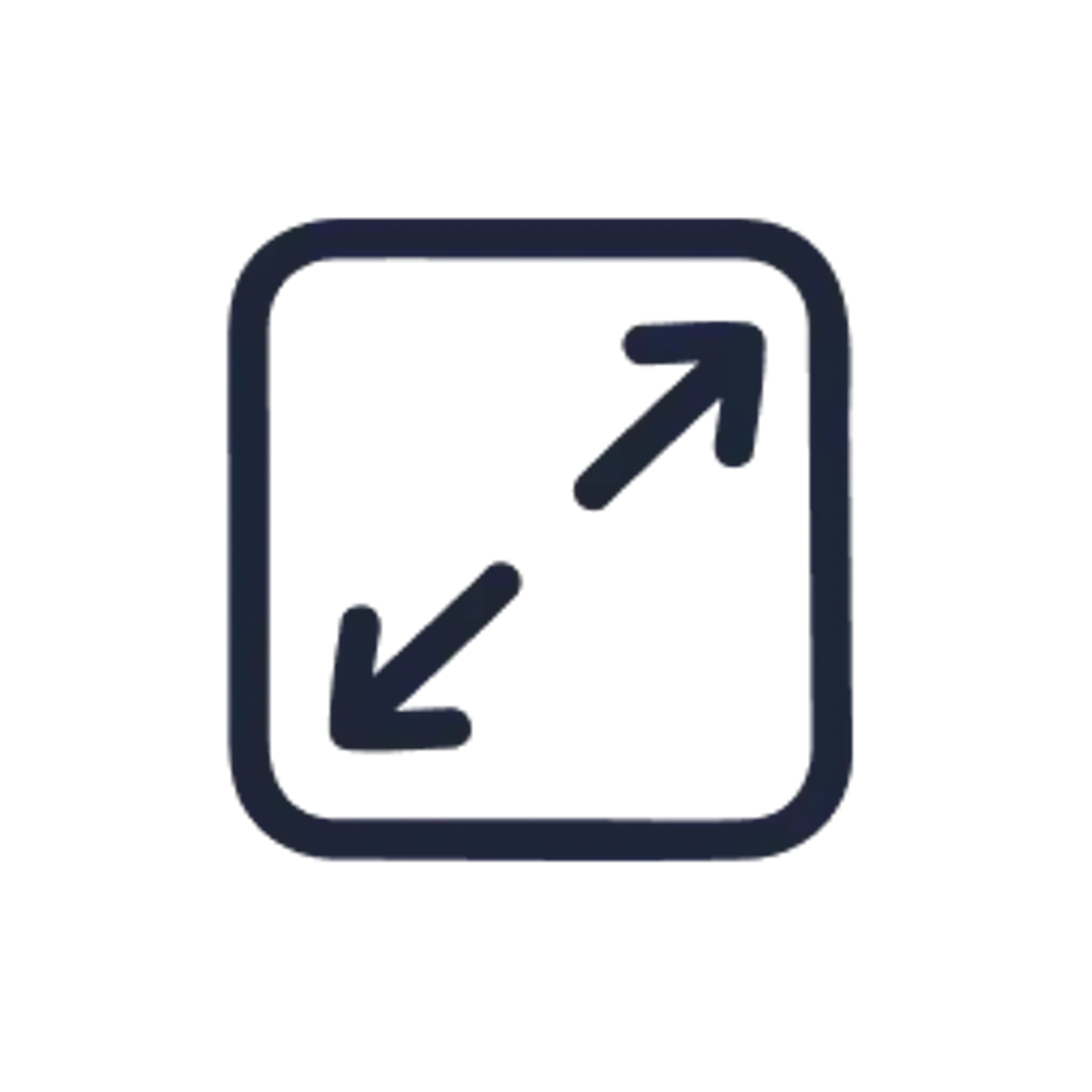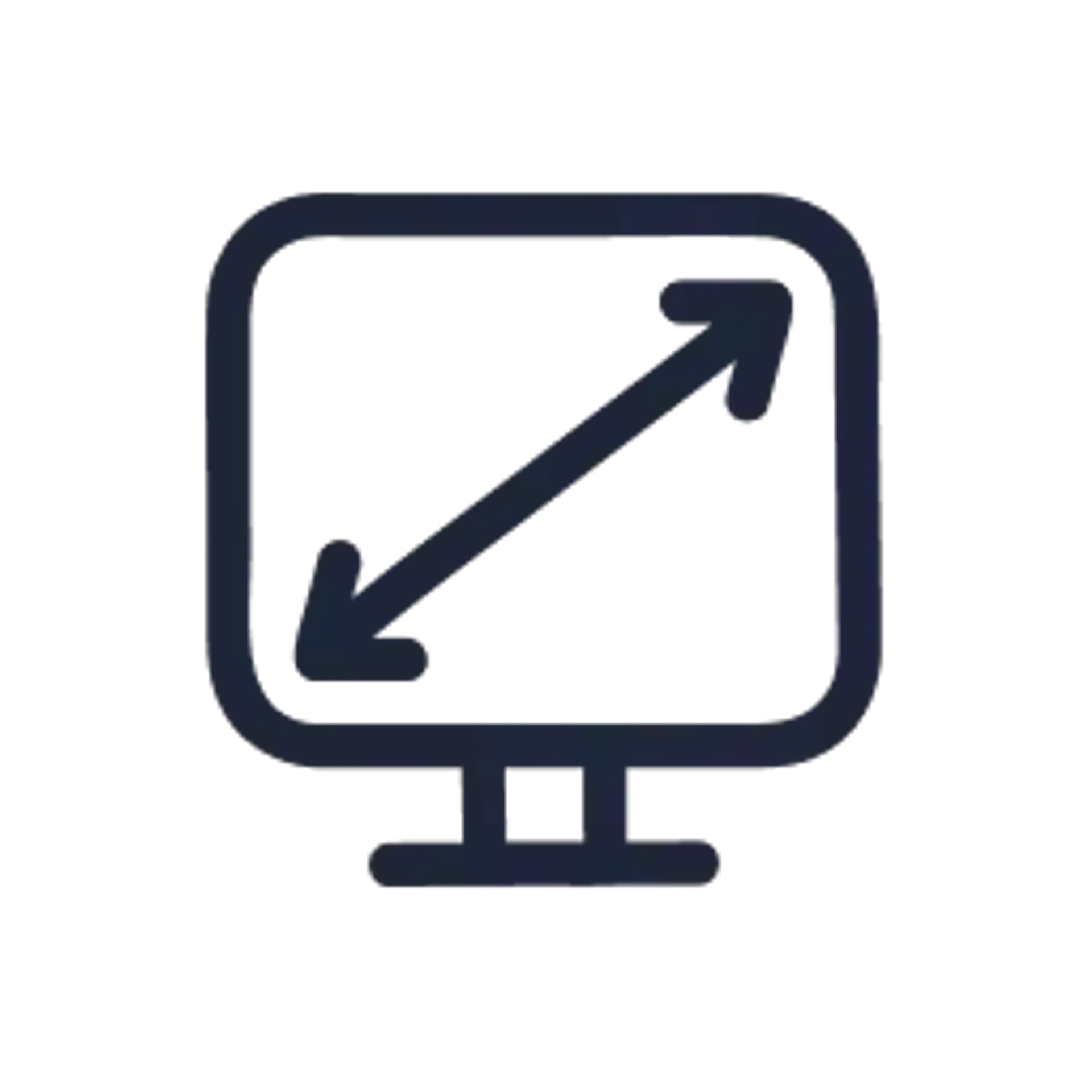US Visa Photo Tool
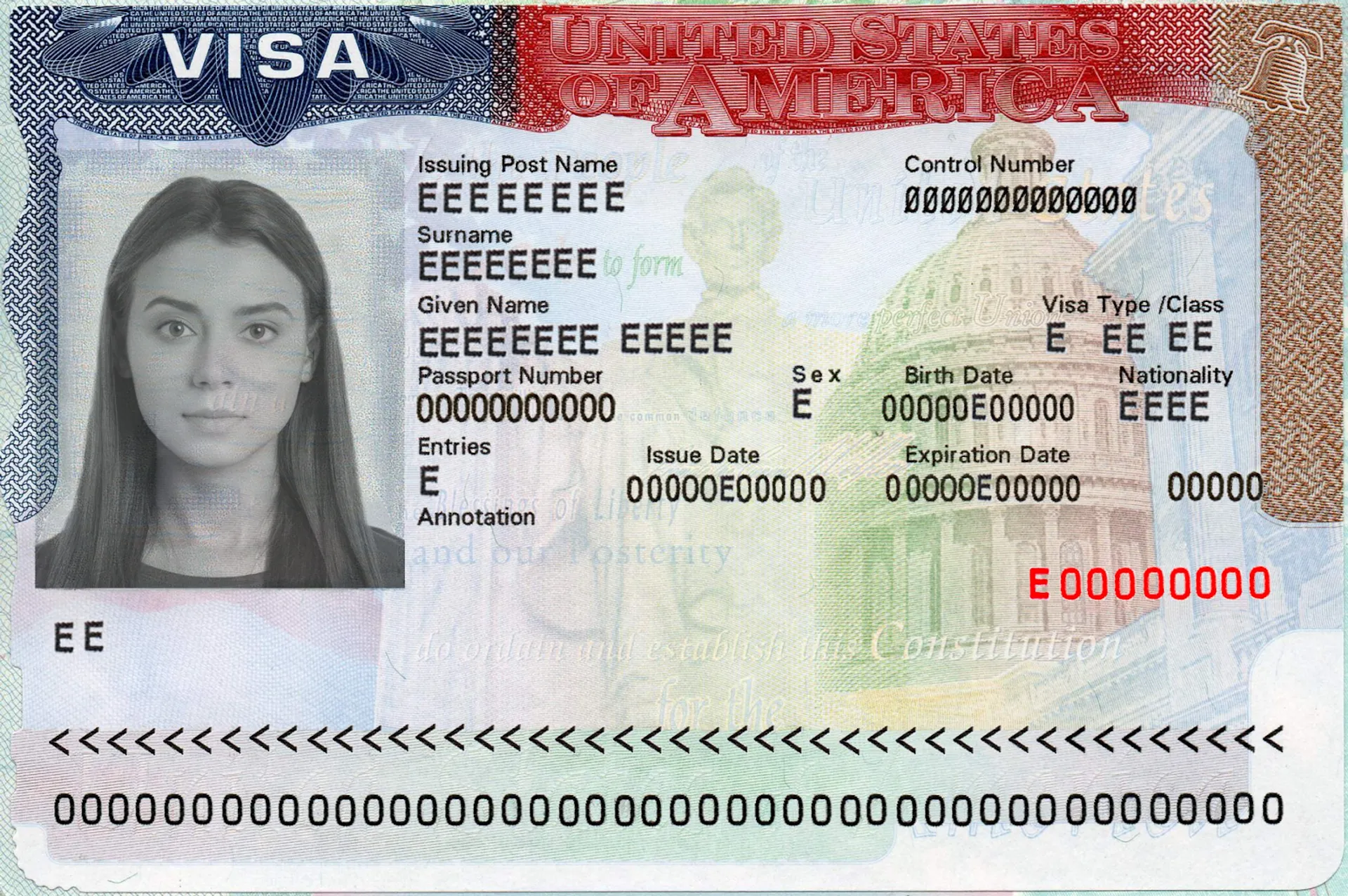
As seen in








US Visa Photo—Specifications

Size
2x2 in
Digital dimensions
600x600 px
Head height
1–1 3/8 in
Background color
White or off-white
Resolution
≥ 300 dpi
Recency
≤ 6 months
Roxana is a writer with 3+ years of experience. As a Master in psycholinguistics, she blends her passion for language and communication with insights from diverse cultures, making her content resonate with a broad audience.
Mateusz is a seasoned specialist in biometric photography with over 5 years of hands-on experience. As a member of the prestigious British Institute of Professional Photography (BIPP) and the Association of Photographers (AOP), he has helped thousands of clients worldwide capture compliant photos for official documents.
US Visa Photo—All You Need to Know
Are you planning on moving to the US? In this case, you may need to obtain an American visa. Discover everything you need to know about US visa photos, including their finer details (e.g., what you’re allowed to wear) and where to get them in person and online.
Need an emergency visa to the US? See if you're eligible.
Understanding US visa photo requirements
Regardless of the visa type you need (i.e., immigrant US visa, non-immigrant, and the one from the DV Program), the official regulations stay the same, both for printed and digital pictures.
Here, we will cover the US Department of State requirements for visa photos, as well as some useful tips concerning submitting your photographs or bringing one to your visa interview.
US Visa Photo Requirements: Explained
| Requirement | Prints |
| Size | 2x2 inches (51x51 millimeters) |
| Color | In color |
| Recency | Last 6 months |
| Image clarity | Clear and sharp, without visible blurs |
| Filters | No filters allowed |
| Background | Plain white or off-white |
| Print Quality | High-quality |
| Resolution | 300 DPI |
| Digital Alterations | No alterations allowed |
📝 Note #1: The online applications for visa Form DS-160, DS-1648, and the DV Program require you to submit a digital image. It must meet the following requirements:
- JPEG file format
- 600x600 pixels in size
- 240kB in file size
You can also scan a printed visa photograph but remember to do so at a resolution of 300 DPI.
📝 Note #2: Apart from a digital visa photo (photo 600x600), you must also bring two identical photos to your interview. The images should follow the regulations presented in the table above.
Skip the trip to your nearest photo shop. Take your US visa photo from home and order high-quality prints delivered directly to your door. Easier than ever.

US visa photo sizing details
Sizing is crucial in biometric photographs—oftentimes, incorrect size is the main reason for rejection and delays in an application process. Ensure your 2x2 photo for a US visa application has proper dimensions by following these guidelines:
- Photo size: 2x2 inches (51x51 mm)
- Head size: between 1 inch and 1 3/8 inches (22 mm and 35 mm)
- Eye height: between 1 1/8 and 1 3/8 inches (28 mm and 35 mm)
The fine details: specifics of US visa photos
You already know the technical details of US visa photographs, but there’s more to that. Take a look at some photo examples concerning your appearance, position, and accessories to know what’s better to avoid and what’s safe to choose.

Your personal US visa photo tool
Yes, you can go to your nearest Walgreens, Walmart, or CVS, or find a photo provider in your area by searching “US visa photo near me.” However, these options might be time-consuming (you’ll have to make an appointment or wait in line), a bit pricey, or just uncomfortable.
What’s the alternative?
Our pocket-size US visa photo editor. Available as a web-based platform or an application you can easily download on your smartphone. Create visa pictures anywhere, anytime!
The app was easy to use. The photo verification and return was very fast. The returned photo was uploaded to a visa application and immediately accepted. This avoided the need to go to a photo shop.
Satisfied customer Greg (AU)
Passport Photo Online will help you resize, crop, and adjust your photo so that it meets all the official requirements. We guarantee a 100% compliant photo or a 200% refund. Try our service today!
Simply download our professional visa photo tool on Android or iOS, or take a photo with your phone or camera and upload it by using the button!
Documents
We provide photos for IDs from all over the world. You’ll find the one you are looking for!

Most Searched
Choose your document

FAQ

If you prefer physical visa photo-taking locations, you can always search for “US visa photos near me.” Their photo size is fairly common, so you shouldn’t have any problems finding a proper spot. If not, remember that Passport Photo Online is available from anywhere in the world 24/7.
You can use brick-and-mortar services around you or choose an online tool. We recommend trying Passport Photo Online—a professional photo maker that guarantees 100% compliance with the official requirements.
Yes, you can take your US visa photo yourself. However, you must prepare adequate equipment to ensure your picture meets all the official requirements. We recommend using professional online tools, such as Passport Photo Online.

Are You Satisfied With Our Service?
Let us know how we’re doing.
Customer feedback is always welcome.
Rate Your Reading Experience:





Rating: 4.7/5
Number of votes: 397