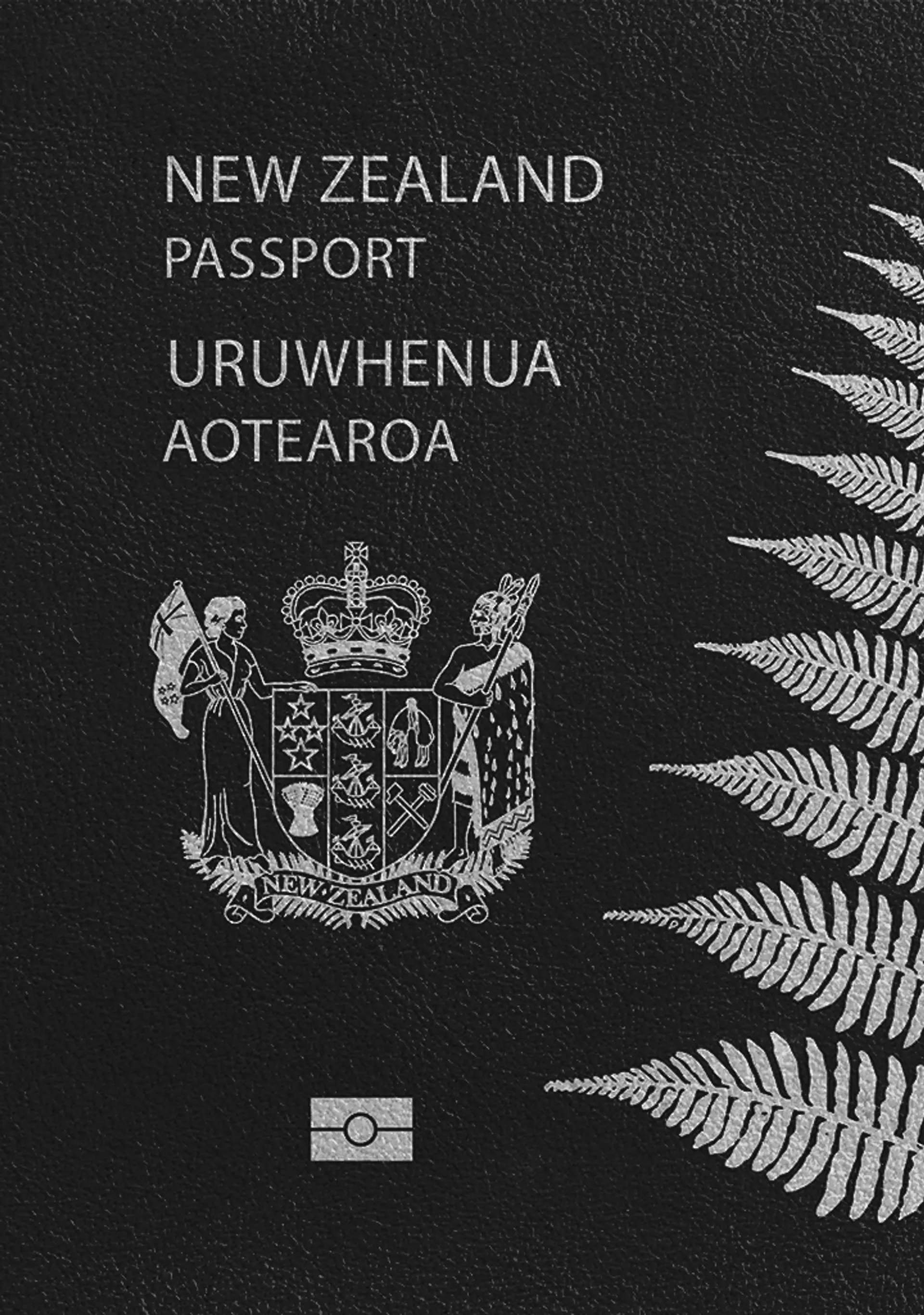Passport Photo Online

As seen in
How does our photo tool work?

Take or upload a photo
Take a photo or upload one from your mobile gallery. Follow our guidelines to meet all the requirements.

Get your photo verified
Let AI fine-tune your photo. Order your picture, and have it verified by an expert to ensure 100% compliance.

Enjoy your photo
Download your digital photo instantly, or have your printouts delivered to your doorstep for free!
How to prepare yourself?
Distance from the camera
Take the photo from a distance of about 20 inches from your face. Ideally, the photo should be taken by another person.
Face in front of the camera
Place your face in front of the lens and keep a neutral expression on your face. Hold the camera at face height.
Even lighting
Just stand facing a light source such as an exposed window. Don't worry about the background.
Your Personal Passport Photo Booth—All You Need to Know
No queues, no hassle, just perfect photos every time! Welcome to Passport Photo Online, where we transform your smartphone into a personal passport photo booth. With over 1 million approved ID photos and a bulletproof acceptance guarantee, we’re here to make your life easier.
Experience the convenience of snapping professional biometric photos without leaving your home—it doesn’t matter if it’s for a passport, visa, or other forms of ID, Passport Photo Online will get you sorted.
Why choose Passport Photo Online
With all the passport photo apps out there, it’s a challenge to zero in on one that’ll deliver on its promises.
So what sets us apart from the rest?
- Convenience at your fingertips: Snap or upload your photo from anywhere. Our AI technology prepares and verifies your photo, giving you the option to download it digitally or receive a free printout delivery
- Professional quality you can trust: With 11 years of professional service, 24/7 Human Photo Expert availability, and a rating of 4.7/5⭐ from over 27,800 votes, we ensure the quality you can rely on
- Our guarantees: We stand by our service with a double-your-purchase-cost refund if the New Zealand authorities reject your photo, and a satisfaction guarantee that allows you to pay only when you're completely satisfied with your picture
We ensure all passport photo requirements are met
Every passport photo must adhere to a set of stringent requirements designed for consistency, security, and clear identification, including:
- Passport photo size and format:
- Photo size: between 900–4500 pixels (width) and 1200–600 pixels (height)
- Aspect ratio: a portrait photo with a 4:3 aspect ratio (or 3:4 on a smartphone)
- File size: 250KB–5MB
- File format: JPG or JPEG
- Part of your shoulders and upper chest clearly visible
- Background:
- Plain light-coloured background (blues, greys, or creams)
- Free from objects, shadows, textures, or lines
- Quality and resolution:
- High-resolution photos with no pixels or grains
- Clear and in focus
- No underexposed (too dark) or overexposed (too bright) photos
- Facial expression and pose in passport photos:
- Neutral facial expression with mouth closed
- Face should be centred and looking directly at the camera
- Both eyes must be open
- Clothing and attire:
- Wear everyday attire
- Jewellery is allowed in passport photos; however, it cannot obstruct the face, create glare, shadows or reflections
- No headphones or wireless hands-free devices
- Eyeglasses in passport photos:
- Prescription glasses are allowed as long as they don’t cover your eyes, have thick frames, or produce glare/reflections
- Sunglasses and tinted glasses are strictly prohibited
- Hair and head coverings:
- Religious or medical head coverings are allowed but must not obscure the face
- Face must be visible from the bottom of the chin to the top of the forehead
- No shadows should be cast on the face by head coverings
- Passport photo digital alterations:
- No digital alterations or retouching that distort the true likeness
- No filters or enhancements
- Recency:
- Photos should be taken within the last 6 months to reflect the current appearance
That’s a lot of passport photo requirements YOU don’t have to worry about, as we’ll make sure your final photo meets all necessary guidelines.
How it works: a seamless experience in 3 simple steps
All it takes is 3 simple steps to get a quality biometric photo that’s guaranteed to comply with all New Zealand passport photo requirements:
Step 1: Snap or upload a photo
Your photo, your choice. Snap a new one or upload an existing photo. We handle the rest, ensuring perfection every step of the way.
Step 2: AI and expert verification
Our cutting-edge AI technology crops, resizes, and removes the background. Human expert verification adds an additional layer of checks to meet official requirements—doesn’t matter if you’re applying for a passport, visa, or driving licence, our database has all the parameters to ensure your photo’s compliance.
Step 3: Digital or print photos
Since all you need for a NZ passport application is a digital image, we’ve got great news. You’ll get your fully compliant biometric image sent to your inbox within minutes—ready to submit online!
Designed with You in mind
We know that not everyone enjoys posing for photos. That’s why our service has built-in features that make the process as painless as possible. No need to wait in queues or try to look natural with a stranger behind the camera. With our Passport Photo Booth App for iOS or Passport Photo Maker App for Android, you get:
- Unlimited choices: Take as many photos as you like and choose your favourite one—we provide you with the freedom of choice
- Time and money savings: Our service is faster and cheaper than traditional methods. No need to search for "passport photo near me," start the car, and waste time in traffic, when the service you need is in your pocket
- A built-in validator: Our built-in passport photo checker compares your photo with official requirements, ensuring acceptance—that means less worrying about faulty document photos
Specialised guidance for all your photo needs
With Passport Photo Online, you can access our individualised support system that ensures your photos come out perfectly and will pass the scrutiny of the New Zealand government.
Need baby passport photos? Our expert tips and specialised tools are designed for parents—ensuring perfect baby photos are a breeze with our service.
Hear from our satisfied users
Real experiences, real satisfaction: Read genuine testimonials from thousands of satisfied users (Our service has over 5,400 5-⭐ reviews on Trustpilot):
I Applied for New Zealand passport. Photo Varified as perfect and it was quick and easy option for me.
I would highly recommend this website. Its totally trustworthy and easy to operate
Jigs Buha (NZ)
Ready to join the community that trusts us with their biometric photos?
Your perfect passport photo awaits—whether it's for yourself, a baby, or an older relative, we're here to help you along the way.
FAQ
Can I take a passport photo on my phone?
Yes, you can take a passport photo using your phone. However, be sure it includes your head, shoulders, and upper body. Additionally, the photo must meet specific requirements such as being clear, in focus, and taken against a plain light-coloured background.
What format is the New Zealand passport photo?
NZ passport photos must be taken in portrait mode with the 4:3 aspect ratio or 3:4 when taken with a phone. Additionally, you must submit it in a JPG or JPEG format.
Can you wear makeup for passport photos in NZ?
Yes, you can. However, make sure you opt for a natural look. Heavy makeup (e.g., contouring) may change your facial features and thus be rejected.
What background should a NZ passport photo have?
The colours suggested by the New Zealand officials are light blues, greys, or creams. Make sure the backdrop of your image is plain, without any distractions.
Documents
We provide photos for IDs from all over the world. You’ll find the one you are looking for!

Most Searched
Choose your document

Are You Satisfied With Our Service?
Let us know how we’re doing.
Customer feedback is always welcome.
Rate Your Reading Experience:





Rating: 4.74/5
Number of votes: 54097