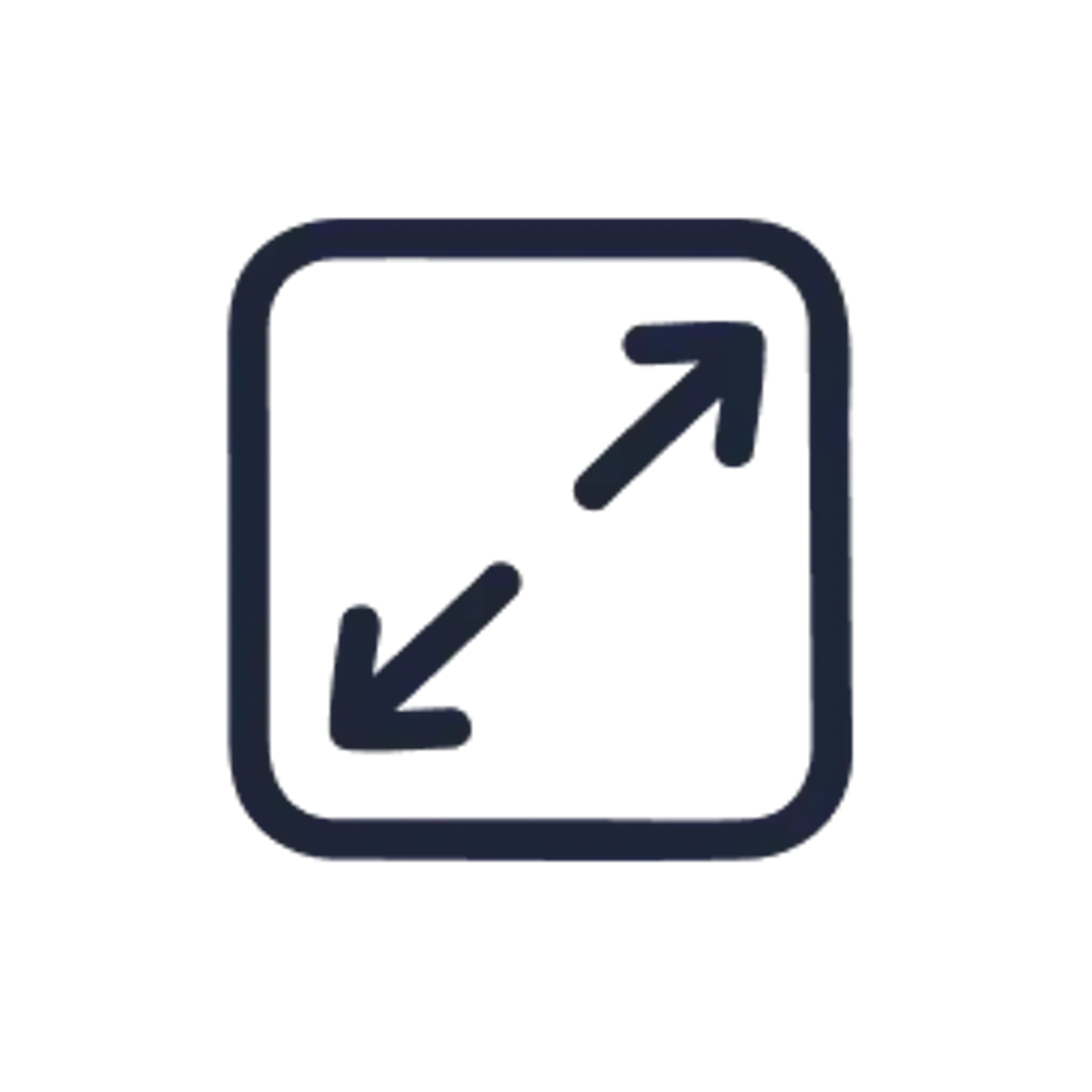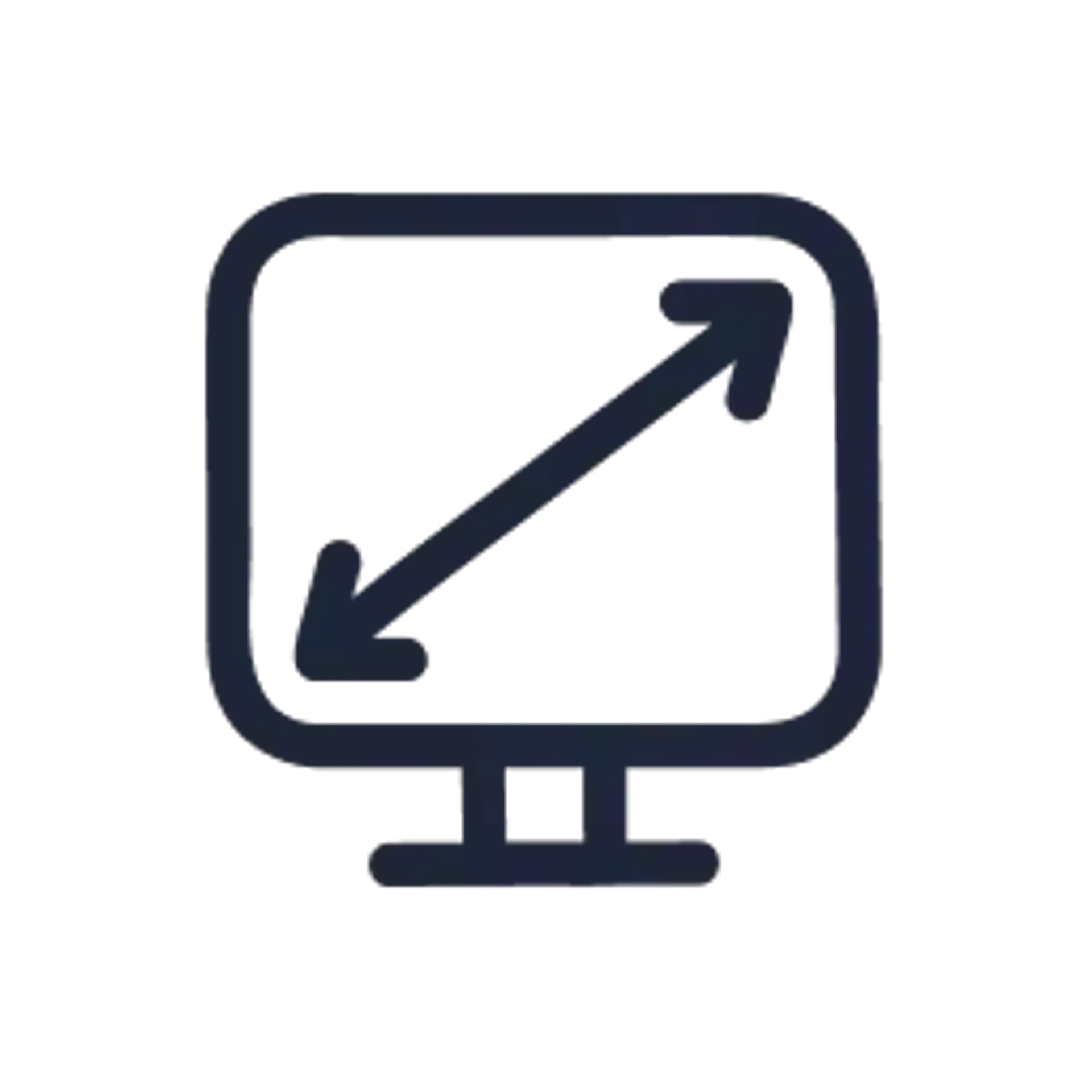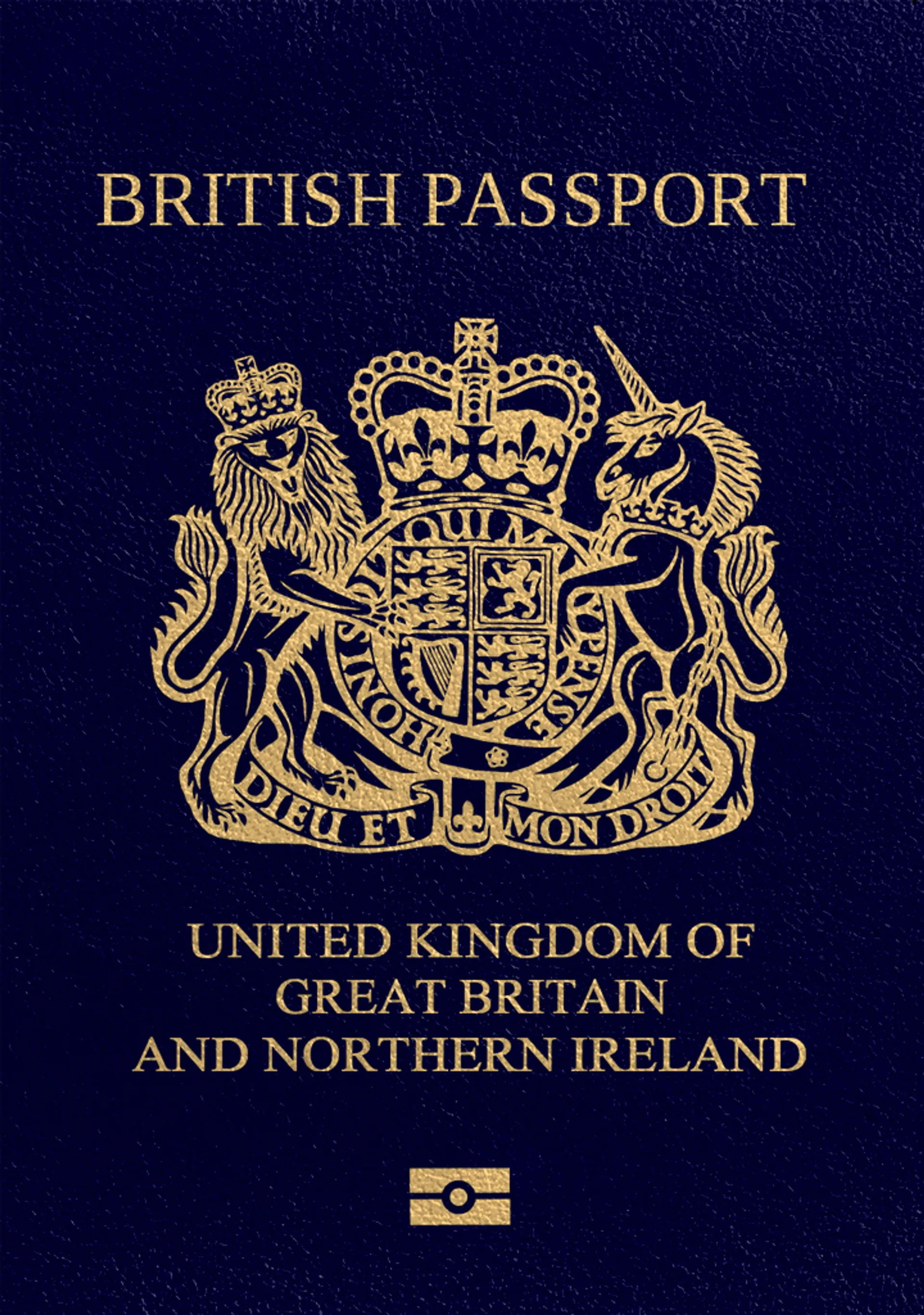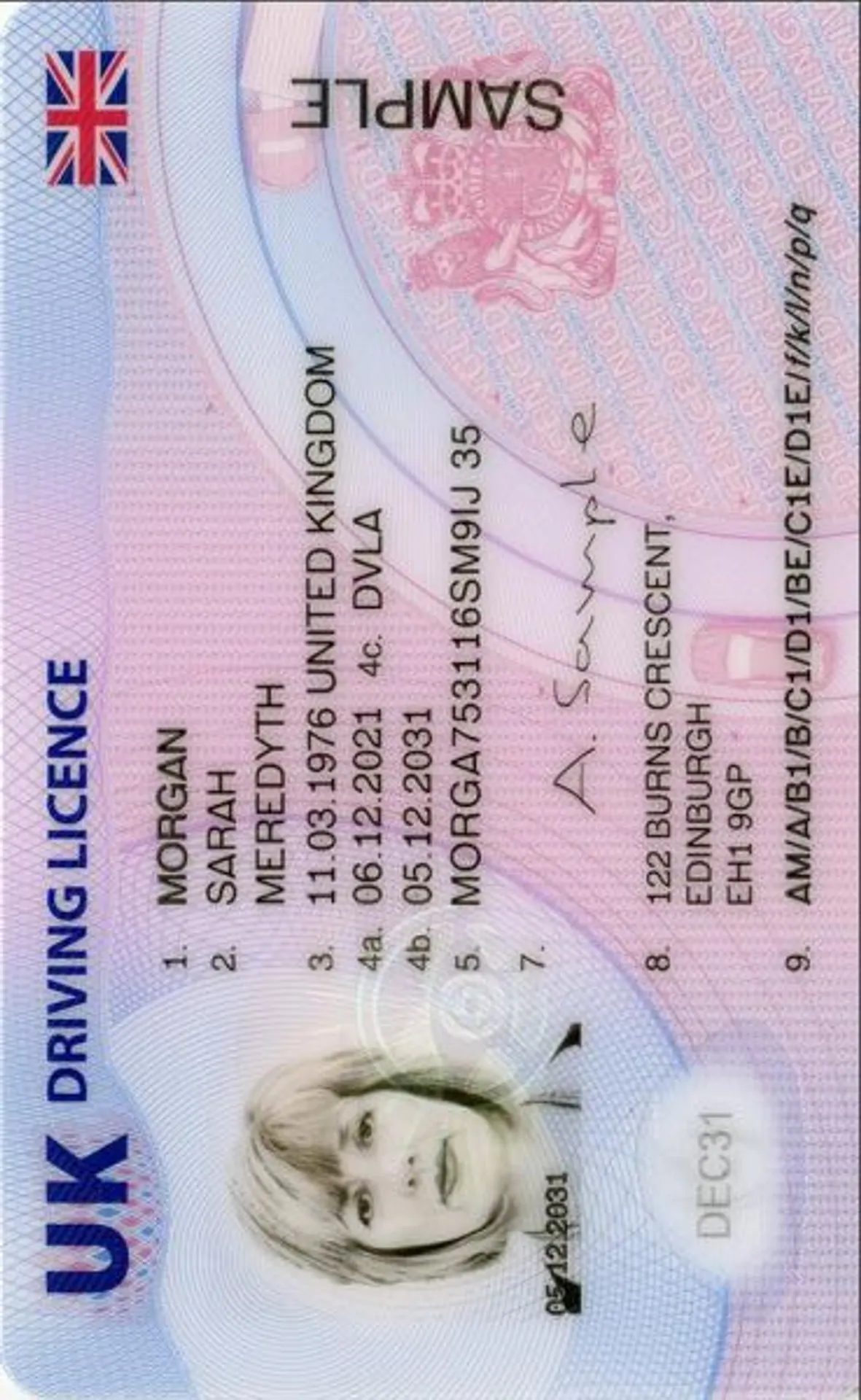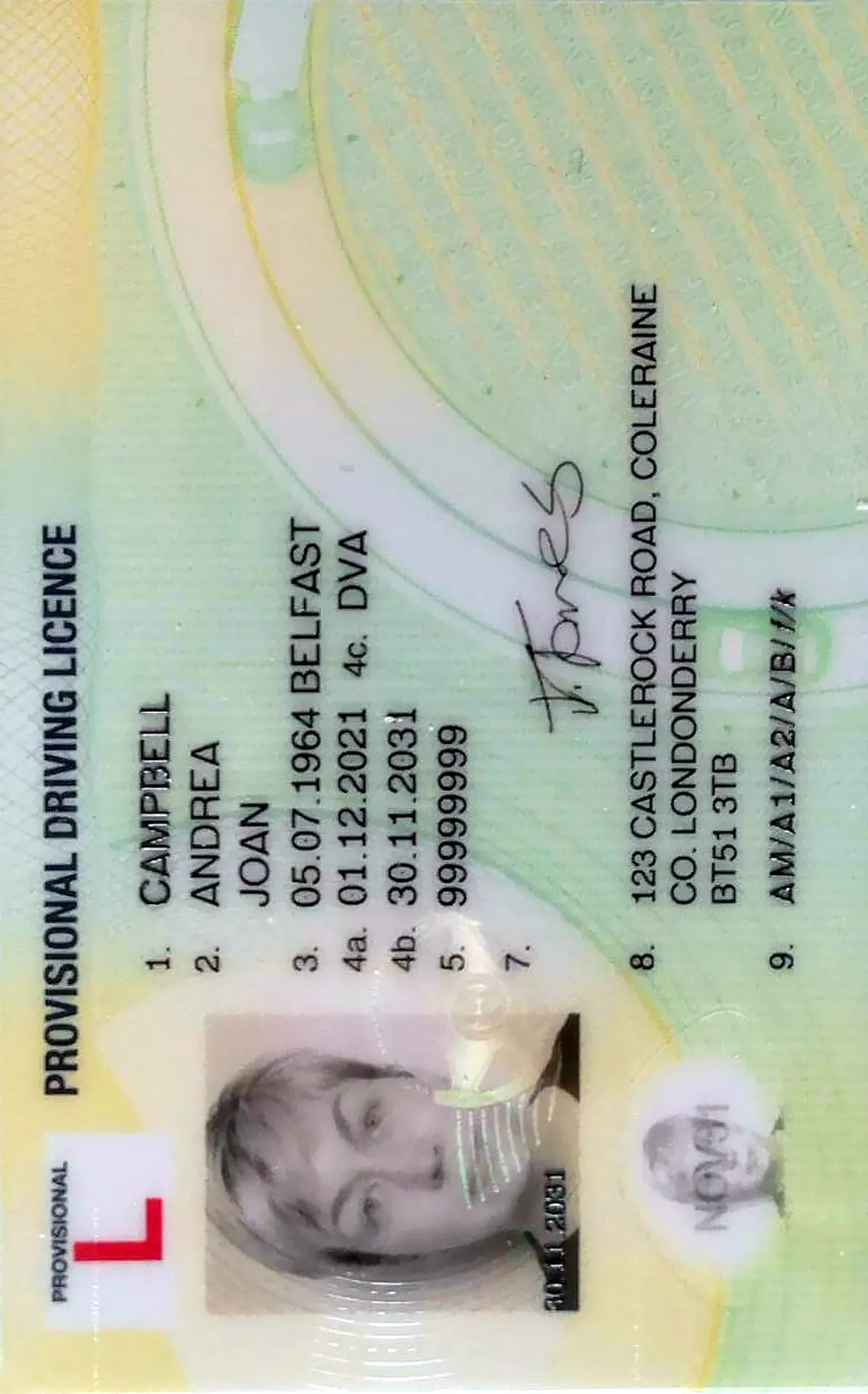Photo For US Visa Online [+Expert Verification]
Get your US visa photo in minutes - fully compliant and officially accepted.
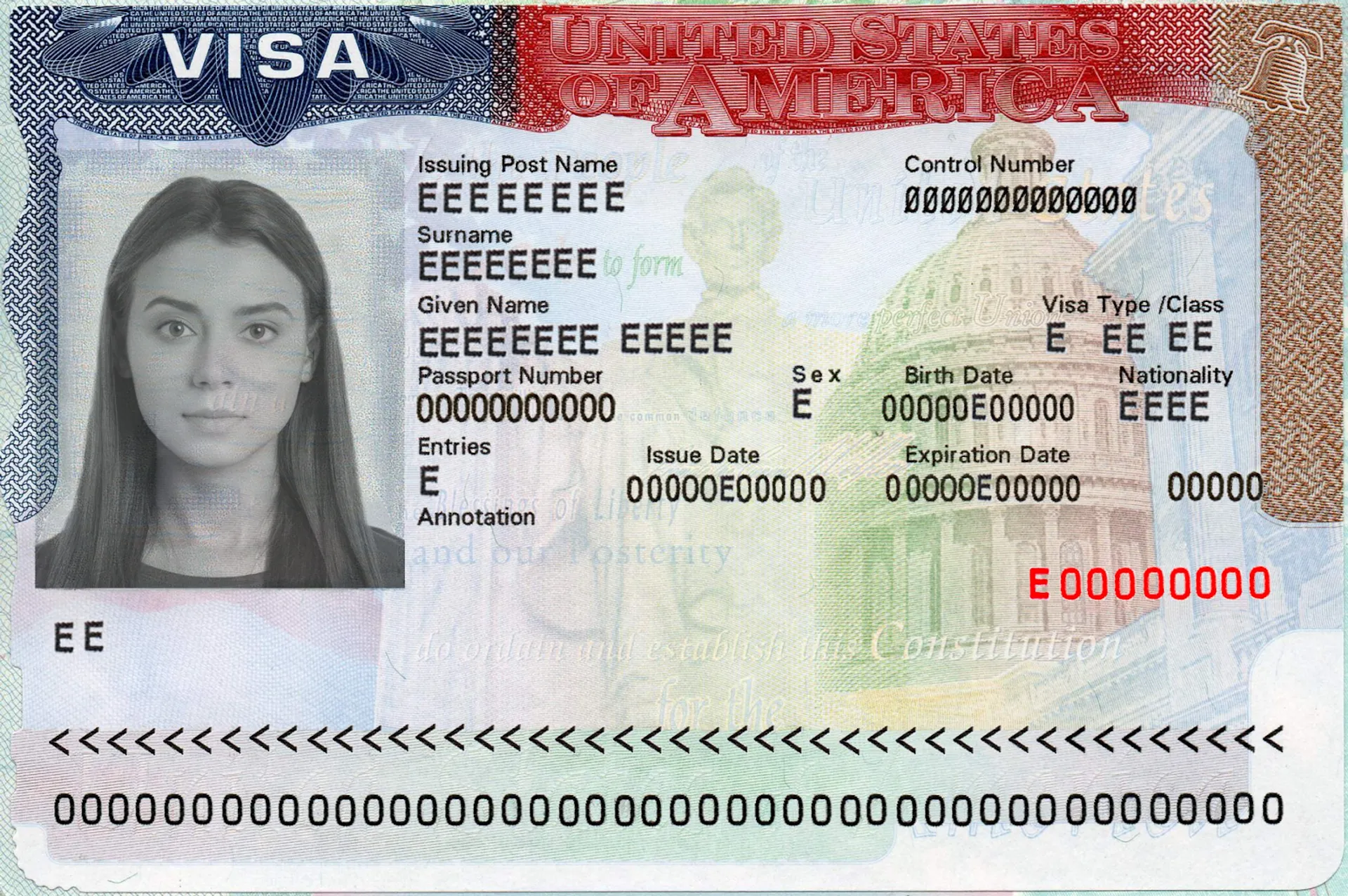
As seen in







US Visa Photo—Specifications
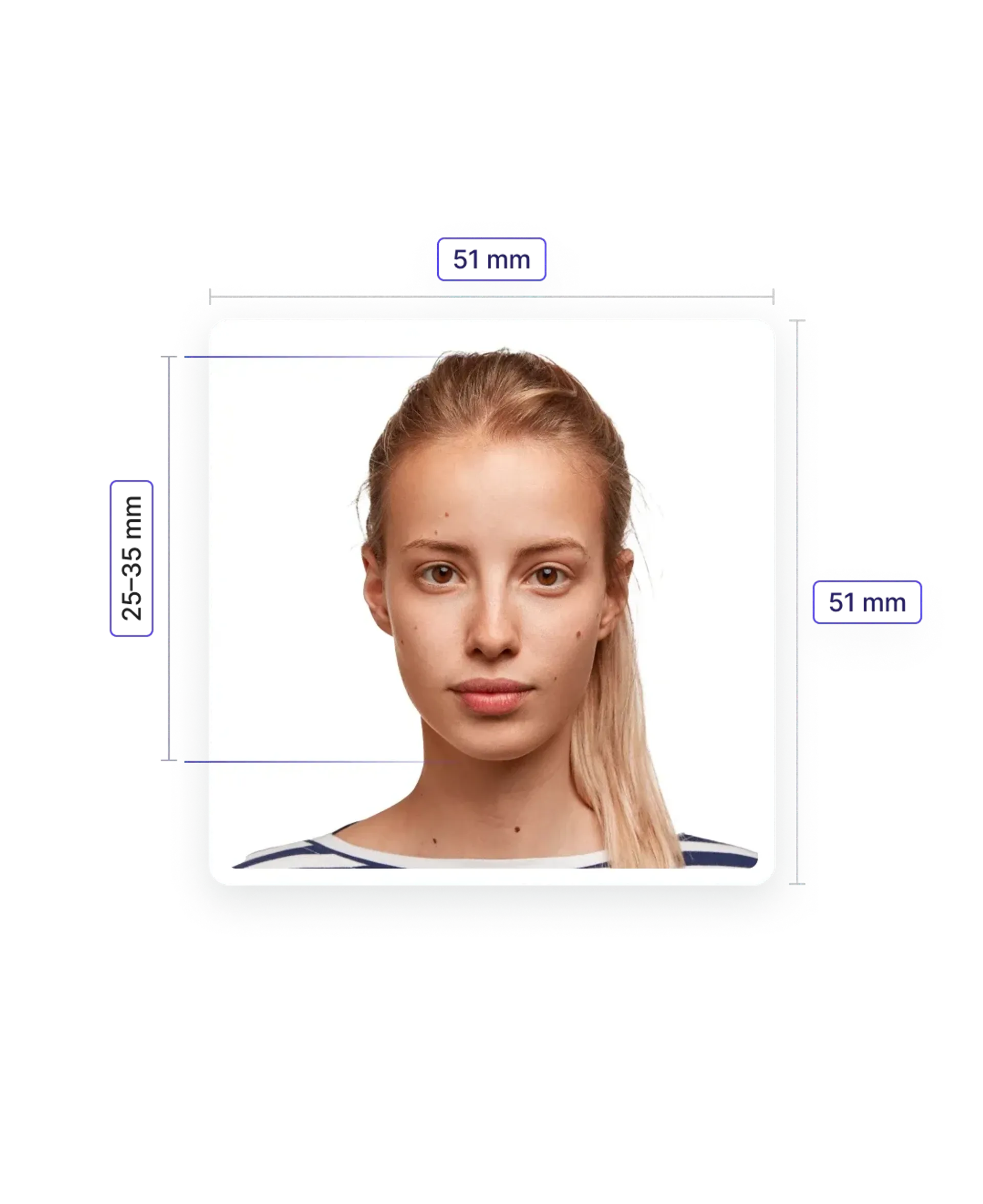
Size
51x51 mm
Head size:
25–35 mm
Background colour:
White or off-white
Digital dimensions:
600x600 px
Resolution
≥ 300 dpi
Recency:
Last 6 months
Roxana is a writer with 3+ years of experience. As a Master in psycholinguistics, she blends her passion for language and communication with insights from diverse cultures, making her content resonate with a broad audience.
Karolina is a seasoned legal expert with a Master of Law and legal advisor credentials, specializing in passport photo compliance. She ensures adherence to international standards set by entities like the US Department of State and International Civil Aviation Organization (ICAO). Equipped with her advocate license and extensive legal background, she brings a unique blend of legal acumen and technical knowledge. Her expertise is pivotal in navigating the intricate and rigorous standards set by key global authorities. Her approach, marked by meticulous attention to detail and a deep understanding of international law, ensures stringent adherence to the evolving passport and visa photo regulations worldwide.
US Visa Photo—All You Need to Know
First things first—if you’re a British citizen who plans to visit the States for tourist or business purposes, you don’t need a visa.
British passport holders are under the Visa Waiver Program—a project that allows participating countries to enter the US and stay there for 90 days (per entry) without a visa. All you need is a valid British passport and a US ESTA (Electronic System for Travel Authorization).
However, if you plan to work or study on US territory or are in the middle of obtaining US residency or citizenship, keep reading—this article will tell you everything you need to know about photos for your US visa application.
How do I prepare my photo for a US visa?

US visa photo requirements: unpacked
Regardless of the visa type you need, all applications must be supported by a compliant US visa photograph. Thankfully, the requirements are uniform across different types of visas, so you don’t have to worry about preparing separate pictures for each type.
Here’s the list of the main US visa photo regulations:
- Size: Your US visa photo must measure 51x51 millimetres (2x2 inches)
- Background colour: Plain white or off-white. Remember that your visa photo backdrop should be free of any objects, patterns, or other people
- Head size: 25–35 millimetres (1–1 ⅜ inches). Keeping these measurements is crucial since your head must take a certain amount of space in the photograph
- Facial expression: Keep a neutral facial expression. You can smile slightly, but remember that it cannot obscure your facial features (e.g., eyes)
- Glasses: Take off your eyeglasses for a visa photo. Unless for proven medical reasons, wearing any eyewear is unacceptable
- Head coverings: Hats, caps, or any other headgear are forbidden except for religious or medical head coverings
- Quality: Your visa photo must be of the highest possible quality. Ensure there are no blurs, pixels, or smudges visible in it
- Print paper: If you need to print your visa photo, do so on photographic photo-quality paper
- Resolution: To ensure that your visa picture is sharp and clear, ensure a resolution of at least 300 DPI
- Recency: Visa applicants must take their photos within six months before submitting applications. That way, your photograph will represent your current appearance
If you’re asked to submit a digital image for your visa application, follow these specifications as well:
- Digital dimensions: 600x600 pixels
- File format: JPEG (.jpg)
- File size: ≤ 240 kB
- Head size: 50–69% of the picture frame
See the pictures below to compare printed and digital US visa photo measurements.

Pro tip: Even if you’re uploading a digital image to your visa application, it’s good practice to bring a printed picture to your visa interview as well.
US visa photo: examples
Official requirements are one thing in theory. Here, we’d like to show you specific examples of US visa photos. Follow them to ensure your picture is 100% compliant and the authorities will accept it.

US visa photo near me
You can get your US visa photograph anywhere across the country—from photo booths to photo providers and embassies or consulate offices. In London, for example, you can visit the US embassy at 33 Nine Elms Ln, Nine Elms, London SW11 7US.
If you’re visiting other photo providers or using photo booths, remember to state the exact photo size—the US visa photo size is different from the UK passport-size photo, so to avoid confusion, ensure to choose the 51x51 mm photo.
There’s also one more way to get your US visa photos. Keep reading to find out how!
Painless and compliant official photograph for US Visa from my own home. Would never consider going to a photographer/photobooth again when its so simple from the comfort of my home.
Dev (GB)
The perfect visa photo—taken at home!
You don’t have to look for a suitable spot for your US visa photos. It’s now possible to take them at home in just a few minutes! Here’s how to do it:
- Use our web-based visa photo tool or download our visa photo app for Android or iOS.
- Take a photo or upload one that meets official biometric requirements.
- Wait a few seconds while our AI-supported technology crops, resizes, and adjusts the background of your new photo.
- Our biometric photo expert verifies your picture carefully to ensure 100% compatibility.
- Done! Your US visa photo is ready for an immediate download as a digital image. Need printed photos? Order them directly to your door and expect the delivery within 3 business days!

Sources:
Documents
We provide photos for IDs from all over the world. You’ll find the one you are looking for!

Choose your document

FAQ

The most important US visa photo requirements include 51x51 mm in size, white or off-white background, neutral facial expression, and 6-month validity. For more information, read our section titled “US visa photo requirements: unpacked.”
Your US visa photo must measure 51x51 mm. You can adjust the size manually or use a professional photo resizer like Passport Photo Online. In just a few seconds, we’ll not only resize your photo but also crop it and change the background colour so that your visa picture meets all the requirements.
The US visa photo size (51x51 mm) in centimetres equals 5,1x5,1 cm.
The US visa photo size is 51x51 millimetres (2x2 inches), and the background colour must be white or off-white.

Are You Satisfied With Our Service?
Let us know how we’re doing.
Customer feedback is always welcome.
Rate Your Reading Experience:





Rating: 4.7/5
Number of votes: 220