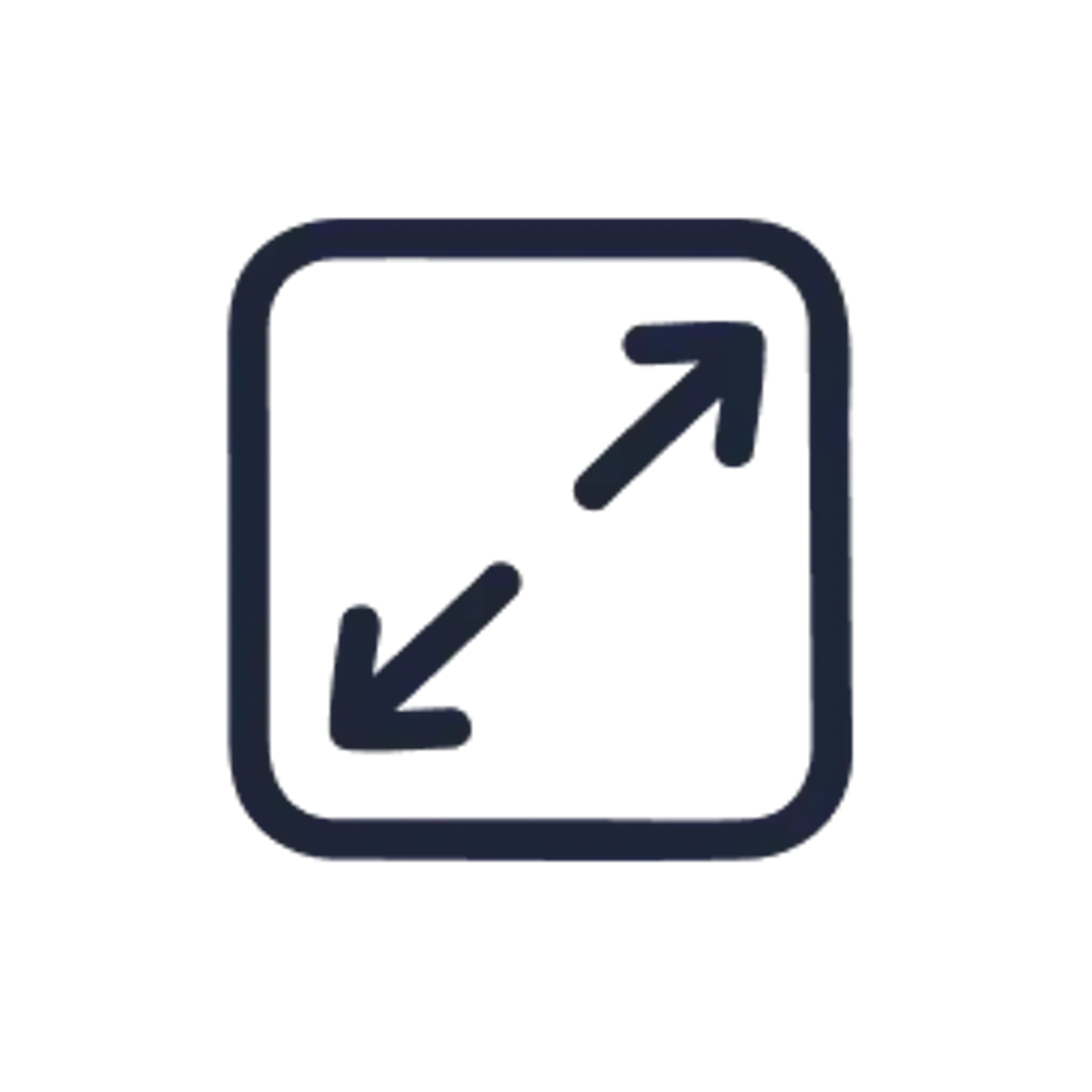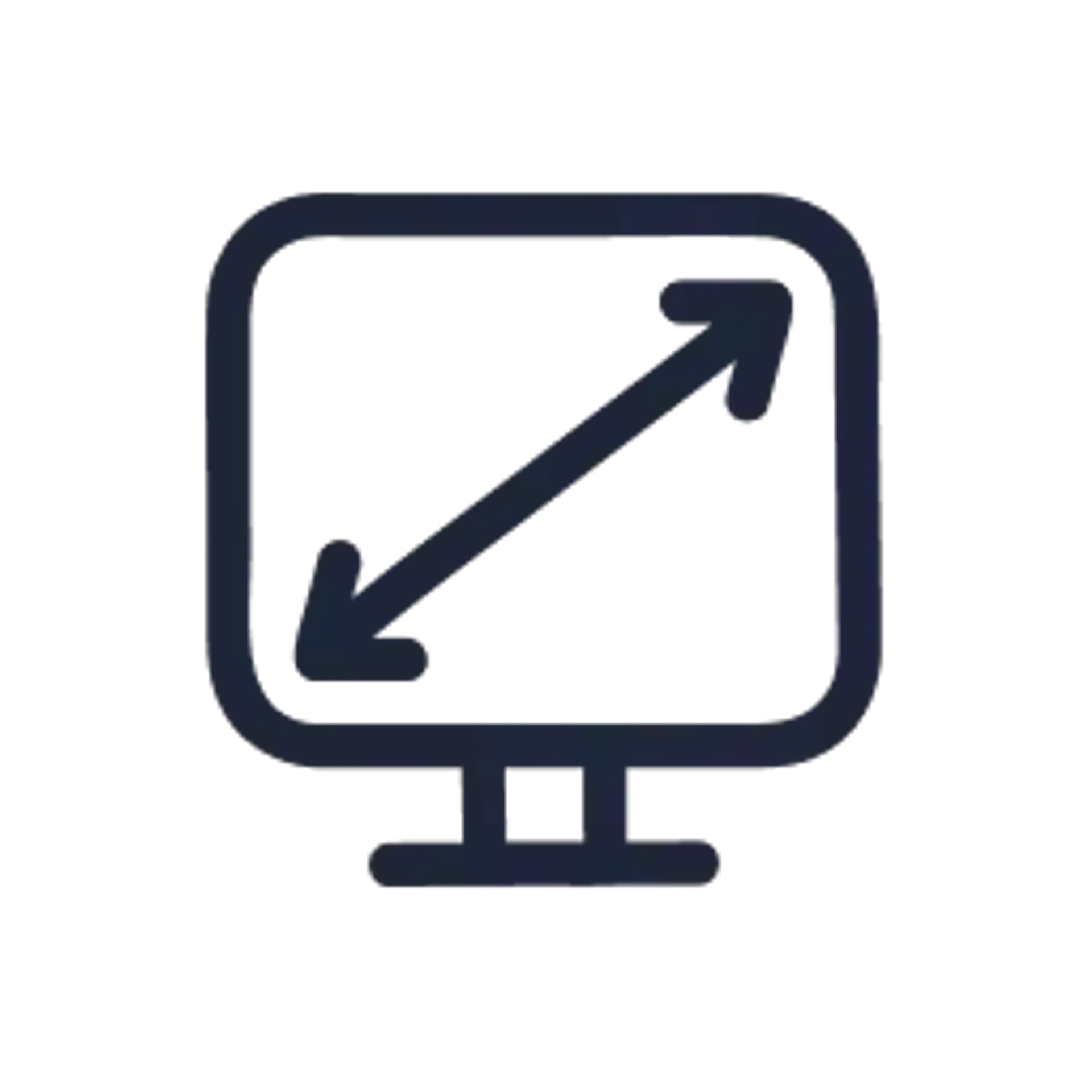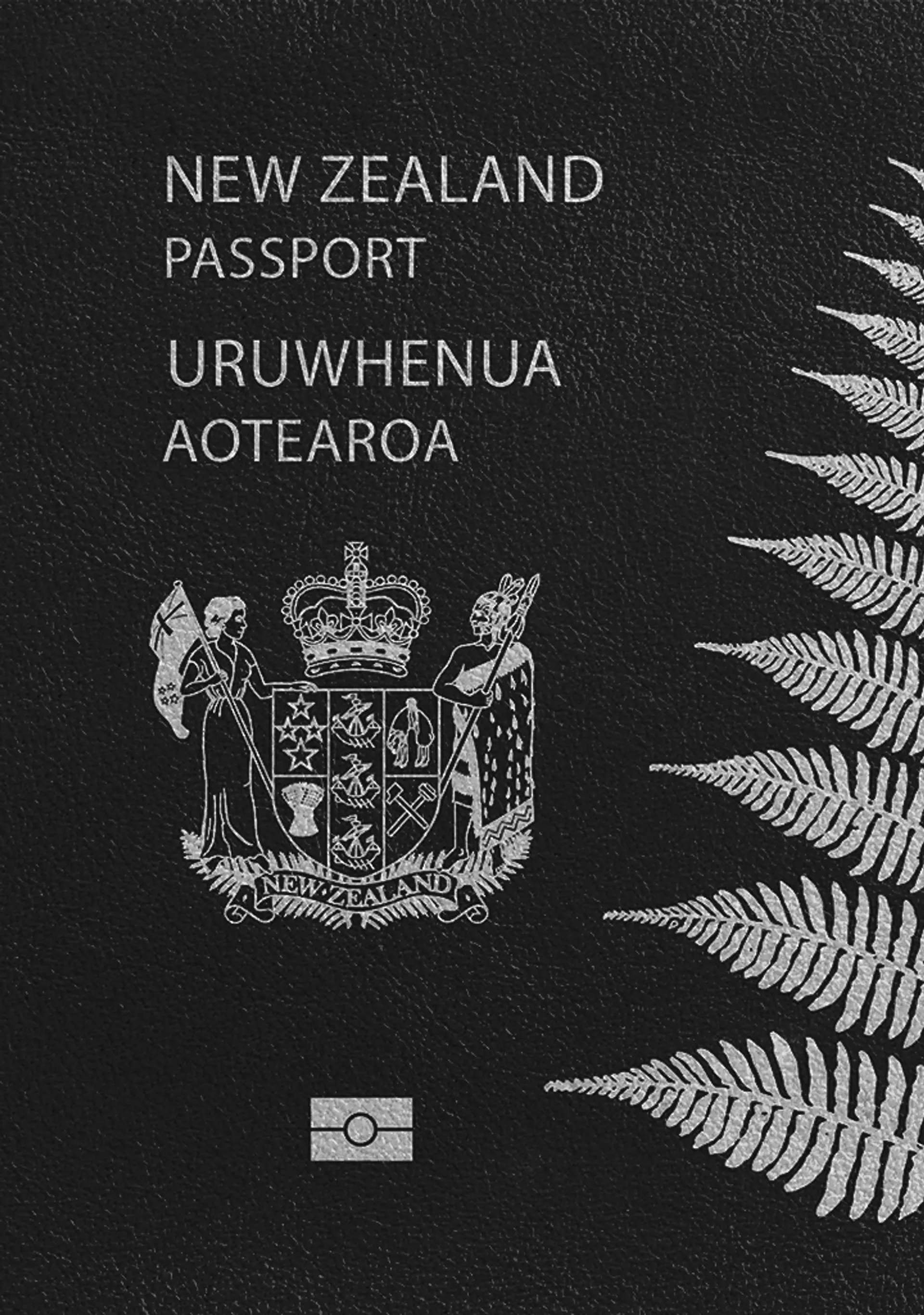How to Take New Zealand Baby Passport Photos [Guide]
Learn how to take the perfect NZ baby passport photo in 3 minutes (or less!) and ensure it complies with all government requirements.
![How to Take New Zealand Baby Passport Photos [Guide]](https://passport-photo.online/images/cms/4861c3c62d5eee38682b90c27d1de912_853b29f89d.webp?quality=80&format=webp&width=1920)
As seen in
Baby Passport Photo NZ—Specifications

Size
35x45 mm
Digital dimensions
Between 900–4500 px (width) and 1200–6000 px (height)
Background colour
Plain light-coloured
File size
250 KB–5 MB
Resolution
600 dpi
Recency
Last 6 months
Sylwia is a skilled writer with a BA in English Studies and an active SPJ member. For nearly three years now, she's been writing captivating articles for international companies, turning her lifelong passion into a career.
Mateusz is a seasoned specialist in biometric photography with over 5 years of hands-on experience. As a member of the prestigious British Institute of Professional Photography (BIPP) and the Association of Photographers (AOP), he has helped thousands of clients worldwide capture compliant photos for official documents.
NZ Baby Passport Photos—All You Need to Know
Do you need a photo for your baby’s New Zealand passport? Look no further—
We collected all the necessary information you need about technical photo requirements, as well as additional guidelines you must follow. Read on to learn how to take the perfect photo for your child’s passport!
How do I take a passport photo of my baby for a NZ passport?
Taking passport photos of children can be challenging, especially if you’re planning to get a travel document for an infant. But worry not—
By the time you finish scrolling, you’ll know exactly what picture you need and how to take one at home!
Step 1: Follow the technical requirements
All biometric photos for official IDs must follow strict government rules, and New Zealand baby passport photos are no different. Thus, the first step in taking your child’s passport photo is to know precisely what technical requirements their image must comply with.
Have a look at this handy table compiling all of them:
| Requirement | Digital image |
| Size | Between 900–4500 px (width) and 1200–6000 px (height) or 35x45 mm for printed photos |
| Colour | Must be in colour |
| Recency | Taken in the last 6 months |
| Image clarity | Clear image of the applicant’s face, not blurry, grainy, or pixelated. No red-eye effect is allowed |
| Filters | Do not use filters commonly used on social media. The image must reflect your baby’s skin tones |
| Background | Plain light-coloured background (light greys, blues, or creams) without shadows, texture, or other objects visible (e.g., baby toys) |
| Digital Alterations | The photo can’t be digitally changed. Red-eye removal is also unacceptable |
| Resolution | 600 DPI |
| File size & format | The image must be between 250 KB and 5 MB, uploaded in JPG or JPEG format |
Note #1: Although it’s possible to apply for a NZ baby passport in person at a passport agency, the authorities encourage you to do it online under this link. The standard processing time is estimated at around 5 weeks.
Technical requirements aside, let’s move on to the finer details of baby passport photos. Remember that following all guidelines is crucial to get your child’s photo accepted and avoid unnecessary delays.
Step 2: Mind the additional guidelines
Official passport photo requirements are generally the same as those for adult New Zealand passport photos. However, the authorities know that some of them are difficult to follow when it comes to children. So—
Can your baby have their eyes closed? Or mouth open? Are they allowed to hold onto their favourite toy to stay still? Find all the answers in this section.
- Facial expression. Children should keep a neutral expression with their eyes open and mouths closed. Younger children (e.g., infants under the age of 1) are allowed to have an open mouth and closed eyes
- Pose. Your baby should face the camera directly
- Clothing. Children can wear their normal clothes as long as they don’t cover their faces. It’s best to opt for darker colours that won’t blend with the background
- Head covering. Wearing headgear (baby hats, hair bands, etc.) is strictly prohibited. Only headgear for religious or medical reasons is allowed
- Glasses. Children can wear glasses, but only if you provide a signed medical statement. It’s best to take glasses off
- Hair. Your child’s face must be clearly visible. If their haircut obscures the view, consider tucking the hair behind their ears or tying it up
- Holding toys. Your baby must be the only person in the picture. They’re not allowed to have any additional objects in the frame (e.g., toys). You’re also not allowed to hold your baby for the photo
Step 3: Download a reliable passport photo app
Want to save your baby the stress of going to a photo studio? Good news—you don’t need to! With a smartphone or a digital camera in hand, you can be your baby’s favourite professional photographer from the comfort of the home they know.
Download our pocket photo booth on iOS or Android to effortlessly take a compliant photo for baby passports. Read on to see how!

Step 4: Snap a photo
Here’s how to take your NZ baby passport photo at home with our service:
Prepare your baby. Older children should stand in front of a wall (around 0.5 metres away from it to avoid shadows). If you’re taking an infant passport photo, you should:
👉 Lay the baby on a blanket or a light-coloured sheet
👉 Snap a photo from above, ensuring they face the camera directly
- Take a photo. Take a photo in natural light, following the handy on-screen tips. Don’t worry about the background—we’ll take care of it in the next steps.
- Upload it to the app or online. At this point, your job is done, and we’re ready to take over. Our advanced AI and passport photo experts will check the picture to ensure it meets all the requirements.
- Download the picture. Your digital copy of a passport photo will be sent straight to your inbox, ready for download.
How to take a baby passport photo with our app?

Find a cosy, familiar environment, ensure good lighting, and prepare your baby for the photoshoot. No rush and no stress!

Take a photo of your baby following the on-screen instructions. Keep snapping pictures until you're happy with the result—all retakes are free.

We'll automatically convert your image into a passport photo, and our photo expert will ensure it meets all official requirements. Need prints? You can order them in the last step!

Find a cosy, familiar environment, ensure good lighting, and prepare your baby for the photoshoot. No rush and no stress!

Take a photo of your baby following the on-screen instructions. Keep snapping pictures until you're happy with the result—all retakes are free.

We'll automatically convert your image into a passport photo, and our photo expert will ensure it meets all official requirements. Need prints? You can order them in the last step!
That’s it! With our professional passport photo service, you can take a perfect biometric photo for a New Zealand baby passport stress-free, ready for online submission in minutes. Need printed passport photos? You’ll get them delivered to your address within 3 business days.
Don't take our word for it and hear it from our satisfied customers:
I Applied for New Zealand passport. Photo Varified as perfect and it was quick and easy option for me.
I would highly recommend this website. Its totally trustworthy and easy to operate.
Jigs Buha
Pro tip: To be extra sure your photo is acceptable before you send it, you can use this official online passport photo checker.
Sources:
https://onlinephotochecker.passports.govt.nz/Home/TermsAndConditions
https://www.passports.govt.nz/passport-photos/check-your-photo-meets-the-technical-requirements/
Documents
We provide photos for IDs from all over the world. You’ll find the one you are looking for!

Most Searched
Choose your document

FAQ

The size dimensions for children's NZ passport photos are between 900–4500 px (width) and 1200–6000 px (height).
The photo requirements for babies are the same as for adult New Zealand passport photos. As for the technical specifications, your child’s photo must:
-
Be taken in the last 6 months
-
Have a light-coloured background (light greys, creams, or blues are suggested)
-
Be a portrait photo taken in a 3:4 aspect ratio
-
Not be digitally altered
For more details on all official requirements for a New Zealand passport photo, read through our guide.
NZ baby passport photos must be submitted in a JPG or JPEG format. Mind the file size that must be between 250 KB and 5 MB.
New Zealand baby passport photo requirements allow very young children (e.g., infants) to have their mouths open for a photo. For older children, it’s best for them to follow the general guidelines, i.e., have their eyes open and mouth closed.
Most photo booth apps dedicated to biometric photos can help you effortlessly take your baby’s passport photo at home. We recommend our Passport Photo Booth App for iOS or Passport Photo Maker App for Android to snap a picture with a few clicks—100% acceptance guaranteed or double your money back!

Are You Satisfied With Our Service?
Let us know how we’re doing.
Customer feedback is always welcome.
Rate Your Reading Experience:





Rating: 4.72/5
Number of votes: 130