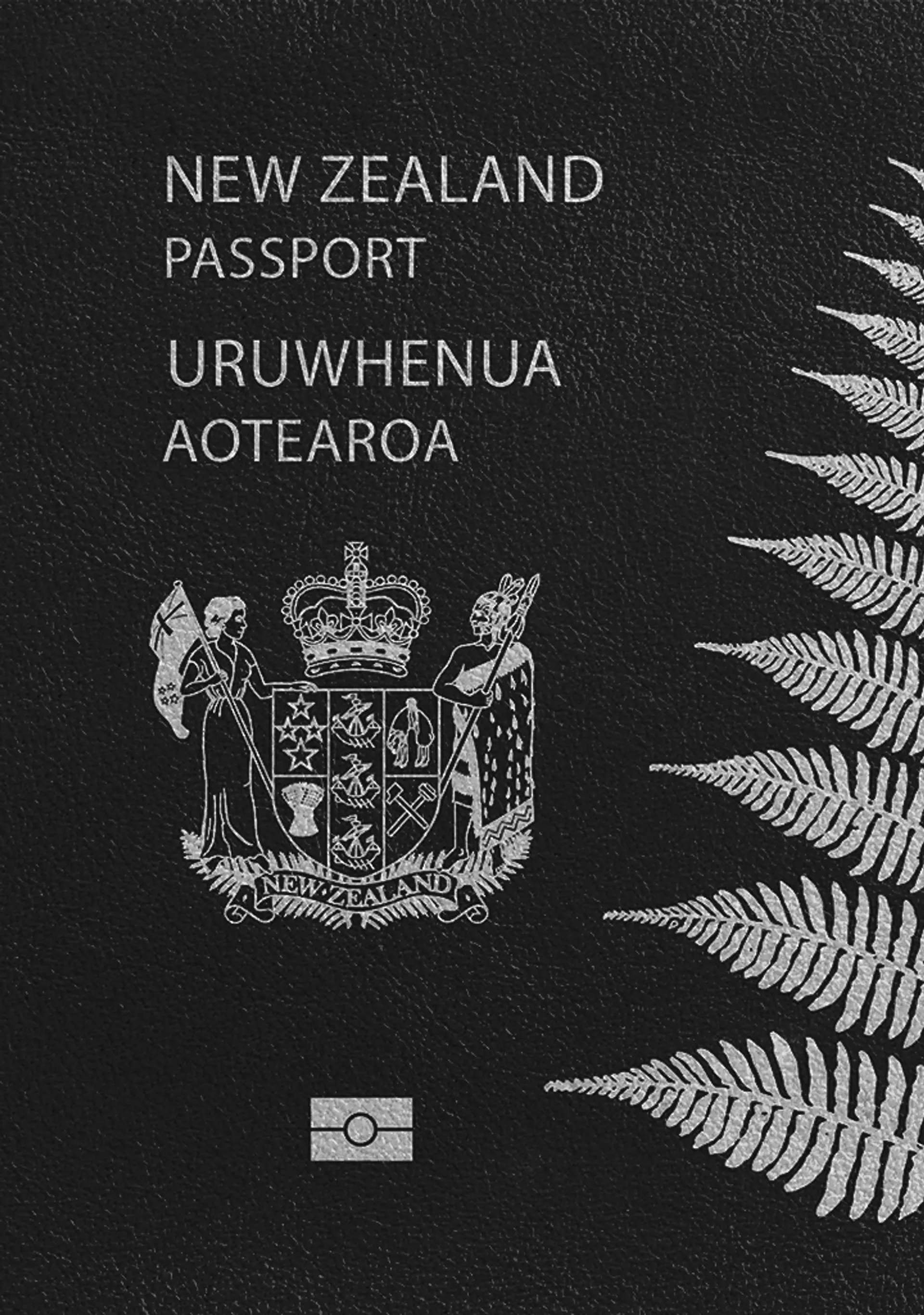New Zealand Digital Passport Photo

As seen in
New Zealand Digital Passport Photo

Size
Width: 1500 px Height: 2000 px
Is it suitable for online submission?
Yes
Image definition parameters
Head height: 70 %
Bottom of the Photo to the Eye Line: 54 %
Background Colour
Very Light Grey
Resolution
300 dpi
Is it printable?
Yes
How does our photo tool work?

Take or upload photo
Take a photo or upload one from your mobile gallery. Follow our guidelines to meet all the requirements.

Get your photo verified
Let AI fine-tune your photo. Order your picture, and have it verified by an expert to ensure 100% compliance.

Enjoy your photo
Download your digital photo instantly, or have your printouts delivered to your doorstep for free!
Sylwia is a skilled writer with a BA in English Studies and an active SPJ member. For nearly three years now, she's been writing captivating articles for international companies, turning her lifelong passion into a career.
Digital New Zealand’s Passport Photo
New Zealand’s passport is a necessary travel-document if you want to go abroad. To get it, you have to fill in a relevant application form and submit it to the Passport Office together with demanded documents and a passport-style photo. You can upload your photograph online. How are the requirements for a digital New Zealand passport photo? Read our article to know everything about it!
NZ digital passport photo online
The main requirements for a New Zealand passport photo are the same as for the paper one. The picture must be:
- taken within the last 6 months
- in color
- of high-quality (sharp, focused, and clear)
- properly exposed,
- taken against the light-colored background (free of patterns, shadows, and other visible persons and items)
- composed in the right way (the head centered, taking 80% off the image)
- captured with the neutral facial expression, open eyes looking at the camera, and closed mouths
- in the correct size and resolution
- in the ratio of 4:3
- saved as JPG or JPEG file
New Zealand passport photo size online
You might come across various information about the demanded features of the digital passport photo in New Zealand. Dimensions in pixels can be a minimum of 900 x 1200 pixels to a maximum of 4500 x 6000 pixels.
The most important thing is the ratio aspect that must be always 4:3.
Sounds complicated? The good news is that you do not even need to know this! Once you upload your picture to Passport Photo Checker, the artificial intelligence automatically resizes and crops your image to the required dimensions. Additionally, this online passport photo maker will remove the wrong background from your picture and replace it with the light-colored one as required.
NZ digital passport photo checker
In order to create a digital passport photo, you must follow the instructions. Today, all issued passports are biometric, so you must provide the Passport Office in every country with a photograph of yourself meeting the requirements of biometrics. The best idea is to use during the passport photo processing some helpful tool that is able to verify if the picture satisfies all biometrics standards. Our smart New Zealand Passport Photo Checker will help you adjust the taken picture to the requirements. Upload the photo to the Passport Photo Online Generator and in 3 seconds you will have it done! Your photo for the New Zealand passport will be:
- resized to the dimensions 1500 x 2000 pixels which is the optimal size for digital photos with a ratio of 4:3
- accurately cropped
- adjusted in terms of the background
- verified if it is correct
Online NZ digital passport photo maker
You can download Passport Photo Checker from AppStore or Google Play Store. It works under Android and iOS. This tool is easy to use and provides you with all the needed information about how to pose, what to wear, which is the required facial expression, etc.
Using it is a perfect way to save money and time. You do not need to track down a photo booth or a professional photography studio anymore, instead, you can take a picture in your apartment or wherever you wish. As all the process is automatic, we can offer you the best prices - just a part of a price you would pay in a studio.
Download the Passport Photo Online App, and enjoy taking shots without a rush wherever you want. We give you a guarantee of acceptance by the Passport Office. You will receive the JPEG photo at your email address.
Every photo produced with our passport photo checker is 100% correct and if for some reason it is rejected, we promise to send you the money back! So, you have nothing to risk and instead, you can save time, money, and energy!
How to prepare yourself?
Distance from the camera
Take the photo from a distance of about 20 inches from your face. Ideally, the photo should be taken by another person.
Face in front of the camera
Place your face in front of the lens and keep a neutral expression on your face. Hold the camera at face height.
Even lighting
Just stand facing a light source such as an exposed window. Don't worry about the background.
Documents
We provide photos for IDs from all over the world. You’ll find the one you are looking for!

Most Searched
Choose your document

FAQ

Both are allowed. If you attach a digital photo for your New Zealand passport, save it in JPG or JPEG file format.
Just use a passport photo editor online. This photo maker erases any kind of background from your picture and changes it into a required one.
Less than you think! This is always the part of a price you would pay in a professional photography studio or a photo booth.
Just using the New Zealand Passport Photo Checker. Upload the photo to the Passport Photo Online Generator and in 3 seconds you will have it done!
6 months from the moment of capturing it. After this period you need to take a new photo.
Yes, you can fill in the passport application and upload your photography from anywhere in the world just using the Internet connection.
Of course! Just take the picture of yourself with your smartphone and adjust it using an online passport photo maker. This app automatically resizes, removes the wrong background, and verifies the uploaded picture. You can be 100% sure that your photo prepared with this tool will satisfy all the requirements.
The optimal size for digital photos with a ratio of 4:3 is 1500 x 2000 pixels and you can have your picture resized to these dimensions with the smart NZ Passport Photo App.
The photo for a NZ passport must be taken against the light-colored background (free of patterns, shadows, and other visible persons and items).
For the NZ digital photograph, the required dimensions can be a minimum of 900 x 1200 pixels to a maximum of 4500 x 6000 pixels.
No. The neutral face expression is the requirement. You are obliged to shut your mouths and open your eyes visibly (but with no exaggeration).
No, there is not a requirement of taking the photo for a NZ passport professionally. You can do it with your smartphone or a digital camera and use a New Zealand passport photo checker to see if it is correct.
Everywhere you wish! You may use your smartphone or a digital camera and then adjust the picture with a NZ passport photo maker.
No, if they do not obscure your face or give any glare. Remember that glasses must be transparent.
Generally speaking no, this is forbidden. Only if you wear it every day for medical or religious reasons, you are allowed to.
To be uploaded correctly, the photo must be between 250 KB and 10 MB.
The digital photo for a New Zealand passport must be saved as a JPG or JPEG file.
The ratio must be 4:3.

Are You Satisfied With Our Service?
Let us know how we’re doing.
Customer feedback is always welcome.
Rate Your Reading Experience:





Rating: 4.76/5
Number of votes: 142