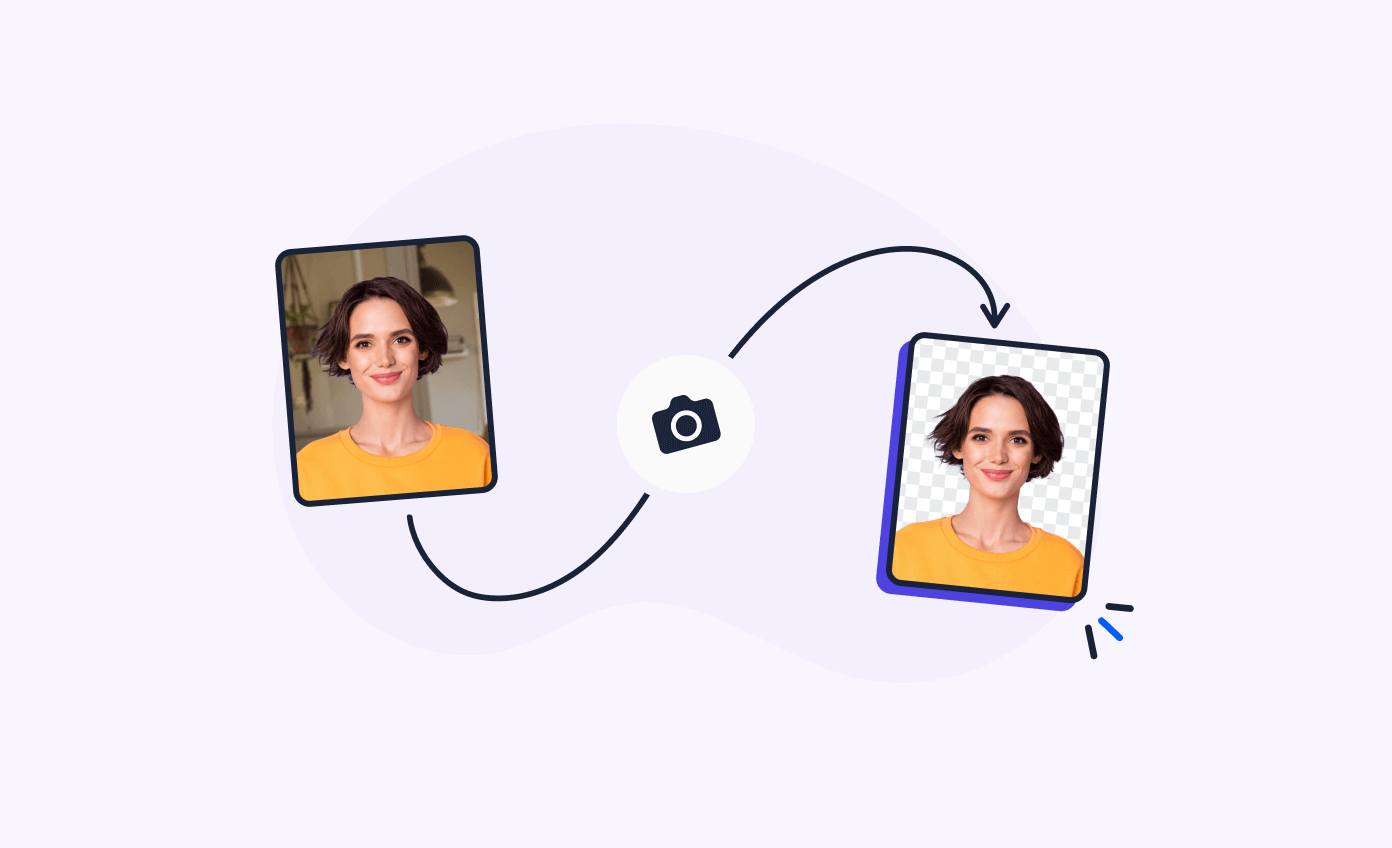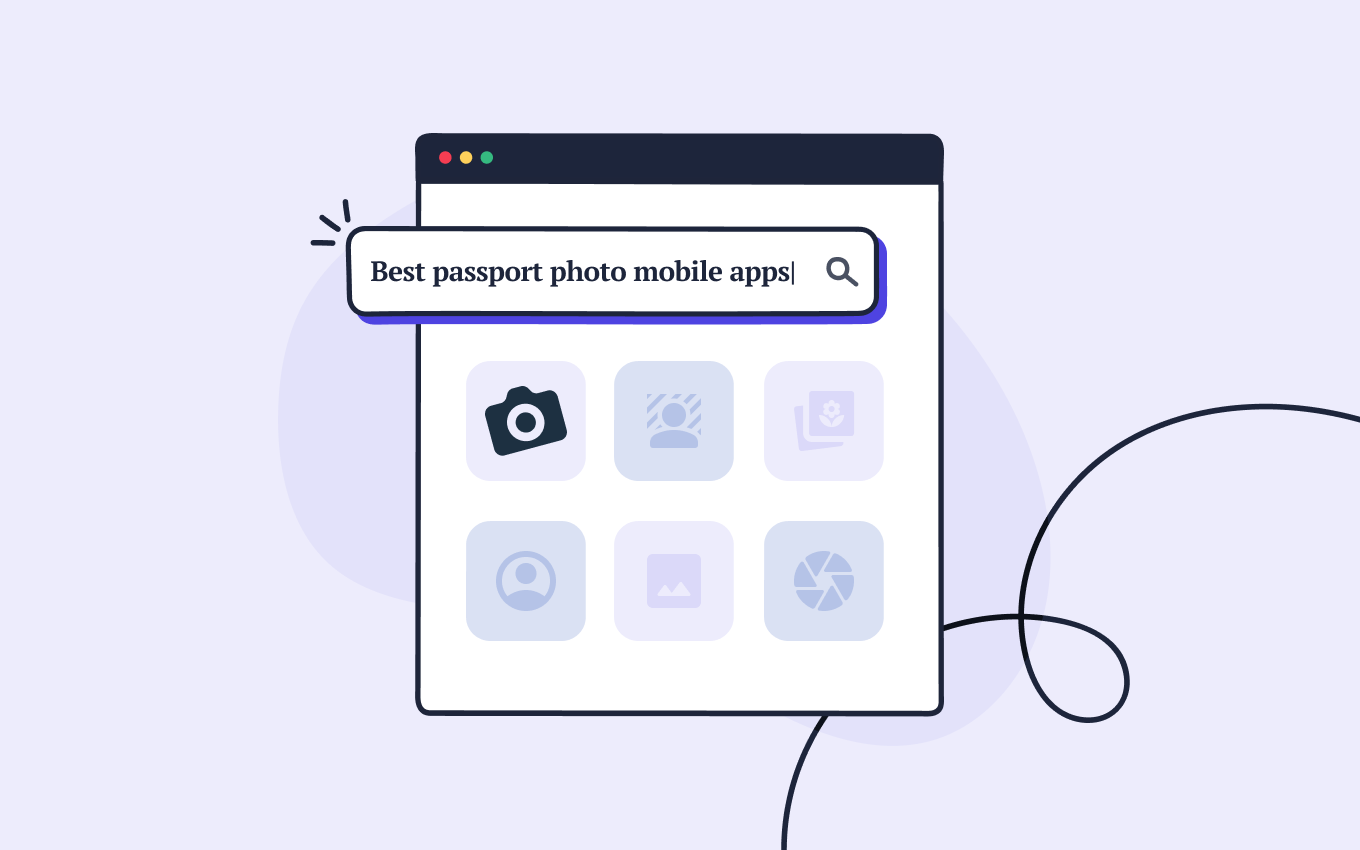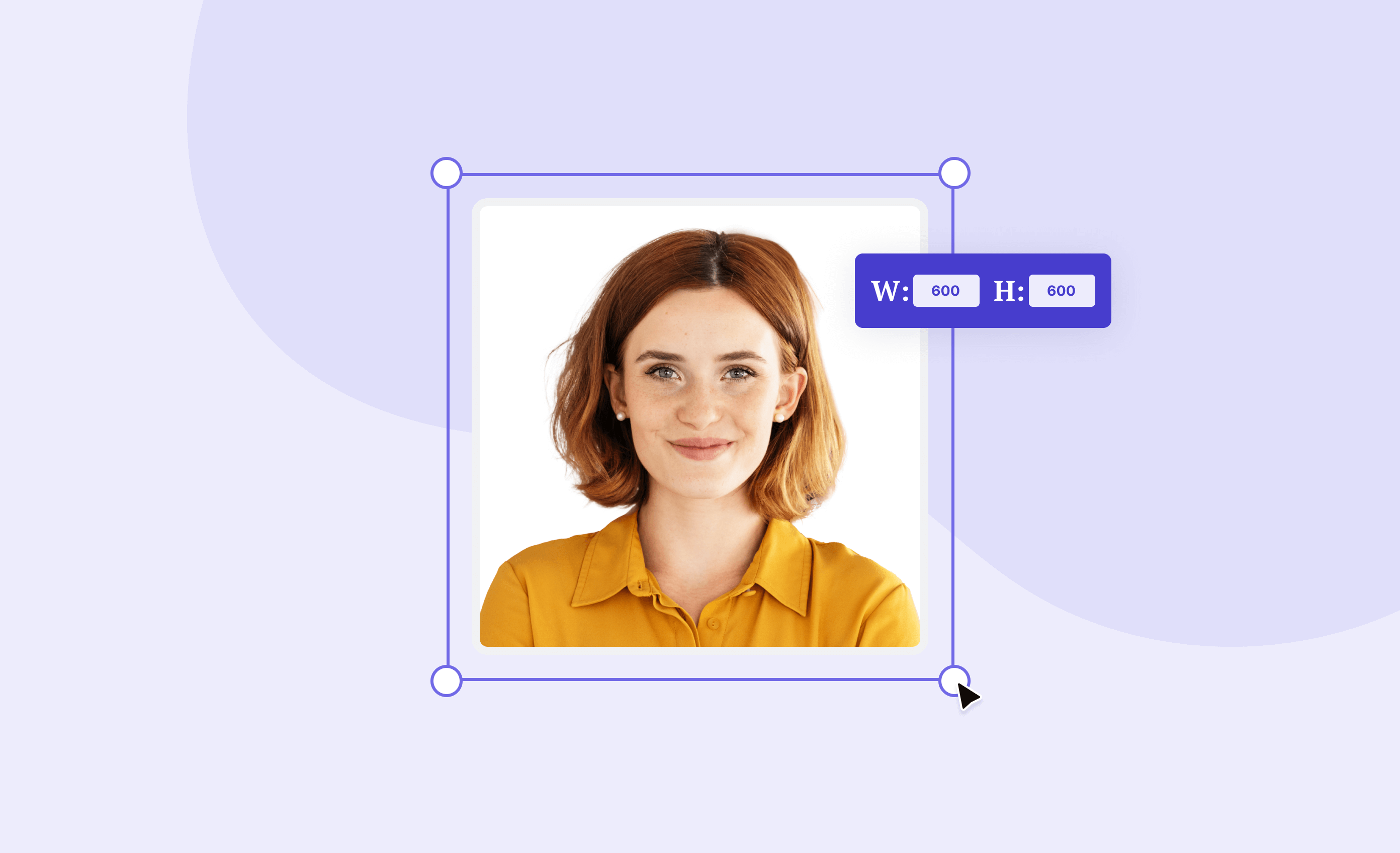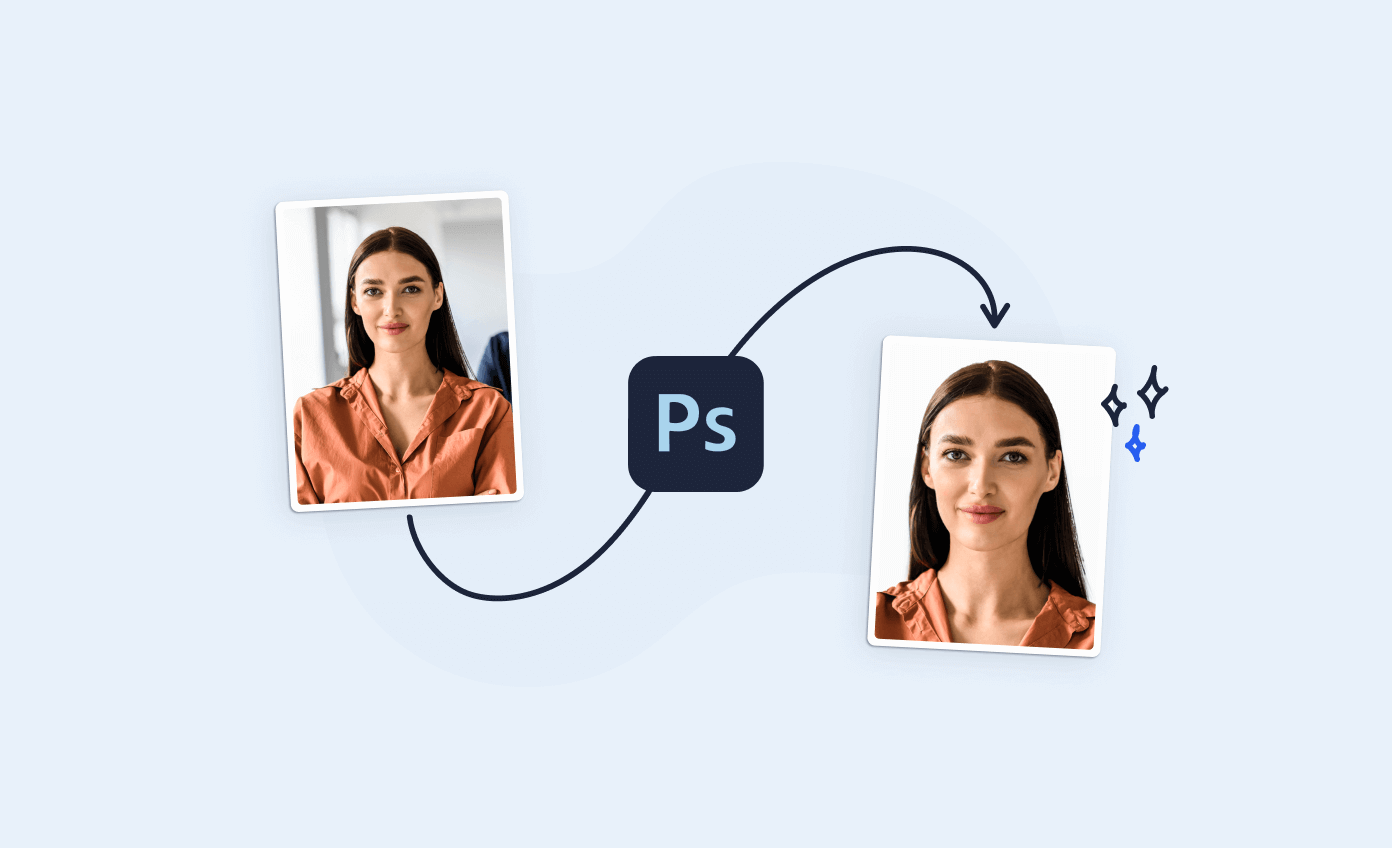One of the most essential documents for international travel is the passport.
A crucial component of the said document is the passport photo, which must adhere to specific guidelines set by the US State Department.
In recent years, several online platforms and tools have emerged, offering services to edit and format passport photos to meet these required standards.
This article delves into some of the most popular platforms for changing the background of passport photos.
Have access to Adobe Photoshop and want to edit the background or resize an existing image without using any other apps? Read our comprehensive guides on Photoshopping your passport photo’s background and resizing a passport photo.
Want to edit your passport photo’s background on your smartphone? Find out everything you need to know by reading these blog posts:
- Take Your Own Passport Photo on an iPhone [With & Without Additional Apps]
- How to Take a Passport Photo with an Android Device
Turn a selfie into a compliant passport photo with help from Passport Photo Online.
- Take a selfie or upload a photo.
- Passport Photo Online’s AI checker will improve it.
- Our compliance experts will double-check the results.
- Download your digital copy or order prints. That’s it!


Download a digital passport photo – compliant with US passport photo requirements. Have prints delivered to your address with a single click.
Verified by experts, 100% approval rate
Get accepted or 2x your money back
High-quality passport photos in just 3 clicks
10,000,000 satisfied customers to date!
I used Passport Photo Online and got a verified, compliant digital passport photo from a simple selfie. The whole process took about five minutes. The prints arrived just a few days later. I saved time and money and my passport application was accepted!
Tools and platforms for passport photo background change
If you’ve decided to take the online route, there’s a plethora of choices at your disposal—how do you know which one to use? Check out the table below for a quick comparison of 5 online providers offering background replacement services.
| Platform | Functionality | Features | Price |
|---|---|---|---|
| Passport-Photo.Online | • Uses AI to automatically check, crop, and remove/replace any background • Available via dedicated apps and any internet browser | • Guarantees compliance with official requirements • Provides both digital and print versions • User-friendly | $16.95– $19.95 |
| Remove.bg | • Specializes in removing backgrounds using advanced AI | • Simple interface • However, the background removal tool produced non-compliant results in our trials | Free |
| Erase.bg | • Focuses on changing the background color of passport-sized photos | • Quick and efficient with no manual intervention • Great for photos with non-compliant backgrounds | Free (1 image per day) |
| Cutout.pro | • Comprehensive passport photo maker • Includes templates for various countries | • Provides appropriate sizing templates • However, the background removal tool produced non-compliant results in our trials | 2 Credits (users receive 5 credits with an account). |
| Visafoto | • Changes the background and ensures photos meet the size, format, and details of different countries | • Possesses an extensive database of ID photo requirements worldwide • Includes step-by-step guide | $7.00 |
All the options above offer tools to change the background of your passport photo.
However, only Passport Photo Online offers a double-your-money-back guarantee on all images processed by our app!
Not only do you get your background removed, but you also get peace of mind that your photo complies with all State Department regulations—talk about a win-win situation.
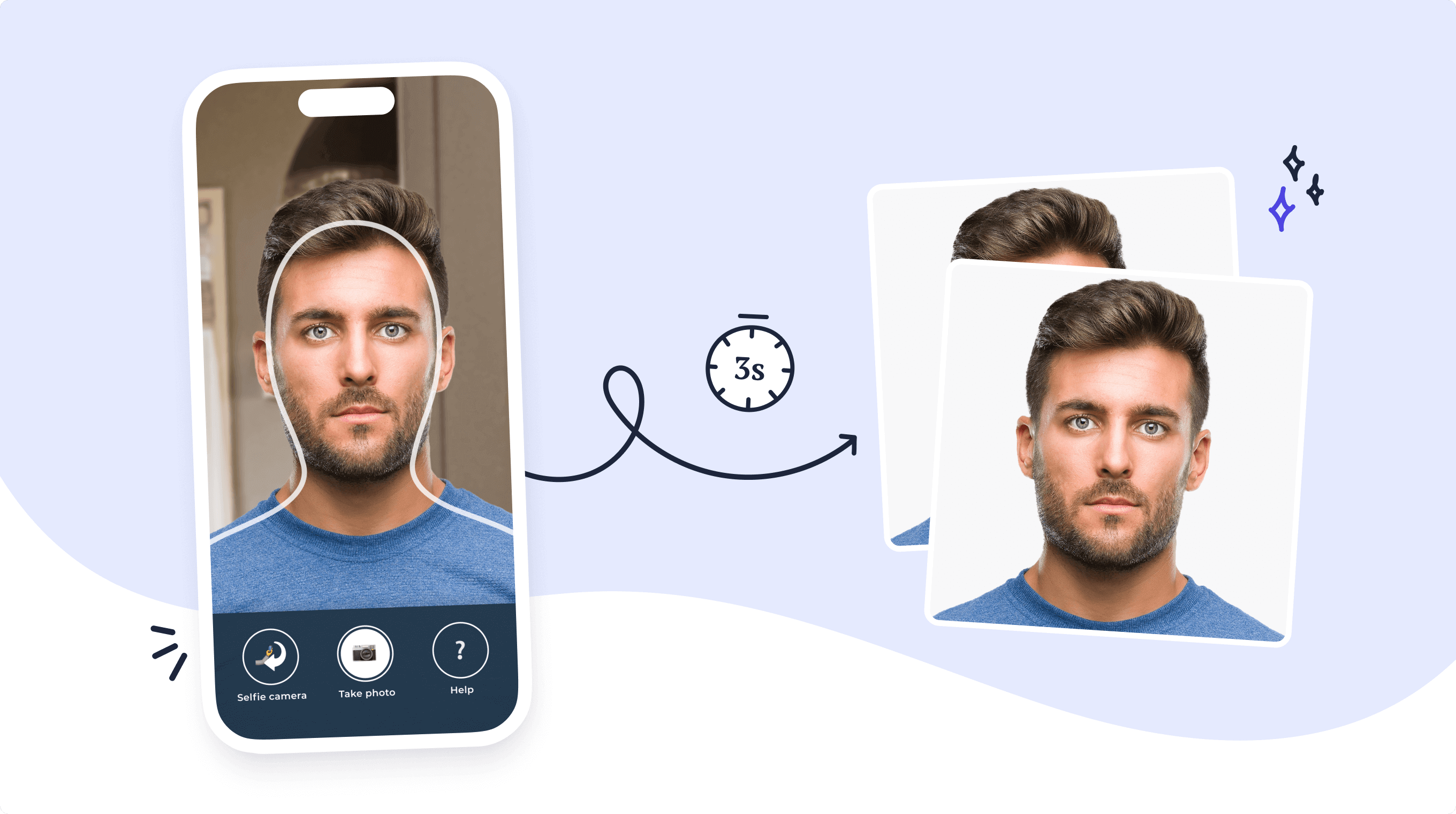
Change your passport photo background—step-by-step
Navigating the world of passport photos can be daunting, especially when you’re trying to ensure that your photo meets all the necessary requirements.
But with the right tools and a bit of guidance, you can easily change the background of your passport photo from the comfort of your home.
Here’s a step-by-step guide on how to do it with Passport Photo Online:
- Capture the perfect shot:
- Select an outfit adhering to the passport photo dress code that sufficiently contrasts with your complexion and the document photo’s background (i.e., your clothes should not be skin-colored or blend with the background)
- Style your hair in a way that doesn’t obscure your face (we recommend pulling the hair neatly behind the ears)
- Use good lighting, preferably facing a window, to avoid shadows
- Use a tripod or have someone else take the photo. Selfies aren’t recommended
- Keep a neutral expression and ensure your eyes are open
- Use the dedicated app(s) or upload to the website
- Navigate to the Passport Photo Online website or use our Passport Photo Booth app for iOS or Passport Photo Maker app for Android to access our service
- Upload an existing photo or repeat Step 1 using our dedicated app. The platform will automatically detect any issues with the image
- Automatic background removal:
- Passport Photo Online uses advanced algorithms to remove the background from your photo
- The platform will replace the background with a color that meets the requirements of the US State Department (white or off-white)
That’s it! It only takes 3 steps to remove the background from any potential passport photo.
Now, all that’s left is to review your final photo and have it sent to your preferred email address.
Best of all, with our service, you can also opt to have physical prints delivered to anywhere in the US if you are submitting a paper application via USPS or in person at a local passport acceptance facility.
FAQ
How to change the background of a passport-size photo to white online?
What is the app that changes the background color of passport photos?
Can a passport-size photo be edited?
What color background for a US passport-size photo?
Do passport photos have to be against a white background?
Conclusion
Navigating the intricacies of passport photos can be challenging, but with the right tools and knowledge, doing a passport photo background change becomes a breeze.
What’s more, with platforms like Passport Photo Online, you can easily edit and format your photos to meet all the standards mandated by the US State Department.
So, smile (internally, of course), snap that perfect shot, and submit your new photo with absolute confidence it will be accepted by US passport agents.

Simon Wojtyczka is a writer with experience living and working in 7 countries, each adding depth to his work. Holding a Master’s in Applied Linguistics, he has a profound grasp of language and its intricate ties to culture.