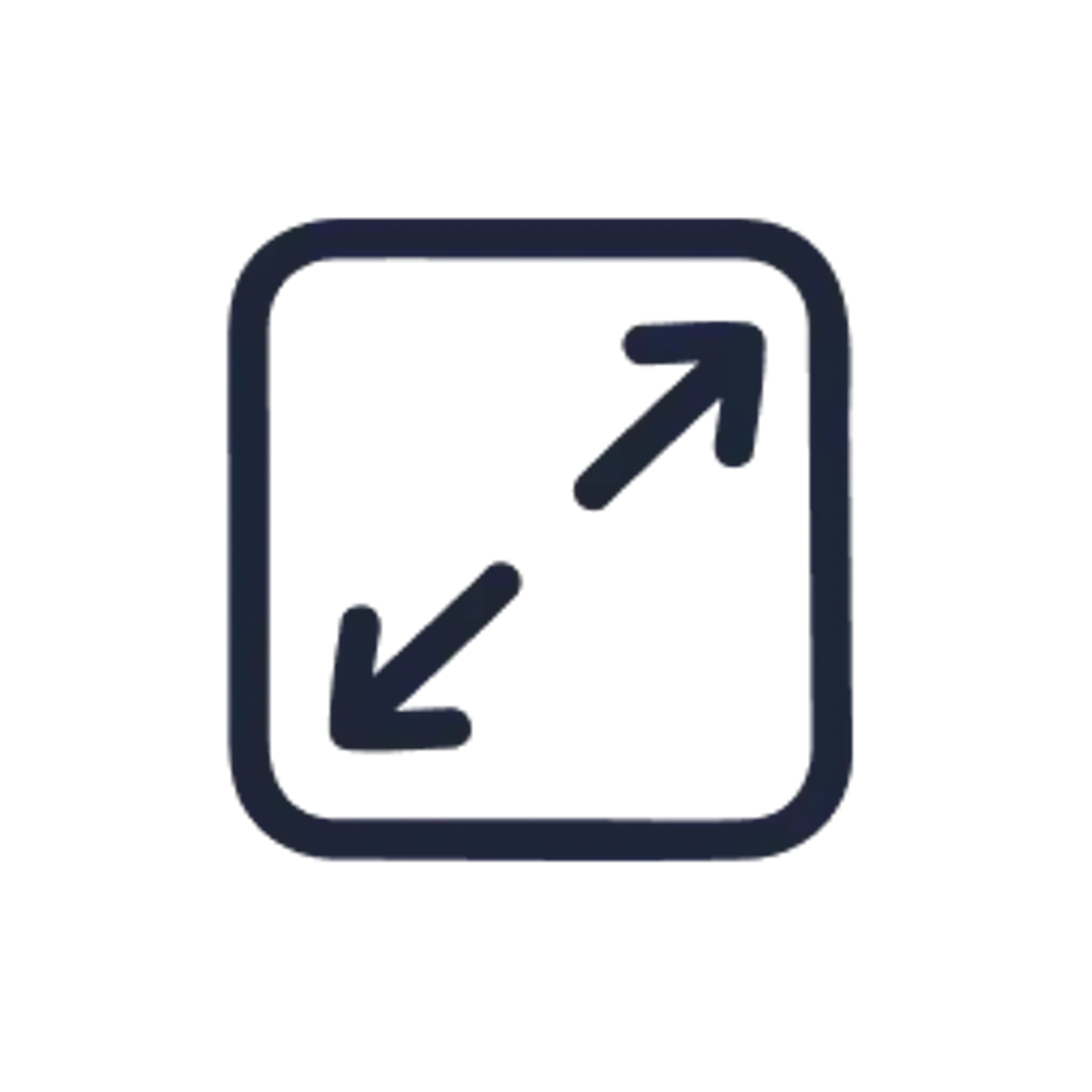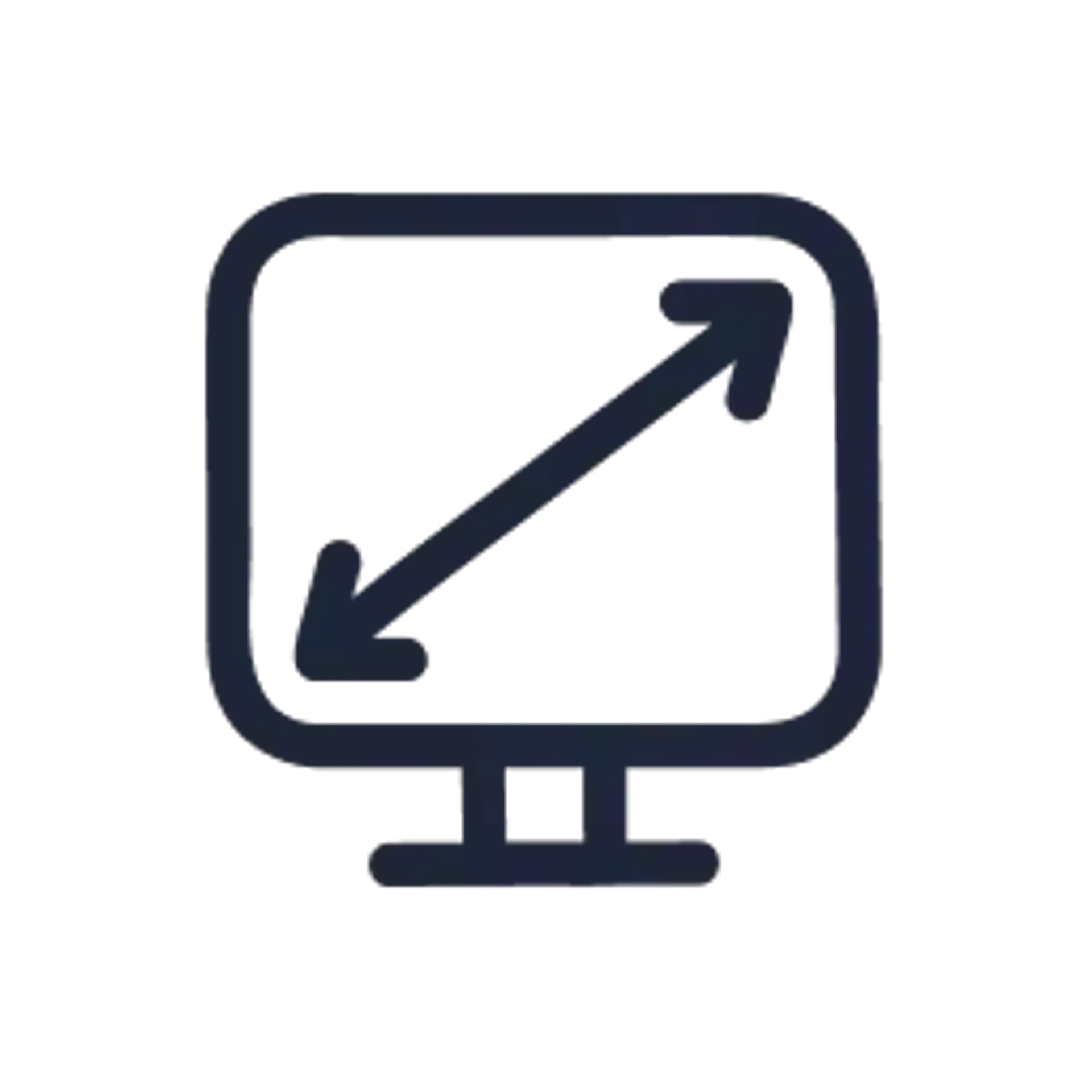USCIS Photo Requirements [+Photo Tool with Expert Verification]
Read about all USCIS photo requirements and learn how to take your photo from home in only 3 minutes with our intuitive photo app.
![USCIS Photo Requirements [+Photo Tool with Expert Verification]](https://passport-photo.online/images/cms/69cda475f237c86103546006609f14ab_cfe6ea166d.webp?quality=80&format=webp&width=1920)
As seen in








USCIS Application Photo—Requirements

Size
2x2 in
Head height
Must fill 50–69% of the photo
Digital dimensions
600x600–1200x1200 px
Background Color
White or off-white
Resolution
≥ 300 DPI
Recency
Last 6 months
Vule is a seasoned editor with a rich background in writing and editing, specializing in content related to passport photography. His skill lies in transforming complex information into clear, engaging narratives, making intricate topics accessible and relatable to a broad audience. With a keen eye for detail and a passion for storytelling, Vule ensures that every piece of content is not only factually accurate but also captivating and informative.
Mateusz is a seasoned specialist in biometric photography with over 5 years of hands-on experience. As a member of the prestigious British Institute of Professional Photography (BIPP) and the Association of Photographers (AOP), he has helped thousands of clients worldwide capture compliant photos for official documents.
USCIS Photos—All You Need to Know
Planning to apply for a citizenship card or an immigration visa? Remember that, along with your application, the US Citizenship and Immigration Services (USCIS) requires a passport-style photo that meets strict criteria.
To make things easier for you, we've prepared a comprehensive guide to USCIS photo requirements, covering everything from sizing to finer details (e.g., clothing and allowed accessories).
We'll also show you how to take fully compliant USCIS photos from the comfort of your home, ensuring a seamless application process.
Understanding USCIS photo requirements
All USCIS photos (including those for Green Cards and Diversity Visas) must meet the same standards. While they may be similar to passport photos, there are some important differences. Read on to find out what these are and how to make sure your photo doesn’t get rejected.
Pro tip: The number of photos you need for your USCIS application depends on your immigration visa or citizenship form. Certain forms, like DS-160, DS-1648, and the Diversity Visa (DV) Program, also require digital photos.
USCIS Photo Requirements List
| Requirement | Prints & Digital |
| Color | In color. Black and white photographs will be rejected |
| Recency | Taken in the last 6 months. Take a new photo if your appearance has significantly changed (e.g., significant facial surgery, gender transition, etc.) |
| Image Clarity | Sharp, well-lit photo with clear contrast. No visible pixels, printer dots, shadows, blurriness, or other defects |
| Filters and Digital Alterations | Filters are forbidden. The photo must show your natural skin tones |
| Background | Solid white or off-white color background |
| Size | 2x2 inches (51x51 mm). Optimal head height is between 1” and 1.4” (25 and 35 mm) from the bottom of the chin to the top of the head (50–69% of the photo) |
| Print Quality | Printed on matte or glossy photo-quality paper |
| Resolution | >300 DPI |
Note: Digital images must be clear, high-quality photos in a square aspect ratio between 600x600–1200x1200 pixels, in JPEG format, between 54–240 kilobytes in size. Do not submit digitally scanned images from other ID documents.
Find more examples of acceptable pictures according to the US Citizenship and Immigration Services (USCIS).

The fine details: USCIS photo specifications
When snapping your USCIS application photo, don't forget to follow these important rules to ensure your submitted picture gets accepted.
- Smile: Keep a neutral facial expression. A gentle smile with your mouth closed is acceptable
- Eyes: Your eyes must be fully visible
- Glasses: Even if you wear prescription glasses, remove them. You can wear glasses only under exceptional medical circumstances (e.g., ocular surgery), but you need a signed medical statement
- Head position: Keep your head centered, facing the camera directly, without tilting or turning
- Headgear: Head coverings are prohibited. Headgear worn for medical or religious reasons is allowed, but your entire face has to be visible
- Attire: Choose clothes you normally wear, preferably in dark colors. Military prints and uniforms are forbidden. Religious garments are allowed
USCIS photo sizing details
Getting the size of your USCIS photo right is vital to a successful application. Incorrect sizing can lead to rejection and processing delays, so follow these specific guidelines:
- Printed photos must be 2x2’’ (51x51 mm) in size
- Digital photos for online applications must have a square aspect ratio between 600x600–1200x1200 pixels
- For both printed and digital photos, your head must be centered and measure between 1 inch and 1 3/8 inches (22 mm and 35 mm) from the bottom of your chin to the top of your head
For more detailed size requirements, refer to the official Photo Composition Template.
To resize a digital image stored on your device, consider using the Department of State’s Free Photo Tool. Note that your uploaded photo should have ample space around your head for automatic cropping with this online tool.
Pro tip: The State Department’s Photo Tool is only for cropping purposes and doesn’t guarantee your picture will be accepted. To ensure your application goes smoothly, rely on the help of our photo experts—100% compliance guaranteed.
Get your USCIS photo in minutes
Want to make sure your citizenship application goes smoothly? Don’t risk delays caused by submitting an unacceptable photo—consider opting for a professional service.
Whether you need printed copies or a digital image for an online application, Passport Photo Online can help you make sure your photo meets all of the USCIS requirements. All you have to do is upload your photo, and we’ll take care of all the rest.
Sources:
How does our photo tool work?

Take or upload photo
Take a photo or upload one from your mobile gallery. Follow our guidelines to meet all the requirements.

Get your photo verified
Let AI fine-tune your photo. Order your picture, and have it verified by an expert to ensure 100% compliance.

Enjoy your photo
Download your digital photo instantly, or have your printouts delivered to your doorstep for free!
Documents
We provide photos for IDs from all over the world. You’ll find the one you are looking for!

Most Searched
Choose your document

FAQ

A USCIS passport-size photo must measure 2x2” (51x51 mm) and adhere to the quality standards set by the United States Citizenship and Immigration Services (USCIS). It’s used for various immigration and visa-related applications.
No, you need to keep your mouth closed and eyes wide open. It’s advised to opt for a neutral facial expression.
If you choose the DIY route, consider using a professional online photo tool to ensure your photo meets all necessary requirements. With Passport Photo Online, you get a compliance guarantee or a double money-back refund in case your photo gets rejected.
You can take your USCIS photos at professional photo studios in your city, pharmacies, and retail stores. For instance, Walgreens or CVS might have you covered. For more convenience, you can run a quick “USCIS photos near me” search to check out locations in your area.

Are You Satisfied With Our Service?
Let us know how we’re doing.
Customer feedback is always welcome.
Rate Your Reading Experience:





Rating: 4.72/5
Number of votes: 239