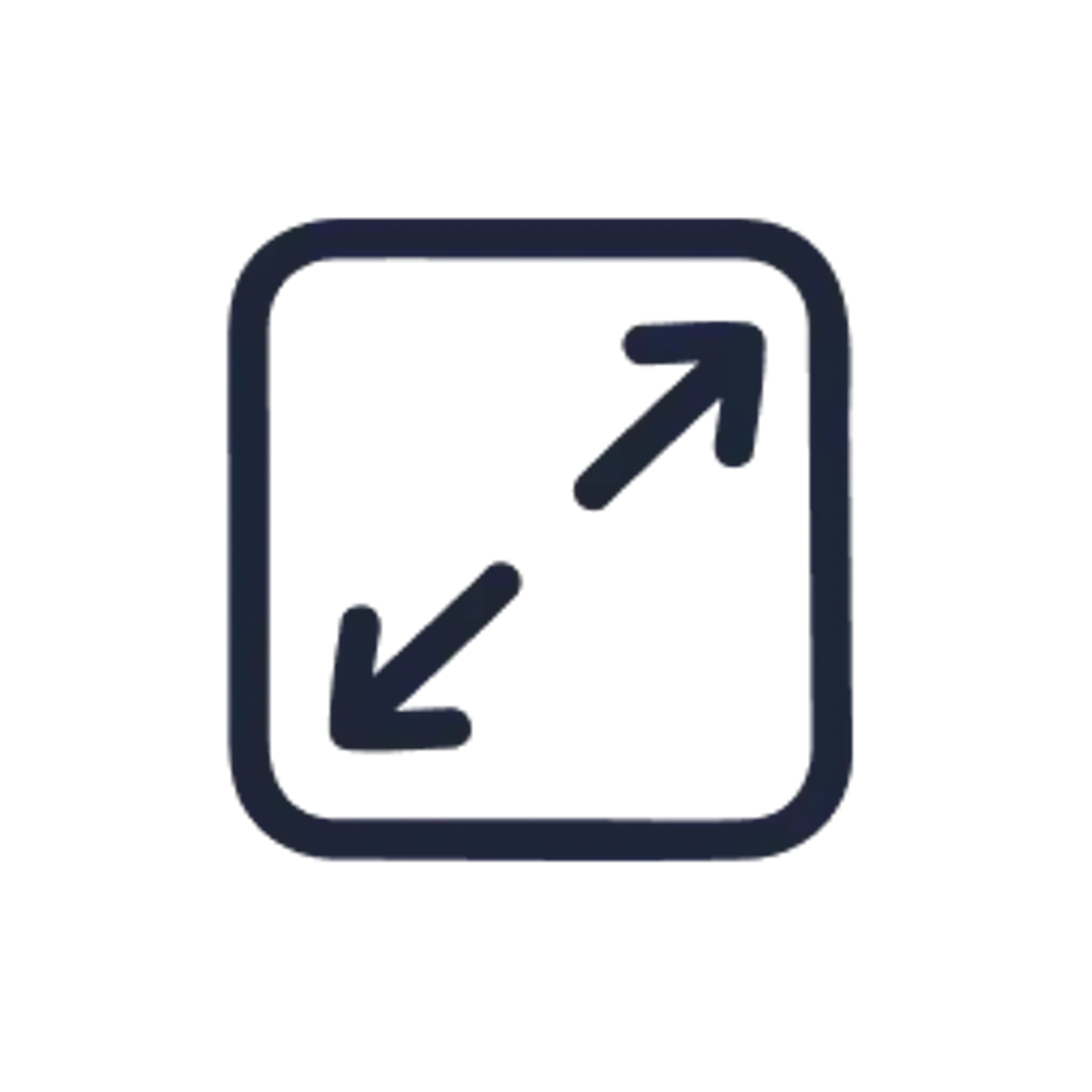Convert Passport Photo to Digital Format
Upload an image and create a passport-size photo in a digital format—expert verification included.
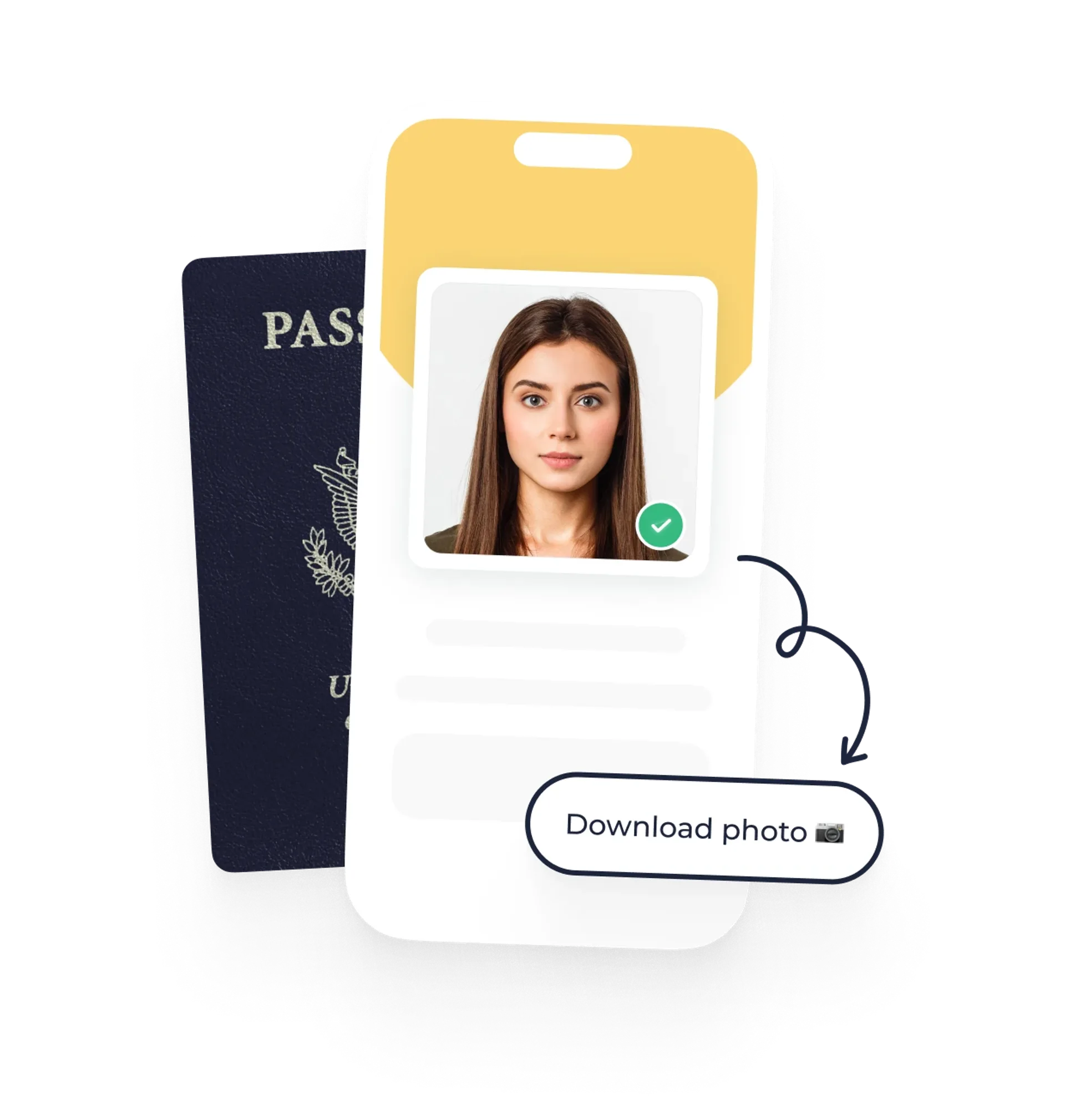
As seen in








Passport-Size Photo: Digital Copy Specifications

Size
600x600 px
Head height
50–69% of the picture’s height
File size
Less or equal to 240kB
File format
JPG or JPEG
Background color
White or off-white
Recency
Last 6 months
Roxana is a writer with 3+ years of experience. As a Master in psycholinguistics, she blends her passion for language and communication with insights from diverse cultures, making her content resonate with a broad audience.
Mateusz is a seasoned specialist in biometric photography with over 5 years of hands-on experience. As a member of the prestigious British Institute of Professional Photography (BIPP) and the Association of Photographers (AOP), he has helped thousands of clients worldwide capture compliant photos for official documents.
Digital Passport Photo: Requirements & How to Create Your Soft Copy
With the pilot government program testing online passport renewal, the interest in digital passport images has spiked.
What's a digital passport photo?
A digital passport photo (also called a soft copy) is a computer version of your photo. It must meet additional requirements for passport photos (mainly resolution) and can be used for passport renewals. Digital photos can be submitted online, sent via email, or transferred on a USB stick.
While this process is still not accessible to everyone, you might want to know how to get a digital passport photo and what the requirements are.
Understanding digital passport photo requirements
You’ll need a digital copy of your US passport photo not only for online passport forms (once they get relaunched) but you can also use it for your US visa application. Plus, you’ll have it ready for use whenever you need a 2x2 photo.
Read on to discover the regulations for a soft copy of a passport-size photo, as recommended by the US Department of State.
Digital Passport Photo Requirements Explained
| Requirement | Explanation |
| Dimensions | 600x600–1200x1200 pixels |
| Color | In color (sRGB color space) |
| File size | Between 54 KB and 10 MB |
| File format | JPEG |
| Recency | Last 6 months |
| Background | Plain white or off-white |
| Resolution | 300 DPI |
| Digital Alterations | No digital alterations allowed |
Important: No filters or alterations are allowed on digital passport photos. Avoid adjusting light exposure, saturation, or any other feature with photo editing software.
Digital passport photos: Dos and Don’ts

Where to get digital passport photos
You can get your 600x600 pixel photos in various locations throughout the country—from pharmacies to post offices, shipping centers, and retail stores.
However, very few of them offer a digital copy alongside their prints. If you request a digital picture, you’ll also have to pay extra for it.
Another solution?
Prepare your digital passport photo conveniently at home!
Now, we know that the internet offers a lot of online passport photo services that promise to edit and adjust your picture to the official requirements. However, to ensure the best quality there is, try Passport Photo Online—a professional biometric photo app with more than a million satisfied customers worldwide.
My husband needed urgently passport pictures for his physical identification for a meeting. He realized at 1:32 PM and by 1:36 PM he had the digital version of his pictures. It is the fastest service that we’ve used and the picture looked perfect.
Happy Customer (US)
How to make a soft copy of a passport-size photo
With the Passport Photo Online application, creating your digital passport photo takes only 3 seconds and doesn’t require much action on your side.
Here's how to create a digital passport photo with our tool:
- Upload a photo or take a new one with your smartphone.
- Wait until our advanced AI technology crops and resized your picture and adjusts the background. Then, the photo goes through an initial check.
- Done! If it’s accepted, now you can proceed to order. Your digital passport photo is ready to download.

Experience Passport Photo Online’s ease-of-use and a 100% acceptance guarantee. Get a digital passport-size photo for your travel document using our desktop software or your smartphone. Download our passport photo maker on Android or iOS, or simply snap a photo with your phone or camera and upload it by using the button!
Documents
We provide photos for IDs from all over the world. You’ll find the one you are looking for!

Most Searched
Choose your document

FAQ

Yes, you can! All you need is a smartphone or a digital camera. You can also use a dedicated passport photo tool (like the ones we mentioned in the table) to help you meet all the requirements for the US digital passport photo.
You need a digital camera or a phone with a good-quality camera. Then, you can upload your photo to your computer and save it in JPEG format.
It’s difficult to find a photo booth now in the US. Some photography studios can definitely provide you with a digital passport photo. However, the easiest way to do it is to prepare one comfortably from home.

Are You Satisfied With Our Service?
Let us know how we’re doing.
Customer feedback is always welcome.
Rate Your Reading Experience:





Rating: 4.72/5
Number of votes: 210