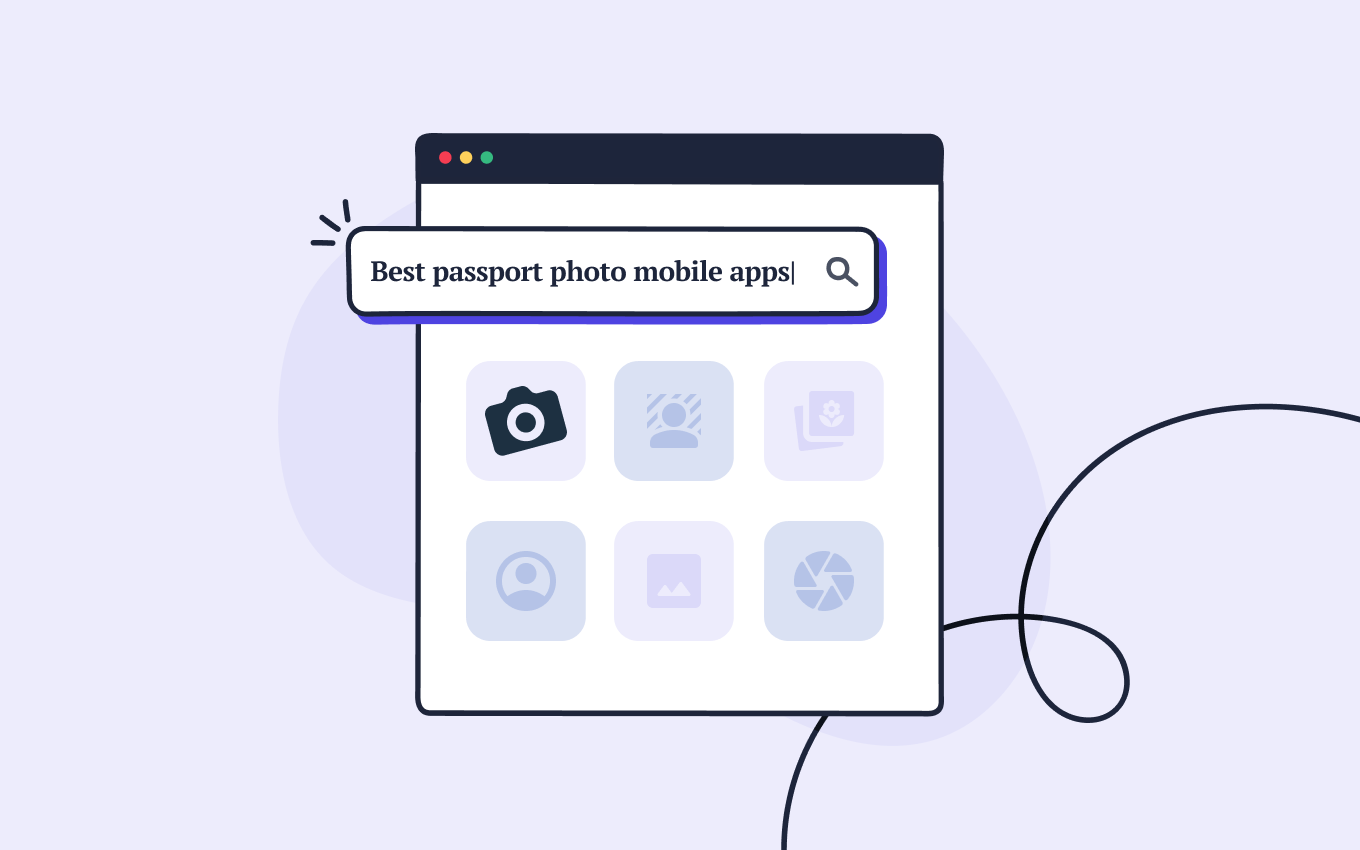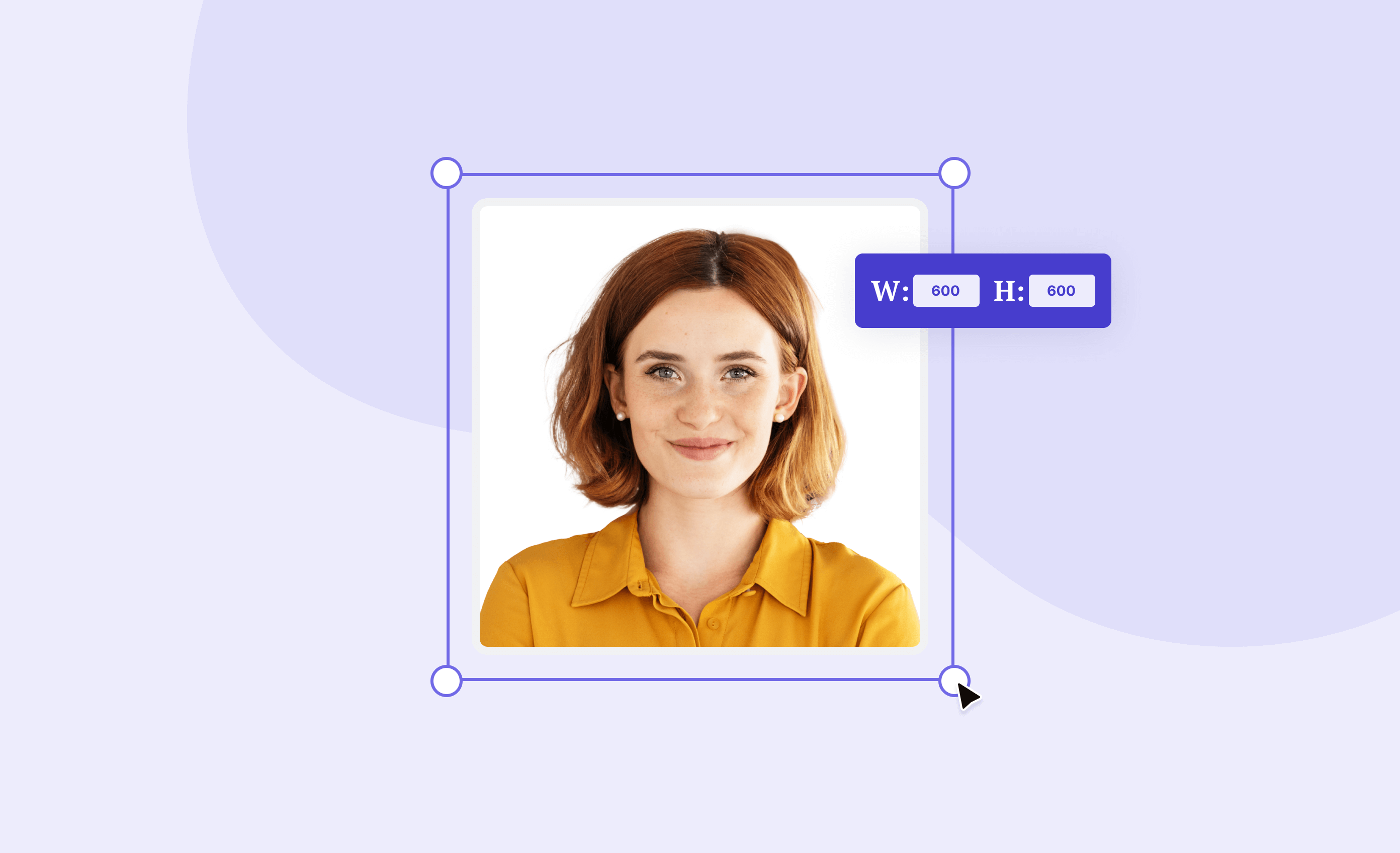Tired of wasting time and money at local photo studios in search of the perfect passport photo? Luckily, you no longer need to leave your house to get the job done—2×2 passport photo apps are the solution.
But with so many options available, how can you tell which app to download? That’s where we come in with our comprehensive reviews of the leading passport photo apps.
Here’s the full list of the best passport photo apps for iOS and Android we reviewed. Simply click on one of the links or read through the reviews one by one:
- Passport Photo Online (iOS & Android)
- Passport Photo & ID Maker (iOS)
- ID Photo for Passports and IDs (Android)
- Passport Photo-ID Photo (iOS)
- ID Photo Application (iOS & Android)
- Passport Size Photo Maker (Android)
- Biometric Passport Photo (iOS)
- Passport Photo-ID Photo (iOS)
- Passport Photo Maker App (Android)
No time to read review after review? Save time & money with our popular passport photo app—trusted by more than 7,000 reviewers. Download our app for iOS or Android now and get your US passport photo done in as little as 3 minutes.
But before we move on to the in-depth reviews, let’s address the elephant in the room—
Turn a selfie into a compliant passport photo with help from Passport Photo Online.
- Take a selfie or upload a photo.
- Passport Photo Online’s AI checker will improve it.
- Our compliance experts will double-check the results.
- Download your digital copy or order prints. That’s it!


Download a digital passport photo – compliant with US passport photo requirements. Have prints delivered to your address with a single click.
Verified by experts, 100% approval rate
Get accepted or 2x your money back
High-quality passport photos in just 3 clicks
10,000,000 satisfied customers to date!
I used Passport Photo Online and got a verified, compliant digital passport photo from a simple selfie. The whole process took about five minutes. The prints arrived just a few days later. I saved time and money and my passport application was accepted!
Do passport photo apps work?
The short answer is—it depends.
With over 92 million selfies snapped every day, it’s easy to think taking your own passport photo is the same. Yes, they are similar—but they must comply with strict requirements, and the photo size is only one of them.
The best and most reliable photo maker needs to do more than create a 2×2-inch photo for you. It must be easy to use, include the necessary editing tools, and produce a passport photo compliant with the official passport photo requirements.
So, can a passport photo app for 2×2 pictures work? Yes. But you need to pick one that satisfies your needs and delivers a product that won’t be rejected by the authorities. We’ve done the research and tested the best passport photo apps for 2×2 pictures to help you make an informed decision. See the results below!
Best passport photo apps—comparison table
| User experience | Essential features | Compliance guarantee | Printing service | Price | |
|---|---|---|---|---|---|
| Passport Photo Online | 5⭐ | ✅ | ✅ | ✅ | $16.95–$19.95 |
| Passport Photo & ID Maker | 5⭐ | ❌ | ❌ | ❌ | Free In-app purchases |
| ID Photo for Passports and IDs | 4⭐ | ✅ | ❌ | ❌ | Free |
| Passport Photo—ID Photo | 4⭐ | ❌ | ❌ | ❌ | Free In-app purchases |
| ID Photo Application | 3⭐ | ✅ | ❌ | ❌ | Free |
| Passport Size Photo Maker | 3⭐ | ✅ | ❌ | ❌ | Free In-app purchases |
| Biometric Passport Photo | 5⭐ | ❌ | ❌ | ❌ | Free |
| Passport Photo Maker–ID Photo | 4⭐ | Some glitches | ❌ | Yes, but lacks details | $6.99 |
| Passport Photo Maker App | 3⭐ | Some glitches | ❌ | ❌ | Free |
Still not sure which app for making 2×2 passport images is the best for you? Have a look at our detailed reviews.
1. Passport Photo Online (iOS & Android)
User ratings: 4.6 (42.1k reviews)
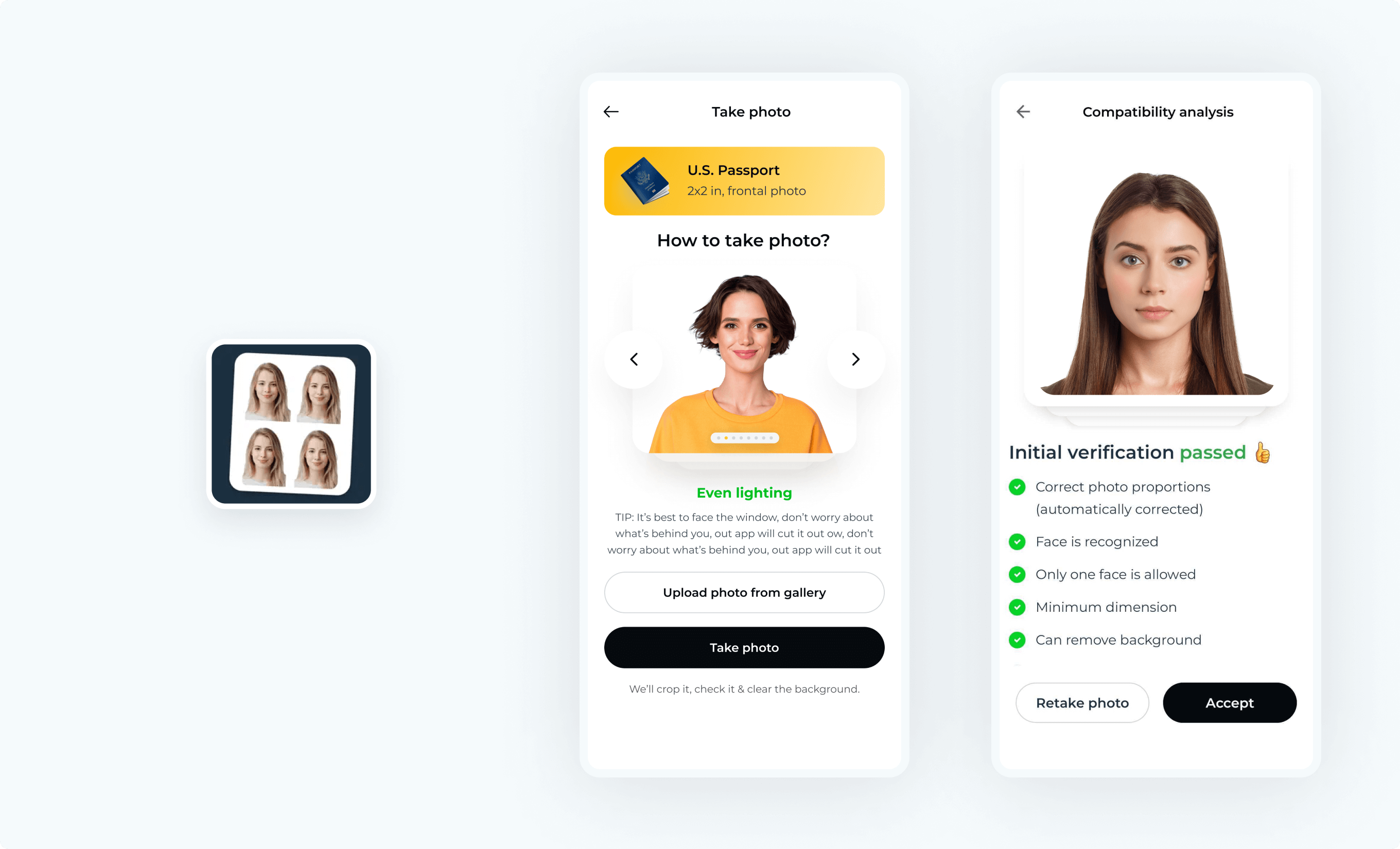
No, we can’t review our own product and call it the best app for 2×2 photos. But what we can do is tell you about our top features that granted us one of the top scores among all passport photo apps. So, let’s dive in!
Top features:
✅ Automatic photo editing tools
✅ Background remover (white background compliant with passport standards)
✅ Compliance check (ensuring the photo meets all requirements)
✅ Expert verification available 24/7
✅ High-quality digital passport photo right away or photo prints sent to your address within 3 business days
✅ Large database of countries and types of document photos (driver’s licenses, ID photos, passport and visa photos)
Passport Photo Online is the world’s largest passport photo booth app powered by AI. With your user experience in mind, we made the process simple and intuitive. Choose your country and document type, and upload the image—we’ll take over from there.
What about an acceptance guarantee? We don’t want your passport application to get rejected because of your picture. With over 1 million globally accepted verified photos using our app, it’s an unlikely scenario. But if it does happen, we’re here to sort it out for you. You can redo the process for free, or we’ll refund 200% of your purchase cost.
Don’t simply take our word for it. Read some of the reviews we got just this past month, or download our US passport photo app and test it yourself!
* Note that the software’s name may differ depending on your location.
2. Passport Photo & ID Maker (iOS)
User ratings: 4.6 (700+ reviews)
| 👍 | 👎 |
|---|---|
| ● User-friendly interface & easy navigation ● Passport pictures and visa photos for select countries ● No ads | ● Some essential features available only as in-app purchases ● No compliance check or acceptance guarantee ● No printing service available |
This passport-size photo maker has an aesthetically appealing and user-friendly interface. We liked the large buttons catering to seniors and individuals with visual impairments.
Similar to other tools, this iOS app supports photos for several document types for a long list of countries. Note, however, that you may be unable to order hard copies for all passport photo templates.
The cropping tool makes transforming your image into a 2×2-inch passport photo simple. On the downside, you’ll have to pay to have your background changed to white or off-white—like with several other apps.
One of the biggest concerns with this passport photo app is that it doesn’t offer an acceptance guarantee, even in the paid version. If your photo gets rejected by the authorities, you won’t get any refunds.
💡 Pro tip: You can remove the background yourself using this free background remover. Powered by AI, it ensures you get an acceptable white or off-white background without glitches or patches.
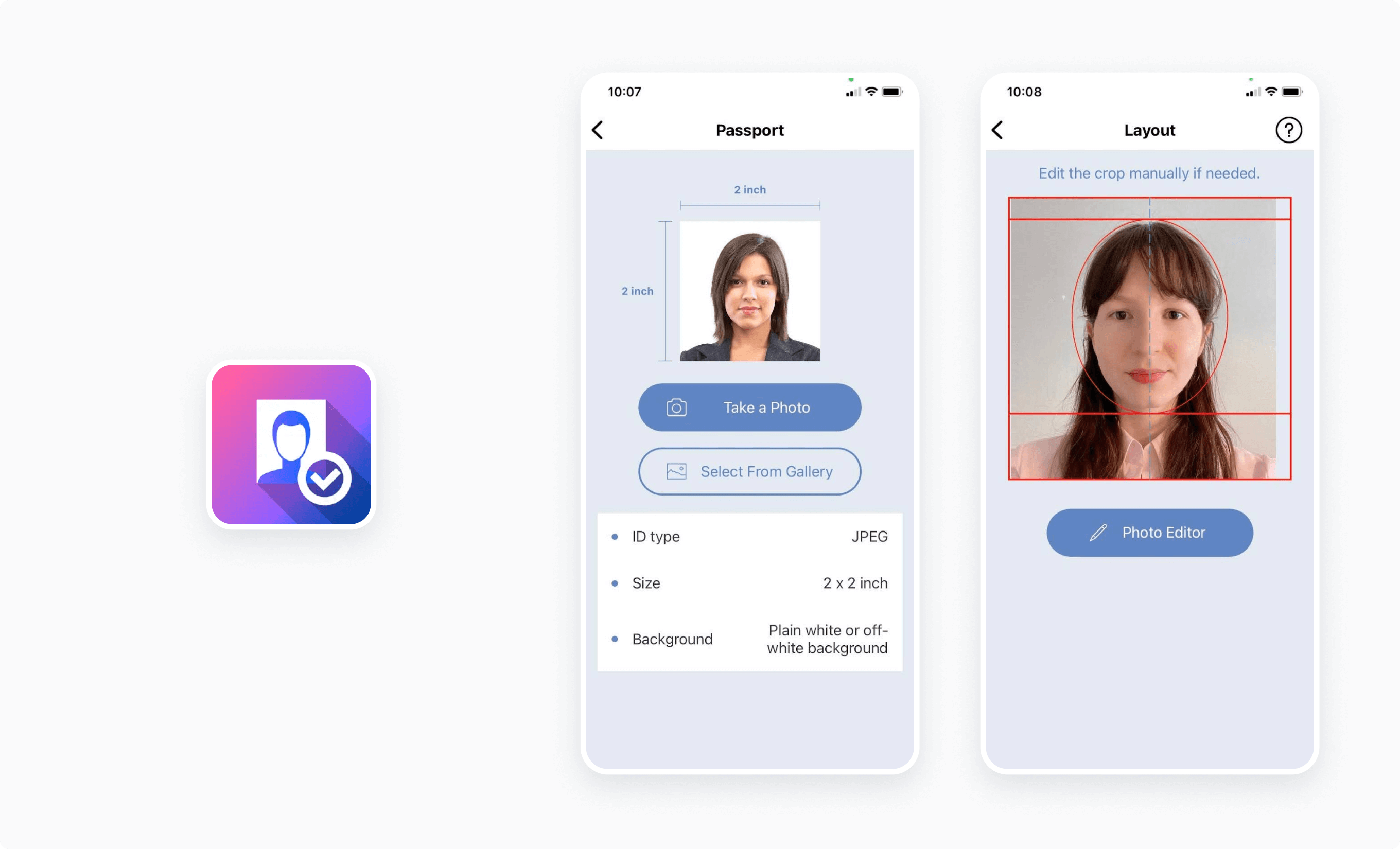
3. ID Photo for Passports and IDs (Android)
User ratings: 3.8 (10.8k reviews)
| 👍 | 👎 |
|---|---|
| ● Simple navigation ● Many editing options ● Background remover ● Passport and visa photos available | ● Intrusive ads ● Can’t order prints ● No compliance check or acceptance guarantee |
Looking for an Android app to take 2×2 pictures? If so, this option is worth a shot.
Once you download, install, and upload an image, this free photo app lets you edit said image to match the required passport size of various countries. With the app’s straightforward, step-by-step procedure, editing takes only a few minutes.
However, it can get annoying because of the pop-up and banner ads that you can’t disable in the free version.
An even bigger issue is the application’s background remover. Although it’s free, this passport photo app doesn’t always work flawlessly. Pay close attention to the final result and double-check if the background doesn’t have any glitches which may cause the photo to not comply with official guidelines.
👉 Related: See how to take passport photos with an Android phone at home.
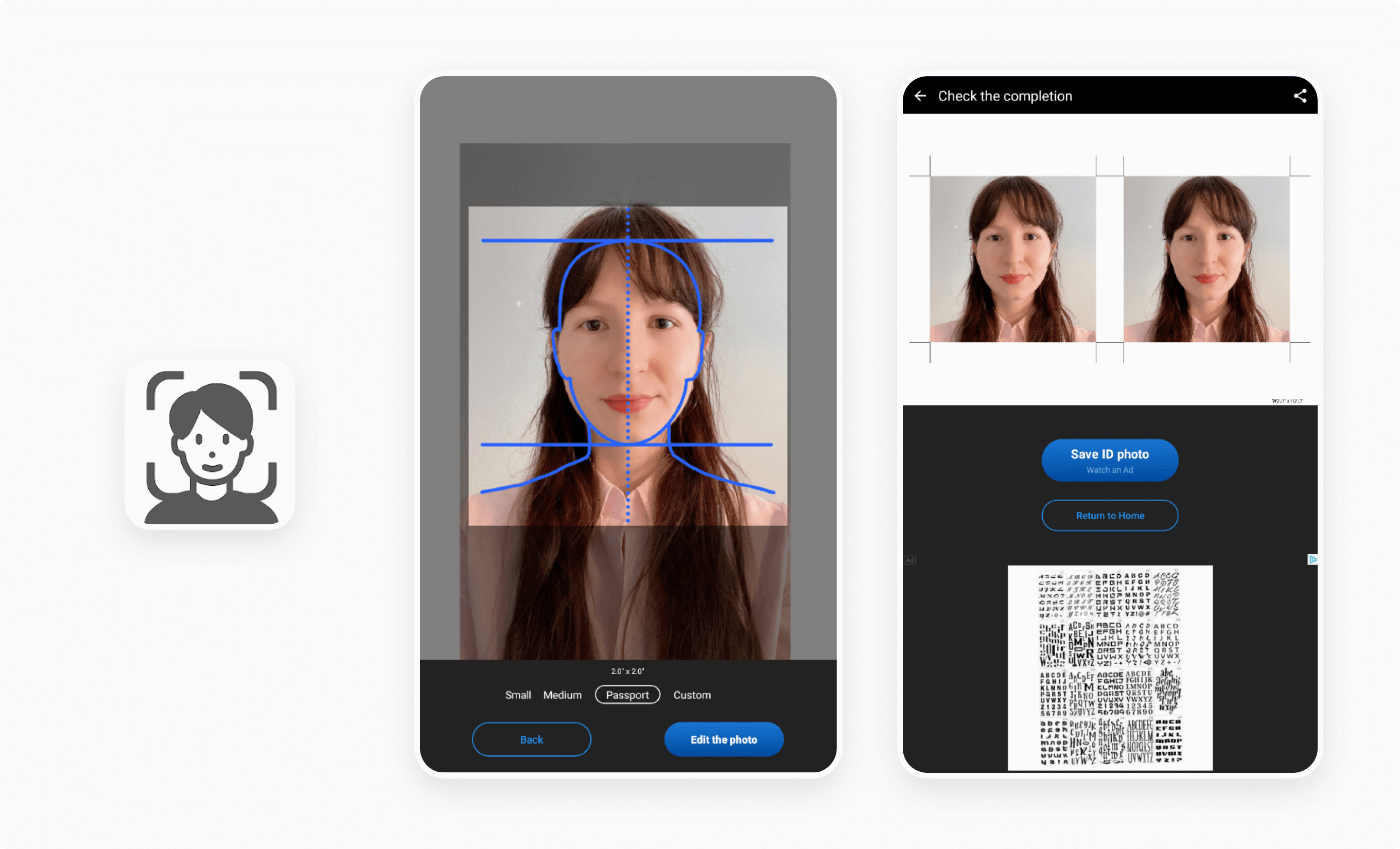
4. Passport Photo—ID Photo (iOS)
User ratings: 4.7 (5.3k reviews)
| 👍 | 👎 |
|---|---|
| ● User-friendly navigation and a simple editing process ● Large database of countries and document types | ● Intrusive ads ● No background remover (only in the paid version for $9.99) ● No compliance check or acceptance guarantee |
Do you like simple tools? This passport photo app certainly falls into this category. The available cropping feature makes adjusting your image to fit different official passport photo sizes easy. Compared to many popular apps that take 2×2 pictures, Passport Photo—ID Photo also lets you adjust your picture’s light exposure and contrast.
💡 Pro tip: Altering your passport photos, as tempting as it is to look your best, can be tricky. According to official US passport photo requirements, edited or retouched images may be rejected.
Unfortunately, the app doesn’t include their background remover in the free version. If you don’t feel comfortable doing it yourself, perhaps other options are better for you.
Another big downside is that this app offers no compliance check or approval guarantee, even in the paid version.
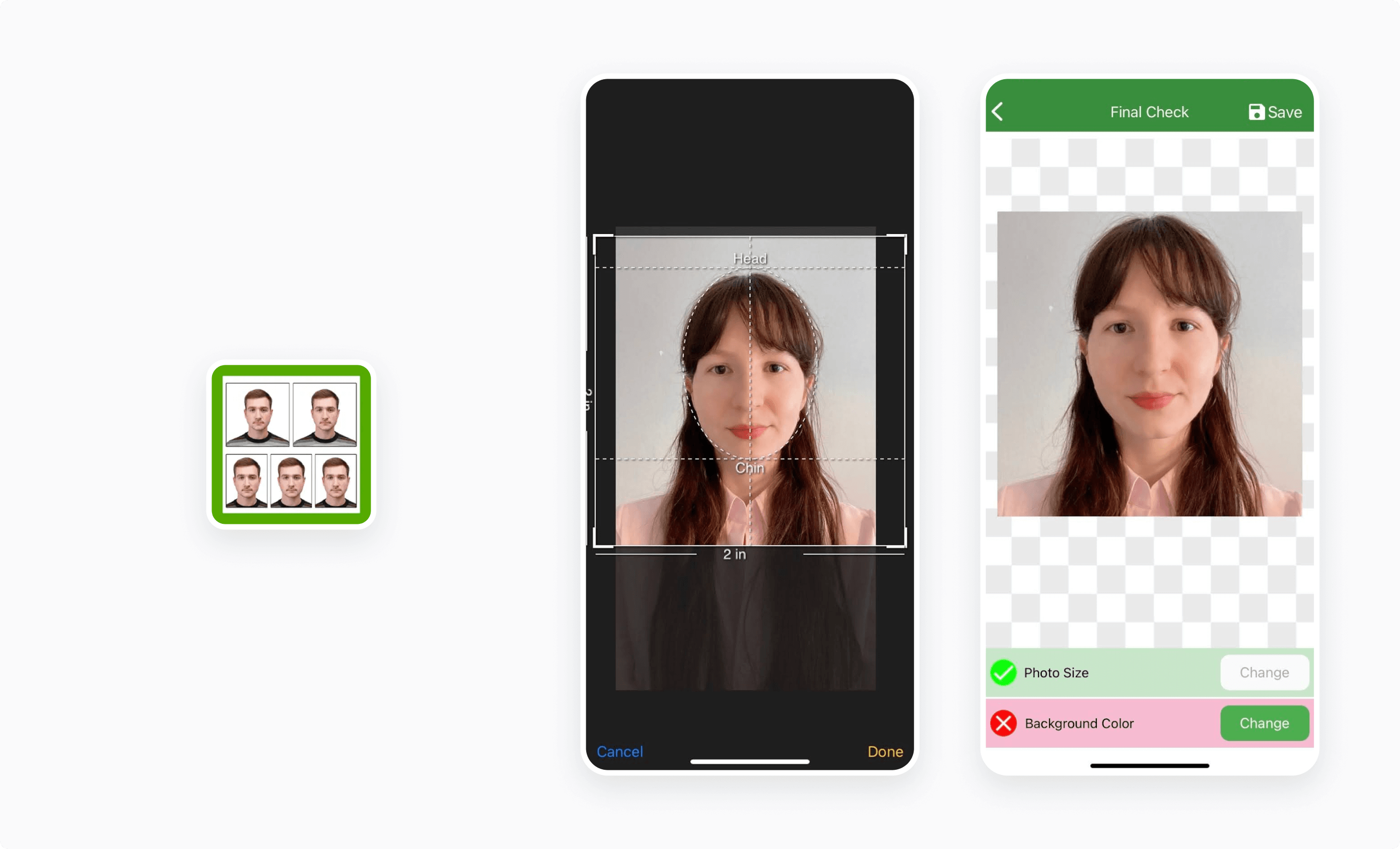
5. ID Photo Application (iOS & Android)
User ratings: 4.7 (139k reviews)
| 👍 | 👎 |
|---|---|
| ● All necessary editing tools are free ● You can define the photo size yourself, which gives you more flexibility | ● Intrusive ads ● Manual background remover ● You need to know the official requirements for photo sizes ● No compliance check |
ID Photo Application has an extensive database of predefined sizes with the possibility to enter custom dimensions—a pro and a con at the same time. Why?
Because to take your passport photo, you need to already know the required photo sizes for your specific document. Additionally, all measurements are in millimeters (mm), which can be confusing for American users who are unfamiliar with the metric system.
👉Related: Check this guide that covers everything you need to know about passport photo requirements.
The app is free, which means you have to do everything manually. While cropping isn’t an issue, removing the background with the magic tool can be. It’s easy to mark an area that shouldn’t be removed and then having to redo the process (after watching a 30-second ad).
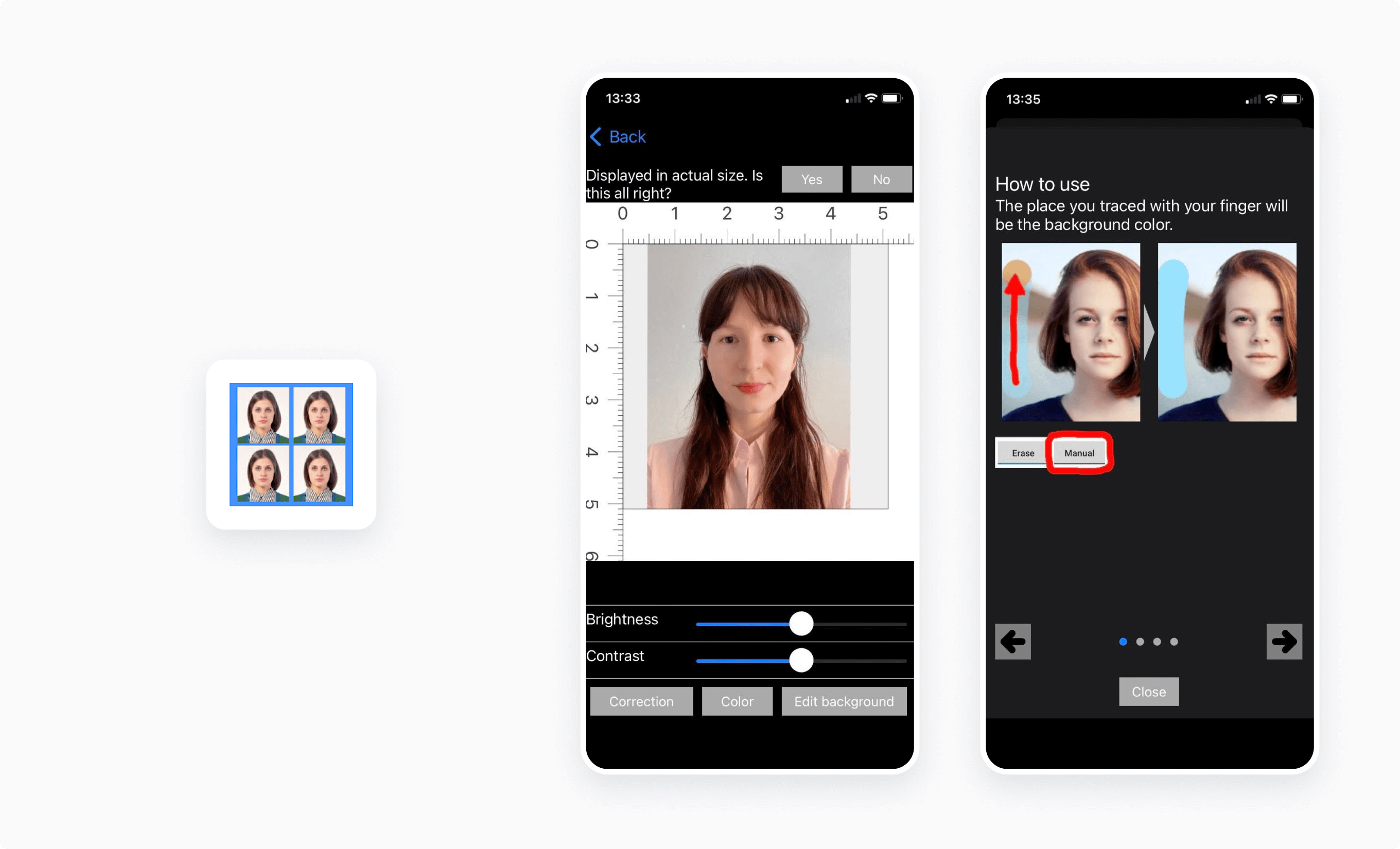
6. Passport Size Photo Maker (Android)
User ratings: 4.8 (80k+ reviews)
| 👍 | 👎 |
|---|---|
| ● Large database of countries and document types ● In-app tutorials ● Variety of editing tools | ● In-app purchases (not specified by developers) ● Options to change background are a bit unclear—users could use more guidelines ● No compliance check or acceptance guarantee ● No background removal ● Ads |
This Android passport photo maker supports more than 150 countries’ photo size standards and provides the necessary tools to create acceptable passport photos.
The app offers features such as resizing, cropping, adjusting the brightness, and a background remover. What about in-app purchases? The developers’ pricing of $1.99 per “item” is not very clear, so be wary of the final price.
While the 2×2 photo app offers tutorials on taking the perfect passport photo, user reviews hint that there should be more guidelines on using the background change feature—especially since no expert verification is available.
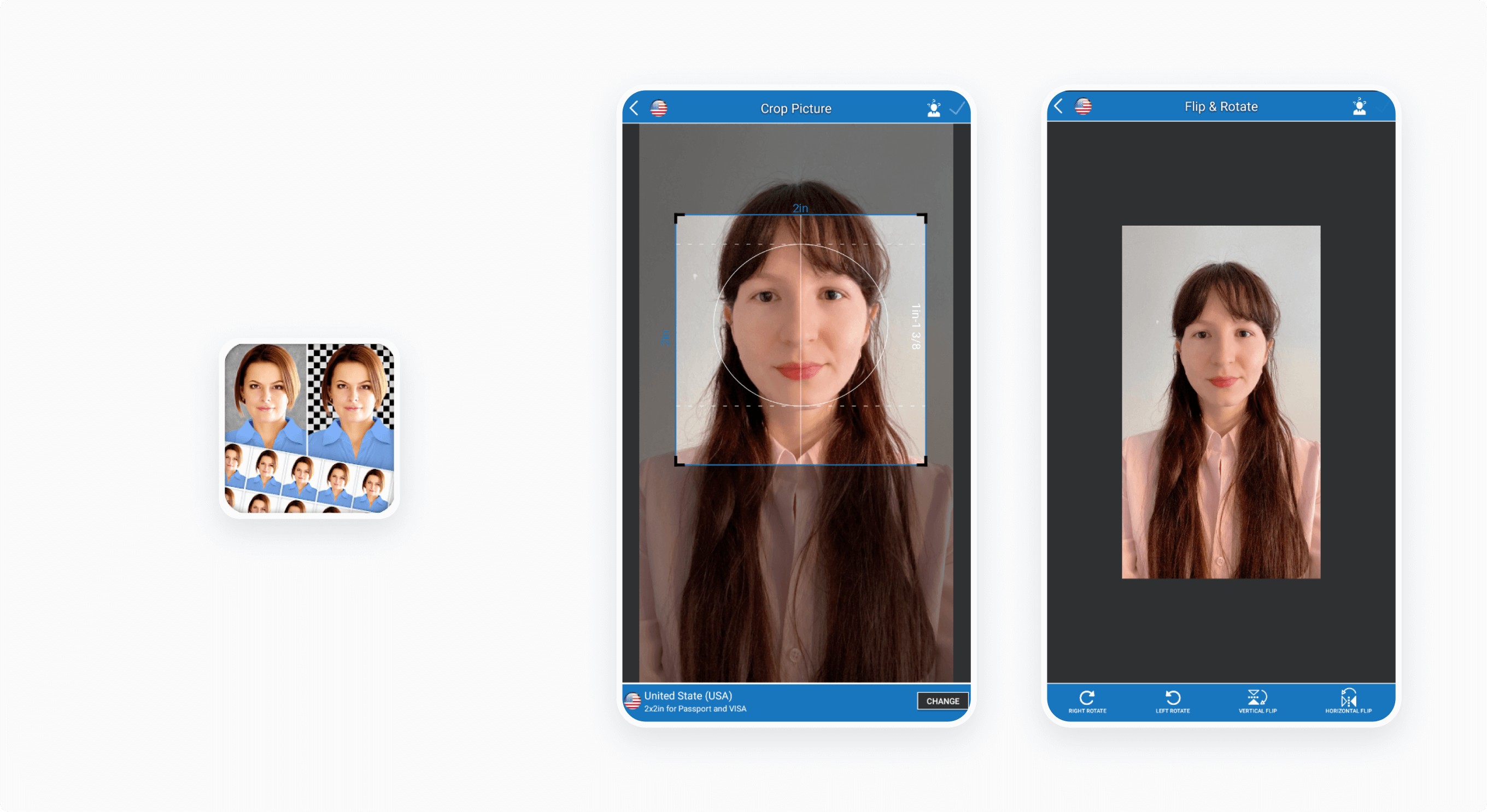
7. Biometric Passport Photo (iOS)
User ratings: 4.5 (3.9k reviews)
| 👍 | 👎 |
|---|---|
| ● Easy editing process ● Required passport photo sizes stored in the database | ● No printing service available ● No background remover tool ● No compliance check or acceptance guarantee ● Can be used only for passport photos |
Resizing your image to fit 2×2 passport photo dimensions with this photo maker is simple, thanks to the handy gridlines showing you how to adjust the photo.
What about the interface? Because of the limited features, navigation is easy. However, it could be better optimized for user experience. For example, to find your country of choice, you have to scroll down a long list rather than type in what you’re looking for.
This 2×2 picture size app additionally lacks one crucial feature—background removal. It’s also not possible to order hard photocopies, you can only print photos directly from your phone. So, if you’re planning to apply on paper, you’ll have to take care of printing the photos yourself.
💡 Pro tip: Would you like to print pictures yourself? Be sure to use high-quality printing paper, and be aware that not all printers are capable of producing fully compliant passport photos. We researched the best printers for passport photos—check it out!
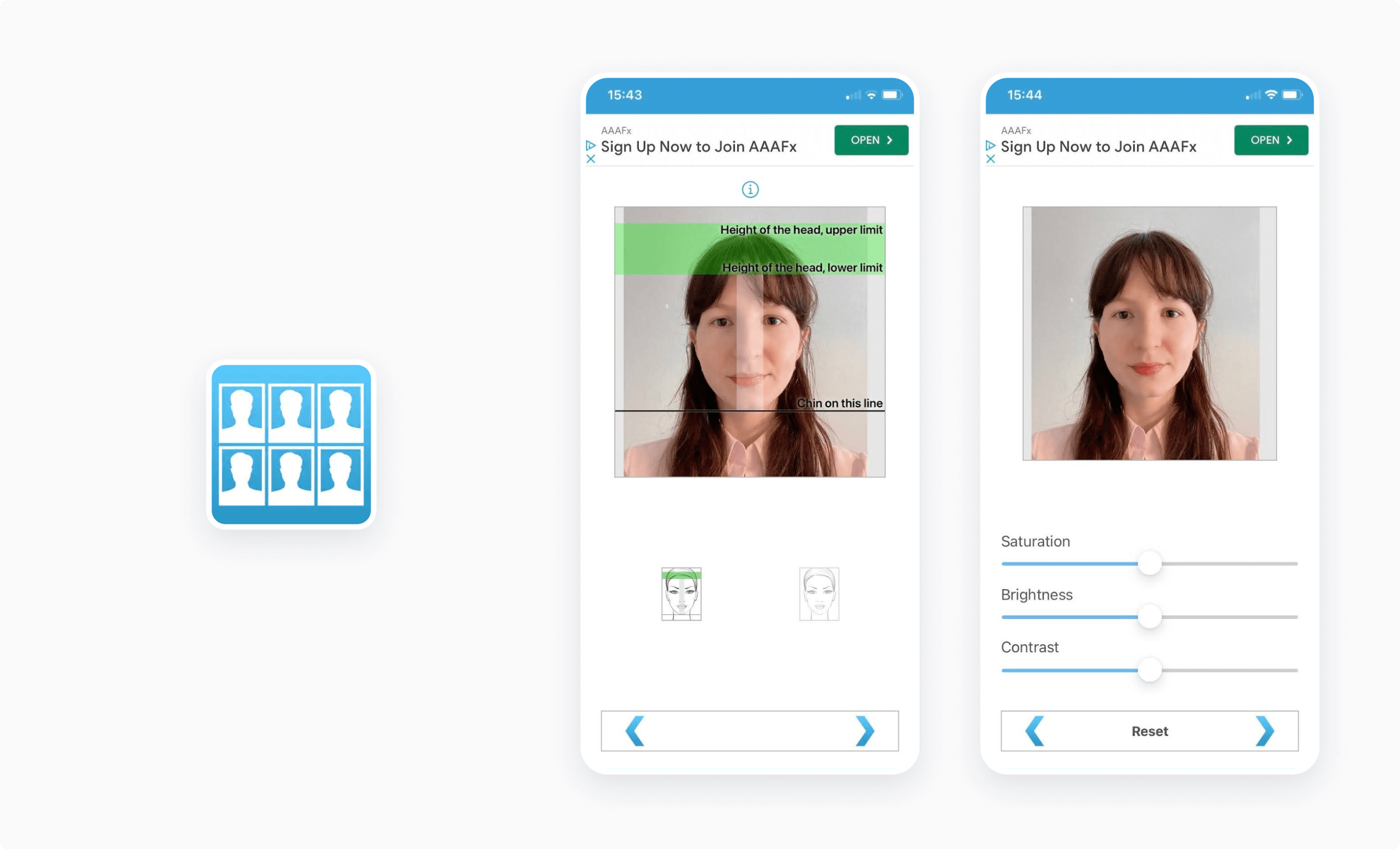
8. Passport PhotoMaker–ID Photo (iOS)
User ratings: 4.8 (4.4k reviews)
| 👍 | 👎 |
|---|---|
| ● Simple and intuitive interface ● Easy cropping tool with guidelines ● Large database of countries and document types ● High-quality photos | ● Printing service is mentioned but lacks details ● No compliance check or acceptance guarantee ● Automatic background removal tool seems to be flawed, as the picture looked blurry in some areas |
This 2×2 photo app’s design is pleasant to the eye, and navigation was clearly designed with user experience in mind. Finding the right document for your country is simple and quick with its intuitive menu.
How’s the cropping tool? We’re still on the fence about this one.
Manual cropping is easy, as the 2×2 picture size app has a built-in mask with guidelines for positioning your face. However, it’s not issue-free.
During the test, we followed the guidelines and adjusted the face correctly. Yet, the automatic background remover blurred some parts around the ears. Even trying to readjust the mask didn’t help. The authorities could consider your photo non-compliant because of that. So, we suggest trying to take a photo with different hairstyles.
Now, what if the passport picture generated with this mobile photo booth doesn’t pass the check? The app doesn’t offer compliance checks or expert verification. This means you get no acceptance guarantee.
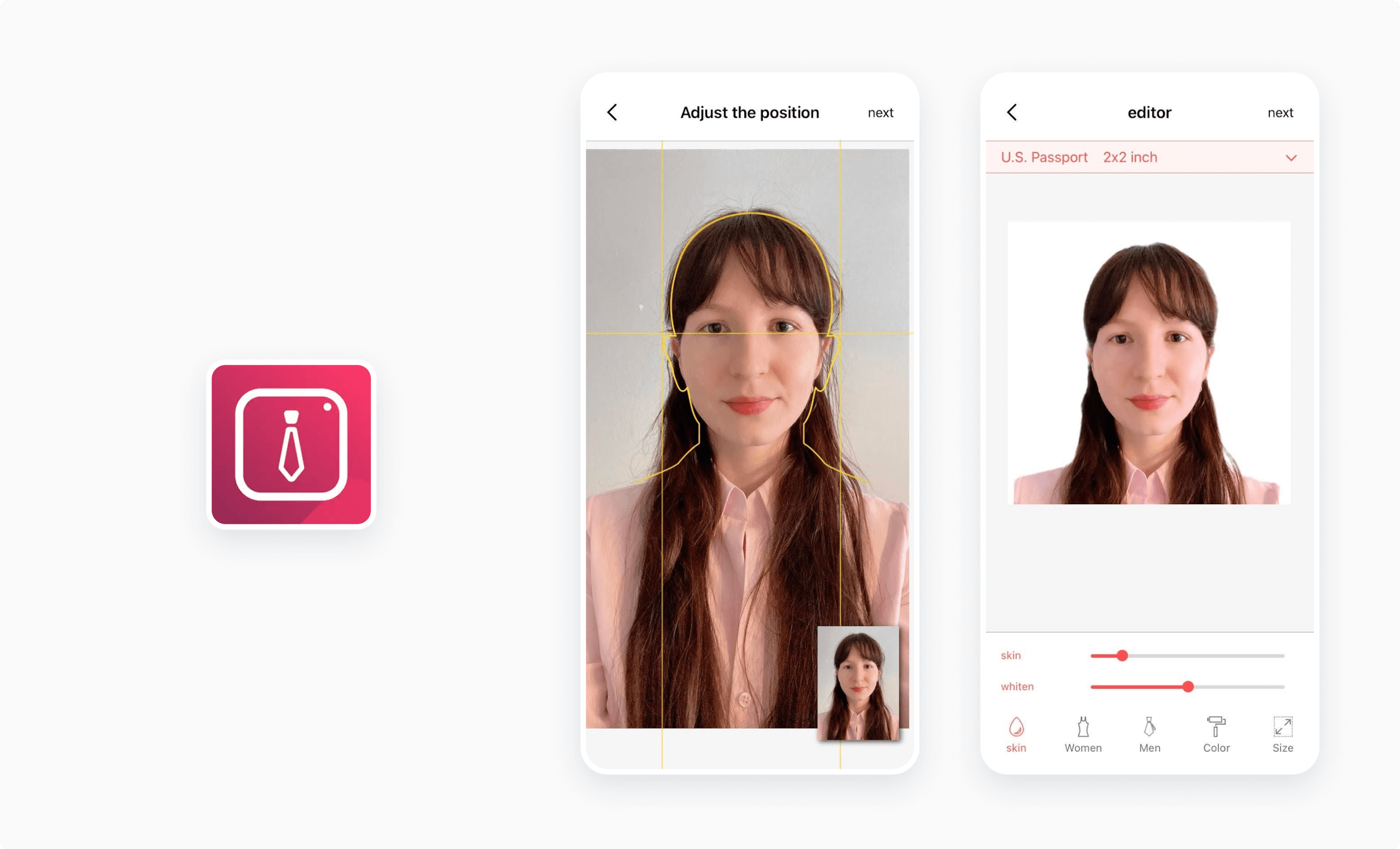
9. Passport Photo Maker App (Android)
User ratings: 4.4 (16.3k reviews)
| 👍 | 👎 |
|---|---|
| ● Clear steps ● All features are free ● Large database of countries and document types | ● Lacks guidelines to adjust the image when cropping ● No compliance check or acceptance guarantee ● Background removal may leave patches and pixelated areas ● No printing service available |
Passport Photo Maker App won’t impress you with its old-fashioned interface. Still, it can help you get a 2×2 passport photo for free.
You can crop the picture to fit the required size. However, the cropping tool could be better. It lacks guidelines on positioning your face, something most other apps on the market offer.
The upside is their free background removal tool. You get the option to auto-adjust the backdrop or do it manually. Unfortunately, like all free photo apps, the tool may not edit your passport picture perfectly.
As you can see below, the picture’s background is patchy, and some places are clearly pixelated. The app also doesn’t offer any compliance check or approval guarantee. So, you risk not meeting all passport photo requirements.
👉 Related: Learn how to change the background of a passport photo with several tools available online.
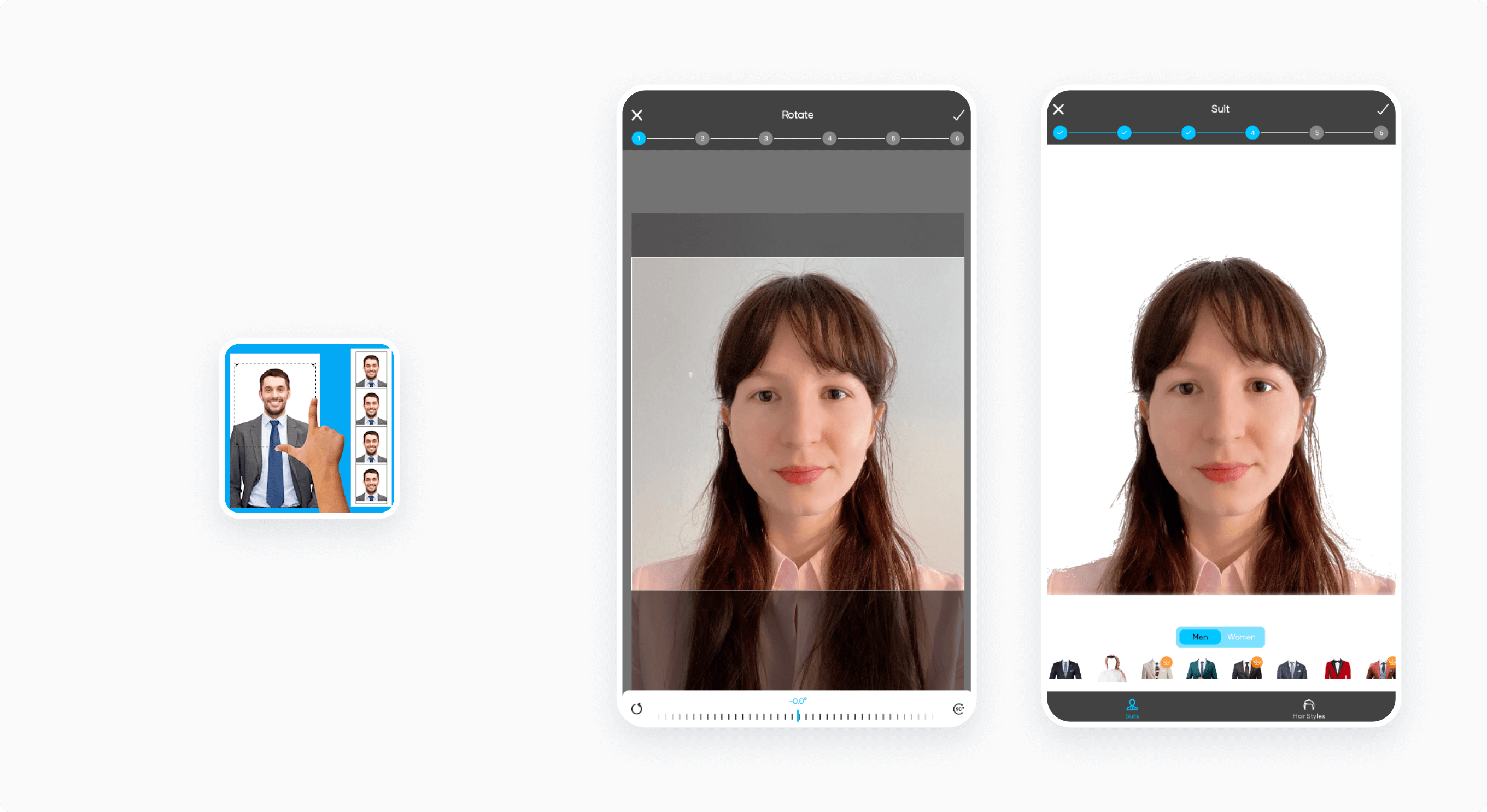
Photo tips for taking compliant passport photos at home
Regardless of which photo app you pick (premium or free version), you need to know how to take your own passport photo —and do it right! Here are some expert tips on taking passport images with a mobile phone:
- Snap the picture in front of a plain, white background (e.g., a light-colored wall).
- Opt for casual clothes in dark colors to avoid blending with the backdrop. For more tips on what you should and shouldn’t wear, check out our passport photo dress code guide.
- Makeup is acceptable and can enhance your overall appearance. However, there are certain passport photo makeup guidelines to follow.
- A gentle smile (not showing teeth) is acceptable in US passport images. But, to be on the safe side, it’s best to keep a neutral facial expression.
- Do not Photoshop or edit your picture. Even changing the image’s saturation or exposure will result in rejection at a passport office.
- Take a photo in a well-lit room and stand around 50–60 inches away from the wall/backdrop. This way, you’ll minimize any shadows.
- Remove prescription glasses and all head coverings (unless worn for medical or religious reasons).
Still unsure whether you have a good passport photo? You don’t have to worry about following all these rules when using our service. Our Passport Photo Online experts are here to save you time and trouble. Simply snap an image, and you’ll get a verified photo ready for your application!
FAQs
How do I take a 2×2 passport photo on my iPhone?
Check out our expert reviews of top-rated iOS apps for 2×2 pictures above to find the best one. You can also read our comprehensive guide on how to take a passport photo with an iPhone.
How do I resize a passport photo to 2×2?
You can also use other tools, such as Photoshop or Gimp, but they require more advanced skills. So for most users, mobile and online 2×2 picture apps are perfect for creating compliant passport images quickly and easily.
How do I make a passport-size photo on my phone?
Is there a free passport photo app for Android?
The best passport photo app to use in 2025
Taking passport photos at home is convenient: you save time and money, and fully control the final product. However, you must be mindful of the end goal—a passport picture that won’t be rejected.
Which 2×2 passport photo app is the best?
Hopefully, this article gave you enough information to make this decision yourself, in addition to showing you how to take that perfect photo at home!

Sylwia is a skilled writer with a BA in English Studies and an active SPJ member. For nearly three years now, she’s been writing captivating articles for international companies, turning her lifelong passion into a career.