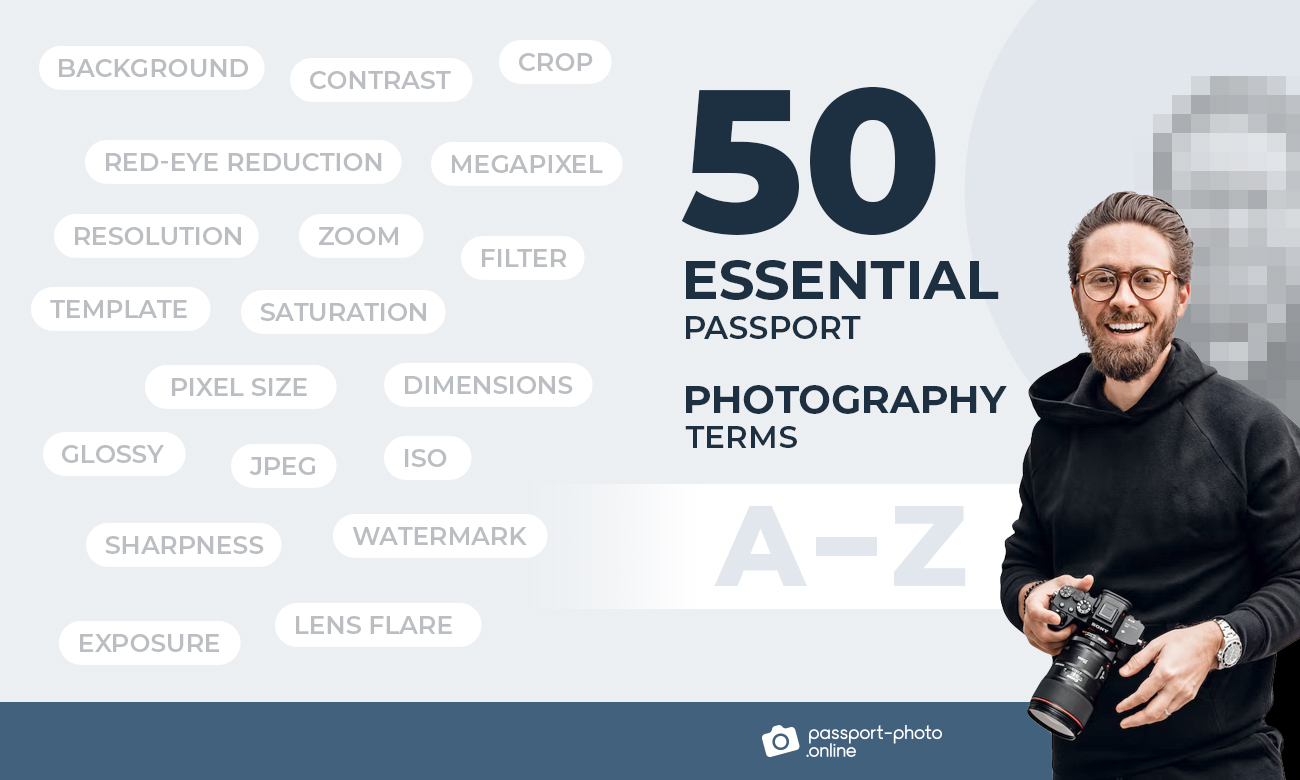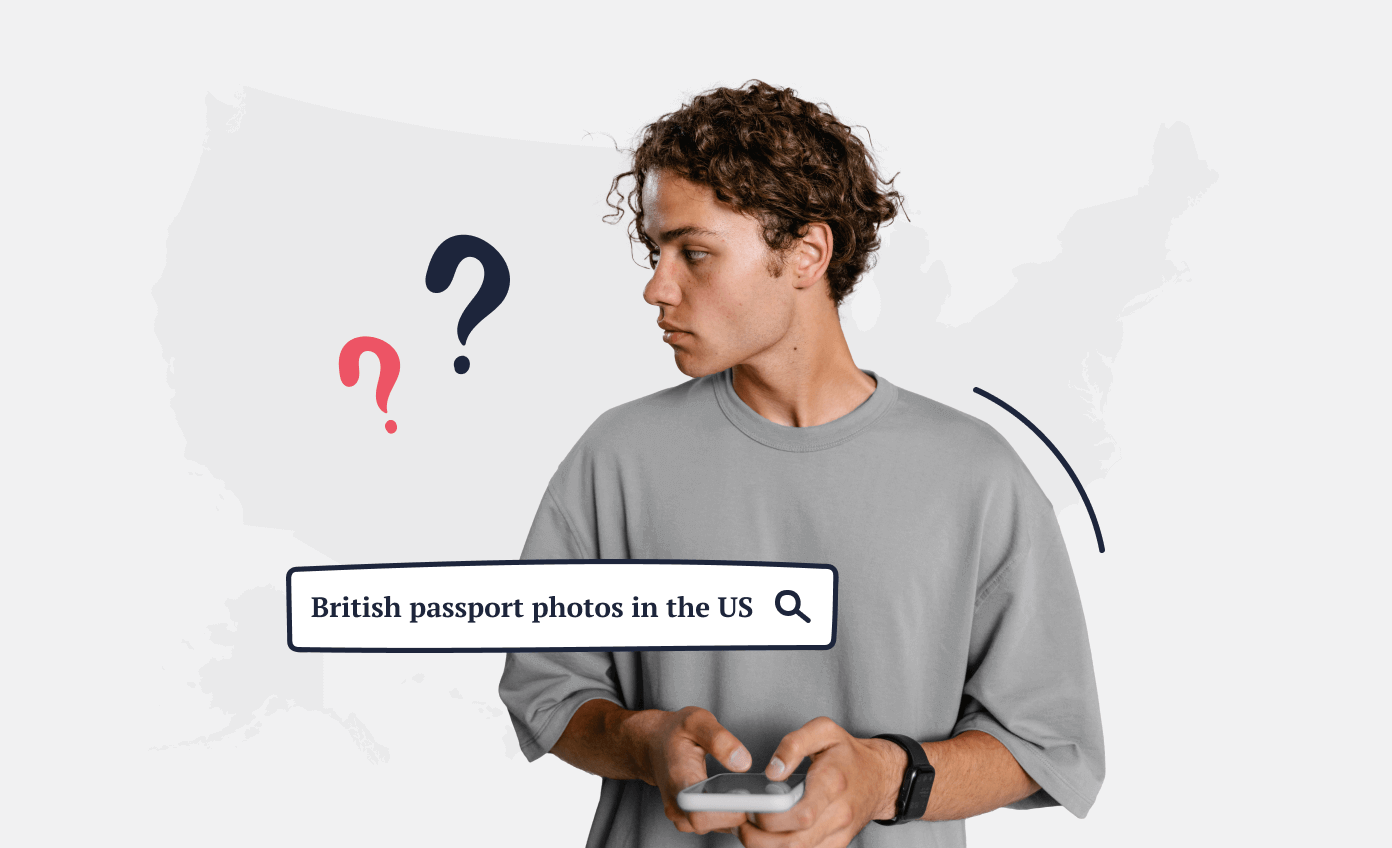Are you struggling to differentiate between a passport photo’s aspect ratio and sharpness?
Maybe it’s pixel-this or biometric-that keeping you up at night?
Here at Passport Photo Online, we’ve prepared this stellar glossary of 50 essential passport photography terms to alleviate any queries related to passport photo terminology.
…Or you could just grab a dictionary (kidding).
Get a 100% compliant passport photo with Passport Photo Online.
- Upload a selfie.
- Our AI crops, resizes, cleans the background, and adjusts the lighting.
- One of our human experts (available 24/7) reviews your photo within minutes.
- Download a high-res JPEG instantly or order prints with 2–3 business day delivery.


Get a digital passport photo – or order prints with Passport Photo Online.**
Unlimited Retakes
Competitive Pricing
GDPR & CCPA Compliant
Used by 1M+ Users Annually
I used Passport Photo Online and got a verified, compliant digital passport photo from a simple selfie. The whole process took about five minutes. The prints arrived just a few days later. I saved time and money and my passport application was accepted!
Passport photography terms glossary
Without further ado, we present Passport Photo Online’s essential list of passport photo terms (arranged alphabetically for your reading pleasure):
1. 2×2 inch; 2×2 inch passport photo; The standard size of each US passport photo mandated by the US Department of State.
2. Android app; passport photo Android app; A stand-alone application, available on Google’s Android operating system, that’s capable of taking passport photos.
3. Aspect ratio; passport photo aspect ratio; The relationship between the passport picture’s width and height. US passport photos must have square aspect ratios (i.e., the height must be the same as the width).
4. Baby passport photo; A 2×2” passport photo for a baby. Must be renewed every 5 (five) years. Subjects may have their eyes closed and/or do not need to adhere to the same passport photo expression requirements as adults (i.e., a neutral expression is not mandatory; can be smiling/grimacing).
5. Background; passport photo background; The area behind the subject in the passport photo. Must be white or off-white and cannot contain any shadows, textures, or blemishes.
6. Backlighting; passport photo backlighting; Light emanating from behind the subject in a passport photo. Passport photos must contain sufficient backlighting to prevent any shadows in the background.
7. Biometric; biometric passport photo; A special type of photo that clearly displays an individual’s unique physical traits; used for identity verification.
8. Blurry; blurry passport photo; A passport photo where the subject appears smudged, smeared, or indistinct.
9. Burst mode; passport photo burst mode; A special shooting mode (available on some phones and cameras) that allows the capture of many photos in quick succession. Particularly useful for getting that “perfect” shot.
10. Contrast; passport photo contrast; The difference between the subject and the background of the passport photo. The contrast must be clear, and subjects must not appear blended with the background (that’s why experts recommend against wearing white for one’s passport photo).
11. Crop; passport photo crop(ping); The act of reducing a photo’s size, either digitally (using software) or physically (using a cutting tool), to the desired dimensions.
12. Digital; digital passport photo; A passport photo that has been captured using a digital device (e.g., smartphone or camera) and stored in a digital file format (e.g., .jpeg, .png, or .tiff) rather than printed.
13. Dimensions; passport photo dimensions; A passport photo’s height and width (measured using imperial or metric units). US passport photo dimensions must be 2×2 inches (51 x 51mm).
14. Distortion; passport photo distortion; The warping of a subject or background in a passport photo that differs greatly from reality.
15. Dots per inch (dpi); passport photo dpi; A metric used to define image quality by measuring the no. of dots that can be printed in a 1 (one) inch line. US passport photos require a dpi of 300 pixels (i.e., dots) per inch.
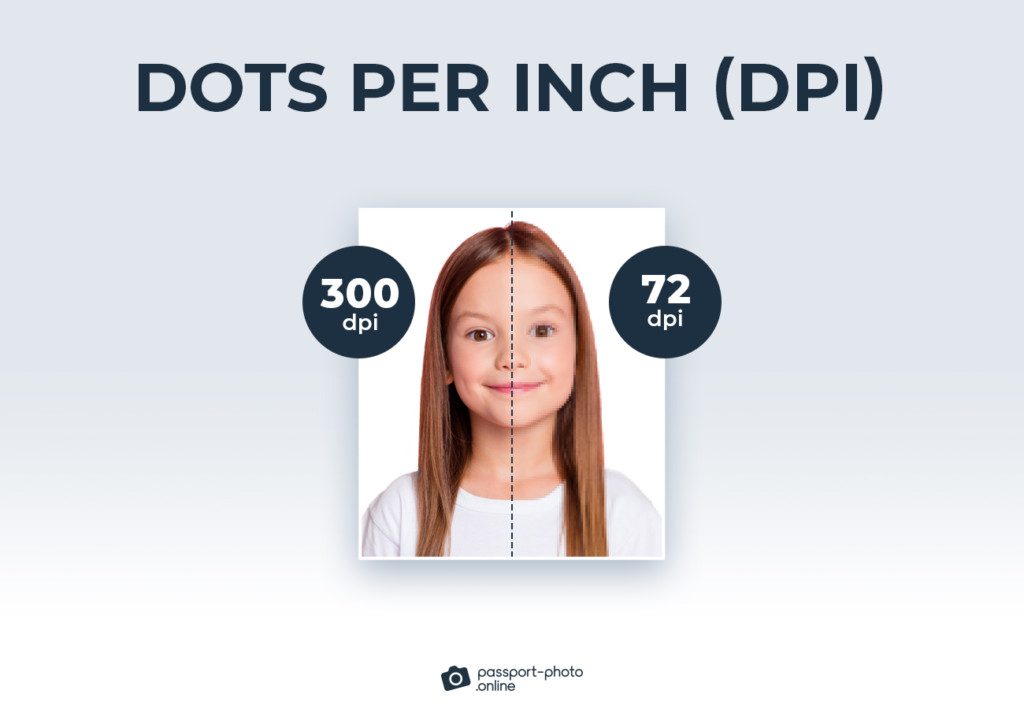
16. Exposure; passport photo exposure; The amount of light present in the passport photo. Passport photos cannot be too bright or feature shadows across the face; the subject’s face must be clearly visible.
17. File format; passport photo file format; The way the digital passport image is encoded for storage. Common passport image formats include .jpeg, .png, and .tiff.
18. Filter; passport photo filter; A template or setting that automatically adjusts the passport photo’s color balance, exposure, or other image property. Unlike social media posts, filters should never be applied to passport photos.
19. Glossy; glossy passport photo; A passport photo printed on photo-quality paper with a natural shine.
20. Grainy; grainy passport photo; A passport photo with many spots, resembling grains of sand, that distort the photo’s subject or background.
21. Hard light; passport photo with hard light; A quality of light that casts strong shadows on the passport photo’s subject or background. Hard light should be avoided in passport photos.
22. Image compression; passport photo image compression; A process that minimizes digital passport photo data to a smaller size. For example, since digital passport photos for online US renewals have an upper size limit of 10 (ten) MB, all images must be compressed to 10 MB or less.
23. ISO; passport photo iso; A number representing a camera sensor’s sensitivity to light. A larger ISO number requires less light to produce an image and vice versa. Due to adequate lighting, professional passport photographers should have their cameras set to a relatively low ISO setting (between 100 and 200).
24. iOS app; passport photo iOS app; A dedicated application available on the iOS (Apple) operating system that can provide users with passport photos.
25. JPEG; passport photo JPEG; A file format commonly associated with digital images.
26. Lens flare; passport photo lens flare; A passport photo featuring a patch of brightness (or halo), usually centered in the middle of the photo; should be avoided at all costs.
27. Lightroom; Lightroom passport photo; A passport photo that was created with professional photo editing software developed by Adobe Systems.
28. Manual; passport photo manual; A book or pamphlet providing instructions or information about passport photography.
29. Matte; matte passport photo; A passport photo printed on photo-quality paper that appears to have a dull (i.e., non-shiny) surface.
30. Megapixel (MP); passport photo megapixels; The quality of a digital image (or passport photo) in millions of pixels. Thus, a 10MP camera can capture an image with up to 10 million pixels in it. The minimum standard for US passport photos is firmly set at 600 x 600 pixels.
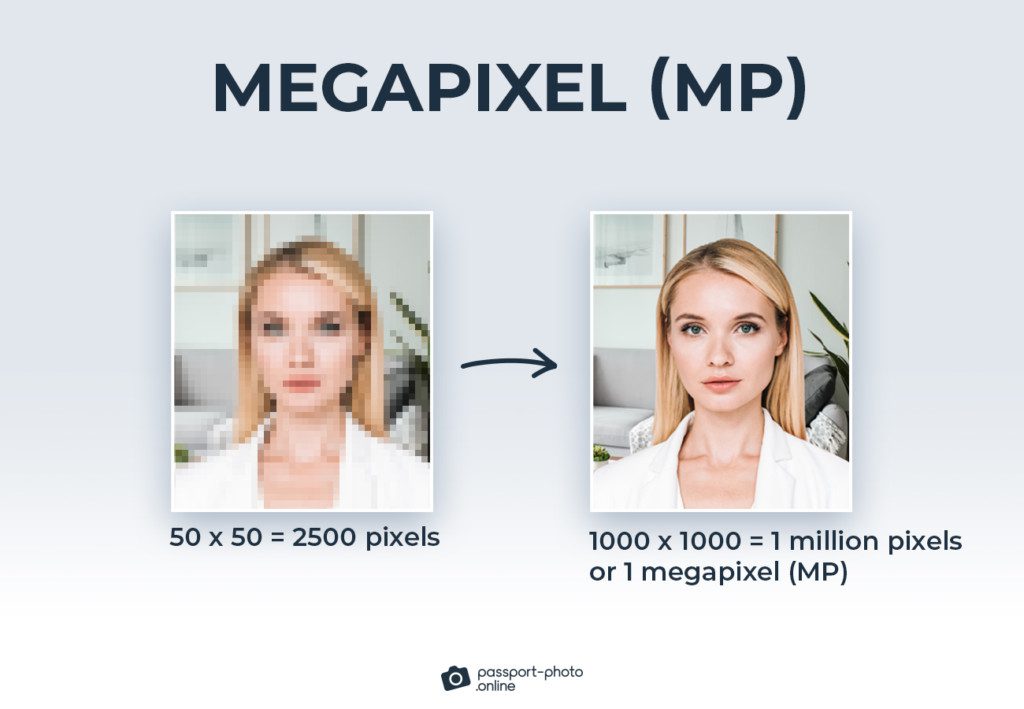
31. Overexposure; overexposed passport photo; A passport photo with too much light in it, resulting in the subject’s skin tone and features appearing brighter than they naturally are.
32. Photoshop; Photoshop passport photo; A passport photo that has been created or altered using Adobe System’s popular image editing software (Photoshop).
33. Pixel size; passport photo pixel size; The size of the “dot” or pixel in an image. A smaller pixel size will result in a higher-quality image as more dots are required to produce the image. Thus, a 2×2” passport photo printed at 600 dpi will have twice as many pixels as a standard passport photo printed at 300 dpi. To fit those pixels in the image, each pixel in the 600 dpi image will be half the size of each pixel in the 300 dpi image.
34. Pixelated; pixelated passport photo; A blurry or fuzzy passport photo due to a number of larger-than-average pixels obscuring parts of the image.
35. PNG; passport photo PNG; A digital passport photo saved in the PNG file format.
36. Quality; passport photo quality; A measure that combines a passport photo’s individual factors (e.g., resolution, exposure, and color saturation) and gauges the photo’s overall accuracy in depicting the subject (in accordance with the regulations set out by the Department of the State).
37. Red-eye reduction; passport photo red-eye reduction; A flash photography setting (used in some passport photos) that attempts to prevent trace amounts of red color from showing up in the subject’s eyes in the final picture.
38. Resolution; passport photo resolution; The number of pixels that can be captured in a passport photo. The higher the number, the better the detail in the passport photo.
39. Saturation; passport photo saturation; The intensity of color in a passport photograph; can be adjusted to make the colors more vivid or dull. Passport photos should have a color saturation that depicts the subject in a natural way.
40. Sharpness; passport photo sharpness; A measure of the clarity of captured details in a passport photograph. The greater the number of pixels, the “sharper” the image appears.
41. Soft copy; soft copy passport photo; A term referring to a digital (non-printed) copy of a passport photo; usually stored on a memory card, hard drive, or flash drive.
42. Soft light; passport photo with soft light; A passport photo featuring indirect light that produces shadows or soft edges in the photo (think the sun on a cloudy day); should be avoided in passport photography.
43. Template; passport photo template; A pre-designed image file where 2 (two) passport photos can be embedded to facilitate printing at pharmacies and retailers nationwide; 4×6” in size.
44. TIFF; passport photo tiff; A file format commonly used to store images.
45. Tool; passport photo tool; Software that enables users to source their own passport photos (either from existing images or using their phone’s camera) and double-checks their compliance with all regulations.

46. Underexposure; underexposed passport photo; A passport photo that appears too dark due to insufficient lighting.
47. Upload; upload passport photo; To transfer a passport photo from one medium (e.g., a mobile phone’s storage) to another (e.g., the internet, a laptop, a mobile application, etc.).
48. Validity; passport photo validity; The extent to which a passport photo meets the minimum requirements set out by the US Department of State.
49. Watermark; passport photo watermark; A small image, usually imprinted onto a corner of a physical or digital passport photograph, bearing the logo or other marketing information from the photo’s creator.
50. Zoom; passport photo zoom; Allows the photographer to make the subject of a passport photograph appear closer or farther by adjusting the camera’s focal length.
Essential passport photo vocabulary
Now that you’ve powered through the vocabulary, you probably have enough passport photography knowledge to host a TED talk on the subject.
Or maybe you were just looking for some clarification before purchasing passport photos?
With over 4,500 reviews on Trustpilot (and an average rating of 4.5⭐), trust Passport Photo Online to deliver high-quality passport photos that are guaranteed to be accepted by US passport agents.

Simon Wojtyczka is a writer with experience living and working in 7 countries, each adding depth to his work. Holding a Master’s in Applied Linguistics, he has a profound grasp of language and its intricate ties to culture.