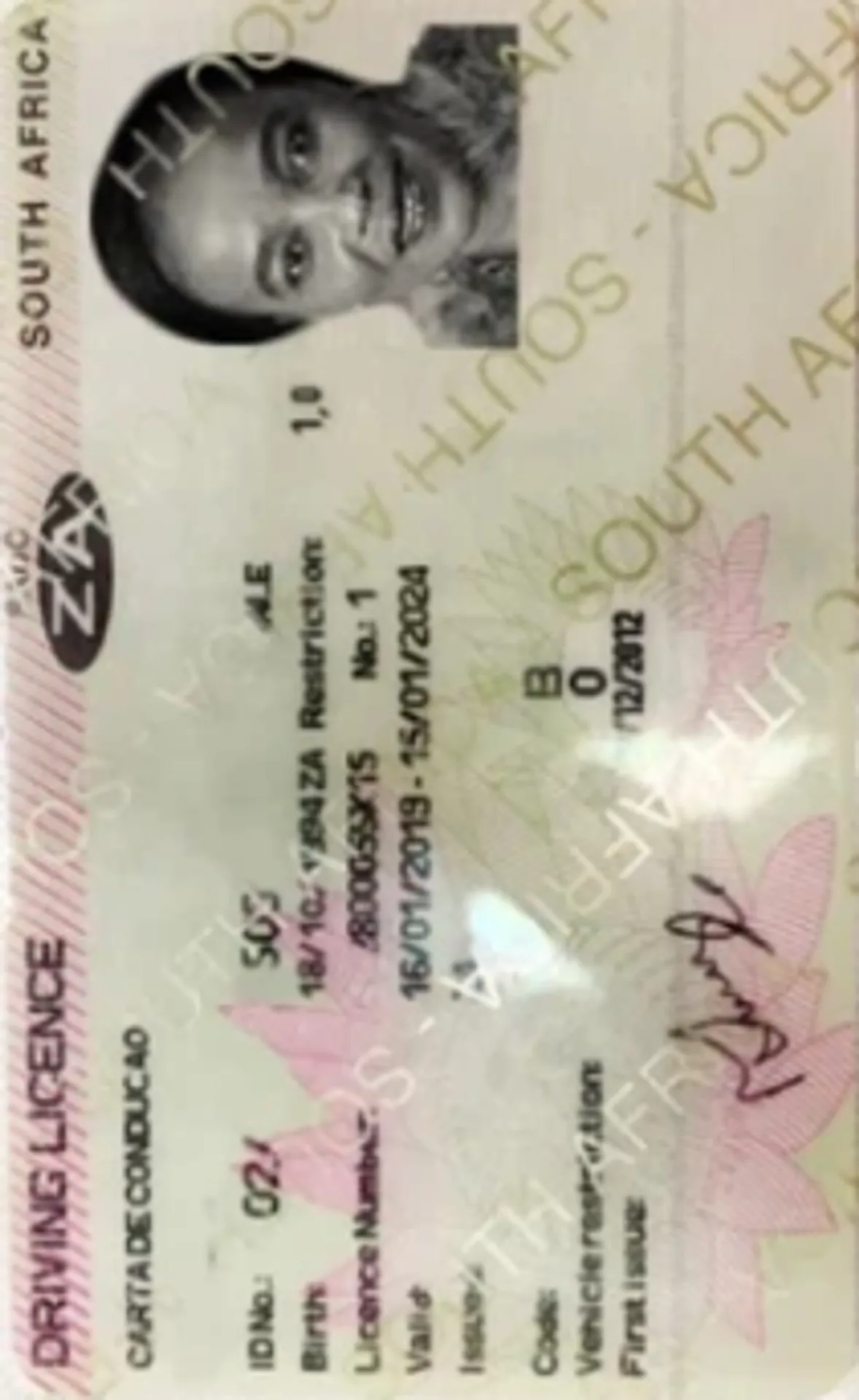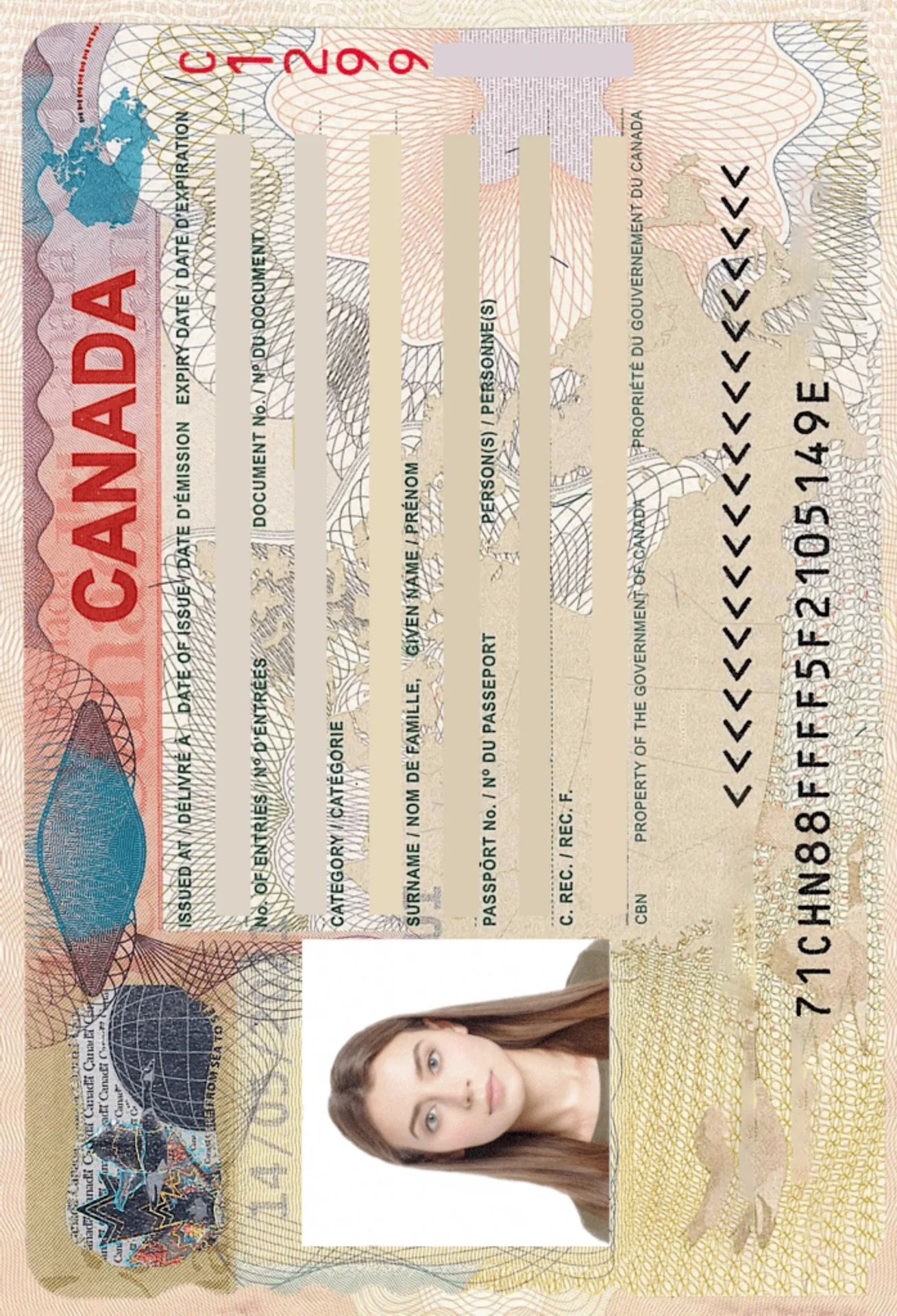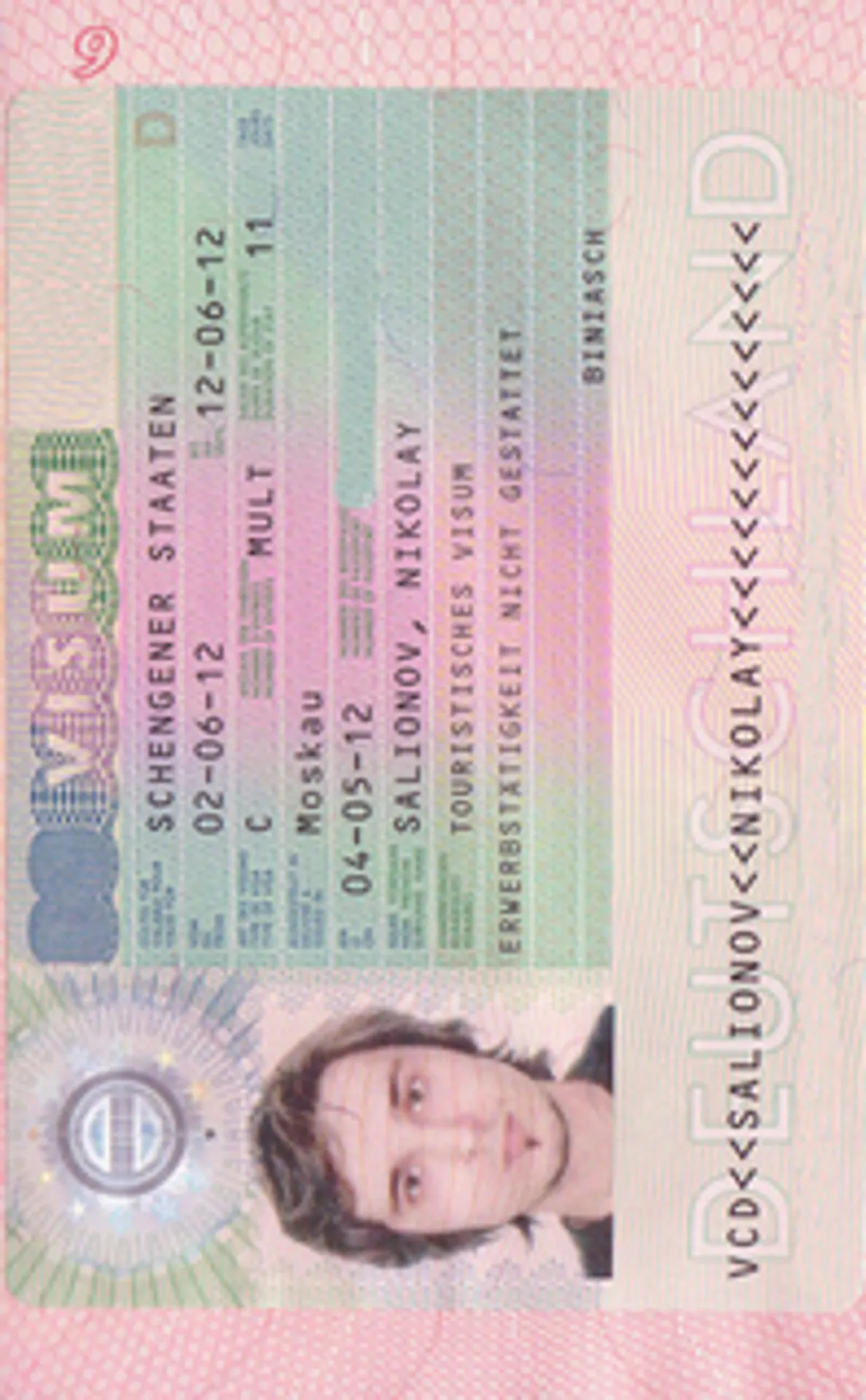South African Passport Photo

As seen in
South African Baby Passport Photo - Size and Requirements

Size
Width: 35 mm
Height: 45 mm
Is it suitable for online submission?
Yes
Image definition parameters
Head height: 74 %
Top of the Photo to Top of the Hair: 4 mm
Background Colour
White
Resolution
600 dpi
Is it printable?
Yes
How does our photo tool work?

Take or upload photo
Take a photo or upload one from your mobile gallery. Follow our guidelines to meet all the requirements.

Get your photo verified
Let AI fine-tune your photo. Order your picture, and have it verified by an expert to ensure 100% compliance.

Enjoy your photo
Download your digital photo instantly, or have your printouts delivered to your doorstep for free!
Sylwia is a skilled writer with a BA in English Studies and an active SPJ member. For nearly three years now, she's been writing captivating articles for international companies, turning her lifelong passion into a career.
In your South African passport photo, there are many requirements that have to be respected. For example, your head and shoulders must be visible, and the background has to be completely clear and uniform. These rules apply also for the babies and children.
General South African Infant Passport Photo Size & Requirements
- You need to submit two photos
- The photos must be exactly the sames and they have to be recent (taken less than 6 months ago)
- The background must be white or white-off
- No objects must be seen in the background
- The photos submitted must be of high resolution and quality
- No shadows can be seen in the background or your face
- You must look directly at the camera with eyes clearly visible and opened
- You have to close your mouth and don’t smile
- A neutral expression should be taken on your photo
- Hats and headgears are prohibited
Technical South African Passport Photo Requirements:
- Dimensions and size (pixels) : 600 DPI resolution or better.
- Color : The photo must be in colour. Black and white are unacceptable.
- Size : South african passport photos size should be 35 x 45 mm.
Most common reasons South African Passport Photos get rejected
- The “Red eye” effect - it’s one of the most frequent problems in passport photos. In order to avoid it, you have to take your photo in a room with a strong natural light.
- Head not positioned straight - you have to look directly into the camera lens if you want your photo to be accepted. Semi-profile, or profile pictures will be rejected.
- Uneven lighting - artificial lights are not the best solution to use for official photos, so we recommend that you take your passport photo in a room with natural light.
- Smile - for passport photos, adults have to adopt a neutral face, smiling is not allowed. Children and babies on the other hand, can smile or make a funny face.
- Digital retouching of your photo - official photographs can’t be modified or retouched by a digital program. The photo must show your true appearance.
- Bad quality - if your photo is not clear or is folded, it won’t be accepted.
Photo background and lighting
Make sure that while taking a South African passport photo, the background is light and uniform. As for the lighting we recommend to take the photo in natural light and avoid flash light or lamps.
Biometric South African Passport Photo For Babies
Taking a baby passport photo may turn out quite challenging. For example, while taking the photo you may have to deal with a lot of crying or movement. We recommend taking the baby passport photo at a time when they are calm and lay them down in a white blanket.
Make sure to remove any objects, toys or pacifiers.
Digital passport photo checker
It’s best to double-check that your digital passport photo meets government standards. The best way to do so is to use a digital passport photo validator. All you have to do is upload the photo and our validator will automatically detect and fix any mistakes.
South African Passport photo near me
Many people tend to go to a professional photographer to get a passport photo, however, that way you spend a lot of time and money.
We present to you another solution: A passport photo maker. With our application you can now easily take your own passport photos at home. Upload a picture and let us take care of the rest.
South African Passport photo: How to prepare it with a photo tool?
Like mentioned before, Passport Photo Online is an application that serves as a passport photo maker. It can also be used for baby passport photos.
Here are some steps to follow to prepare your baby’s South African Passport photograph:
- Take a few photos of your baby. Lay them down in a white blanket with no visible objects in the background.
- Once you have taken the photo, next you should upload it to our photo validator where it will be checked whether the photo complies with the official requirements or not.
- Lastly, be patient for the tool to finish its job. Once the photo is ready it will be sent to you via email.
Note that we guarantee that your passport picture will be accepted.
AI supported validation tool for your South African passport photo
What if the photo validator marks the photo as unacceptable for a passport application? In such cases, you will be notified that your baby passport photo does not comply with the requirements and mistakes have been detected. This will give you the chance to take another photo by avoiding the mistakes and reupload it again. You can upload a photo multiple times and you will only have to pay for the right one.
Photo app for South African Passport on Android and iPhone
Our application can be found in almost every operating system. You can find it in IOS or Android devices. Simply go to AppStore or Google Play Store and search Passport Photo Online.
South African passport photo tool
Our online photo passport maker is an app that will provide you with a passport photo that complies with all the requirements. It will automatically crop the photo to meet the required size and replace the background. Download it now and save yourself time and money!
Sources:
http://www.dha.gov.za/index.php/civic-services/travel-documents
https://www.gov.za/services/services-residents/travel-outside-sa/apply-passport-or-travel-document
https://www.westerncape.gov.za/text/2015/February/south_african_id_photo_specifications.pdf
How to prepare yourself?
Distance from the camera
Take the photo from a distance of about 20 inches from your face. Ideally, the photo should be taken by another person.
Face in front of the camera
Place your face in front of the lens and keep a neutral expression on your face. Hold the camera at face height.
Even lighting
Just stand facing a light source such as an exposed window. Don't worry about the background.
Documents
We provide photos for IDs from all over the world. You’ll find the one you are looking for!

Most Searched
Choose your document

Are You Satisfied With Our Service?
Let us know how we’re doing.
Customer feedback is always welcome.
Rate Your Reading Experience:





Rating: 4.77/5
Number of votes: 126