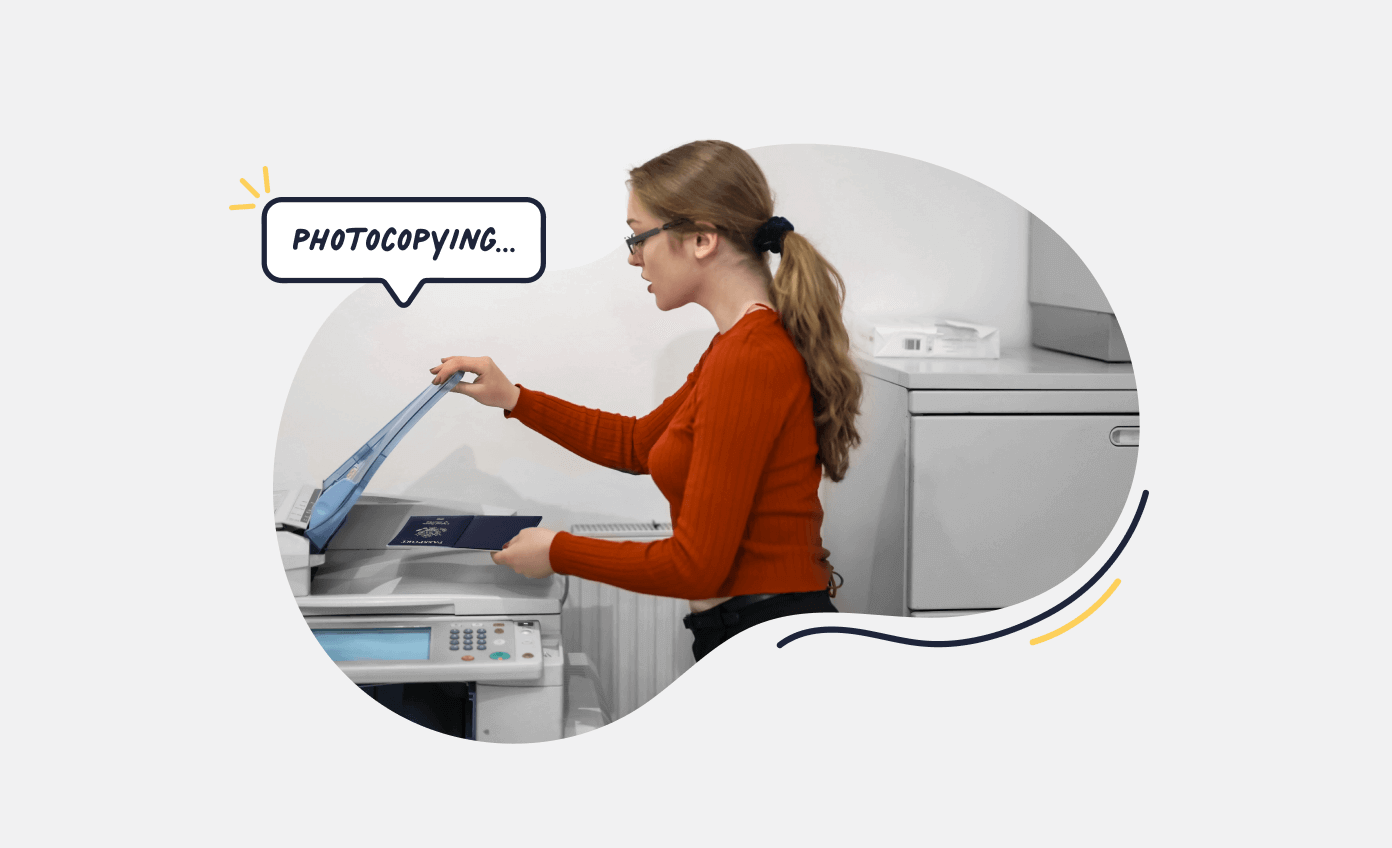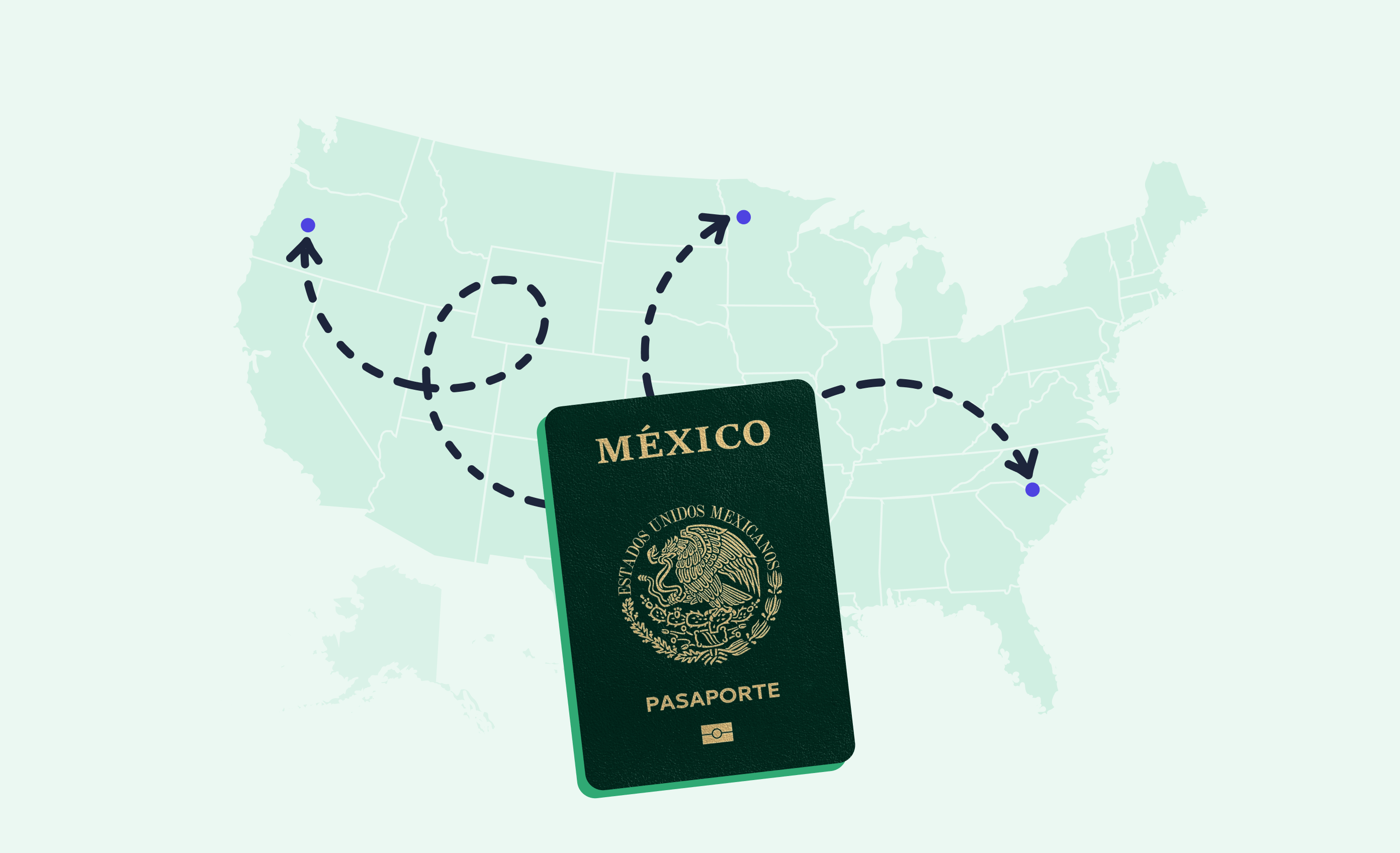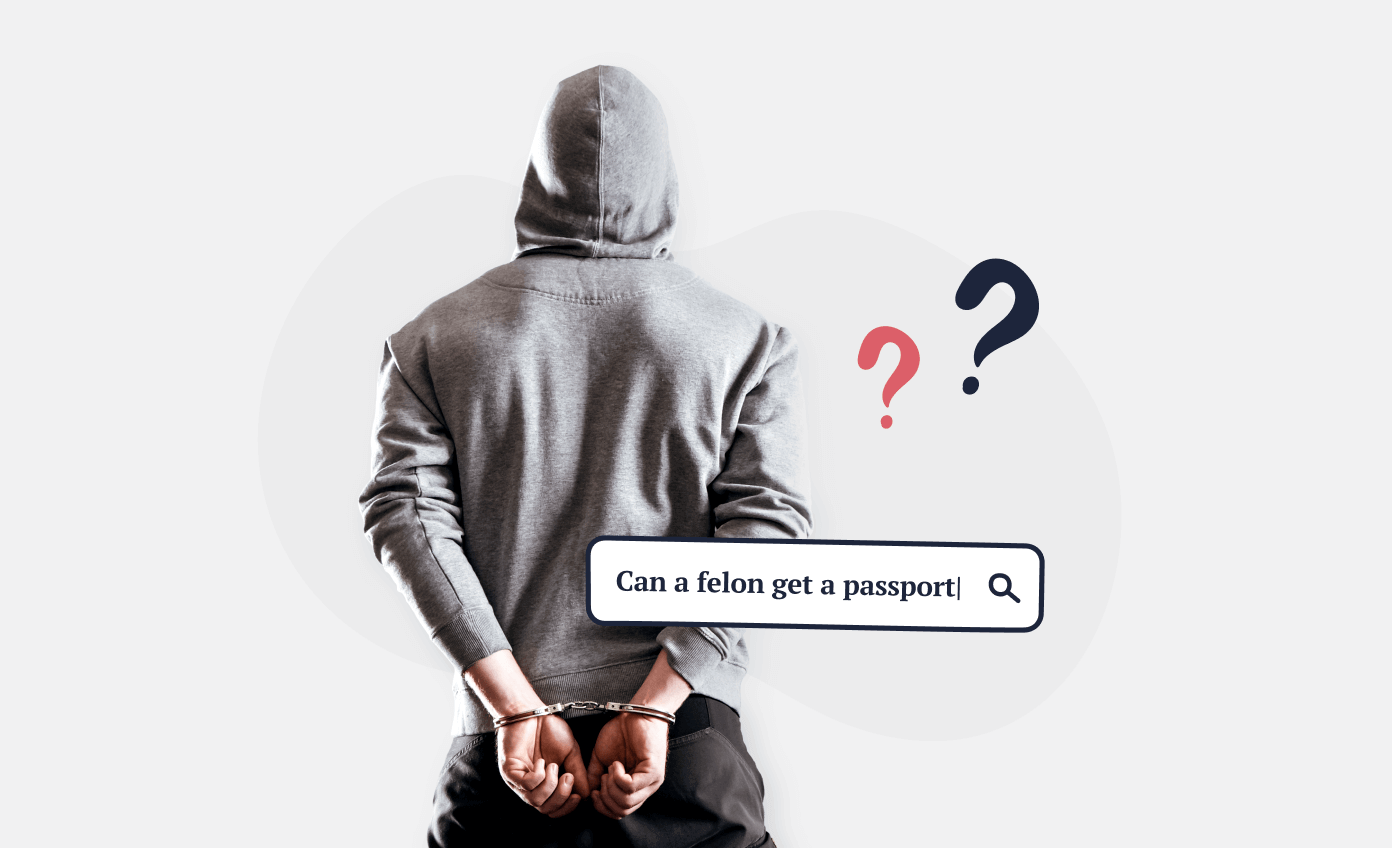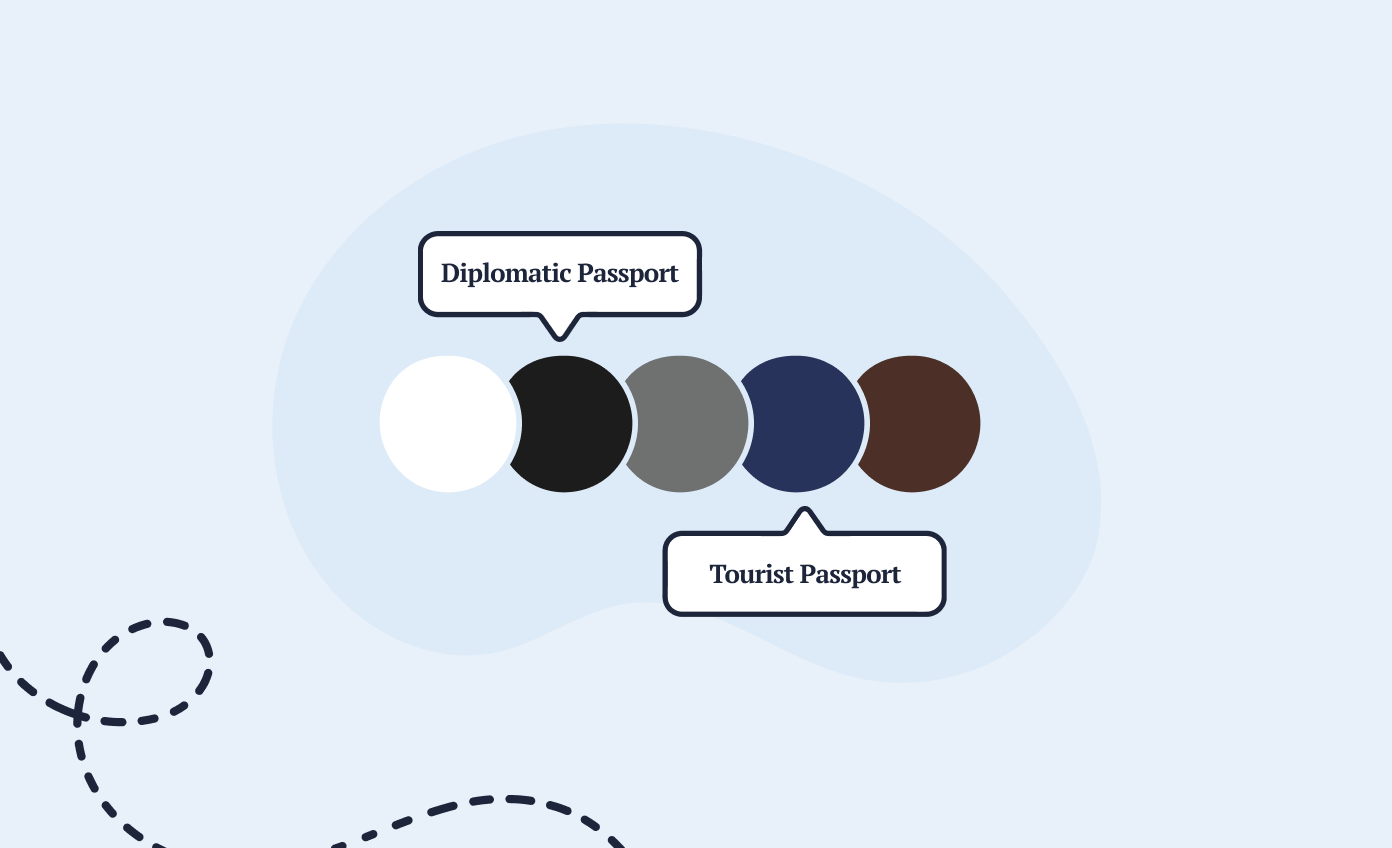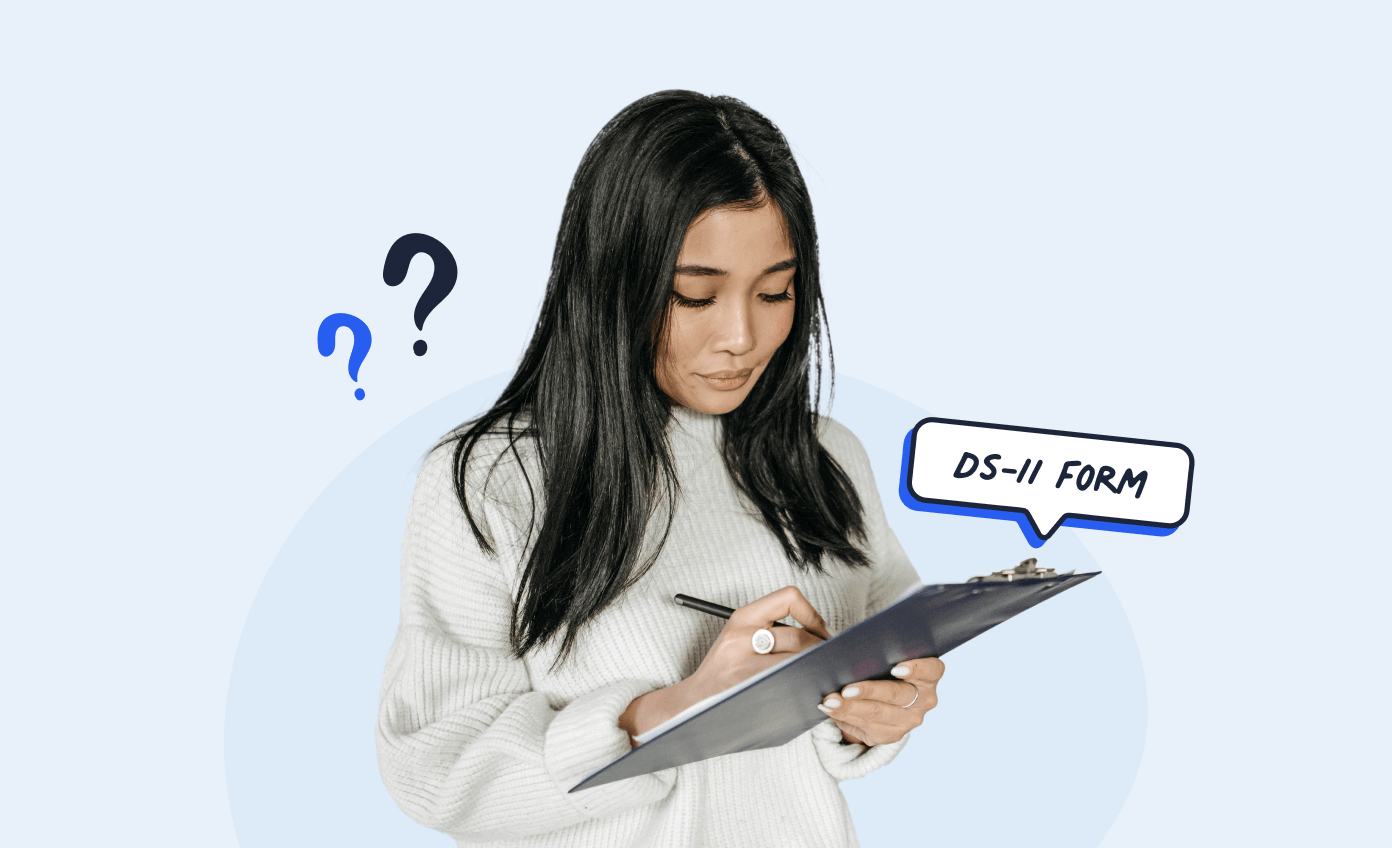Can you photocopy a passport? Yes, you can. And in some cases, you might need to provide your passport’s photocopy.
But how can you do that, and in which situations such a photocopy will come in handy?
Keep reading to learn everything you need to know about a passport xerox format and how to make a copy of a passport.
Along with the passport photocopy, having a spare passport image is always a good idea.
Get 100% compliant biometric pictures with our Passport Photo Booth App for iOS or Passport Photo Maker App for Android—and keep them for any emergencies!
Turn a selfie into a compliant passport photo with help from Passport Photo Online.
- Take a selfie or upload a photo.
- Passport Photo Online’s AI checker will improve it.
- Our compliance experts will double-check the results.
- Download your digital copy or order prints. That’s it!


Download a digital passport photo – compliant with US passport photo requirements. Have prints delivered to your address with a single click.
Verified by experts, 100% approval rate
Get accepted or 2x your money back
High-quality passport photos in just 3 clicks
10,000,000 satisfied customers to date!
I used Passport Photo Online and got a verified, compliant digital passport photo from a simple selfie. The whole process took about five minutes. The prints arrived just a few days later. I saved time and money and my passport application was accepted!
Interested in other passport queries? Give these articles a read:
- Certified Copy of a Passport
- Changing Passport Photo—Can You Do It Anytime?
- Issuing Authority of a Passport
- DS-11 Passport Form: All You Need to Know
Is it legal to photocopy a passport?
Yes, as long as you make a passport xerox of your own document. Photocopying of someone else’s passport is fine only if you have their permission.
Should I make a photocopy of my passport?
Generally, photocopying your passport is optional, but it can certainly improve your (traveling) life when unexpected situations occur.
It may happen that your passport gets lost, or even worse—stolen.
Regardless of your current location, you must contact relevant authorities (e.g., a passport office) and inform them about this fact.
Having a copy of your passport will help you expedite the process of getting a replacement passport.
A passport photocopy will also come in handy in the case of a damaged passport.
Like in the previous example, carrying a good-quality photocopy of your passport will make the replacement passport application process faster and easier.
And what if you’ve lost an expired passport?
It’s also a possible scenario.
In all these situations apart from the necessary information you need to provide, a passport photocopy will help to get your passport renewed without needing to apply for a new one.
Remember! A copy of your passport is not a valid form of identification. While it can help you during administrative processes, you can only travel internationally with an original passport book.
A valid passport book is incomplete without your biometric passport photo. Trust the experts and create your passport picture with a few clicks! Use our Passport Photo Booth App for iOS or Passport Photo Maker App for Android and make sure your photo meets all the requirements.
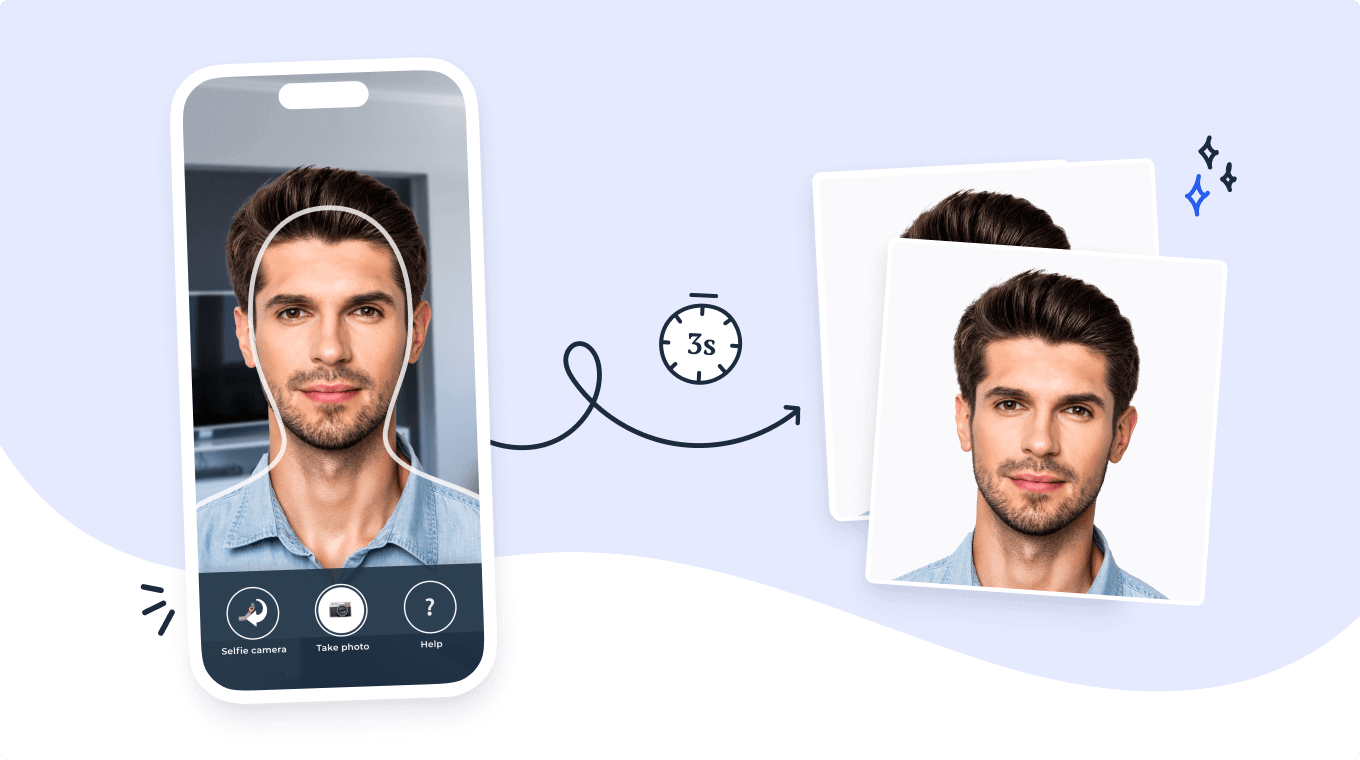
What should be included in a photocopy of the passport?
A passport photocopy aims to help the authorities identify your personal data.
Thus, when preparing a photocopy of your passport, pay attention to the second page—this is where you can find all the necessary information, including:
- Your full name and last name
- Biometric photograph (a 2×2 photo)
- Passport number
- Passport’s expiry date
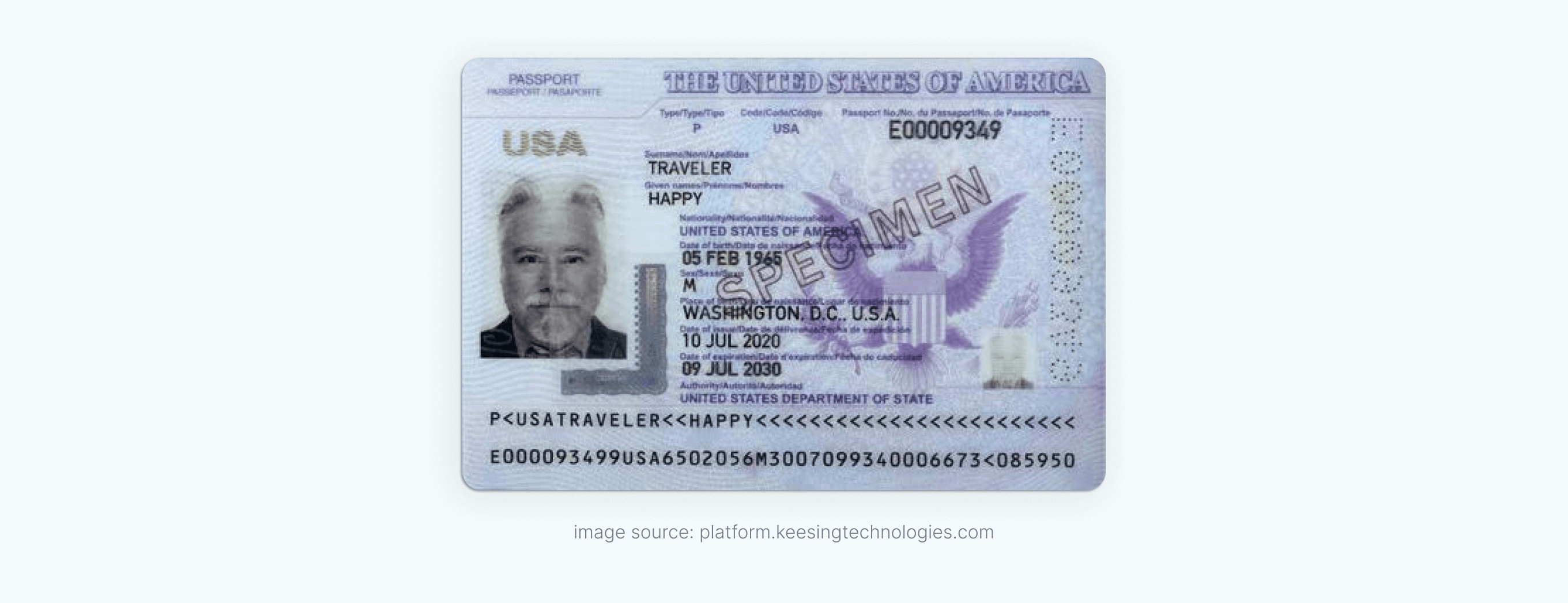
Along with your passport photocopy, the US Department of State recommends carrying two extra passport photos.
With a documentation kit like that, any unexpected passport situation will be but a breeze!
Passport photocopy requirements
If you need a photocopy of a passport for official procedures, it must follow specific guidelines:
- Print the copy in black and white
- Use a 8.5” x 11″ white paper (standard printing paper)
- Both sides of the passport should be one the same piece of paper
How to photocopy a passport?
Creating a photocopy of your passport is a simple task you can do from the comfort of your home.
All you need is a printer with an in-built scanner—a desktop scanner will also be sufficient.
Here’s how to make a scanned copy of a passport:
- Open your passport book on the first and second pages.
- Put an open passport upside down on the scanner.
- Study the printer settings carefully—the default options might be too dark*.
- Set the highest possible quality and preferably change the settings from “grayscale” or “black and white” to “color.”
- Click the scanning button.
*Look for the “density” feature and ensure it’s set to “normal” or “0” (depending on your copier) to avoid getting photocopies that are too dark.
Depending on your device, your photocopy might get printed instantly or be saved on your computer in a digital version.
The latter option might be even more comfortable as you can store your passport as an electronic copy on your mobile device.
FAQ
Can I travel with a photocopy of my passport?
What can I use a photocopy of my passport for?
Is a photocopy of a passport valid ID?
How to copy a passport on a printer?
Wrap up
Creating a passport photocopy may prove useful. It can speed up the replacement or renewal process if your passport is lost or stolen.
You can create such a photocopy in the comfort of your home using a printer or a scanner. Prepare the passport pages with your data. Ensure the device’s settings are set for a colored copy, and that the photocopy you end up with is clear and visible.

Roxana is a writer with 3+ years of experience. As a Master in psycholinguistics, she blends her passion for language and communication with insights from diverse cultures, making her content resonate with a broad audience.