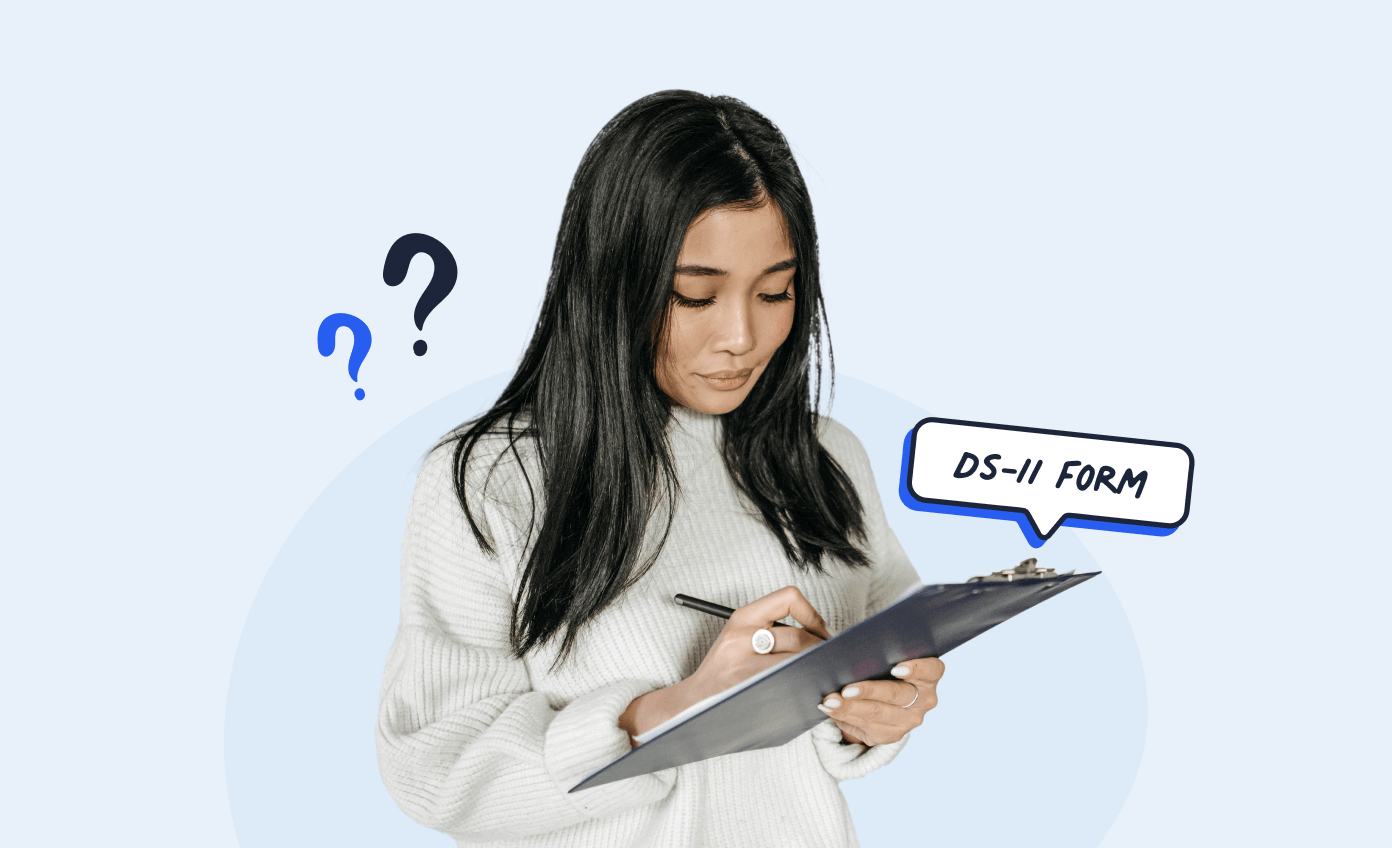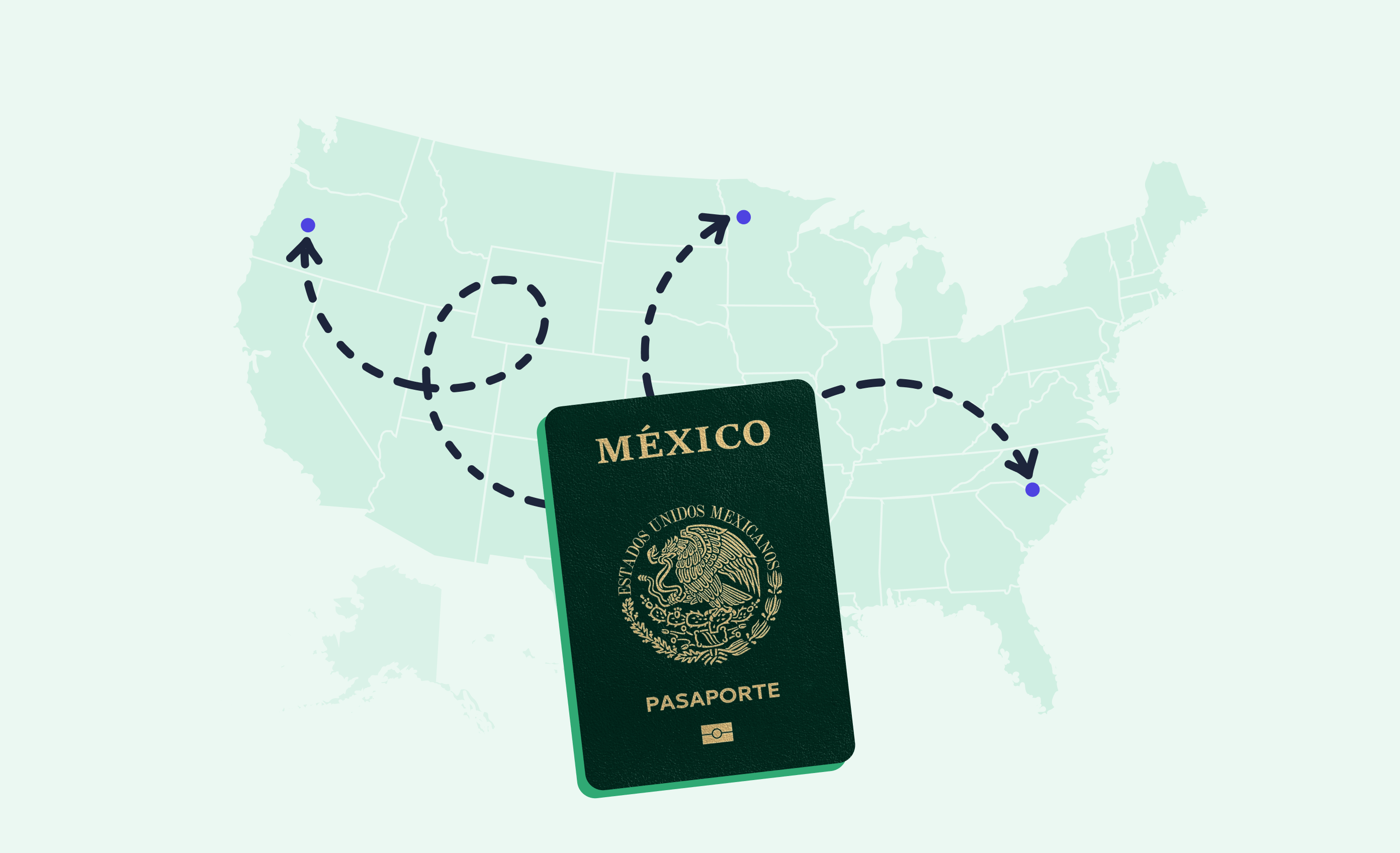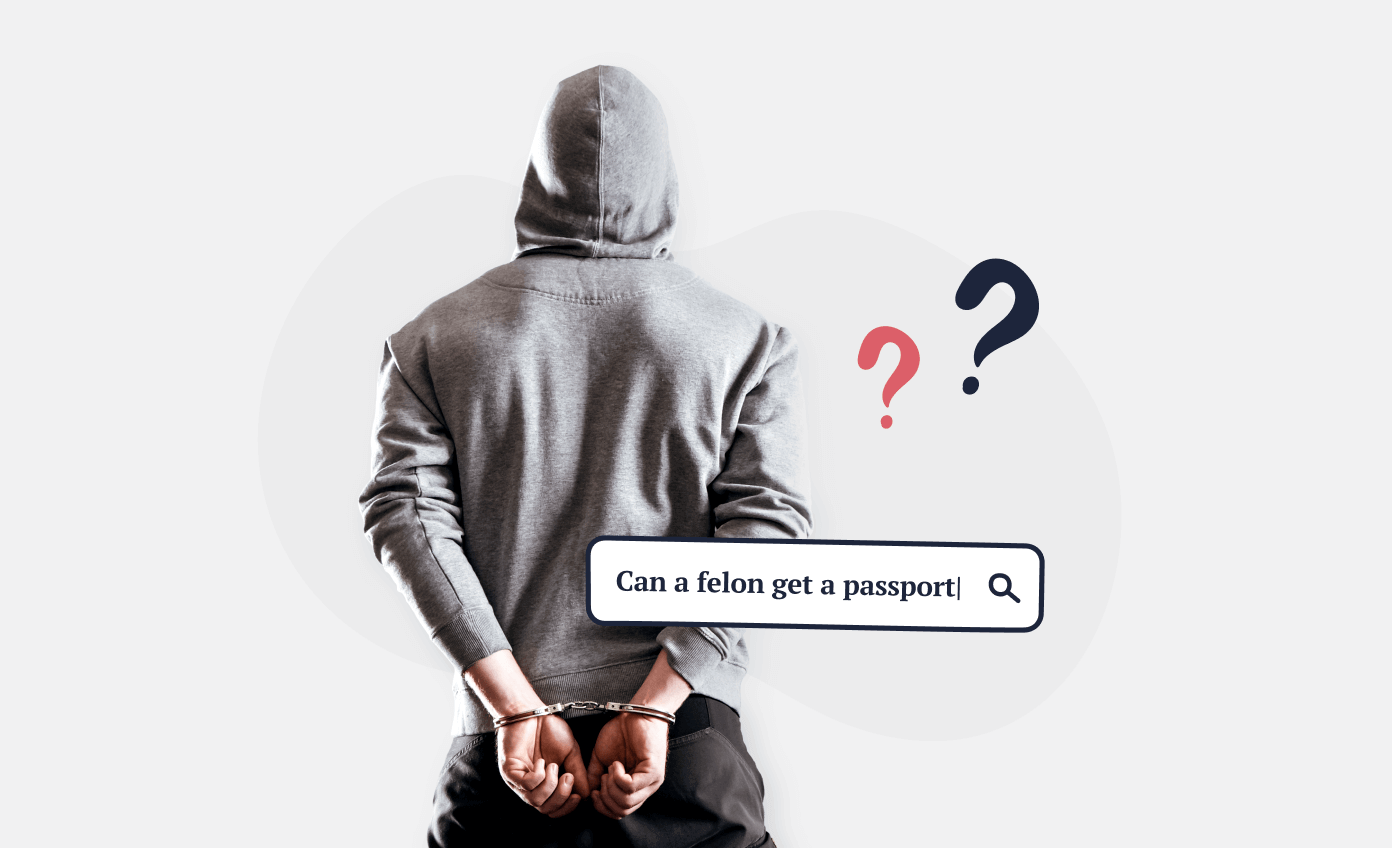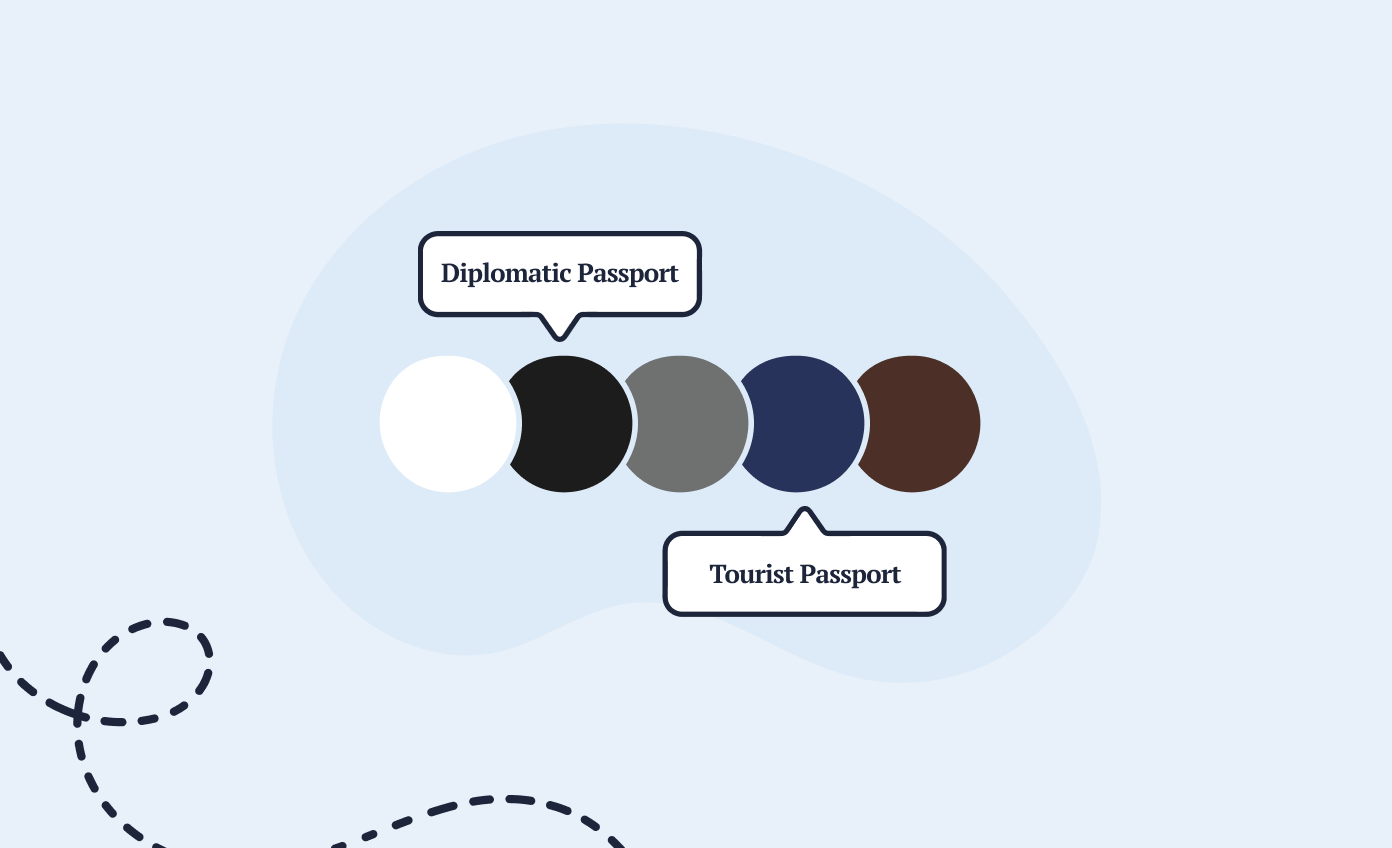Every US passport application requires you to fill out a specific form, depending on whether you’re getting your passport for the first time or getting it replaced. Out of all official forms, the DS-11 passport form is the most common one. However—
What does a DS-11 form look like, when to use it, and how to complete it? Read on to learn everything about the form and the necessary supporting documents.
Turn a selfie into a compliant passport photo with help from Passport Photo Online.
- Take a selfie or upload a photo.
- Passport Photo Online’s AI checker will improve it.
- Our compliance experts will double-check the results.
- Download your digital copy or order prints. That’s it!


Download a digital passport photo – compliant with US passport photo requirements. Have prints delivered to your address with a single click.
Verified by experts, 100% approval rate
Get accepted or 2x your money back
High-quality passport photos in just 3 clicks
10,000,000 satisfied customers to date!
I used Passport Photo Online and got a verified, compliant digital passport photo from a simple selfie. The whole process took about five minutes. The prints arrived just a few days later. I saved time and money and my passport application was accepted!
Looking for related information on passport applications? These articles might help:
- DS-82 Passport Form [Filling Instructions with Examples]
- How to Get a Child Passport [Process Explained for All Ages]
- Tracking Your US Passport Status [Complete How-To Guide]
- What do You Need for a Passport?
What’s the DS-11 passport form?
Form DS-11 is one of the most common forms you submit with any passport application (besides Form DS-82, which you’ll need to renew your US passport). But in which specific cases is it used?
You should submit form DS-11 when you:
- Apply for a passport for the first time
- Apply for a first-time passport on behalf of a minor (under 16)
- Want to replace a lost or stolen passport (in addition to Form DS-64)
- Want to replace a damaged passport
How to fill out passport form DS-11: step-by-step
Let’s discuss the process of getting, completing, and submitting the form DS-11 for a passport application.
Step 1: Find the form
Where can I get a a DS-11 form? Here are two options:
- Download a printable DS-11 form online, print it out, and fill it out by hand
- Use the online DS-11 form filler provided by the Department of State
Step 2: Fill it out
Regardless of how you choose to get your DS-11 form, you need to print it out and attach it to your passport application. Although the form is in color, you don’t need to print it as such—you can print it out in black.
Applicants who opt to fill the form out by hand must do so in black ink, following the guidelines provided by the Department of State. With the document in front of you and a pen in hand, move on to pages 5 and 6—that’s where you need to start completing the form.
Important! Only fill out the sections indicated in orange!
Here’s an example of a filled-out form DS-11:
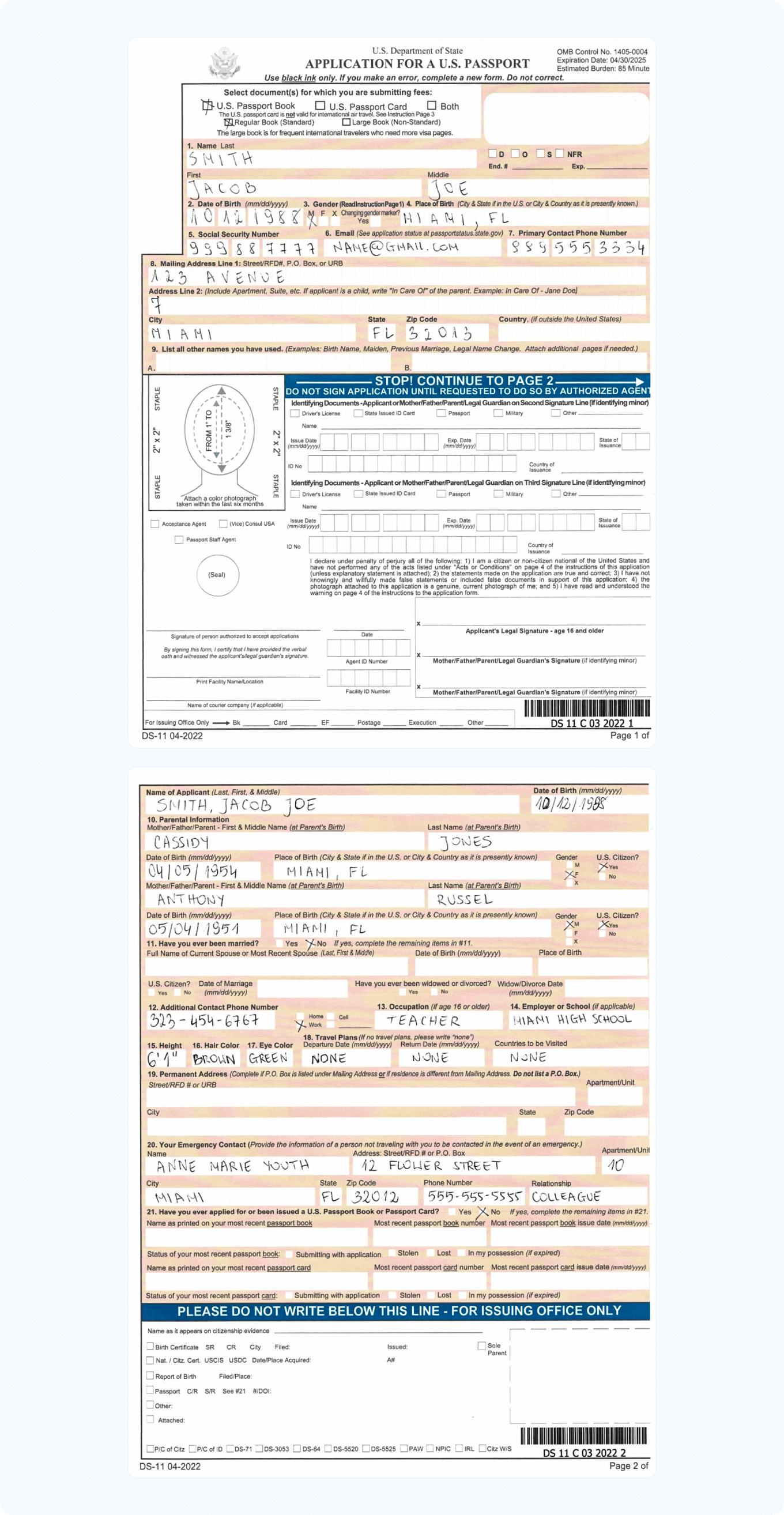
Step 4: Submit the form
Now that you’ve got your form ready, you’ve completed the first step in applying for a US passport. But the form isn’t the only thing you’ll need! You must also supply the following documents:
- Evidence of citizenship (e.g., birth certificate or marriage certificate) and its certified photocopy.
- Current and valid ID (e.g., valid driver’s license) and its certified photocopy.
- Proof of payment. 👉 Check our guide on US passport photo fees to see how much you need to pay.
- Two US passport photos that comply with official requirements.
After you’ve collected all the necessary documents, you must submit them with your application. Note that you must apply in person at an acceptance facility or passport agency—mailing your passport application isn’t possible.
Pro tip: The current passport processing times are 7–10 weeks—you can see how to track the US passport status with this guide. And if you need your passport quickly (e.g., for urgent travel), consider opting for expedited passport service (additional fees will apply).
Have all the necessary documents at home, but you’re missing the photo? No worries! Take your own passport photo at home with our service (in 3 minutes or less) and have it delivered right to your mailbox within 3 business days—anywhere in the US.
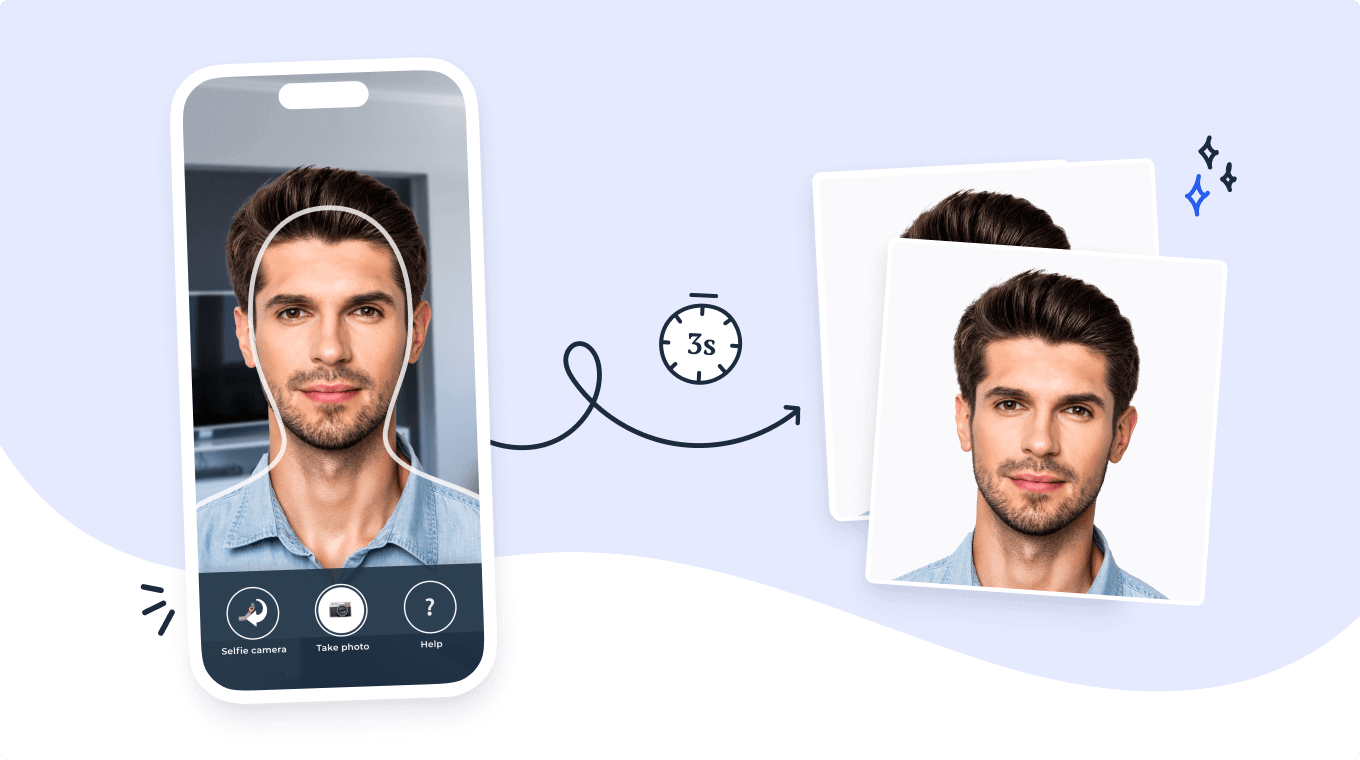
You can also read our overview of free passport photo apps to see which solution is best for you.
DS-11 form for a child passport
How to fill out a DS-11 form for a minor? You must follow the same instructions as if you were completing the form yourself (of course, provide your child’s details). There are, however, additional documents that need to be provided, so we encourage you to read our detailed guide on how to get a child’s passport.
Completing the DS-11 passport form: Tips
Even when an official form seems straightforward, it can be a stressful process, and from then on, it’s not difficult to make a mistake. To ensure your passport application goes smoothly, we have compiled several tips to help you avoid the most common mistakes.
- You don’t need to print the first four pages. Pages 5 and 6 must be printed single-sided
- Fill out the form in black ink
- Fill out only the sections indicated in orange—leave the blue ones blank
- Don’t make any corrections to the form. If you make an error, you must prepare a new form
- Don’t sign the form before your appointment
That’s it! You’re now ready to complete the DS-11 form (for passport applications and replacements) and carry on with your application.
FAQ
Where do I get a Form DS-11?
Can I print my own DS-11 form?
What is the difference between DS-11 and DS-82?
Where do I submit my DS-11?
Form DS-11 for a US passport: recap
DS-11 is a form you submit as part of your passport application package, when applying for a new US adult passport, child passport, or when your current passport got lost, stolen, or damaged.
Remember that, besides this form, you must also submit the following documents:
- Evidence of citizenship and its certified photocopy.
- Current and valid ID and its certified photocopy.
- Proof of payment.
- Two new passport photos.
If you still don’t have your passport pictures ready, get them done right away from home! Download our Passport Photo Booth App for iOS or Passport Photo Maker App for Android and take compliant biometric photos like a professional—in no time at all.

Sylwia is a skilled writer with a BA in English Studies and an active SPJ member. For nearly three years now, she’s been writing captivating articles for international companies, turning her lifelong passion into a career.