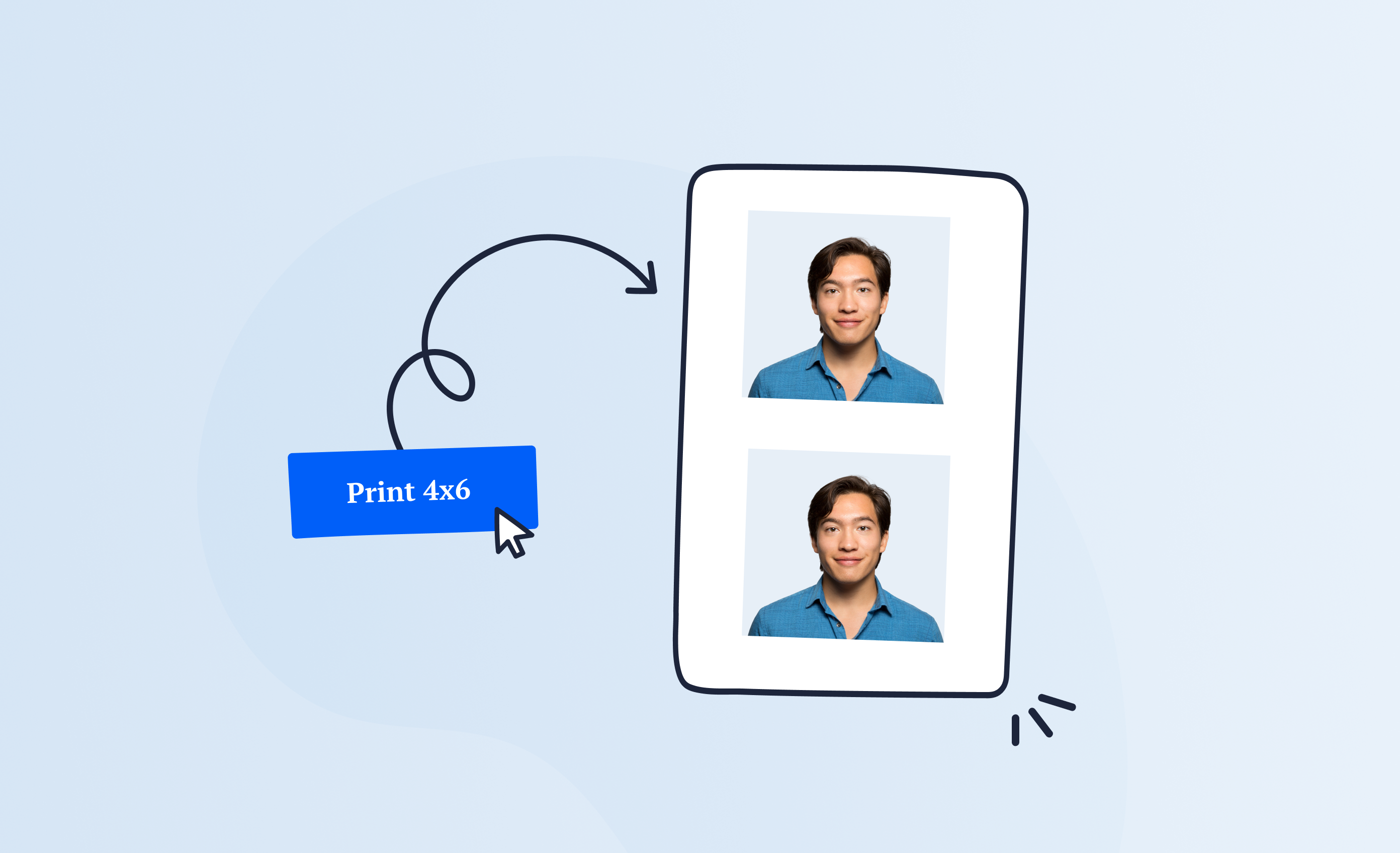“Have someone else take your photo. No selfies.” This is point number 3 (three) of the “Photo Basics” on the Department of State’s official website with guidelines for passport photos.
Does this mean you are not allowed to submit a photo that has been taken by yourself?
The truth about taking a selfie passport photo is that you can do it. If you take the photo right, and that means in accordance with the official guidelines, there is almost no way to distinguish your selfie passport photo from a professional passport photo.
But you need to pay attention, as there is one detail that can spoil your chances of taking a successful passport photo, despite your best efforts!
In this article, we will show you some of the best ways to take your own passport photo, what aspects to pay attention to while doing it, and what software to use to make sure the passport acceptance facility will approve your home-made passport picture.
Get a 100% compliant passport photo with Passport Photo Online.
- Upload a selfie.
- Our AI crops, resizes, cleans the background, and adjusts the lighting.
- One of our human experts (available 24/7) reviews your photo within minutes.
- Download a high-res JPEG instantly or order prints with 2–3 business day delivery.


Get a digital passport photo – or order prints with Passport Photo Online.**
Unlimited Retakes
Competitive Pricing
GDPR & CCPA Compliant
Used by 1M+ Users Annually
I used Passport Photo Online and got a verified, compliant digital passport photo from a simple selfie. The whole process took about five minutes. The prints arrived just a few days later. I saved time and money and my passport application was accepted!
How to take a selfie passport photo that gets approved
First of all, an important thing needs to be settled right at the beginning. You cannot take the passport photo from your arm’s length. The reason why it is forbidden, and how to get past that, we cover down below.
To learn how to take a good passport photo, we first need to look at the official guidelines.
Let’s look at the technical requirements of passport photos:
- background must be white
- no shadows are allowed
- lighting should be even and smooth.
For your selfie passport photo to meet these guidelines, you need to find a white (or whiteish) wall you can shoot against. To make sure the lightning is distributed correctly, we recommend using a white wall facing a window.
What is more, according to the US Department of State, a passport photo needs to:
- present you frontally
- your shoulders and your entire face must be visible
- you are not allowed to tilt your head or body
- your head must be between 1″ to 1 3/8″ (2.5 to 3.5 cm) when measured vertically.
What these guidelines mean in practice is that you can not take a selfie as the photo meets passport photo standards from your arm’s length.
In order to meet the last requirement about the measurements of your head, you need to position your camera a few steps away from you. You cannot just snap the picture from your hand – if you want to take a selfie passport photo, you need to use a selfie stick or a tripod.
Interested in finding out more about passport photos? Check out:
- How to Take a Passport Photo at Home
- How to Make Passport-Size Photo in Mobile [Android]
- How to Take a Passport-Size Photo from an iPhone [Guide]
- How to Pose for a Passport Photo [+Requirements & Examples]
- Passport Photo: What’s the Correct Distance from Camera?
- Passport-Style Photo vs. Professional Headshot—What Is The Difference?
- Best Online Passport Photo Service in 2025 [6 Tools Reviewed, Legitimacy Checked]
Passport photo with a selfie stick: 3 steps to do it right
Using a selfie stick is the easiest and most reliable way to take your own passport photos. It is also a solution for the distance issue.
Before you take your passport photo, make sure to dress up appropriately. Learn more about passport photo dress code with our blog.
Having dressed up nicely, follow these 3 simple steps:
Step 1: You should stand in front of a white (or grey) wall – preferably one facing a window.
Step 2: Using a selfie stick, position your smartphone at the full stick’s length, and make sure that the camera is at eye level.
Step 3: Maintain a neutral facial expression, look straight into the camera and snap the picture.
Once you have taken your picture, make sure all these requirements are fulfilled:
- you look straight into the camera
- you do not blink, nor smile
- your head is not titled to any side
- the camera is at your eye level
- your shoulders are visible.
In the same way, you can take pictures using a digital camera and a tripod. Just make sure the camera is at the right height and distance. A few steps should be okay.
Selfie passport photos without a selfie stick
In case you do not have a selfie stick or a tripod, we recommend asking someone else to take your passport photo instead.
With ID photographs, all requirements must be met, and incorrect distance from the camera – which leads to improper proportions – will result in a dismissed passport application.
Just follow the guidelines mentioned in the previous paragraph, but instead of using a stick – ask your friend.
Convert your selfie to a passport photo
Taking a picture is only the first part of the journey. You still need to convert this image into a digital passport photo.
You can do the editing part yourself. If you took the picture against a white wall, made sure the lighting was perfect, and if you are sure your photo meets the criteria, you can just crop it into a square. If you have done everything right, the picture should be ready for submission.
But if you are uncertain whether your self-made passport photo meets all the requirements, or if the background and lighting of your image are not perfect, we recommend using dedicated software.
Selfie to passport photo in 3 seconds with Passport Photo Online
Passport Photo Online is a professional software that can convert your self-made picture into a passport or visa photo, and at the same time check its compliance with the official guidelines.
You can access the US passport photo tool directly on the website and use it to transform your freshly-made selfie into a digital passport picture. Just upload your image to the program, and in 3 (three) seconds, the app will edit it and verify that it is appropriate for a passport application. This way you are guaranteed that your self-made passport photos are correct, maximizing your chances of a successful passport application.
In less than 10 (ten) clicks, you will receive a set of passport photos that are ready for submission.
Visit the website and get your perfect US passport photo.
Passport photo selfie: FAQ
Can I use a selfie for a passport photo?
Is a selfie acceptable for a passport photo?
How to make a selfie look like a passport photo?
How do you take a passport size selfie?
Is there a selfie passport photo app?
Passport selfie – closing thoughts
The takeaway here is that you can successfully, and quite easily, take a selfie passport photo – even though it is technically forbidden to submit such pictures. The thing is that you should do it only if you have a selfie stick or a tripod. Otherwise – ask a friend for help.
Follow our guidelines and use reliable software, such as Passport Photo Online, to convert your selfie into a legitimate passport photo. If you do so, the Department of State will not be able to differentiate your selfie from a professional passport photo.

Adam is an SEO & Digital PR writer with a child’s curiosity about the surrounding world. His superpower to dig out juicy facts got him citations in Forbes, Social Media Today, and 90+ other news outlets. Adam enjoys snapping pictures and won the national Huawei Next Image Award.