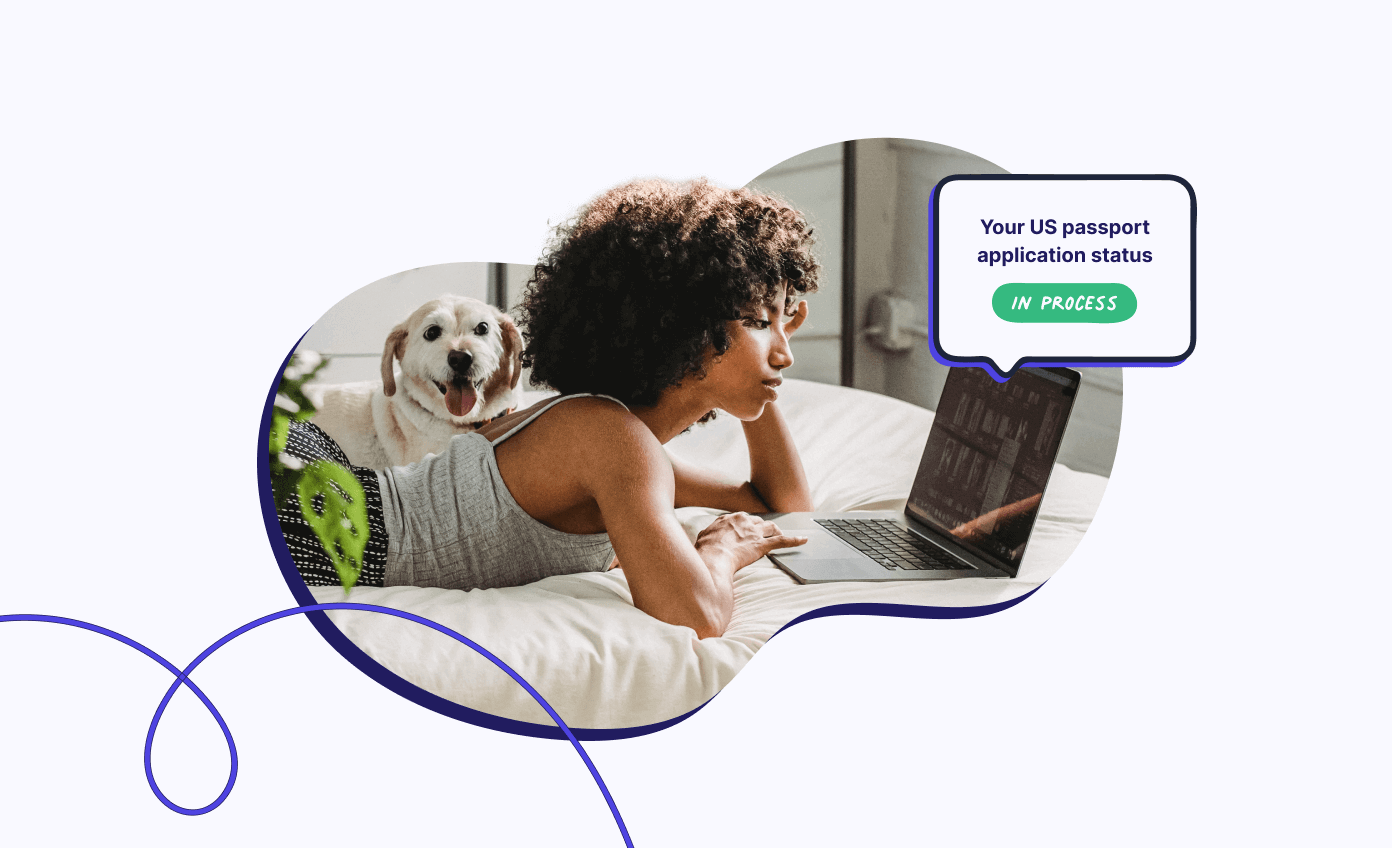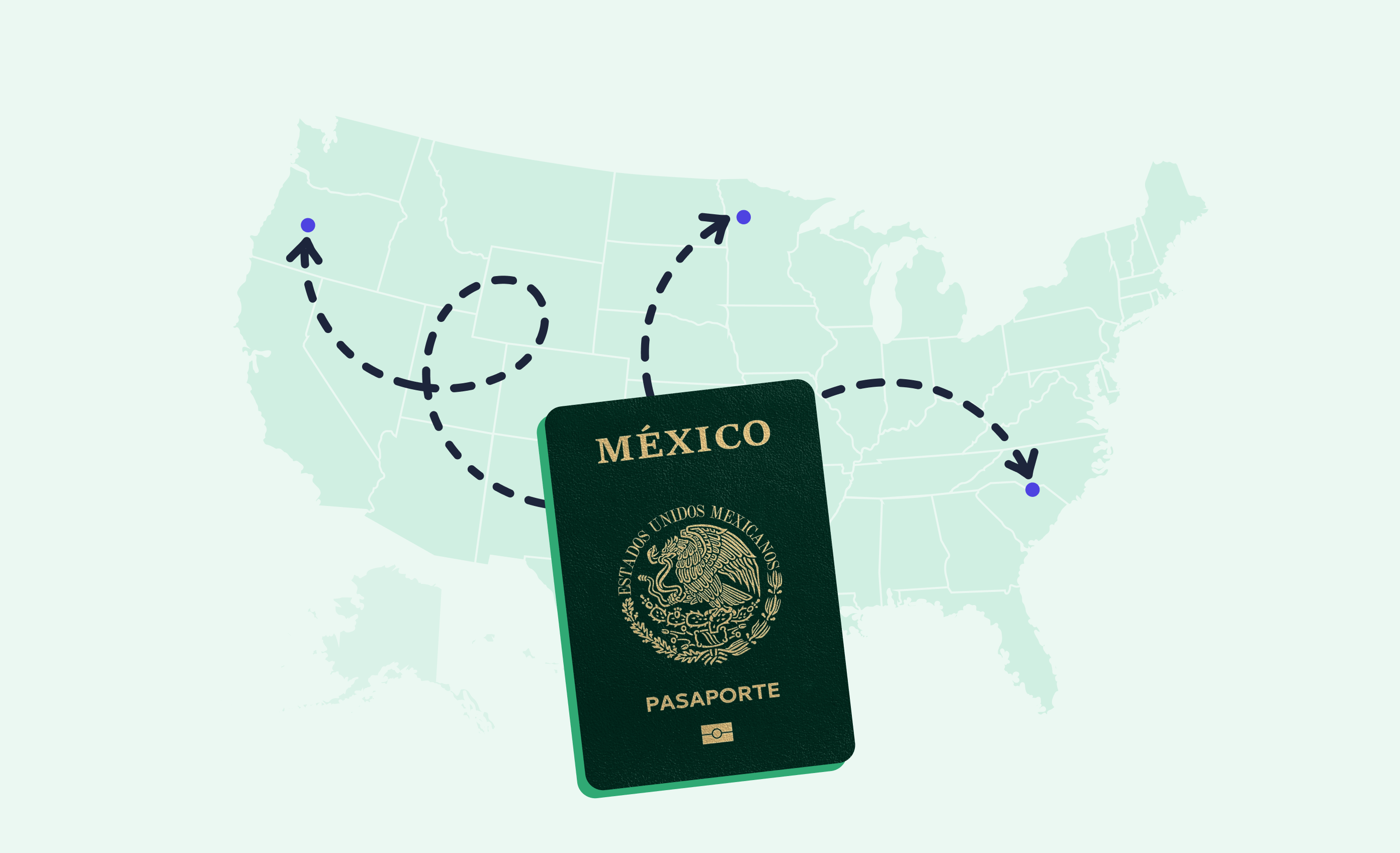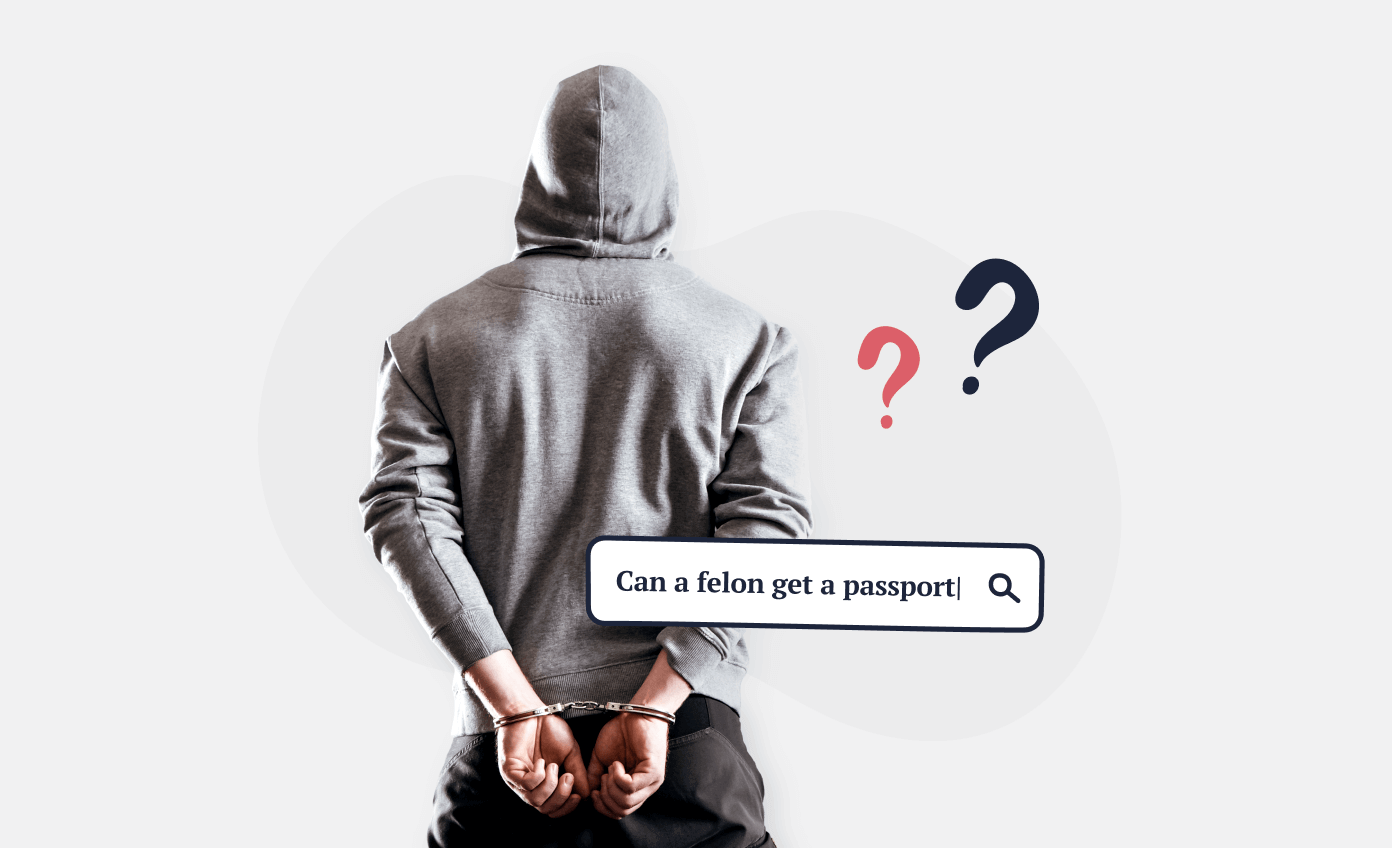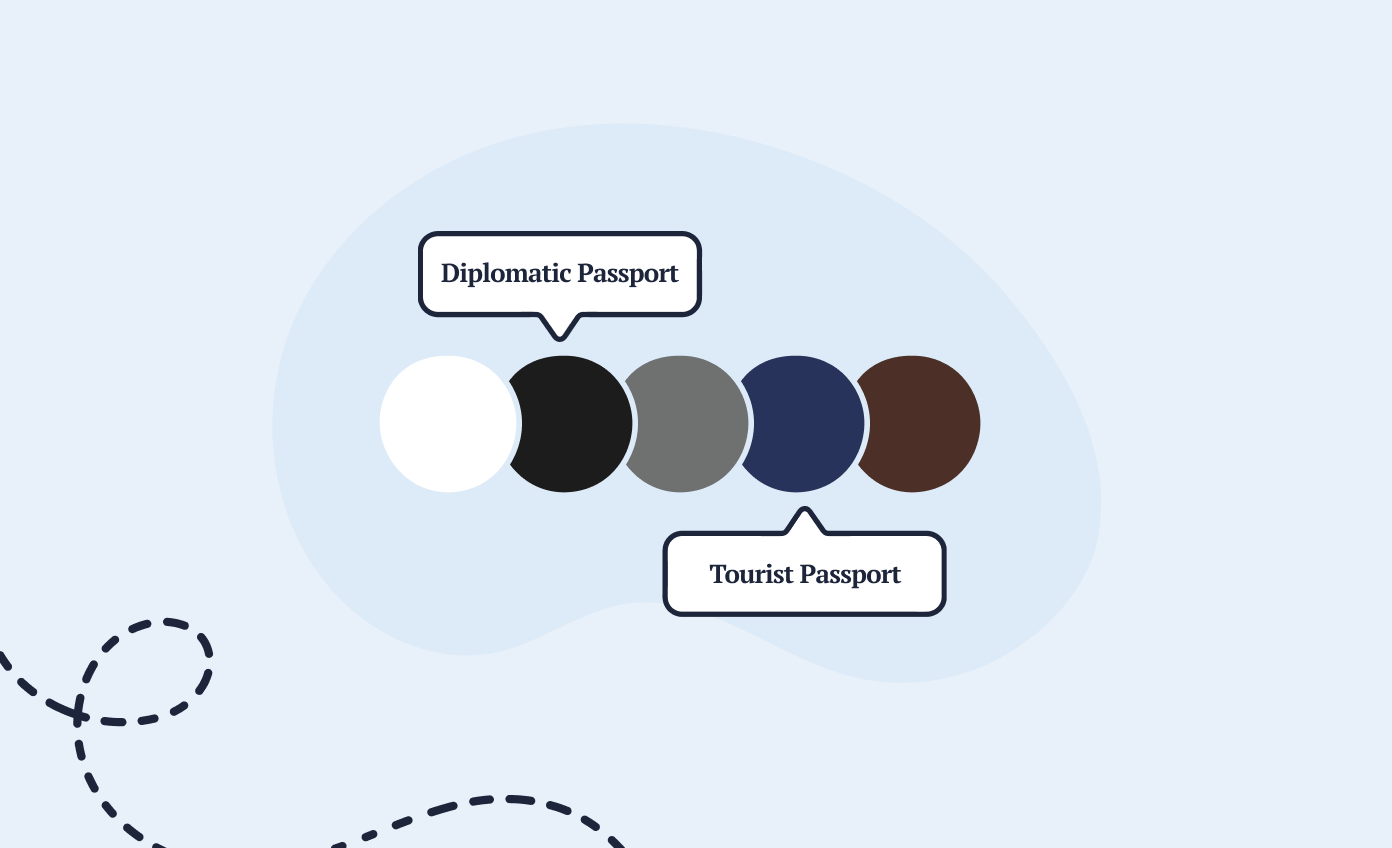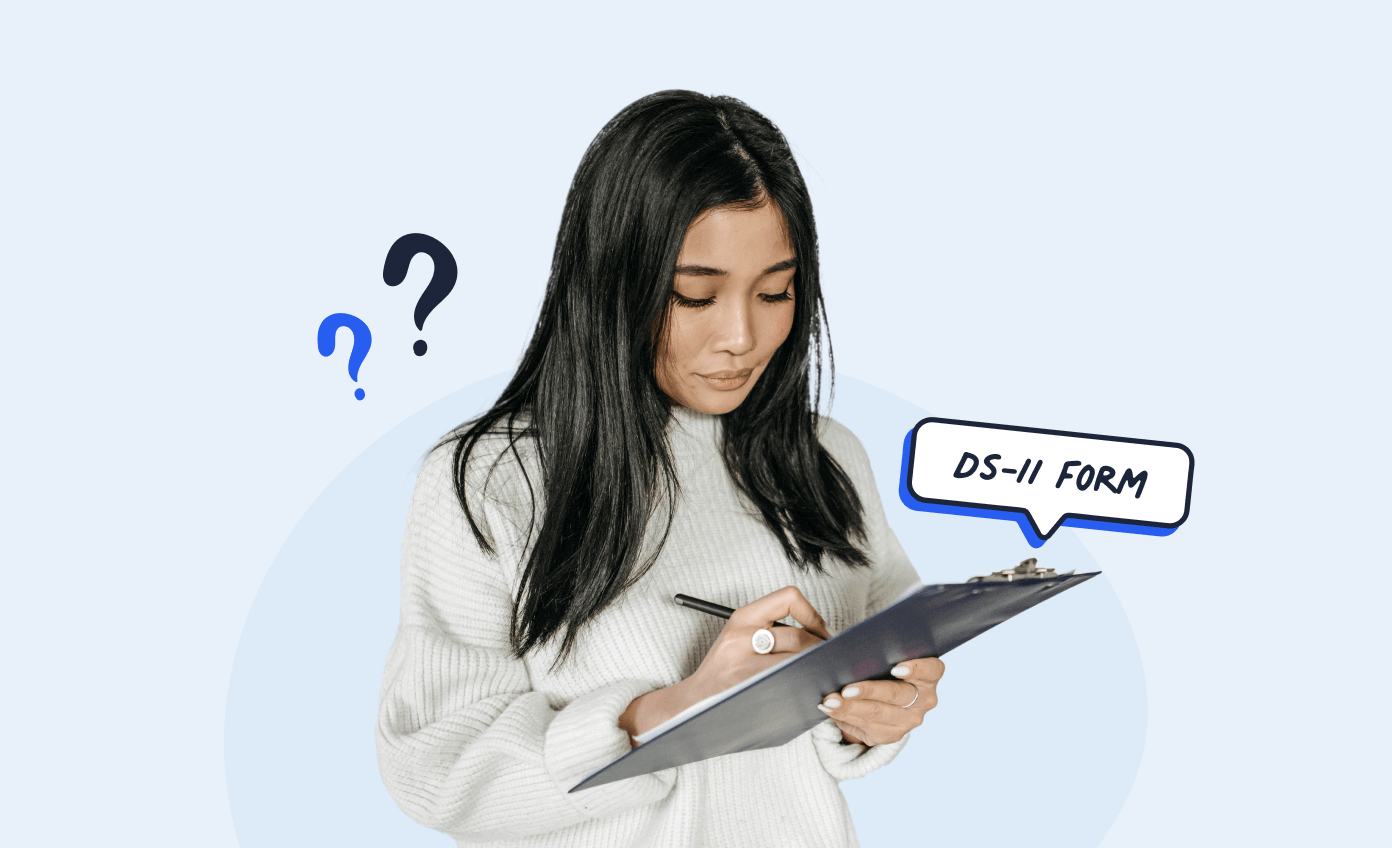You applied for your passport a few weeks ago, and it still hasn’t arrived. Is it normal, or did it get lost in the mail? Quit overthinking now.
In this article, we’ll guide you on how to conveniently track your US passport status and what to do when you’re running out of time.
Turn a selfie into a compliant passport photo with help from Passport Photo Online.
- Take a selfie or upload a photo.
- Passport Photo Online’s AI checker will improve it.
- Our compliance experts will double-check the results.
- Download your digital copy or order prints. That’s it!


Download a digital passport photo – compliant with US passport photo requirements. Have prints delivered to your address with a single click.
Verified by experts, 100% approval rate
Get accepted or 2x your money back
High-quality passport photos in just 3 clicks
10,000,000 satisfied customers to date!
I used Passport Photo Online and got a verified, compliant digital passport photo from a simple selfie. The whole process took about five minutes. The prints arrived just a few days later. I saved time and money and my passport application was accepted!
Looking for more passport-related articles? These may interest you:
- Renew US Passport—Your Ultimate Guide for Adult Renewals
- Break the Wait: 1000 Americans on How to Get Passports Faster
- 16 Tropical Destinations You Can Visit Without a Passport
How can you track the status of your US passport?
Instead of waiting impatiently for your passport to arrive, you can easily stay updated on the process. For your convenience, the US government gives you several options to track your US passport status: online, by phone, or by email.
Keep reading for detailed guides on how each option works.
Did you know? The US Department of State’s data shows that over 300,000 passports get lost or stolen yearly—more than 1% of the total number of passports issued last year.
Track US passport status online
Checking the status of your passport online is the easiest option—you can access the information at any time, even on your phone.
How to track the status of your application:
- Visit the US State Department’s Online Passport Status System.
- Read through the privacy and computer fraud disclaimer and abuse acts notices, then check the box to the left and click “Submit.”
- Enter your personal details (i.e., last name, date of birth, last four digits of your Social Security Number) and the CAPTCHA Code in the appropriate boxes.
- Click the “Submit” button to receive your application status.
To stay in the loop, it’s best to register via the Online Passport Status System and get automatic email updates about the process. Look at the chart below to better understand passport application status changes.
| Status | Application status description |
|---|---|
| Not found | The passport application is still in transit, and the first status updates will be available after 14 business days (that’s how long it takes for the documents to be delivered to a passport agency). |
| In process | Your application is being reviewed by the agent. The passport processing times depend on the service chosen: • Routine passport: 8–11 weeks (excluding mailing times) • Expedited passport: 5–7 weeks (you have to pay $60 extra for expedited service) |
| Approved | The review of the application has been completed, and the document is ready for printing. You can now wait for passport delivery. |
| Mailed | Your passport has been sent to the mailing address provided in the application. Supporting documents, such as your birth certificate or ID card, will be sent separately. |
Track US passport status by phone
For instant answers, contact the National Passport Information Center at 1-877-487-2778 or 1-888-874-7793—a customer service representative will be happy to update you on the status of your application.
This service is available from Monday to Friday, 8 AM to 10 PM (excluding federal holidays). Additionally, tracking US passport status via phone is available 7–14 days after submitting your application.
Pro tip: If you have an urgent trip and need your passport sooner, call the National Passport Information Center and notify them about your situation. The call center will help you put in a request for an emergency passport service.
Track US passport status via email
One final way to check the status of your new passport is to email the State Department at NPIC@state.gov directly. To increase your chances of getting a swift response, remember to include your full name, application number, and date of birth in your message.
Note, however, that it’s not the best solution for tracking your passport application status, as response times vary depending on email volume and time of the year.
Passport still hasn’t arrived—when it’s time to worry
It’s normal for your passport application to take a while to be processed and delivered to your address. As a rule of thumb, your document should be in your hands no later than two weeks after the passport status has been changed to “Mailed.”
If it’s been longer and you still haven’t received your passport, you must notify the US Department of State. Here’s how to do that:
- Contact the National Passport Information Center at 1-877-487-2778. If you’re traveling soon, call a number listed on the website.
- Complete and sign Form DS-86.
Important! You have to report your passport as lost no later than 90 days after it was issued. If you fail to do so, you’ll have to reapply for your document and pay all the necessary fees again.
Did you miss your 90-day deadline and don’t have any spare photos left for the application? Worry not. Use our Passport Photo Booth App for iOS or Passport Photo Maker App for Android to get compliant US passport photos in no time—entirely from home.
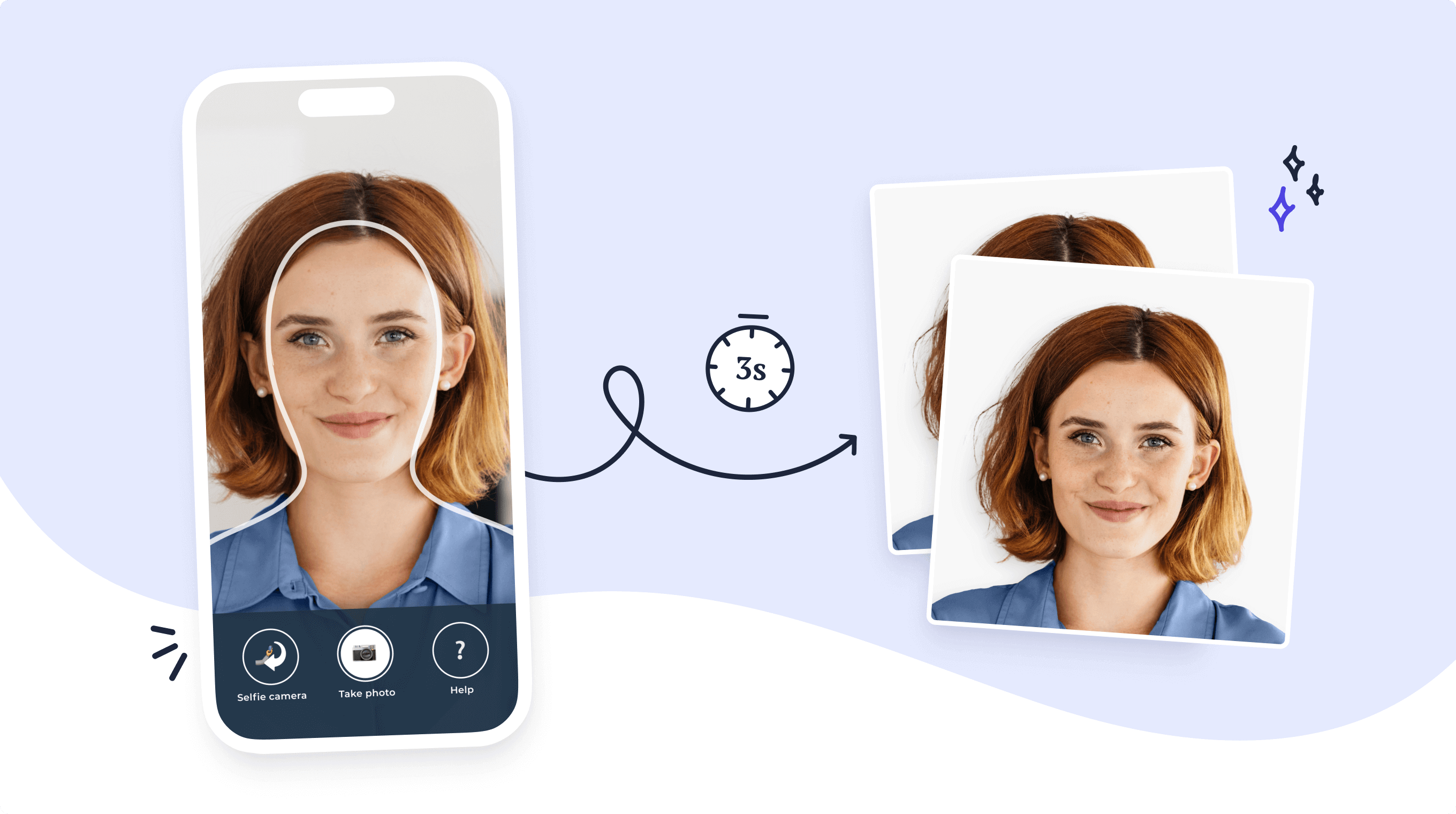
Tracking passport renewal status in the US
Passport renewals submitted in person or with the USPS can also have their status checked using the State Department’s Online Passport Status System (follow the instructions from the section above).
Alternatively, applicants looking for updates regarding their passport renewals may call the National Passport Information Center (1-877-487-2778) during the listed business hours (Mon–Fri; 8 AM to 10 PM).
Important! Passport status tracking for renewals submitted online (using the limited-release online renewal system) can be found by logging into your MyTravelGov account. 👉 See how to create your MyTravelGov account.
FAQ
Can you track the status of your US passport?
Why is my passport taking so long?
How to check the status of my US passport renewal?
US passport application status: recap
Waiting for your new passport to be delivered can be stressful, especially if you have a trip coming up. Luckily, applicants can track their application status in three ways:
- Via the State Department’s Online Passport Status System.
- By calling the NPIC during business hours @ 1-877-487-2778 or 1-888-874-7793.
- By emailing the National Passport Information Center at: NPIC@state.gov.
Remember that your new travel document should be delivered to your address within 14 business days after being mailed.

Sylwia is a skilled writer with a BA in English Studies and an active SPJ member. For nearly three years now, she’s been writing captivating articles for international companies, turning her lifelong passion into a career.