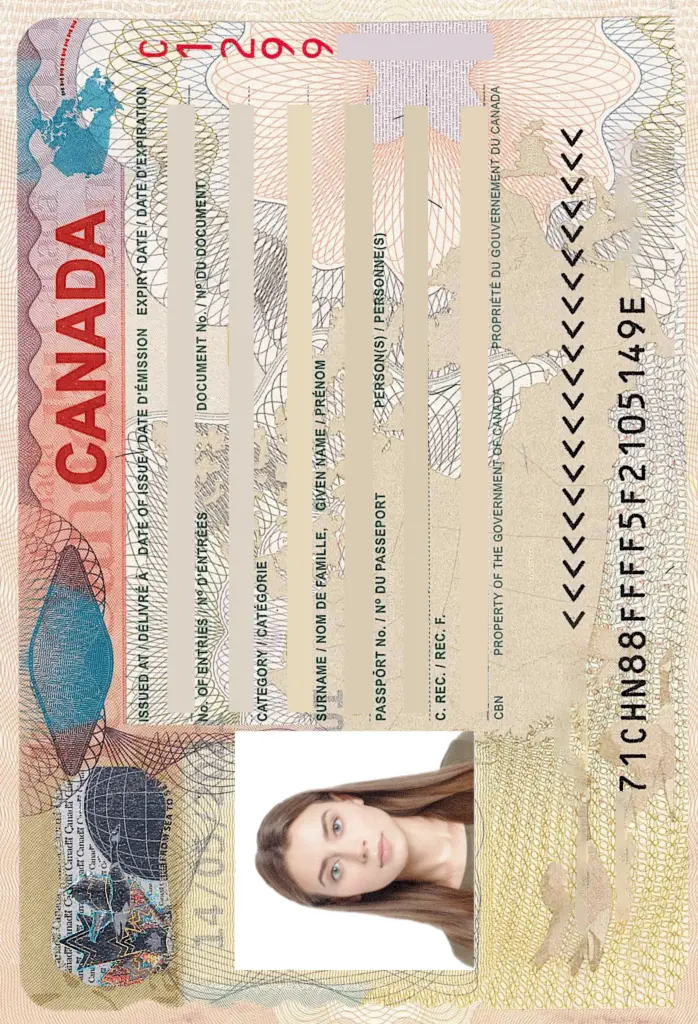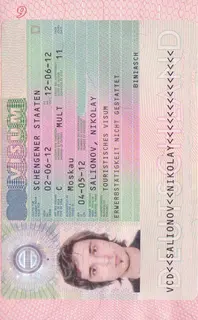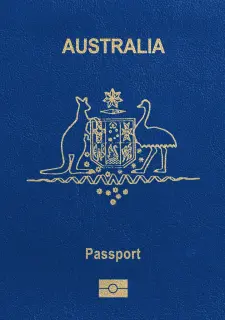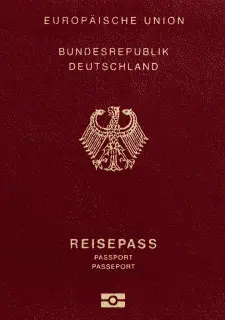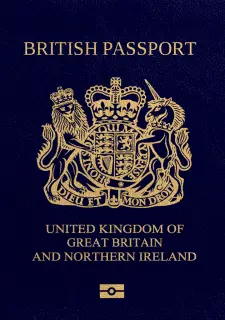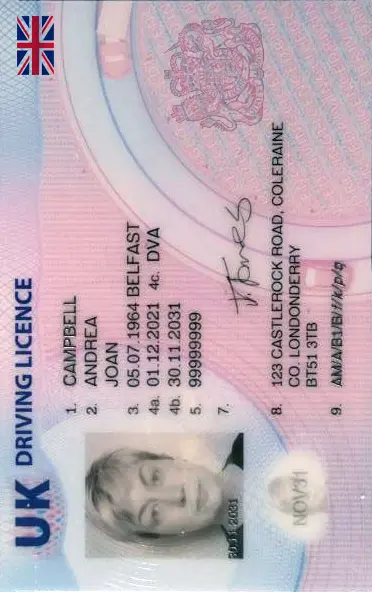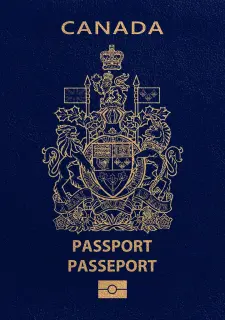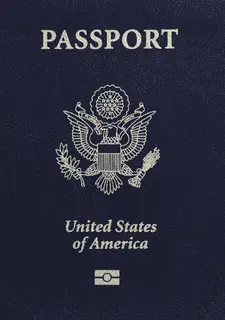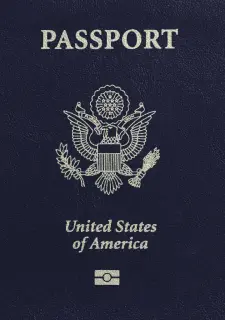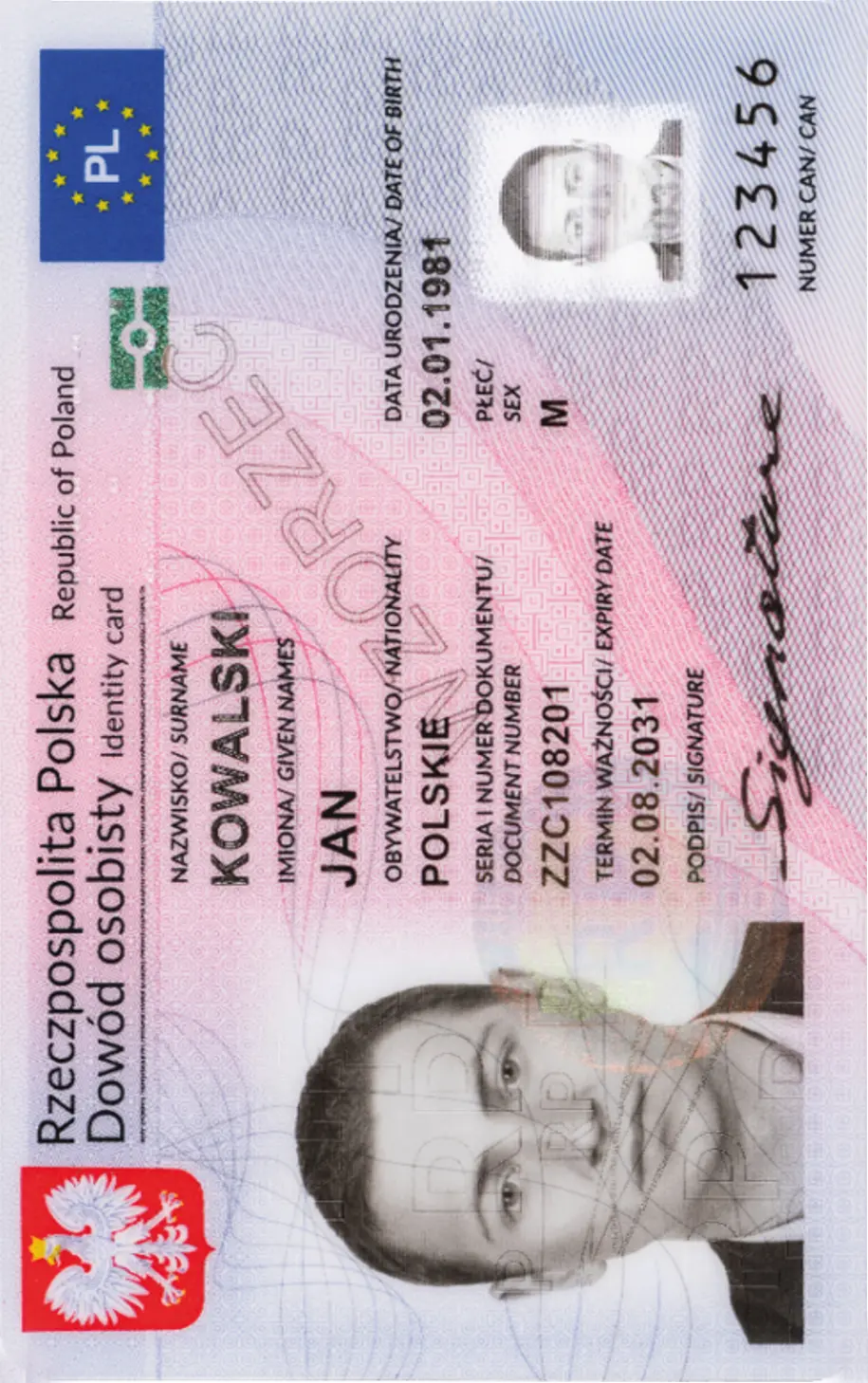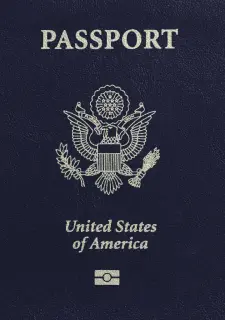Passport Photos
Get your perfect biometric photo (compliance guaranteed)
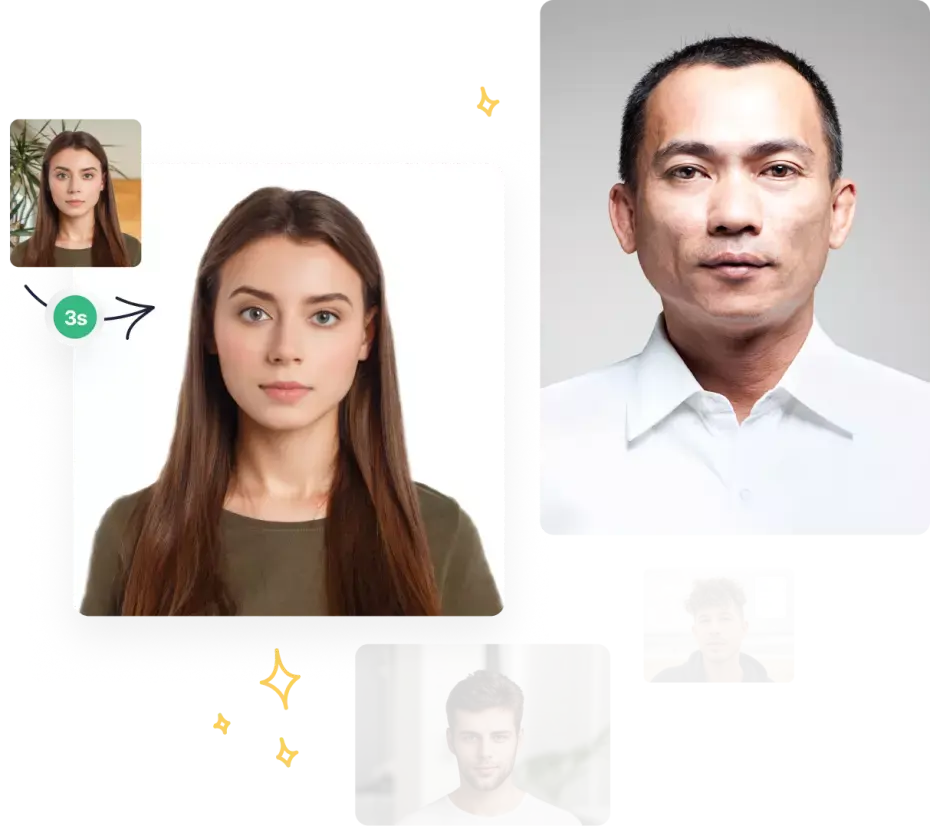
As seen in
How does our photo tool work?
Take or upload a photo
Get your photo verified
Enjoy your photo

How to prepare yourself?
Distance from the camera
Take the photo from a distance of about 20 inches from your face. Ideally, the photo should be taken by another person.
Face in front of the camera
Place your face in front of the lens and keep a neutral expression on your face. Hold the camera at face height.
Even lighting
Just stand facing a light source such as an exposed window. Don't worry about the background.

Quality pictures at your hand
Compliance check and image retouching service for your photos!

200% guarantee or money back
We return the money if your government authorities reject the photo
Passport Photo Online -
a passport photo app you can trust!

All your needs!


Fast and reliable

Sent to your home

High quality

Around the globe
Passport Photo Online
Make your own passport photos for any official document with Passport Photo Online. Our online tool allows you to easily create biometric photos such as a South African passport photo, South African ID photo, South African driving license photo, visa photo, and many more!
This online passport photo tool provides the ideal answer for “where to take id photos near me” in South Africa. With our passport photo maker, there’s no need to go to a professional photographer to take a passport or ID photo. Now you can take it from the comfort of your own home! It is faster, cheaper and much more convenient. Save time and money and try it out now!
Passport Photo Maker - Digital Photobooth Online
When you apply for a South African passport, ID card, driving license or visa, you will need to provide a recent biometric photo. Don’t worry, with Passport Photo Online there’s no need to leave your house to get a passport photo; you can simply take your South African passport photo online!
The Passport Photo Maker uses advanced artificial intelligence to prepare an ideal ID picture. The AI will crop, resize and remove the background of your photo. Moreover your passport photo will be checked to ensure it meets all official requirements.
Use our online photo booth to create a perfect passport picture. It's simple and convenient - our online service is available 24/7 and can be used anywhere, whether you’re at home, at work or even outside! It’s like having a photobooth in your pocket!
Besides taking a passport picture, you can also find more information on:
- all the requirements for passport photos in South Africa;
- how to take a perfect passport or ID photo at home;
- what to wear on your passport picture;
- commonly made mistakes in passport photos.
South African passport photo guidelines
If you want to apply for a South African passport, you must submit a colored photo that meets official requirements, otherwise your photo may not be accepted. First of all the dimensions of the passport photo must be 4,5 x 3,5 cm.
The South African passport picture should also have a strong contrast between the face and the background. Your face should be 100% visible and you have to look straight into the lens. It is also not allowed to smile, you should have a neutral facial expression.
The photo must have a white or light gray background. Your eyes must be fully visible. You can wear your prescription glasses, but they cannot hide any part of your face. A headcover is only allowed if worn for religious purposes.
The lightning in the photo should be even. It is recommended to choose a light source in front of you. This way, there will be no shadows on the face. The intensity of the light shouldn’t be too high or too low, either.
Visa photos
The South African visa photo requirements are similar to passport photo specifications. Our online app can prepare visa photos for almost any country around the world. For example, do you need a visa to the USA? Just go to US Visa Photo and simply upload your photo. After payment, the picture will be sent to your email. That’s it!
Driving license photos
The South African driving license requires a biometric photo as well, so does the South African passport and ID card. With our online photo tool, you can also prepare South African driving license photos. Simply click on the page and create your driving license photo in just a few seconds!
ID pictures
You can also take a photo for your ID, Student card or other documents in our app. If you want to take your own ID photos at home, you can use your ID photo tool. You don’t have to worry about your ID picture being rejected by the authorities. We give you a 100% guarantee that your photo will be accepted!
Note: South African ID photos are allowed to be black and white, but South African passport photos must be in color.
How to take the perfect passport photos at home?
Taking an ideal passport photo at home isn’t hard at all. Read this short guide on how to take a perfect passport photo yourself!
- Choose the most lighted place in the home, preferably in front of a window. Stand at a distance of about 0,5 m from the wall.
- It is best to ask somebody to take a few photos of you. Let your photo assistant stand 1 m in front of you with the phone.
- Your entire face must be visible in the photo, so look straight into the camera lens and keep your face in the center. Do not tilt your head. Your eyes should be open and your mouth has to be closed. Make sure to maintain a neutral facial expression.
- Choose your best photo and upload it in our online app. Our AI will prepare your passport or ID picture according to the requirements.
- Choose between a digital version that will be sent to your email or printouts that will be delivered to your door. Delivery is free!
What to wear for a South Africa passport photo?
In order to ensure that your photo will be accepted, we have prepared some helpful tips on what you should wear for your biometric photo.
Since South African passport photos are required to have a white or light gray background, you should avoid wearing light-colored clothing that will make you blend into the background.
If you wear glasses regularly, you can also wear them on your passport photo. Make sure your glasses are transparent and don’t cause any flash in the passport picture. You should also be aware that any head coverings are not allowed.
Commonly made mistakes in passport photos
We summarized some of the most frequent mistakes that people make when taking their own passport photo. If you want your passport or ID photo to be accepted by the authorities, you should definitely avoid these!
- A wide smile. All biometric photos require you to maintain a neutral expression. Make sure your teeth are not visible in the photo.
- The photo is older than six months or your look has changed significantly.
- Low resolution or low quality of the photo. This is a very frequent mistake; the picture cannot be pixelated, blurred, edited or damaged in any way.
- Glasses that cover a part of your eyes or facial features.
- Incorrect size or dimensions. South African passport photos must have a format of 45 mm x 35 mm.
- Passport photos in black and white. Only South African ID photos are allowed to be black and white.
The perfect passport, visa and ID photo app
The Passport Photo Online app is qualified for all official identification documents. All you have to do is upload a photo in our app. Our AI photo validator will do the following:
- Convert the photo to the proper size in the appropriate resolution and dimensions;
- Prepare an appropriate background;
- Crop and frame the entire photo. This way, the face in the photo is centered and positioned according to the requirements of the document;
- Check the image according to the requirements for the document. Our app uses artificial intelligence, to check whether there are any incompatible shadows in the photo (on the shoulders, face, in the background);
- Check whether the head is centered in the photo (not tilted), whether the eyes are wide enough, etc…
Passport Photo App for iPhone
Our app is available for all iOS devices, so if you have an iPhone, go ahead and try our application. Visit the App Store and download the Passport photo app for iOS. See for yourself how easy it is!
Passport Photo App for Android
If you have a smartphone with an Android system such as Samsung, Huawei, HTC, Sony, Motorola or any other, you can use our Passport photo app for Android to create a perfect passport photo. Go to the Google Play Store and download the app. We’ve helped more than 1 million people create their own passport photo. Try it out now!
5 reasons why you should use our digital passport photo app
These are the five most important reasons for why our online photo tool is the best option for taking a passport or visa photo:
- Easy to use and available 24/7.
- It is way cheaper than going to a professional photographer. Save time and money by taking ID or passport photos from your home!
- Unlimited number of attempts, so you can choose the photo you prefer the most;
- Built-in AI validator, which checks photo to the requirements of all official documents;
200% Guarantee of acceptance or 200% money back guarantee!
Documents
We provide photos for IDs from all over the world. You’ll find the one you are looking for!

Most Searched
Popular Documents
Popular Documents Around the World

Are You Satisfied With Our Service?
Let us know how we’re doing.
Customer feedback is always welcome.
Rate Your Reading Experience:





Rating: 4.71/5
Number of votes: 34557
Passport Photo Online
Powered by PhotoAiD®