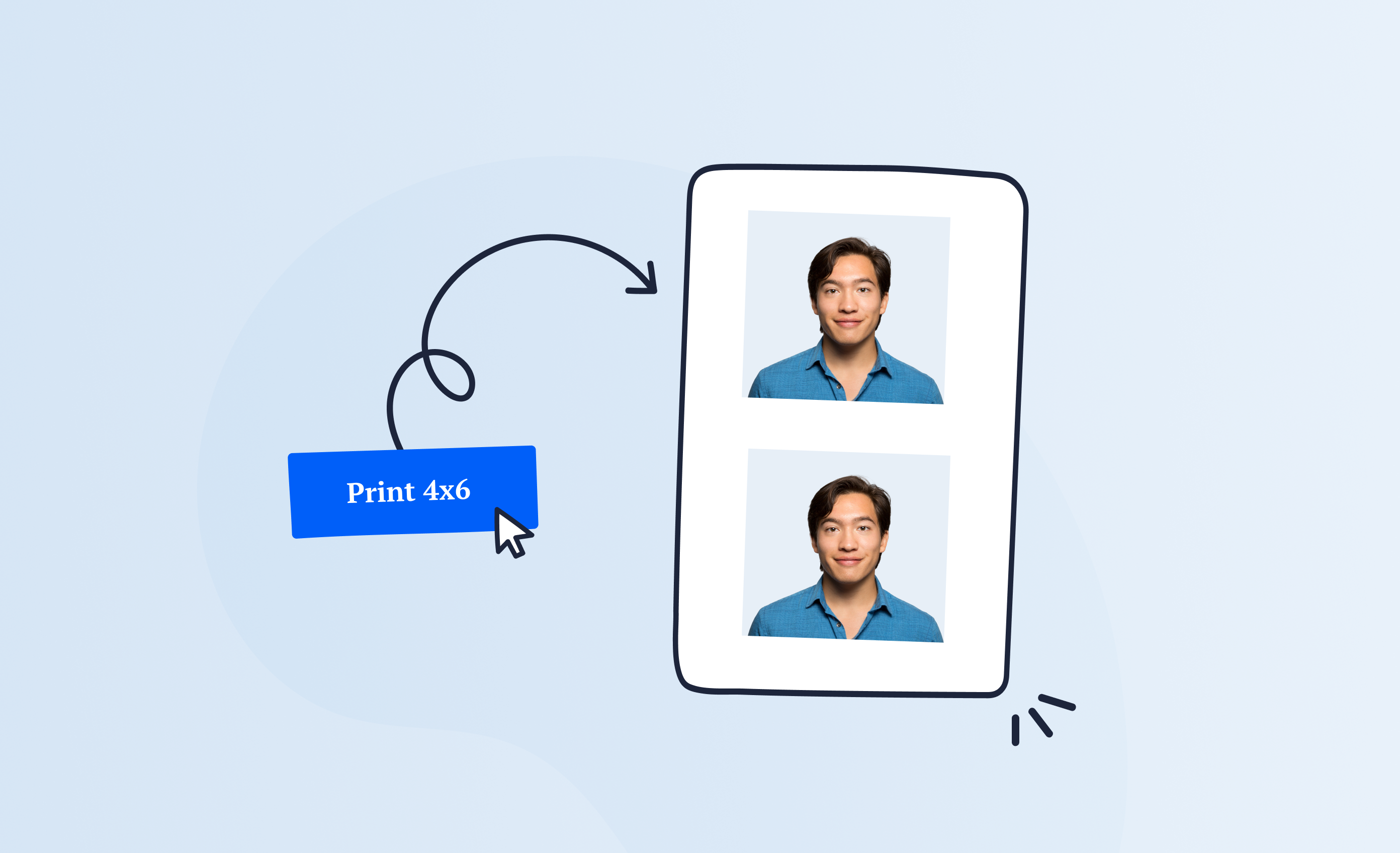Why pay for retail passport photos when you can print them on 4×6 paper for a fraction of the price?
All you need is your own digital template!
We’ll guide you through the best options to print your 4×6 passport photo template—or get physical copies without leaving your home.
Look through our simple money-saving solutions to get high-quality, government-approved passport photos for traditional paper applications. Whether you’re tech-savvy or a complete beginner, we’ve got you covered!
Get your passport photo at a photo studio… or do it yourself in 3 minutes from your own home. Download our Passport Photo Booth App for iOS or Passport Photo Maker App for Android to get printed pictures in your mailbox.
Get a 100% compliant passport photo with Passport Photo Online.
- Upload a selfie.
- Our AI crops, resizes, cleans the background, and adjusts the lighting.
- One of our human experts (available 24/7) reviews your photo within minutes.
- Download a high-res JPEG instantly or order prints with 2–3 business day delivery.


Get a digital passport photo – or order prints with Passport Photo Online.**
Unlimited Retakes
Competitive Pricing
GDPR & CCPA Compliant
Used by 1M+ Users Annually
I used Passport Photo Online and got a verified, compliant digital passport photo from a simple selfie. The whole process took about five minutes. The prints arrived just a few days later. I saved time and money and my passport application was accepted!
And if you’re looking for more professional passport picture-taking tips, read these articles:
- How to Resize a Photo to a Passport Size: Tools, Tips, and Examples
- Apps to Take 2×2 Pictures: Top 10 Picks for Android & iOS
- How to Take a Passport Photo at Home in 3 Minutes [And Make It 100% Compliant with All Regulations]
- How to Print Passport Photos Without Photoshop
Why use a 4×6 template for passport photos?
US passport photos must measure 2×2 inches, according to official specifications. Because of these square dimensions (sometimes referred to as “square aspect ratio”), it’s possible to place two passport photos onto a 4×6 template and print them anywhere. Why do it, you ask?
Because it’s cheaper (no travel time, waiting in line, etc.)!
Getting passport pictures usually costs anywhere between $17–20. But here’s the trick—a 4×6 template isn’t a standard passport photo size. So, most copy shops will print it for a few cents (as you’ll see further down).
And here’s an example of how your digital image should look. You can get this template for only $16.95 with Passport Photo Online.
Example of an Acceptable 4×6 Passport Photo Template
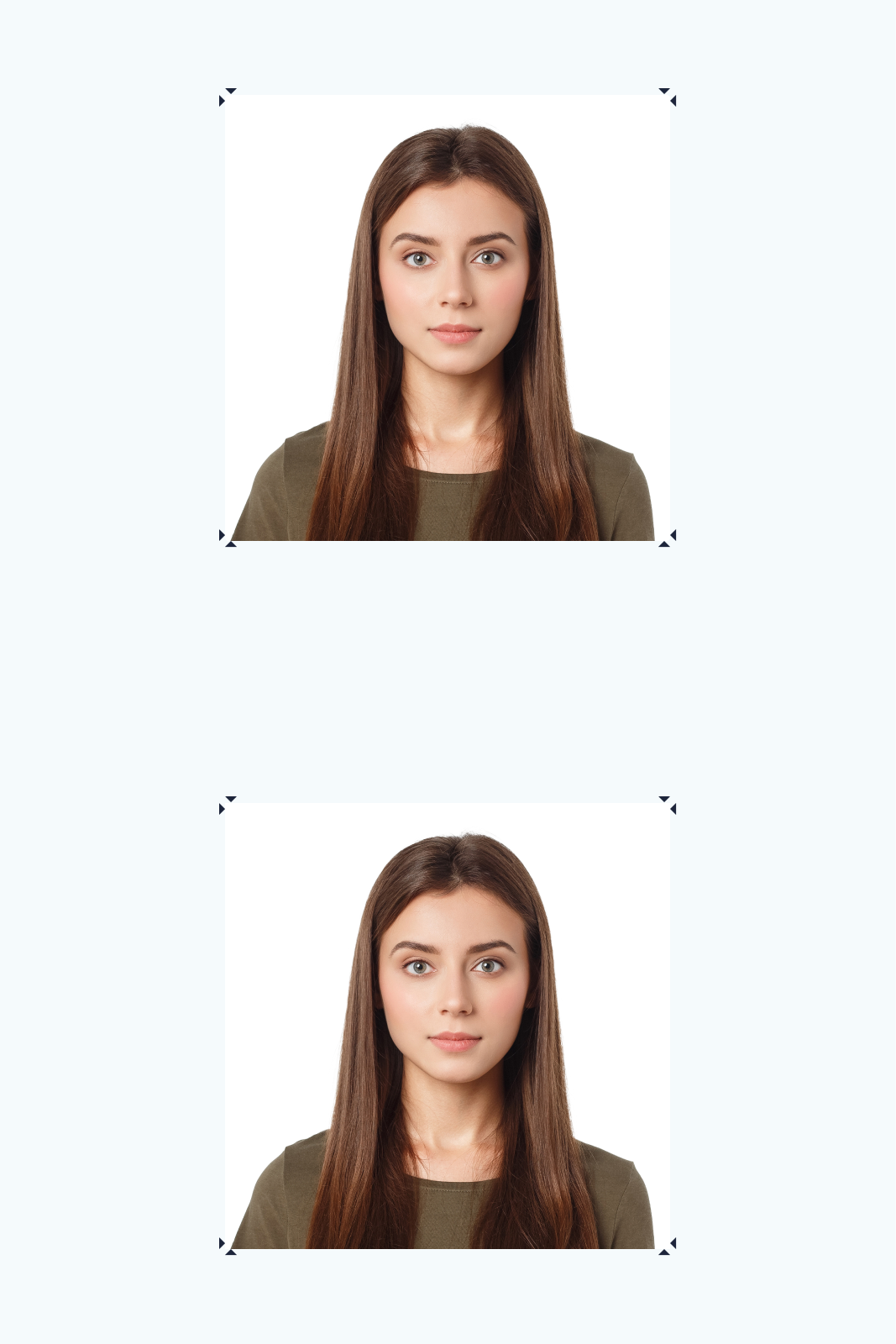
How to print passport photos on 4×6 paper
Have your digital passport photo ready?
Here’s how to print your own passport photos on a 4×6 template:
Option 1: Print at a local store
Whether you want to use a DIY passport picture or our template, you can print passport pictures using the 4×6 photo method at independent photo printing stores and stores like Walmart, CVS, and Walgreens.
Where to Print Passport Photos on a 4×6 Template in the US
| Price (for two photos) | |
|---|---|
| CVS | $0.39 |
| Walmart | $0.12 |
| Walgreens | $0.38 |
These prices are for printing services only.
It’s up to you whether you want to DIY your own photo template for free or use Passport Photo Online’s template (available for $16.95) to ensure that all official requirements for passport photos are met.
Important! A non-compliant passport photo will result in a rejected passport application, so it’s best to err on the side of caution!
Get peace of mind with our Passport Photo Booth App for iOS or Passport Photo Maker App for Android, and go from a selfie-style picture to a compliant passport photo template that’s verified by passport photo experts in seconds!
Here’s how it works:
- Take your own passport photo and upload the image. If you’re in doubt, have a look at our tips on taking passport-size photos.
- We’ll turn your picture into the perfect passport photo—compliant with all regulations.
- Your photo is ready! Use the downloaded image to print it at one of the above locations or at home. Alternatively, you can save yourself the hassle and order printed passport photos to your address of choice.
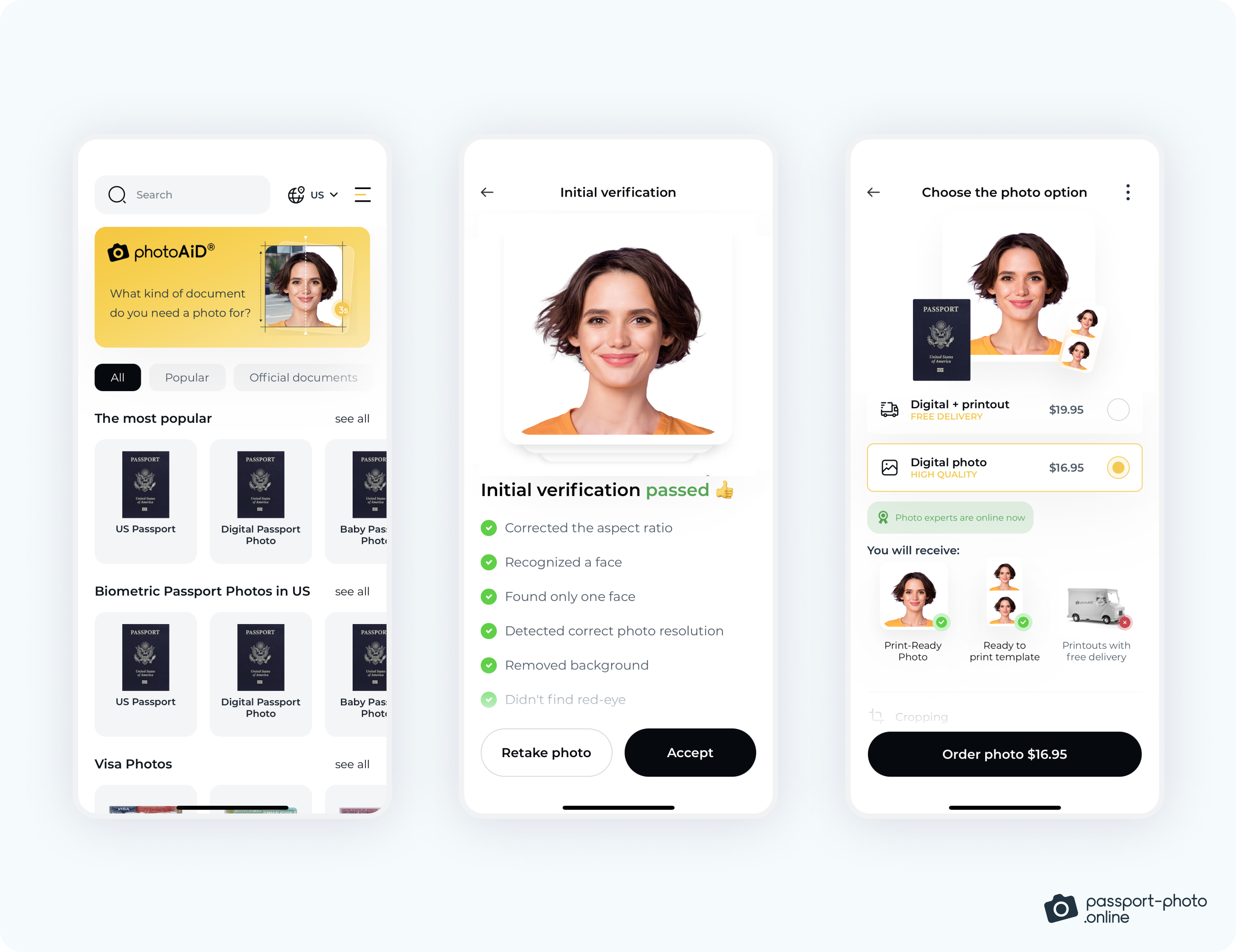
Option 2: Print at home
This option is for those who want to avoid wasting time in traffic (50+ hours yearly on average!) and get the job done at home.
Along with the printable 4×6 passport photo template, you’ll also need:
- Quality photo paper. It’s best to print your passport photos on thick paper dedicated to high-quality photo printing. You can read more about how to choose the best photo paper for passport photos.
- Photo printer. Not every printer is good for printing high-quality passport photos. You can read our comparison of the best passport photo printers and check if the one you have at home is up for the task.
Print the template and carefully cut out the photos — you’re now ready to apply!
Pro tip: Remember that passport pictures must be in impeccable condition. Photo prints with any damage (e.g., ink smears, creases, or folding lines) will automatically be rejected by passport agents.
FAQs
Need quick answers? Check out these frequently asked questions about printing passport photos on a 4×6 template.
How to get a passport photo template 4×6 for printing?
Can you use a 4×6 photo for a passport?
Can I get a passport photo 4×6 template for free?
Print passport photos on a 4×6 template—closing thoughts
To recap, here are the steps to print a 2×2 photo on 4×6 paper:
- Make sure your digital photo meets all official requirements
- Prepare the template
- Print it at a store or at home
Although printing passport photos without additional help is possible, remember that submitting unacceptable photos is the number one reason the US Department of State rejects or delays passport applications.
That’s why you should let the passport photo experts at Passport Photo Online handle everything for you—compliance is guaranteed, or we double your money back!

Simon Wojtyczka is a writer with experience living and working in 7 countries, each adding depth to his work. Holding a Master’s in Applied Linguistics, he has a profound grasp of language and its intricate ties to culture.