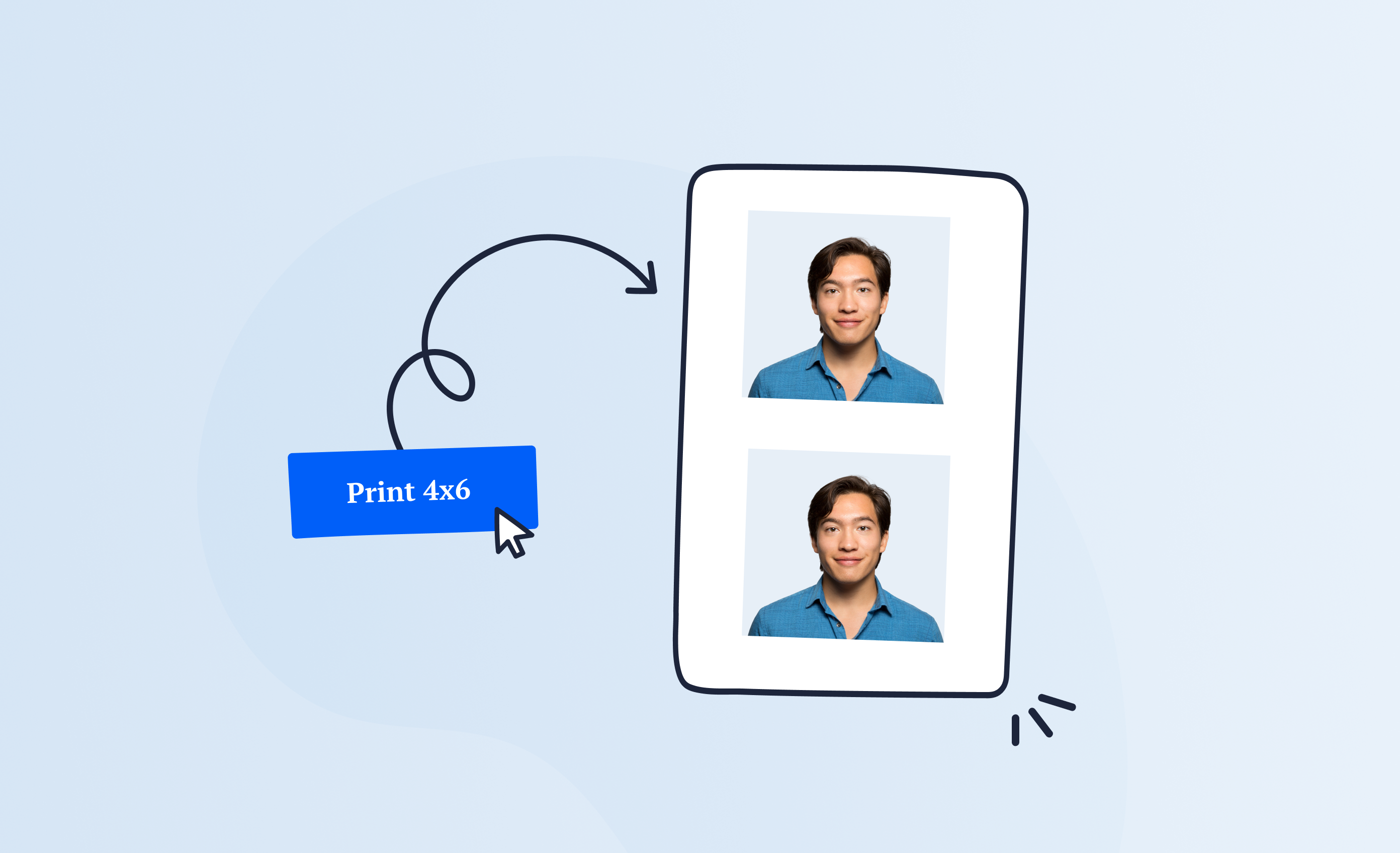You are about to apply for a new passport, or any other document requiring a passport-style photograph.
You look around your drawers and wallets, but it seems like you do not have any recent passport pictures, and you come up with a great idea: how about using a professionally taken headshot?
Although these two may seem similar at first glance, there are 5 ½ critical differences between passport photos and standard headshots.
Get a 100% compliant passport photo with Passport Photo Online.
- Upload a selfie.
- Our AI crops, resizes, cleans the background, and adjusts the lighting.
- One of our human experts (available 24/7) reviews your photo within minutes.
- Download a high-res JPEG instantly or order prints with 2–3 business day delivery.


Get a digital passport photo – or order prints with Passport Photo Online.**
Unlimited Retakes
Competitive Pricing
GDPR & CCPA Compliant
Used by 1M+ Users Annually
I used Passport Photo Online and got a verified, compliant digital passport photo from a simple selfie. The whole process took about five minutes. The prints arrived just a few days later. I saved time and money and my passport application was accepted!
Why isn’t a passport-style photo a headshot?
To answer that question, we must first address what is a passport-style photo.
A passport photo must be 2 x 2 inches, in color, and with a plain white or off-white background. It must show your entire face (frontal view) and the head should measure 1–1⅜ inches (from the top of the head to the bottom of the chin). If you need to print it, use high-quality matte or glossy photo paper.
A professional headshot, on the other hand, is taken by a photographer for the purpose of self-presentation, covering the upper parts of the body and face, and is not bound by any governmental guidelines.
This basically means that a professional image can be used for anything private and commercial, from a Facebook or LinkedIn profile photo, to the “About us” page on a website.
You can use your passport photo as a headshot but you cannot use your headshot as your passport photo.
We also have more in-depth articles if you are interested in passport photos:
- How to Take a Passport Photo at Home
- How to Make Passport-Size Photo in Mobile [Android]
- How to Take a Passport-Size Photo from an iPhone [Guide]
- How to Pose for a Passport Photo [+Requirements & Examples]
- Passport Photo: What’s the Correct Distance from Camera?
- Selfie Passport Photo [Can You Use One, How to Take It & More]
- Best Online Passport Photo Service in 2026 [6 Tools Reviewed, Legitimacy Checked]
Passport-style photo vs. a professional headshot—an example
Passport photos are standardized, which means they are bound to the same regulations within the United States and throughout the world, with some minor variations in requirements as to the size, from country to country.
Whether taken professionally or casually, headshots are pictures of a person’s head, and are not regulated by any institution. Some people like to smile, others want to have a white background, whereas a different bunch prefers dark scenery. Hands crossed, looking away, standing sideways—headshots come in all shapes and sizes.

Professional headshot vs passport photos: 5 ½ differences
You may think that passport photos, being essentially the same thing as headshots (both present a head of a person), could not be that different.
However, there are 5 ½ differences in categories which differentiate those two.
1. Background
A passport photograph should have a white background. It does not have to be perfectly white, as some grayish tones are accepted as well, but there is not much variation a plain white background, with no objects and no shadows.
Professional headshots can pretty much have any background you desire: white, black, or a green wall.
There are some good practices recommended across photography communities, such as using a plain background as well. However, it is up to the matter of personal taste and accepted variations in the niche, and with a proper lens that can create a bokeh effect, your background can also show a natural landscape or a rushing city.
2. Resolution and dimensions
Passport photos, specifically US passport photos, need to have a square (1 x 1) format and measure exactly 2 x 2 inches upon printing, which converts to roughly 51 x 51 mm.
With professional headshots, you can customize the dimensions to fit your specific needs.
Pictures can have a variety of formats, from 3 x 4, through 5 x 6 to 1 x 1. These are the proportions of your photograph, which define how rectangular or squarish it is, and if needed, can be printed in the size that suits your needs best. For example, a headshot in the hallway of your company may have a poster size (18 x 24 inches), but the one you include on your business card, a smaller one.
Whether a headshot or passport photo, you should deliver the pictures in a high resolution and with 300 dpi (dots per inch).
Digital US passport photos have a strict resolution range, and can be submitted at the minimum resolution of 600 x 600 px, to the maximum of 1200 x 1200 px.
Headshots have no minimum resolution, however pictures with an amount of pixels below 600 may simply be of low quality.
You might be interested in
Wallet Photo vs Passport Photo Size
3. Alterations
You cannot edit and enhance your passport photos. The only allowed modification to the original photograph is to crop it to a square format, where your face covers 80% of the picture’s area.
Headshots, on the other hand, can be enhanced according to your liking. Depending on the purpose of your photograph, it can be modest editing or full-on photoshopping. Recommendations, however, are to keep the image natural and not overdo the editing.
4. Posing
Compared to a simple headshot, the way you should be posing for a passport photo is one of the most apparent differences.
For your passport picture, you need to look directly into the camera, with no smile and your head straight. Only a full frontal view is allowed.
You cannot make any kind of face nor present your “better” side. You must look right into the camera with a completely neutral expression.
In the case of headshots, you can be more relaxed – there is no set of requirements you need to meet. Depending on the purpose behind your photograph, you can have a different pose. If you need a professional headshot for your company’s website, crossed hands with a simple smile are popular.
You can have objects visible in the frame, smile as widely as you see fit, and present yourself from the most favorable angle.
5. Dress code
To the surprise of many, there is no official dress code for passport photos. What is more, recommended clothing for passport photos is casual. Your regular T-shirt is more than enough. An elegant outfit is, contrary to many popular beliefs, not required for your passport pictures.
It is strictly forbidden, however, to wear glasses, or to have any head covering and accessories. The purpose of passport photographs is to show your biometric features, used for identification, and these cannot be obscured by any elements of your attire.
Headshots usually strive for representing you in the best light. Most such photographs are taken with elegant and representative clothing to show the best version of ourselves. But you can also wear your casual clothes, your favorite glasses, or heavy make-up.
5 ½. Taking the picture
The method of taking the photograph is counted by us as half of a difference.
It comes from the fact that both passport photos and professional headshots can be taken by whatever device you desire, given it can pass the minimum technical requirements (resolution and dpi).
You can use your smartphone, tablet or digital camera. The choice is yours, however, most professionals would recommend using a digital camera. But snapping the pictures with your phone is equally as good.
Here you can learn how to take passport photos with your phone.
And here is how to take a headshot using your phone.
The difference is that for passport photos you cannot take selfies. And for headshots, you shouldn’t.
How to take a passport style photo without a trip to a studio
So, what should you do in a situation where you need a passport photo, you’re not feeling like walking around to find a photo studio, and your headshot won’t do the job?
Passport Photo Online is an online tool to take passport photos, which quite literally transforms your smartphone into a photo booth.
With this app, you can access over 400 document formats, making it a pretty strong candidate for taking the picture you need.
If you want to learn more about taking passport photos yourself, see how to take them.
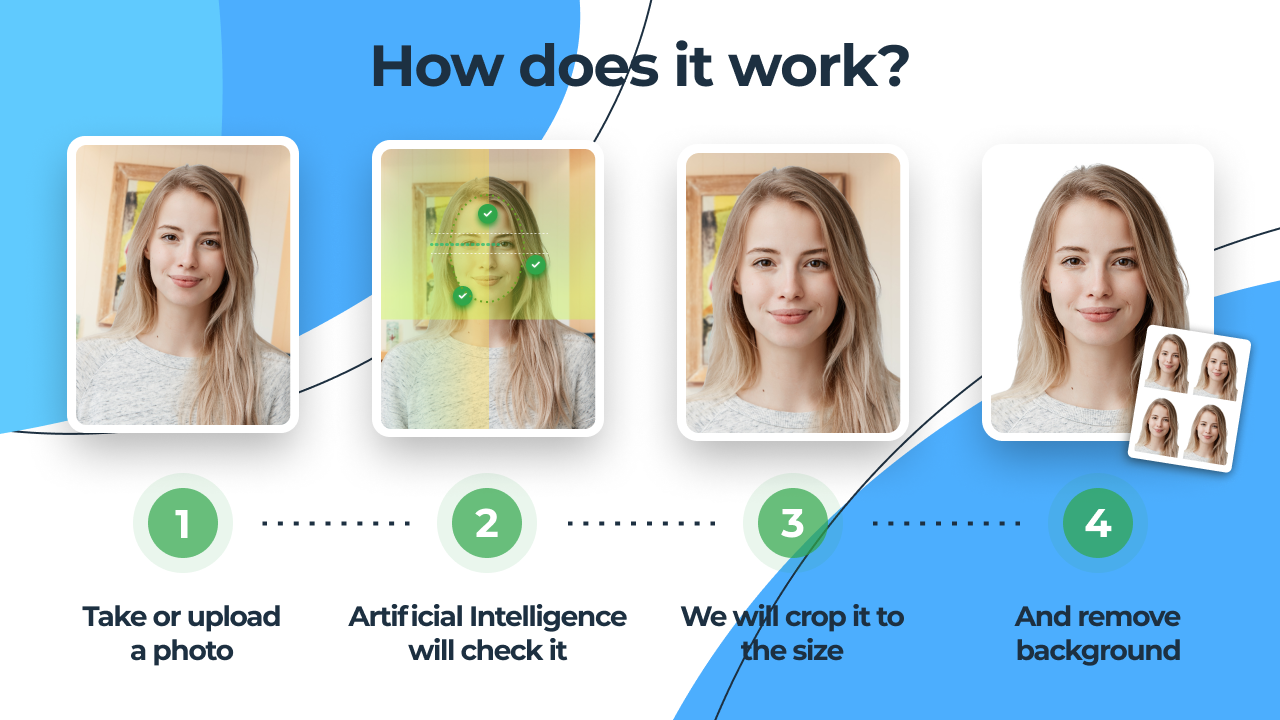
Passport-style photo vs. professional headshot—FAQ
Can I use a passport photo for a professional headshot?
What is a passport-style headshot?
Is a headshot photo the same as a passport photo?
What is a professional headshot photo?
What is a passport-style photo?
Passport-style photo vs. professional headshot—closing thoughts
Passport-style photos and professional headshots may seem similar at first glance, but in fact are completely different photographs.
We have listed the 5 (five) most apparent dissimilarities, but the main thing to remember is that passport photos are strictly regulated by the Department of State, whereas headshots are free of any official regulators.
And that leads to the fact that a passport photo could very well be used as a standard headshot, but things do not work the other way around.
And if you are in need of getting a suitable passport photo, you may try being the photographer yourself using Passport Photo Online.
Sources

Adam is an SEO & Digital PR writer with a child’s curiosity about the surrounding world. His superpower to dig out juicy facts got him citations in Forbes, Social Media Today, and 90+ other news outlets. Adam enjoys snapping pictures and won the national Huawei Next Image Award.