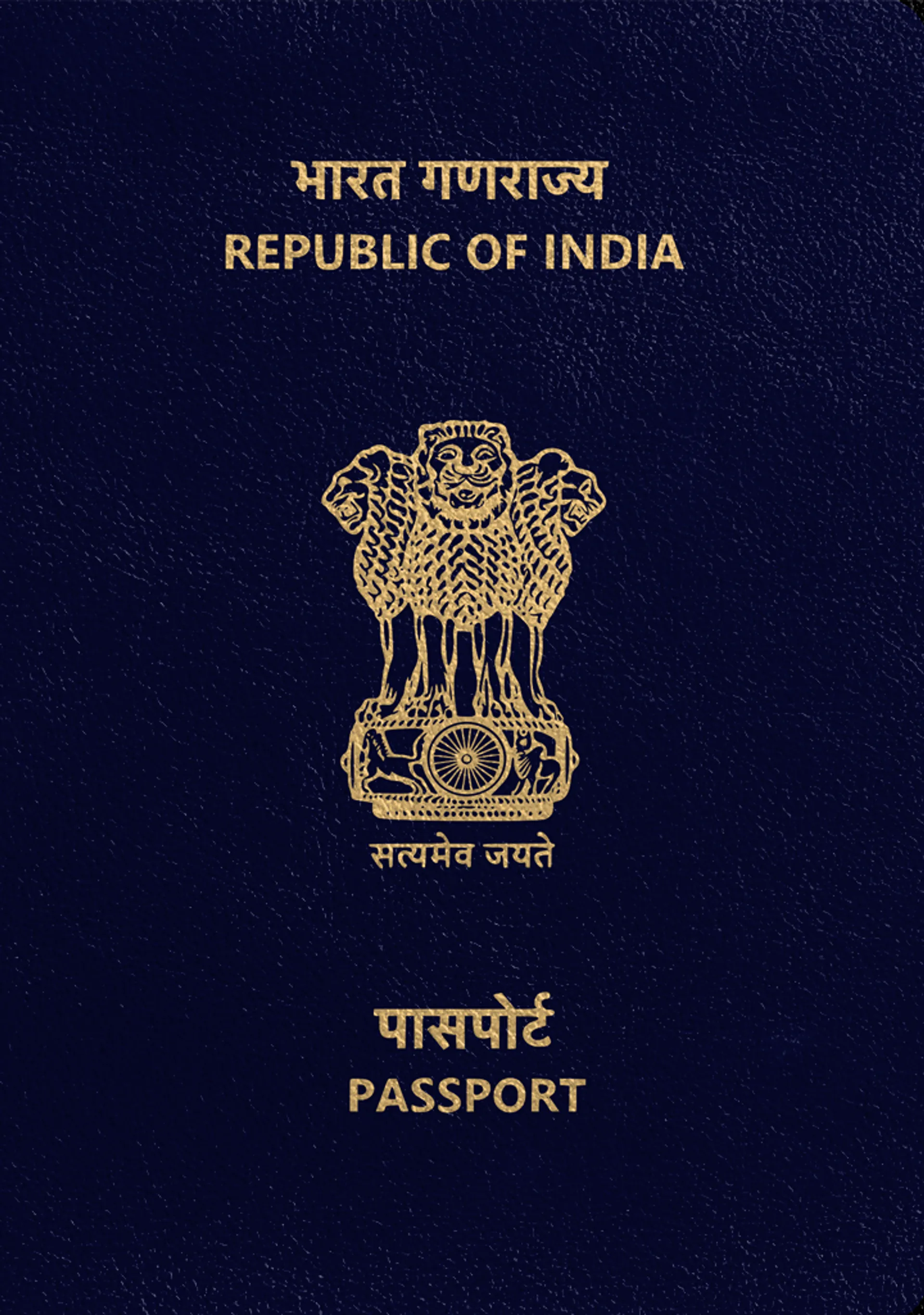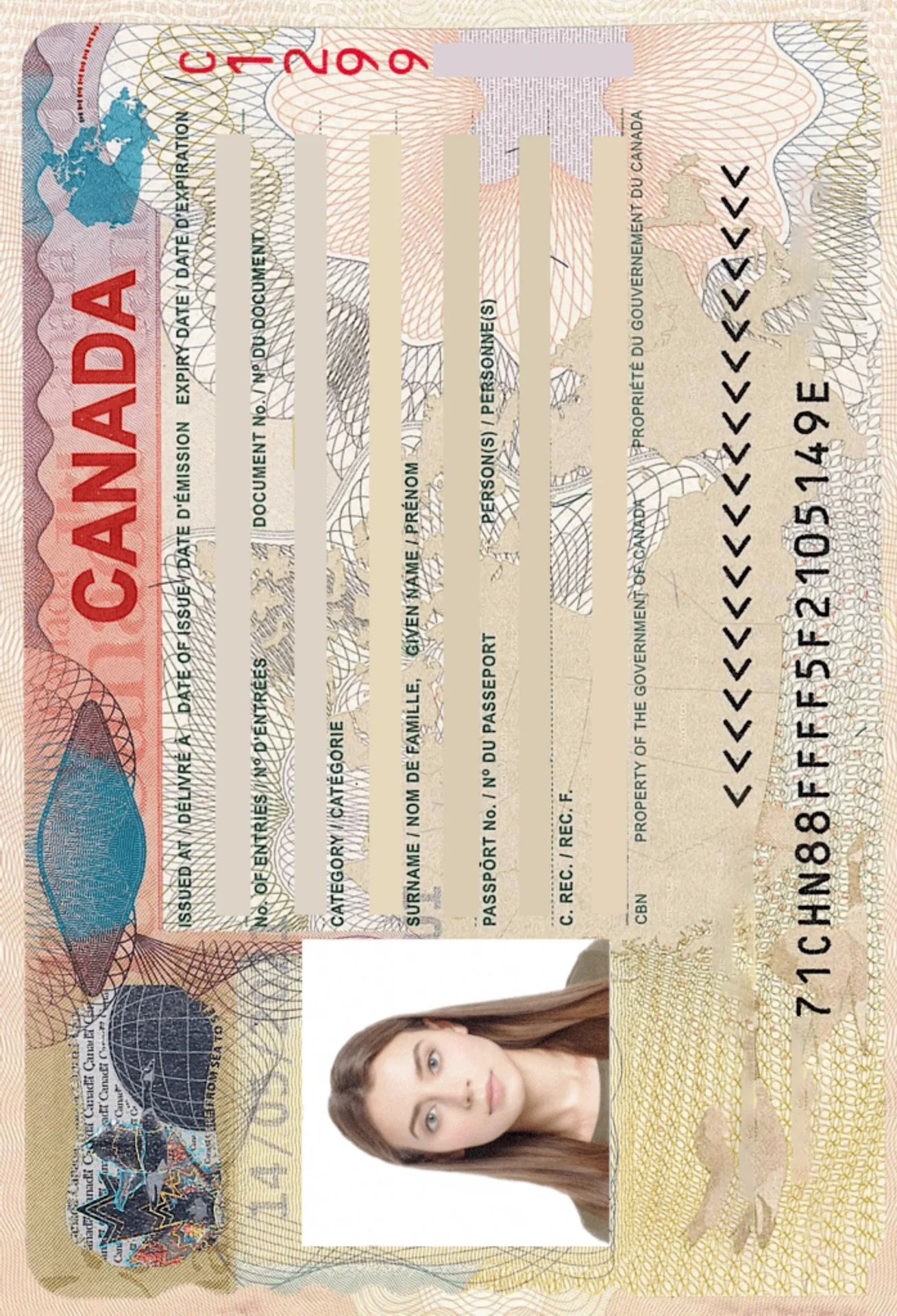Schengen Visa Photo
As seen in
How does our photo tool work?
Take or upload a photo
Get your photo verified
Enjoy your photo

Why it's worth trying us?

Thanks to our excellent AI and well-skilled Photo Experts, we create top-notch photos just like that!

Fast and reliable
Skills and experience

Worth every penny
Schengen Visa Photo - Size & Requirements
34.5 mm

Width: 35 mm
Height: 45 mm
Yes
Head height: 34.5 mm
Top of the Photo to Top of the Hair: 3 mm
600 dpi
Yes
How to prepare yourself?
Distance from the camera
Take the photo from a distance of about 20 inches from your face. Ideally, the photo should be taken by another person.
Face in front of the camera
Place your face in front of the lens and keep a neutral expression on your face. Hold the camera at face height.
Even lighting
Just stand facing a light source such as an exposed window. Don't worry about the background.
Schengen Visa India: The perfect photo
When you’re an Indian citizen and want to travel to the Schengen area, you need to apply for a Schengen Visa. For your application to be successful you need to attach two identical biometric photos that were taken recently. Our Schengen Visa photo guideline will provide you with all the necessary information on the perfect photo and we’ll also show you how you can create it all on your own - with just your phone.
Schengen Visa Photo: Requirements
The requirements for a visa photo are the same as the standards adopted by the European Union. These might differ from Indian visa photo specifications. So here is what you have to pay attention to:
Size and Format for your Schengen Visa Photo
The biometric photo for your Schengen visa needs to be 35mm wide and 45mm high (35x45mm). Your entire face and the top part of your shoulders should be visible. Your face should make up 70 - 80 % of the picture. The image needs to be in colour and sharp.
Schengen Visa Photo Quality
If you want your application to be successful the picture you’re submitting should be clean, spotless and without any creases. It mustn't be blurry or pixelated so that your face and features are clearly visible. It’s also important that there weren't any filters used and that the picture wasn’t altered in any way. Your features as well as the colour of your skin and eyes need to be true to the original.
The perfect Background in Visa Photos
For your photo you’ll need a light coloured and plain background. It should be free of any patterns and “clutter”. If you don’t have a white or light-coloured wall in your house you can always put up a clean sheet. In this case it’s important that there are now shadows or wrinkles on the sheet. If you don’t have an appropriate wall or sheet at your disposal, our passport photo tool is here to help you. It will remove the background in your picture and replace it with a white one. So there is one thing less to worry about.
Lighting in your Visa Photo
Pay attention to the lighting. The photo mustn't be under or overexposed. Your whole face needs to be lit evenly and there shouldn’t be any shadows or reflections.
What to do with your Face and Eyes in a Visa Photo
When taking the photo you need to look straight into the camera and keep both eyes open. You’re also not allowed to smile and have to hold a neutral facial expression. Keep your mouth shut as you shouldn’t show any teeth and don’t tilt your head. Try to avoid the red-eye effect as this will cause your photo to be denied. Also make sure that no hair is covering your face and that your facial features remain clearly visible.
Rules for Glasses and Accessories in Visa Photos
Prescription glasses are allowed on visa photos, sunglasses and any glasses with tinted lenses, however, aren’t. Your eyes need to remain fully visible and they shouldn’t be covered by the frame. Make sure that the glasses don’t cause any reflections or glare.
Please note that it’s forbidden to wear hats, caps or similar accessories in the picture. The only exception is religious headwear. You’re allowed to keep it on, if your face is still fully visible from the tip of the chin to your forehead.
How to take your Schengen Visa Photo with your Phone
There is no need to get the help of a professional as you can take your visa photos on your own. All you need is a smartphone, a tablet or a digital camera and our passport photo tool. It helps you prepare the perfect photo for your visa application and brings you one step closer to being accepted. You can either use the editor here on our website or download the free app in the Google Play Store or in the App Store. Our Schengen Visa photo guidline from above gave you all the information you need to create the perfect picture.
It works in three easy steps:
- Take your picture with a smartphone, a tablet or a digital camera and upload it.
- Our AI-based software checks the picture, resizes it to fit the official requirements and replaces the background.
- Afterwards a human professional will re-check and verify your photo. If everything looks good, we will send a digital photo template (JPEG-format) to your e-mail address.
All done! Now you’ve got the perfect photo for your Schengen Visa application ready. You can take the template to any printing station nearby or, if you prefer it that way, order the photos directly from our website. They will then be sent to your home address. No fuss, no stress.
A tip from us: When taking the pictures the camera needs to be placed about 1,5 m away from your face. So we recommend you ask someone for help or use a tripod.
Your Benefits When Using Our Visa Photo Tool
With Passport Photo Online you can save time and money by taking your visa photos on your own. But that’s not all. Our photo editor provides you with many more benefits:
Background remover
When you’re using our web editor or app you don’t have to worry about the right background for your picture. Usually we don’t have a perfectly coloured and clutter-free wall in our homes and there is no need to find one. Our AI-based software can remove and replace the background of the photo in order to fit the requirements. Just let us take care of it.
Endless tries
With Passport Photo Online there is no rush or pressure. Take your time and as many photos as you like. We want you to be happy with your photo and fully satisfied. You’ll only pay for the final picture so it’s completely up to you how often you want to retake your photo.
Acceptance Guarantee
All our photos are checked and verified by our software and human experts. They make sure that the size, lighting, background, head position etc. suit the official requirements. This means every picture that is purchased from us comes with a guarantee of acceptance. If your photo is rejected for any reason by officials, we will offer you a 200% refund. You’re in safe hands with us!
Documents
We provide photos for IDs from all over the world. You’ll find the one you are looking for!


FAQ

A Schengen Visa allows you to enter the Schengen area and stay there for a maximum of 90 days. If you’re traveling to a country that isn’t on the Schengen territory but you have a layover at an European airport, you still need to apply for a transit visa.
A Schengen Visa for adults costs 7088 INR (€80) and for children (up to 12 years) 5316 INR (€60). Visas for children under the age of 6 are free of charge.
You’ll need to apply at the embassy/consulate in India of the country you’re going to visit. You can schedule an appointment online, in person or by phone. Afterwards you’ll be invited to an interview where you’ll have to present certain documents (such as a valid Indian passport, two identical photos and a proof of residence). If you’re only transiting the Schengen area you need to submit your application at the embassy/consulate of the country you’ll have your layover.
When you choose the Uniform Schengen Visa you’re allowed to cross borders within the 90 day period.
Usually you can stay up to 90 days in the Schengen area. Depending on the visa you chose you’re only allowed to enter once. As soon as you leave the Schengen zone you cannot re-enter the country and need to wait six months before being able to submit a new application. If you need to re-enter the Schengen area we recommend you choose a double-entry or multiple-entry visa.
For your application to be successful you need to submit two identical and recent photos that fulfill the official requirements of the European Union. PhotoAid will help you with that so you have one thing less to worry about!
You’re not allowed to apply for a visa any earlier than 3 months before your trip starts. As soon as you’ve handed in all the necessary documents and passed the interview it will take a maximum of 15 days until your application is approved. So you need to consider this when planning your journey.

Are You Satisfied With Our Service?
Let us know how we’re doing.
Customer feedback is always welcome.
Rate Your Reading Experience:





Rating: 4.82/5
Number of votes: 94