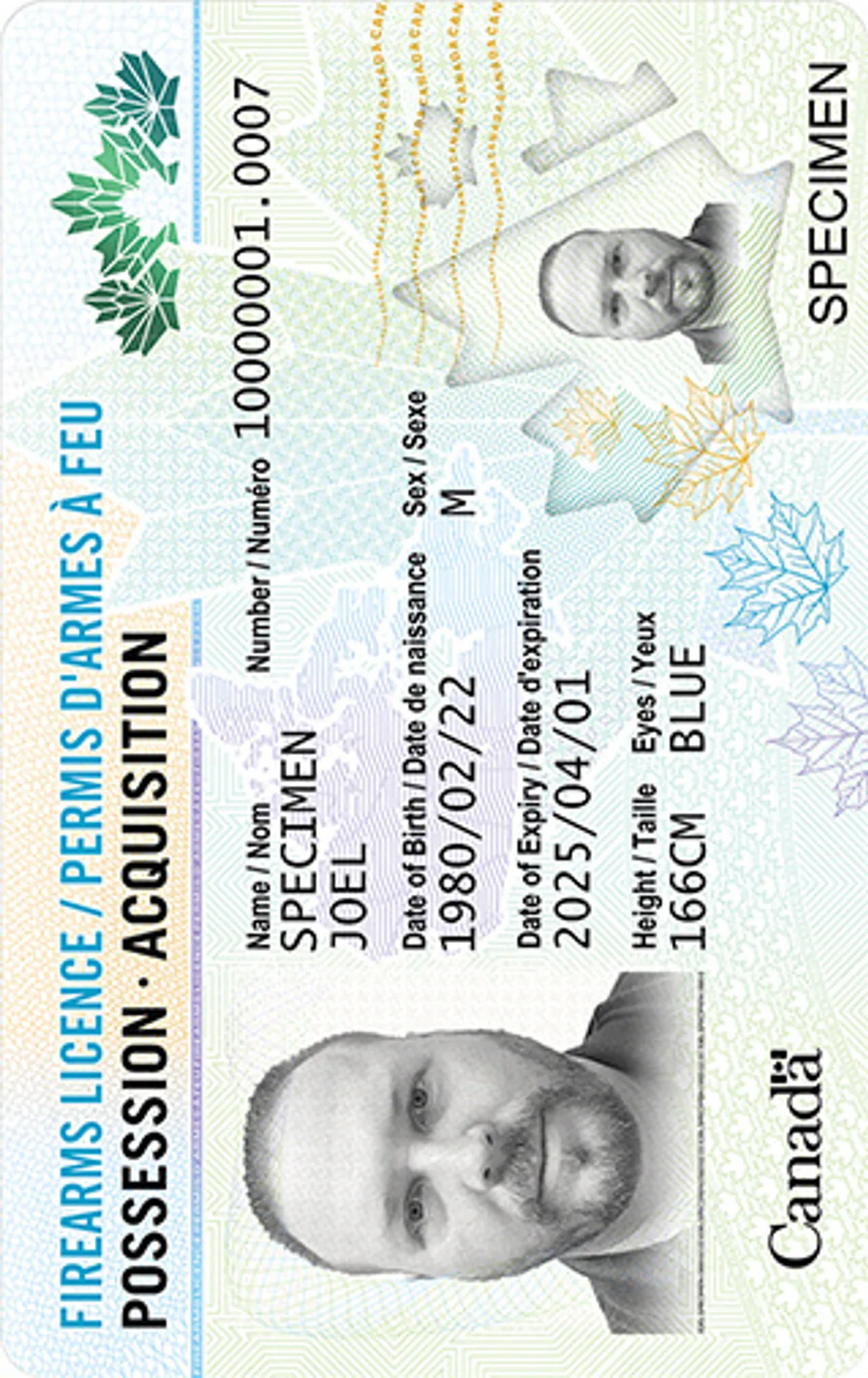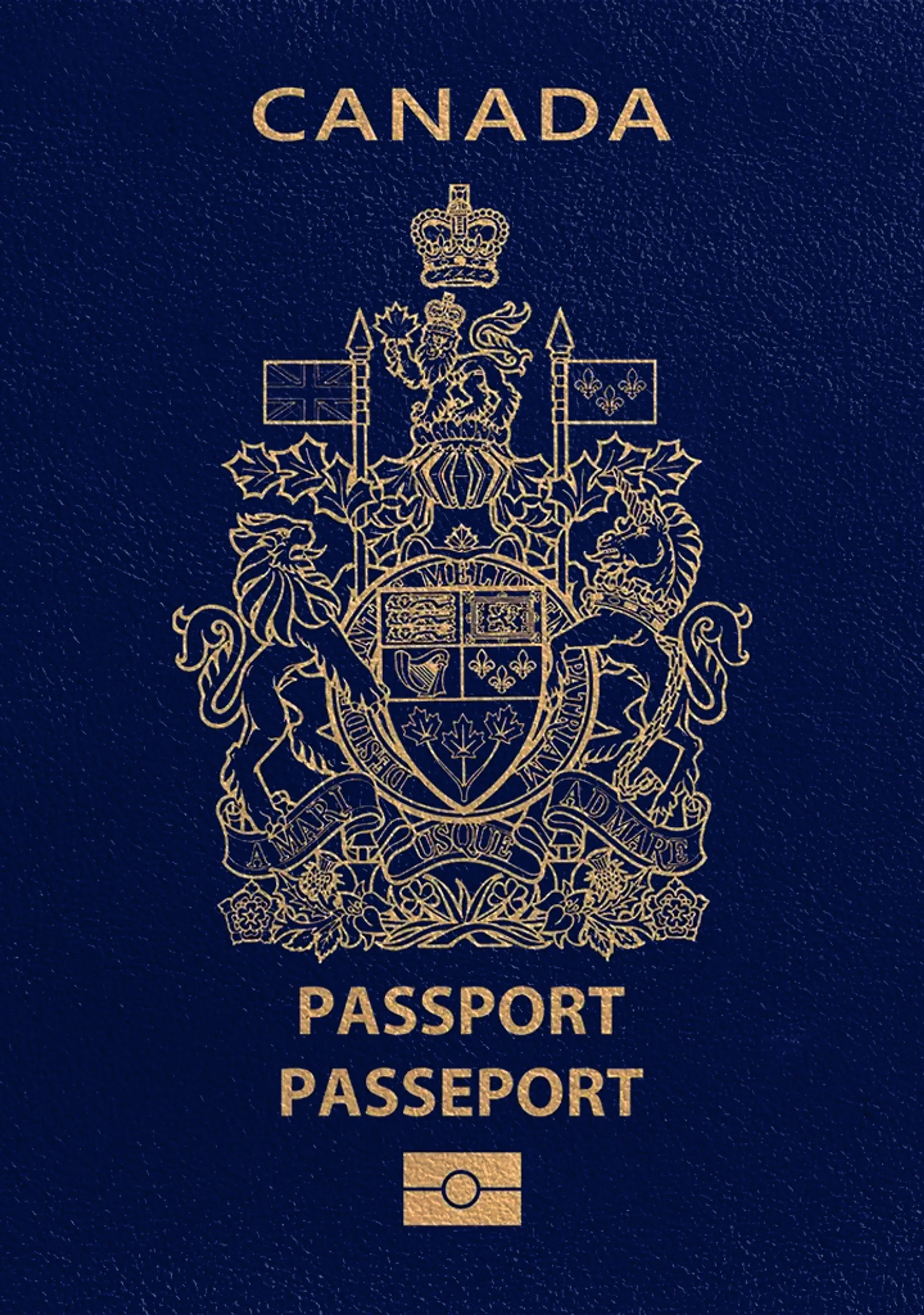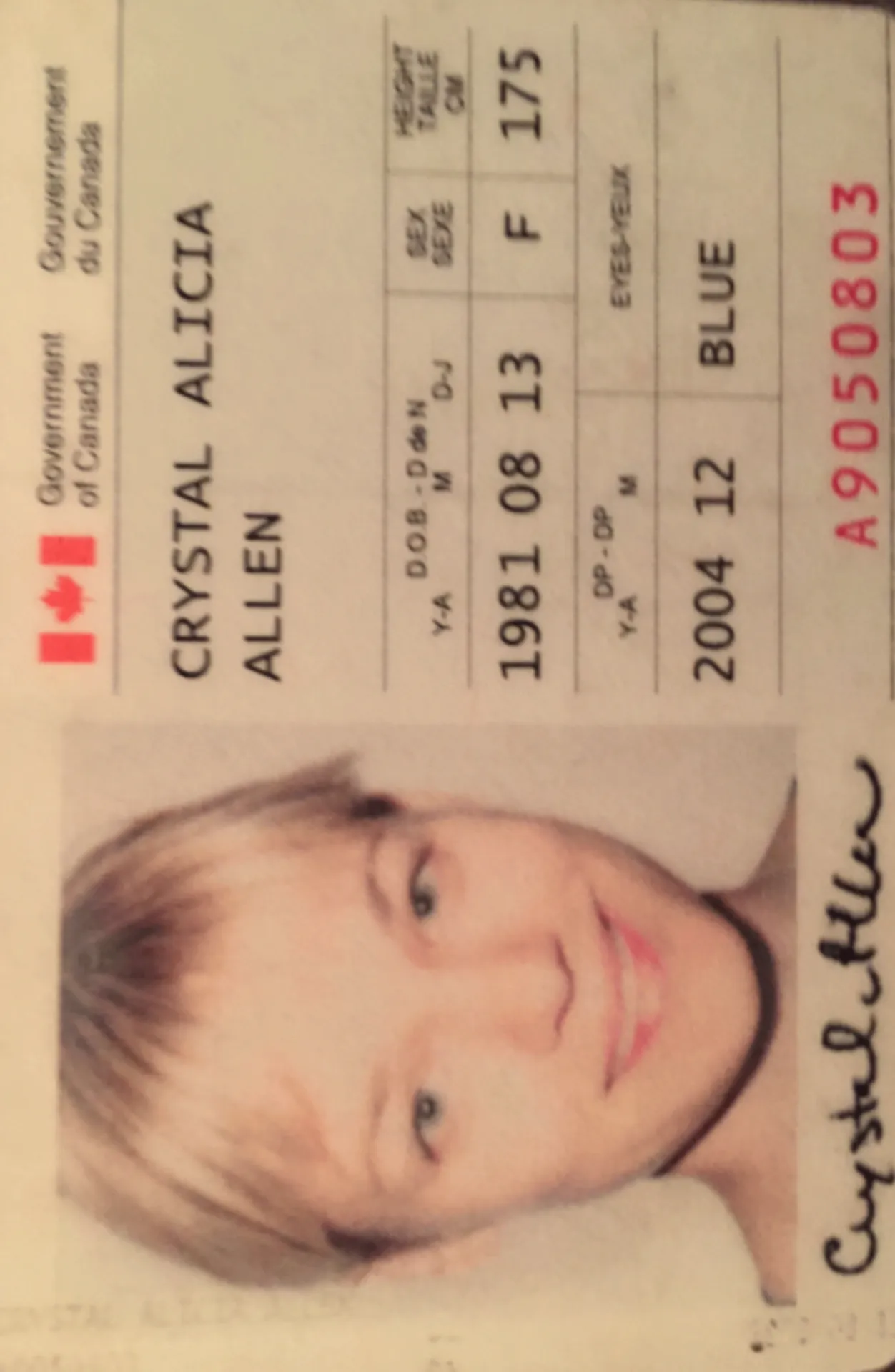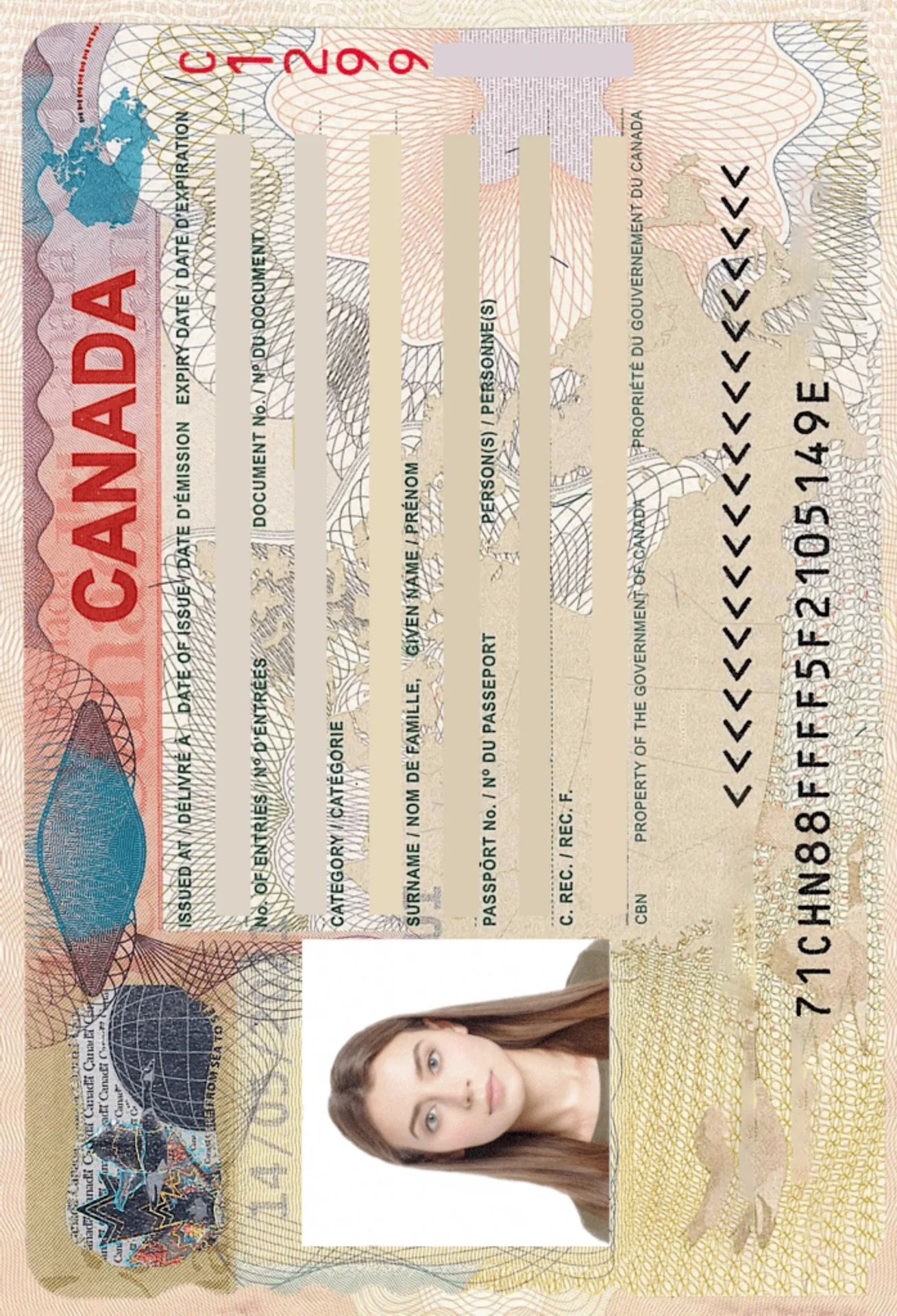DV Lottery photo checker
Check your DV Lottery photo online in under 25 seconds with free AI verification. Add an expert review for extra assurance.

As seen in
As a data-driven content creator and a member of the Society of Professional Journalists (SPJ), Max has 5+ years of writing experience. Over the course of his career, Max's work has garnered significant attention, with features in numerous prominent publications such as The New York Times, Forbes, Inc., Business Insider, Fast Company, Entrepreneur, BBC, TechRepublic, Glassdoor, and G2.
Kennetha, an alumna of Heidelberg University with a Master's degree, brings a unique blend of academic rigor and worldly experience to our team. Her interest in languages and an understanding of passport and visa photo requirements make her content accessible to a wide range of people.
Everything you need to know about DV Lottery photos
Every year, millions apply for the DV Lottery, but only a fraction succeed.
What many don’t realize is that a simple photo mistake can ruin an otherwise valid entry.
In this guide, I’ll outline the photo rules you need to follow and explain how Passport Photo Online can ensure your picture is fully compliant before you apply.
Let’s dive in:
DV Lottery photo requirements
Your DV Lottery photo must meet the official U.S. Department of State standards to qualify.
Here’s what you need to keep in mind:
- The photo must be square, 600×600 pixels, in JPEG (.jpg) format, and no larger than 240 KB.
- It must be taken within the last six months and show your current appearance.
- The background must be plain white or off-white without shadows or patterns.
- You should face the camera directly, keep your head centred, eyes open, and make sure the camera is at eye level.
- Your expression should be neutral with a closed mouth.
- Your head should take up 50–69% of the photo’s height.
- Wear everyday clothing—no uniforms unless worn daily for religious reasons.
- No glasses, hats, or head coverings unless worn daily for religious purposes and without shadows. No headphones or visible accessories.
- The image has to be in colour, sharp, and evenly lit. No filters or edits that change how you look.
How to validate your DV Lottery photo with Passport Photo Online
With Passport Photo Online (available as Passport Photo Maker for iOS and Passport Photo Maker & Creator for Android), you don’t have to second-guess whether your photo meets the DV Lottery rules.
The tool combines advanced AI with expert human checks, so you’ll know your picture is fully compliant before you submit it.
Here’s how it works:
- Upload your photo
Start by uploading your image to Passport Photo Online using your phone or computer. - AI verification
The system will check your DV Lottery photo against the official technical requirements, like size, format, and background. - Expert review (optional)
For extra assurance, you can request a human review. One of our trained experts, available around the clock, will compare your photo against the U.S. Department of State’s DV Lottery standards. - Download your approved photo
If everything checks out, you’ll get a ready-to-use JPEG file at 600×600 px. If your photo doesn’t pass, you’ll be guided to retake it and upload a new one without paying extra.
By using the DV Lottery photo checker at Passport Photo Online, you’ll save time and avoid mistakes that could disqualify your application.
How does our photo tool work?

Take or upload photo
Take a photo or upload one from your mobile gallery. Follow our guidelines to meet all the requirements.

Get your photo verified
Let AI fine-tune your photo. Order your picture, and have it verified by an expert to ensure 100% compliance.

Enjoy your photo
Download your digital photo instantly, or have your printouts delivered to your doorstep for free!
How to take a compliant DV Lottery photo at home
If your existing picture doesn’t meet the standards, don’t worry—you can quickly take a new one at home.
All you need to do is set up your space and follow the appearance rules.
Your setup
- Lighting: Make sure your face is evenly lit without any shadows. Natural daylight is ideal, so stand facing a window if possible.
- Background: No need to stress over it—Passport Photo Online’s AI automatically replaces your background with one that meets DV Lottery standards.
- Camera position: Keep the camera at eye level. Hold your phone about 50 cm away if you’re taking a selfie, or ask someone else to take the picture from 1.5–2 metres back.
Your appearance
- Wear everyday clothes.
- Religious or medical head coverings are allowed as long as your face is fully visible.
- Glasses must be removed. Only a rare medical exception with a signed doctor’s statement is accepted. If allowed, lenses must be clear with no glare, and frames cannot cover the eyes. Tinted lenses aren’t allowed.
- No hats, sunglasses, or accessories that cover your face.
- Keep a neutral expression, with your mouth closed and eyes open. Look straight at the camera, and make sure your head and shoulders are square to the lens with no tilt.
By following these steps, you’ll have a fresh DV Lottery photo that meets all the rules.
How to prepare yourself?
Distance from the camera
Take the photo from a distance of about 20 inches from your face. Ideally, the photo should be taken by another person.
Face in front of the camera
Place your face in front of the lens and keep a neutral expression on your face. Hold the camera at face height.
Even lighting
Just stand facing a light source such as an exposed window. Don't worry about the background.
Why people choose us for DV Lottery photos
Thousands of applicants use Passport Photo Online to make sure their DV Lottery photo is accepted without hassle.
Here’s what users say about their experience:
"very easy process and my dv photo was accepted instantly."
Joel (UG)
“Photos successfully uploaded on DV lottery website.”
Guy-Gilles Angoue (GA)
Documents
We provide photos for IDs from all over the world. You’ll find the one you are looking for!

Choose your document

FAQ

You can snap a DV Lottery photo yourself using a smartphone. Stand in good lighting, keep your head straight and eyes open, and avoid glasses or head coverings unless worn daily for religious reasons. Once you’ve taken the picture, upload it to Passport Photo Online and let the DV Lottery photo checker confirm if it’s compliant.
Your DV Lottery photo has to be square with dimensions of 600×600 pixels. The file must be in JPEG (.jpg) format and under 240 KB.
No. Each entry requires a brand-new photo taken within the last six months. Even if it once met the rules, submitting an old image can result in an automatic rejection.
You’ll need to keep a neutral expression with your mouth closed. A very slight smile without showing teeth may pass, but anything broader risks rejection.
Everyday clothing works best. Choose darker colours so you don’t blend into the background. Avoid uniforms, camouflage, or very light tops.
The easiest way is to use our DV Lottery photo checker. In seconds, the AI will test your photo against all technical requirements. For extra peace of mind, you can add a human expert review available 24/7.
Your photo must be 600×600 px, in JPEG format, and no larger than 240 KB. It has to be recent (taken within the past six months), with a plain white or off-white background, neutral expression, and no glasses. Your head should cover 50–69% of the image height.

Are You Satisfied With Our Service?
Let us know how we’re doing.
Customer feedback is always welcome.
Rate Your Reading Experience:





Rating: 0/5
Number of votes: 0