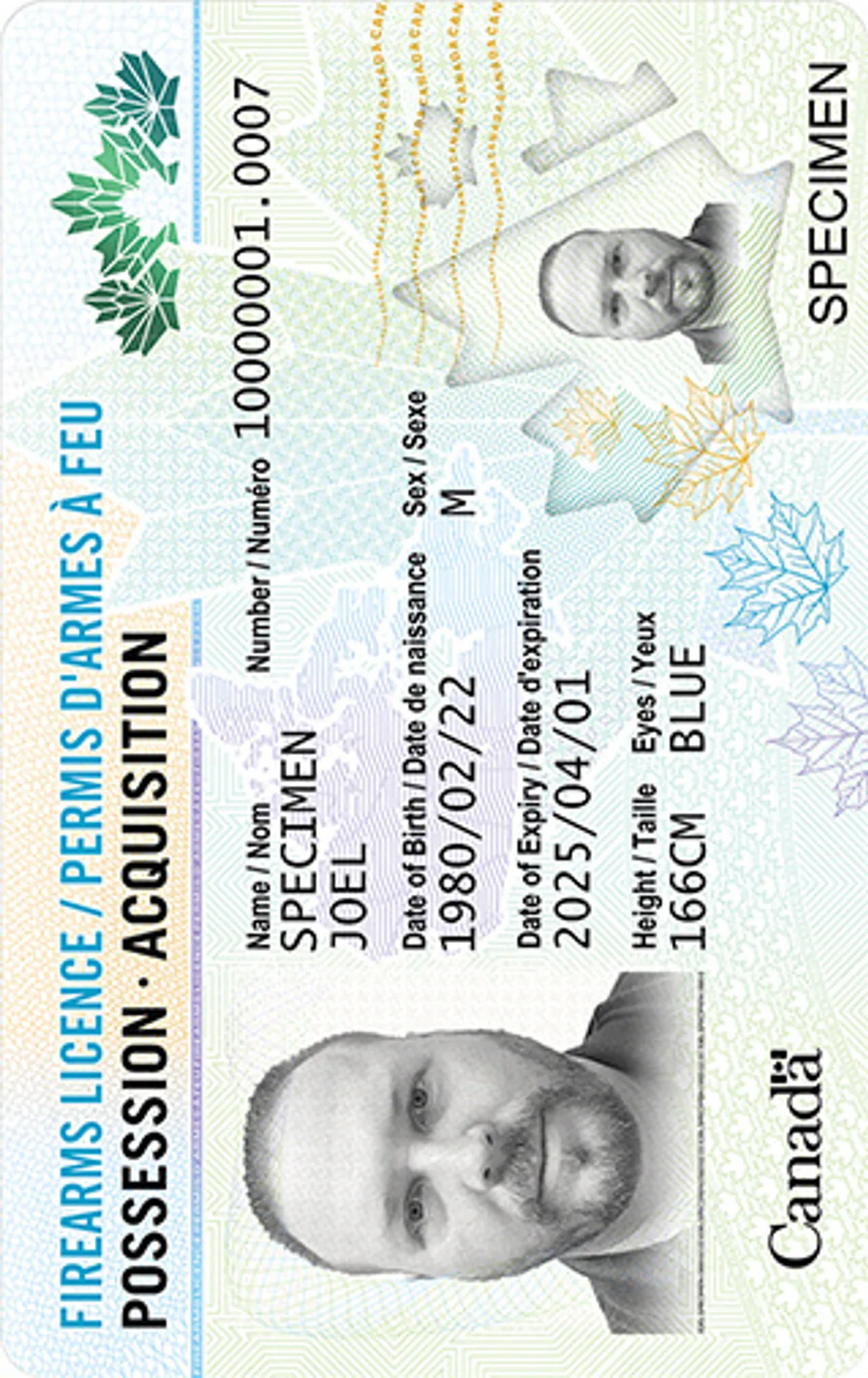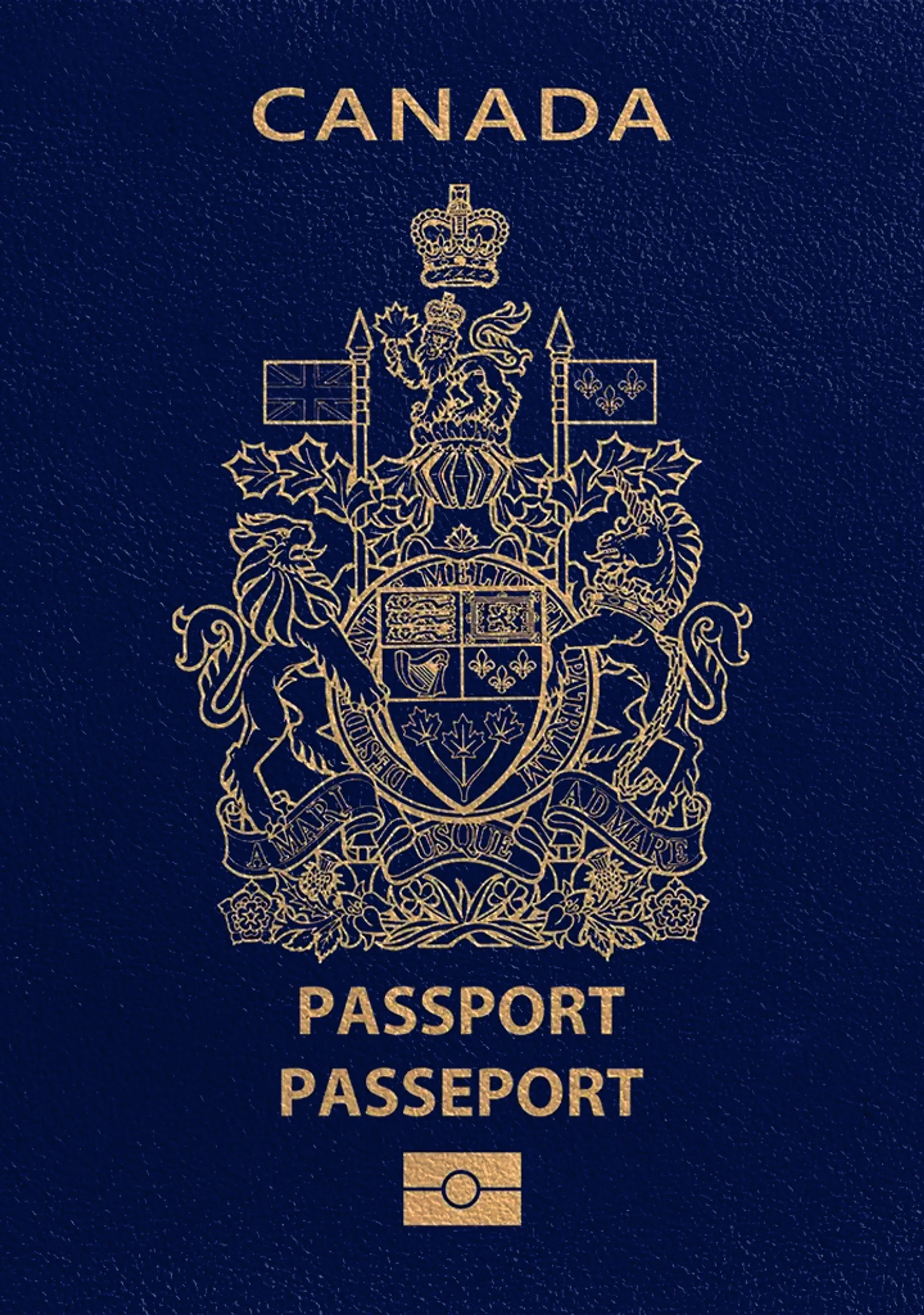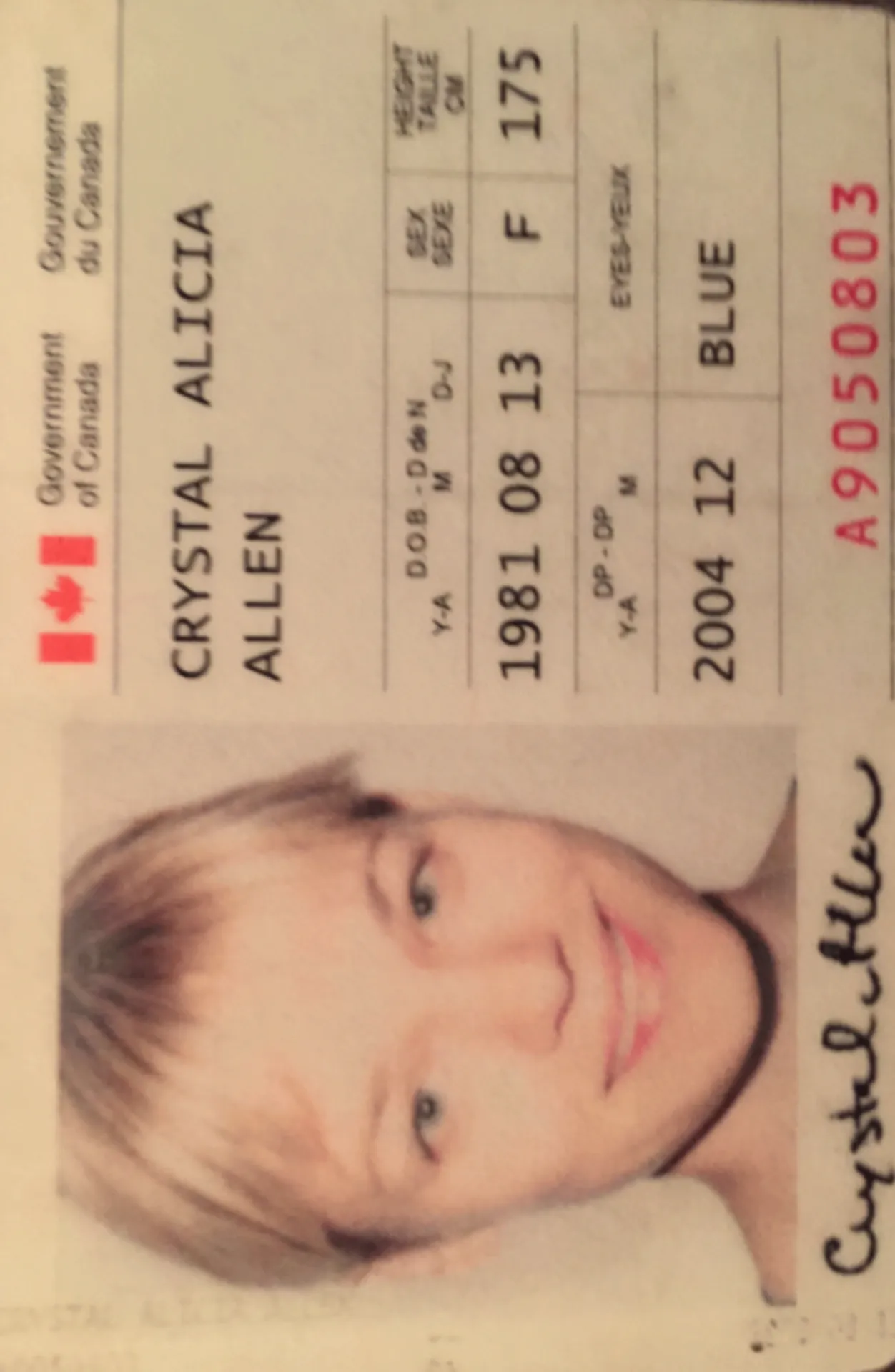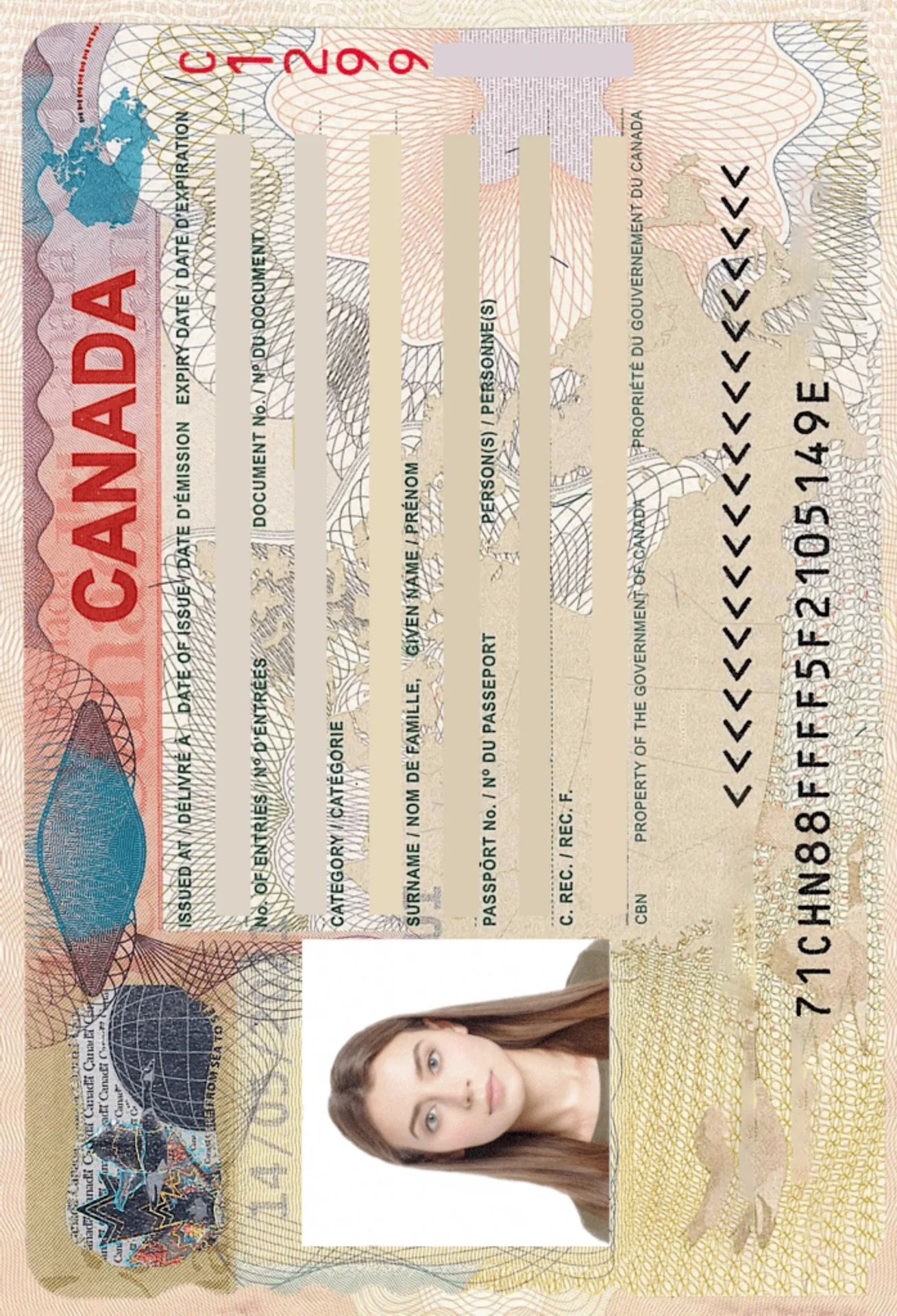Walmart Passport Photo Print [CAD 0.21]
![Walmart Passport Photo Print [CAD 0.21]](https://passport-photo.online/images/cms/abd16040ff61d66afec5a7d195cbb612_9885abcfb8.webp?quality=80&format=webp&width=1920)
As seen in
How to take a passport photo at Walmart?

Size
Width: 50 mm
Height: 70 mm
Is it suitable for online submission?
Yes
Image definition parameters
Head height: 35 mm
Bottom of the Photo to the Eye Line: 39 mm
Background Colour
White
Resolution
600 dpi
Is it printable?
Yes
How does our photo tool work?

Take or upload photo
Take a photo or upload one from your mobile gallery. Follow our guidelines to meet all the requirements.

Get your photo verified
Let AI fine-tune your photo. Order your picture, and have it verified by an expert to ensure 100% compliance.

Enjoy your photo
Download your digital photo instantly, or have your printouts delivered to your doorstep for free!
Vule is a seasoned editor with a rich background in writing and editing, specializing in content related to passport photography. His skill lies in transforming complex information into clear, engaging narratives, making intricate topics accessible and relatable to a broad audience. With a keen eye for detail and a passion for storytelling, Vule ensures that every piece of content is not only factually accurate but also captivating and informative.
Mateusz is a seasoned specialist in biometric photography with over 5 years of hands-on experience. As a member of the prestigious British Institute of Professional Photography (BIPP) and the Association of Photographers (AOP), he has helped thousands of clients worldwide capture compliant photos for official documents.
Walmart passport photos for only CAD 0.21
A professional passport photo starting at CAD 0.21? Let us show you how that's possible! You might have heard of Walmart's passport photo service — you upload a photo following all the official guidelines and print it for CAD 9.97. However, you can also simply take a photo at home or any other fitting location and print it as a 10 × 15 cm (ca. 4 × 6 inch) printout at Walmart for CAD 0.21!
So by choosing a postcard-sized photo instead of the passport photo size, you get 2 Canadian passport photos for the price of only one postcard-sized print! It couldn't be simpler than that! In addition to saving time and make the process less nerve-wracking if you are in a hurry, you get to save some extra cash for a rainy day!
Wal-Mart Canada Corp passport photo print size
As already stated above, there's absolutely no need to pay CAD 9.97 for 2 Canadian passport photos at Walmart. Instead, simply get a standard 4 × 6 inch (ca. 10 × 15 cm) photo template ready at home, keeping in mind all the official passport photo requirements, and have the picture printed for only CAD 0.21 — the equivalent of a postcard!
You can create a passport photo template yourself if you take a photo in accordance with the passport photo requirements (listed below), or if that turns out to be too hard, you can simply use our passport photo editor. Once you upload your photo, it will automatically create a correct and ready to print photo template, making sure it fits all the official requirements of a Canadian passport photo.
The only thing left for you to do then is search for the nearest Walmart store offering printing services.
How many Canadian passport photos fit onto a photo template?
If you choose the 4×6 inch (10 × 15 cm) postcard-sized printout, you can fit 2 Canadian passport photos (50 mm wide and 70 mm tall or 2 in wide x 2 3/4 in tall) onto the photo template. This option is a lot more convenient than getting a passport photo print at Walmart, because you can take the photos at home, try different clothes and makeup and take as many shots as you want, then print only the one you really like - In most photo studios, a photographer will take 4 shots of you and tell you to choose one, at home you can take as many you want!
In addition, when taking the Canadian passport photo template with Passport Photo Online, which will cost you CAD 9.95, you can reuse the passport photo template if you apply for other documents!
Walmart stores photo service opening hours
Usually, Walmart stores are open from 8:00 AM to 9:00 PM. Make sure to check the current opening hours of your desired shop though, as they vary from location to location. If you can't fit a drive to Walmart into your tight schedule or the store closest to you is closed, you can also try out our Premium Mail Service and order a printed Canadian passport photo directly from our app or website and have it delivered to your personal address. You can find out more about our mail service down below!
Can I take a Canadian passport photo on my phone?
Of course you can! Nowadays, it's not necessary anymore to visit a commercial photographer at a professional photo studio to have your passport photos taken. Most phone cameras are powerful enough to compete with normal cameras, especially those dating back a few years! When taking a photo, be sure to position your head in the centre and keep a distance of 15.7 inches (40 cm) between the camera and yourself.
Your face needs to be evenly lit: This can be best achieved using natural light. A tripod would also be very useful here. You can achieve the best results and simplify the process by asking a friend to take your picture.
Advantages of using a photo app to take passport pictures
The number of advantages of taking passport photos with an app are numerous! Not only do you avoid the time-consuming drive or walk to Walmart, but you also profit from a lower cost for your photo and have the option of getting it delivered straight to your doorstep! As if all that were not already enough, the process of taking a picture at home is a lot less stressful, and you get as many goes at the picture as you want!
Additionally, the app will also check if the photo meets all the requirements. Should your photo get rejected for some reason, you will get a full refund, but you don't have to worry about it, since your photo is processed not only by our artificial intelligence algorithm, but also by a human biometric photography expert.
Guidelines on how to take the perfect passport photo
If you're looking for some expert advice on how to take great passport photos, look no further than our guide! You'll find all the answers to your questions on this page! We'll list some tips and tricks and tell you all about what to keep in mind when taking a photo. If you follow the guidelines, there's no chance of your photo getting rejected!
Canadian Walmart passport photo — main requirements
Passport photos are required to be biometric, therefore you need to take note of the following points:
- The photo must be of high-quality (clear, sharp, in-focus and without pixels).
- The lighting must be uniform, which means: no shadows in the background or around the head, reflections, or glare.
- Your face must be centred and squared.
- The background should be plain white or lightly coloured.
- There must be a clear contrast between the applicant and the background.
- Skin tones must look natural.
- Correct photo dimensions: 2 inches x 2 3/4 inches (50 mm x 70 mm).
- No smiling! Keep a neutral facial expression.
- Eyes should be open, and mouth closed.
- Eyes need to be clearly visible.
- Printed on high-quality paper.
- The photo is not allowed to be altered or taken of an already existing photo.
- Glasses are accepted if the eyes are visible and the lenses do not reflect the flash. Sunglasses or glasses with tinted lenses are not allowed.
- The photo cannot be any older than 6 months and needs to represent your current appearance.
- Head coverings are only acceptable for religious or medical reasons. The head covering cannot obscure any part of your face or cast any shadows.
- You can choose between taking black and white or colour photos.
- Photos with a red-eye effect are not accepted.
Check out our blog for some more tips on how to take the perfect passport photo!
What if Walmart is closed or there's no store near me?
If you've just missed the opening hours or there's no store in your close vicinity, there's absolutely no need to worry! You can either go to another shop offering printing services like Superstore Passport Photo, Jean Coutu Passport Photo or Staples, or you can choose our premium mail delivery service and have the pictures sent straight to your home!
This way, you do not have to set foot outside your door or stress out about having to print them on your own. You are just a few clicks away from your very own set of professional passport pictures!
Premium mail service for passport photos
After downloading Passport Photo Online either from the Google Play Store for Android users or from the App Store for Apple users and uploading your photo, your picture will be analysed for whether it meets all the requirements given by the Canadian government. You can then either download a photo template for CAD 9.95 or pay CAD 14.95 and then have the photo prints sent directly to your address. Walmart passport photo template can be used to print the passport photos at Walmart stores for just $0.21 then!
Sources:
https://www.canada.ca/content/dam/ircc/migration/ircc/english/pdf/photospecs-e.pdf
https://www.canada.ca/en/immigration-refugees-citizenship/services/canadian-passports/photos.html
https://www.canada.ca/en/immigration-refugees-citizenship/services/canadian-passports.html
How to prepare yourself?
Distance from the camera
Take the photo from a distance of about 20 inches from your face. Ideally, the photo should be taken by another person.
Face in front of the camera
Place your face in front of the lens and keep a neutral expression on your face. Hold the camera at face height.
Even lighting
Just stand facing a light source such as an exposed window. Don't worry about the background.
Documents
We provide photos for IDs from all over the world. You’ll find the one you are looking for!

Choose your document

FAQ

The simplest and cheapest way to get a passport photo at Walmart is to choose the postcard-sized print of 10 x 15cm (4 x 6 inch) for C$0.21! Simply create a photo template before your visit and upload it to the photobooth ready to print.
If you choose to take your own passport pictures and have them printed at Walmart, you are best off by choosing a postcard-sized photo template instead of the passport photo size. That way, you save money and can get 2 Canadian passport photos for the price of only one postcard-sized print!
You sure can! As the paper is required to be high-quality photo paper, we recommend printing it at Walmart, Jean Coutu, Superstore or any other store offering a photo booth. Prepare your photo with an app in advance and make sure all the official requirements are fulfilled!
You have several options for taking a professional passport photo during the pandemic. The first thing that comes to mind is most often a photographers or a photo booth. Nowadays though, it's also possible to take a passport photo with your phone using a photo app, and then having it printed at Walmart for example! That way, you do not have to leave the house and can take your time when taking the picture.
Using our app could not be any simpler! Go to our website or app and choose the document you need a photo for. Then, after having selected that, take the photo and upload it. The processing time will take about 3 seconds. When you've got your photo, you can either print it yourself at Walmart or any other store offering photo printing services or try out our premium mail service and have it sent to your doorstep!
Walmart stores are usually open Monday to Sunday from 8:00 AM to 9:00 PM. Make sure to check your specific shop beforehand though, as opening times may vary.
In Canada, passport photos are not required to be in colour, like in some other countries. It's up to you whether you want your Canadian passport photo to be taken in black and white or colour.
Canadian passport photo backgrounds need to be lightly coloured or plain white.
Passport photos in Canada are not allowed to be older than 6 month! They need to represent what you look like at the time of application.

Are You Satisfied With Our Service?
Let us know how we’re doing.
Customer feedback is always welcome.
Rate Your Reading Experience:





Rating: 4.73/5
Number of votes: 150