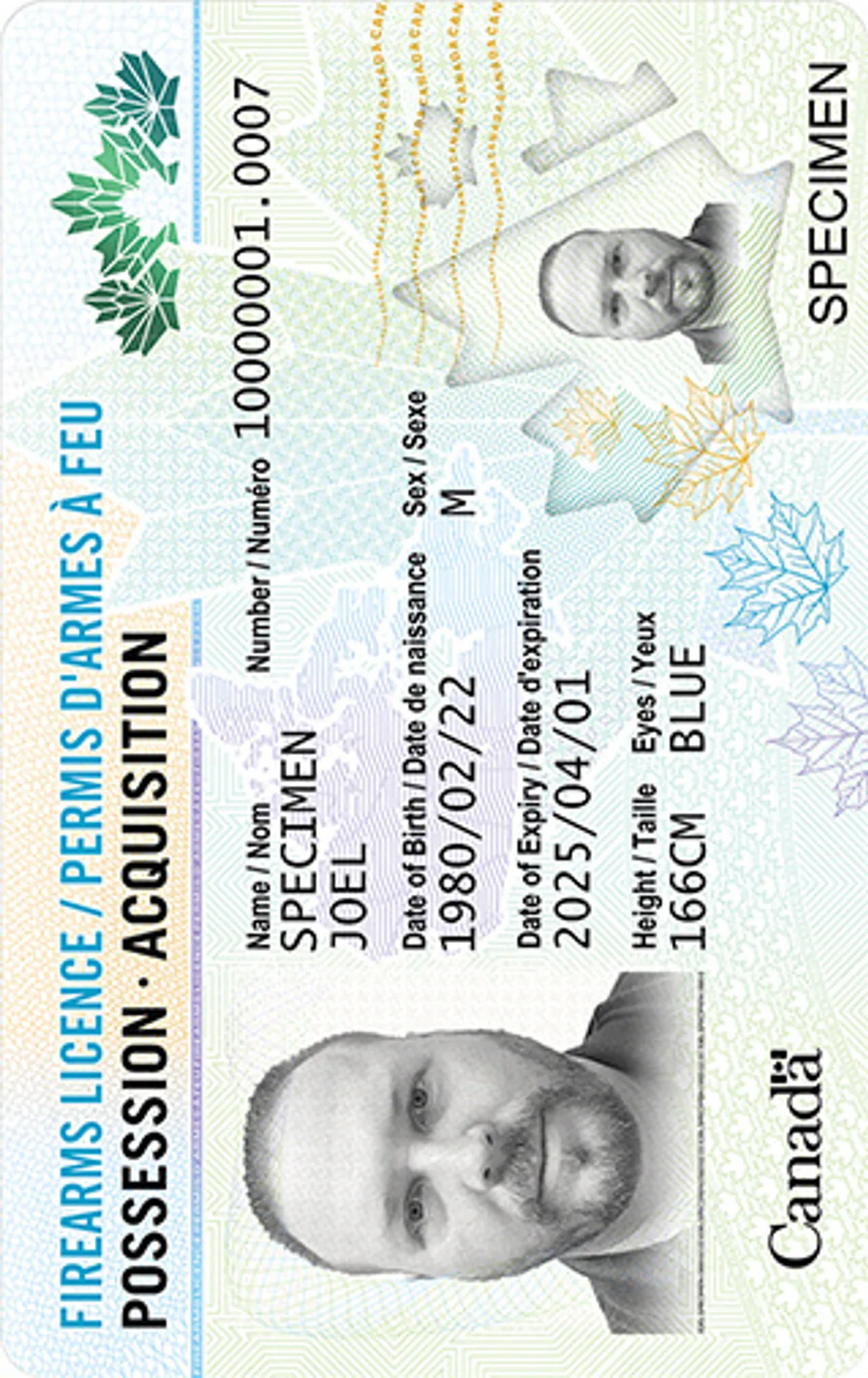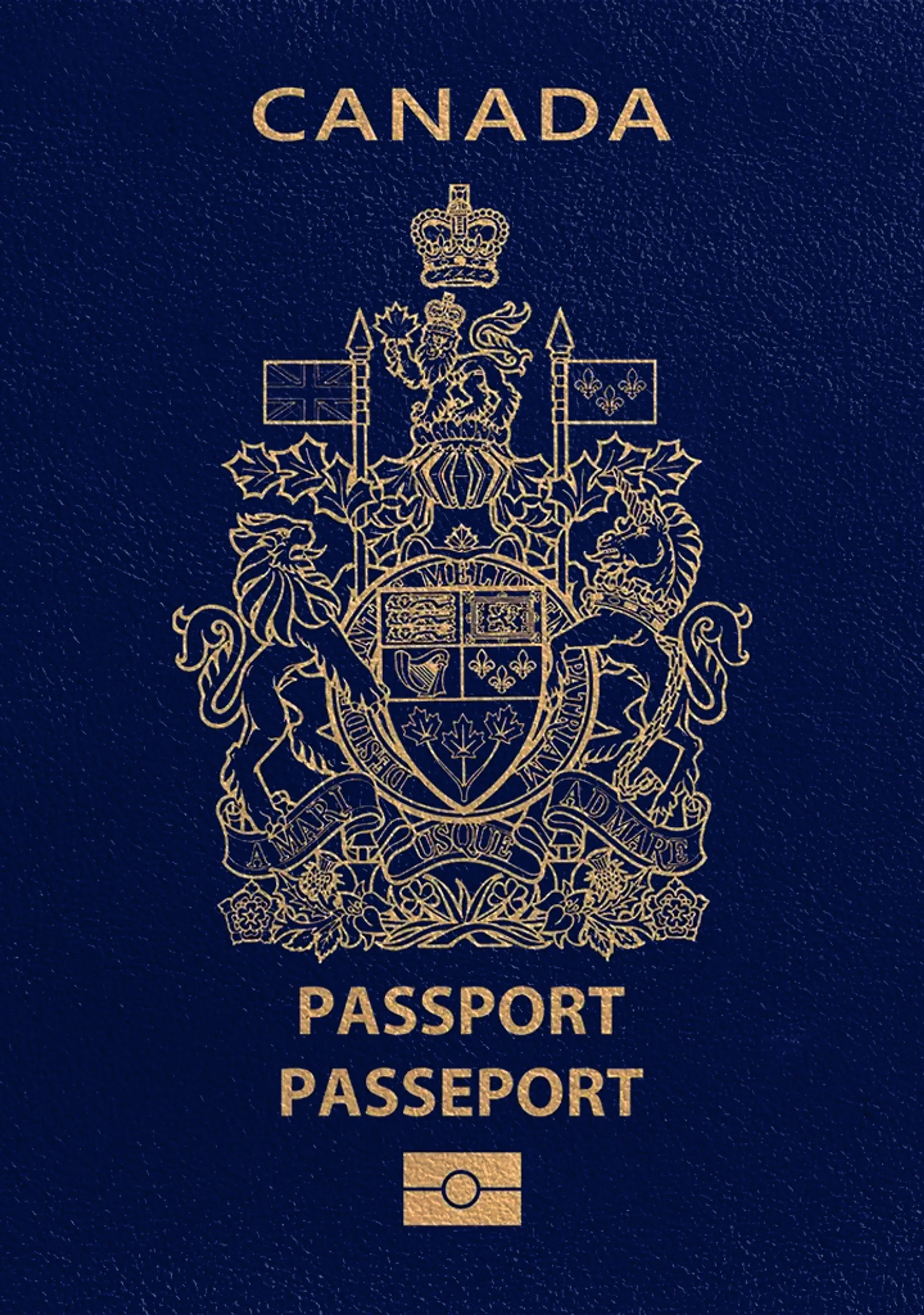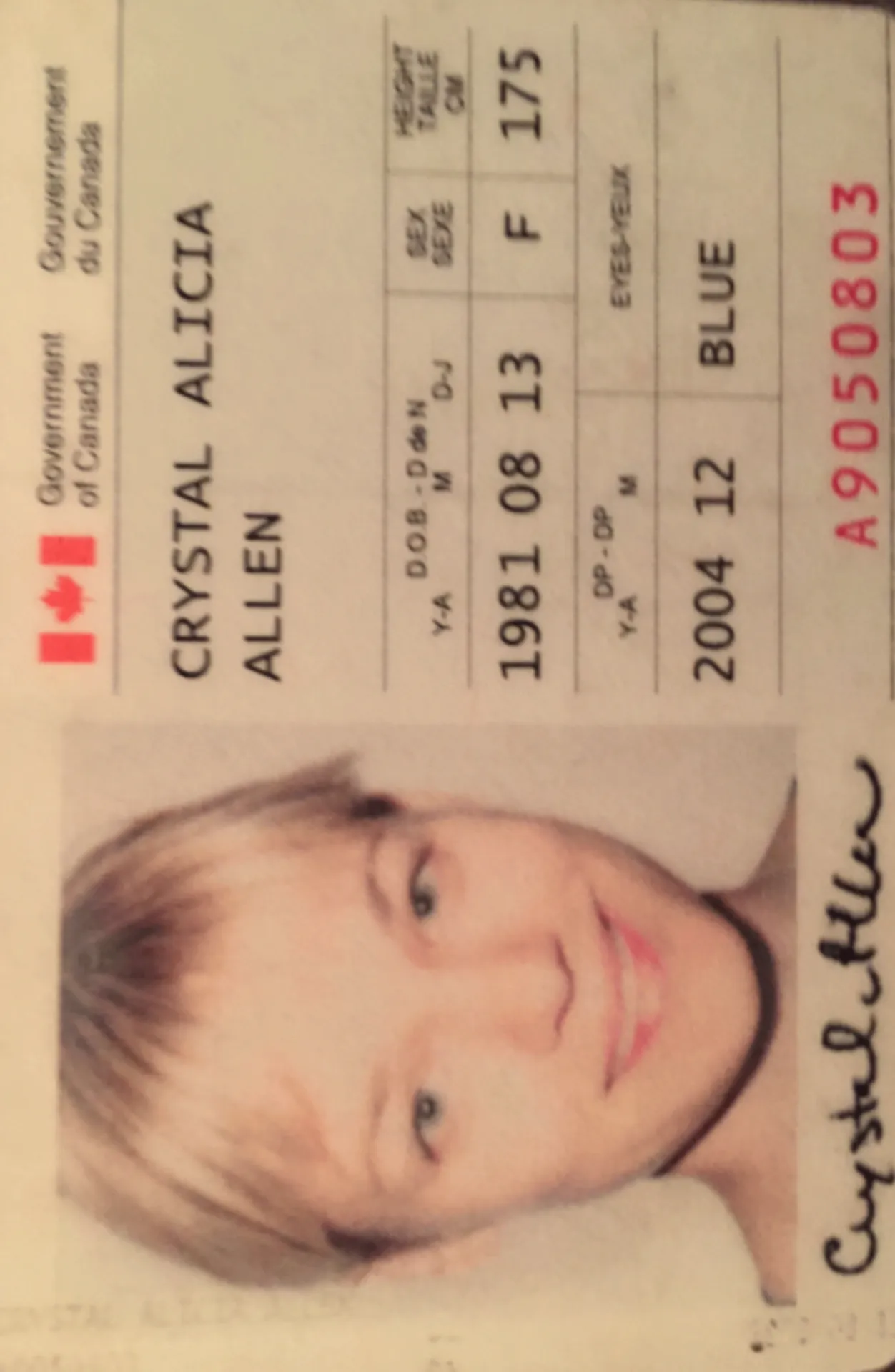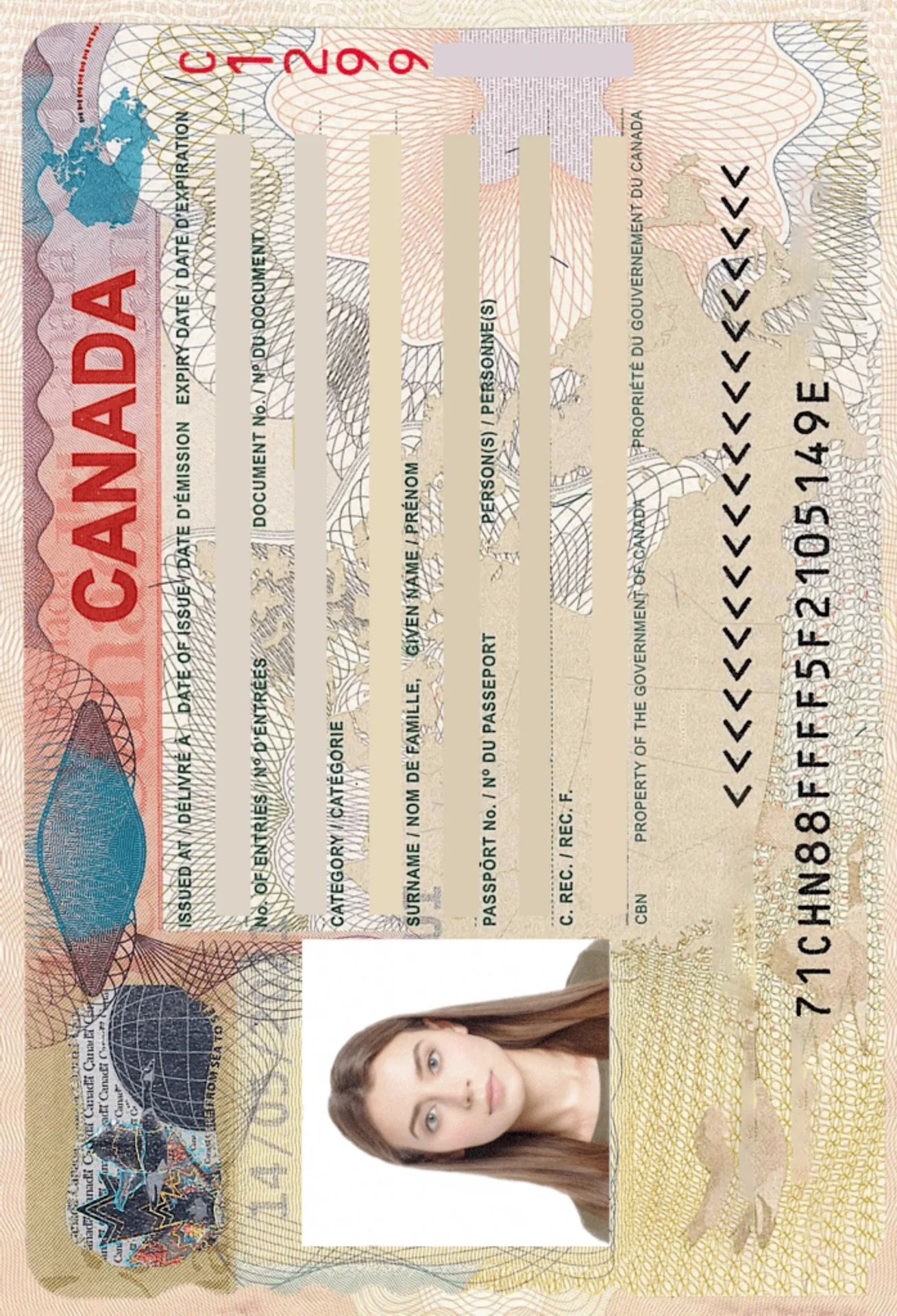Alternative to Costco Passport Photos
Few document photo providers could compete with Costco’s legendary service and price… until now. Upload your photo to try out the best alternative to Costco passport photos.

As seen in
Best Alternative to Costco Passport Photo

Working hours
24/7
Digital photo availability
Yes
Acceptance guarantee
Yes
Home delivery
Yes
Availability by today
Digital only
Price
$11.95–$16.95
Simon Wojtyczka is a writer with experience living and working in 7 countries, each adding depth to his work. Holding a Master's in Applied Linguistics, he has a profound grasp of language and its intricate ties to culture.
Mateusz is a seasoned specialist in biometric photography with over 5 years of hands-on experience. As a member of the prestigious British Institute of Professional Photography (BIPP) and the Association of Photographers (AOP), he has helped thousands of clients worldwide capture compliant photos for official documents.
Passport Photos at Costco Canada—All You Need to Know
Now that Costco's in-store photo centers have been permanently closed, those in search of Costco's renowned passport photos (and affordable prices) have had to explore other options for getting document photos—
Even Costco's digital photo center, once exclusively available for its members, has closed its virtual doors and has been substituted by Shutterfly Canada—a separate photo service company.
With all the closings, what are your best options for getting compliant passport photos done in 2026? Keep reading for both in-person and online options.
Brick-and-mortar Costco passport photo alternatives
First, let’s explore your in-person options:
| Store | Price (expressed in CAD$) | Average working hours | Acceptance guarantee |
| Shoppers Drug Mart | 19.99 | 8 am–10 pm | ✅ |
| Walmart | 16.97 | 7 am–11 pm | ❌ |
| The UPS Store | 14.95 | 9 am–6:30 pm | ✅ |
| Jean Coutu | 13.80 | 9 am–10 pm | ✅ |
Keep in mind, however, that all the above retailers require travel (to-and-from the location) as well as potentially waiting in line. There’s a better way to get document photos in 2026—and we’re here to present it to you. Read on!
Online alternative to Costco passport photos
With Costco no longer offering passport photos in-store or online, the most convenient option is getting document photos via your phone, tablet, or laptop device.
Printing your photo with Passport Photo Online—step-by-step
The process of taking your own passport photo with our app (available on iOS, Android, or online) is super easy and intuitive. We’ve broken it down into three steps:

- Pick the document you need a picture for, and upload your preferred photo or take a new one using our app.
- Give us 3 seconds to transform it into a professional passport photo and prepare a template with several pictures on it.
- Download the digital passport photo template and print it via your preferred printing service. Cut out the needed amount of passport photos and save the rest for future use!
Passport photo home delivery
You can choose between two ways of getting your photo taken with Passport Photo Online.
For $11.95, you can order digital images of your passport photos sent straight to your email that are yours to keep and print at your convenience at any photo printing service of your choice. Or you could go for the Premium Service for $16.95, which includes the digital format and your printed Canadian passport photos sent directly to your address by mail.
One-button photo editing, got approved the next day from passport service. Super easy, cheaper than photo shot from a actual store.
Satisfied Customer
Documents
We provide photos for IDs from all over the world. You’ll find the one you are looking for!

Choose your document

FAQ

Passport photo prices vary amongst providers with the brand name chains averaging $16.34 for one set of pictures.
Online passport photo applications such as Passport Photo Online, are more competitively priced, charging between $11.95–$16.95 for passport pictures.
Costco Canada no longer offers direct photo printing services. Shutterfly Canada, the third-party photo provider servicing Costco Canada members, charges $0.34 for one 4x6” print.

Are You Satisfied With Our Service?
Let us know how we’re doing.
Customer feedback is always welcome.
Rate Your Reading Experience:





Rating: 4.71/5
Number of votes: 302