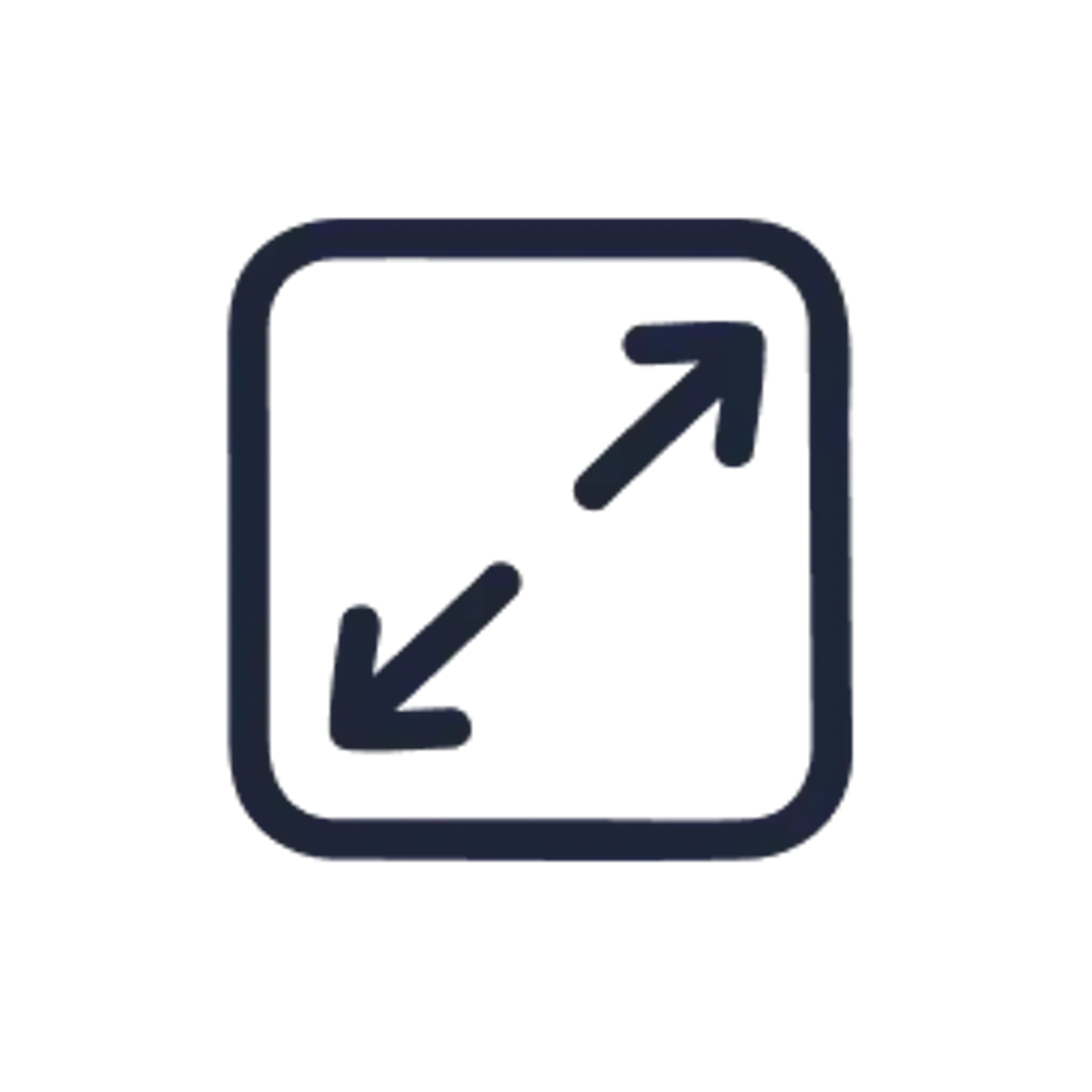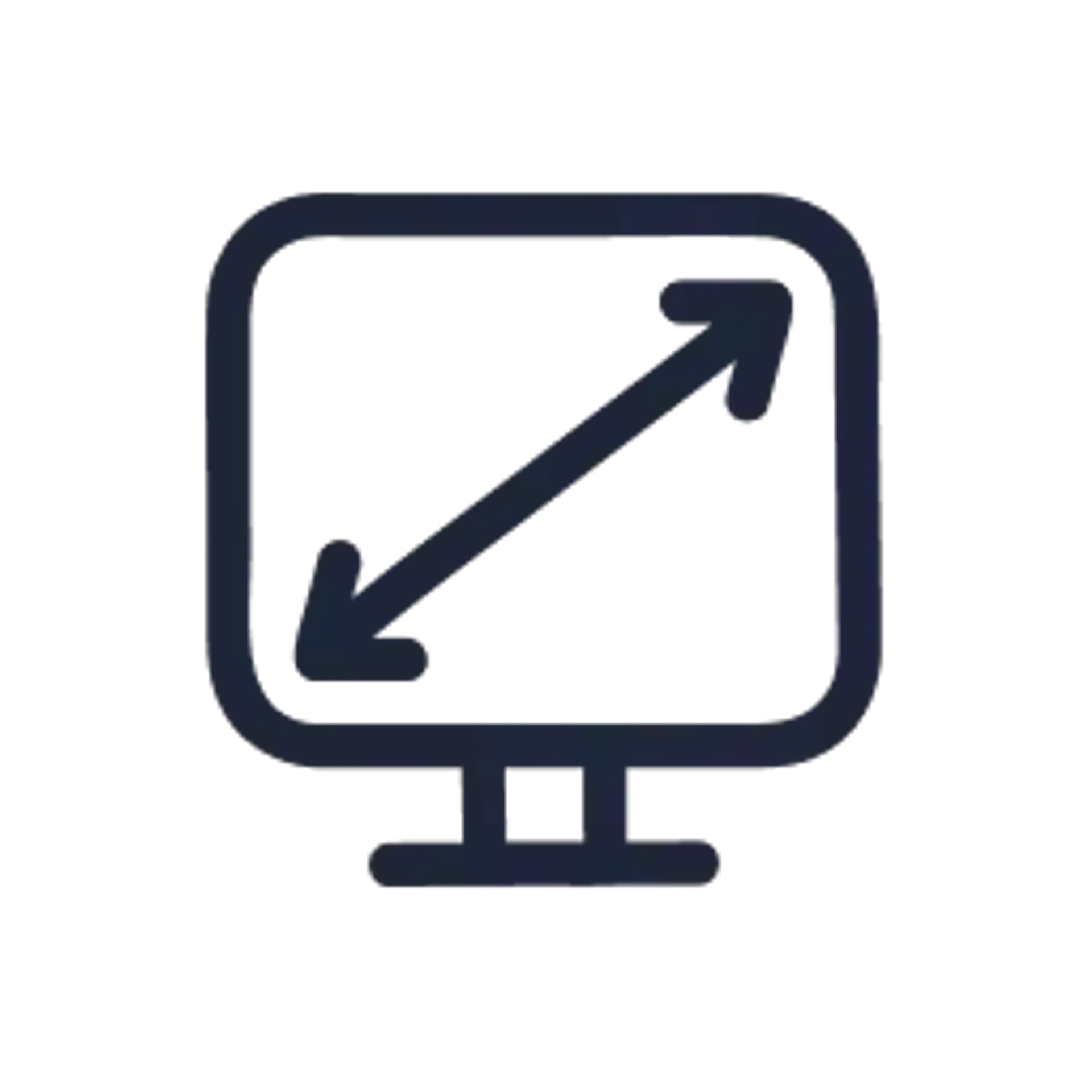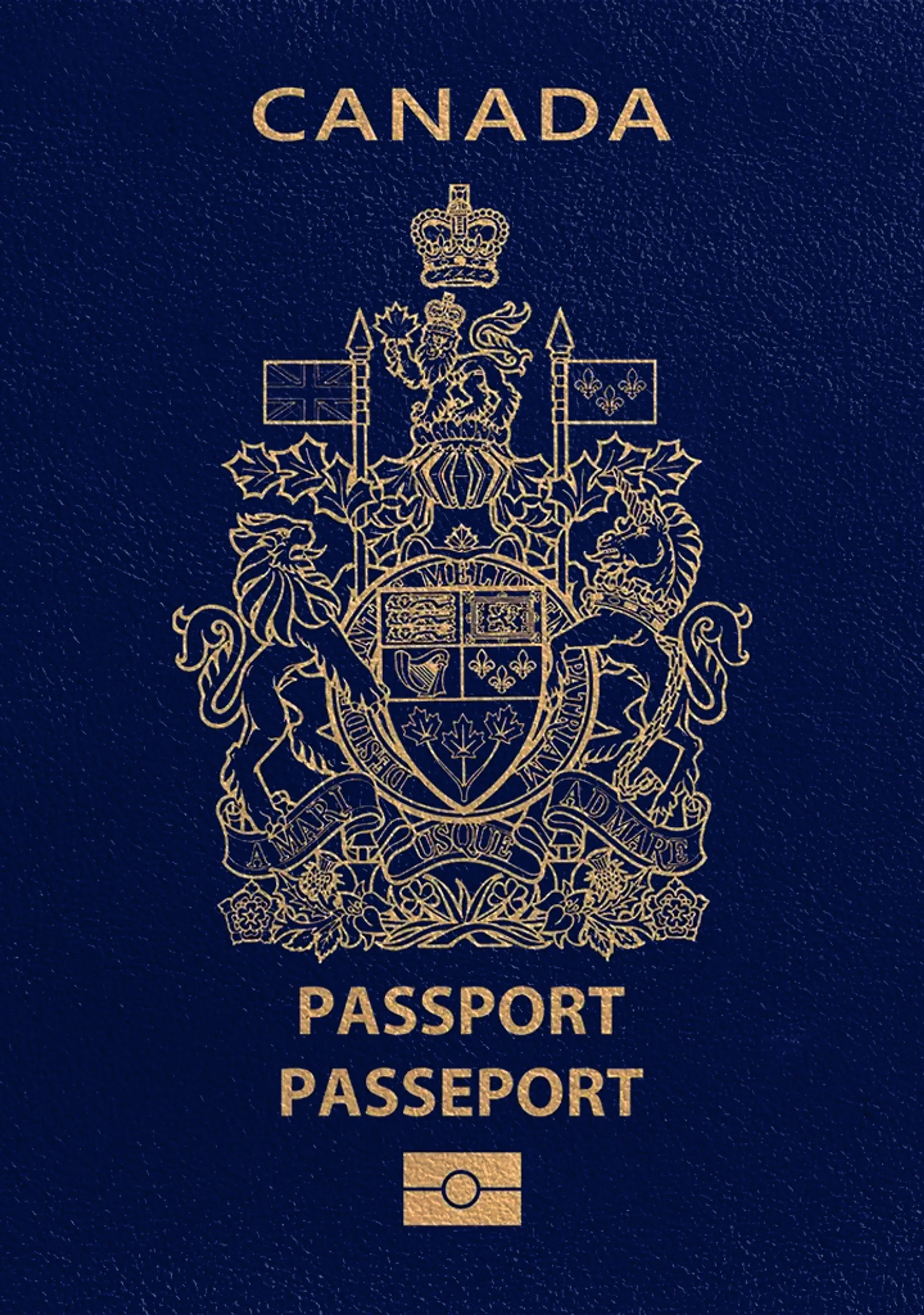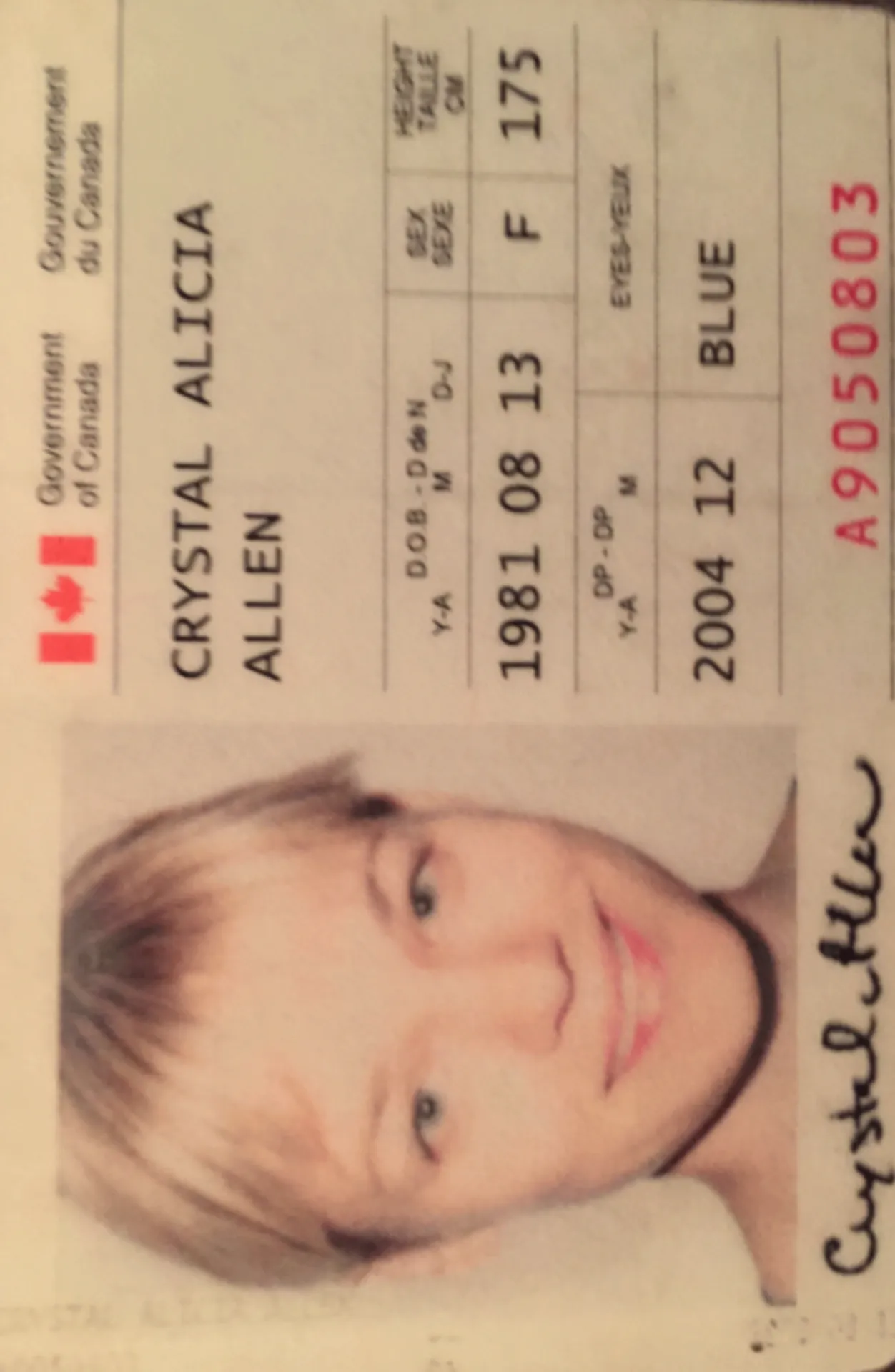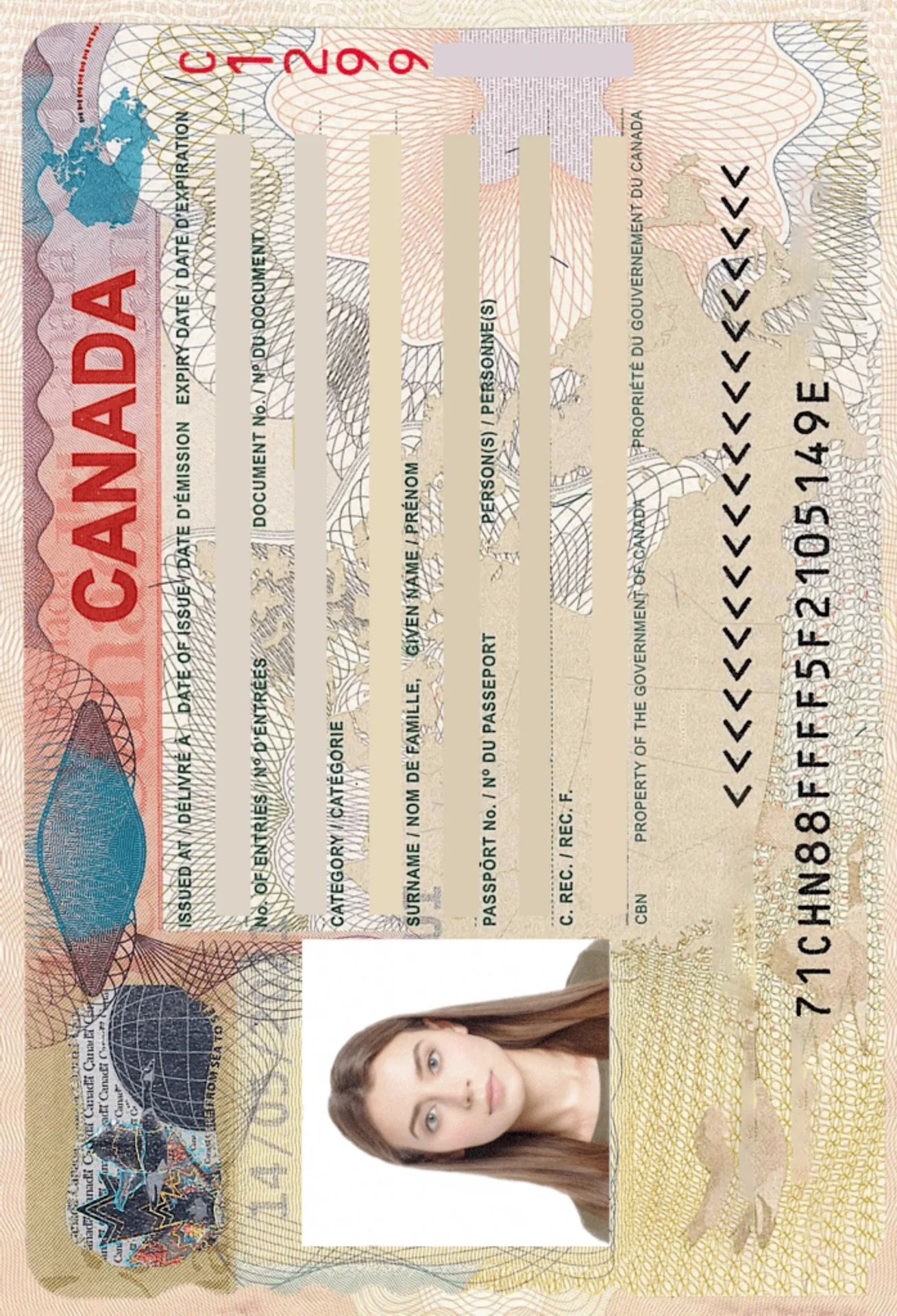PAL Photo [Firearms License] From Home
Read about the official PAL photo requirements (also those for online renewal) or create your photo right away with our editor—click below!
![PAL Photo [Firearms License] From Home](https://passport-photo.online/images/cms/abd16040ff61d66afec5a7d195cbb612_9885abcfb8.webp?quality=80&format=webp&width=1920)
As seen in
PAL photo—specifications

Size
45x57 mm
Head dimensions
⅔ of the image
Digital dimensions
Min. 280x370 px
Background colour
Plain, light-coloured
Resolution
600 dpi
Recency
Last 12 months
Sylwia is a skilled writer with a BA in English Studies and an active SPJ member. For nearly three years now, she's been writing captivating articles for international companies, turning her lifelong passion into a career.
Karolina is a seasoned legal expert with a Master of Law and legal advisor credentials, specializing in passport photo compliance. She ensures adherence to international standards set by entities like the US Department of State and International Civil Aviation Organization (ICAO). Equipped with her advocate license and extensive legal background, she brings a unique blend of legal acumen and technical knowledge. Her expertise is pivotal in navigating the intricate and rigorous standards set by key global authorities. Her approach, marked by meticulous attention to detail and a deep understanding of international law, ensures stringent adherence to the evolving passport and visa photo regulations worldwide.
Canadian Firearms License Photo: Your Complete Guide
To legally own firearms in Canada, you must get a Possession and Acquisition Licence (PAL). Apart from completing the Canadian Firearms Safety Course and Canadian Restricted Firearms Safety Course, you’ll also need to attach one colour photograph to your PAL application.
In this guide, we’ll walk you through all the official requirements and show you where and how to get your photos conveniently.
Canadian firearms licence photo requirements
Consult the table below, where you’ll find the official PAL photo guidelines, as stated by the Royal Canadian Mounted Police.
| Requirement | Details |
| Size | 45x57 mm ( 1¾ by 2¼ inches) |
| Head dimensions | Your head (including the hair) must occupy ⅔ of the image, that is, at least 30 mm |
| Background | Plain, light-coloured |
| Resolution | 600 dpi |
| Recency | Taken within the last 12 months |
| Quality | Must be in focus, with no red eye and no reflected light on the face |
| Glasses | Prescription glasses are allowed, but ensure your eyes are clearly visible and the lenses cast no reflections or glare. Tinted glasses are prohibited |
| Head covering | Allowed only for religious purposes or medical reasons |
| Digital alterations | Do not digitally change the photo |
Digital photo for PAL renewal application
Is your PAL nearing its expiry date? To renew the license, you’ll need to provide the authorities with a new picture. Since the renewal is available through an online application form, you’ll need to upload a digital photo that meets the following requirements:
- Be 280x370 pixels at minimum
- Be taken in a 4:3 aspect ratio (portrait mode)
- Be uploaded in a JPG or JPEG format
- The file size should be between 200 KB and 6 MB
Have a look at the examples below to better visualise what photos for a PAL application should look like.
Photos for PAL application—examples

Where to get PAL photos taken?
Pictures for your Possession and Acquisition License must meet the standards of biometric photos (same as the ones required for Canadian passport photos). Thus, it’s best to find a place that’s familiar with taking photos for official documents.
In Canada, you have many brick-and-mortar options:
Note that most places will be specialised in taking passport photos. However, according to online forums dedicated to Canadian firearm owners, these stores can also take PAL photos upon request.
What if you live far from the nearest city centre or simply don’t feel like driving downtown looking for a “PAL photo near me”? No worries!
Keep reading to learn how to get a Canadian Firearms Licence photo from home.
Get your PAL photo online
You can easily take your own PAL photo with our photo tool. Once you download our photo booth app (iOS or Android), you can get the perfect biometric photo taken in 3 steps:

Thanks to our online photo services, you can download your digital PAL photo (it’ll be sent to your inbox immediately). You can also order printed photographs anywhere in Canada and have them in your hands within 3 business days—all that with a guaranteed acceptance or your money back!
Very quick service was provided. I used the app for my online firearms licence application and it was accepted with no problem. I cannot imagine ever having any problems with using this service for any needed photo application. Definitely a 5 star app.
Alan Harris
First time taking a biometric photo yourself? Look at the tips below!
PAL photo instructions: our photo tips
- Whether you’re standing or sitting, make sure not to tilt your head or body. The photo must feature a full frontal view of your head and shoulders
- Maintain a neutral facial expression and look at the camera directly, with your eyes open and mouth closed
- Make sure there’s no hair across your face, your facial features must be clearly visible
Wear your normal clothes, you don’t need to dress up for the photo. It’s best, however, to avoid light-coloured clothing, as your outfit is supposed to contrast with the background
Sources:
https://www.rcmp-grc.gc.ca/en/firearms/licence-renewal-individuals
https://rcmp.ca/en/firearms/individual-web-services
https://www.rcmp-grc.gc.ca/en/firearms/licence-renewal-individuals#online
Documents
We provide photos for IDs from all over the world. You’ll find the one you are looking for!

Choose your document

FAQ

Yes, it expires every five years. The CFP will notify you about the need to renew your licence three months before the expiration date. Remember that to renew your PAL, you need to provide a new digital photo.
To renew your PAL, you need to submit a new (taken within the last 12 months) digital photo. The biometric photo must follow these guidelines:
-
Be 280x370 pixels (minimum)
-
Be uploaded in a JPG or JPEG file that’s no bigger than 6 MB
-
Be taken in a 4:3 aspect ratio
Pictures for a Canadian Firearms Licence application must be 45 mm x 57 mm.
Your Canadian firearms licence photo should have a light-colored background.

Are You Satisfied With Our Service?
Let us know how we’re doing.
Customer feedback is always welcome.
Rate Your Reading Experience:





Rating: 4.74/5
Number of votes: 192