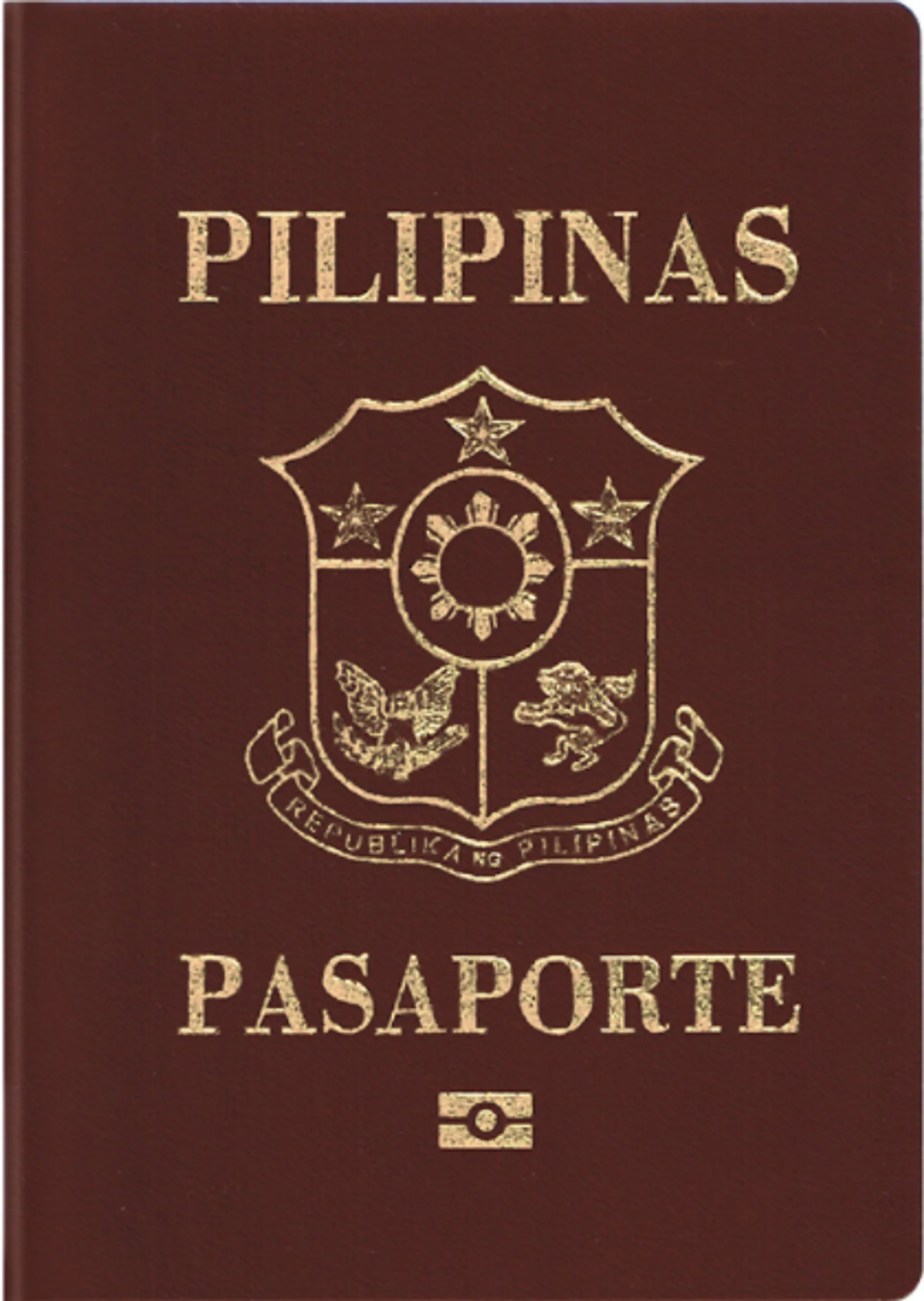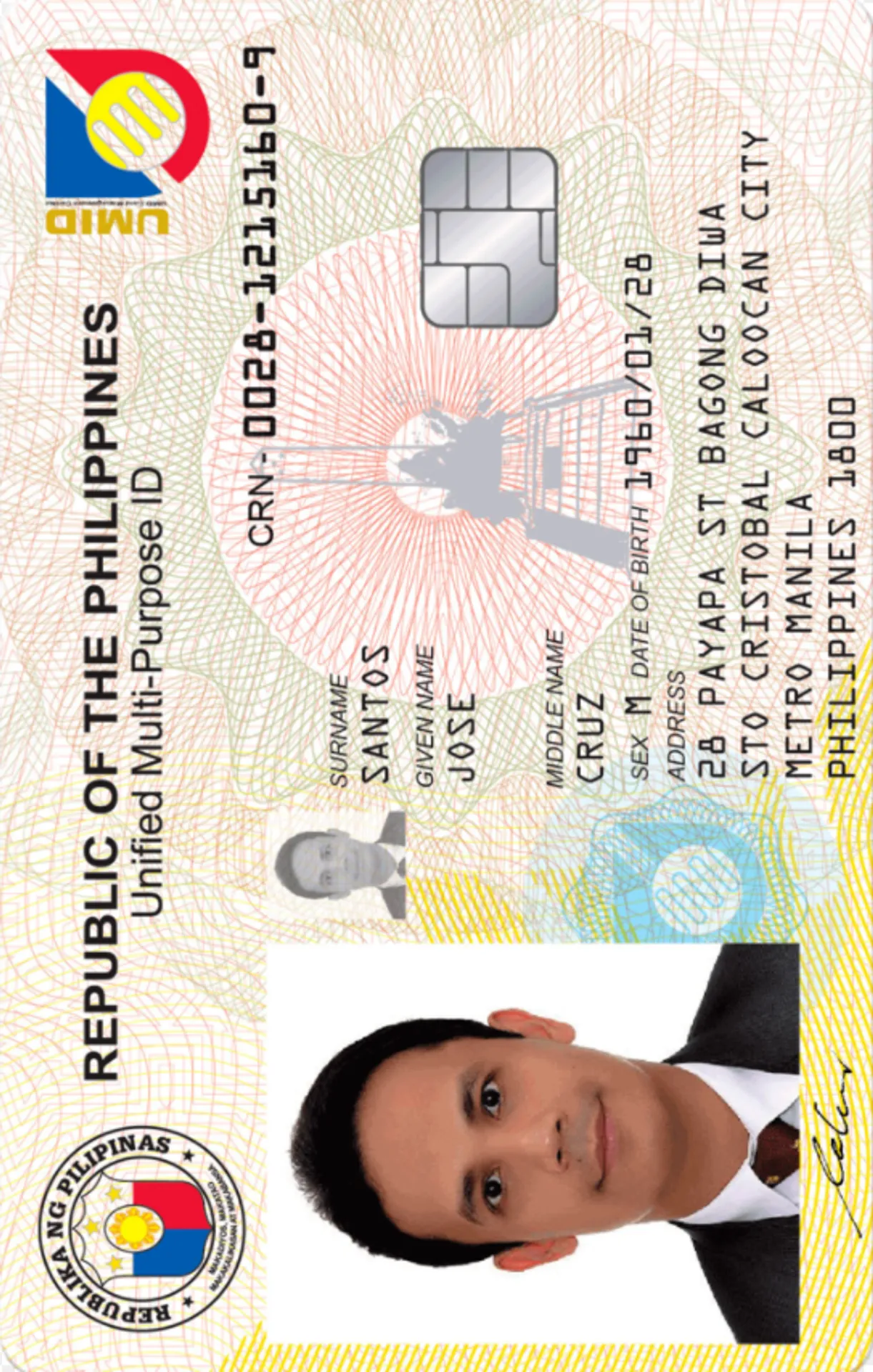Schengen Visa Photo
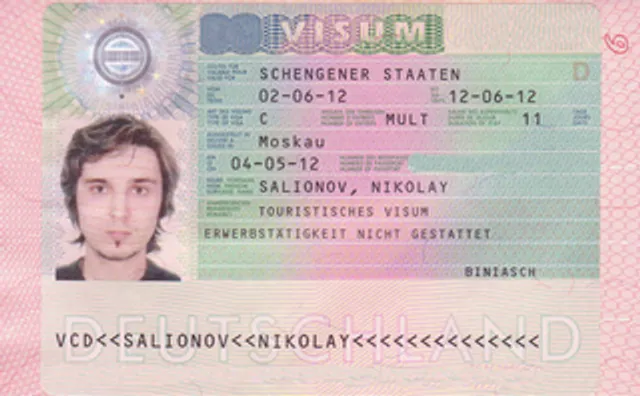
As seen in
How does our photo tool work?
Take or upload a photo
Get your photo verified
Enjoy your photo

Why it's worth trying us?

Thanks to our excellent AI and well-skilled Photo Experts, we create top-notch photos just like that!

Fast and reliable
Skills and experience

Worth every penny
Schengen Visa Photo - size and requirements
34 mm

Width: 35 mm
Height: 45 mm
Yes
Head height: 34 mm
Top of the Photo to Top of the Hair: 3 mm
600 dpi
Yes
How to prepare yourself?
Distance from the camera
Take the photo from a distance of about 20 inches from your face. Ideally, the photo should be taken by another person.
Face in front of the camera
Place your face in front of the lens and keep a neutral expression on your face. Hold the camera at face height.
Even lighting
Just stand facing a light source such as an exposed window. Don't worry about the background.
Schengen visa photo guidelines
Are you planning on visiting Europe any time soon? As a Fillipino citizen, a Schengen visa is required in order to enter any European country in the Schengen zone, whether it is for tourism reasons, to work, to study, and so on. There are a number of different types of Schengen visas, depending on your reason for travelling and the length of time you are planning on staying. Once you have decided which visa is right for you, you must send a Schengen visa application form, along with a number of documents such as a valid passport and proof of available financial means for your stay in the country. Along with this, you must also provide two passport-style photographs that meet various requirements. These requirements must be met by the Schengen visa photo in order for the application to be accepted.
Schengen visa photo requirements
In your Schengen visa application from the Philippines, you must include two printed identical passport-style photos, along with the other necessary documents. They must be in colour - not black and white - and taken within the last 3 months. They must also meet a number of requirements outlined by authorities in order for the Schengen visa application to be accepted.
Schengen visa photo size
The Schengen visa photo must be 35 mm x 45 mm and completely show the head and the shoulders. The head should take up 70-80% of the photo and the head length should be between 32 mm - 36 mm. The printing quality of the Schengen visa photo should be at least 600dpi.
Schengen visa photo background
The background for the Schengen visa photo should be a solid, bright colour - light grey is recommended. There should be no patterns or shadows and it should not be too colourful. A plain neutral colour that is bright and gives the face and hair the necessary contrast gives the best results.
How to pose for the Schengen visa photo
You should have a neutral facial expression in your Schengen visa photo - no smiling or frowning. The head should be centred, not tilted or at an angle, with the eyes open and looking directly into the camera. The mouth should be closed and the face should be in full view without any shadows or being covered.
Clothing in the Schengen visa photo
Religious headwear in the Schengen visa photo is allowed, as long as it does not cover or shadow the face in any way. Headwear not for religious reasons - such as hats - are not permitted. The face must always be clearly visible from the chin to the forehead.
Only glasses with completely clear lenses are allowed in the Schengen visa photo, although we recommend that you remove all eyeglasses for the biometric photo in order to ensure that your Schengen visa application gets accepted. The eyes must be fully visible and you should be careful that the lenses do not cause a glare or reflection. Glasses with dark or tinted lenses - such as sunglasses - or with frames that cover the eyes are not acceptable in the Schengen visa photo.
It is recommended that you avoid wearing uniforms or clothes that are similar colours to the background in your biometric visa photo.
Schengen visa photo lighting
The Schengen visa photo should be evenly lit - carefully avoiding any shadows, reflections or red eyes. The face should be well-lit, sharply focused and with a strong contrast - being careful that it is not too bright or blurry in any way.
Most common mistakes in Schengen visa photos
If the biometric photo does not meet all of these requirements, it may result in the Schengen visa application being rejected and the process taking longer than necessary. To allow you to get your Schengen visa as fast as possible, you should ensure that every requirement has been met. To help you - we have made a list of the most common mistakes made that you should avoid.
- photo that is too old (not taken within the last 3 months)
- non solid-colour background
- tilted or non-centred head
- taken from a selfie position
- too low quality
How to take the Schengen visa photo at home?
Our professional photo app saves you time and money when taking your Schengen visa photo by allowing you to take it whenever and wherever you want. The Schengen visa photo tool saves you the need of having to travel to or pay for a professional photo booth, meaning you can take the Schengen visa photo from home. All you need to do is upload a photo to the app, and the photo editing software will do all of the hard work for you!
The app will analyse the photo and notify you of any potential reasons why it would get rejected in the application process. It will then edit the Schengen visa photo until all of the requirements have been met. This therefore means that your application is guaranteed to be accepted first time - we even promise to reimburse you if it does get rejected! Download the ‘Passport Photo Online’ app in order to make the Schengen visa application as fast as ever.
Visa photo tool
With all of these standards for the Schengen visa photo, it can make the application process seem overwhelming. Luckily for you - our app ‘Passport Photo Online’ is here to help. By using AI software, it analyses and edits the Schengen visa photo until all of the requirements have been met. Simply take a photo of yourself and upload it to our photo editing app, allowing it to work on the biometric photo until it is guaranteed to be accepted by authorities.
By using features such as cropping and resizing tools to ensure that the biometric photo fits all of the required dimensions; and the background removing tool, which can remove any unsuitable shadows or patterns in the background - our photo editing app can ensure that your Schengen visa application will be accepted by authorities immediately. Save yourself stress, time and money by letting the app recognise any unsuitable features in the Schnegen visa photo and do all of the hard work for you.
Visa photo mobile app
Thanks to our photo editing app, the Schengen visa photo taking process has never been easier. Available on both the Apple App Store and the Google Play Store - use ‘Passport Photo Online’ to take your biometric photo on any smartphone or device from home, work or anywhere you want. Use the photo tool to complete your Schengen visa application stress free - with a guarantee of acceptance.
Documents
We provide photos for IDs from all over the world. You’ll find the one you are looking for!

Choose your document

FAQ

For Filipino residents, the Schengen visa fee is €80 for adults and €40 for children between 6-12 years of ages. For children under 6 years old, the Schengen visa is free of charge.

Are You Satisfied With Our Service?
Let us know how we’re doing.
Customer feedback is always welcome.
Rate Your Reading Experience:





Rating: 4.8/5
Number of votes: 157