A passport-style photo is an image that meets the official requirements for IDs. It must be recent (max. six months) 2×2 inc photo with a white or off-white background.
Alright, but—
How many pictures do you need for a passport? Can you make copies of your old images?
In this article, we answer 40+ burning questions about passport-style photos and show you how to take a proper passport photo at home.
Turn a selfie into a compliant passport photo with help from Passport Photo Online.
- Take a selfie or upload a photo.
- Passport Photo Online’s AI checker will improve it.
- Our compliance experts will double-check the results.
- Download your digital copy or order prints. That’s it!


Download a digital passport photo – compliant with US passport photo requirements. Have prints delivered to your address with a single click.
Verified by experts, 100% approval rate
Get accepted or 2x your money back
High-quality passport photos in just 3 clicks
10,000,000 satisfied customers to date!
I used Passport Photo Online and got a verified, compliant digital passport photo from a simple selfie. The whole process took about five minutes. The prints arrived just a few days later. I saved time and money and my passport application was accepted!
What are passport-style photo requirements?
We would like to start from the most baffling issue about passport pictures—official regulations. It is not surprising that passport applicants sweat over creating the best passport photo; unacceptable passport pictures are the number one reason for passport application rejection! However, it is not something that we cannot overcome.
Here is the basic list of requirements, broken into two main categories.
Technical requirements:
- US passport photo size: 2 inches by 2 inches square (51mm x 51mm).
- Color pictures only.
- Flat, even lighting with no shadows or glare on the subject or on the background.
- White (or off-white) background.
- Photos must be of good quality with proper exposure, contrast and saturation.
- Printed on quality photographic paper without streaks, blobs or smears.
- Prints cannot be damaged in any way; no tears or creases.
Compositional requirements:
- The passport photo cannot be any older than six (6) months, and it must actually look like you. The photo background must be a plain and uniform white (or off-white), with nothing else visible in the background.
- Wear everyday clothing when taking the photo. Uniforms and extravagant clothes are forbidden. Religious clothes are allowed.
- Head coverings are not permitted unless worn every day for religious purposes (such as yarmulkes and hijabs).
- Make sure that neither your hair nor your jewelry obscures your face. The entire oval of your face must be visible on the passport photo.
- Take off your glasses (unless worn for medical reasons that are supported by a signed doctor’s note). Remove headphones and earbuds.
- Look directly at the camera with your eyes open and shoulders squared.
- Do not smile in the photo. Your facial expression should be natural and neutral.
While all this may seem straightforward, we know that applicants have additional questions about certain aspects and specifications of US passport photos. And of course, we are going to answer them as well!
What are the rules for passport photos for children?
Children’s passport photos have slightly less strict regulations from the ones applying for adults. The most important differences include the baby’s face.
Infant’s eyes do not have to be entirely open; also, they do not have to have their head centered. Their facial expression can be a little unnatural but the authorities must still be able to recognize the child. Thus, their face must be fully visible, without toys or pacifiers anywhere near.
All other children must adhere to the official requirements for passport photos.
Check out our post on more guidelines on children’s passport pictures.
What does “passport quality photo” mean?
This refers to a photograph that meets all the standards (like size and composition) that apply to passport photos and is suitable for use in a passport. If you submit your application with a photo that is not of passport quality, you will be asked to replace it with one that is acceptable.
Interested in finding out more about passport photos? Check out:
- US Passport Photo Size & Dimensions for 2025
- Passport Photo Hair Rules: Bangs, Hair up and Down & Hairstyles
- Canadian Passport vs US Passport [Requirements & More Compared]
- Passport Photo Shadows [Rules, Examples & How to Avoid Them]
- Facial Hair in Passport Photos [Beard Requirements Explained]
- Best Online Passport Photo Service in 2025 [6 Tools Reviewed, Legitimacy Checked]
- Where Is the Best Place to Get a Passport Photo?
What are the US passport photo dimensions?
Your application for a US passport needs to include a biometric photograph exactly two inches by two inches square. Other countries have other requirements, but in America it is 2” x 2”. This works out to 51 mm by 51 mm, for those of you who prefer the metric system.
If you’re using an expensive service like FedEx Office or the US Post Office, don’t worry about sizing and cropping: they will cut it to 2”x2” for you. If you want to save money, Passport Photo Online provides a template with the 2”x2” cut lines clearly marked, and all you need is a sharp pair of scissors.
How old can passport photos be?
Passport photos must be recent and reflect your current appearance, so you can use them only during the period of 6 months. Do not apply for a passport with a photo that is older than that. Your photograph must show your true and current appearance.
Can I make copies of my passport photos?
No, you can’t use copies or scans of passport pictures. You must submit either a high-quality printed photo or a digital image that complies with passport renewal requirements.
Can I take my own passport photo?
Yes. If you have a good digital camera or even a good smartphone with a nice camera—and these days, pretty much all digital cameras are very good—then it’s easy to take your own passport photos from home. Not only easy, but convenient, too: you can take as much time as you need, take as many pictures as you like, and try on different outfits and hairstyles until you find your perfect look.
Learn how to take your own passport photo at home. And if you are wondering if selfies are allowed for a passport photo, you might want to stay with us a little longer!
How to pose for a passport photo
Your head, shoulders and torso must be facing the camera directly. Your eyes must be looking exactly into the camera lens. The lens needs to be at the same height as your eyes, and about four or five feet (one and a half meters) away from your face. Keep your hands down. Keep your expression neutral and natural, without big smiling or frowning.
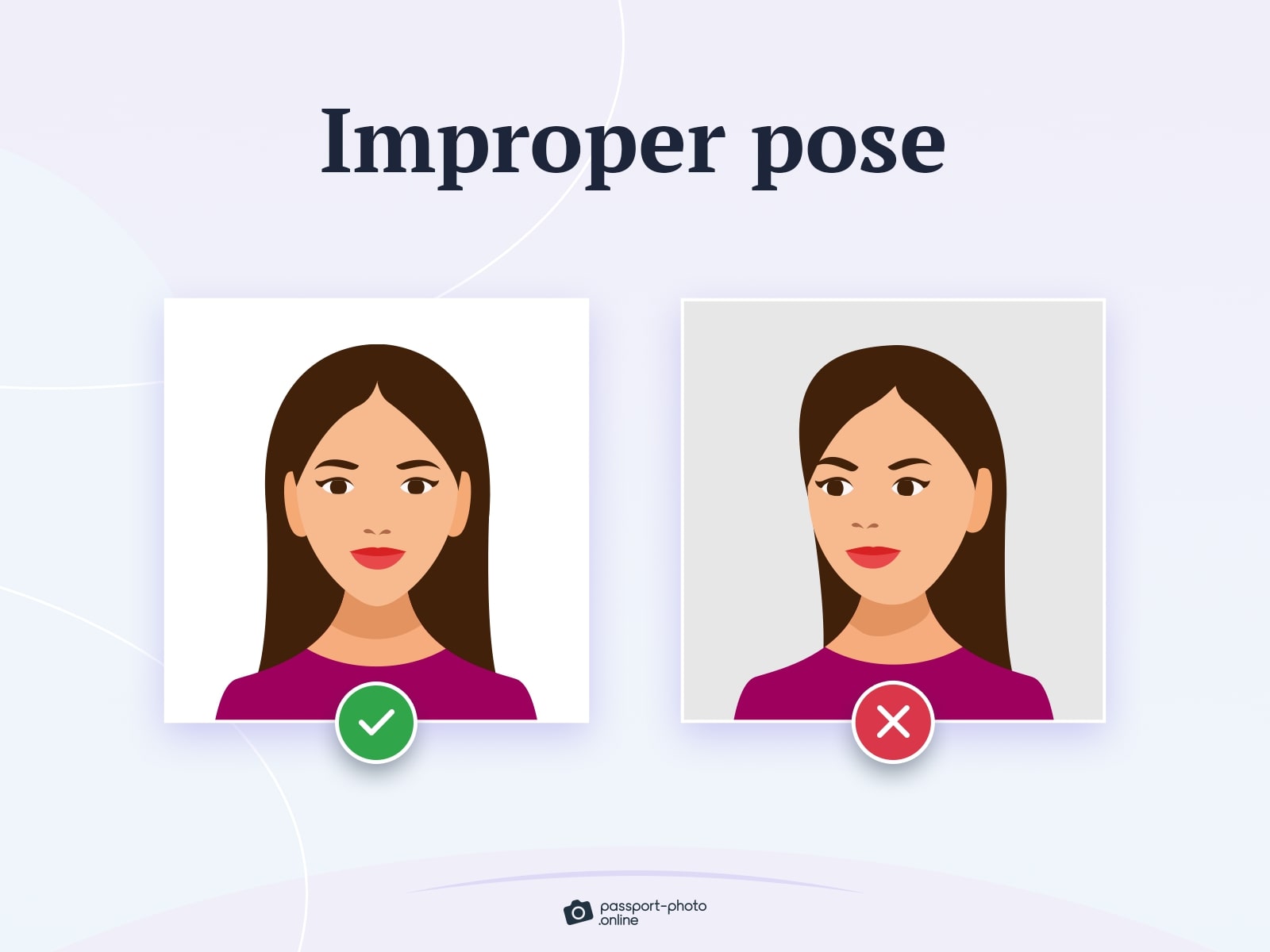
Can we smile in a passport photo?
Smiling in a passport photo is not recommended because it is easy to over-do the smile; most regulations remind the applicants about a neutral facial expression. But a slight smile is permitted, as long as your lips are sealed and your teeth are not visible.
Can you show teeth in passport photos?
No, your teeth cannot be showing in a passport photo. As we have mentioned above, you must keep your lips sealed. We recommend not smiling at all. Instead, keep a natural, simple, and neutral expression on your face.
Can we wear makeup for passport photos?
Women and men definitely may wear makeup in their passport photos, as long as it is subtle and natural-looking. The important thing is that you look like yourself, the way you normally look. We have compiled a make-up guide with some tips from experts to help you decide on the best look for your passport photo.
Can you wear lipstick in a passport photo?
Yes, you can wear lipstick in your official photograph, especially if this is part of your normal everyday look. Remember that the photo is in color, so try to choose a natural shade of lipstick that suits you.
Can you wear earrings in the passport photo?
Men and women absolutely can wear earrings in their passport pictures, as long as the earrings in question are not too large. Big hoops that impinge upon the oval of the face can cause a photo to be rejected. Play it safe by sticking to simple studs, instead.
What to wear for passport photos
Dress code for passport photos is fairly simple: wear anything that you normally wear on a daily basis. Uniforms and camouflage clothes are not allowed. Everything else is permitted, but casual clothing is recommended. If you travel mostly on business and typically wear business suits, then go ahead and wear a suit in your picture if you like. Just avoid extravagant styles or unusual fashions.
What color should I wear for passport photos?
Wear a color that looks good on you! The two colors you want to avoid are white and black. White because it will blend into the white background and make your face look like a floating head. And black because the high level of contrast between the black clothes and the white background may cause your facial features to be incorrectly exposed.
What color shirt for passport photos?
Busy patterns like stripes, plaids and prints are not advised. Camouflage patterns are not allowed. The best kind of shirt to wear is one in a single solid color. Almost any color is fine as long as it isn’t white or black. Wear your favorite color—one that looks good on you.
What about beards in passport photos?
If you normally wear a beard, then you should have the beard in your passport photo. The important thing is that you look like yourself and the photo reflects the way you usually look. Learn more about other types of facial hair in passport photos.
Can I wear a hoodie in a passport photo?
Yes and no: you can wear the hoodie, but not the hood. Read that again. The garment itself is okay, but you cannot have anything on your head: no hats, and no hoods. But if the hood is down behind your shoulders, you should be fine.
Can I wear my hair up in a passport photo?
Wear your hair the way you normally do, if possible. If your hair is very long or if it has a tendency to cover your face, then pulling it back or wearing it up is one of the best ways to keep it from accidentally impinging on the oval of your face and causing your picture to be disqualified. Read more about other requirements for your hair in passport photos.
Are turtlenecks permitted in a passport photo?
Turtlenecks for passport photos aren’t forbidden, but they also are not recommended. A regular turtleneck is a perfectly normal choice of clothing, and you may wear one in your passport photo, but by “regular” turtleneck, this means a garment with a high folded collar that is not too thick; the contours of your neck and your shoulders must still be clearly visible. If you have a turtleneck sweater with a huge, fluffy collar, you are probably risking a rejected photograph. Needless to add, the collar cannot cover any part of your face. Make sure the point of your chin is still visible, and that your shoulders can still be seen.
Can you wear a hat in a passport photo?
No, hats and caps worn for fashion cannot be worn in your passport photo. The only head coverings permitted are those worn every day for religious requirements (such as yarmulkes and hijabs) or medical needs. In those cases, a statement attesting to the religion or the medical necessity of the headgear must be included as part of the application. In all other cases, take your hat off.
Do ears have to show in passport photos?
No, it is not required that your ears be fully visible—only your face must be fully visible.
Do you need a plain shirt for a passport photo in the US?
A shirt in a solid plain color is preferable to a shirt with a busy pattern—but it is not required. Wear the clothing that you normally wear every day.
Do I have to change my passport photo if my hair color changes?
No, you do not need to get a new passport every time you change your hair color. For some people, this would mean getting a new passport several times a year, which of course is ridiculous! This is why immigration points use biometric photographs, which compare the details of the face that don’t change (like the distance between your eyes) instead of the details that can and do change (such as hair color). Here’s a great article on what to do when you no longer look like your passport photo.
Do I need to retake my passport photo after plastic surgery?
Maybe; it all depends on the surgery. A routine nose job might dramatically alter your profile and yet be mostly invisible in an en-face passport picture; in this case, you can probably skip replacing your passport. But major surgery which drastically alters your facial features will likely require a new passport. It is important that we strongly resemble our submitted passport pictures.
Do I need to wear a tie for my passport photo?
No, a tie is not required for a passport photo. You want to look nice in your picture, but unless a necktie is something you usually wear every day, there’s no need to wear one just for your passport photo. Keep your clothing casual and wear what you normally wear every day.
Do I need to wear my glasses in my passport photo?
No, in fact you need to take them off. Eyeglasses are no longer permitted in US passport photographs. They used to be permitted as long as they did not cause any shadows or glare, but so many people made so many mistakes that it was decided just to eliminate glasses altogether. The applicant with prescription glasses must provide a letter of explanation signed by their doctor if they want to keep the glasses for a passport photo.
How do women in full burkas get a passport photo?
Even women who typically wear a full burqa (or more commonly, the abaya/niqab/hijab combination) must have a biometric passport photograph that shows their full face. At security checkpoints, they can verify their identity verbally or via fingerprints. If it is necessary to check their faces, a female security agent will do this in a separate area for women. See how it is explained in the case of wearing a hijab for passport photos.
What do you do when your passport photo looks too young?
If you had your passport issued before the age of 16 (sixteen), the document is valid only for 5 (five) years. There is no need to get a new passport before the old one expires at the end of its 5-year term. If you feel you look too young in your passport photo and you already have a fully-valid, 10-year passport, don’t worry. Your biometric photograph will still get the job done.
Do shoulders need to be centered in passport photos?
Yes. Face the camera full-on, with your face and shoulders square to the camera. Your passport picture needs to be in the “en-face” style, which means facing forward with your full face, including your shoulders and torso. If it helps, think of it as a police-style “mug shot.”
Do you need a passport photo before applying for a passport?
Yes, you need a US passport-style photo before applying, as it must be attached to your application. Remember to submit a photograph no older than six months.
What about other situations?
Can I change my passport photo?
Generally, it is possible to change your passport photo.
However, you absolutely cannot do that on your own. Any alterations done to the document will result in your passport becoming invalid. So, what can you do?
Learn more about changing a passport photo and replacing it with a satisfying one. You can create it easily by using our passport photo tool that allows for unlimited tries. Take as many shots as you need and find your perfect angle!
What happens if my passport photo is rejected?
Even though your local Passport Acceptance Office (typically a US Post Office branch) has approved your passport pictures, this does not necessarily guarantee that the U. S. Department of State will also accept them. The State Department has the final approval on all photos, and sometimes they will reject pictures for the smallest of reasons.
If this happens to you, don’t panic. You will get a letter from the Department of State stating that your application has been put on HOLD for up to 90 (ninety) days, giving you time to submit a new pair of pictures. Simply follow the instructions to the letter and submit fresh photos.
By the way, do you know who DOES guarantee that the State Department will accept their passport photos? Passport Photos Online! If you use our paid upgraded service, we guarantee that our biometric photographs will be accepted by any passport office in the world.
You can read more about the most common reasons a passport photo is rejected.
Do you have to pay again if your passport photo is rejected?
Not necessarily. After your photo gets rejected, you will receive a letter from the US Department of State with 90 (ninety) days to improve your passport photograph. If you meet this deadline, you do not need to pay again. If you miss the deadline, be advised that the passport application fee is non-refundable.
Will a folded passport application be rejected?
A folded application will not be rejected. You may neatly fold your application if you like. But do not fold your passport photo! Photos that are bent, folded, or torn will not be accepted.
How many passport photos do I need for my application?
You need one passport-style picture. It must be in color, reflect your current look, and meet the requirements of a biometric photograph.
Getting this one perfect picture might not be the easiest task. Especially if we want to use our passports for many years.
The best option might be to take your picture yourself at home. Try using Passport Photo Online. Take advantage of our unlimited tries to get the picture that captures your essence and makes you happy.
How to attach a photo to a passport application?
If you are applying in person for a new passport, you do not attach the photo to your application. Just provide the photograph to the passport agent at the passport acceptance office, and do not attach or staple your photo to the form. The acceptance agent or passport employee accepting your form will review the photo and staple it.
If you are renewing an existing passport by mail, then you must affix a passport-size photo to the application. This means you have to staple the photo to the application by using four staples vertically in all corners as close to the outer edges as possible.
Here’s how to staple a passport photo:
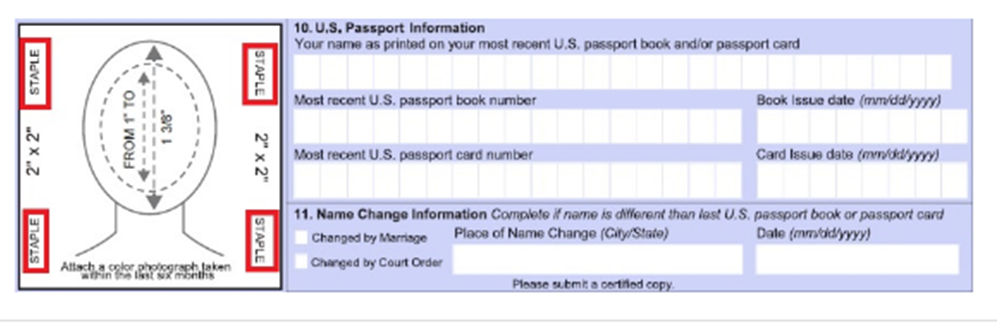
Can I tape my passport photo to the application?
No, you can’t tape your photo to your application using sticky tape. You must affix the photo with four staples in each corner of the image (vertically).
Do you glue passport photos to the application?
No; passport photos cannot be glued to the application. They must be stapled in 4 (four) corners as closely to the edges as possible.
I forgot to staple my passport photo: What now?
If you submit your passport renewal photo without stapling it, you might be asked to submit a new picture or a passport agent will do it for you when processing the application. Unfortunately, there’s no straight answer.
How many photos for passport renewal do I need?
You need to submit one color photograph that meets all passport renewal photo requirements. The rules follow the exact same guidelines as for printed photographs. The most important aspects are:
- the size of 2×2 inches
- photograph in color
- centered and cropped so that the applicant’s head takes 50%-69% of the picture
- printed on a quality photo paper or scanned in a resolution of minimum 600 dpi.
Regardless of the renewal process you choose—in person, via mail, or online passport renewal—applicants always need 1 (one) biometric photograph with their application.
Do you need two photos to renew passport?
No, you need only one qualifying US passport-size photo to renew your US passport.
Do I need to take a new photo for my passport renewal?
Yes. When the time comes to renew or replace your existing US passport, you will definitely need to take and submit a new passport photograph. For one thing, you are probably older by now, and passport regulations require that your picture cannot be older than 6 (six) months.
Where can I get a passport photo?
Now we know for sure—we need a passport photo if we want to apply for or renew our travel document. The new question arises: who takes passport photos?
Lots of places will perform this service for you, including photography studios which normally specialize in portrait photography and events like weddings, reunions and parties—but professional photographers typically prefer bigger gigs than simple passport photos, so you may want to stick to the passport specialists.
For many people, this means the US Post Office, which is also your Passport Acceptance Office. But most drugstores such as Walgreens and CVS offer this service, as do big-box retailers like Walmart, as well as shipping companies like UPS and FedEx.
Where is the best place to get a passport photo?
The “best place” for your passport photo is very subjective. For most people, location is the prime consideration: if you are just around the corner from your local post office, but the nearest Walmart or Walgreens is miles away, you may want to go to the post office since it’s the nearest location.
For many others, the price is more important: why pay $15 at the post office or at FedEx, when you can get it done at UPS for $11.99? Or through AAA Passport Photo service for only $8.00 (if you’re a member of AAA)? Which of these two considerations is more important to you—price or location?
Perhaps the best place to take your pictures is in the privacy of your own home, where you have unlimited time to get the perfect picture at a good price. Read on for more information on taking a passport photo at home.
Where to take cheap passport photos
Looking for an affordable option to get your passport photo taken and printed? Walmart passport photo service offers a great deal at just $7.64 for a 2×2 inch photo. Save time and money by getting your photo taken and printed in-store. But you can also take your picture yourself on your smartphone for free (or use an app like Passport Photo Online to help you), and then get the picture printed for pennies at your local drugstore.
Where can I get a digital passport photo?
Some countries allow their citizens to apply online for passports, and in these cases digital images are a must. Print shops in the US that offer passport photos do not necessarily provide these pictures in digital format.
Some photo booths will give you a code you can enter into your passport application to upload the digital picture, but this is rare. Your best bet will be to use a professional photographer, or take the picture yourself using a digital camera or smartphone.
How to get your passport photos from Walgreens
Most Walgreens drugstores offer photo services including taking and printing 2×2 inch passport photos. Find the Walgreens nearest you and call them to find out if this is a service that they offer. No appointment is necessary; depending on how busy they are, you should be able to walk in and get your pictures done in under an hour.
Do all CVS pharmacies offer passport photos?
Not all CVS pharmacies offer passport photo services. This service is exclusively available at CVS locations with an in-store Photo Center. Prior to visiting, it’s advisable to contact the specific location to ensure availability of CVS passport photo services.
Here is a great way to save money on passport photo services at CVS pharmacies.
Do I need an appointment to get a passport photo at UPS?
Yes. At this time, UPS is requiring appointments for passport photo services.
Can I get a passport photo at Costco?
No, as of February 2021, Costco no longer offers photo services. Neither does Sam’s Club, by the way.
How much is a passport photo?
Giving the applicants necessary information about passport photo locations, another important detail involves the fees.
The price of passport photos depends on where you shop. The charges may vary from $15 for a pair of passport photos to $7.64, including the printing service. With a printable 4×6 template, you can save much of this price and pay only a few cents for your passport pictures!
How much is a passport photo at Walgreens?
Walgreens and CVS have both recently raised their pricing to $16.99, which puts them at the high end of the price scale.
How much is a passport photo at CVS?
CVS and Walgreens have recently raised their pricing to $16.99, which puts them both at the high end of the price scale.
How much is a passport photo at the post office?
The US Post Office charges a full $15 for a set of passport pictures. This is the most anyone should have to pay.
How much is a passport photo at Walmart?
Walmart has one of the best prices. For $7.64, they will take your picture and provide you with a pair of prints. If you already have a digital photograph you can upload to their service, you can purchase just the prints but it still costs $7.64. However, if you know the secret way to save money, you can purchase prints for only 25 cents apiece!
What’s the price of a Staples passport photo?
At Staples office supply stores, passport photos currently cost $14.99 for a pair of photographs. You can save money by using an online photo app like Passport Photo Online.
How to print passport size photos
You have just taken your passport photo, or probably you already have one that’s suitable for biometric passport photograph. But you need it printed. What can you do?
The US Department of State is very strict about the photographs they accept for passports. Photos must be of good quality with proper exposure, contrast and saturation. They must be printed on quality photographic paper without streaks, blobs or smears. A poor picture is the number one reason a passport application is put on HOLD.
You can find quality photographic printing services at various convenient locations, including big retailers like Walmart, drugstores such as Walgreens where you can even get a professional Walgreens passport photo, and shipping and printing companies like FedEx Office. If you prefer the convenience of home delivery, Passport Photo Online offers high-quality printouts delivered directly to your door.
How to print passport photos at home
To print color photographs at home, you need more than just photographic paper to print on—you need a true dye-sublimation photo printer. These machines are much more expensive (and expensive to operate) than normal inkjet printers, and are for serious amateur and professional photographers only.
If this describes you—and you already own the gear—then you probably don’t need me to tell you how to use your equipment. Just make sure that the finished printed photographs are of good quality with proper exposure, contrast and saturation.
How to print passport size photos without Photoshop
Photoshop provides a 4×6” canvas which is a perfect fit for two 2×2” US passport pictures. But as popular as Photoshop is, not everyone has it or knows how to use it. Passport Photo Online also provides a 4×6” template you can use, but with your picture already perfectly cropped and sized and ready to cut.
Check our step-by-step guide on printing your passport photos on a 4×6 template. The whole process takes less than 5 minutes and you will end up with already-sized pictures compliant with the official government regulations.
Can a passport photo be printed on regular paper?
No, a passport photo cannot be printed on plain paper. Passport photographs must be printed on photographic paper, such as Kodak paper. Failure to do this is one of the main reasons a passport application is turned down.
How do I print a 2×2 passport photo?
American passport photo dimension requirements are 2 inches by 2 inches square, and plenty of places take passport photos and print them out for you on the spot. Some of the most popular choices for this service are your local US Post Office, most drugstores such as CVS and Walgreens, big-box retailers like Walmart, and FedEx Office locations. Prices range from $7.64 to $15.00.
But if you already have a digital photograph and all you need is to get it printed, you can save over 95% off by printing both passport pictures onto a single postcard using our 4”x6” template! You can learn more about how to print your photos using this money-saving life hack here.
Can I print my own passport photos at Walgreens?
Although Walgreens will not provide you with a digital passport photo, they can and will print photos from digital files. If you already have a JPEG of your passport picture, all you need to do is to go to the Walgreens photo center nearest you and have them print it out for you.
They print 4×6 color glossy photographs for 37 cents apiece. You can have two identical passport-sized photos on a single 4×6 template, ready to cut, if you use the Passport Photo Online photo tool.
Here is a great way to save money on passport photo services at Walgreens drugstores.
Can I print my passport application in black and white?
Yes, your application form can be printed in black and white. Your passport photo, however, must be in living color.
How to take your own passport photo
Sometimes it may not be possible to visit the nearest passport photo location or a photographer’s studio. In such cases, we want to remind you that you can take your own passport photos. And even better, you can take them comfortably at home!
You can use a digital camera or a smartphone. Make sure the equipment is positioned in the right distance from your face. You can also ask your friend or a family member to take a picture of you.
Save the image as a JPEG file, then crop, size and edit it with your preferred image-editing software, such as Photoshop or Passport Photo Online. Get the final photo professionally printed at the photography and print shop of your choice.
How to take a good passport photo
As we’ve mentioned, the US Department of State can be a harsh critic of poor passport photos. In addition to following all the rules and regulations of how to compose and crop the picture correctly, you also need to make sure that the photo you submit is of good quality.
Good lighting is essential. If you don’t have a ring light, daylight works best. Position yourself in front of a window so that the sun illuminates both sides of your face evenly. Use sheer curtains to diffuse the light, if possible, but cloud cover can work just as well. Avoid flash photography, because the flash can cause the “red-eye” effect, which will disqualify your photo.
Here you can find more tips on taking your best passport photo.
How to take a flattering passport photo
Your new US passport will be valid for ten years—a whole decade! Needless to say, you want to have a passport photo that you like and can be proud of. Here are a few tips to taking a passport photo that is not only acceptable but also flattering.
- Be well-rested and refreshed before taking your pictures. You don’t want dark circles and bags beneath your eyes.
- Put on some music. It can help you to loosen up and relax, and make the whole process more fun. (NOTE: you cannot wear earbuds or headphones in the picture!)
Men and women alike can experiment with wardrobe, hair and makeup; after all, one of the biggest advantages to shooting at home is the ability to try out different looks, so please do so. Most of all, take your time.
If a passport photo still doesn’t meet your expectations, see what you can do with an ugly passport picture.
How to take passport photos at home without shadows
It is extremely important that your face is evenly lit in your passport photo, without any shadows. Again, proper lighting is the solution: use either a ring light, or simply use diffused daylight by standing near a window on a cloudy day. Do not use overhead lights, which will cause shadows under your eyes, and do not use a flash function on your camera or smartphone, which can cause the red-eye effect.
You also cannot have shadows on your white background, so you have to make sure the background is evenly lit, too. Stand just far enough away from your background to avoid casting your own shadow on it.
If you need help changing an imperfect background into a perfect background, Passport Photo Online offers a background removal tool that accomplishes exactly this.
How to take a passport photo with an iPhone
If your go-to camera is your Apple iPhone, it is easy to take your passport picture. As discussed above, get either a friend or a tripod to help you. Use diffused daylight or a ring light for proper illumination. Take your time to capture an image that satisfies both your own personal requirements and the demands of the US State Department.
While more technical aspects of creating passport photos will be discussed earlier, right now you can dive into our guide on taking passport pictures with an iPhone.
How to take your passport photo with a Samsung (Android) phone
If you have a Samsung brand smartphone—or most other Android-based devices—you can take your passport photo as easily as you can on an iPhone. The setting and requirements we have mentioned above apply also in this case.
Have a look at our detailed manual on taking passport photos with an Android device.
How do you make a passport-like photo with your phone or computer?
As we have promised, now we will focus more on technological solutions when it comes to creating and editing passport photos. Let us start with using different devices for your pictures.
We recommend using your smartphone instead of your computer: the camera on your phone is probably better than the camera on your laptop or desktop computer. Make sure you have a passport app (such as Passport Photo Online) on your smartphone to turn the picture into a passport-style picture, otherwise it’s just a photograph.
How do I make my US passport photo into a 3×4 cm photo?
If you use Passport Photo Online, it is easy to use the same digital photograph for many different documents. You can use the same picture you took for your US passport (which we crop to 2 inches by 2 inches square for US passport applications), and this time select for example the Venezuela passport, which requires a photograph cropped to 3cm by 4cm. Our online app will crop and resize the same photo to the new dimensions, and you simply print it out at your preferred photo store as usual.
How do I scan a passport photo to my computer?
Set your scanner’s resolution to 600 dpi or better, but not more than 1200 dpi. Scan your photograph at “existing size” following the manufacturer’s instructions. Save it to your computer as a JPEG file so that you can crop it and resize it to the proper passport dimensions using your preferred image-manipulation software.
Which program do I need for photos for my passport?
There are a lot of good applications on the market today for making passport pictures on computers and smartphones. Naturally, we here at Passport Photo Online recommend our products, but if you’d like to read a survey of several of the leading brands, we have compiled a list of passport photo software types.
How to scan a passport photo
It’s a good idea to keep a digital copy of your passport photograph. In case of an emergency such as you need to replace your passport while overseas, you can print out your passport photo at almost any copy shop. When you use Passport Photo Online, we email a digital copy to your inbox.
To create a scan from an existing passport or passport photo, it is best to use a flatbed scanner/printer, and not just your phone. Simply follow the manufacturer’s instructions. If you do not have a scanner of your own, go to a good copy shop such as FedEx Office and they will scan it for you.
Save your image as a JPEG file. Make sure that the resolution is at least 600 dpi or better, and that you are scanning and saving the photograph at the original size.
How to crop a passport photo
The photo must be 2 inches by 2 inches square. Center the head within the frame. The height of your head needs to be between 1 inch and 1 3/8 inches (25 mm – 35 mm) from the top of your hair to the bottom of your chin. Make sure that the height of your eyes is at least 1 1/8 inches but not more than 1 3/8 inches (between 28 mm – 35 mm) from the bottom edge of the photograph, as shown in the image below.
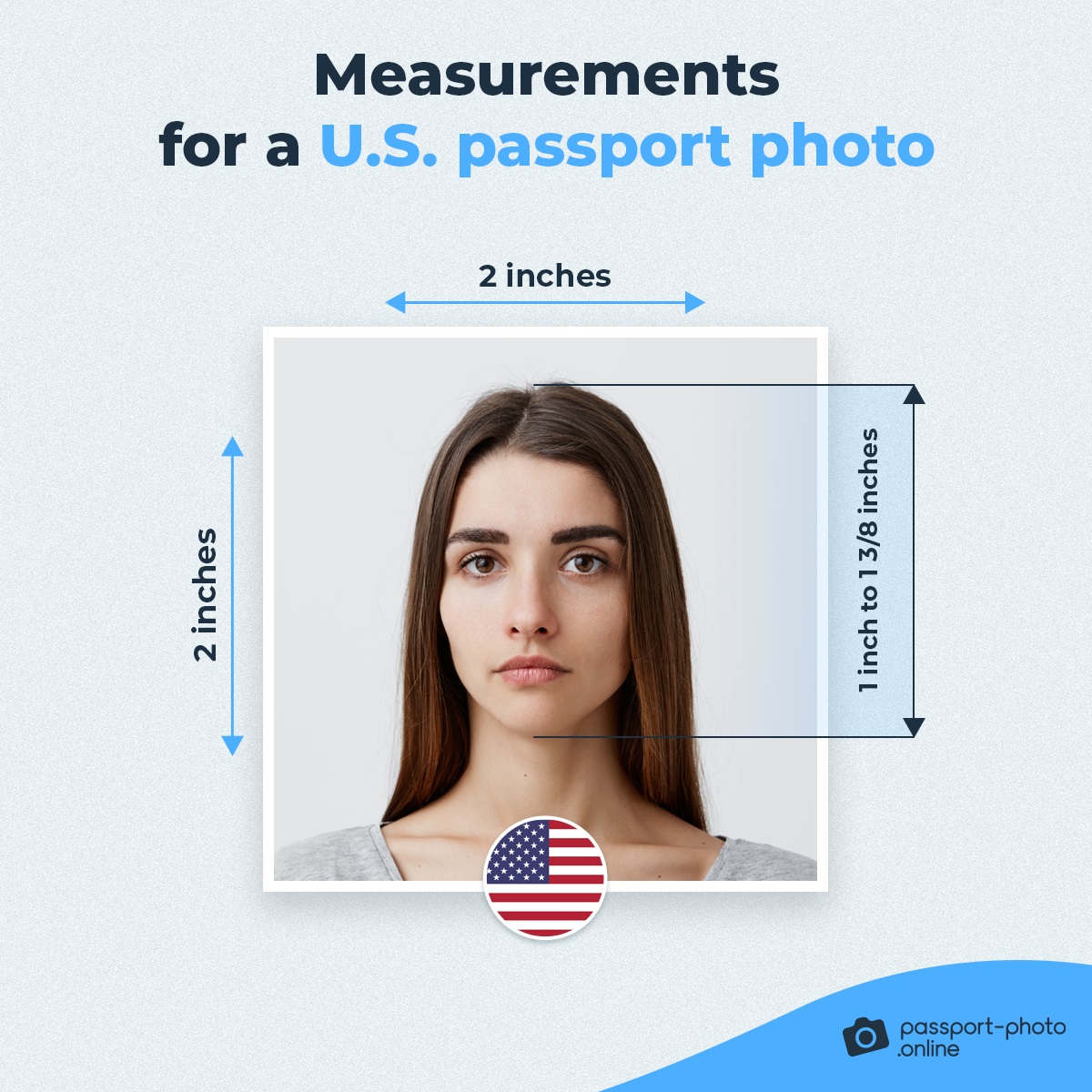
How to make white background for a passport photo
By far the easiest way to create a white background is simply to stand in front of a white wall. Just be careful to make sure that the wall is a plain and uniform shade of white, without any shadows or glares. If you don’t have a white wall, do what the professional photographers do and hang up a white sheet. Make sure that the sheet does not have any stripes or patterns, and is wrinkle-free.
If you don’t have either a white wall or some clean sheets, you may want to go high-tech and use a digital photo editor to create a plain white background for you electronically.
How to use the Walmart passport photo tool
The Walmart passport tool is very intuitive and user-friendly. You will need to create an account and log in to get started. You can drag-and-drop your photo into the app, or upload a picture from your social media account. Photo editing is simple, because the app already knows the sizing, cropping and framing for US passport pictures. Total cost is $7.64, which is a better price than most such services.
How to make passport-sized photos on your mobile phone
The digital cameras that most good smartphones come equipped with are very good—good enough for passport pictures. So do not hesitate to use your phone for your photo.
First, the subject needs to be about four feet away from the camera.
Second, you will need to use a photo editing tool to crop and resize your picture to the required dimensions. The US Department of State used to offer a free tool on their website to do this for you, but this tool ran on Adobe Flash, which is no longer supported, so this feature is no longer available. You can use Photoshop to create a 4×6” canvas, or there are several online services available.
Passport photos: remaining questions
After requirements, technical and technological aspects of passport photos, now it’s time for some additional questions applicants have about their biometric photographs.
Why is my US passport photo black and white?
Starting in 2021, the US began issuing NGPs, or “next generation passports.” The NGP incorporates several new security features, one of which is the photograph. It’s not actually a photo, it is laser engraved into the plastic data page–and it is in black and white.
What is passport back photo?
The back of your US passport photo should be left blank. Although some governments require you or your guarantor to sign the back of your photo, or to have the photography studio stamp the back of the photo, the US has no such requirements.
Who can sign my passport photo?
Some governments require a “guarantor” to sign the back of your passport photo attesting that you are known to them and that you are the person in the photograph. They also have to write “I certify this to be a true likeness of (your name)” on the back of the picture.
This guarantor needs to be a person known to you for at least two years, usually related to you by birth or marriage. Formerly physicians were able to do this, but because this takes time away from practicing medicine, they have been relieved of this responsibility.
However! The US Department of State does not require the signature of a guarantor. Signing the back of your passport picture is NOT necessary in America.
What do I do if a photocopy of my passport is stolen?
It’s a good practice to carry a photocopy of your passport (and other documents such as your driver’s license and birth certificate) in case your passport gets lost or stolen. But what if your photocopy gets stolen instead? Should you be worried?
No. Don’t worry if someone makes off with your photocopies. The information on your passport (your name and passport number, the issue date and expiration date) is not sensitive personal information.
Passport Photo Online
Your passport is good for 10 (ten) years, so you want to look nice in your photograph. There’s no need to settle for the standard drugstore mugshot. Remember that Passport Photo Online has an app that makes it easy to take your own pictures. Preparing passport photos in the convenience and privacy of your own home means that you’re relaxed instead of rushed—and this means better pictures for you.
You can also save up to 50% of the price of other photo services. And we offer a 200% guarantee: your pictures will be accepted by the passport office or double your money back!

US passports-style photos—final thoughts
Hopefully, we were able to answer most of your questions. As you can see, there is a lot to learn about taking and printing high-quality passport photographs! However, it’s not necessary for you to become a passport picture expert, because we already are. You can find tons of tips and great information at our online blog and our company website.
DISCOVER MORE
Sources
Bryan is a writer and filmmaker originally from Texas who has sailed around the world. Thanks to his experience in the cruise industry and customer service, he understands what customers feel and needs, and as a result of numerous travels he has specialized in passport photography. Bryan is the author of FOG WATCH published on Amazon.













