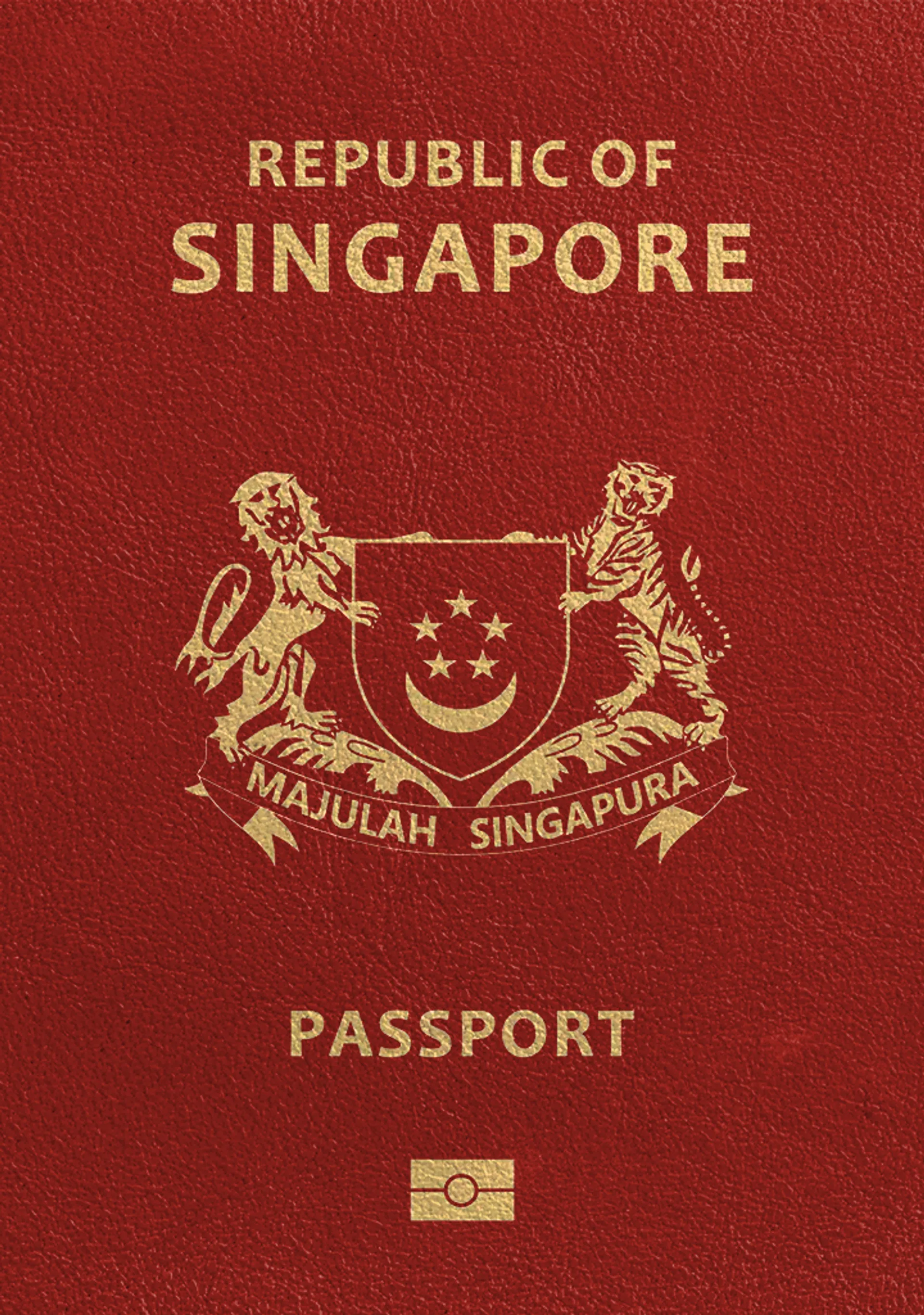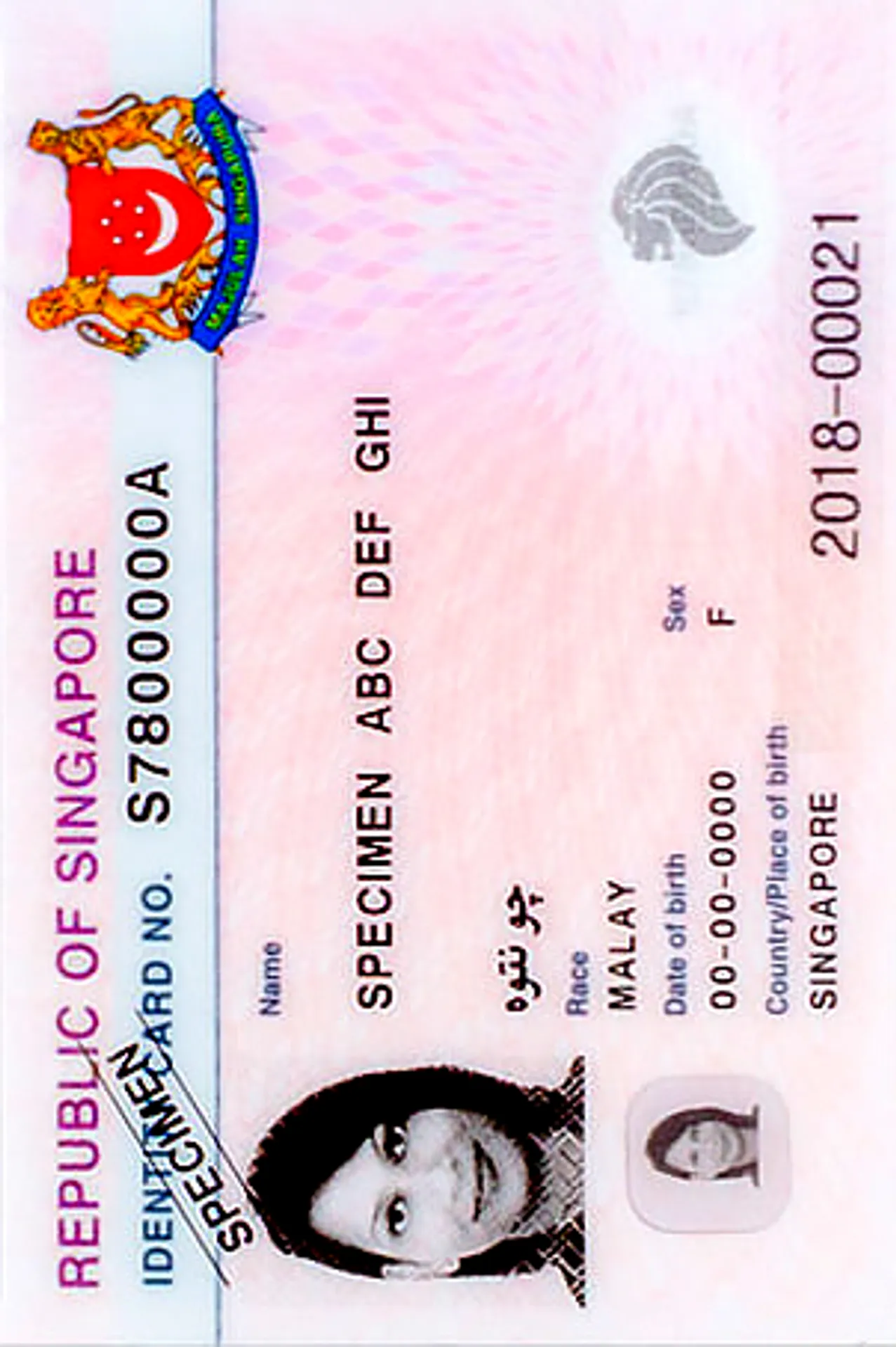Singapore Visa Photo

As seen in
Singapore Visa Photo

Size
Width: 35 mm
Height: 45 mm
Is it suitable for online submission?
No
Image definition parameters
Head height: 74 %
Top of the Photo to Top of the Hair: 4 mm
Background Color
White
Resolution
600 dpi
Is it printable?
Yes
How does our photo tool work?

Take or upload photo
Take a photo or upload one from your mobile gallery. Follow our guidelines to meet all the requirements.

Get your photo verified
Let AI fine-tune your photo. Order your picture, and have it verified by an expert to ensure 100% compliance.

Enjoy your photo
Download your digital photo instantly, or have your printouts delivered to your doorstep for free!
Sylwia is a skilled writer with a BA in English Studies and an active SPJ member. For nearly three years now, she's been writing captivating articles for international companies, turning her lifelong passion into a career.
Singapore Visa Photo
Do you realize how incredibly simple it is to focus on saving valuable time and resources when you require an immediate Singapore Visa photo? Don't worry, we will help you with that! Because of our online platform, you now have a fantastic chance to take a series of pictures of yourself on the following documents - not only quickly and inexpensively, but moreover properly and quantitatively!
Now you can take pictures for docs, start replacing the offerings of a camera operator, utilize your camera and autonomously modify your photographs to the proper dimensions and template, eliminate or correct the background, and so on, per the specifications of one's requested file.
What you need to do is your photo, and platforms with the online app will handle the rest! After which, at a lower cost, you can print your fully completed pictures at home or at the nearest photocopying hall, that you can search on navigation apps in your residential area.
Singapore Visa Photo Requirements
It is essential to mention that no matter in which area you consider taking your Visa Photo, it should also fulfill Singapore's stringent Visa requirements. As just a matter of fact, once you start the process of making your credential picture, consider a number of factors that can assist you:
- You need to have one recent photograph of you (taken no more than 3 months before the date of application). Photos must be professional, in colours.
- You must be captured on camera with cool and collected and impartial face features while producing your Singapore Visa photo. You ought to be careful not to overdo it, since this is an authoritative and professional record that demonstrates your image. It is therefore critical that you do not smile in your Singapore Visa photo and keep your lips firmly shut.
- However, apart from your eye movements, give importance to the position of your eyes, stay alert, and make a mental note of ones frontal - these also should be vividly and solely oriented forward, in comprehensive, without any predisposition.
Photographs for the Singapore Visa should be taken against a white background so that the features of the face are visible and there is significant contrast to the background, shadows as in amateur photographs are not acceptable. However you shouldn't have to be concerned about it though!
Although if you determine to snap a picture of yourself but do not have a neutral or white backstory, Passport Photo Online can assist you in removing it while photoshopping the image and making adjustments to the requested system preferences and proportions.
Singapore Visa Photo Size and Color
When you apply for a Singapore Visa, you must send one 3.5x4.5 cm matt color photo without a frame, taken against a white background. The photo must be relatively new, no older than three months. Your physical expressions must be clearly visible, and your skin, hair, and eye color must comply with the regulations. Presumably, the ears should be open.
Head duration - approximately 30 mm from chin to crown of the head (70-80 percent of area). The photo is taken in full-face mode, with the subject's eyes fixed on the screen and no grin.
About an online version, the photograph must be in Jpeg file, with an optimum file of 60KB and a resolution of strictly 400 x 514 pixcels.
Background and lighting in the photo
Also every category of application image has a certain set of guidelines. Moreover, there are certain formalised specifications that must be preceded whenever it applies to the lighting and visuals of Singapore visa photos. The brightness should be vivid and shining; the optimal moment for the photoshoot is on a cloudless day, so you wouldn't need the additional help of photographers or photo studios with sophisticated equipment to produce new light sources. You must also keep in mind that the background of the Singapore visa photo should be pure white, so black or navy backgrounds are not allowable.
What clothes and accessories are acceptable for a passport photo?
Any accessories that encompass parts of the face, as well as headgear, is not permitted. Only those worn for religious reasons may be kept, as long as they do not obstruct identification. The image must show the entire face without a smile, as well as sunglasses, head coverings (except for religious or ethical reasons), and shoulders. Eyeglasses are permitted to be worn as long as they do not cover the eyes. If the applicant is not wearing spectacles or diopters in the passport photo, the visa photo must also be without spectacles. There must be no stray people or objects in the frame.
Even though most garments are tolerable for a Singapore visa photo, because your outfits are usually not a component of the entire picture, keep in mind that you'll be attempting to take a document picture, which indicates you must look professional and relevant for an identity paper. Hence it is advisable to wear a conservative shirt with shuttered shoulders. It is essential to dress in dark colors so that you can be distinguished from the background. Makeup is permitted, but it must be unbiased and classic. Don't overdo it; it's vital that your face isn't affected so that you'll be acknowledged at just about any specified time.
Retouching and editing passport photos
The predefined Singapore visa photo specifications provide a ban on the said photoshopping in official images. Nevertheless, unless you need to remove minor adjustments in your face rapidly, you can do so in Photo editing software. The most basic principle to memorize when handling strict images would be not to overcomplicate that and to prevent unnecessary using any filters. It's critical that your facial expression stays yours. Hence it is illegal to change tats, scars, age spots, and other blemishes from your visa photo.
Quality of a passport photo
The reliability of one's residence permit image is critical since it must be endorsed by Singapore officials. The pictures would have to be clearly visible in order for your facial expressions to be recognizable. As a result, the quality of your portrait should be of the utmost quality. And besides you wouldn't need a photoshoot, a special photography studio, tools, or photographers to accomplish this; everything you need is your camera, and our app or webpage ought to do the remaining!
We will do it wherever you are; all you need is a mobile with a proper camera. Try this out and end up saving time when taking your Singapore visa picture!
How do I take a passport photo with my phone?
The benefit of taking a visa photo with your device is that you can make as many efforts to try as you need to get what you consider is the clear shot. Once you've obtained the ideal visa photo, attach it to a file editing tool, such as our application or website, and define your file format to modify it to an adequate condition.
The tool would then acknowledge the essential conditions and modify your image to accommodate them - reducing the background, ramping up contrast, and cropping to the appropriate format. Afterwards, you'll need to print your visa photos. You have to do it at home or use the services of local photo photocopying offices or photo booths.
Typical mistakes when creating a passport photo
Many of the most widespread photographic misjudgments is to grin too expansively. A large smiling face must be prevented for visa photos because it can misrepresent your visual expression.
People are also more likely to ignore that they may need to take visa photos before the deadline, so they hurry to the closest kiosk, looking rumpled, with messy hair and a tired face. Most of the time, such a photograph will not make you happy. As a result, you should plan ahead of time and have your pics taken in a comfortable and quiet manner.
Creating a biometric photo on Android and iOS
Biometric photos have lately become more frequent, particularly in the context of docs. These highly specialised images are required by some embassies around the world. They require a great, high-resolution camera. It's a positive idea that both these functionalities are available on the majority of Android and iOS devices.
On a first look, converting a regular photograph into a biometric one appears to be a challenging task. But it's not the case. In reality, it's remarkably easy! You must capture the image and attach it to our web - based tools (site or app), which will create a biometric image of you.
Why use our app or website?
Humans are always in a bit of a rush these times, and people frequently ignore small details which have to be finished. Utilizing our web application, you will indeed be capable of creating a high-quality digital visa image rapidly and effectively, without losing time or energy. You won't be in a huge hurry to get anywhere before the last minute prior to the actual ending moment as well as eventually wind up with visa photos you hate. You would be prepared to acquire your photograph in a peaceful environment at home, and then you'll be forced to receive it faster.
Sources:
https://www.ica.gov.sg/enter-transit-depart/entering-singapore/visa_requirements
https://www.mfa.gov.sg/Overseas-Mission/Washington/Visa-and-Entry-Requirements
How to prepare yourself?
Distance from the camera
Take the photo from a distance of about 20 inches from your face. Ideally, the photo should be taken by another person.
Face in front of the camera
Place your face in front of the lens and keep a neutral expression on your face. Hold the camera at face height.
Even lighting
Just stand facing a light source such as an exposed window. Don't worry about the background.
Documents
We provide photos for IDs from all over the world. You’ll find the one you are looking for!


FAQ

You need to have one recent photograph of you (taken no more than 3 months before the date of application). Photos must be professional, in colours.
The standard processing time for a visa is seven working days. This time may be extended in some cases, so it is necessary to apply well in advance, but no earlier than one month before the trip.
At the time of application, a consular fee of $30 SGD must be paid. The money is paid in Roubles in cash. Some accredited businesses accept credit card payments on the spot. Furthermore, most authorized representatives charge a service fee (approximately US$20 per application). If a visa is refused, fees will not be refunded.
When you apply for a Singapore Visa, you must send one 3.5x4.5 cm matt color photo without a frame, taken against a white background. Head duration - approximately 30 mm from chin to crown of the head (70-80 percent of area).About an online version, the photograph must be in Jpeg file, with an optimum file of 60KB and a resolution of strictly 400 x 514 pixcels.
Any accessories that encompass parts of the face, as well as headgear, is not permitted. Only those worn for religious reasons may be kept, as long as they do not obstruct identification. The image must show the entire face without a smile, as well as sunglasses, head coverings (except for religious or ethical reasons), and shoulders. Eyeglasses are permitted to be worn as long as they do not cover the eyes. If the applicant is not wearing spectacles or diopters in the passport photo, the visa photo must also be without spectacles. There must be no stray people or objects in the frame.
Singapore issues the following types of visas to non-residents:
- Transit Visa-free entry for 96 hours;
- Tourist Visa;
- Student Visa;
- Work Visa;
- Business Visa;
- Dependent Visa - it is issued to the spouses and children of business visa holders.
- The commission of an administrative offence or crime while in the country;
- The presence of a valid entry permit at the time of application;
- Tax evasion on earnings earned in a Singapore business.

Are You Satisfied With Our Service?
Let us know how we’re doing.
Customer feedback is always welcome.
Rate Your Reading Experience:





Rating: 4.78/5
Number of votes: 97