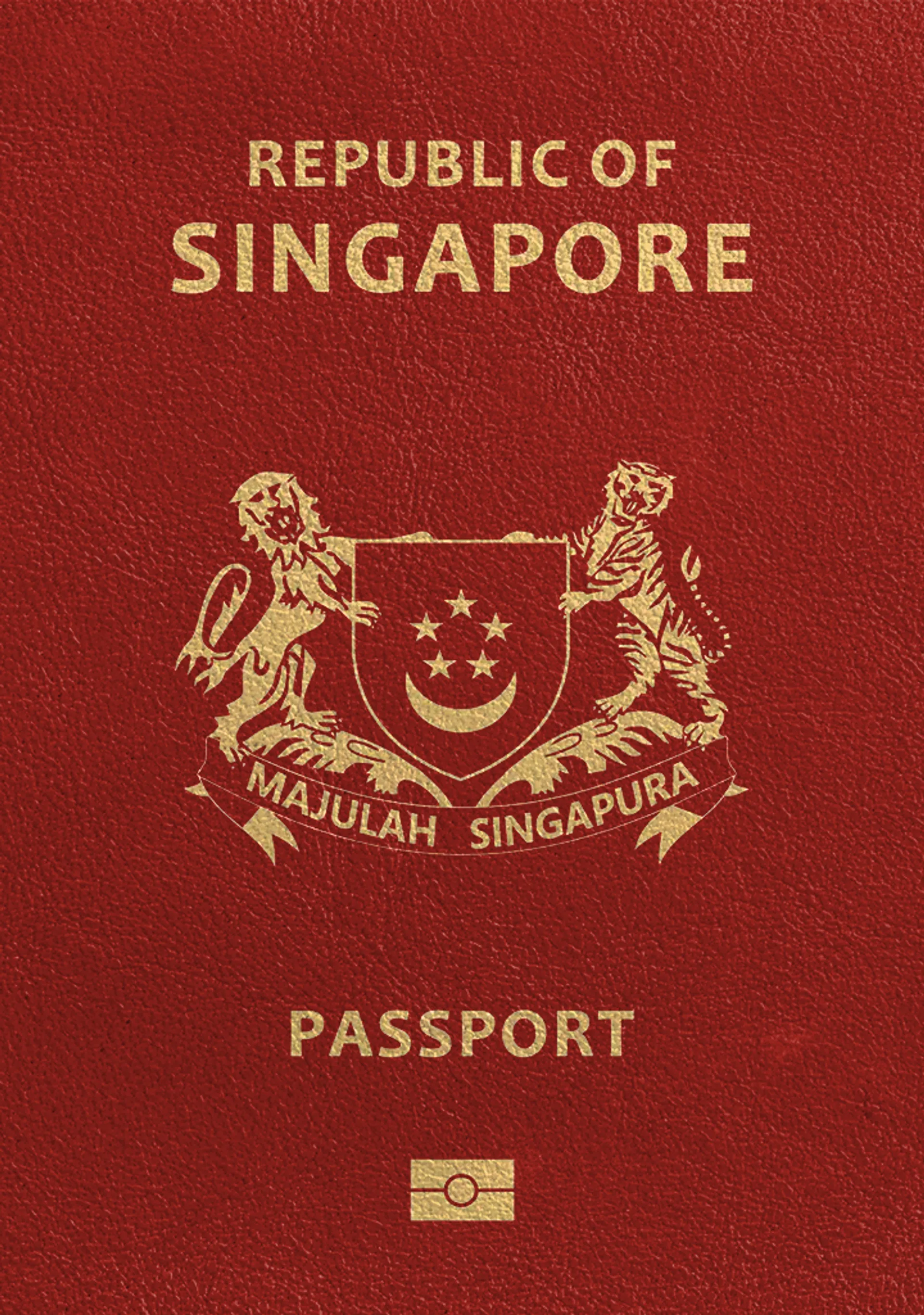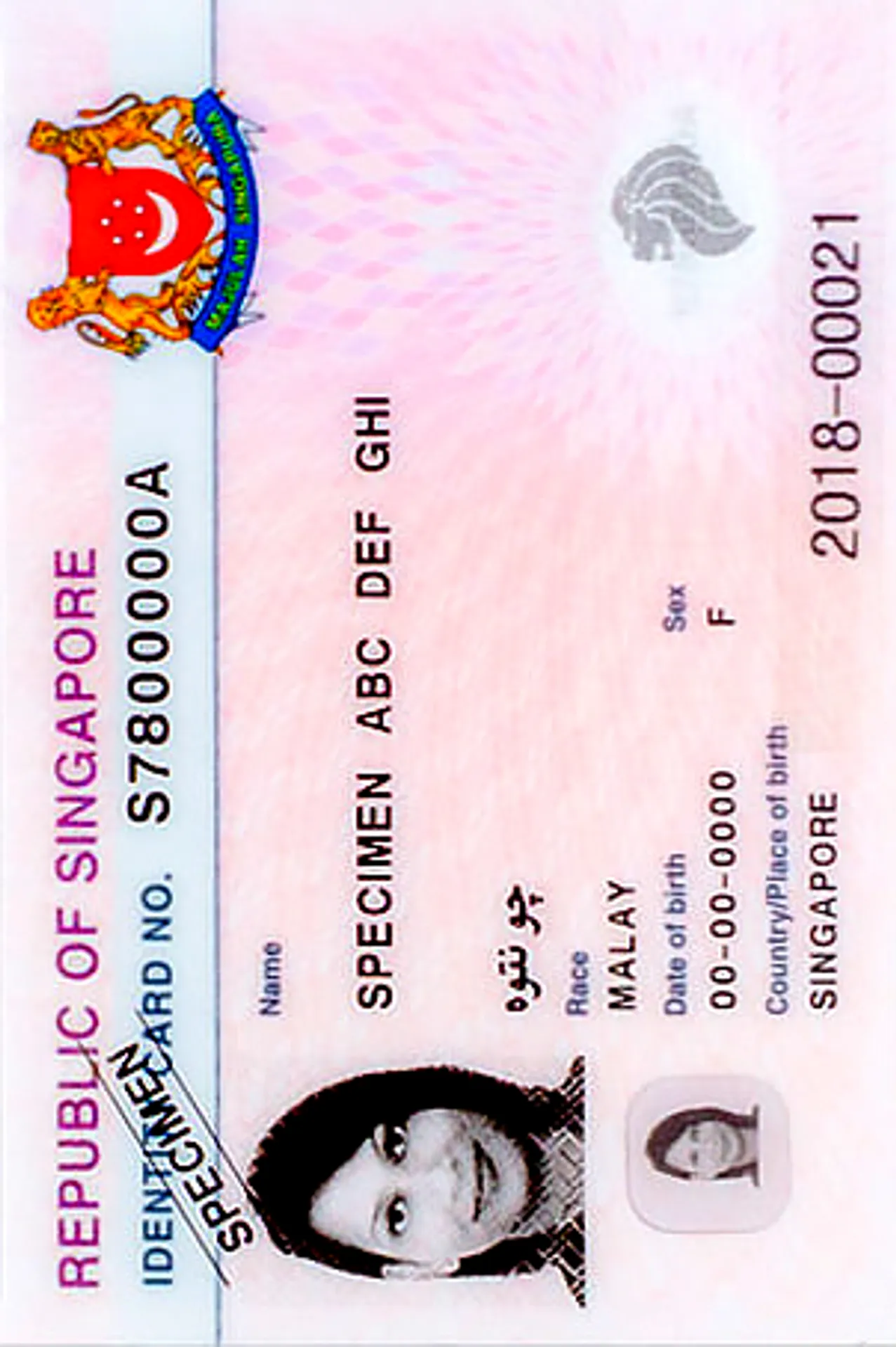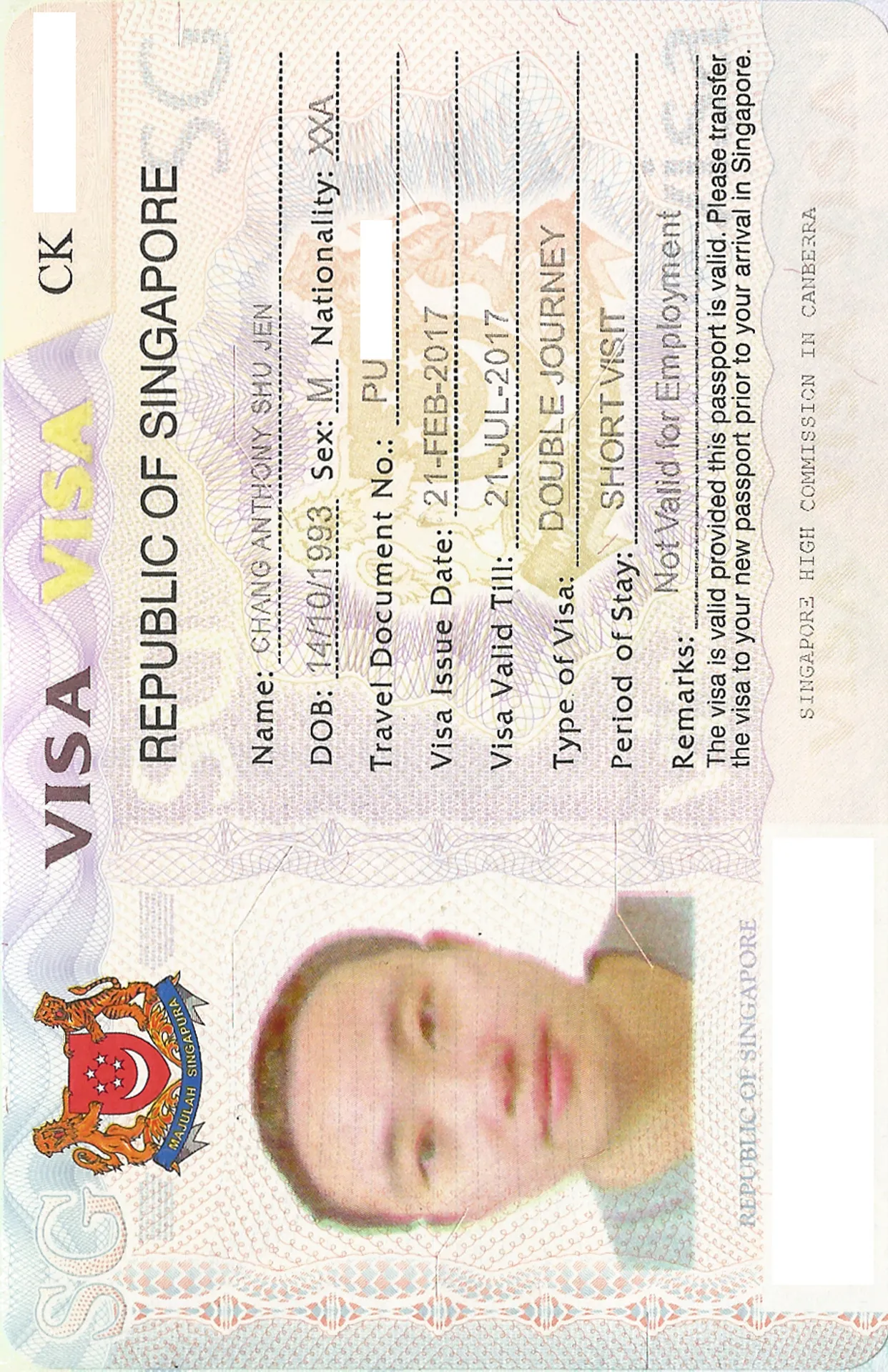IC Photo Singapore

As seen in
IC Photo Requirements

Size
Width: 35mm
Height: 45 mm
Is it suitable for online submission?
Yes
Image definition parameters
Head height: 34.5 mm
Top of the Photo to Top of the Hair: 3 mm
Background Color
White
Resolution
600 dpi
Is it printable?
Yes
How does our photo tool work?

Take or upload photo
Take a photo or upload one from your mobile gallery. Follow our guidelines to meet all the requirements.

Get your photo verified
Let AI fine-tune your photo. Order your picture, and have it verified by an expert to ensure 100% compliance.

Enjoy your photo
Download your digital photo instantly, or have your printouts delivered to your doorstep for free!
Sylwia is a skilled writer with a BA in English Studies and an active SPJ member. For nearly three years now, she's been writing captivating articles for international companies, turning her lifelong passion into a career.
Singapore IC Photo Requirements
To get a Singapore Identity Card (also known as NRIC - National Registry Identity Card), you’ll need to submit two recent pictures that follow a long list of very specific requirements.
You will need to follow the instructions to the letter, otherwise your application will be rejected and it will take a longer time to obtain your Singapore IC.
To get the right size you can go to a photo booth or a professional photographer, but you can also use a handy online tool that will allow you to take the perfect picture for your Singapore IC.
Singapore IC Photo: Size and quality
The photos for a Singapore IC need to follow very specific rules regarding their dimensions:
- They must be 35mm x 45 mm.
- Digital pictures need to be 400 px x 514 px.
- Only color photos are acceptable.
- They must be recent (not older than 3 months).
- Your head must take up between 70% and 80% of the space.
- The resolution should not be lower than 600 dpi.
- The digital image cannot be larger than 150 kb.
- They need to be printed on high quality paper.
- Matte or semi-matte finish.
Singapore IC Photos: Background and Lighting
The background for a Singapore IC photo must be white and plain, patterns or uneven lighting will get your picture rejected for sure. You can easily achieve a uniform background with the right online tool.
The light must be uniform as well, making sure there are no shadows altering your face features. You must also be careful not to overexpose or underexpose the photo, making everything visible and keeping your natural skin color.
Singapore NRIC Photo: Facial Expression
In a NRIC photo smiles or other facial expressions are not acceptable. You will need to keep a neutral expression, making sure that your facial muscles are fully relaxed.
You also need to keep your mouth closed and your eyes well open, staring directly into the camera.
Your head cannot be tilted in any direction, only a full frontal view is acceptable.
IC Photo Singapore: Accessories and Headwear
Any type of accessory on the head is forbidden on NRIC photos, as they may obstruct the view of your face. So, no sunglasses, headbands or other large accessories.
Prescription glasses can be worn if used every day, but thick rims or tinted lenses are not acceptable. You also need to make sure that they don’t cast any shadows or create any glares. If possible, we recommend just taking them to take the picture.
Hats and headgear are only allowed for religious reasons, but, even in this case, you need to make sure that they do not obstruct the view of the face in any way.
There are no stated requirements about hearing aids.
Singapore NRIC Photo: Dress Code
There are no strict specifications about the clothes you are allowed to wear in a Singapore IC picture. As for any official document, avoid wearing a law enforcement or military uniform, they are usually not accepted.
As an additional tip, we advise not wearing white clothes: they might blend with the background and have a negative effect on the lighting.
Singapore NRIC Photo: Common Mistakes
To make sure that the photos for your NRIC application get accepted, you might want to ensure that you avoid making some common mistakes that might get it rejected. The most common mistakes are:
- Uneven lighting (even just slightly, make sure there are no shadows).
- Slightly tilted head (just ensure that the camera sits exactly in a frontal position).
- Photo editing ( no kind of editing is accepted, the picture must reflect your natural look).
- Low picture quality (use at least a 2 megapixel camera).
How to take IC photo at home in Singapore?
If you don’t want to spend time and money going to a photo studio or a photobooth, you can easily take the picture for your Singapore NRIC at home.
You just need a digital camera or a smartphone with the right resolution.
To get the right lighting, there is no better option than sunlight. Place the camera at least 2 meters away from you and face a window during a sunny day.
Using natural light, you will get an evenly lit photo without effort.
To get the right background, place a white sheet behind you, making sure there are no folds or creases.
After you are done, upload the photo to an online photo editor (like Passport Photo Online) to crop it to the right size.
IC Photo Editor
Making sure you follow all the instructions to the letter might not be so easy, slipping up even slightly can get your picture rejected. Going to a professional photographer can prove quite expensive, and not all of us can find one in our vicinity. Photobooths are generally quite accessible, but you still need to pay extra attention to the requirements, otherwise you’ll end up taking many pictures, spending a lot of time and money.
With the help of Passport Photo Online, you can take a perfect picture for any document you need!
Looking for a NRIC photo app for Android or iOS? PPO is just what you need!
Through the use of an AI, our editor will make sure that your picture follows all of the requirements.
You’ll immediately know if the one you took is usable or if you need to take another one, this way you will have the guarantee that your picture will be accepted before turning it in.
In a few seconds the photo will be cut out and cropped to the right size and you will be ready to go!
With Passport Photo Online you can take all the pictures you want, you will only pay for the ones you pick at the end! You can then choose if you want the printouts sent to you or if you just want the digital file.
You will save time and money and you can be sure that the authorities will approve your pictures.
You can turn to Passport Photo Online for any photo you need to apply for official documents!
How to prepare yourself?
Distance from the camera
Take the photo from a distance of about 20 inches from your face. Ideally, the photo should be taken by another person.
Face in front of the camera
Place your face in front of the lens and keep a neutral expression on your face. Hold the camera at face height.
Even lighting
Just stand facing a light source such as an exposed window. Don't worry about the background.
Documents
We provide photos for IDs from all over the world. You’ll find the one you are looking for!

Choose your document

FAQ

Go to the Government website and download the application form, you must then turn it in with the indicated photos and documents.
The photos must be 35 mm x 45 mm or 400 px x 514 px, if digital.
Just set your smartphone or camera 2 meters away from you and face a window on a sunny day. Once you take the photo, upload it to an online editor and adjust it to the right size.
A NRIC application costs $10 for Singapore citizens and $50 for permanent residents.
If you want to change the picture on your NRIC, you will need to apply for a replacement IC, submitting the new photos.
Changing the name on your NRIC is sometimes allowed, you will need to ask for a replacement IC, submitting the documents that prove your name changes (married name, religious name, etc...).
You can take an IC photo at any professional photo studio in Singapore, in a licensed photo booth, or at home, following our guide.

Are You Satisfied With Our Service?
Let us know how we’re doing.
Customer feedback is always welcome.
Rate Your Reading Experience:





Rating: 4.75/5
Number of votes: 93