Your local photographer
Passport Photo Maker: Your Professional Home Photo Tool
Time-saving, efficient, and stress-free—that’s how taking ID photos with our passport photo tool is! Try it now and experience the convenience of biometric pictures done from home.



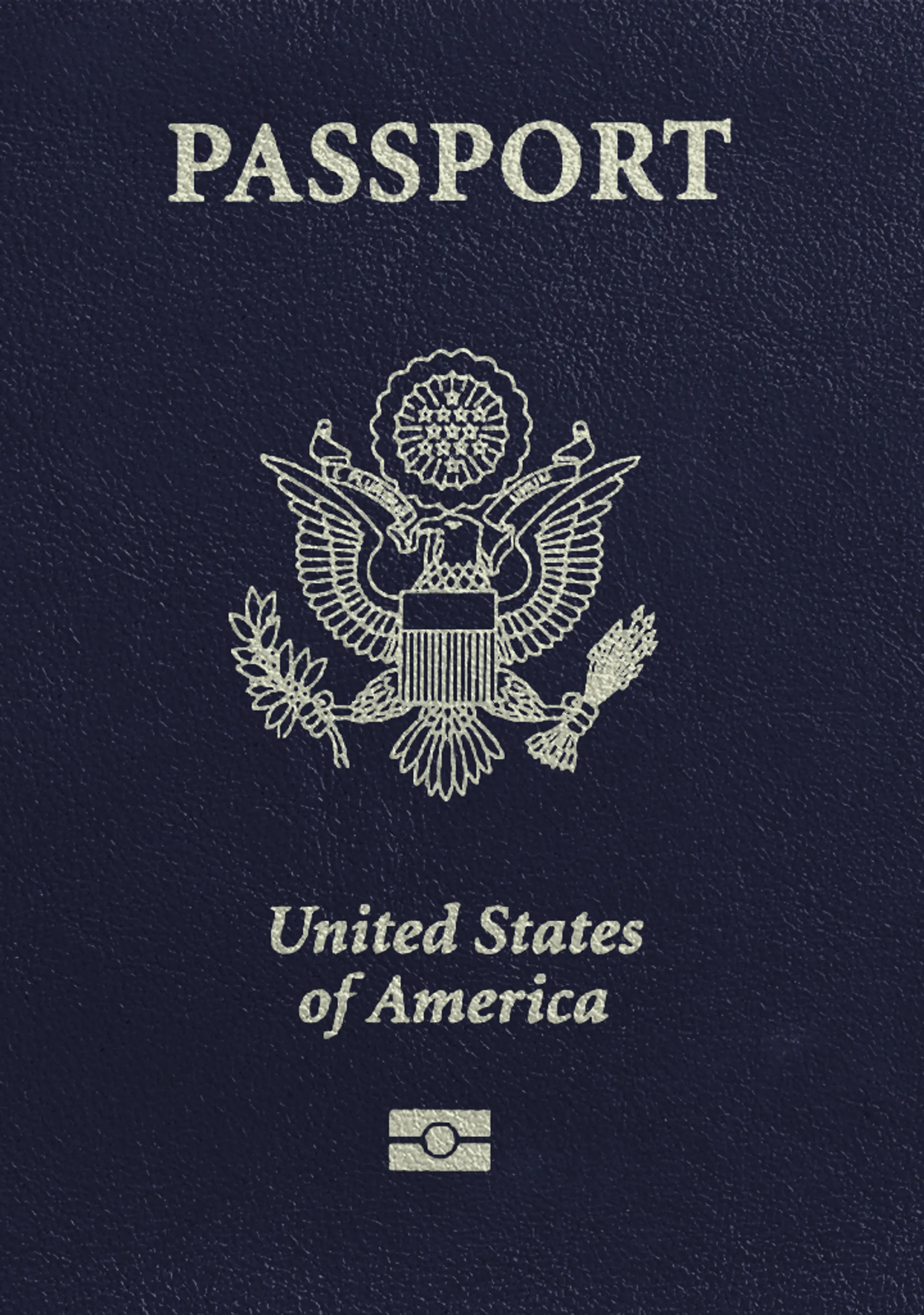
As seen in

















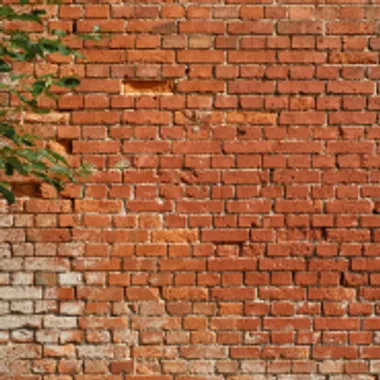


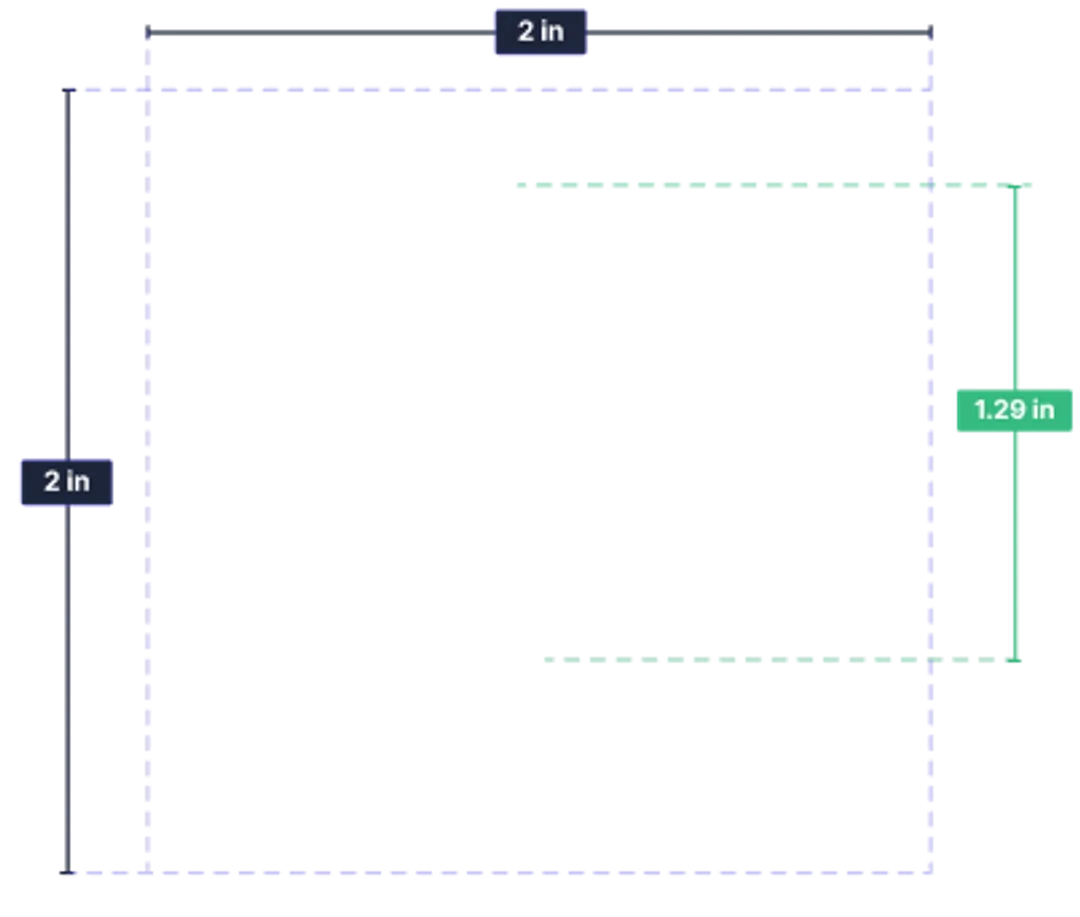
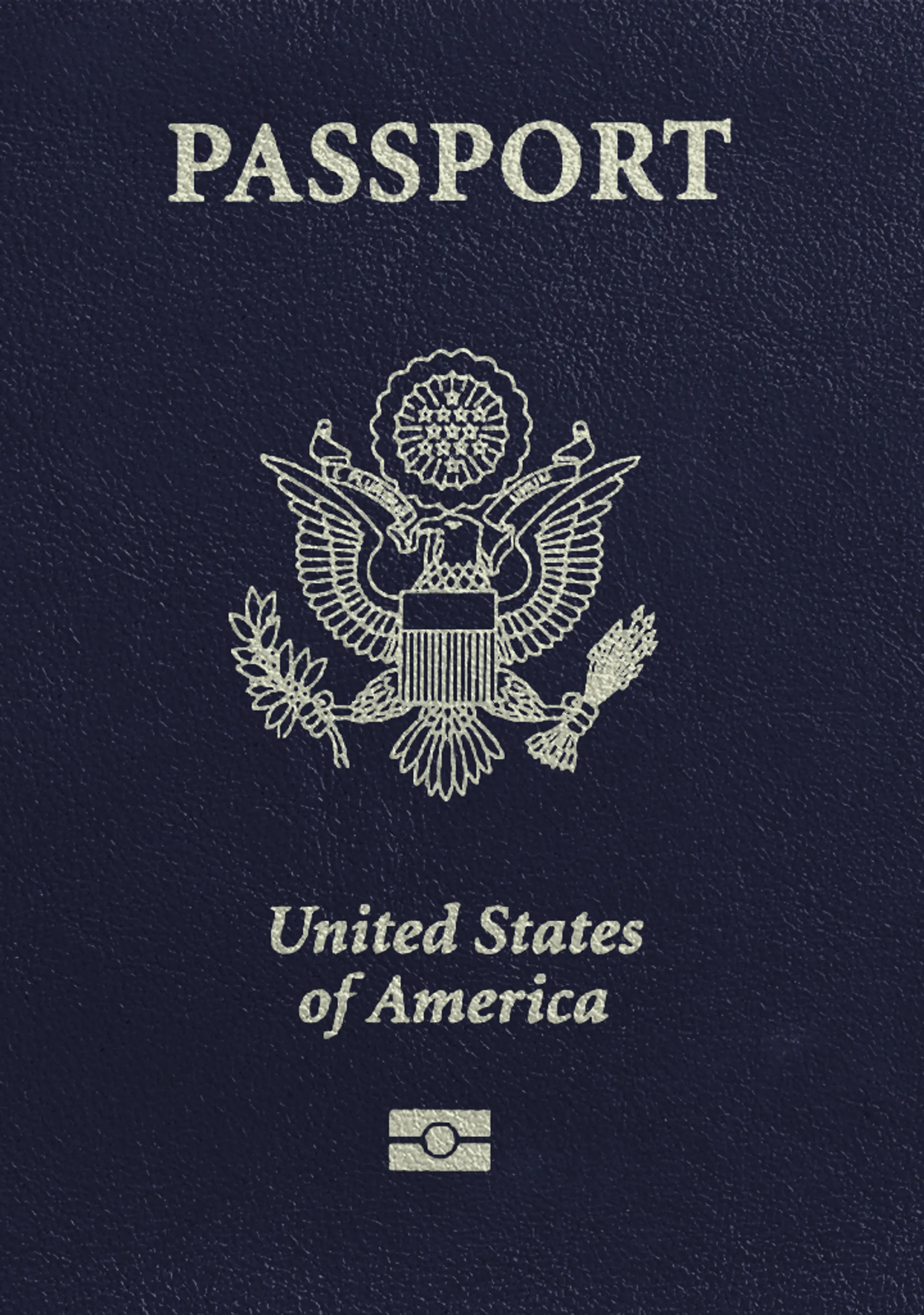
See What Our Customers Say about Us
This is a superb service
This is a superb service. I ordered & then realised I needed hard copy photos instead. I got onto their support who were incredibly fast & efficient. They sent me the link & made it so easy & effortless. The photos arrived very quickly. I HIGHLY RECOMMEND them.
Great
Great, simple and easy. Photos accepted by the passport office
Quick service
I needed to get a passport photo after business hours when all the stores were closed. In a pinch, I was able to upload a selfie and the site edited it for me with a white background and sent me the image file by email within 10 minutes. It was great because I received an electronic file for quick upload and a printable version with two pictures side by side.
It was exactly what I needed!
This is a superb service
This is a superb service. I ordered & then realised I needed hard copy photos instead. I got onto their support who were incredibly fast & efficient. They sent me the link & made it so easy & effortless. The photos arrived very quickly. I HIGHLY RECOMMEND them.
Great
Great, simple and easy. Photos accepted by the passport office
Quick service
I needed to get a passport photo after business hours when all the stores were closed. In a pinch, I was able to upload a selfie and the site edited it for me with a white background and sent me the image file by email within 10 minutes. It was great because I received an electronic file for quick upload and a printable version with two pictures side by side.
It was exactly what I needed!
This is a superb service
This is a superb service. I ordered & then realised I needed hard copy photos instead. I got onto their support who were incredibly fast & efficient. They sent me the link & made it so easy & effortless. The photos arrived very quickly. I HIGHLY RECOMMEND them.
Great
Great, simple and easy. Photos accepted by the passport office
Quick service
I needed to get a passport photo after business hours when all the stores were closed. In a pinch, I was able to upload a selfie and the site edited it for me with a white background and sent me the image file by email within 10 minutes. It was great because I received an electronic file for quick upload and a printable version with two pictures side by side.
It was exactly what I needed!


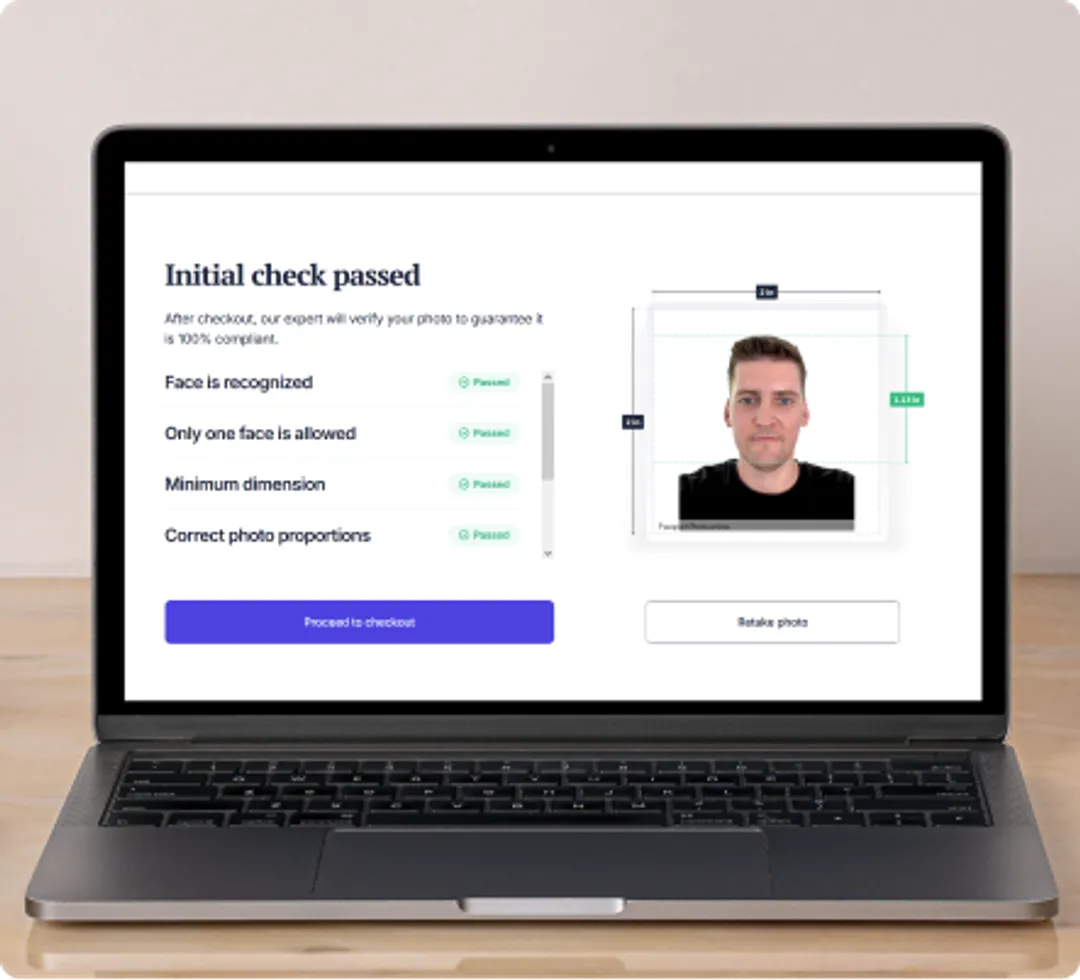
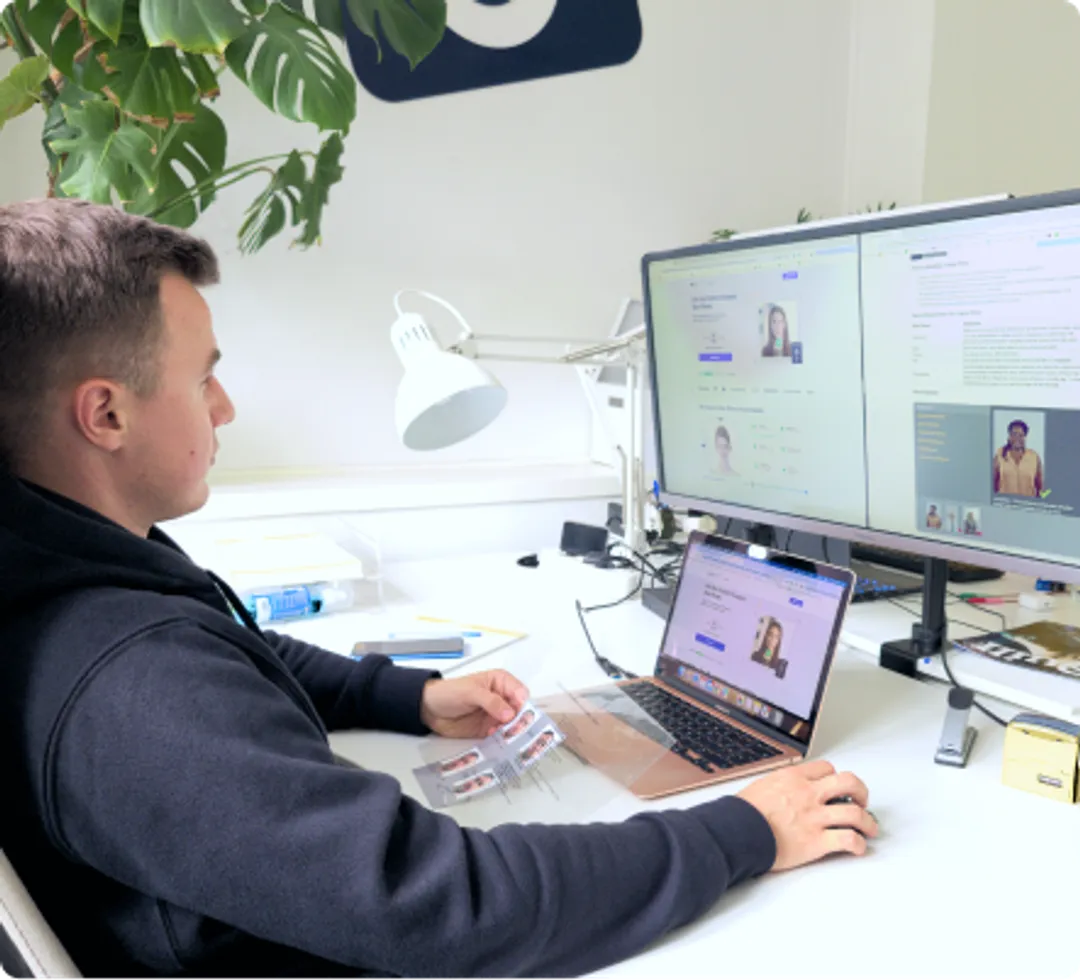


You'll receive a perfectly sized digital photo, which you can attach to an online application for your first passport or a passport renewal.
Our passport photo generator creates a 4x6-inch template, perfect for printing passport photos at home or at any popular store.
Our local print shops produce high-quality photo prints and deliver them to you.
Estimated delivery 2-3 business days

You'll receive a perfectly sized digital photo, which you can attach to an online application for your first passport or a passport renewal.

Our passport photo generator creates a 4x6-inch template, perfect for printing passport photos at home or at any popular store.

Our local print shops produce high-quality photo prints and deliver them to you.
Estimated delivery 2-3 business days
Discover where to get passport photos in the comparison table below and see why we excel.
Best deal | |||
|---|---|---|---|
 |  Other tools or DYI | ||
Choose your best shot | |||
 Printed photos | At home, at store or delivered from us | From the photographer | At home or at a store |
 Compliance guarantee | |||
 Skills needed | No skills required | No skills required | Photo editing, photography |
 Equipment needed | Smartphone | Travel to the photo shop | Good camera, white wall, photo editing software |
Al compliance check | |||
 Human expert compliance check | |||
 Time | 1 min | 30 min (+travel time) | 4 hours |
US Passport Size Photo Requirements
Your photo must meet specific criteria set by the US government for passport photos.

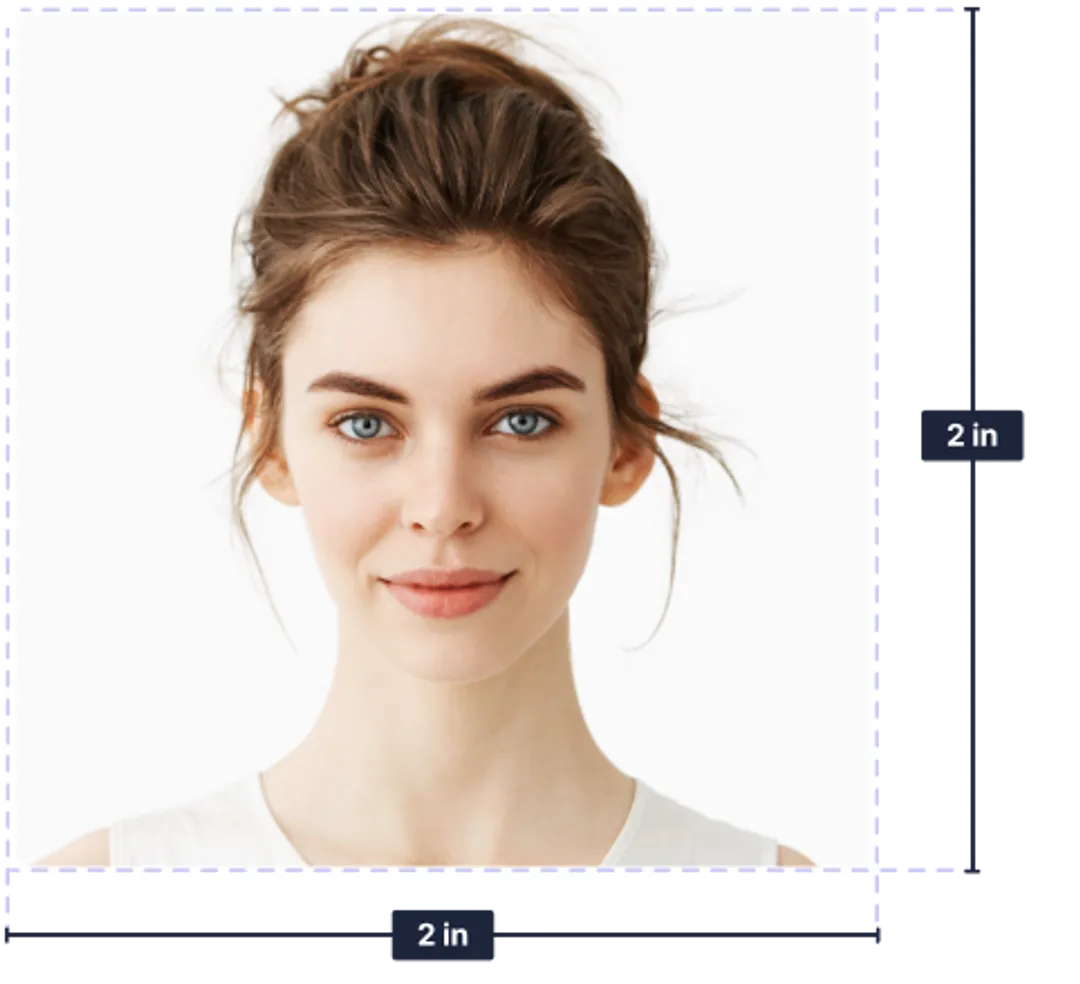
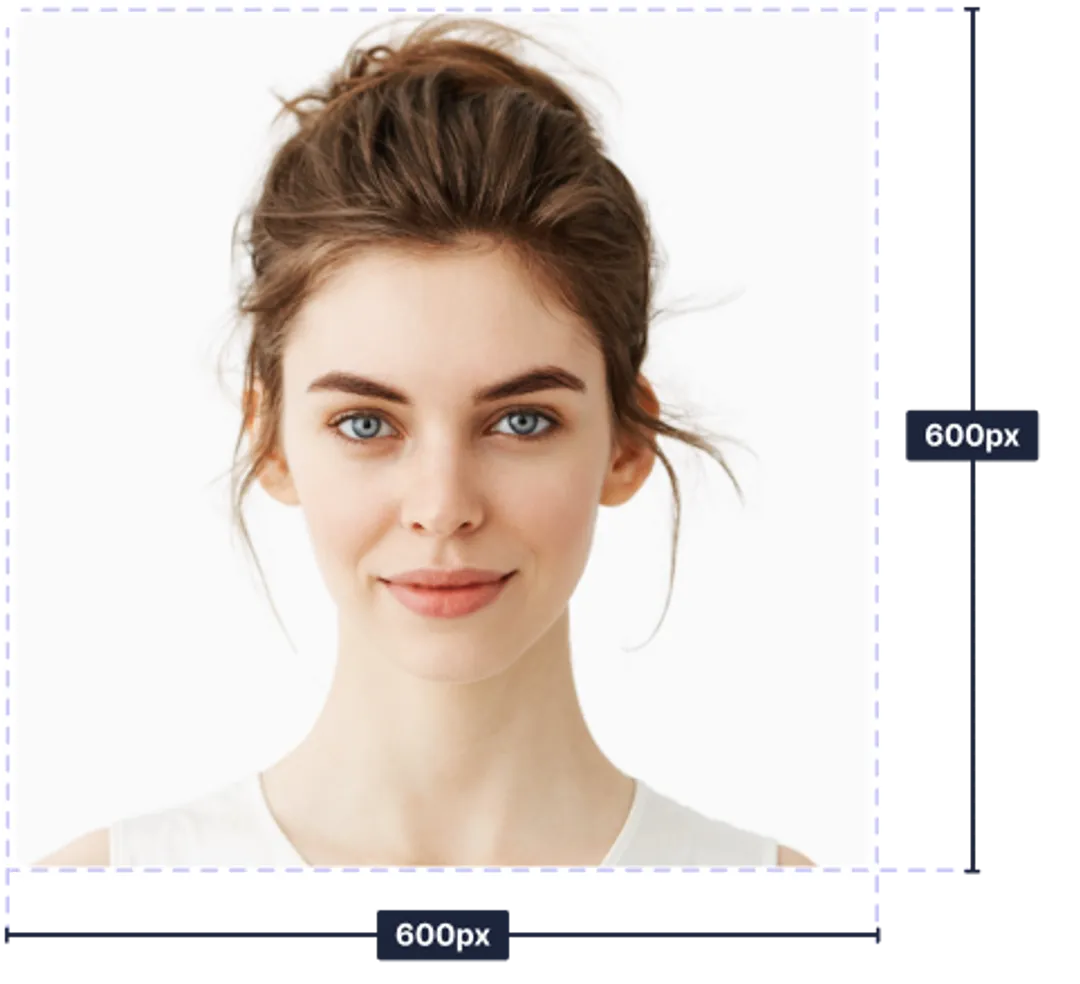




Mateusz is a seasoned specialist in biometric photography with over 5 years of hands-on experience. As a member of the prestigious British Institute of Professional Photography (BIPP) and the Association of Photographers (AOP), he has helped thousands of clients worldwide capture compliant photos for official documents.
More People Now Use an Online Passport Photo Editor
over 2.2 million photos taken online!


Mateusz is a seasoned specialist in biometric photography with over 5 years of hands-on experience. As a member of the prestigious British Institute of Professional Photography (BIPP) and the Association of Photographers (AOP), he has helped thousands of clients worldwide capture compliant photos for official documents.
Our experts are available 24/7 to assist with your photo.


Mateusz is a seasoned specialist in biometric photography with over 5 years of hands-on experience. As a member of the prestigious British Institute of Professional Photography (BIPP) and the Association of Photographers (AOP), he has helped thousands of clients worldwide capture compliant photos for official documents.
Our experts are available 24/7 to assist with your photo.


Roxana is a writer with 3+ years of experience. As a Master in psycholinguistics, she blends her passion for language and communication with insights from diverse cultures, making her content resonate with a broad audience.
Our experts are available 24/7 to assist with your photo.


Karolina, a licensed legal advisor with a Master of Law, specializes in passport photo compliance, ensuring adherence to international standards set by the US Department of State and ICAO. Combining her legal expertise and technical knowledge, she excels in navigating complex global regulations with meticulous attention to detail and a firm grasp of international law.
Our experts are available 24/7 to assist with your photo.


Simon Wojtyczka is a writer with experience living and working in 7 countries, each adding depth to his work. Holding a Master's in Applied Linguistics, he has a profound grasp of language and its intricate ties to culture.
Our experts are available 24/7 to assist with your photo.


Sylwia is a skilled writer with a BA in English Studies and an active SPJ member. For nearly three years now, she's been writing captivating articles for international companies, turning her lifelong passion into a career.
Our experts are available 24/7 to assist with your photo.


Jess is a passport photo specialist and a member of the British Institute of Professional Photography (BIPP). She has reviewed over 400,000 passport photos, making sure they meet strict global standards. With a sharp eye for detail and extensive knowledge of international photo regulations, Jess helps clients get compliant photos every time.
Our experts are available 24/7 to assist with your photo.
Why We’re like No Other Passport Photo Maker
of photos are reviewed by our experts within one minute of purchase.
of our customers receive a compliant photo within 15 minutes of placing an order.
photos are processed daily by our passport generator on average.

One of our qualified experts will manually review your submitted photo to ensure it meets official requirements. If something is off, we'll help you to fix the issue at no extra cost.

Are You Satisfied With Our Service?
Let us know how we’re doing.
Customer feedback is always welcome.
Rate Your Reading Experience:





Rating: 4.77/5
Number of votes: 4792





