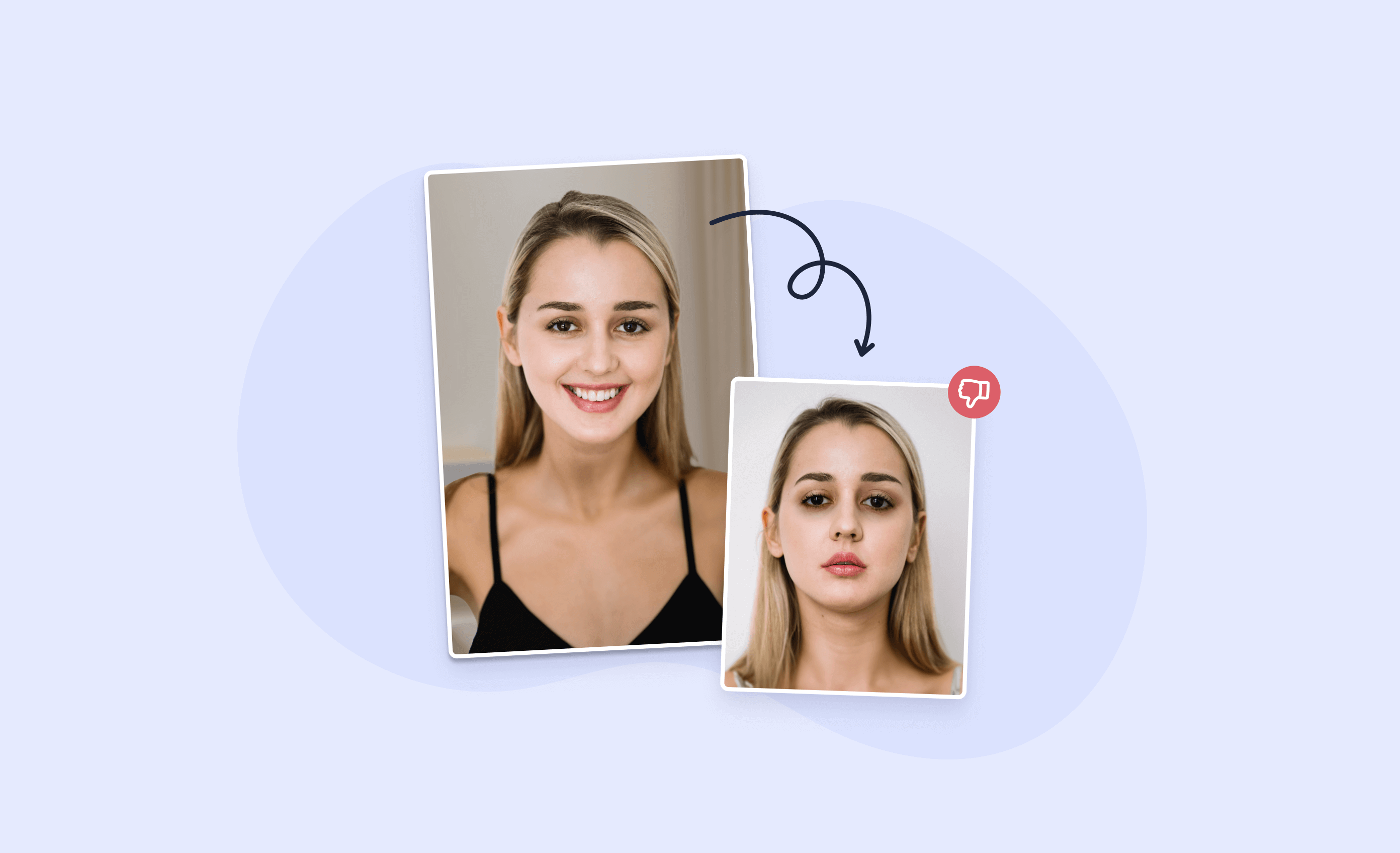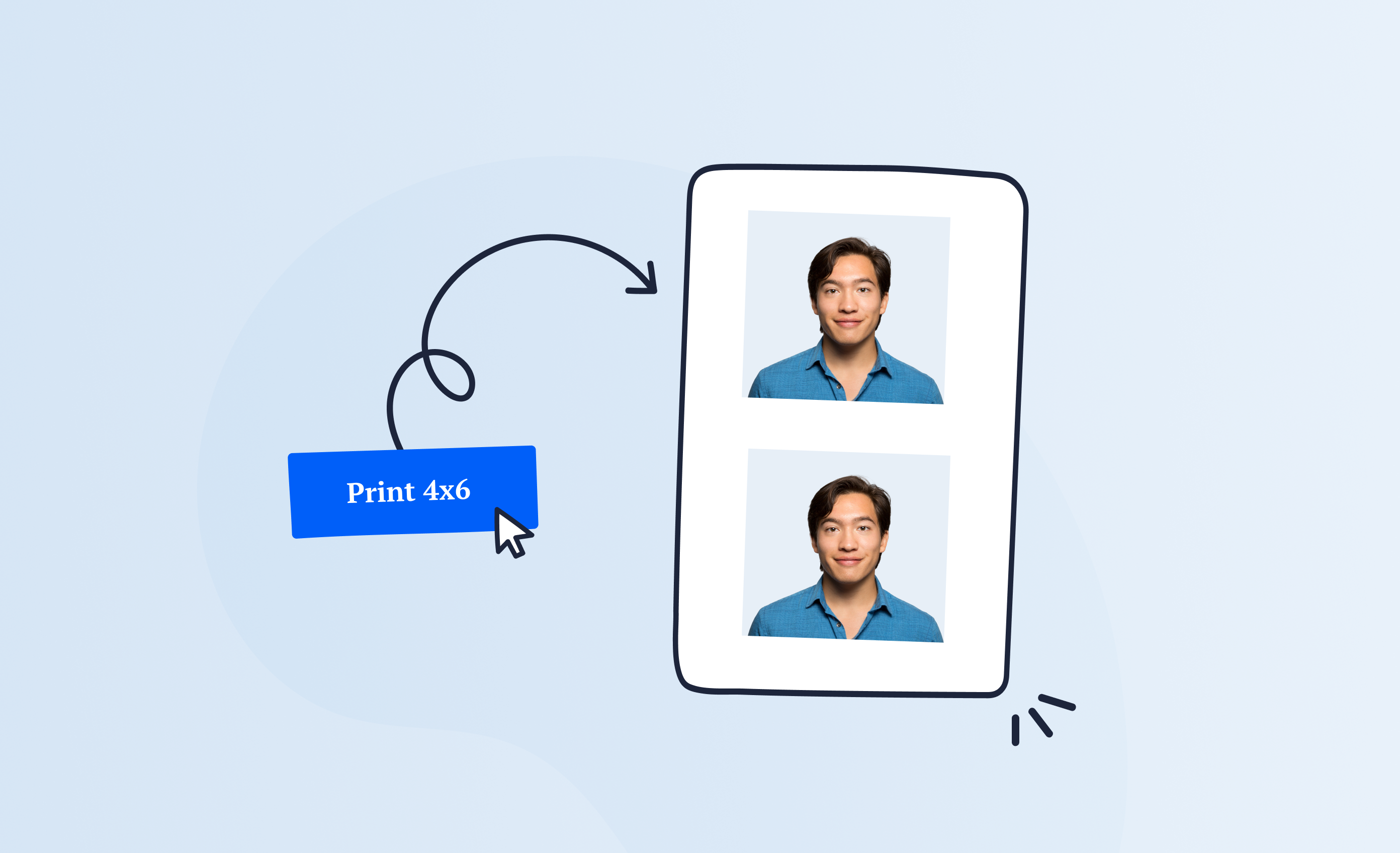I hate my passport photo. I took it last minute when my passport was about to expire, and I had no time to make myself look presentable. I settled for the first image a photographer snapped, and here I am 5 years later—with a terribly ugly passport photo.
Are you in the same boat? Here’s the good news—
You don’t need to cringe every time you open your travel document for an identity check. Read on to learn why passport photos (usually) come out ugly and how to get them done better next time!
Tired of professional photographers serving you bad passport photos? Don’t settle for anything less than perfect. Use Passport Photo Online to take your own photo from anywhere you are—100% compliance guaranteed.
Get a 100% compliant passport photo with Passport Photo Online.
- Upload a selfie.
- Our AI crops, resizes, cleans the background, and adjusts the lighting.
- One of our human experts (available 24/7) reviews your photo within minutes.
- Download a high-res JPEG instantly or order prints with 2–3 business day delivery.


Get a digital passport photo – or order prints with Passport Photo Online.**
Unlimited Retakes
Competitive Pricing
GDPR & CCPA Compliant
Used by 1M+ Users Annually
I used Passport Photo Online and got a verified, compliant digital passport photo from a simple selfie. The whole process took about five minutes. The prints arrived just a few days later. I saved time and money and my passport application was accepted!
Read these articles to learn more about passport photo requirements:
- Can You Photoshop Your Passport Photo [All Myths Dispelled]
- Passport Photo Hair: Tips & Requirements
- Passport Photo Makeup: Tips & Official Regulations [As of 2023]
- Can You Wear Lipstick in a Passport Photo?
Why do we look bad in passport photos?
There are a few reasons for the “passport photo vs. real life” shock we get when comparing an official photo to those in your camera roll or the reflection in the mirror.
- Strict requirements. You can’t wear heavy makeup or use filters, and smiling in passport photos is limited—that’s why passport photos might make you look bland and out of your comfort zone
- No angles. You have to look straight into the camera lens, often making passport photos look like mugshots rather than what you’d proudly set as a social media profile pic
- Wrong expectations. We take almost 500 selfies a year, but close-ups tend to distort our facial features (i.e., not showing the real proportions). Do you look ugly? No, you simply got used to seeing your face in a different way
- No control. A photographer may give you a handful of (nearly identical) photos to choose from. What if you don’t like any? Instead of paying extra, we usually pick the best of the worst
Examples of bad passport photos
If not a professional studio, then maybe a photo booth? That’s what the author of the BoBo & ChiChi blog tried in hopes of getting a nice passport photo (see the image below). The results? Well, in her own words:
Not wanting to spend another 10,000 won, I took the ugly photo in confusion, wondering if I really could live with this as my ID for the next 10 years. I handed over my fugly passport photo, and the embassy accepted it. My souvenir of the day was getting to take home the extra copies of the photo where my face looks strange.
—BoBo & ChiChi
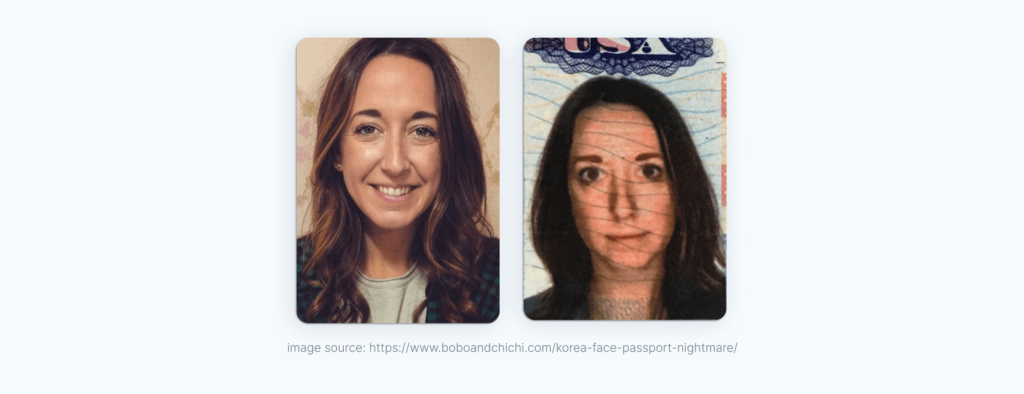
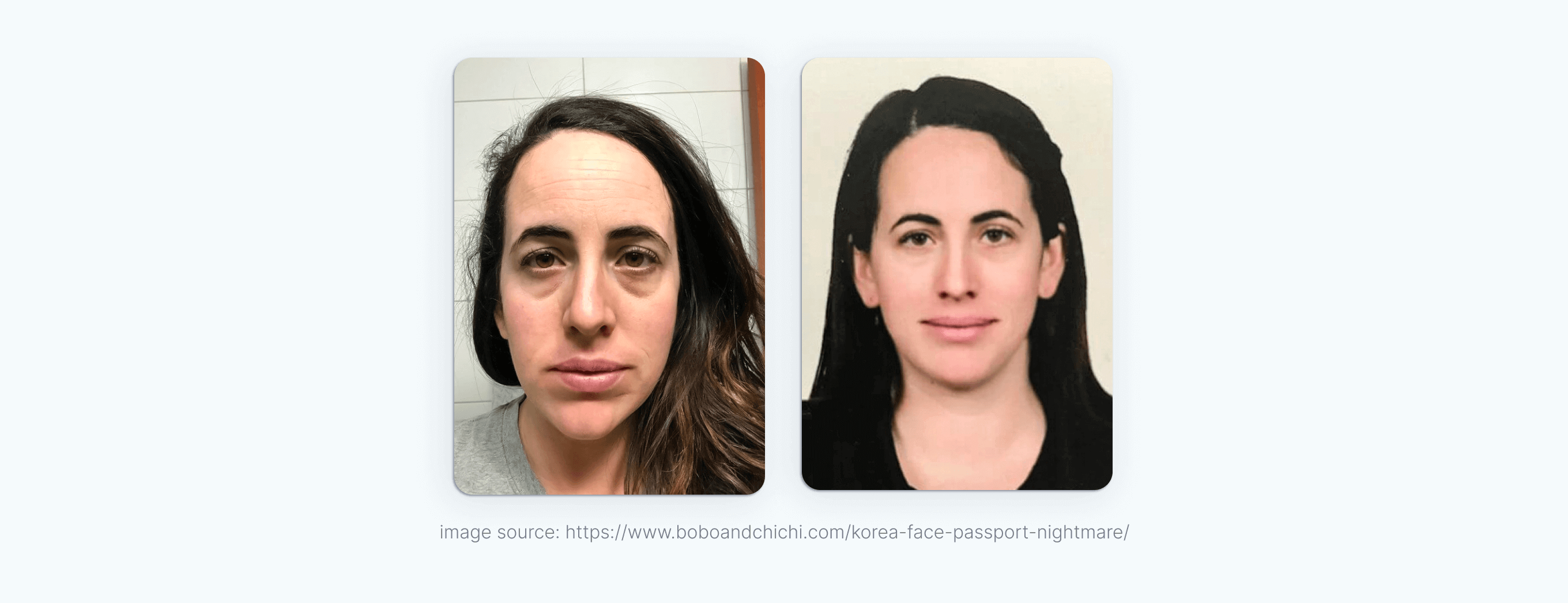
Don’t want your passport photo to look like these examples? Keep reading!
Can you retake your passport photo if you don’t like it?
Luckily, yes, you can—through passport renewal.
The US Department of State suggests renewing your passport about 9 months before the expiration date. However, you can apply for a new document at any time by submitting Form DS–82 or Form DS–11 with your passport application.
Now, don’t risk going through the passport renewal process to end up with an ugly photo yet again—make sure your new shot is your best!
Download our Passport Photo Booth App for iOS or Passport Photo Maker App for Android & take as many images as you like. You decide which snap will be your new passport photo, we ensure it’s compliant.
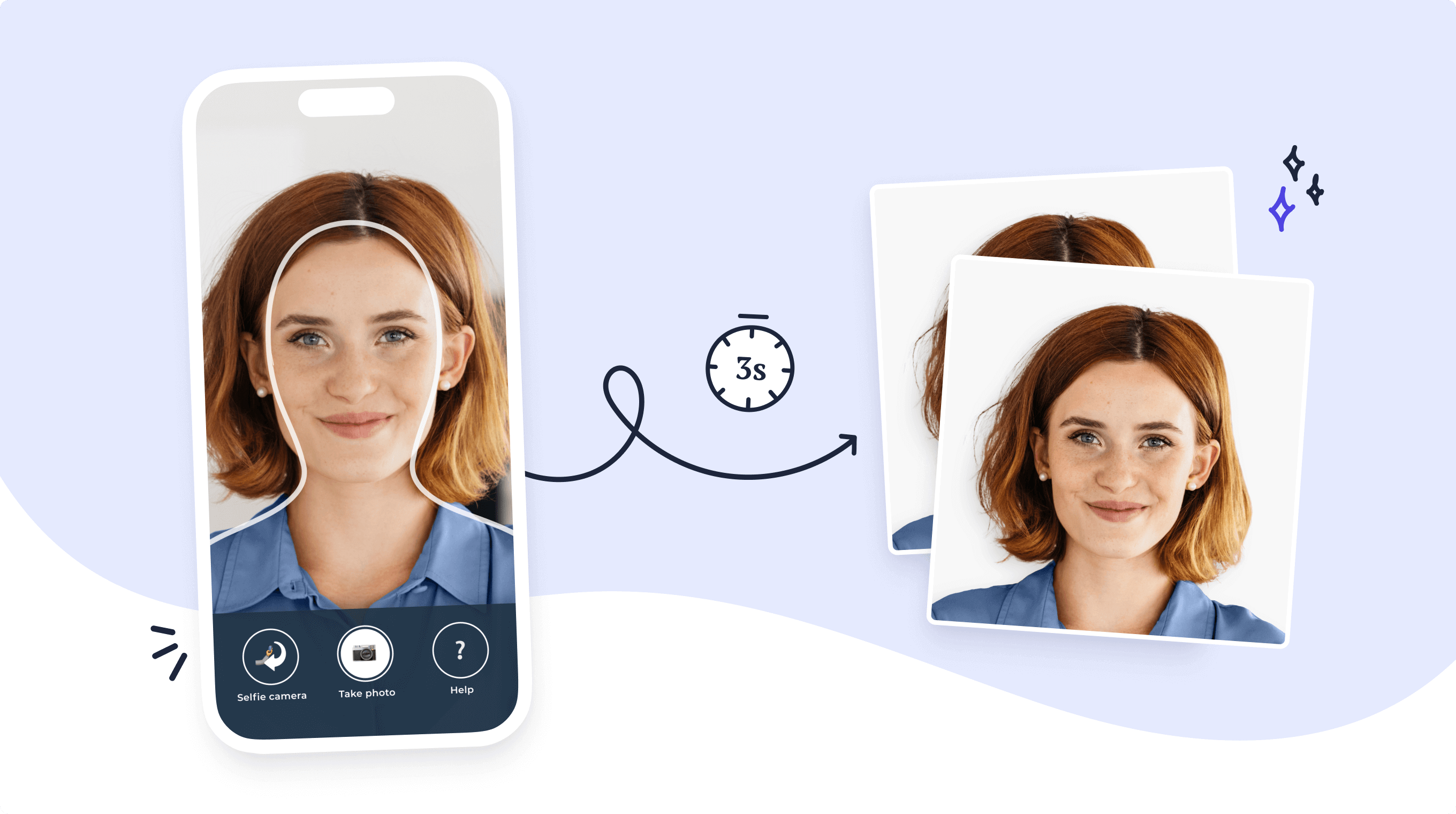
How to look good in passport photos: Your guide
Going to a photo studio (even the best one in town) doesn’t always guarantee they’ll capture the best version of you. After all, passport pictures are purely practical, not meant to immortalize a special moment in time. But—
Taking a passport photo that shows your best self is possible if you take matters into your own hands! With our detailed guide, you’ll quickly learn how to take passport photos at home without any professional equipment.
Here are 3 simple tricks that will help you take a good passport photo adhering to all official requirements:
- Ready yourself
- Find a good spot [background]
- Position yourself appropriately [distance & shadows]
What’s the first thing you do before taking a photo if you want to look good? You prepare yourself! With passport photos, it’s a bit trickier because official guidelines put certain limitations on you (e.g., the passport photo dress code).
But fret not! You can still pick a flattering passport photo hairstyle or enhance your natural look with acceptable passport photo makeup. Look through our guides and pick an outfit that makes you feel confident.
US passport pictures must have a white or off-white background. So, to avoid rejection, take your photo in front of a white wall. If you can’t, consider using a passport photo app—the software will handle background removal for you in no time.
Have you ever noticed your face looks different in a selfie and a group photo? It’s because the distance between the camera lens and the face can distort your facial proportions, often leaving us feeling uglier (or prettier) than we are.
For your ID shot, it’s best you stand 3–4 feet away from the camera. You can either place your device on a solid surface (e.g., a chair or table) or ask a family member to snap a photo for you.
Pro tip: Shadows in passport photos are unacceptable. To avoid them, stand 1–2 feet away from the backdrop and take a photo in natural lighting.
FAQ
Why don’t they let you smile in passport photos?
What if I hate my passport photo?
How can I make my passport picture look more attractive?
Ugly passport picture: What now?
Bad passport photos aren’t the end of the world. If you hate yours, you don’t need to wait 10 years to get a new travel document with a better picture. Here’s what you can do:
- Take a new passport photo following our tips.
- Apply for a passport renewal.
That’s it! Say goodbye to your ugly passport pic and enjoy one where you look your best.

Sylwia is a skilled writer with a BA in English Studies and an active SPJ member. For nearly three years now, she’s been writing captivating articles for international companies, turning her lifelong passion into a career.