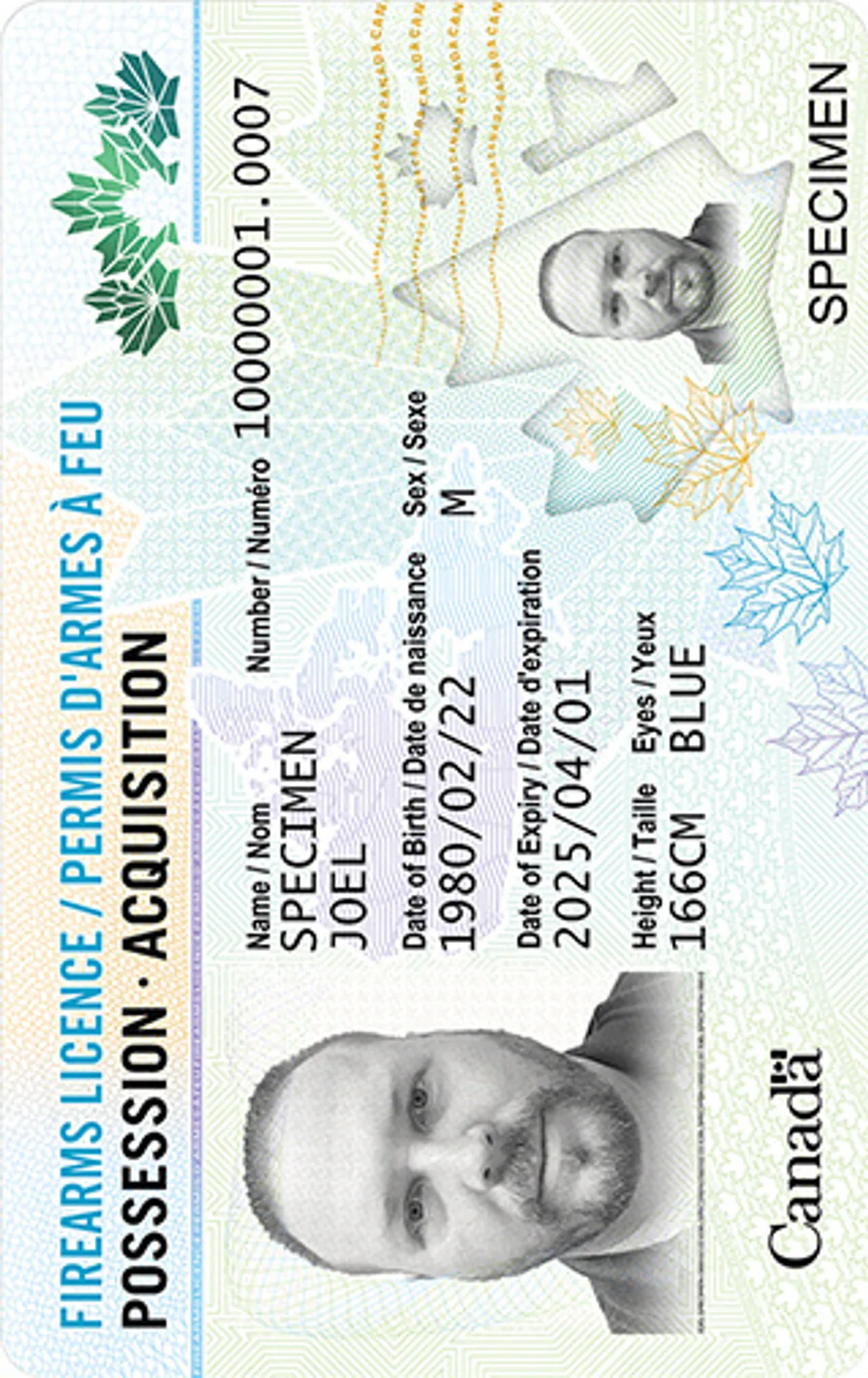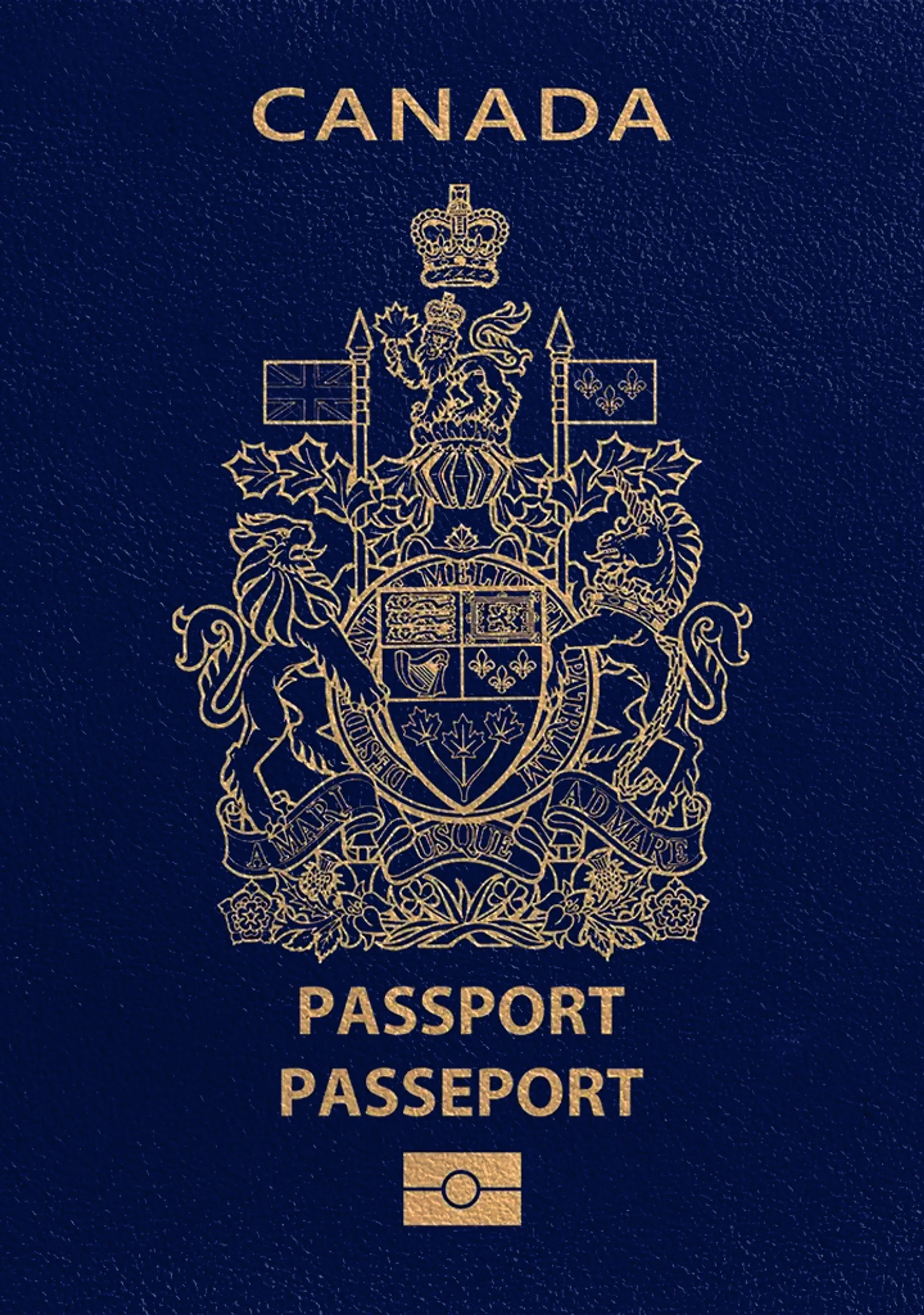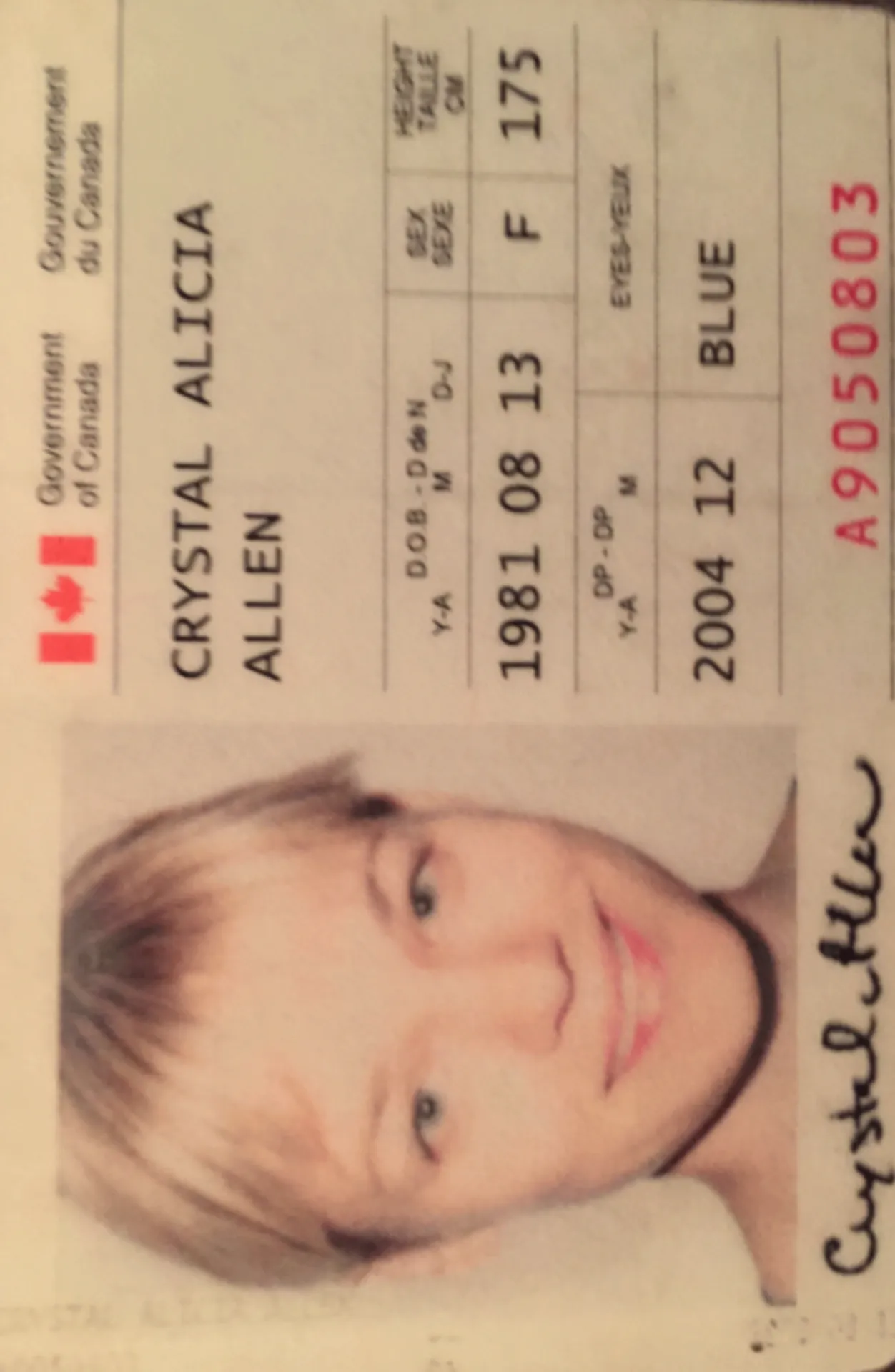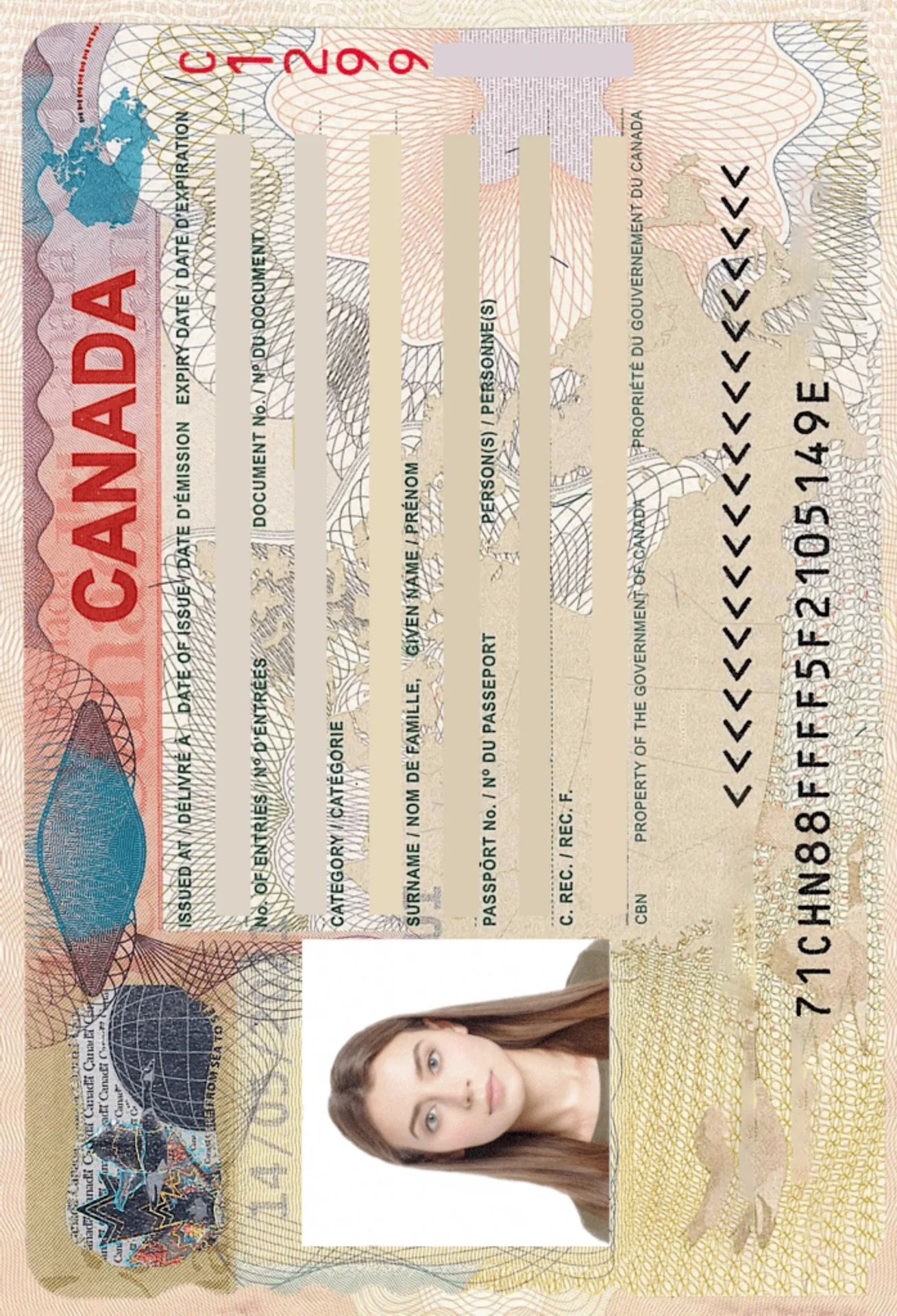Photo for Your Ontario Photo Card

As seen in
Photo Size and Requirements for Ontario Photo Card - Digital Photo Maker
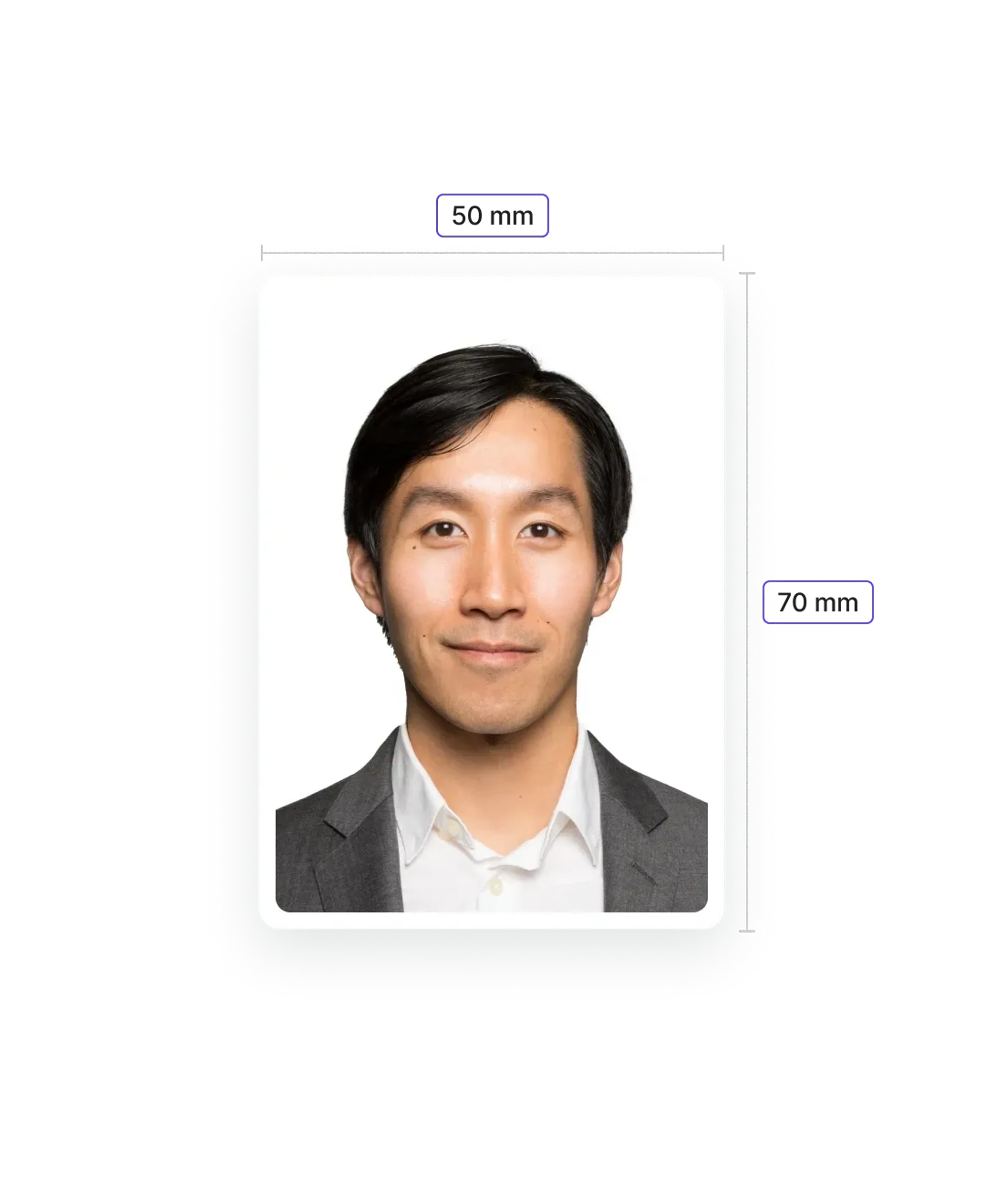
Size
Width: 50 mm
Height: 70 mm
Is it suitable for online submission?
Yes
Image definition parameters
Head height: 35 mm
Bottom of the Photo to the Eye Line: 39 mm
Background Colour
White
Resolution
600 dpi
Is it printable?
Yes
How does our photo tool work?

Take or upload photo
Take a photo or upload one from your mobile gallery. Follow our guidelines to meet all the requirements.

Get your photo verified
Let AI fine-tune your photo. Order your picture, and have it verified by an expert to ensure 100% compliance.

Enjoy your photo
Download your digital photo instantly, or have your printouts delivered to your doorstep for free!
Vule is a seasoned editor with a rich background in writing and editing, specializing in content related to passport photography. His skill lies in transforming complex information into clear, engaging narratives, making intricate topics accessible and relatable to a broad audience. With a keen eye for detail and a passion for storytelling, Vule ensures that every piece of content is not only factually accurate but also captivating and informative.
What is the Ontario photo card?
The Ontario photo card is a substitute identity proof to a driver’s licence. It is issued by a ServiceOntario centre. It can be used as an identity proof when conducting daily activities that require identification but cannot be used as a travel document.
Ontario photo card requirements
To be eligible Every official document has some requirements that must be met but one of the important requirements is having an acceptable biometric photo. If the photo doesn’t meet the requirements there are chances that it might be rejected by the authorities. These are the requirements that you have to fulfil for your Ontario card photo:
- The applicant’s face must be neutral, clearly visible and in focus, covering 31 mm (1 ¼ inches) in length and 36mm (1 7/16 inches) from your chin to the top of your head.
- If you wear prescription glasses, you are allowed to keep them on, but make sure that your eyes are not covered.
- The photo must have been taken within the last 12 months
- The photo must 50mm wide and 70mm high (2 inches x 2 ¾ inches).
How to get a digital passport photo online
Our application PhotoAid was designed to help you access digital official document photos at any time, in any place. With the help of artificial intelligence, our application guides you in taking a photo that fulfils all the requirements for your specified document. It’s easy too! All you must do is follow our guidelines, upload your photo and we will take care of the rest. We will crop the photo to the required size, erase the background and you will have a printable passport photo in no time.
How to apply for an Ontario photo card
To apply for an Ontario photo card, you must first determine whether you are eligible for the Ontario photo card. To be eligible, you must be at least or older than 16 years old, you must be a resident in Ontario and must not have a driver’s license. Bear in mind that, you cannot have the Ontario photo card and a driver’s license simultaneously. Applying for the Ontario photo card is relatively easy. These are the steps to apply:
- Step 1 is to gather the necessary documents for your Ontario photo card. The required documents are separated into three lists depending on which documents you have available to take with you to your appointment. The document lists are on this website. However, if you have a Canadian or other passport, that will satisfy the necessary requirements.
- Step 2: After you have gathered the necessary documents, it is time to book your appointment with a ServiceOntario centre. Book your appointment and you’re ready to go!
How to prepare yourself?
Distance from the camera
Take the photo from a distance of about 20 inches from your face. Ideally, the photo should be taken by another person.
Face in front of the camera
Place your face in front of the lens and keep a neutral expression on your face. Hold the camera at face height.
Even lighting
Just stand facing a light source such as an exposed window. Don't worry about the background.
Documents
We provide photos for IDs from all over the world. You’ll find the one you are looking for!

Choose your document

Are You Satisfied With Our Service?
Let us know how we’re doing.
Customer feedback is always welcome.
Rate Your Reading Experience:





Rating: 4.81/5
Number of votes: 128